The daily morning alarm clock is one of the biggest fears of each of us. If you own an Apple Watch, you probably know that you can use it to wake up only with vibrations - just activate the silent mode. This is especially useful if you don't want to wake up your significant other, or if you don't like loud noise right after waking up in the morning. However, did you know that you can set a similar alarm clock, i.e. only with vibrations and no sound, on your iPhone or iPad? If you want to find out how, then continue reading this article.
It could be interest you

How to set an alarm on iPhone with vibrations only
If you want to set an alarm on your iPhone or iPad with only vibrations and no sound, similar to the Apple Watch with active silent mode, it is not difficult. Proceed as follows:
- First, you need to go to the native app on your iPhone Alarm clock.
- Once you've done that, tap on at the top right the + icon.
- This will bring you to the interface for creating a new alarm clock.
- Now click on the box Sound.
- Tap the option at the top of the screen Vibration.
- Once you do, take your pick type of vibration, which will suit you.
- After selecting vibration se give back o screen back (Sound button at top left).
- Then get off here all the way down and check the option None.
- Finally, tap the button Back top left.
Now all you have to do is set the alarm in the classic way - so set it alarm time, repeat, description and (de)activate if necessary option for postponement. To save the alarm clock, don't forget to tap on the top right Impose. If you often use your iPhone in silent mode, please note that you must have the Vibrate in silent mode feature active - otherwise you would not hear the alarm clock vibrate at all. You can simply activate the mentioned function in Settings -> Sounds & Haptics, where activate possibility Vibration in silent mode.
 Flying around the world with Apple
Flying around the world with Apple 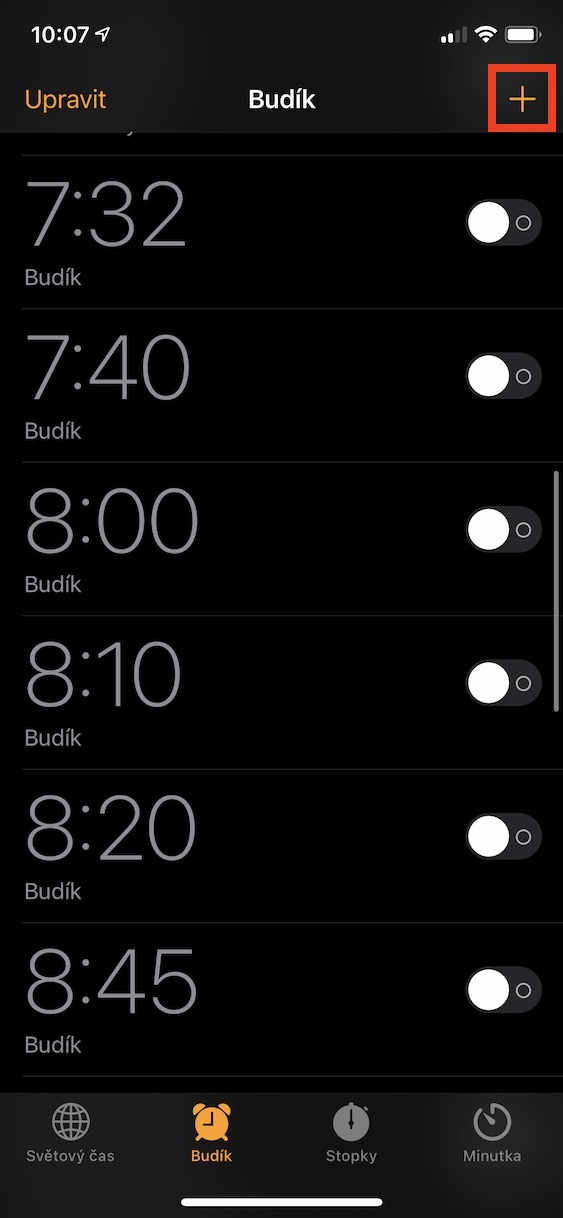
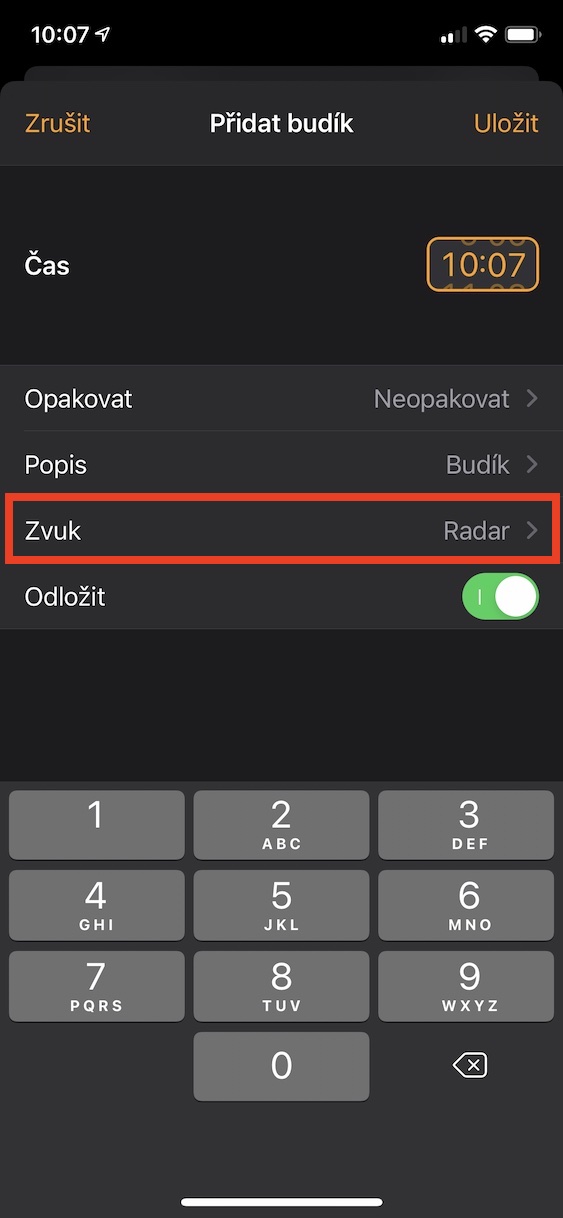
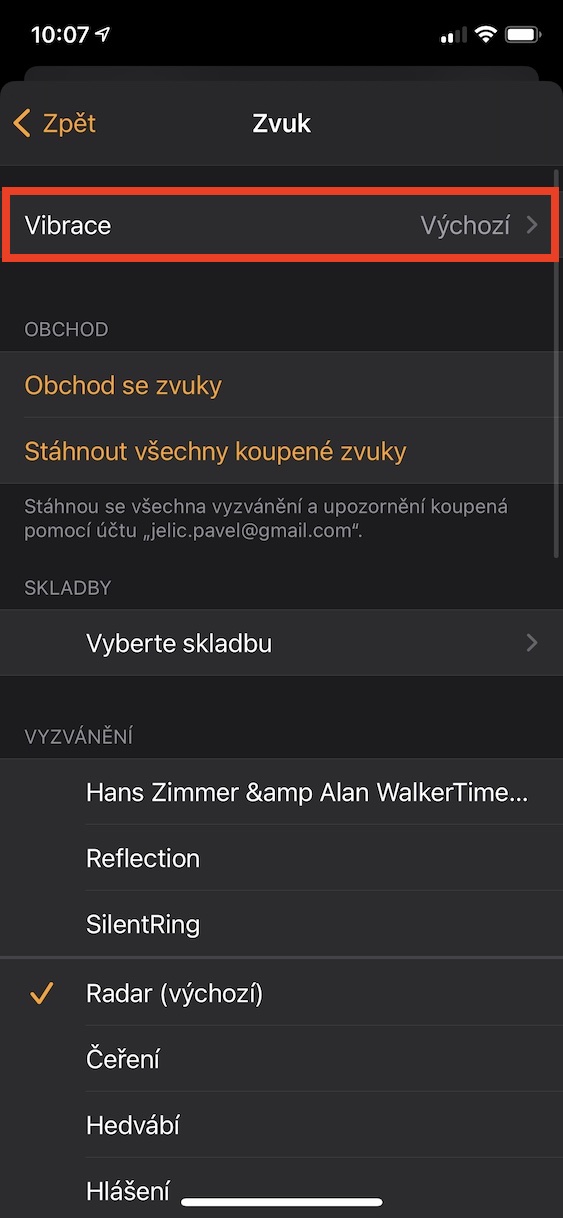
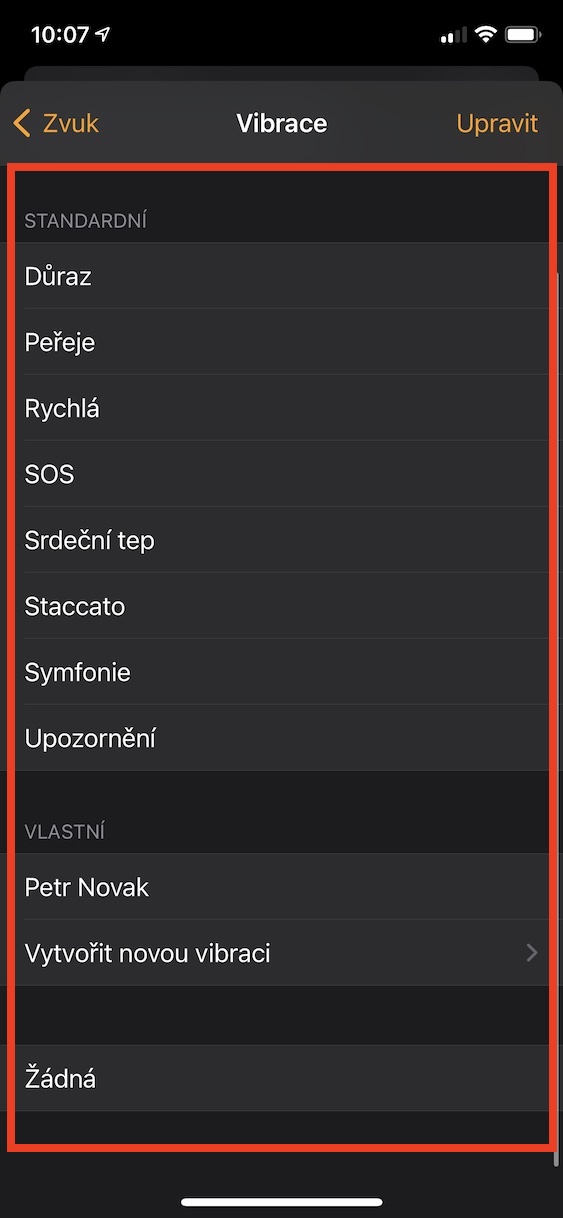
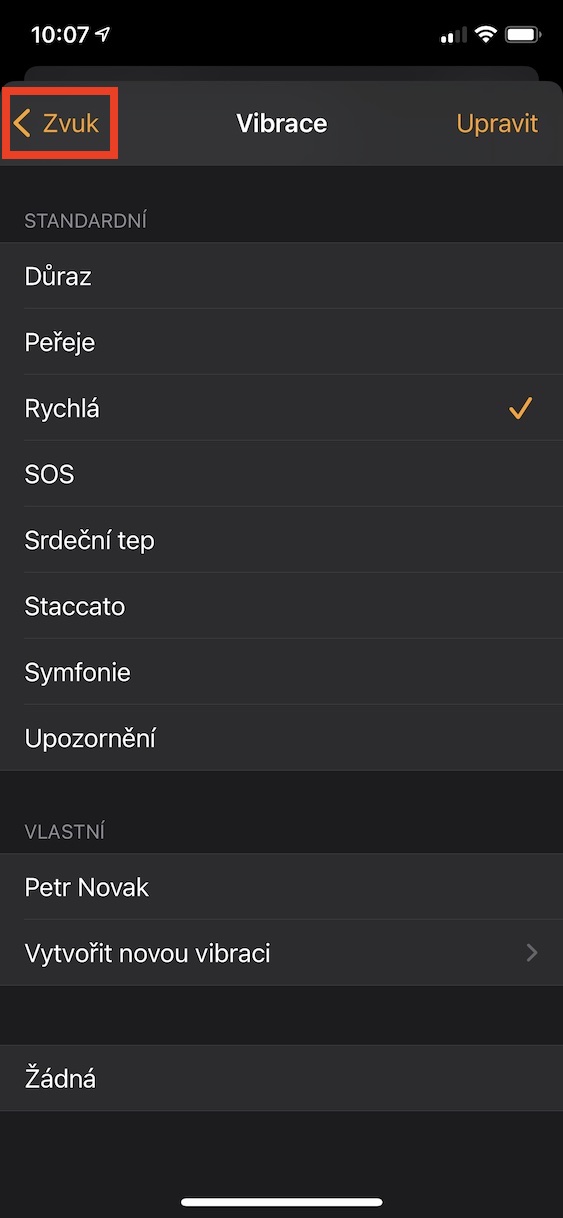
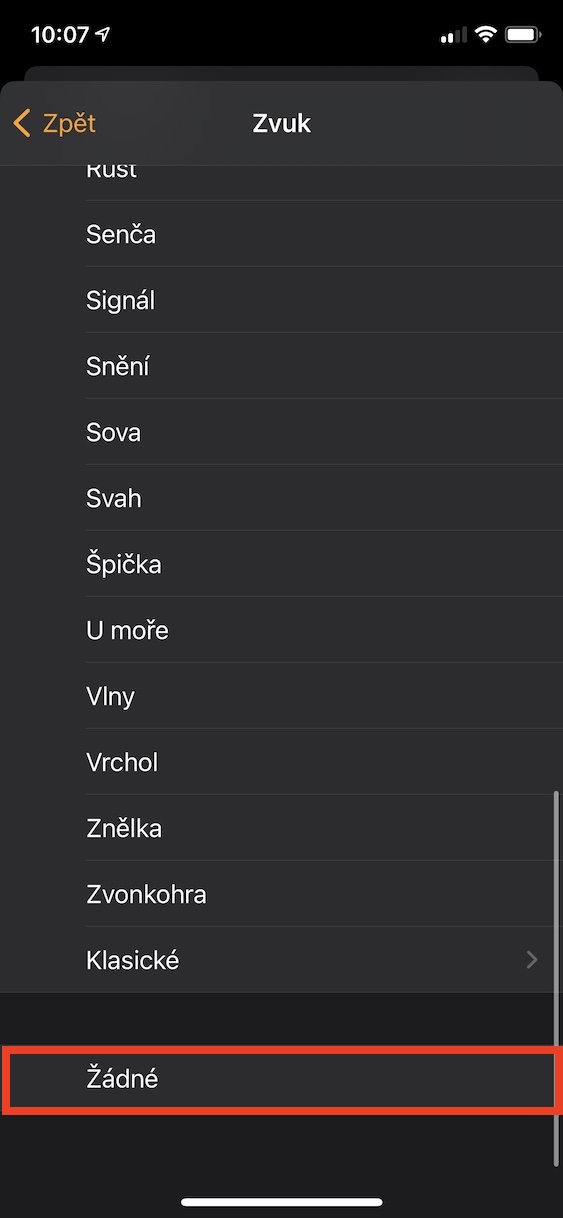
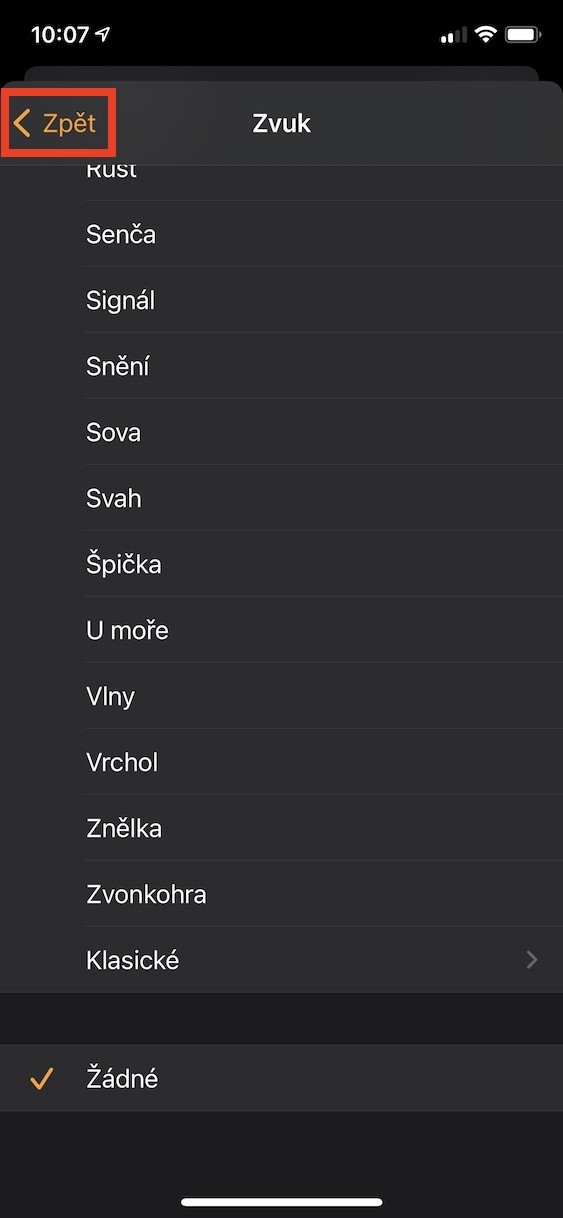
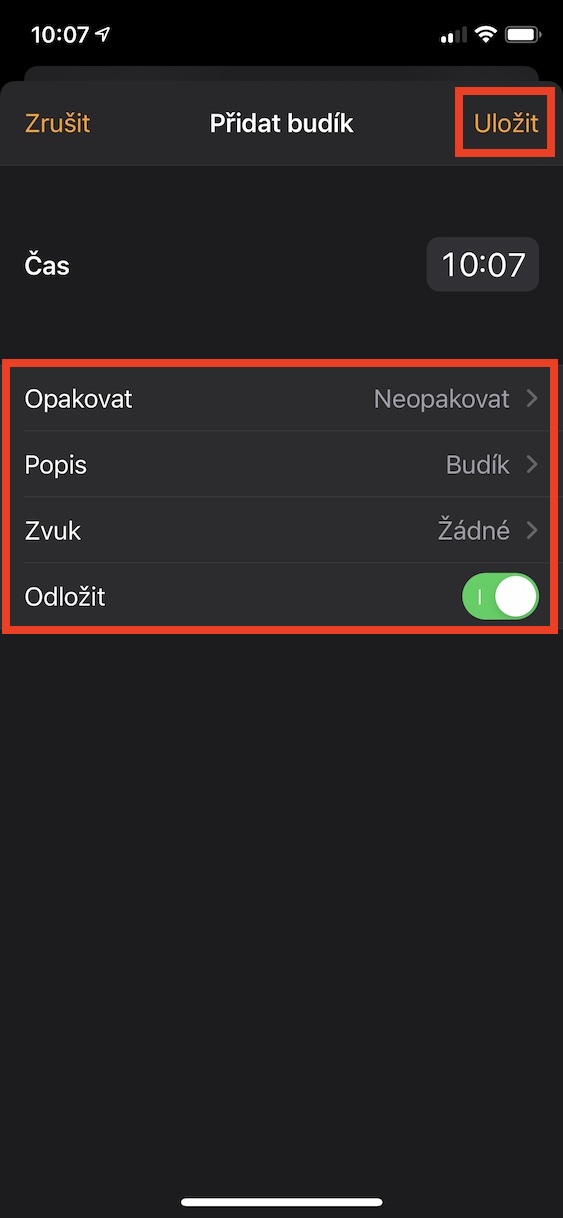
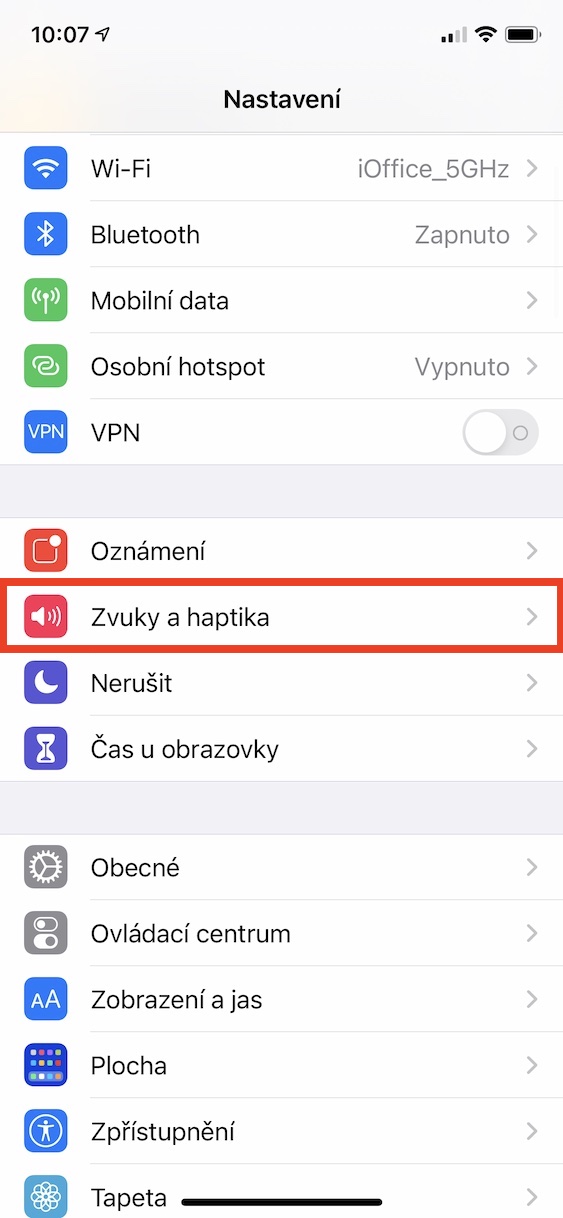
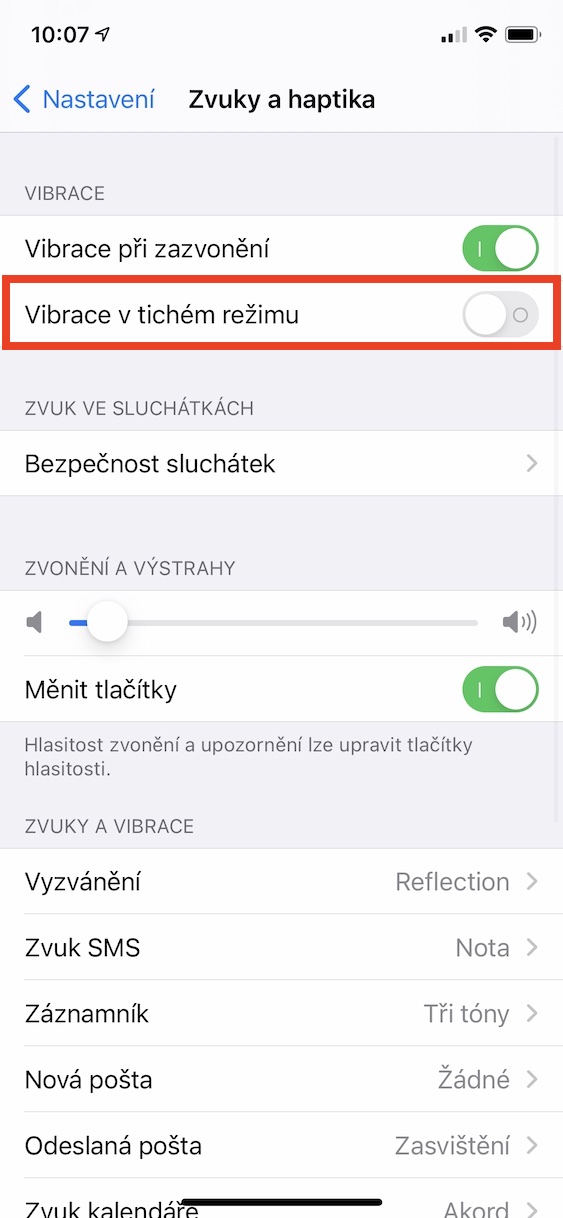
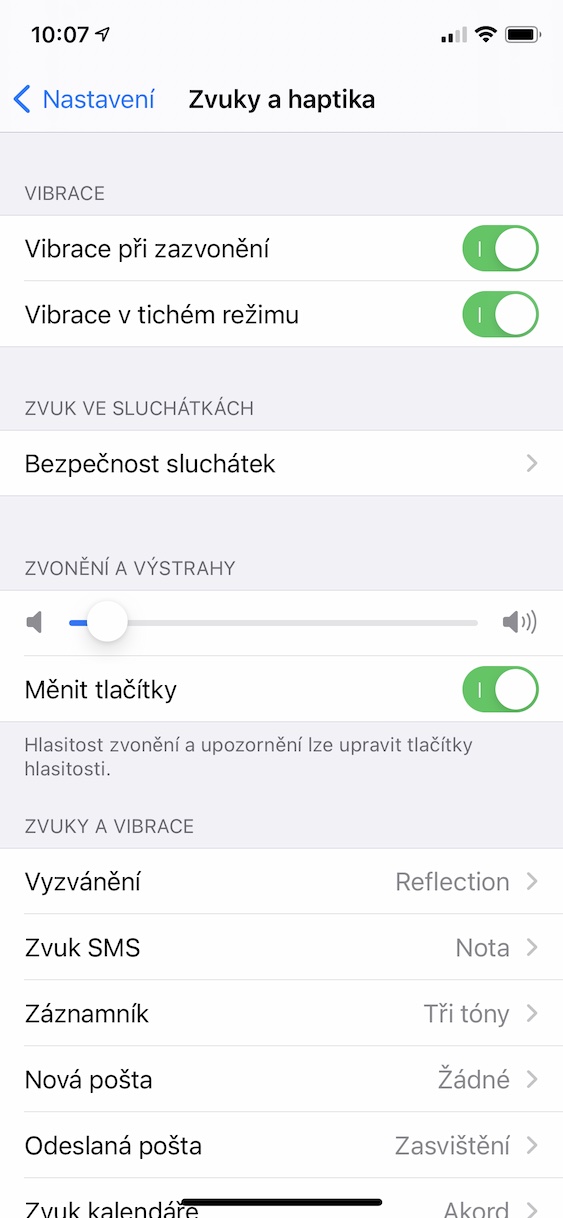
I would rather be interested in how to set the alarm clock without picking it up. I can't figure it out :-o