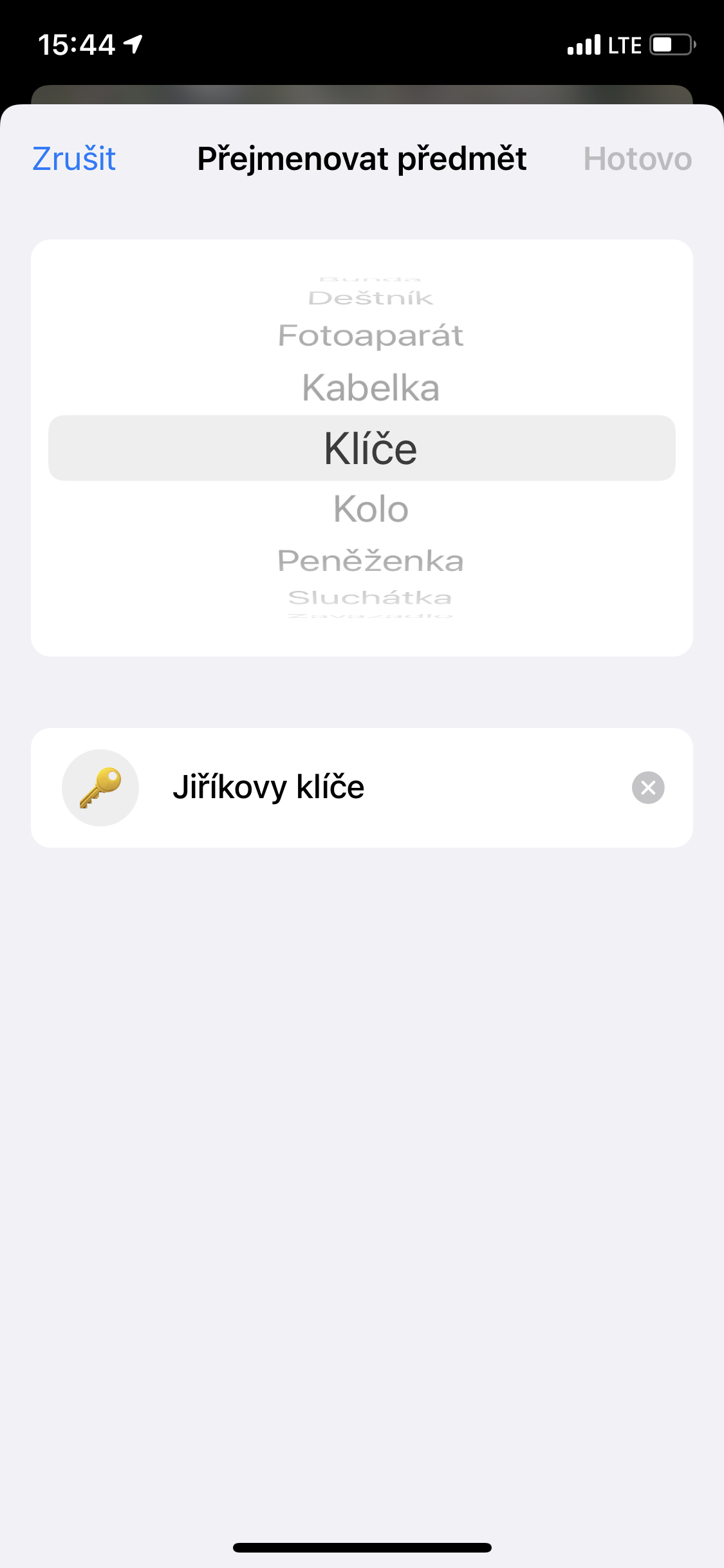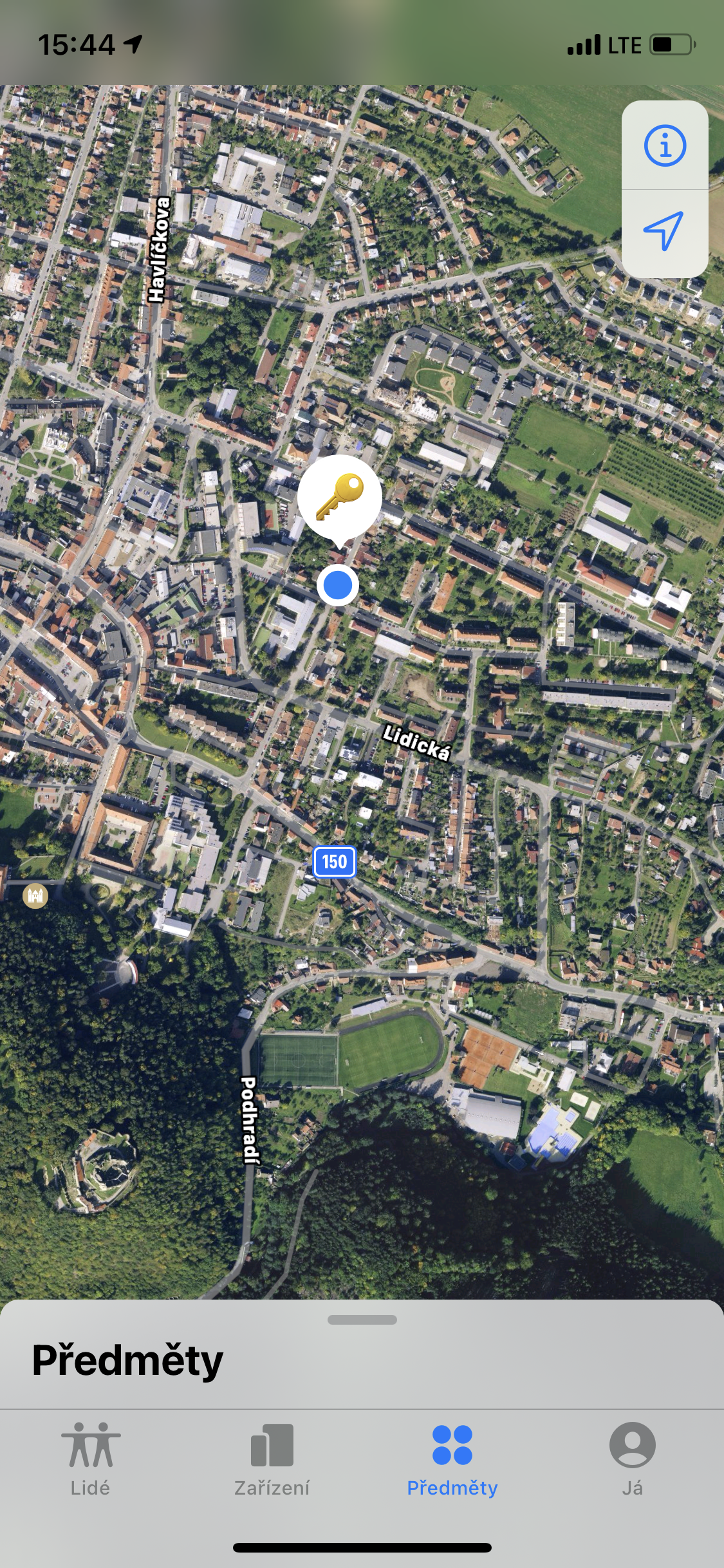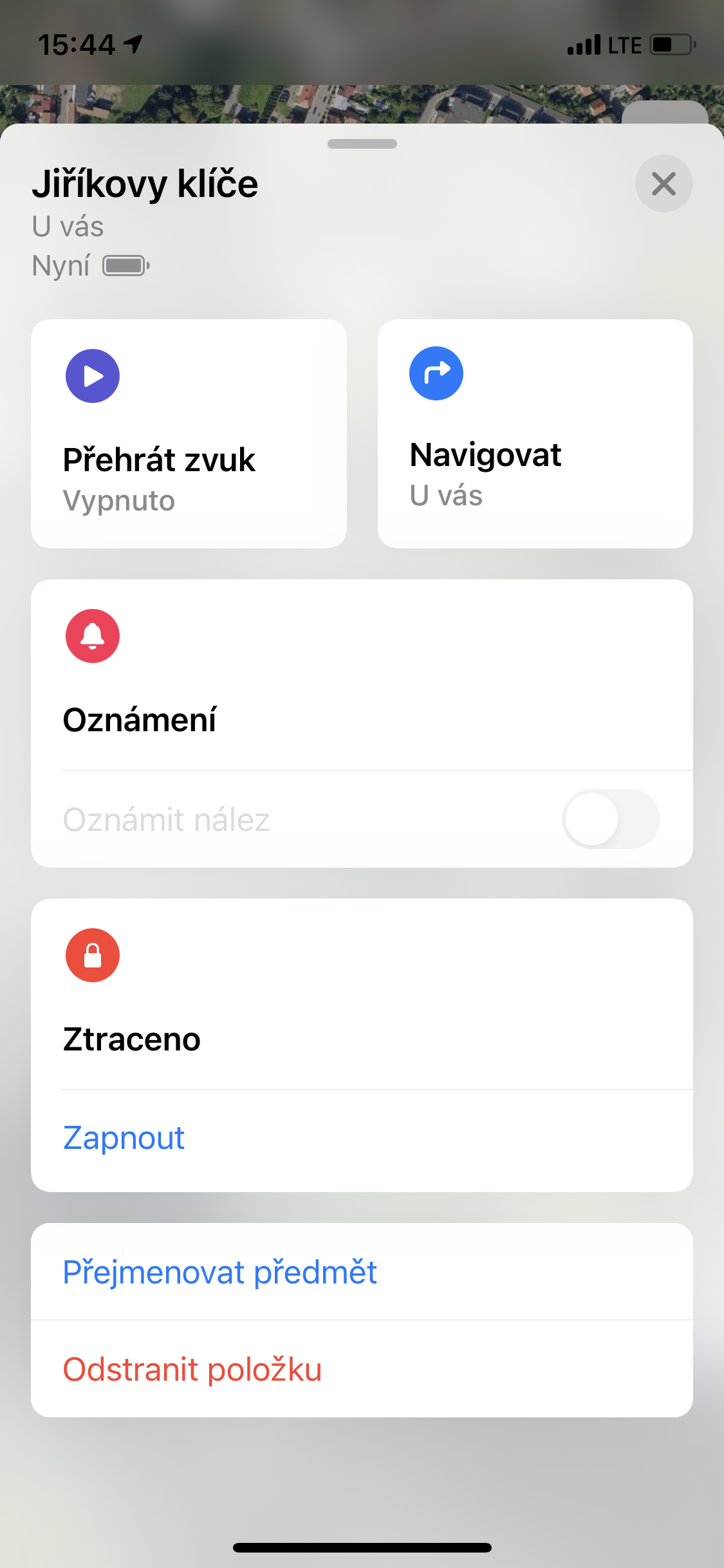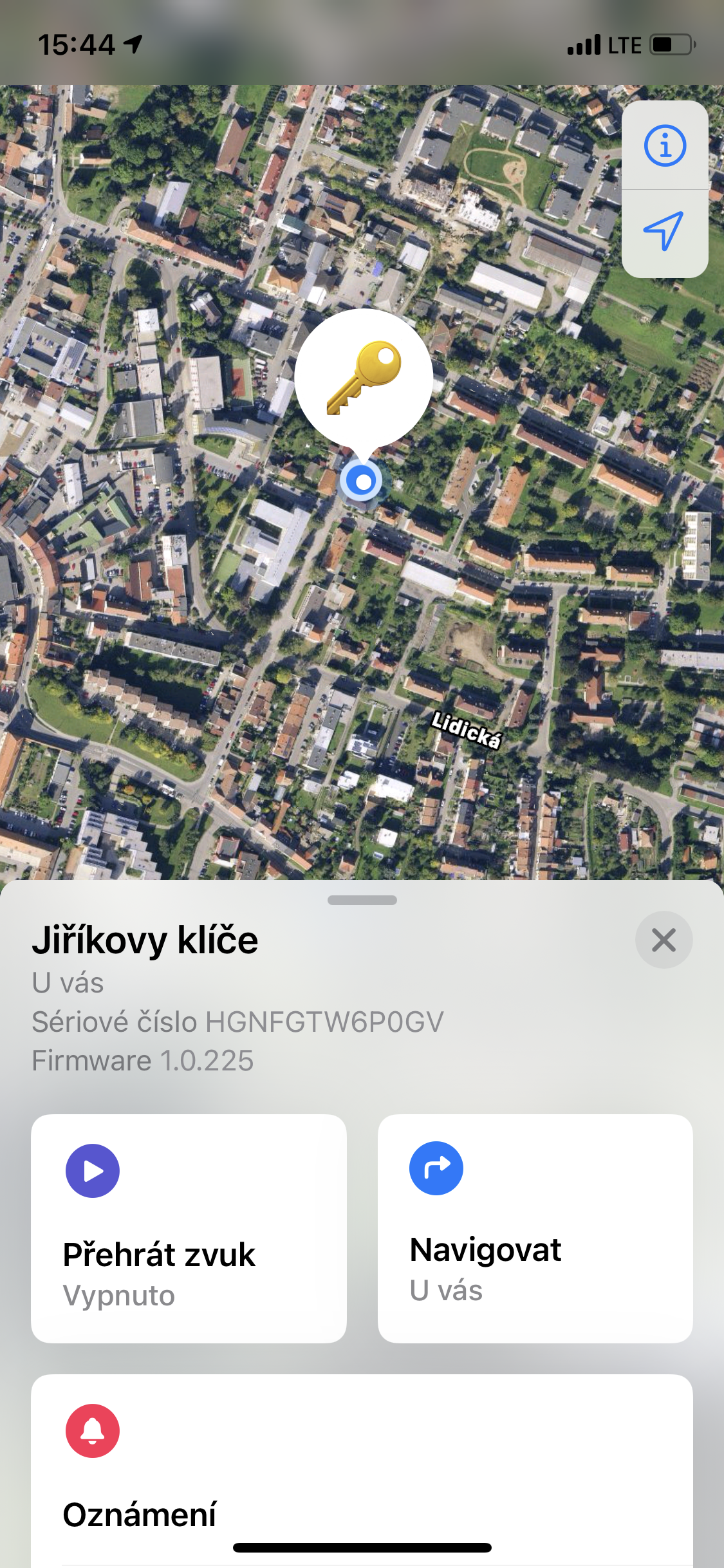How to find out if someone is following me via AirTag? Apple's AirTag tracker is undoubtedly a useful device to help you keep track of your most important things like keys, wallets, remotes and even bikes. However, reports of AirTags being misused to track people without their consent cast a shadow over their use and exploitation.
It could be interest you

Fortunately, Apple is aware that the AirTag can potentially be misused for tracking, so they've added an option for users to find out that an AirTag they don't own is moving around with them. If you're carrying an AirTag that isn't yours, your iPhone should display an associated warning.
If you have an iPhone and an AirTag is tracking you, your phone can notify you that the AirTag is moving with you. This occurs if the following conditions apply:
- The AirTag is separated from its owner.
- Your iPhone is on.
A similar situation can also happen with other Find accessories such as AirPods, AirPods Pro or AirPods Max. These items, including AirTags, can all make a sound when they move apart from their owners.
If you don't get a notification about an unknown AirTag nearby, you may need to check if Tracking Notifications are turned on by following these steps:
- Go to Settings and select Privacy and security.
- Click on Location services and activate them if necessary.
- Go to System services at the very bottom in the Location Services section.
- Activate items Find iPhone a Important places.
- Activate Bluetooth.
- Launch the Find app, tap your profile and tap on Customize tracking notifications.
- Make sure you have instant notifications enabled.
When separated from their owners, AirTags can make a sound when they move to make it easier for others to find them. If you hear an AirTag or another unfamiliar sound that you think might be an AirTag, you can open the Find app on your Apple device. Just make sure you complete the second step and then check the app to see if the AirTag was found.
 Flying around the world with Apple
Flying around the world with Apple