How to change default web browser on Mac? Most experienced users will surely know the answer to this question. However, changing the default web browser on Mac can be a pain for beginners or less experienced users. If you want to know how to change the default internet browser on Mac, read on.
It could be interest you
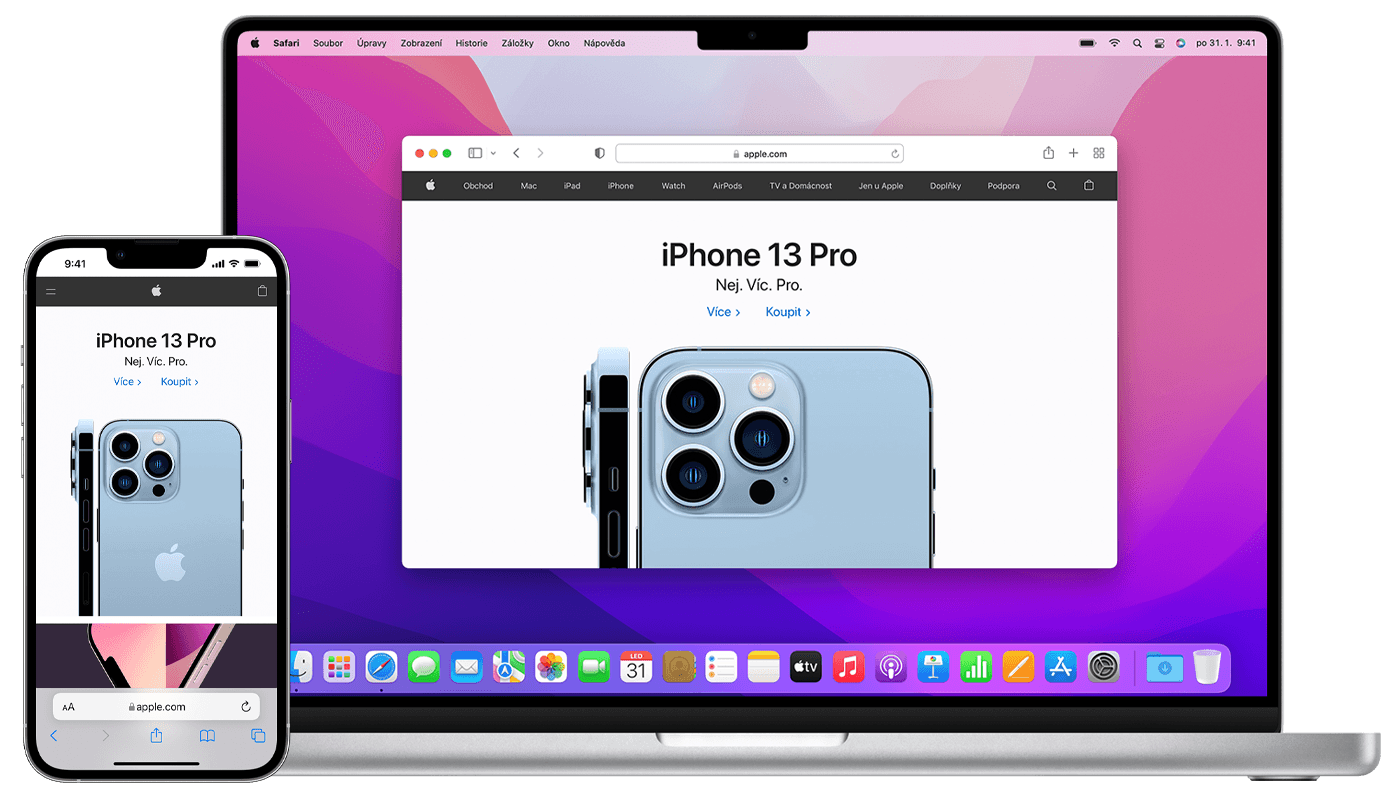
Safari is the default web browser for Mac owners with the macOS operating system. Although it is fully optimized for all new Mac computers, it offers a fairly diverse palette of functions and has recently seen a number of improvements, but it does not necessarily have to suit everyone. If you want to try something other than Safari, follow the instructions below.
How to Change Default Web Browser on Mac
Many users prefer Chrome from Google's workshop, possibly other alternative browsers. If you too want to change the default internet browser on your Mac, follow the instructions below.
- In the upper left corner, click on menu.
- Choose System Settings -> Desktop and Dock.
- Head all the way down to find the section Default browser.
- Select the desired browser in the drop-down menu.
With these simple steps, you can easily and quickly change the default Internet browser on your Mac. It's up to you which browser you prefer. The Chrome browser from Google, for example, is very popular, but Opera, for example, is also popular. Users who emphasize maximum privacy prefer Tor for a change.