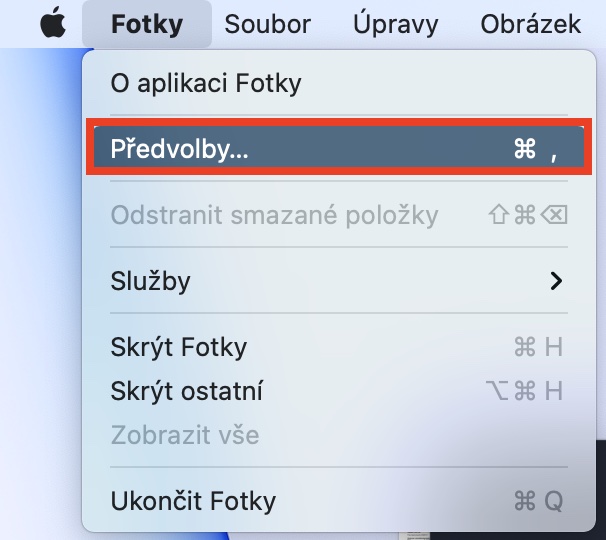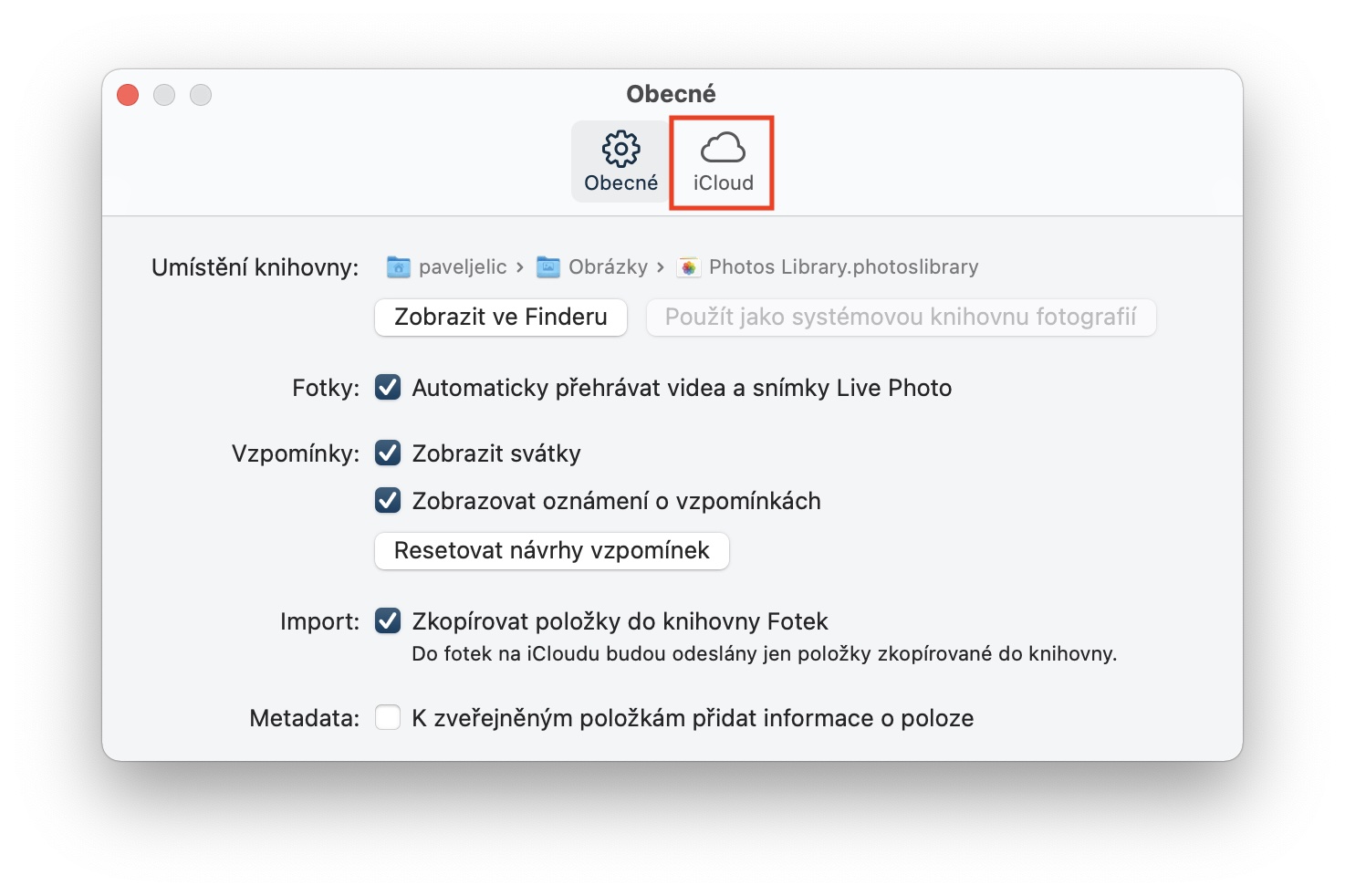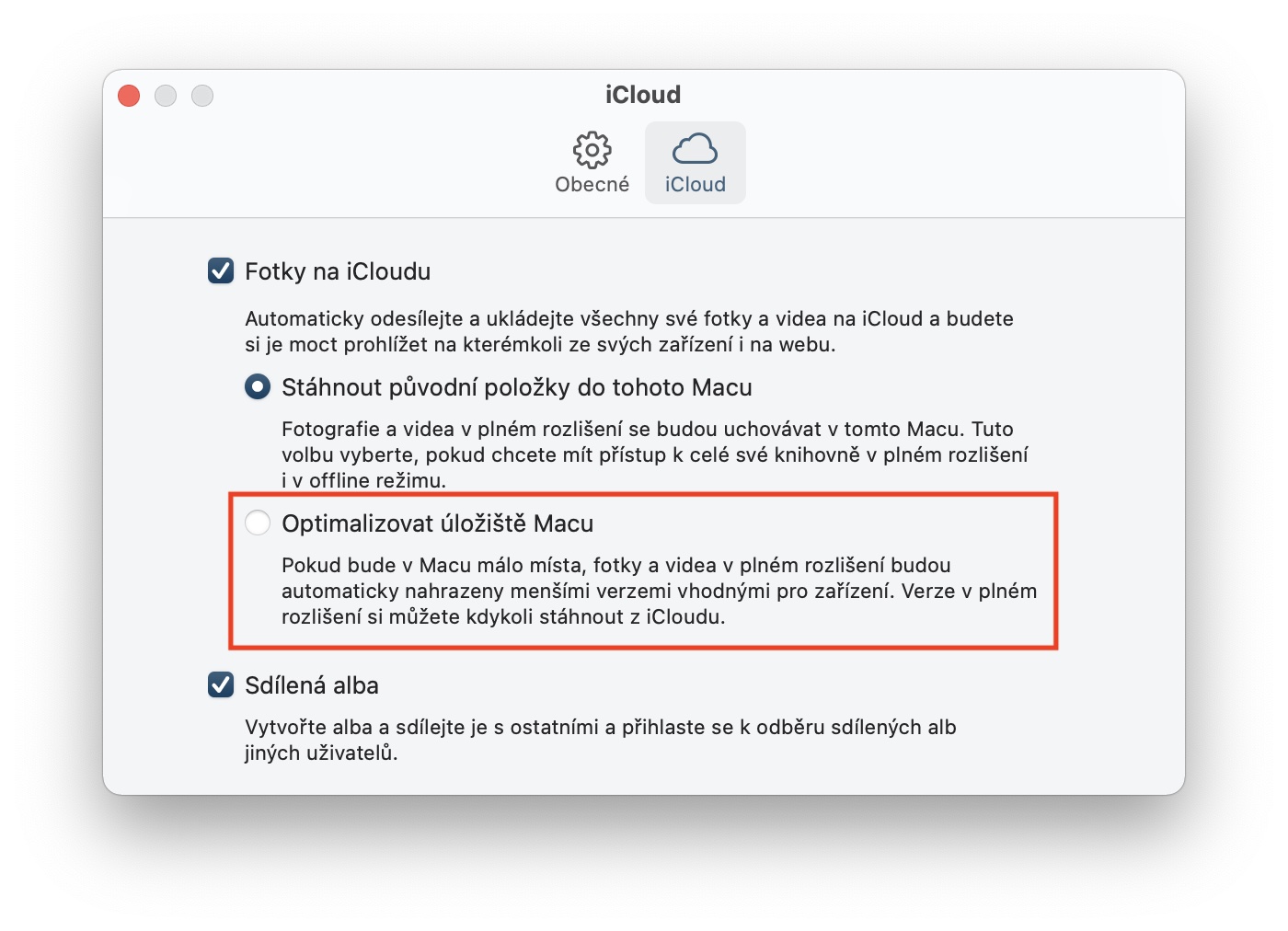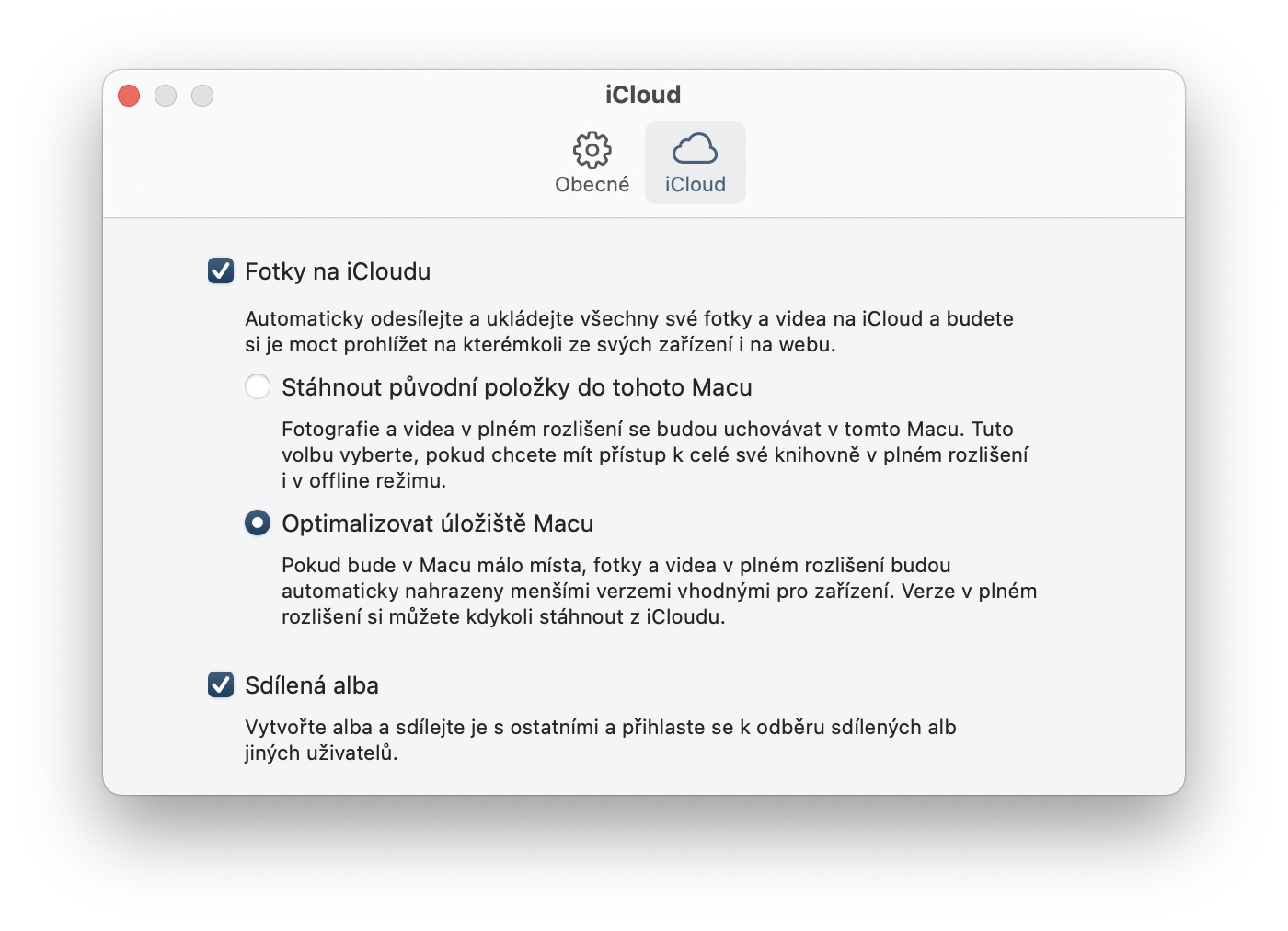If you are currently looking for a new Mac or MacBook, you surely know that in the basic configurations you will get a 256 or 512 GB SSD. Such a large storage is enough for most users, which is definitely ideal. Of course, not all of us own the latest Mac or MacBook. A few years ago you could buy an Apple computer with 128 GB of storage, and a few years before that only with 64 GB. And what are we going to lie to ourselves, such large (and therefore small) storage is enough for us in phones, let alone in Macs. If you are one of the owners of such a device and do not want to replace it, then continue reading.
It could be interest you

How to enable storage optimization in Photos on Mac
Of course, photos and videos that serve as memories are a part of our lives. If you use iCloud to back up photos and videos, you surely have iCloud Photos active on your iPhone, iPad, and Mac. Thanks to this function, you can easily access your photos from anywhere - all you need is an internet connection. However, all photos are also saved in full size on your Mac's disk, and if you have a huge collection, then these are tens or hundreds of gigabytes. Fortunately, there is an option, just like in iOS or iPadOS, with which you can activate optimization and thus save storage space. Just follow these steps:
- First, you need to run a native app on your Mac Photos.
- You can launch photos from the Applications folder or using Spotlight.
- Once you've done that, click on the tab in the top bar Photos.
- This will bring up a menu in which to select an option Preferences…
- A new window will open, click in the upper part iCloud.
- Here you just need to tap on the option Optimize Mac storage.
So, you can enable storage optimization in the Photos app on Mac using the above procedure. Once activated, all photos will be reduced in size and take up less space in case you run out of storage space. Of course, you won't lose photos and videos in full resolution - they will still be available for download on iCloud. I can confirm from my own experience that after activating this feature, all photos and videos can be reduced to an absolute minimum size. From several tens of gigabytes, photos and videos can thus reach a few gigabytes in size.
 Flying around the world with Apple
Flying around the world with Apple