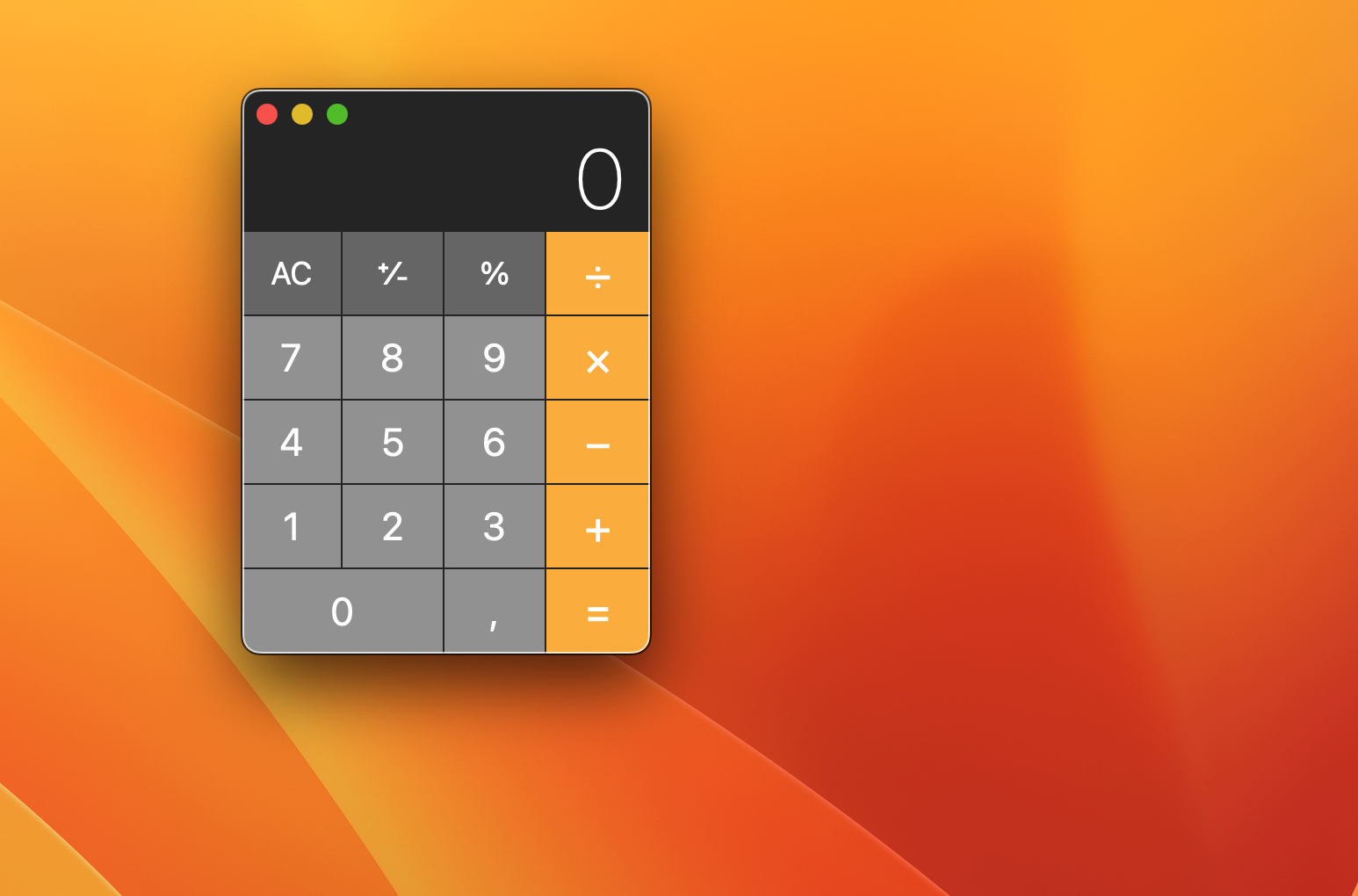How to enable hidden scientific calculator on Mac? If you need to perform a simple calculation on your Mac, the Spotlight tool is often enough for you. But what if you want to perform a slightly more complex arithmetic operation on a Mac? In this article, we will show you how to activate the hidden scientific calculator on Mac.
It could be interest you

Many users have no idea about the hidden scientific calculator built into the macOS operating system. Its activation is quick and easy, and the hidden calculator can help you perform a wide variety of calculations.
How to activate hidden scientific calculator on Mac
If you want to activate the hidden scientific calculator on your Mac, you need to follow the following steps.
- On your Mac, run native the Calculator application – for example via Spotlight.
- Now turn your attention to your Mac's keyboard. Press the key on it Cmd and tap on at the same time key 2.
- If you use the mentioned key combination, the basic calculator on your Mac's screen should turn into a scientific one.
- In case you want to run on Mac programmer's calculator, use the key combination Command + 3.
- Pro back to basics calculator, press the keyboard shortcut Command + 1.
People usually rely on the basic calculator interface. That's why Apple placed it at the forefront of macOS. Professional users looking for more advanced layouts can always switch to different versions according to their needs. The Calculator application does not seem too complicated for ordinary users, and experienced users do not have to rely on third-party applications for their work.