Yesterday, the application that fans of social networks have been waiting for was released. Actually, it wasn't that long, "just" a few weeks. So about 3. It's an app Google+, the newest social network from Google. It's still not running at full speed like it could. But we waited for the app and here you can read its first iPhone review.
Anyone who knows Google+, the latest social network, and is a user of an Apple iDevice, couldn't wait for this application to be here. Yesterday, July 19th, 21 days after the launch of the web beta version, the iPhone app was also launched. So far, only the Android version was available. So now to what she is like…
Well, aside from a few screenshots you can look at between paragraphs, it's, let's be honest, slow. However, an update was released a few hours later that solved these errors and the application runs quite nicely even on older 3G. For anyone reading this, I only had the chance to test on an iPhone 3G running 4.2.1. So the response is slower after clicking on the icons and you don't see any border around the icon or any trace that you clicked at all. Such as dimming or loading. You just wait.
Clicking on the new icon will launch the app, once it loads, log in with your username and password and you're there! The main menu offers you several options. You can look at Stream, Huddle, Photos, Profile and Circles. Notifications are placed on the bottom sheet, as you may know from the Facebook application. Stream are basically all the posts from all the users you've added to your circles. That is, something like the main posts known from Facebook or Twitter. You can only use Huddle on phones, this option is not available on the web version for computers (it is important not to confuse it with Hangouts, which are also available on the web and are about arranging any events). Huddle is something like messages, simple communication with anyone from your G+ contacts or Gmail account or overall Google Profile. Profile is your personal profile where you will see three sections on the bottom bar: About (information about you), Posts (your posts) and Photos, i.e. your photos. The last part is Circles, i.e. your personal circles (for example, Friends, Family, Work, and so on). Here, of course, you can create new circles or edit existing ones. You can't set that much again in the settings. There is only help for orientation in the application, feedback, personal data protection, terms of use of the service and the option to log out.
If you look at the attached images, it is basically very similar to the Facebook app. When you look in the Stream, you will see what has been added by those you follow and in your circles. If you move your fingers from left to right, with a so-called swipe, you will move to Incoming - i.e. people who are following you, because they have you included in their circles. And by having you in their circle, the message has reached you. And if you swipe one more time, you'll get to Nearby, which basically shows people who have a Google+ account but are in your vicinity. So if you're in Prague 1, on a certain street, Google+ will use this Nearby feature to display all G+ users in your immediate vicinity. I personally tried this function right after the application was released, and when I was in Uherské Hradiště, it found users living as far away as Zlín. When inserting a new post, you can choose from several options. For example, whether you want to specify your current location, whether you want to add a photo or which circles you want to share your post with. The keyboard hiding is also very nicely done here.
In Huddle, you can communicate with your contacts or, let's say, friends on G+. It is basically some form of chat that can be used in the web interface. And you can also choose how many people to communicate with, just tag them and the conversation can begin.
I probably won't even introduce photos. It's about showing your photos, photos of people in your circles, photos of you, and photos uploaded from your mobile phone. Of course, there is also the option to upload a new photo from your iPhone album.
You can view information about yourself, your posts, and your photos on your Profile, just like other people you view.
The penultimate part here is Circles, i.e. your circles. You can view them either by people or by individual groups. You can also search for other people using the search button. Suggested People, the right icon, is there for suggestions of other people who have either added you or your friends have added them, so you can choose from this selection if you want to follow them too.
Then we have the last thing and that is notifications. As I wrote, they are placed on the bottom bar and work very well. Personally, I might like it even more than the web interface. In the web interface, these notifications are displayed in such a long bar. If you want to still see the ones you haven't opened yet, you just have to always click on that one notification, not directly on the link of the particular post. When you click directly on the link of that post, the number of notifications that you have not yet viewed will disappear. It's similar in the mobile application, even though you always click on a direct link to an individual post. Then you return to the notifications and see the remaining number of unviewed ones. I appreciate that very much and they are good to work with.
A return button is added to all windows, either the traditional arrow to return from the post, or the traditional "Facebook nine-cube" button to return to the main application screen. For those who use this network, I recommend to download and start using it, because the web interface on the mobile phone is very slow and it is far from the app in terms of speed. Plus, it works even faster than the Facebook app on iPhone 4. It is also worth noting that the application immediately became number one among the most downloaded Free applications in the Czech Republic. I wish you the best of luck in using and exploring it. If you want to share your experience with the app, you can do so in the comments.
App Store - Google+ (Free)
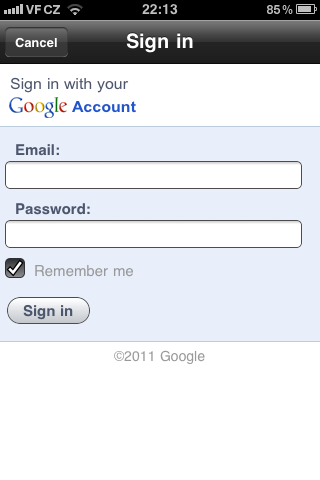
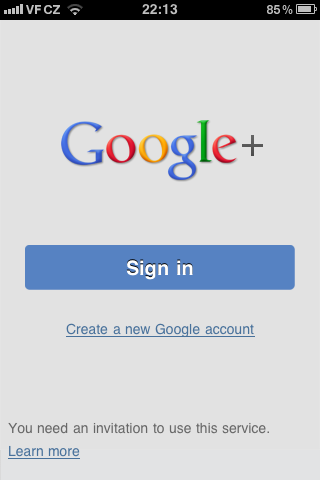


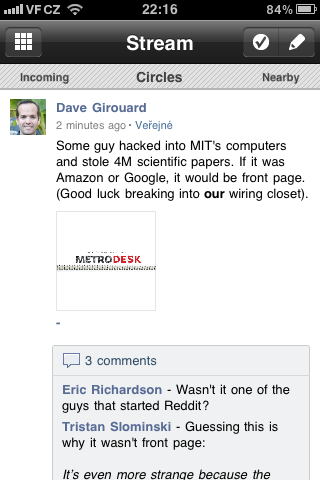








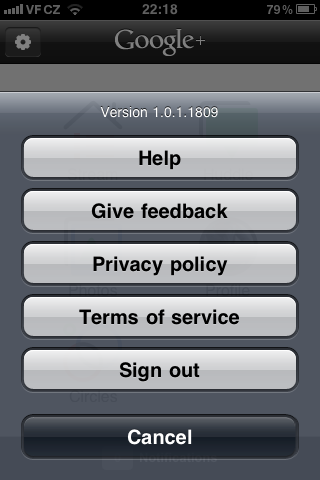
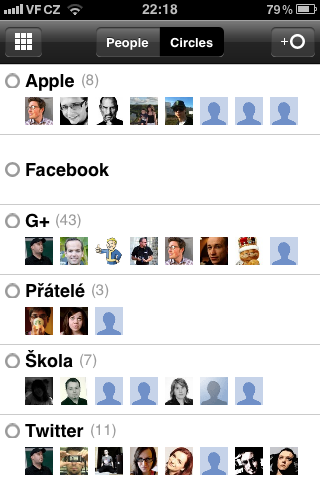
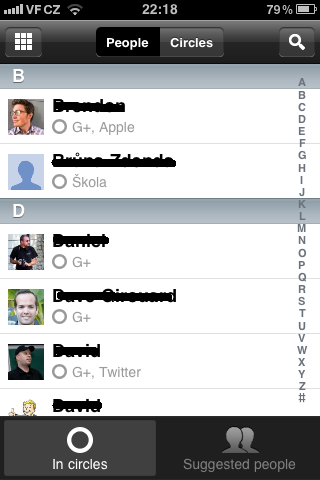
I downloaded the app yesterday but unfortunately I can't log in, it needs an invitation, can someone help me or advise me how to log in.
Simply. Write me your email and I will send you an invitation right now.
pajoncje@gmail.com thanks in advance for the invitation
Could I ask for an invitation as well? Thanks a lot in advance. Kukin7k@gmail.com
You already have it in your email.
could i also ask for an invitation? I applied for it some time ago but still nothing comes. Ivo.bedrich@seznam.cz
Hello, I would like an invitation to stailey.dj@gmail.com
Hello, please send me a google + email invite crhadavid@gmail.com
Thank you.
Hello, could you send me the invitation? Thank you denisko.kelemen@gmail.com
Invitations are sent by "Google itself". I think it's because Google selected a few people who were the first to apply for an invite, they're trying it now. I applied for information about the project, but I haven't received anything yet. We have to wait.
That's stupid :D So far it's only in limited mode and someone who already has a g+ account has to send you an invitation... there's no other way yet...
There you go. Anyone who has a G+ account can send it to her, so if you want one and don't want to post your email here, you can send me an email at prazakj_zavináč_gmail.com
To everyone who wanted an invitation and wrote their email either here or to me personally, the invitations were sent to everyone by 10:00. I won't be back to posting until after the 12th.
pajoncje@gmail.com thanks in advance for the invitation
Sent. Now just wait how fast it arrives.
Thanks a lot I'm there :-))
You're welcome. It can be seen that the invitations are already running out very quickly and you don't have to wait for them for several hours/days.
Can I still ask for an invitation?
Thank you in advance
Well, yes, you need an invite for that :D So far it's only in limited mode and someone who already has a g+ account has to send you an invite... there's no other way yet...
Otherwise, I like the application very much in all respects! =)
Yes. Especially if you own an iPhone 4, it runs really fast.
Please email the invitation to: vcerna81@gmail.com
Thank you
can I also ask for an invitation, my email is: j.dupkala@gmail.com
You have her there. I just haven't tested how quickly it happens.
could i have an invite too please? pajamir@gmail.com
:-)
He's on his way. Expect her.
mjureka@gmail.com, thanks in advance
Sent. I see that the invitations are running out very quickly.
mjureka@gmail.com , thanks in advance
Sent. I wish you a nice experience.
I wonder when this App will be on the Slovak AppStore…. :/ :/ :/ :/ it's such a shame…
Yes it is. Unfortunately, we can't do anything about it yet. For now, you can only use the web or reduced m.google.plus.com format.
It works, just change the status to CR in the AppStore settings, it's at the very bottom of the application
So I still haven't figured out how to download the app when it's only available in some countries. Maybe I can't download the iTunes Festival 2011 London app, bcs it's only for some countries. So just hold on.
too bad it doesn't work for ipod touch :( ..
It says it doesn't work on iPod Touch or iPads yet. Only after jailbreaking, one user managed to display this application on the iPad. Well, we'll see what Google and the Apple Approve App Team do with it.
Filip.bidlo@gmail.com one invitation please, thank you
Sent.
Please invite: daniel.kittnar@gmail.com Thank you
I don't understand why it doesn't work on iPod touch. Before, it was not possible to search using the camera, even though the iPod has it... only after a while did Google relent. So hopefully they will fix this faster.
Not always what we want comes so quickly. Maybe just wait.
could i ask for an invitation too? ex.bo123@gmail.com Thank you
Sent. Just not sleeping here.
I would also like an invitation. Thanks in advance
Na szdenek@gmail.com
Sent this morning.
Good day, I would also like to ask for an invitation. petr.sahula@gmail.com – Thanks. :)
Good day to you too, you have it in your email.
it only works for iOS version 4 so my 1st generation iPhone is out of luck.
could I also ask for an invitation :)
I would like to take a look at it :)
radim66@gmail.com
So now you will be able to. Check your email.
I would really appreciate an invitation. Mail dominikjelinek@gmail.com
It's in your inbox.
Díky jan.hans.matousek@gmail.com
Sent now.
I would like to try it too :-) kenjirasanga@seznam.cz
So now you can.
Could I also ask for an invitation? lukas.rypl@gmail.com
Sent, you have it in your inbox.
vsvagr.o@gmail.com
Thank you in advance.
Posted 9:50 am.
Thank you for sending the invitation, but I have a problem with the fact that I had the age limit set to below 18, so I would like to ask you to send another invitation to this email. vac.svagr@gmail.com Thank you very much.
Sent to this as well.
Can I ask to eat, so invite :-) fanda.kaleta@gmail.com
Sent.
Please also an invitation.. ex.bo123@gmail.com Thank you
Invitation sent.
Can I ask for an invitation?
radek.sustek@gmail.com
Certainly. You have her there.
could i also ask for an invitation? I applied for it some time ago but still nothing comes. please please Ivo.bedrich@seznam.cz
The problem may be in the list client. I haven't tried this option yet. Still, I sent the invitation and you'll see.
possibly, then someone could send me an invitation to ivo.bedrich@gmail.com…. Nothing has been added to the list yet
Also sent to a new one.
even though I ran out of invitations, it still tells me that it's full :-( that's good
Unfortunately, I won't do anything about it, too bad. Just try it later. It didn't work that way for me at first either.
Could I ask for an invitation? Fyfator@gmail.com
Sent.
I am asking Honzo to send one invitation and thank you at the same time... ___kovac.martin.sk___zavinac___gmail.com___
The invitation is in the mailbox.
Can I ask for an invitation?
Thank you in advance
Iljatrubecky@gmail.com
Definitely. Good luck.
I am also joining those interested in an invitation. Address: raoupp@gmail.com
Thank you in advance.
And I join those who sent the invitation. I wish you a lot of luck.
Could I ask for an invitation to funlightcz@gmail.com
Sent to your email.
Can I ask for an invitation? virko@pobox.sk
Well thank you
Sent to your email address.
can i also ask for an invitation please (: jandourekpeter@gmail.com
Sent. I wish you much success.
thanks a lot (:
Can I also ask for an invitation to email alesz-zavinac-email-cz? Thank you
Hello, can I ask you for an invitation? :)
Thanks in advance :D
To which email?
Good day, can I ask for an invitation? Maverick92@seznam.cz Thank you in advance :)
Sure. You have the invitation in your inbox.
I'm sorry, but I still don't have it in my inbox, is it possible that it would take so long? :)
I'm in Slovakia and I don't see the app and I can't download it
She still can't be downloaded in SK. So far only in the Czech iTunes Store.
Thanks to this guide, I managed to install Google+ on my iPod Touch 3gn.
http://www.idownloadblog.com/2011/07/20/google-plus-ipad-ipod/
I used the application to complete the installation itself http://www.i-funbox.com/ which installed me the app itself.
https://lh3.googleusercontent.com/-zeOxcQDdGlo/Tisutvfu63I/AAAAAAAAASM/nLGj8whIUA4/s576/23.7.11+-+1
Hi, if I may, I would also like to ask for an invitation to martin.stepnicka@gmail.com. Thanks a lot
Not a problem. Look in the email.
Could I also ask for an invitation, danek.brezina@gmail.com Thanks:-)
Sent. I wish you many nice experiences.
He asked
I would like an invite to google+
By email crhadavid@gmail.com
Thank you
Also late. Well, nothing, the main thing is that you can already use G+ services.
Hello. If you could, I would also like one invitation to djjonnycabi@gmail.com . Go ahead Thank you.
You can see that I didn't keep up and now the invitations are no longer needed.
I want to ask the author of the article. on the first screen I see some strange icons... what's that? and please, would someone be willing to send me an invitation? hruska72@gmail.com thanks in advance
Invitation not sent. You made it earlier.
Hello. Could I also ask for an invitation to medvedik11@gmail.com. Thank you.
Invitation sent.
I also have a lot of invitations available, so please write to arniex(at)gmail.com