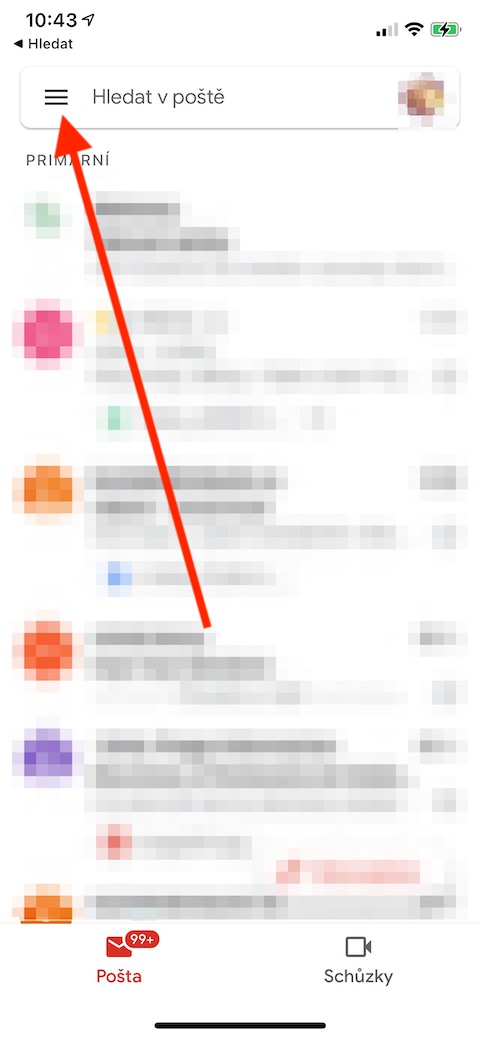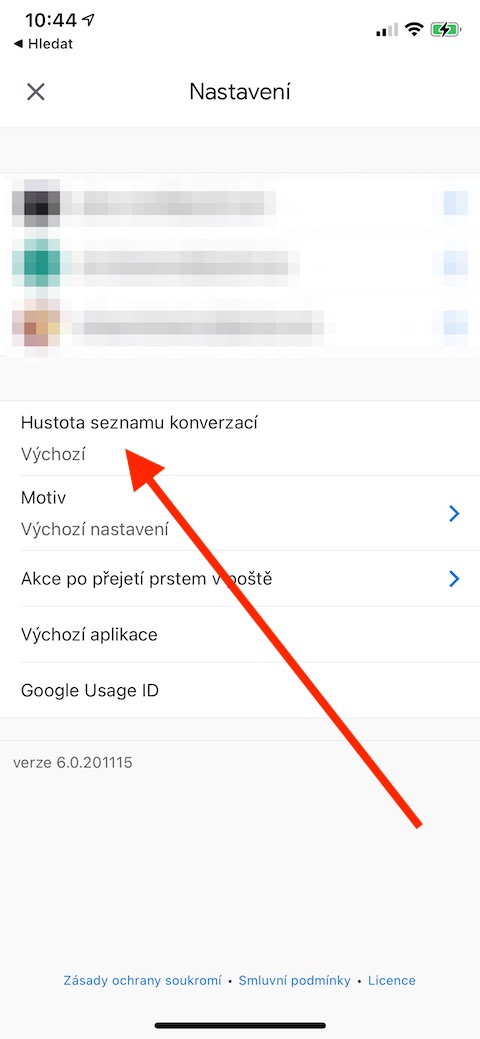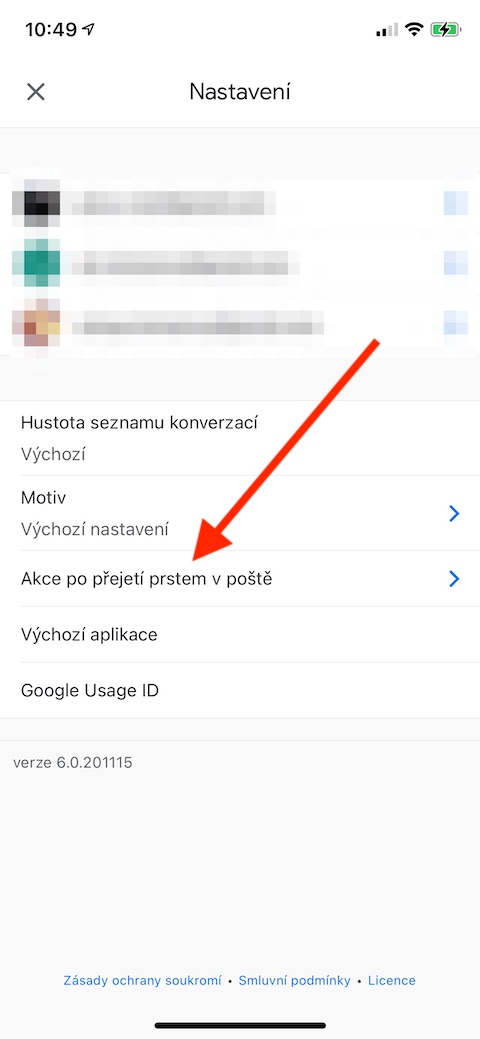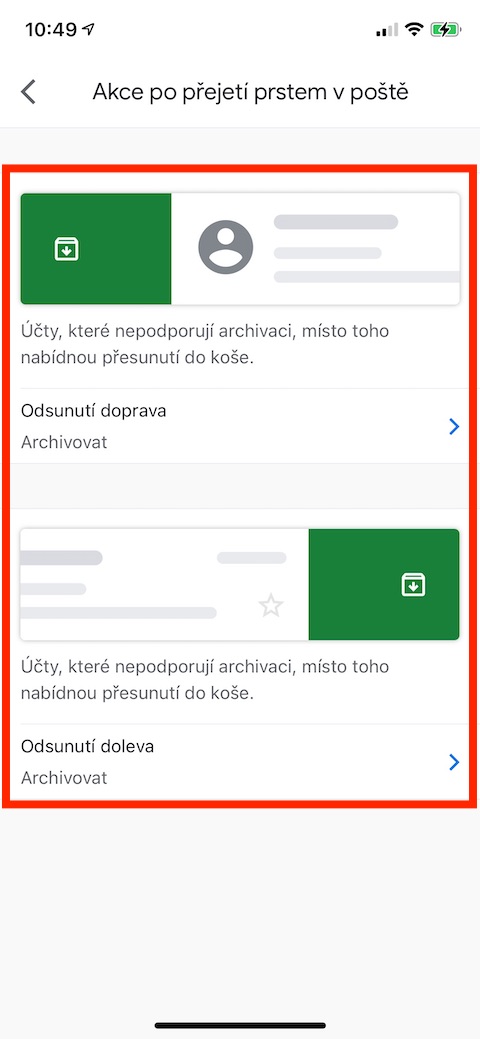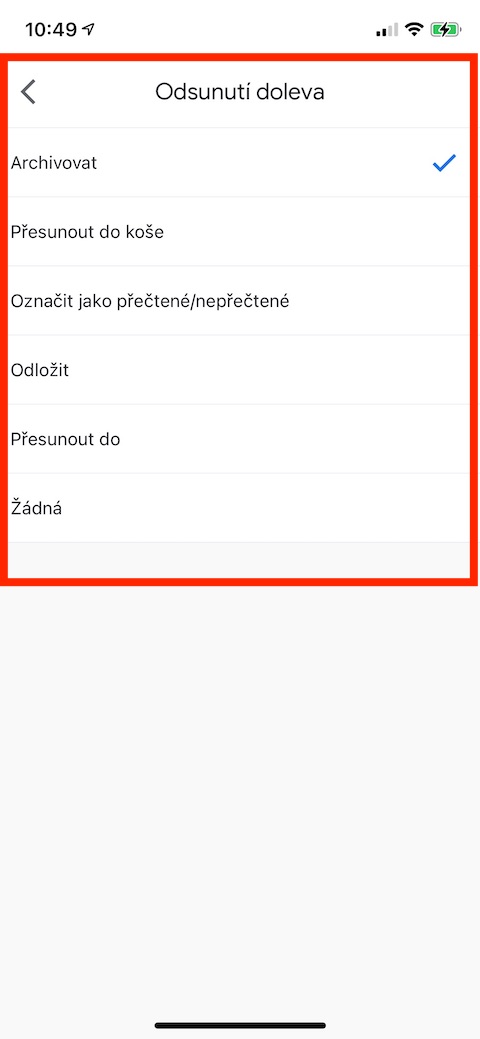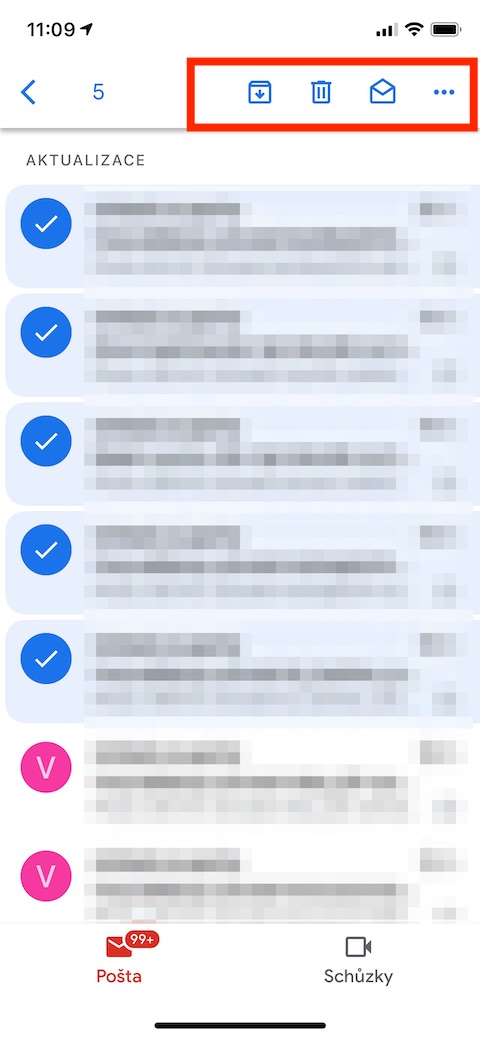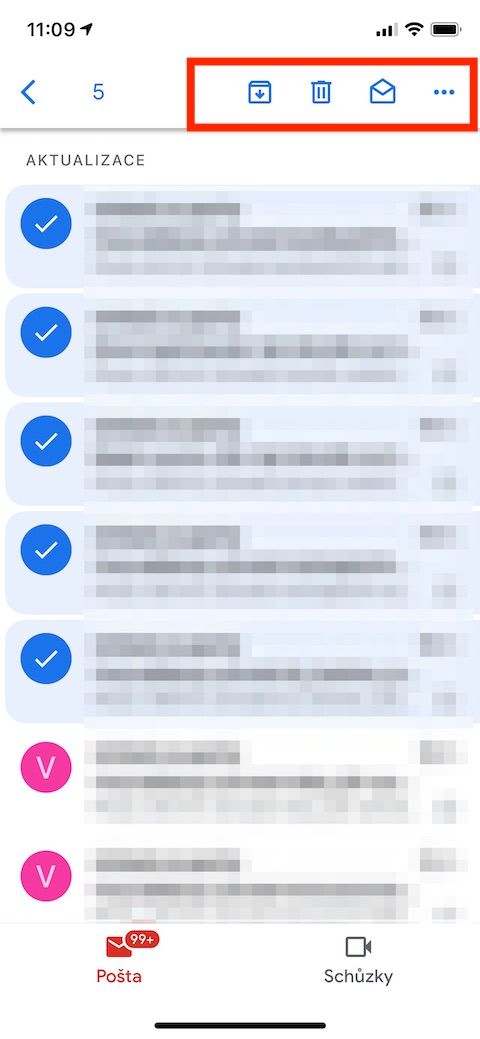A wide variety of different applications including native mail can be used to manage and write e-mails on the iPhone. On the website of Jablíčkára, we will gradually introduce you to useful tips and tricks for the most popular of them - first we will take a closer look at the popular Gmail from Google.
It could be interest you
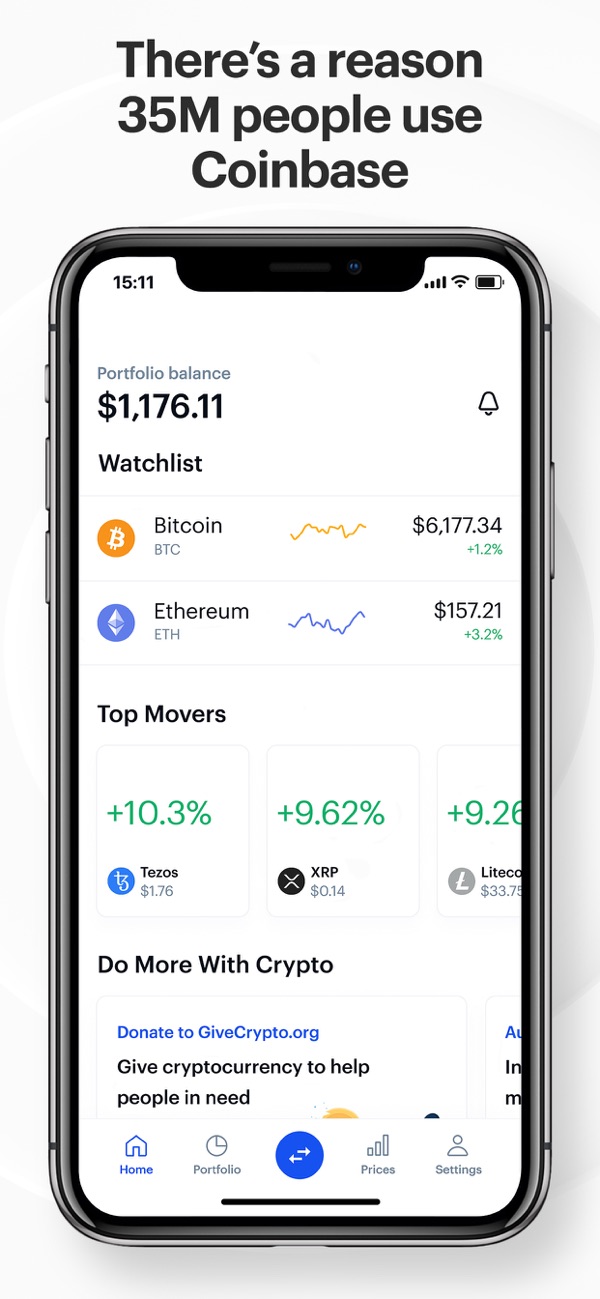
Toggle conversation view
Among other things, in the iOS Gmail application you also have the option of easily and quickly switching between individual ways of displaying conversations according to "density". So, if for whatever reason you're not comfortable with the way you see it, in the Gmail app on your iPhone, tap lines icon in the upper left corner and then move to the item Settings. Click on an item here Conversation density and then select desired option.
Customize gestures
The Gmail app for iOS offers a small but nice improvement in the form of the ability to customize the gesture of swiping over a message in Mail. In the upper-left corner of your iPhone's display, tap horizontal lines icon and then go down to Settings. Tap an item in the menu Swipe action in the post office and then set what happens when you swipe left and right. You can also switch between multiple accounts by swiping - just slide your profile icon in the upper right corner down briefly.
Bulk email management
The Gmail iOS app also offers a feature for easier bulk email management. In the Inbox view, tap profile picture to the left of the relevant message – in this way, you can easily and quickly select the given messages, which you can then deal with as you wish – you can find the relevant control buttons in the upper part of your iPhone's display.
More powerful search
Most of us rely on just typing in a search term to search the Gmail app for iOS. However, you can use various refinement tools such as expressions during the search process from a That's it to specify the sender or addressee, Subject to specify that you only want to search in message subjects, the term Hash: attachment to search messages that contain an attachment and more.
It could be interest you