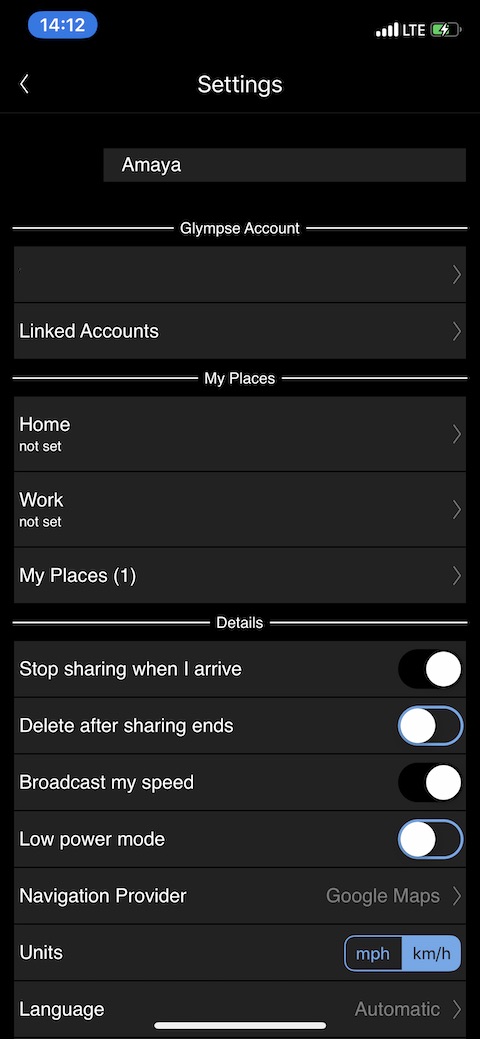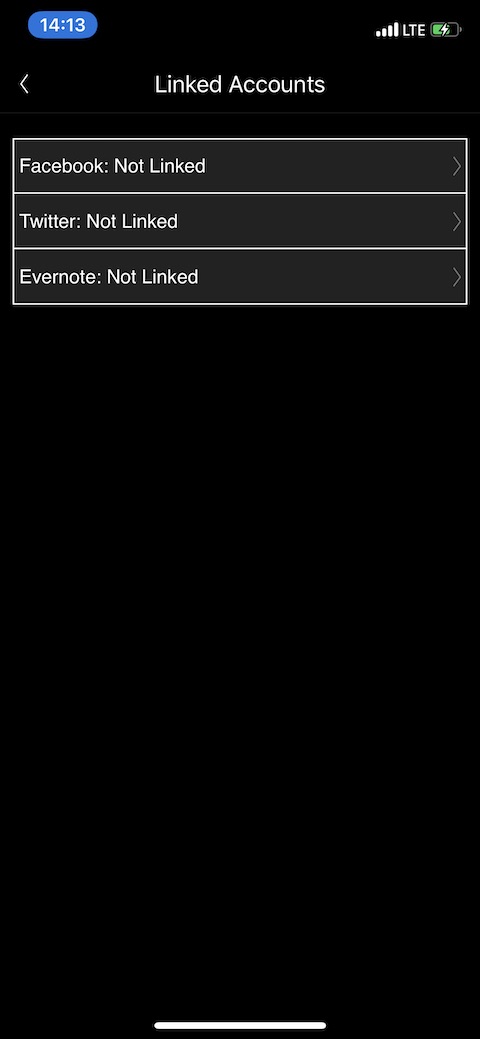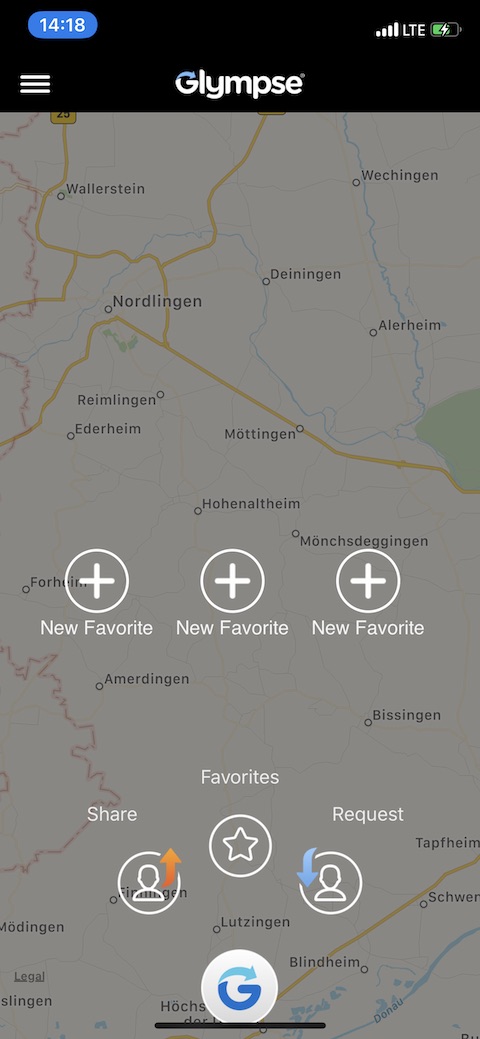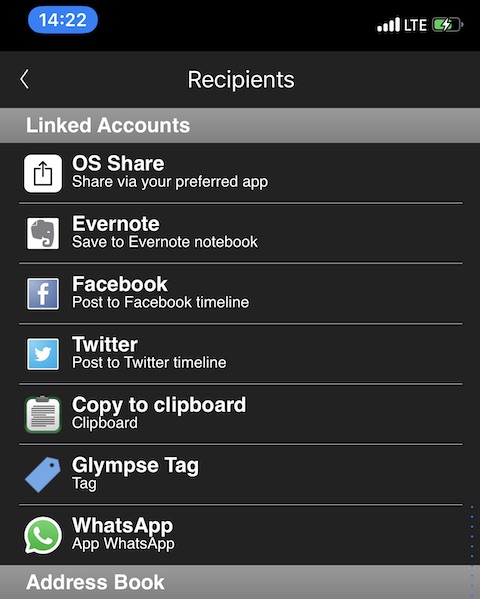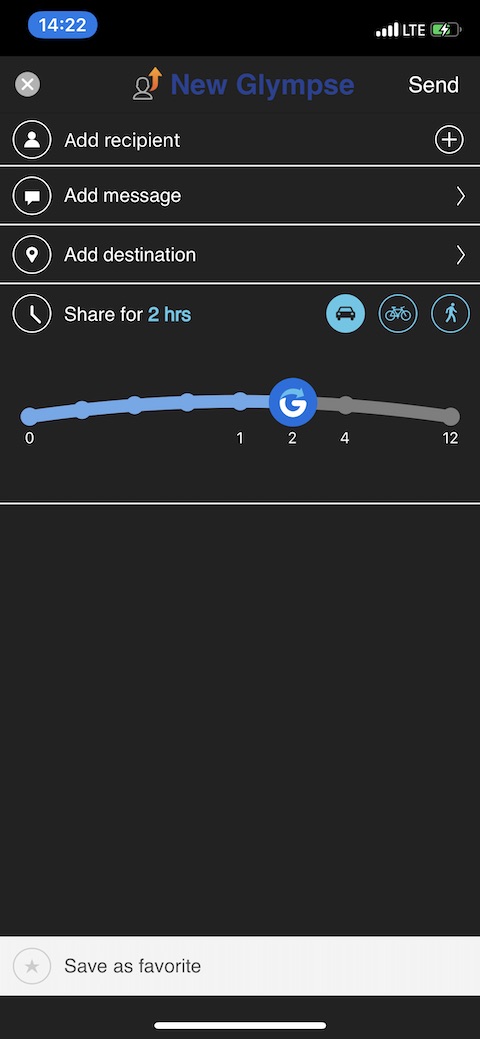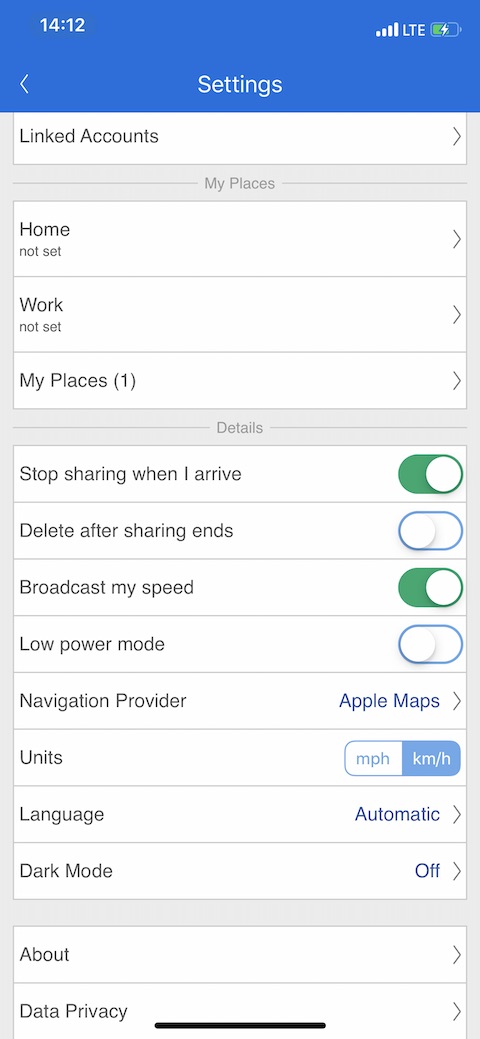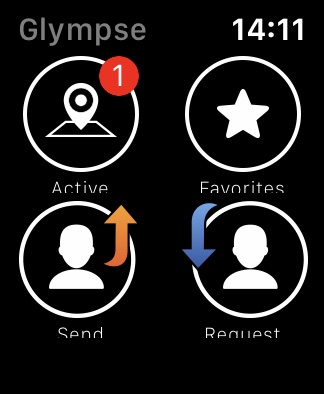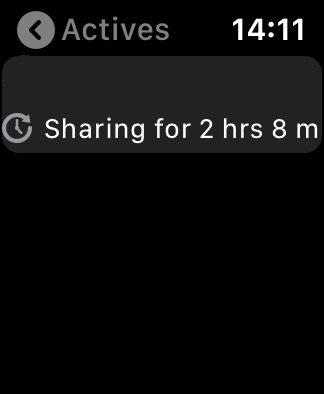Some of you may remember the service latitude, once operated by Google, which allowed you to share your location with selected contacts (it even offered the option to set your location as publicly visible). The service was discontinued in 2013, and users who liked it had to look for other options. Some used location sharing within Google Maps, others through their Apple devices. But there are also third-party applications that allow location sharing - one of them is Glympse, which we will take a closer look at in today's article.
It could be interest you

We should definitely be careful about sharing our location, but there are cases when this function comes in handy - for example, in situations where we go to see someone for a visit or a work meeting, and we want them to have a detailed overview of where we are at the moment and behind how long will it take us to arrive? Some parents activate location sharing on their children's phones when they go to a club or school, and other times location sharing can be useful when we are lost on the way to someone and need them to navigate us as best as possible. I used to use a native app for location sharing myself Find (formerly Find Friends) from Apple, but I found that the location was sometimes not accurate and that real-time sharing was sometimes a bit sloppy. So I decided to Glympse, which I have been using for several years without problems.

The Glympse app uses your smartphone's GPS to share your location. You can share your location from your iPhone, and the recipient can track it either on the Glympse app on their own device or in a web browser interface. You can not only share your location, but also request it from a selected contact - the round button with the application logo at the bottom of the display of your iOS device is used to share, request the location or display favorite locations. You must register before using the Glympse application, but the recipient of your location can "track" you even without registration.
Sharing can take place in the form of a text message, through various messengers (WhatsApp, Skype, Google Hangouts and others), or perhaps by email, and when sharing your location, you can add information about whether you are moving on foot, by car or by bike. You can also set the time for which your location will be shared (up to 12 hours). Depending on signal strength and battery status, the location is updated every 5-10 seconds. In the application settings, you can also specify whether location sharing should end immediately after you reach your destination, whether sharing will take place via Google Maps or Apple Maps, whether your speed should also be shared, and whether the record should be deleted after sharing ends.
Location sharing via Glympse always takes place with the consent and knowledge of both parties, the application of another user cannot be remotely controlled in any way. However, the app also offers the ability to share to social networks as well - in this case, you need to make sure that you are in control of which users can see your location. The location sharing record should be automatically deleted after 48 hours, and users with whom you share your location can follow your "track" for a maximum of ten minutes. The Glympse app is available for both iPhone and Apple Watch and offers dark mode support.
I only use Glymps at the "BFU" level, and from that point of view I am completely satisfied with the application. She always shared the location accurately and truly in real time, the sharing works absolutely without any problems.