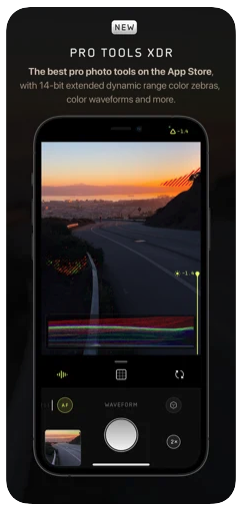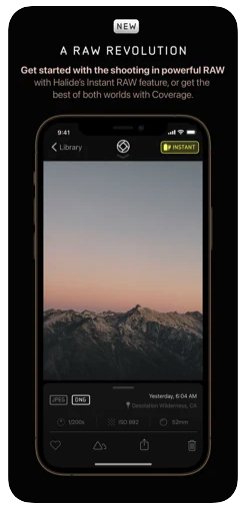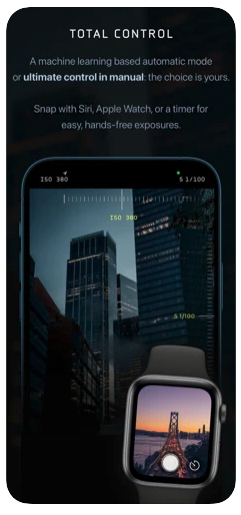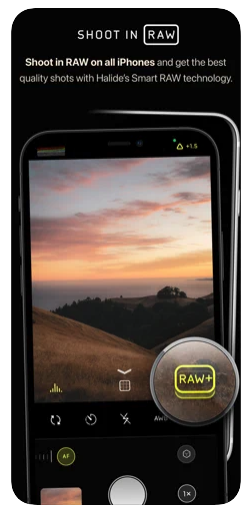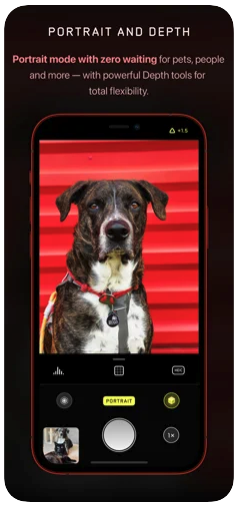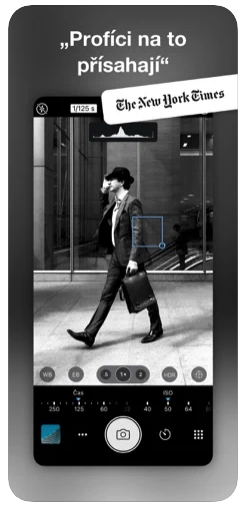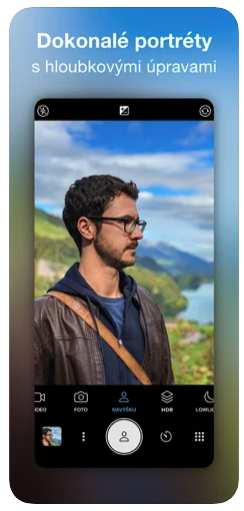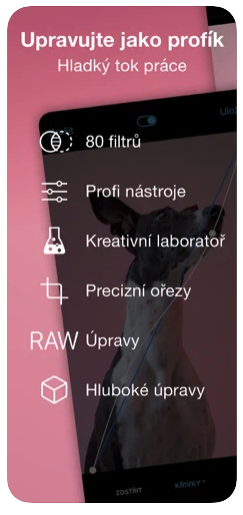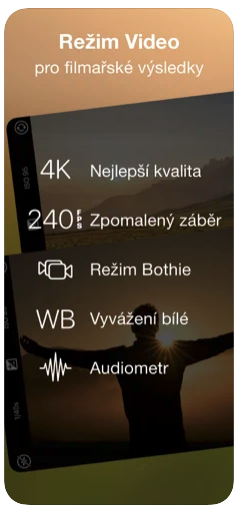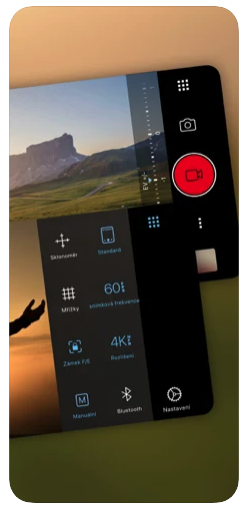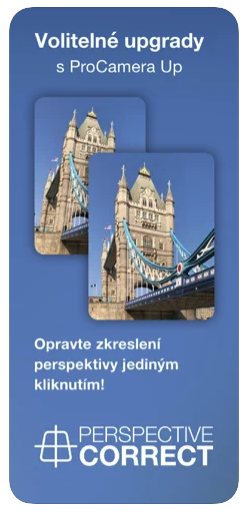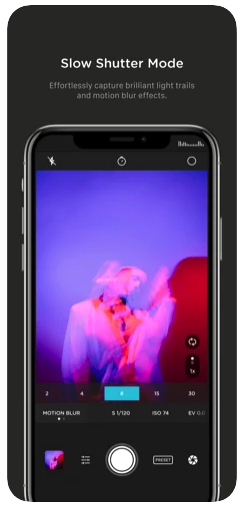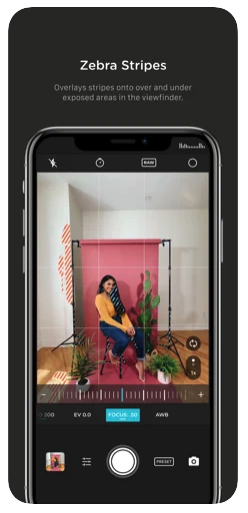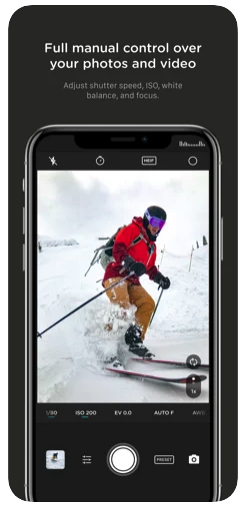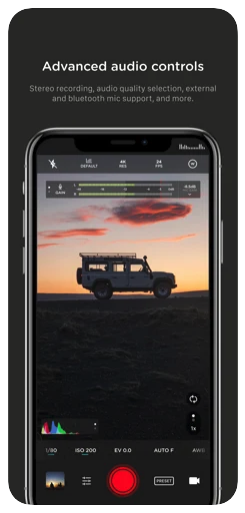With the introduction of the iPhone 13 and especially the 13 Pro models, Apple pushed the bar in their photography skills one step further. According to DXOMark, although none of the new models are the best in the world, due to their equipment, and especially the results, they rightfully belong to the top. And then there's the native Camera app, which still falters behind the "Pro" designation.
In the early days of iPhones, their Camera app was very simple. You could practically just take pictures and record videos with it. When the switch to the selfie camera came with the iPhone 4, filters followed and the gradual expansion of modes, the latest of which includes Film, as well as the ability to apply photo styles. So the application keeps getting new and new functions, but the professional ones are still missing.
It could be interest you

There is strength in simplicity
It doesn't matter how advanced a mobile phone user you are, the first time you launch the Camera app, you'll know what to do. The clear-looking trigger refers to taking a recording, you will also understand the selectable modes above it. After a little getting to know each other, it will be clear to you how to turn on the flash or Live Photo. By randomly tapping the display, you determine the focus point, and the sun icon displayed next to it evokes the level of light, i.e. exposure, at first glance.
Portrait mode sample shots taken on iPhone 13 Pro Max:
And that's practically all. You can also try changing lenses with numerical symbols above the trigger, portrait mode, maybe night mode - but all in automatic mode, without the need for any function definition by the user. And that's probably what Apple is aiming for, i.e. not burdening the common user with less common matters. Here, it's all about taking your phone out of your pocket/handbag, launching the app and taking pictures right away. The final result should look as good as the technical parameters of the phone and its optics allow. It's good? Definitely yes.
iPhone 13 Pro Max zoom options:
Disgruntled professionals
Automation is a nice thing, but not everyone wants to be influenced by it. Sometimes you might just want to have more control over the scene, rather than letting smart algorithms do the math. When activating a new iPhone, Apple doesn't even burden us with activating the grid, for which we have to go to Settings. In addition, it only offers the one with a division into thirds. You won't find a horizon indicator or the option to choose a golden ratio here.
It could be interest you

There is a night mode that plays with the shutter speed, but if you want to set it on a sunny day, and that is purely at your own discretion, you cannot (you have to do a long exposure from Live Photo). You can't even set the ISO, you can't even play with the sharpness. The average user may be happy because they are not bothered by things they don't understand. A more professionally minded user, however, prefers to choose a different title that will give him full control. But its use is not as convenient as the native Camera. It cannot be launched from the lock screen or the Control Center.
Advanced features
iPhone models with the moniker "Pro" refer to professionalism. This designation also applies to the function that was added with the iPhone 12 Pro – we are talking about ProRAW. Basically, you won't find it in the interface of the Camera application. You have to activate it in Settings. It will probably be the same with ProRes video, which will come with one of the following updates for the iPhone 13 Pro. So Apple offers truly professional features to its camera, but they must be activated first. So why doesn't it cater to photographers and hide the option to activate full manual input in the Settings?
It could be interest you

It would be a clear reason for a certain group of users not to look for alternatives and stay with the company's solution. It would only take one button to add those advanced features to the app. Which would also make more sense, because the individual functions are after all closely related to each other. You could watch the histogram to determine the exposure, adjust the shutter speed, set the ISO and of course the sharpness, which could be highlighted for you with the Focus Peaking function, so you know exactly how far you are actually in focus.
It's not something iPhones haven't been able to do for a long time, it's just in alternative apps of the type Halide, ProCam, Moment or ProCamera. and others. Even competing Android phones in the lowest price ranges can do it. Even the native Camera could do it without blinking an eye, if only Apple wanted to. Unfortunately for us, we probably won't see it that way. We will not see the appearance of iOS 16 until June, while until then Apple will rather chase the rest that it missed with the current iOS 15 instead of dealing with expanding the functions of captured applications that it may not even want to expand.
 Adam Kos
Adam Kos