The iPhone 13 (Pro) camera has once again moved a step further compared to the previous generation of Apple phones. As for the cameras in practically all smartphones, this is one of the main segments that manufacturers focus on the most. Currently, in certain cases, we are no longer able to recognize whether the photo was taken with a smartphone or a mirrorless camera. We owe this, at least at Apple, to artificial intelligence and software improvements. Let's recall together in this article 5 things you might not have known about the iPhone 13 (Pro) camera.
It could be interest you

ProRes and ProRAW formats
If you buy an iPhone 13 Pro or 13 Pro Max, you can use the ProRes or ProRAW formats on them. As for the ProRes format, it is a video format directly from Apple. If you use it, a high-quality recording will be captured with the preservation of rich video data, thanks to which it is subsequently possible to adjust the colors much better in post-production. ProRAW is a format for photos and works similarly to ProRes - so much more data is stored in the image, thanks to which it is subsequently possible to make better and more accurate adjustments. The disadvantage is that ProRes videos and ProRAW photos take up several times more storage space than classic photos and videos.
It could be interest you
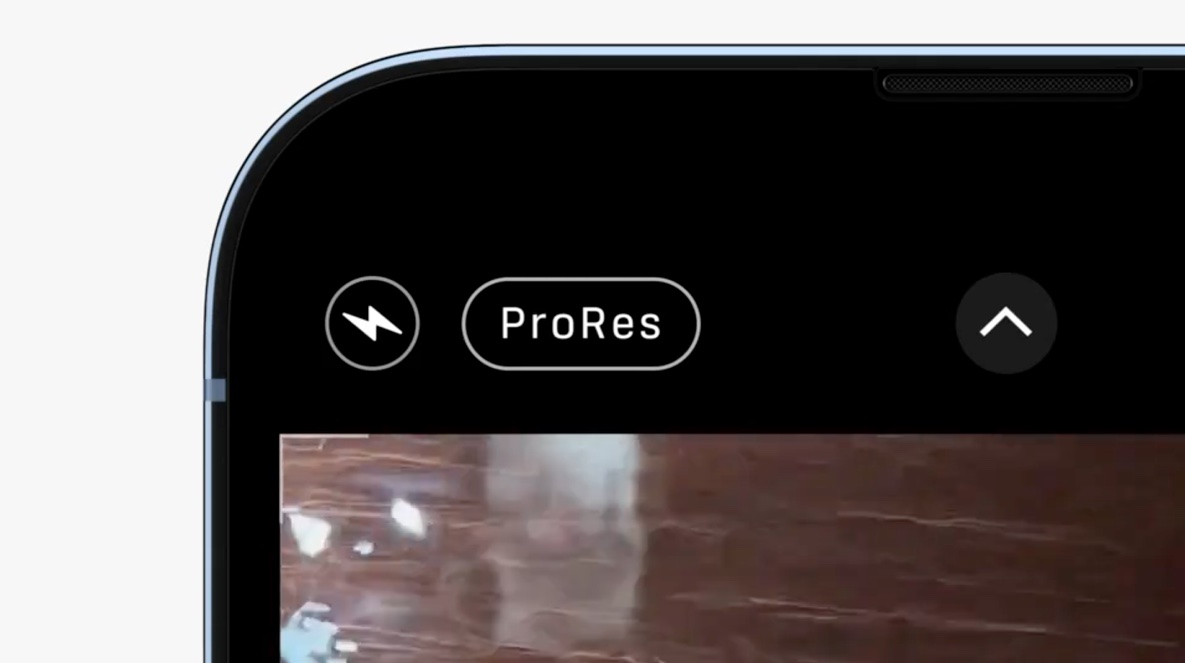
Live text
If you own an iPhone 13 (Pro), you can also use the great Live Text feature in iOS 15, i.e. Live text. Specifically, this function can recognize text on any image or photo and convert it into a format in which you can work with it. So, for example, if you need to quickly copy text from a photographed document, you can use the Live Text function. In addition to Photos, this function is also available in real time in the Camera application, or anywhere in the system where text can be inserted. You can read more about the possibilities of using Live Text in the article I am attaching below.
It could be interest you

Macro mode
If you own a high-quality camera, you can take macro photos with it. These are detailed photos of some objects or other things that are taken from the immediate vicinity. If you try to make a macro photo on an older iPhone, you won't succeed. The camera will not be able to focus at such a close distance, which is quite normal. However, the latest iPhone 13 Pro (Max) came with macro photography support. If you get close to an object, it will automatically switch to the ultra-wide-angle lens, which can be used to take macro pictures. Of course, you can deactivate the macro mode when taking pictures if you don't like it.
Special stabilization
The flagship of last year's generation of Apple phones, called iPhone 12 Pro Max, differed in the camera compared to its smaller brother and other "twelves". In particular, the iPhone 12 Pro Max could boast of a special optical stabilization with a sensor shift, which the main wide-angle lens had. Thanks to optical stabilization, we can take nice and sharp photos on our phones, as this technology can reduce hand shake and other movements. All the more important is the stabilization required in night mode, when we have to hold the iPhone firmly for several seconds and practically not move it, if we want a quality result. Sensor-shift optical stabilization pushed the stabilization options even further last year, and the good news is that this year this type of stabilization is available on all four models of the "thirteen".
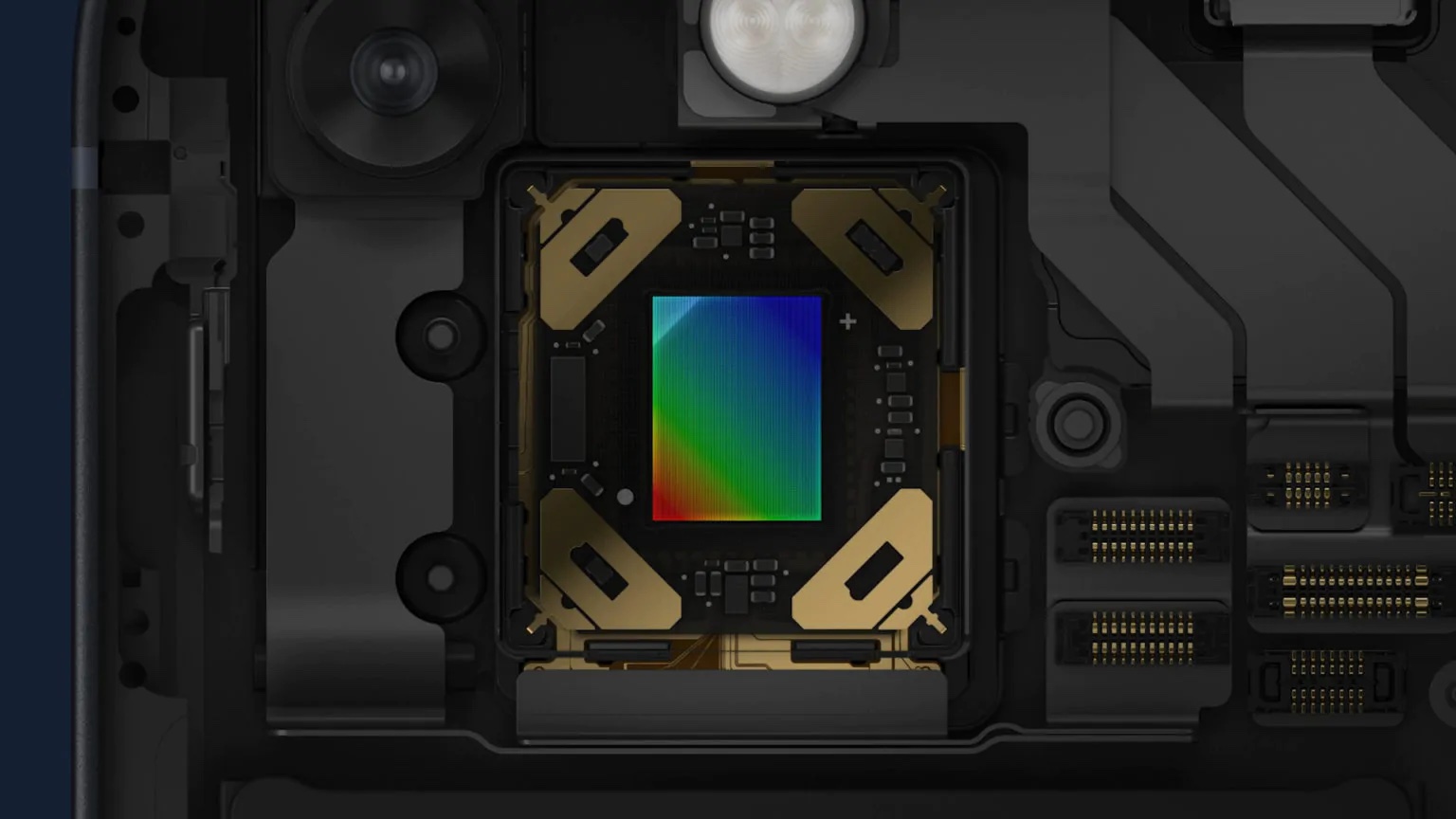
Film mode
The latest iPhones 13 (Pro) in the field of the camera have really brought a lot of news that are worth it. One of these innovations also includes Film mode, which, as the name suggests, will be used primarily by filmmakers. If you decide to shoot a video using Film mode, the iPhone can refocus from one point to another in real time – this is best seen with human faces, for example. In practice, it works, for example, so that if you are focused on one face in Movie mode, and then another face appears in the frame, you can refocus on it. The great thing is that the refocusing can be changed at any time in post-production, which in my opinion is absolutely fantastic. You can take a look at the capabilities of Cinematic Mode in the video I have attached below.
 Flying around the world with Apple
Flying around the world with Apple 








