The power of mobile phones is that once you activate them and launch the camera app, you can immediately take photos and videos with them. Just aim at the scene and press the shutter, anytime and (almost) anywhere. If your iPhone has multiple lenses, you can of course switch between them. Here we show how and how to use digital zoom.
The iPhone 7 Plus came with the first dual lens. Apart from the wide-angle one, the latter also provided the user with the option to use a telephoto lens (and with it the Portrait mode). Of the currently sold iPhone series, you will find the only Apple phone model that offers only one camera. We are talking about the 2nd generation iPhone SE, which is based on the iPhone 8 model. The only iPhone with a frameless display and Face ID, which only has one camera, is the iPhone XR. However, Apple removed it from its offer with the arrival of the 13th generation.
It could be interest you
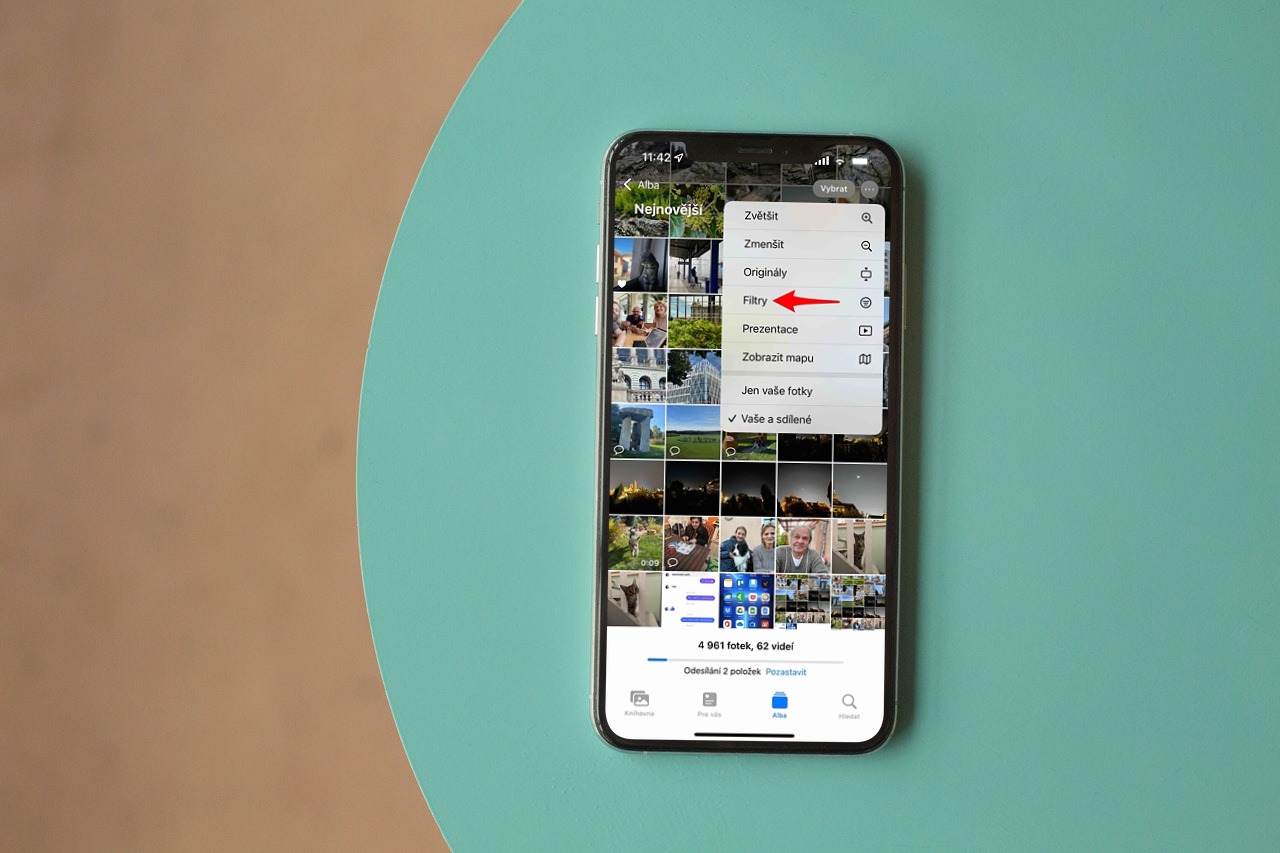
Variants of zooming and working with lenses
If your iPhone has multiple lenses, you can switch between them in the Camera app with the number icons above the trigger. There can be variants of 0,5, 1, 2, 2,5 or 3x depending on which lenses your iPhone is equipped with. So if you want to change lenses, just tap this number with your finger. In this case, you switch to the desired lens with its focal length, when choosing these numbers you do not degrade the quality of the photo and use the maximum potential of the sensor and its lens.

Then there's digital zoom. Again, its maximum range is due to the lenses your iPhone is equipped with and is different for photography and video recording. For the iPhone 13 Pro (Max) model, this is up to 15x zoom for photography and up to 9x zoom for video recording. Here you can no longer click on numerical indexes, but you have to use gestures.
It could be interest you

The first way is that hold your finger on the index marking the selected lens, when you will then get a fan with a scale. All you have to do is move your finger over it without lifting it from the display, and you can define the zoom completely according to your needs. The other option is to use the pinch and spread gesture anywhere on the Camera interface display. However, this is less accurate.
Appropriate use of digital zoom
Digital zoom is not recommended for photography. Even if you use it, and the resulting photo will have a full resolution of 12 MPx, its quality will simply not be the same, due to the fact that it is actually just a section of the original image, which has software added pixels. If you just need some remote object documentation, that's fine. But it is better to photograph the scene with, for example, a triple telephoto lens and only then zoom in on the object. Because you can still have the source photo, which is disproportionately better than the digitally zoomed one.
Taken with iPhone 13 Pro Max: from left zoom 0,5x, 1x, 3x, 15x.
It's different with video. This is where digital zoom can come in handy, especially in cases where you are watching an approaching or receding object. If you just tap the lenses, there will be unpleasant jumps in the video. By moving your finger smoothly over the fan you will prevent this. In any case, only use this for transitions between lenses and try to always shoot at the numerical values listed. Because if you are anywhere in between, it is always a digital zoom that degrades the resulting recording quality.
Sample images are scaled down for website use.
 Adam Kos
Adam Kos 






