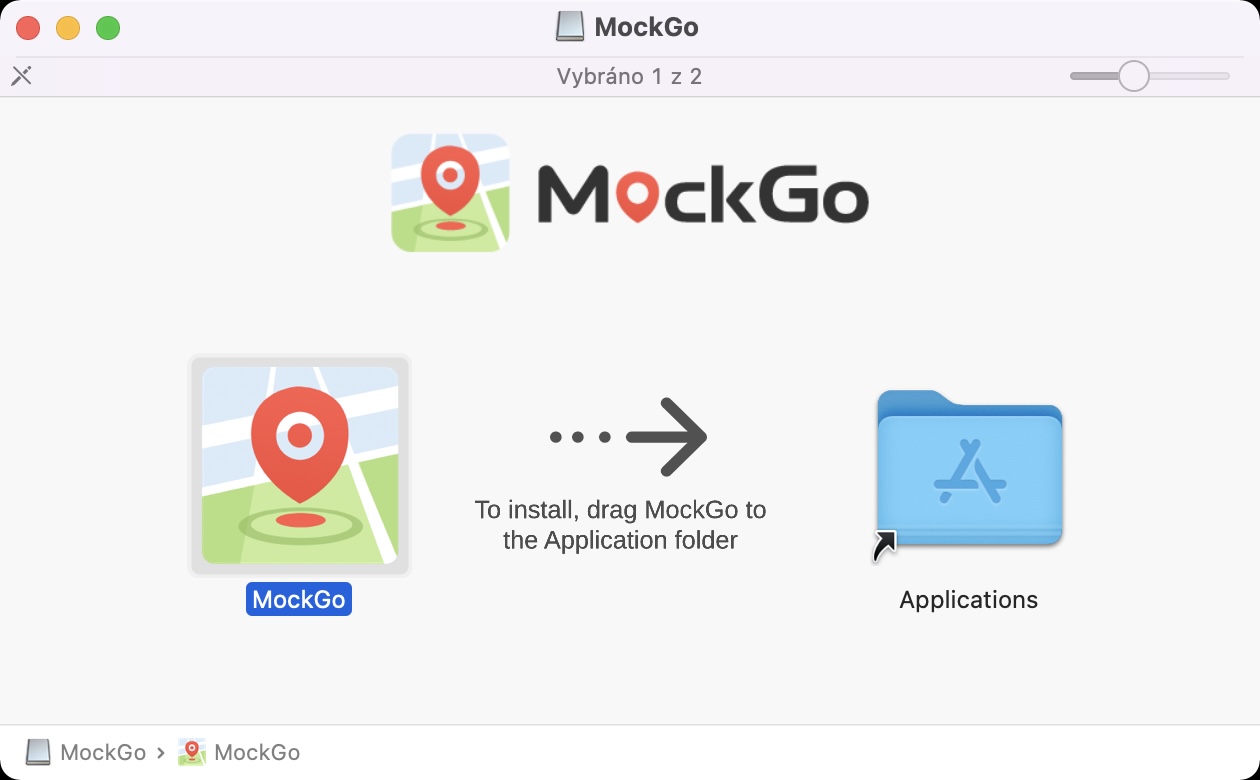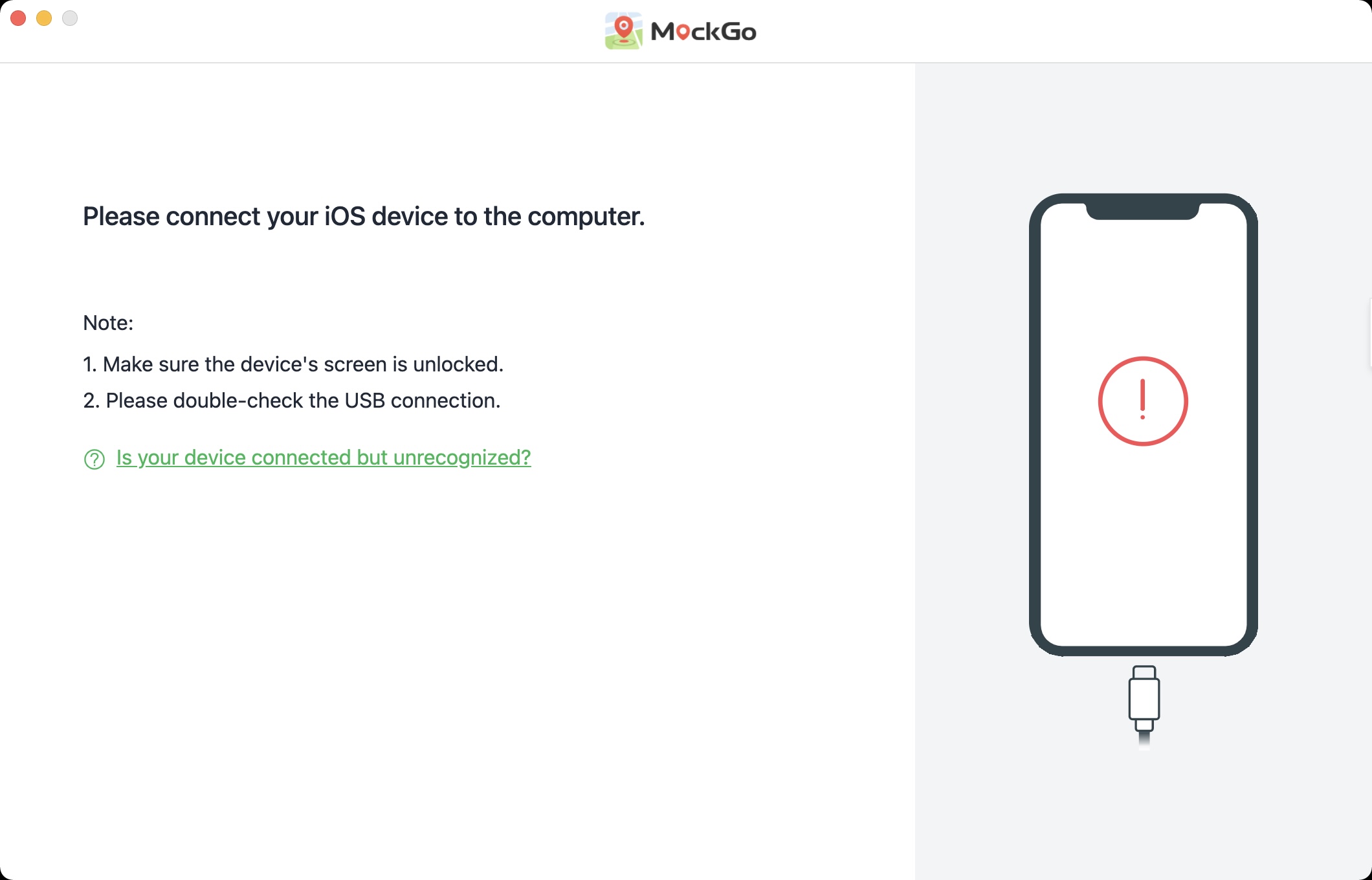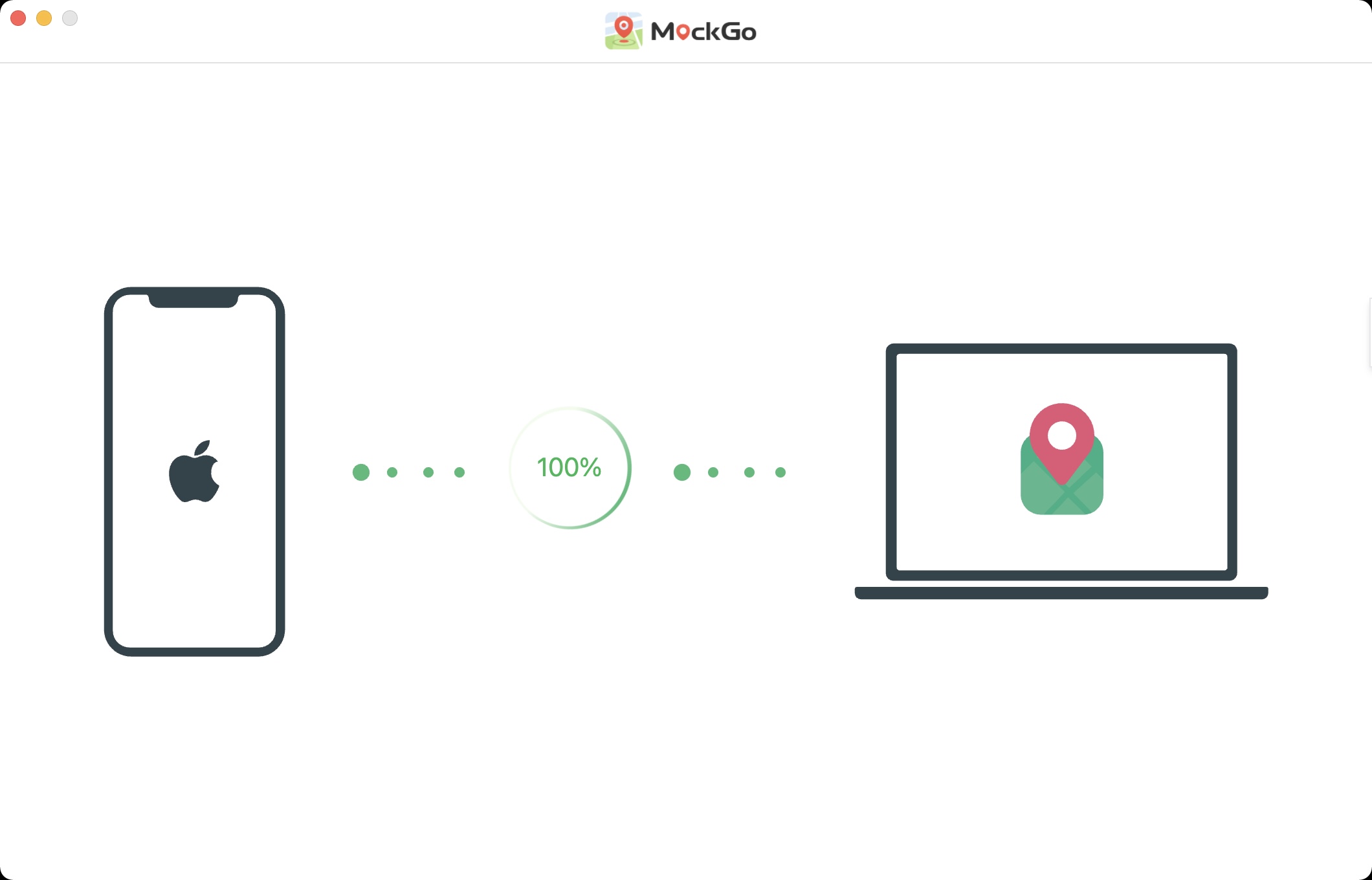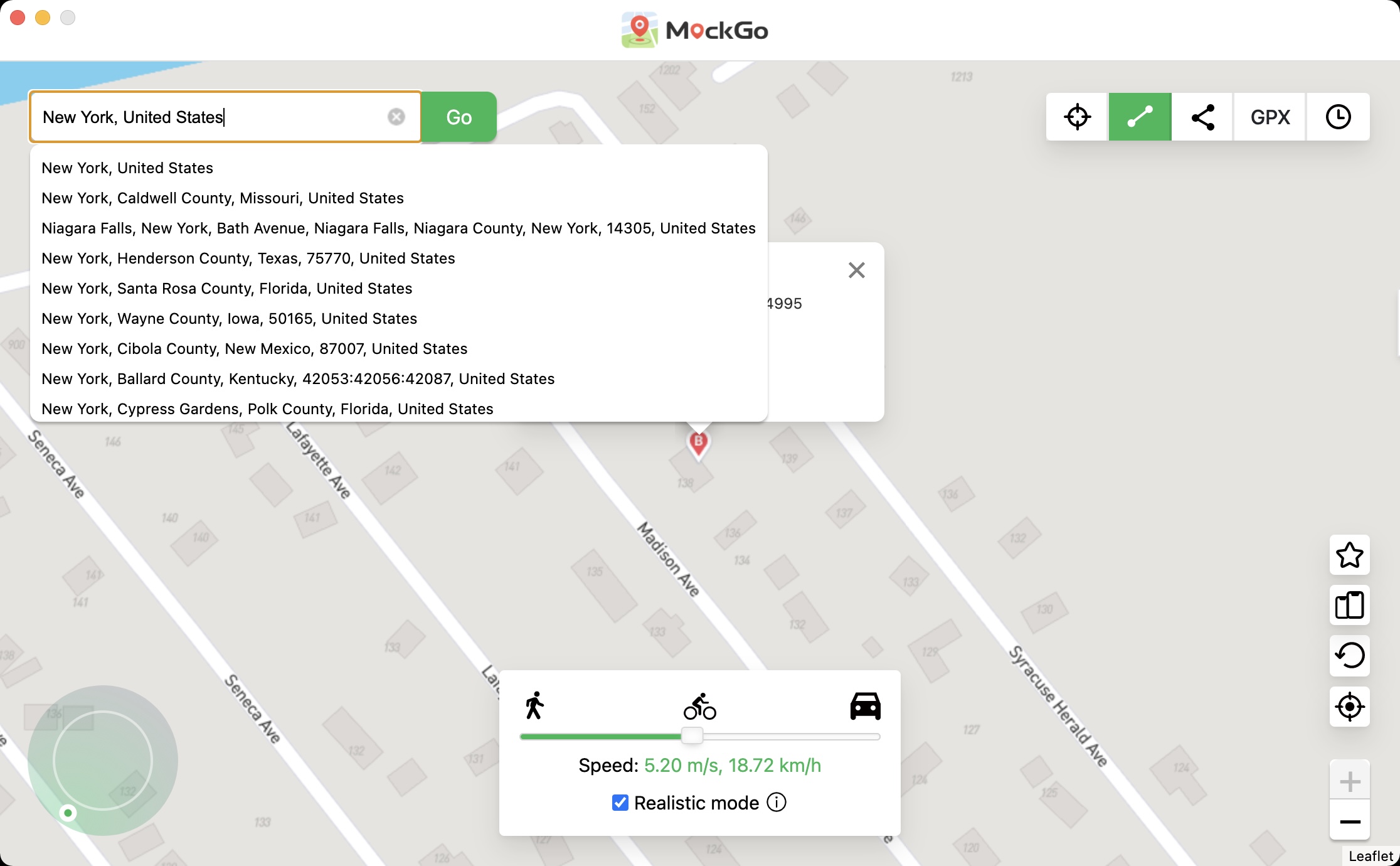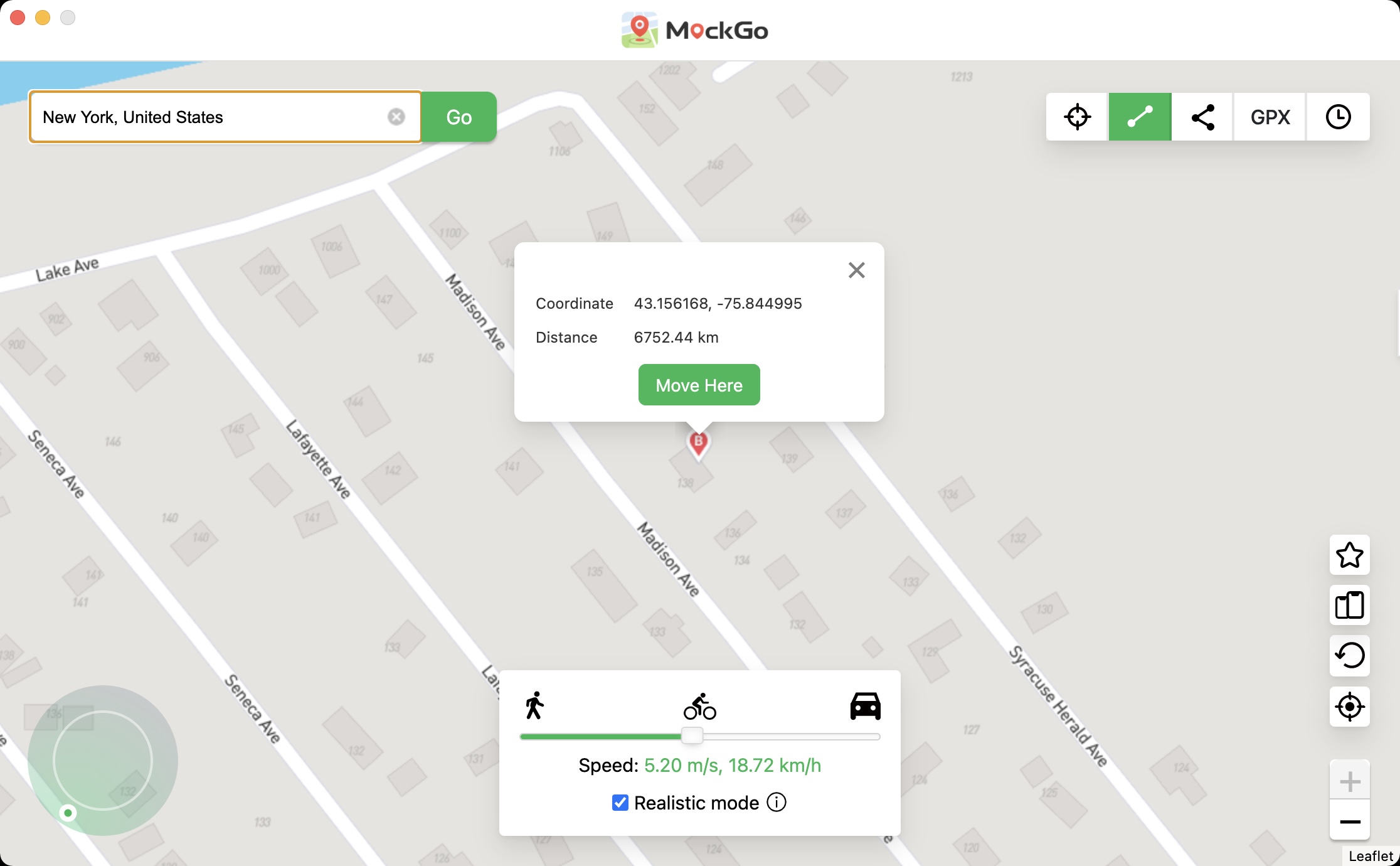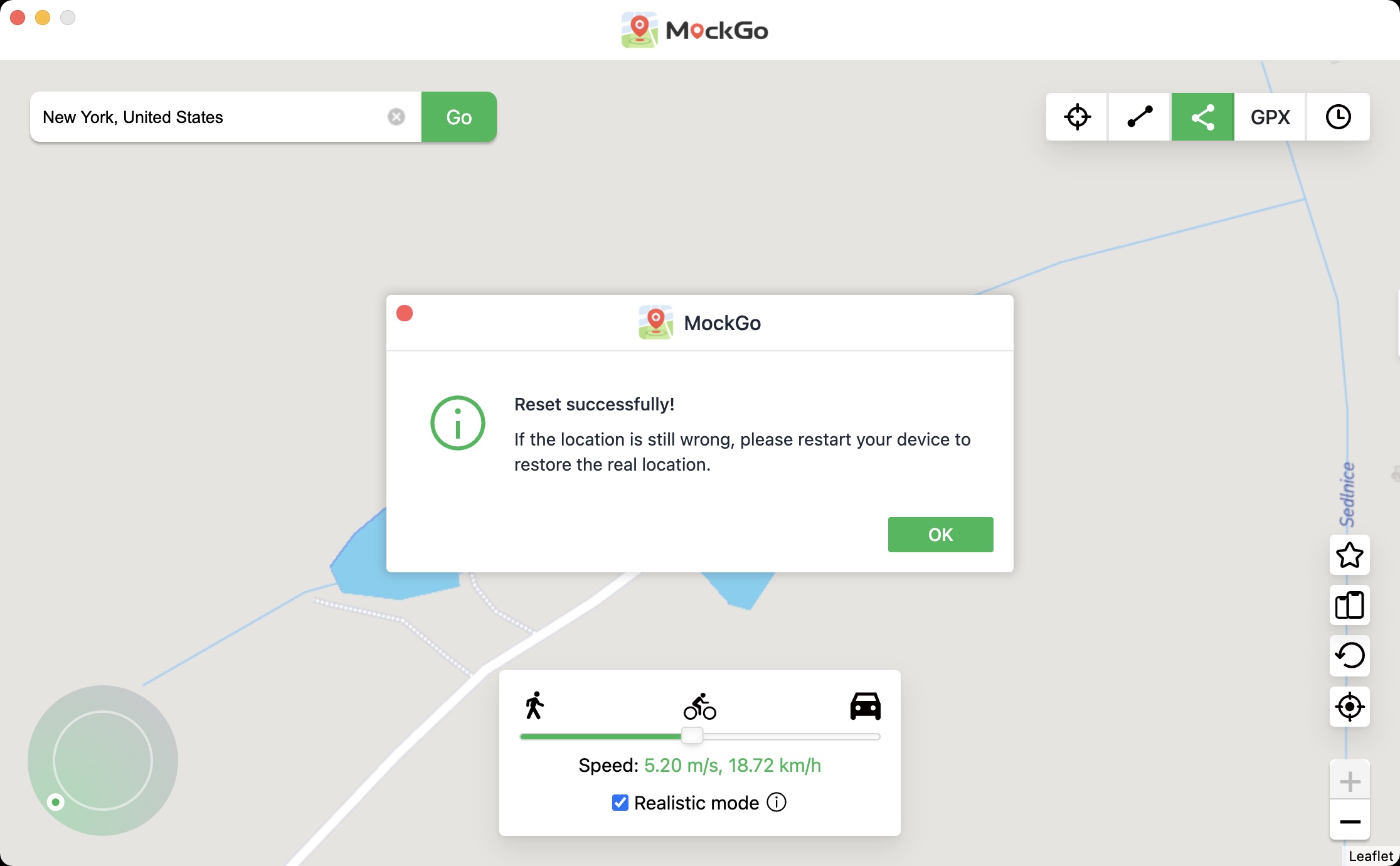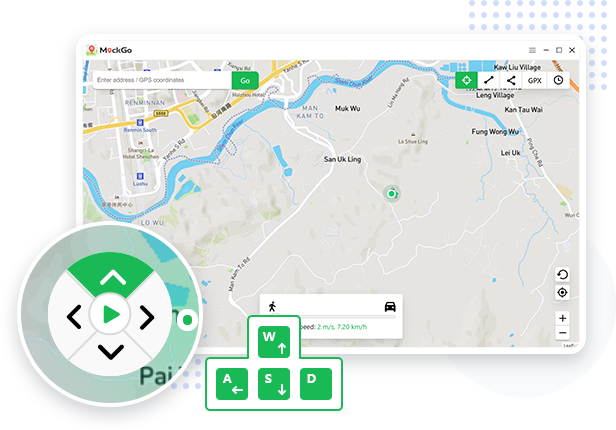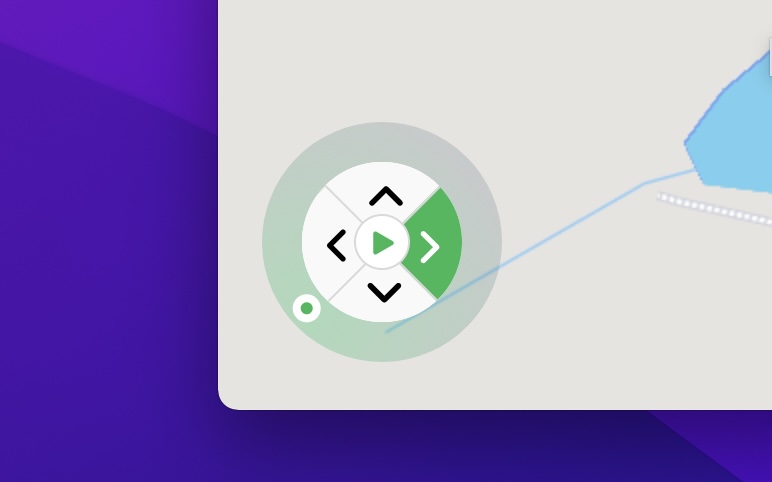Do you own an iPhone or any other smart phone? If so, then you will definitely be telling the truth when I say that it can simplify our everyday life. When you think about it, it seems like yesterday since we only used phones for calling and texting. A few years ago, connecting to the Internet for a few seconds from a mobile phone could cost you hundreds or thousands of crowns. Nowadays, almost everyone already has a mobile data package, and it should be noted that we can use it for really everything. It will serve us perfectly as a camera, navigation and device for playing games or dating.
It could be interest you

It is necessary to mention that some applications, games or services use GPS to determine your exact location. This is useful, for example, if you need to search for a restaurant or other business that is close to your current location. However, for example, in the Tinder application, which is used for dating, you are offered people who are in your vicinity exactly according to your location. Some games, such as Pokémon Go and other geolocation titles, also depend on the GPS location. These games work in such a way that in order to get an item or an achievement, you have to move yourself to a place in real life. If we stay with Pokémon Go, you collect eggs in various places around you, i.e. all over the world. And what are we going to lie to ourselves, aren't all these restrictions a bit limiting? If you think yes, then I have a tip for you on a great application. You can use the so-called Pokemon Go spoofing on iOS, or you can besiege your Tinder location.

Foneazy MockGo or a simple change of location on your iPhone
If you don't want to be dependent on your location anymore, you can use a great application Foneazy Mock Go, with which you can change the position of your iPhone with just a few taps. As I mentioned above, this option is useful, for example, in some geolocation games, or in dating applications. If you use Foneazy MockGo while using these applications, you can, for example, gain access to various objects that you could only dream about, or you can meet people who are further away from you. In addition, Foneazy MockGo can be used if you feel that someone might be tracking your location - for example, a boyfriend or girlfriend or anyone else. Last but not least, Foneazy MockGo can be used if you want to shoot someone. With just a few taps, you can find yourself in the middle of the ocean or anywhere else. All you need is a computer or Mac and a cable to connect your iPhone.
Why should you choose Foneazy MockGo?
There are quite a few apps that can change the location of your iPhone. So you are probably now asking why you should choose it Foneazy Mock Go. There are several reasons in this case. At the outset, I would like to mention that Foneazy MockGo is really very easy to use and you will learn how to use it in ten seconds. At the same time, Foneazy MockGo can boast that it supports all Apple phones, including the latest ones, as well as the operating systems iOS 14 or iOS 15, which we have tried firsthand in the editorial office. I can also state that while using Foneazy MockGo, I did not encounter any problems that prevented me from using the application. It always did exactly what I wanted it to do, it never got stuck and didn't even so-called "fall off". In conclusion, I would like to point out that you do not need a jailbreak to use Foneazy MockGo, which is one of the conditions for many competing applications. It should be mentioned that installing a jailbreak will void your warranty, so think twice about this action.

How to change iPhone location in seconds
If you get the app Foneazy Mock Go liked from the above description, so let's take a look together at a simple procedure by which you can change the location of your iPhone in a few seconds:
- First, in addition to the iPhone, you need to prepare a computer or Mac and a Lightning cable.
- Once you're ready, head over to the site Foneazy Mock Go a download the app.
- After downloading the file double tap a move Foneazy MockGo to the Applications folder.
- Then move to the Applications folder and execute launch Foneazy MockGo.
- After that it is important that your They connected the iPhone to a computer or Mac using a Lightning cable.
- If you are connecting the iPhone for the first time, you must tap on the display in the dialog window Trust.
- Once you do so, the iPhone will automatically connect to Foneazy MockGo, which you will be notified about in the app.
- Now it is necessary wait a few seconds, after which the Foneazy MockGo application interface will appear.
- In the upper left corner you now search for an address to which you want to move.
- Finally, all you have to do is click the button after finding the address Move Here.
Controlling Foneazy MockGo is very simple
Above, we have looked together at the simplest procedure that you can in the application Foneazy Mock Go use to change your location. However, this is not the only option - there are several available. In the upper right corner of the application window, there are several tools that determine the movement mode. If you select a target, you will immediately move to the selected location. If you use the tool with the icon of two connected points, you will select A and B, which will create a route along which the position will change. The tool with the icon of three connected points is then used to create a route with several points, for example if you want to move along a street. Also important is the settings at the bottom of the screen, where you can set the speed of movement, along with the realistic mode, which can speed up or slow down your chosen speed so that it is natural.
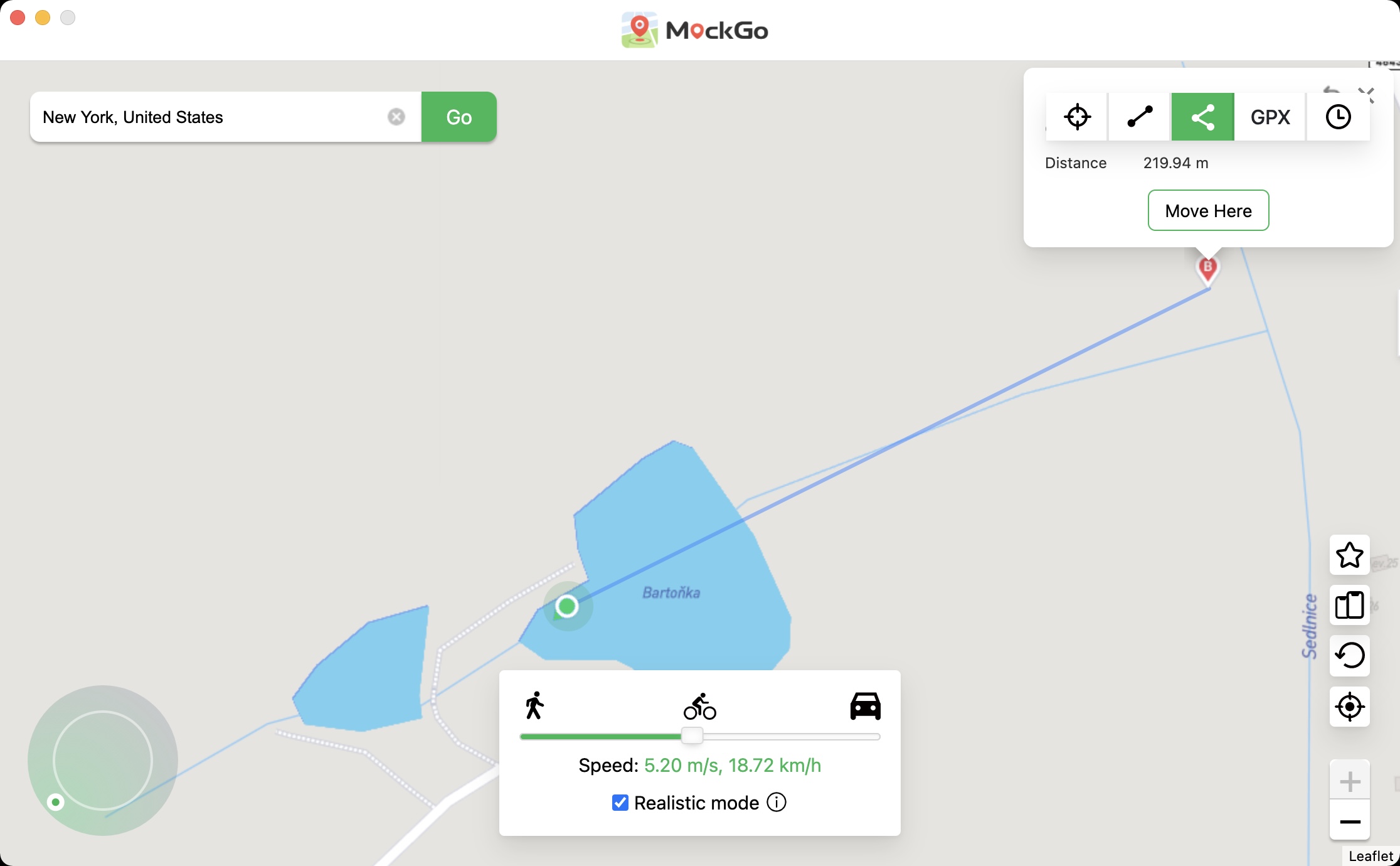
If you look at the lower right part of the application window, you can notice other tools, i.e. buttons. After clicking on the star icon, you can set and subsequently select your favorite locations or routes. By tapping two phones, you can then perform location management on multiple devices at once. Press the button with the arrow icon to return to the original and current location, the target at the bottom right is used for centering and the + and - icons for zooming in and out of the map, respectively. In the upper right corner you will also find the option to export GPX data or to view the history of your location. In the lower left corner there is a joystick, with which it is possible to control your position in real time, either by clicking or using the arrows on the keyboard.
Summary
If you're looking for an app that can change the location on your iPhone, you've come to the right place. Application Foneazy Mock Go it is extremely easy to use and definitely has a lot to offer you. I haven't had any issues with the app during the entire time I've been using it, and I'm glad I got the chance to test it out. You can use Foneazy MockGo for free in a limited version, if you want to get all the features, you have to pay for the app. But it's definitely not a high amount, and on top of that, we've managed to secure a 30% discount on all subscriptions for our readers - just use the code below. If you apply the discount, it is possible to subscribe to Foneazy MockGo for $7 per month, $13.7 for three months or $28 per year. If you invest $42, you'll get the app for life. After purchasing a license, you should know that you can use it to manage the location of up to five different devices.
 Adam Kos
Adam Kos