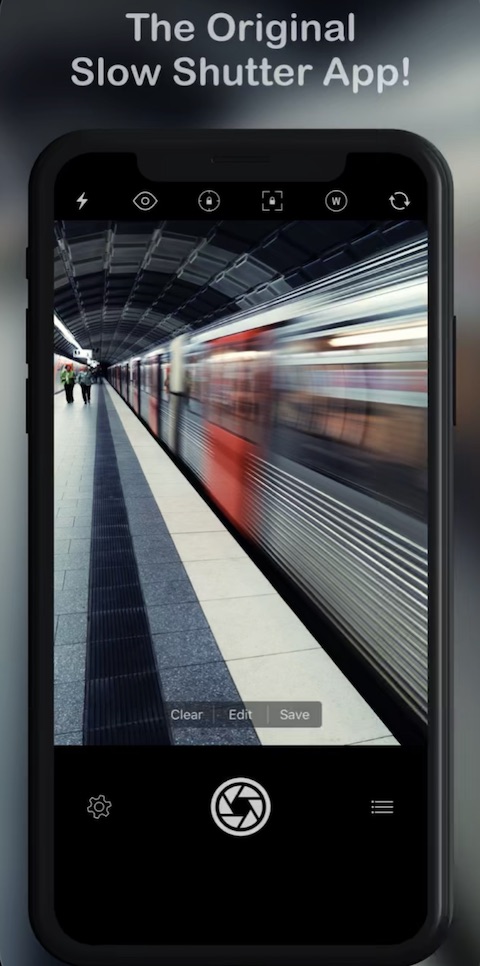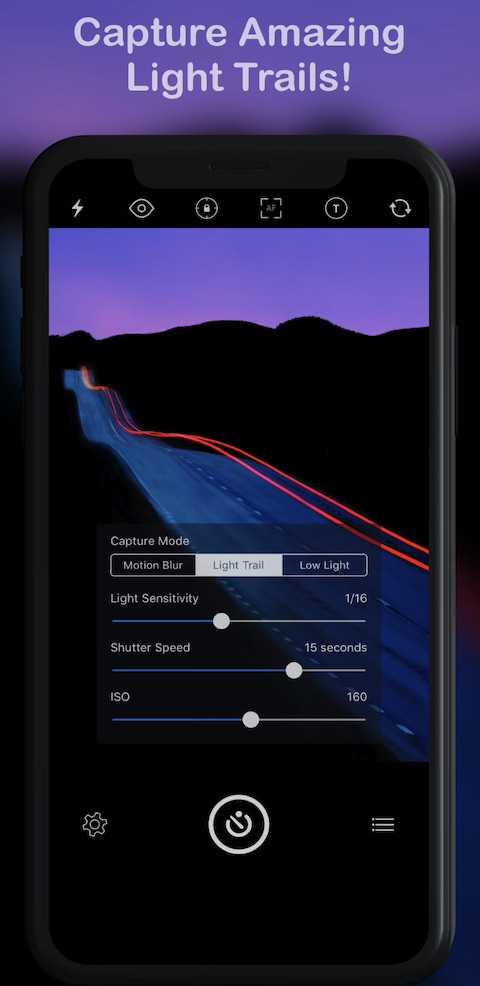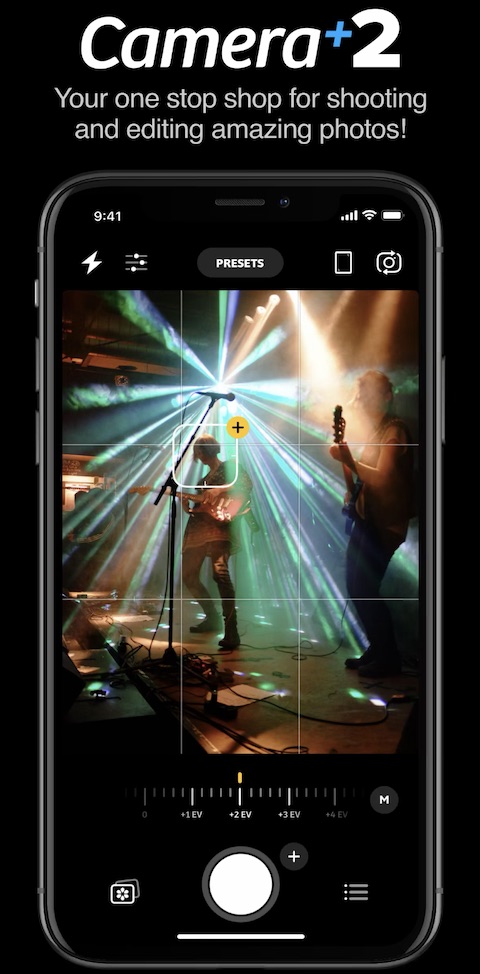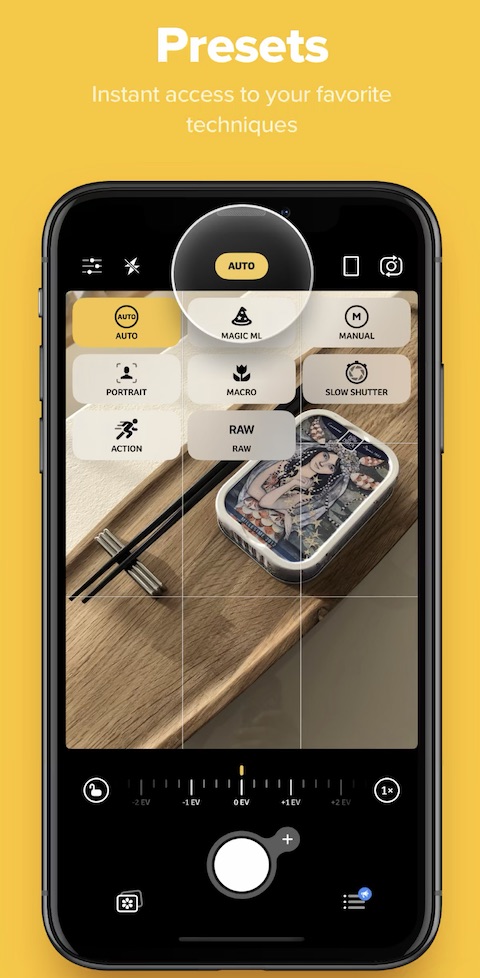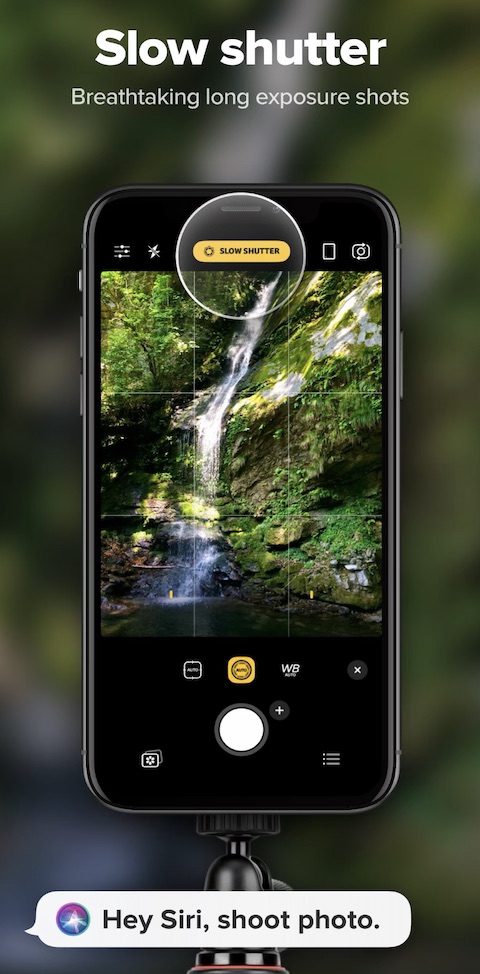You can quite successfully work your magic with the iPhone's camera, as long as you are not extremely demanding. However, for some purposes it is still better to get a third-party application. An example can be taking photos with a long exposure, which even the iPhone with the Live Photo function can handle to a certain extent, but with the help of the appropriate application you can do much more. All of the apps in our selection today (except for one) are paid, but it's always a one-time payment that gets you some really great features.
It could be interest you

Slow Shutter Cam
Slow Shutter Cam is a very popular application, especially among users who like to take so-called "Light trails" shots. It will allow you to take photos in motion with blur, capturing lights in motion in the dark or shooting in low light conditions. In the app, you can manually set a number of parameters, including ISO and shutter speed, adjust exposure and focus, or control your iPhone's camera from your Apple Watch.
Shutter Stop
The Shutter Stop application from Alpine Technologies allows you to take interesting shots with long exposures - whether it's night shots, shots in motion or the popular shots with "frozen" water. The creators of the application promise photos at the level of pictures from a SLR camera, the ability to adjust contrast, effects and other elements in photos, preview in real time and a number of other functions.
Camera + 2
The Pro Camera application will serve you well not only for long exposure photography, but also handle many other functions from taking photos to advanced photo editing from your iPhone. It offers RAW format support, a version for iPhone and iPad with identical functions within one purchase, drag & drop support, the possibility of manual setting of the vast majority of parameters and a rich selection of tools for working with exposure, shutter, depth of field or even ISO.