In recent days, the Internet they got information about the first forced iPhone unlock using Face ID. The case has reignited the debate about what rights law enforcement has with regard to the use of biometric data to unlock electronic devices. Now, images have been leaked of a manual that advises security forces when they encounter Face ID devices.
Police and other security forces in the US are being instructed to be careful when handling any iPhone equipped with Face ID. More specifically, they are keen for officers to try to minimize the number of times an attempt is made to unlock the phone by scanning the face. Several such events can block the phone and make the whole process of unlocking it much more complicated.
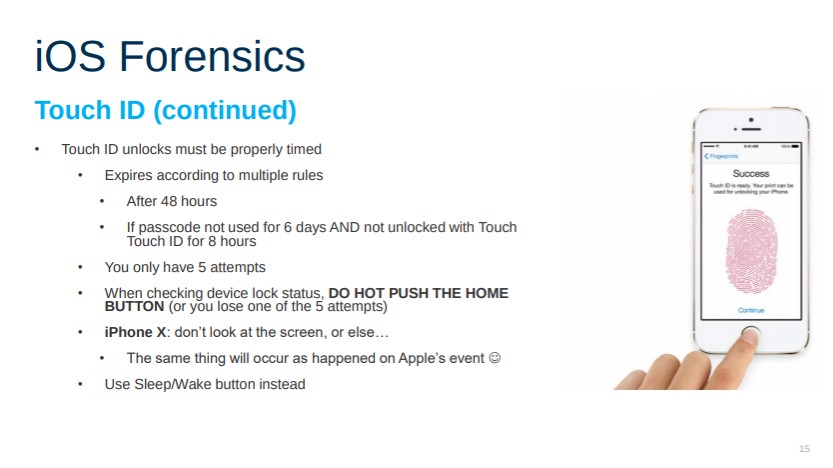
In its materials, the forensic science company Elcomsoft directly urges police officers not to look at the phone's display at all in the case of iPhones with Face ID. It could happen that the phone tries to unlock and after the fifth invalid attempt, Face ID will be disabled and a code will have to be entered to unlock. There will be a situation where breaking the protection will be significantly more difficult. The manual from Elxomsoft literally talks about a problem with Face ID that occurred during the keynote at the unveiling of the iPhone X (when Face ID "didn't work" precisely because of many authorization attempts).
For the needs of the police and other law enforcement services in the USA, the presence of Face ID is very useful. While forced disclosure of the password is prohibited by law, "forcible" unlocking of the phone using Face ID (even against the will of the owner) is fine according to the latest case law. This practice is highly controversial and currently users are trying to figure out how to prevent similar actions by law enforcement agencies. Various scripts for Siri Shortcuts appear on foreign forums, which lock the phone on command and perform many other actions that are needed in similar situations (such as turning on FaceTime camera recording, sharing location information with selected users, etc.).

Source: motherboard
You think, "I'm not doing anything illegal, so why resist checking my cell phone". But governments change. When the government is again fully Marxist or Islamic, it will judge people for expressions of alleged hatred, for alleged racism, for alleged xenophobia, or for alleged blasphemy, etc. Or when a criminal forces a person to look at the display. Then it is certainly better to have the phone unassailable.