For those of you who are fully engaged in the Getting Things Done method or only use some parts of the method, we have a tip for another great app.
Firetask is a project-oriented application created by Austrian developer Gerald Aquila. In addition, Firetask has a great advantage that I lack in other GTD-oriented applications, namely that it is available for both iPhone and Mac. As a result, you can achieve higher efficiency and, above all, you are not dependent on only one option.
iPhone version
Let's take a closer look at the iPhone version first. This is solved in a very practical way, when you start it, you will not see a menu, as is the case with most similar applications, but the "Today" menu, where you can see all the tasks that are due today.
The "Today" menu also contains a list of next steps for individual projects, or the "Next" list, which is very handy. You don't have to go back to the menu and then to the "Next" list or vice versa. Here you have everything neatly organized and you can easily work with the given tasks. You can set several things for each new or existing task.
These are status, priority, flagged, repetition, date, category, to whom the task belongs, notes and to which project the task is linked. The status can be, for example, in the inbox (In-Tray), sometimes (Someday), active (Actionable), I'm working on it (In progress), completed (Completed), trash (Trash), etc. Status is a useful feature that you also specify where the task will be saved (In-Tray, Someday, Today).
Flagged means that when a flag is added to a task, it will appear in the "Today" menu. The possibility of determining to whom the task is attached is also an advantage. Which is especially appreciated when delegating a task to someone else. You can also send any task via email or turn it into a project.
Another offer are projects ("Projects"), on which Firetask is based. Here, in the classic way, you add individual projects that come to mind. You define the status, priority, category and notes for each project.
Then just after creating it, you just need to enter the necessary tasks into the application. What surprised me about projects though is that you can't add a task without it being related to any project. Therefore, I would recommend creating one named project for common tasks.
The next offer - categories ("Categories") is very well resolved. Categories are actually tags that help you work more efficiently. If you add any tag to an active task, the number of active tasks for each category will be displayed in the list.
In-Tray is a classic inbox that is used for recording ideas, tasks, etc. and their subsequent processing. When the last menu "More" is selected, a menu containing: list Someday (Someday), completed tasks (Completed), canceled tasks (Cancelled), completed projects (Projects completed), canceled projects (Projects canceled), trash (Trash), information about the application (About Firetask) and the very important synchronization with the Mac version, which so far only takes place via a Wi-Fi network, but the application developer promises to add synchronization via the Cloud in the future.
Firetask is a very good application that is functional, intuitive and clear. At first you might have a bit of a problem with the fact that the quest entry will seem rather long, but it's nothing you won't get used to. What I would complain about is the impossibility of creating a task that does not belong to any project.
Firetask for iPhone can be purchased for €3,99, which is not a huge amount considering the functionality that this application offers.
iTunes link - €3,99
Mac Version
Unlike the iPhone version, the Mac version is relatively younger. Version 1.1 is currently available. That's why I have more reservations about it than the one for iOS devices. The software menu is displayed in the left corner and is divided into two parts: "Focus", "More".
"Focus" contains "Today", "Projects", "Categories" and "In-Tray". Like the iPhone version, "More" consists of "Someday", "Completed", "Cancelled", "Projects completed", "Projects cancelled" and "Trash".
"Today" and other menus work exactly the same as in the iPhone version, that is, they include both tasks related to today and others from the "Next" list of next steps. Here you can choose whether you want to display only those tasks that relate to today or all of them.
The Mac version is designed in such a way that it is as clear as possible, so that the user does not get confused in some mysterious way. For easier orientation and faster work in the application, the top bar helps you, which you can customize as you like. Be it displaying only the font, reducing, increasing, removing and adding icons to the bar.
You can add tasks either using the "Quick-Entry" button or in the classic way in any menu (Today, Projects, etc.). However, classic input is not very well resolved. After clicking "Add new task" you directly enter the name of the task and then laboriously write the rest of the properties.
What I also like about Firetask is that you can click the "In progress" sign on individual tasks to indicate that you are currently working on the issue. After finishing the work, just click on the symbol again and the task is moved to done ("Completed").
To be honest, I don't like the Mac version as much as the iPhone version. This is mainly due to the not very clear entry of tasks and the impossibility of adjusting, for example, the font size of written activities.
On the other hand, the Mac app is relatively young. Therefore, I believe that in the next updates, these errors will be removed and Firetask for Mac will become clearer.
The Mac app costs $49 and you can buy it or download a trial version from the app's website - firetask.com.
In the near future, we will bring you a comparison of this application with the very successful GTD application Things.
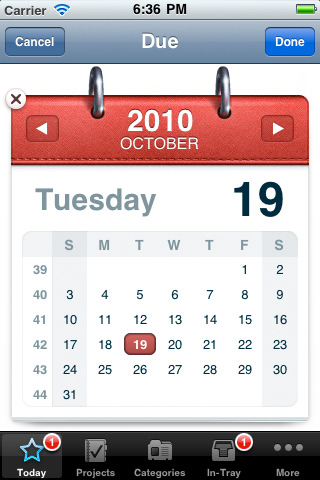
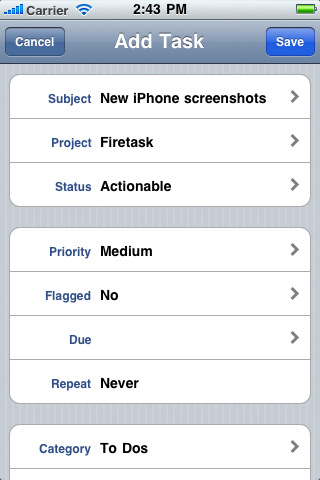
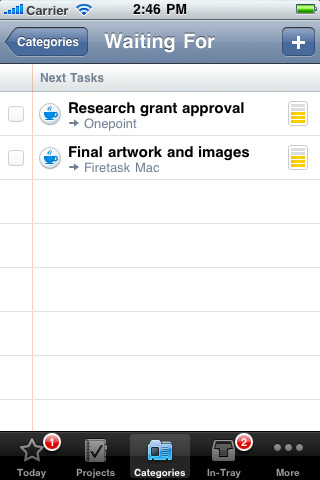
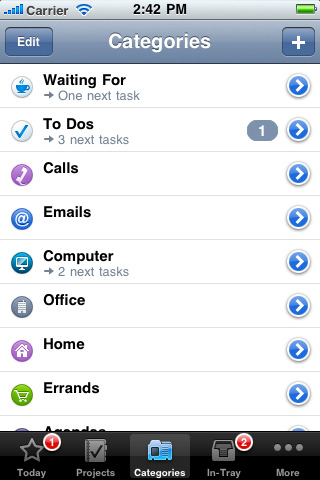
Get rid of that embarrassing flash ad on the right, that creature, it keeps my fan on full blast. brrrrr
I would like to kick "designers" like that. What kind of nonsense is it to make a flash with min. 30fps :(
I recommend installing it http://clicktoflash.com/
For implementing GTD you can use this web-based application:
Gtdagenda.com
You can use it to manage your goals, projects and tasks, set next actions and contexts, use checklists, schedules and a calendar.
Comes with a mobile version too, and with an Android app.