The new macOS Monterey operating system offers countless new features, although it may not seem so at first glance. In terms of appearance, compared to the original macOS Big Sur, the improvement is rather slow, but when it comes to some useful functions, Apple has really outdone itself this year. In general, I often consider myself more of a critic of macOS, even through the fact that I use the system every day. This year, however, I have to say that Apple's improvements really worked, and that in the finals I have practically nothing to criticize. For example, I praise the new features in FaceTime, which make this application many times better and more usable. Let's take a look at some of the new features together.
It could be interest you

Image effects
The coronavirus has affected and completely changed the whole world. We had to move from offices and school desks to home office mode, and instead of face-to-face communication, we had to use various communication applications. But as they say - Everything bad is good for something. And with the coronavirus in combination with communication applications, this is doubly true. As the number of users of these apps has grown steeply, the world's tech giants have started adding new features to them. One of them also includes the ability to blur the background. This feature is also newly available in FaceTime from macOS Monterey, and it must be mentioned that it works many times better than other applications. It uses the Neural Engine and not software as such, so the results are much better, but on the other hand, it is only available on devices with Apple Silicon precisely because of the Neural Engine. Background blur, i.e. portrait mode, can be activated by in a FaceTime call you tap in the bottom right of your frame on the portrait icon. But you can also use portrait mode in other applications – in this case, just open it control center, move to Image effects a Activate portrait.
Microphone mode
On the previous page, we talked more about image effects, namely the portrait mode that can be activated in macOS Monterey. However, in addition to the image, we also received improvements to the sound - Apple specifically added microphone modes. There are a total of three modes available, namely Standard, Voice Isolation and Wide Spectrum. Regime Standard does not change the sound from the microphone, Voice isolation ensures that the other party hears your voice clearly without noise and Wide spectrum again, it transmits absolutely everything, including noise and movements. To change the microphone mode, open Monterey in macOS control center, where tap on Microphone mode a choose one of the options. In order to use the microphone modes, you must use a compatible microphone, i.e. such as AirPods.
Grid view
If multiple users join your FaceTime call, their windows will be "scattered" all over the application window. Let's face it, in some cases this display may not be entirely appropriate, especially if the user likes order and some kind of order. It is precisely for these individuals that Apple added a grid view option to FaceTime in macOS Monterey. If you activate this view, all windows will be displayed the same size and aligned in a grid. Just tap to activate the grid view in the upper right corner of the window on the button Grid. In order to be able to use this display, it is necessary that 4 or more users participate in the call.

Talk to anyone via link
If you think about how we used FaceTime until now, you will find that it was mainly with close family or friends. We could have forgotten about some business usability, so we could have forgotten about inviting users of the most affordable devices anyway. In new systems. including macOS Monterey, Apple has finally decided to change this. You can now invite any user to a FaceTime call - it doesn't matter if they use Android, Windows or Linux. Individuals who do not own an Apple device will see FaceTime's web interface when they join a FaceTime call. In addition, you no longer need to know the user's phone number to be invited to a call. You can invite everyone simply by sending a link. To create a new one FaceTime call using the link open the application, and then tap on Create a link. Then just share the link. The link can be copied i on call and after opening the side panel.
shareplay
If you are among the individuals who are interested in everything that is going on around Apple, you probably remember this year's WWDC21, where the apple company presented new operating systems and other news. When introducing the new features in FaceTime, the Californian giant talked mainly about the SharePlay function. Through SharePlay in FaceTime, users will be able to listen to music or watch movies together at the same time. This feature is already currently available in iOS 15, but as for macOS Monterey, we will have to wait a little longer - Apple says that we will see it sometime in the fall. In addition to SharePlay, we will also finally be able to share the screen from our Mac. As with SharePlay, screen sharing is now available on both iPhone and iPad.
It could be interest you

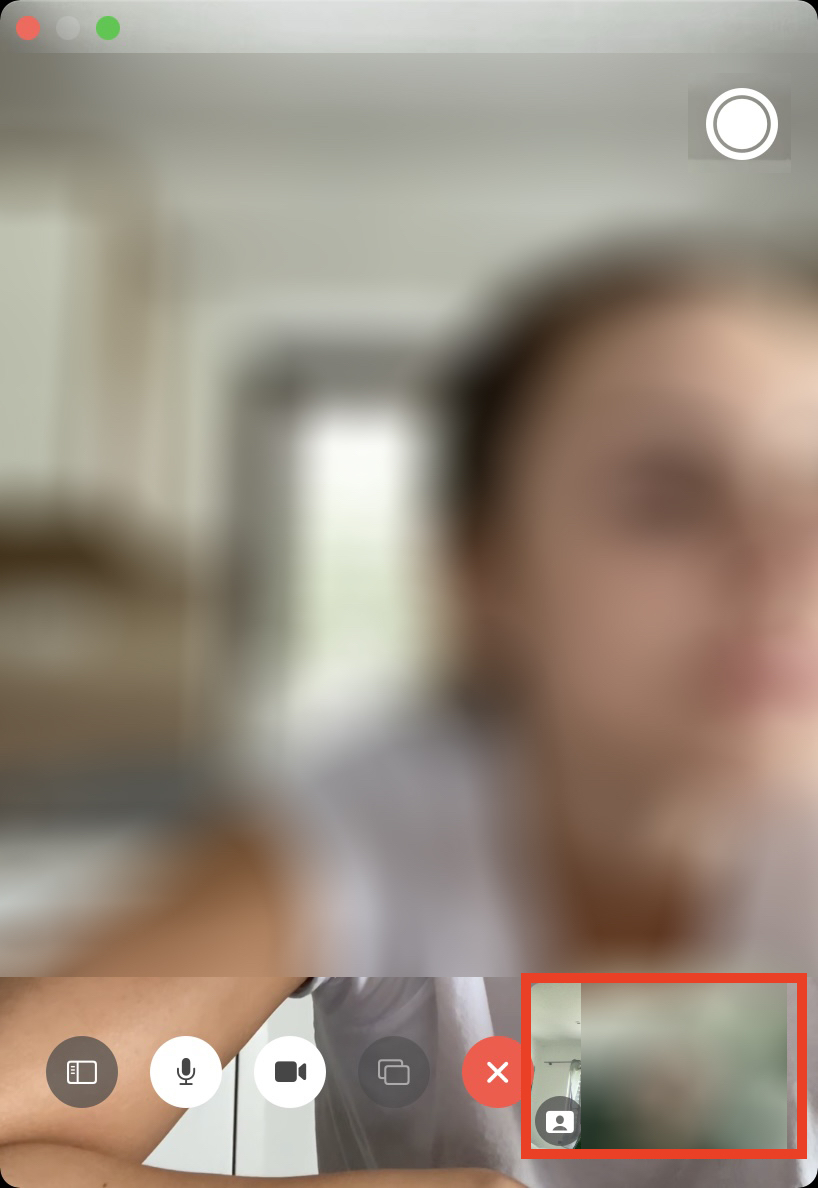
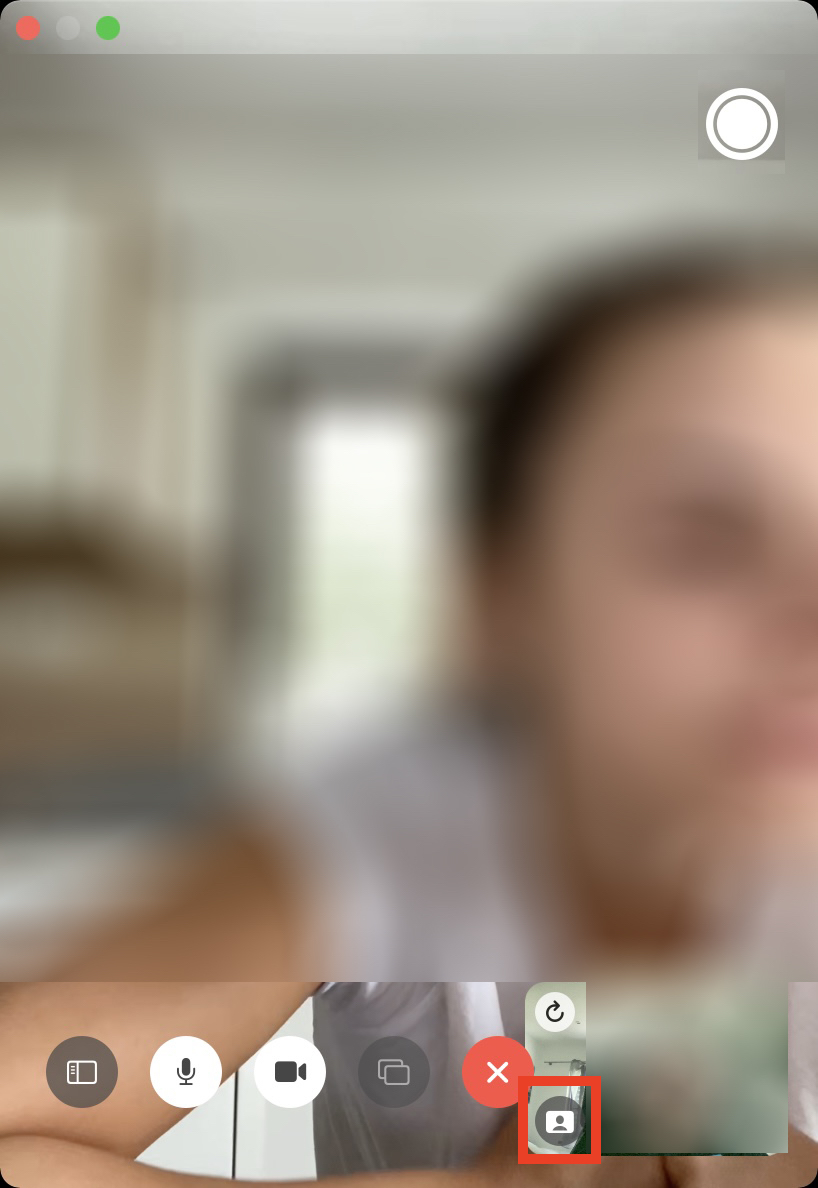
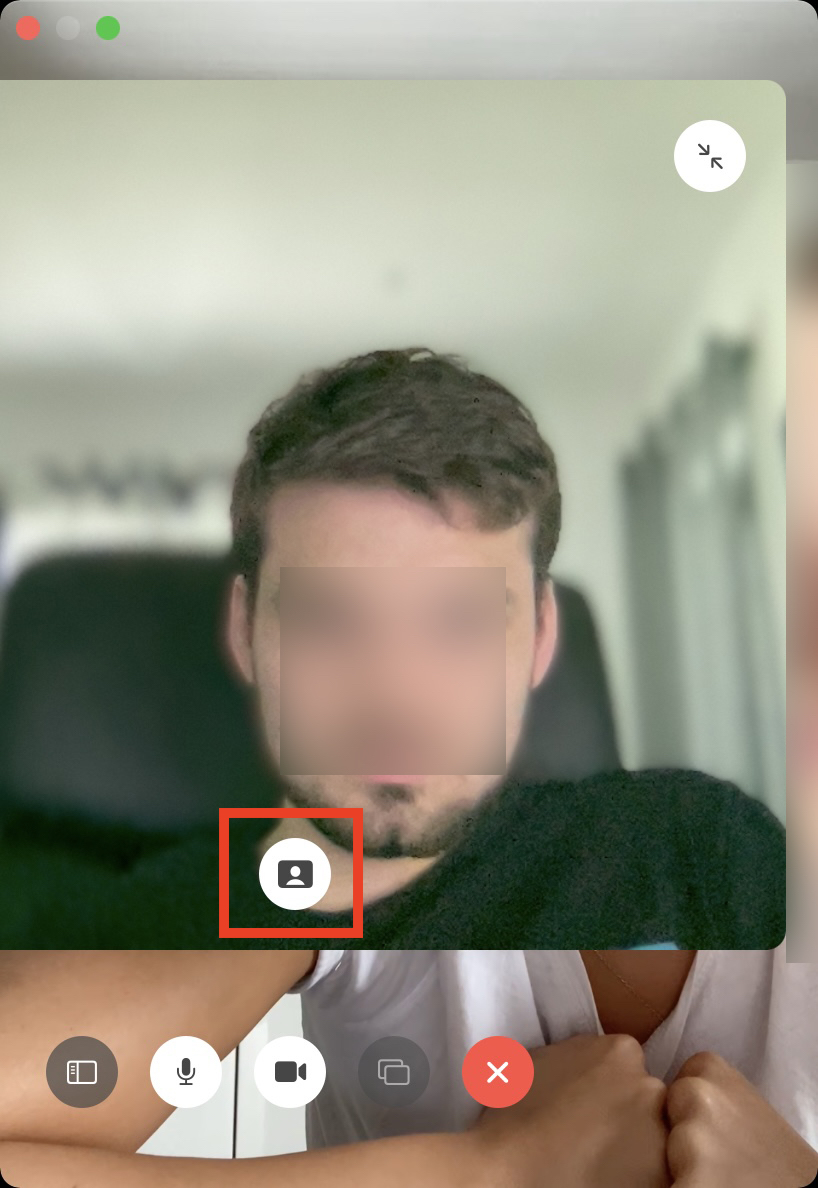
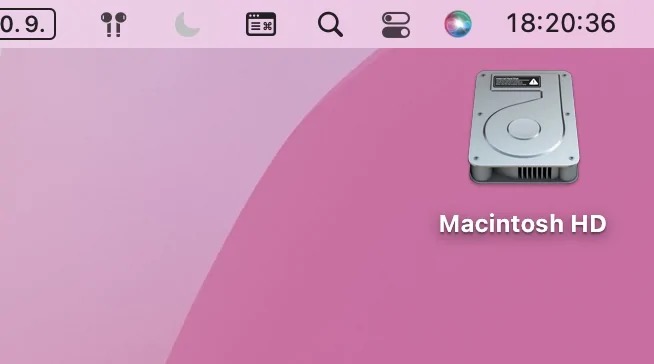
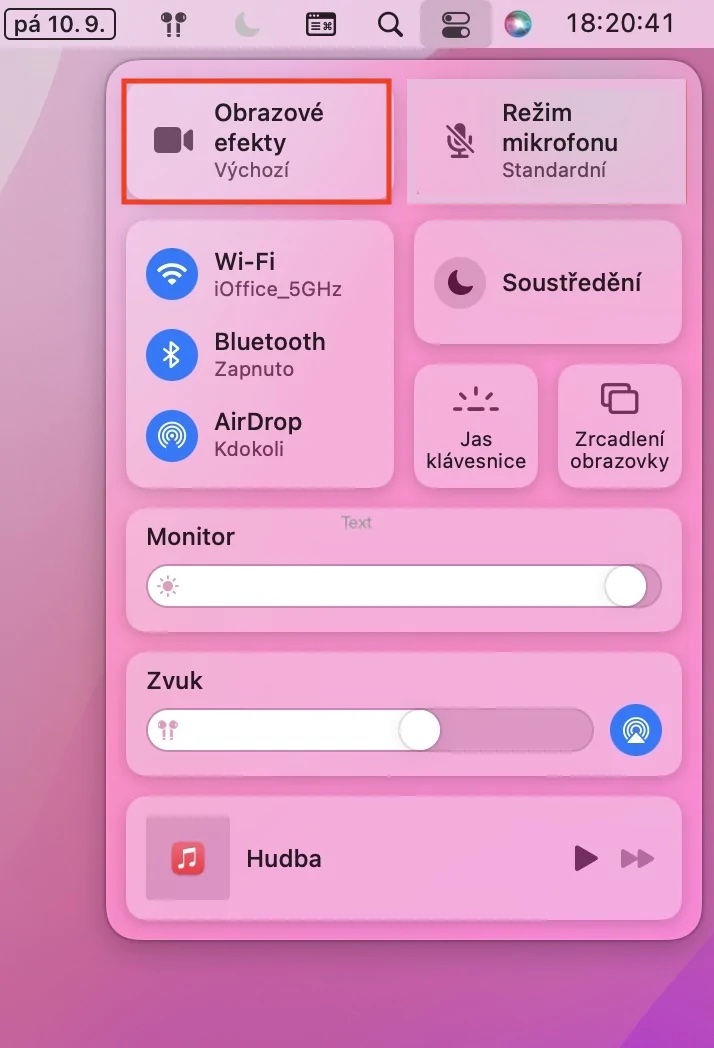

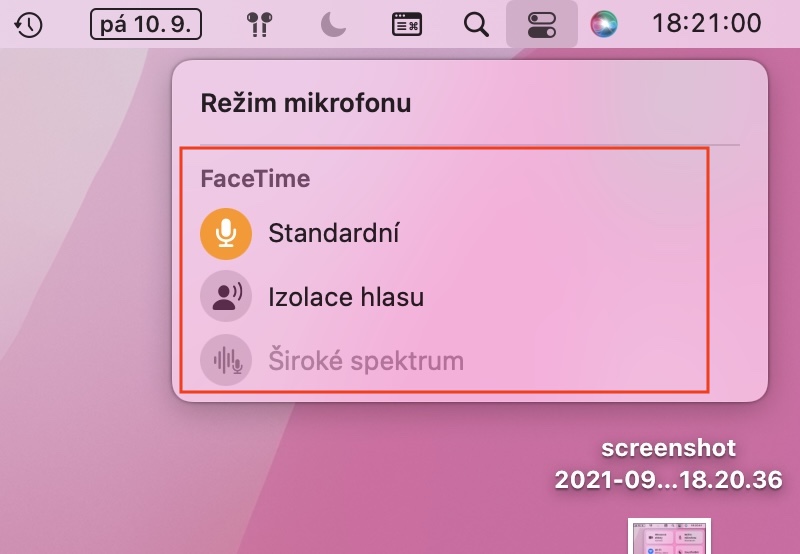

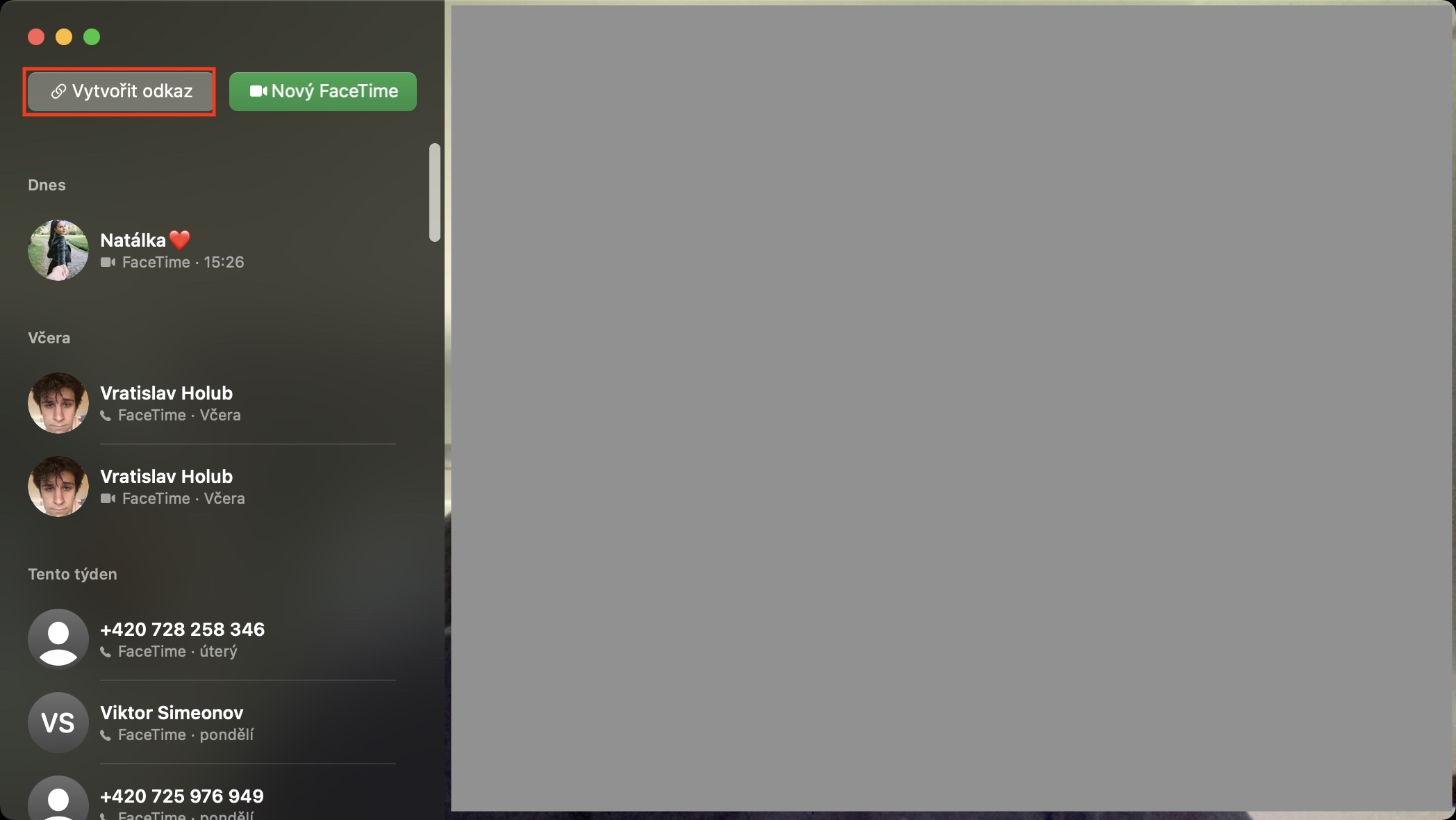
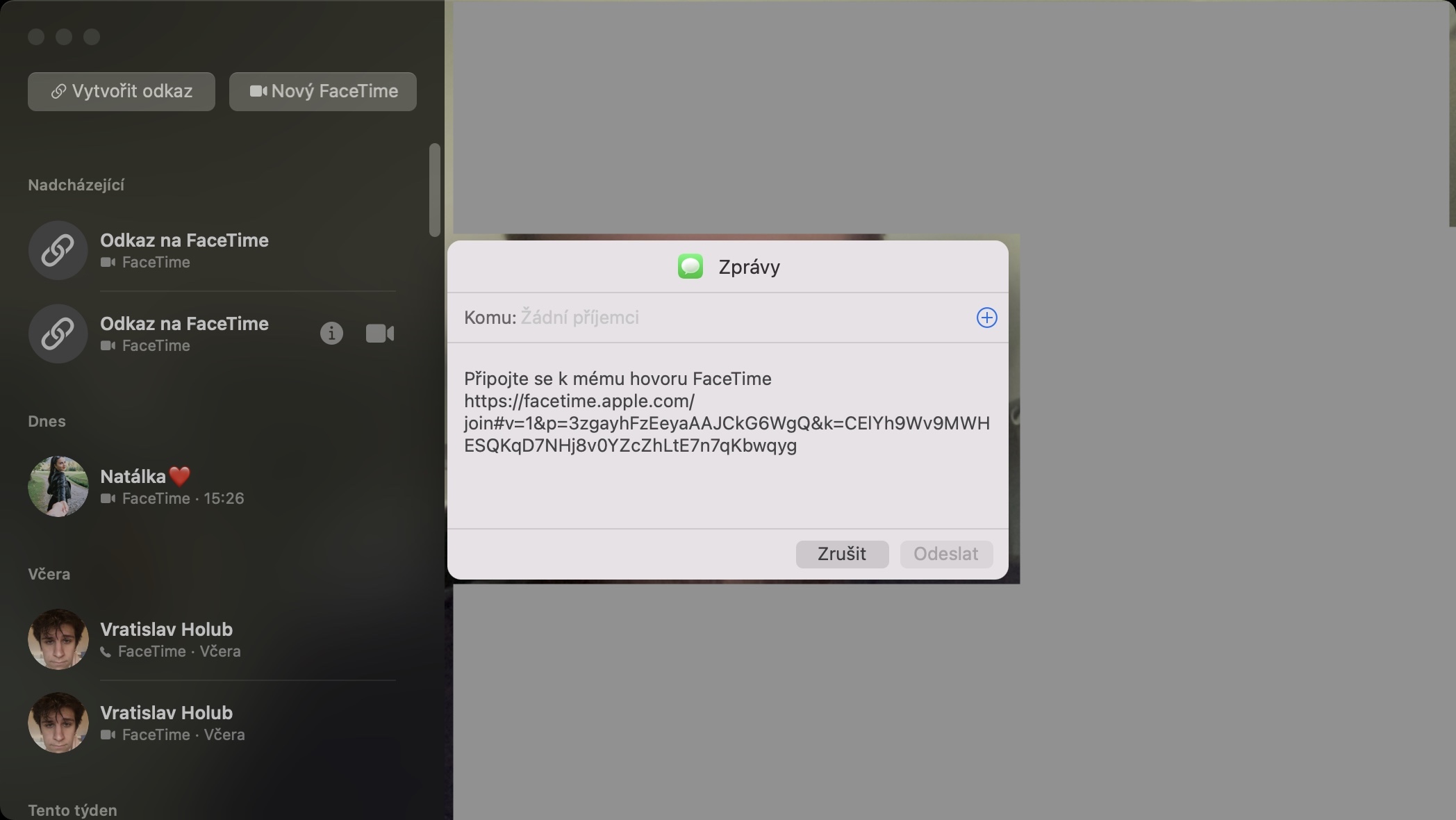
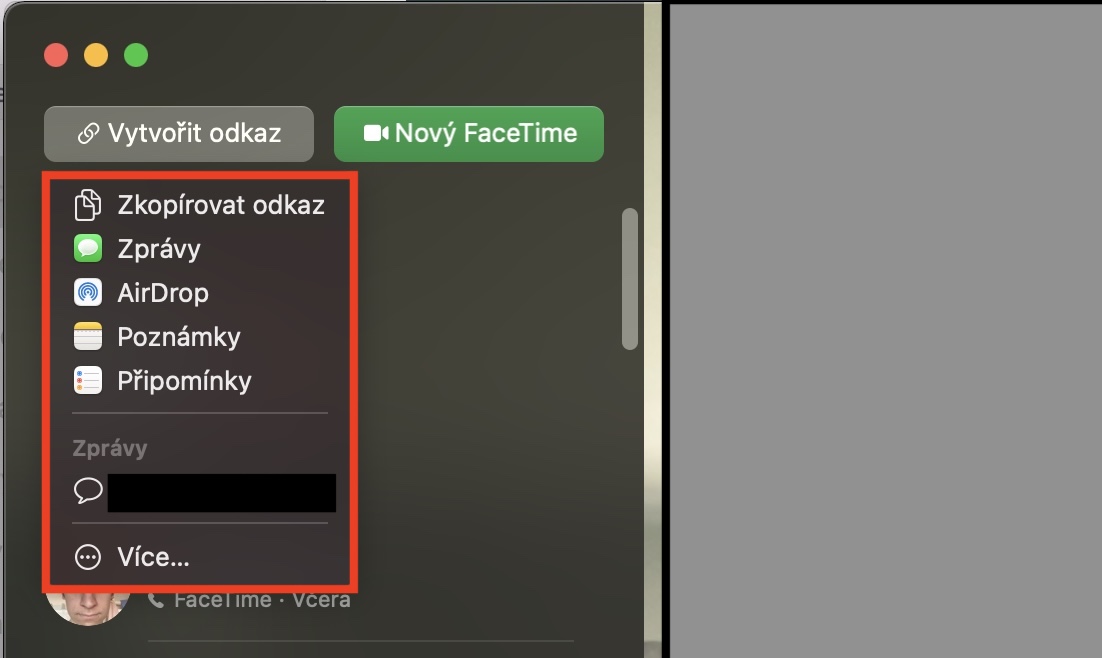
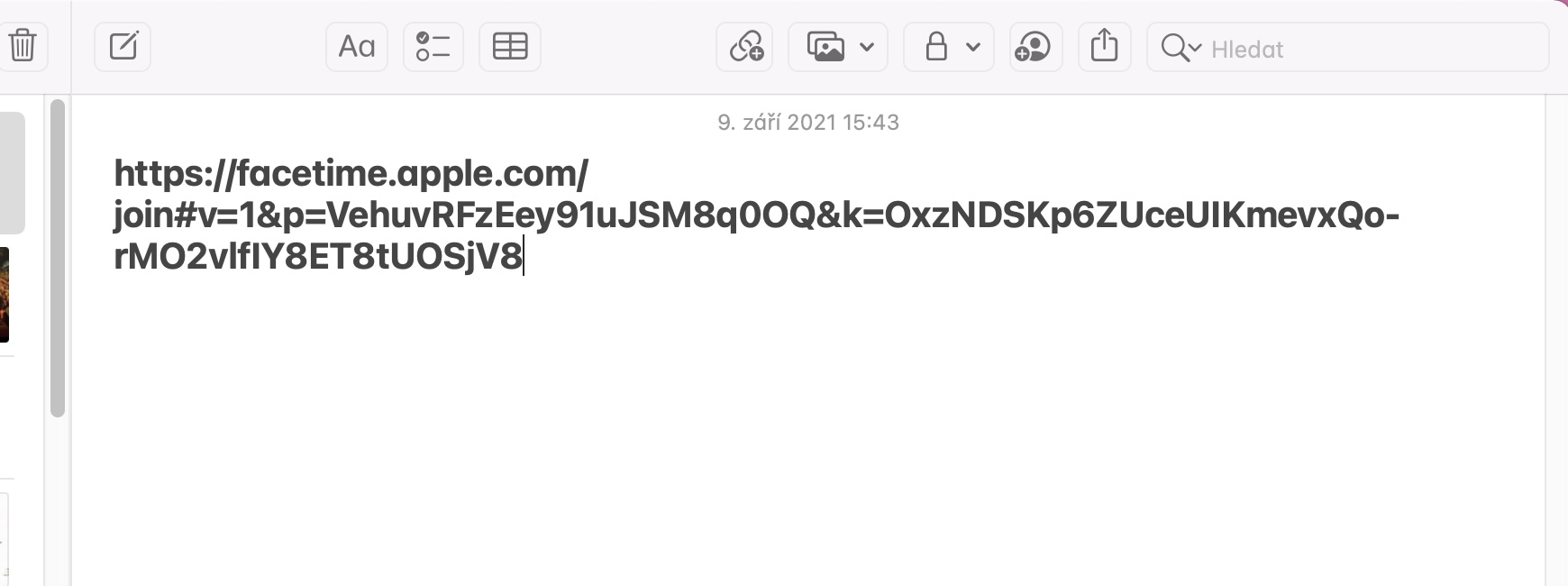
 Adam Kos
Adam Kos