For several weeks now, Facebook has been gradually turning on the redesign of the web version of Facebook. But until now it was in the test version and only a few people got to it. However, last night Facebook finally announced the release. Over the coming weeks and months, the new design, including dark mode support, will roll out to everyone. We'll tell you how to check if you have access to the new design and, if so, how to turn it on.
It could be interest you

The new interface is based on the mobile version that was redesigned last year. If you're interested in dark mode, you can turn it on, which is a welcome change from the app. One of the positive things we noticed after a short test is that using Facebook has become much faster. Whether it's displaying comments, searching, or even chatting via Messenger.
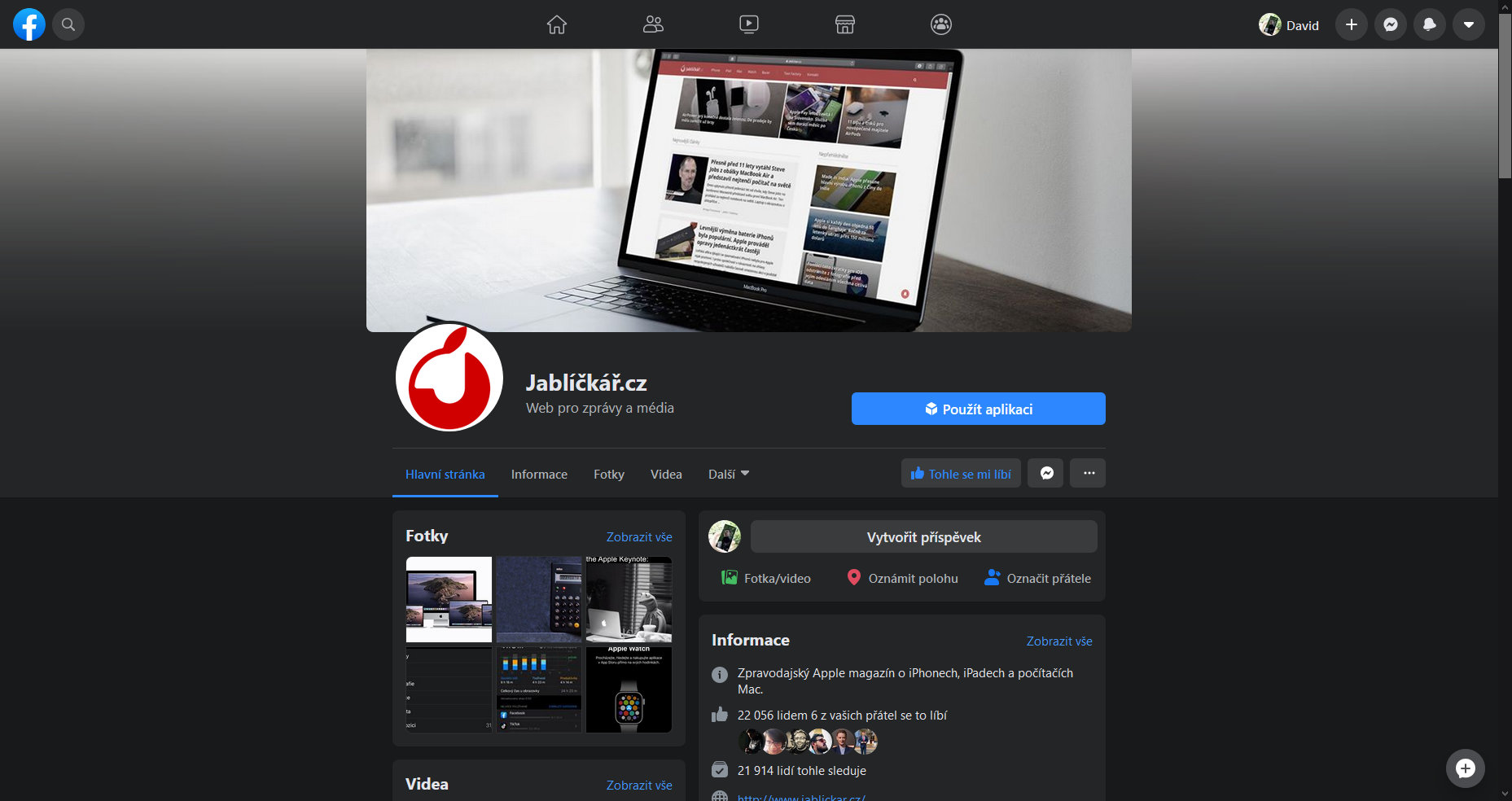
The redesign of Facebook was announced in April 2019, already a month after the announcement we saw changes in the iOS application. After that, it took quite a long time before the company made the same changes on the website. In January of this year, Facebook unveiled the redesign and promised that it would reach users before spring. Technically speaking, they managed to do that, even if really at the last minute. Spring in 2020 starts today.
How to activate the new design of Facebook web version?
It's really simple. Click the drop-down arrow in the upper right corner. You should see the item "Switch to the new Facebook" in the menu (If you don't see this item, Facebook hasn't activated the new design for you yet).
When you first activate Facebook, you will be asked if you want to activate dark mode. You can find the dark mode settings again under the arrow in the upper right corner. If you happen to not like the new design, you can always go back to the previous form of Facebook in the same way.
Introducing a fresh, simpler https://t.co/Rw6MBNKIl3.
This desktop experience will be rolled out to everyone over the next few months. Check out how to opt-in below. pic.twitter.com/r2FBCuBHBl
- Facebook App (@facebookapp) March 19, 2020
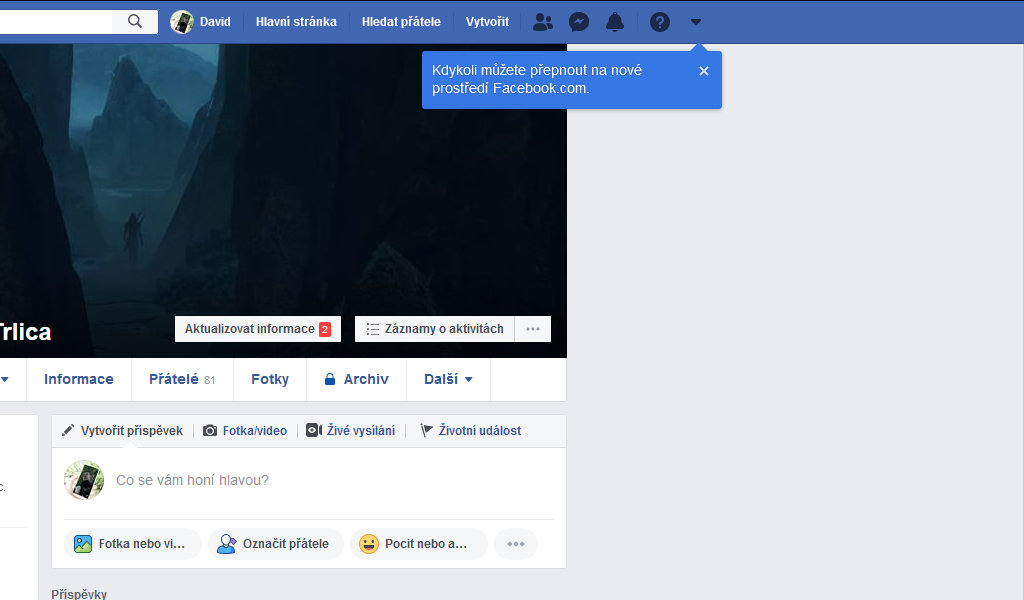
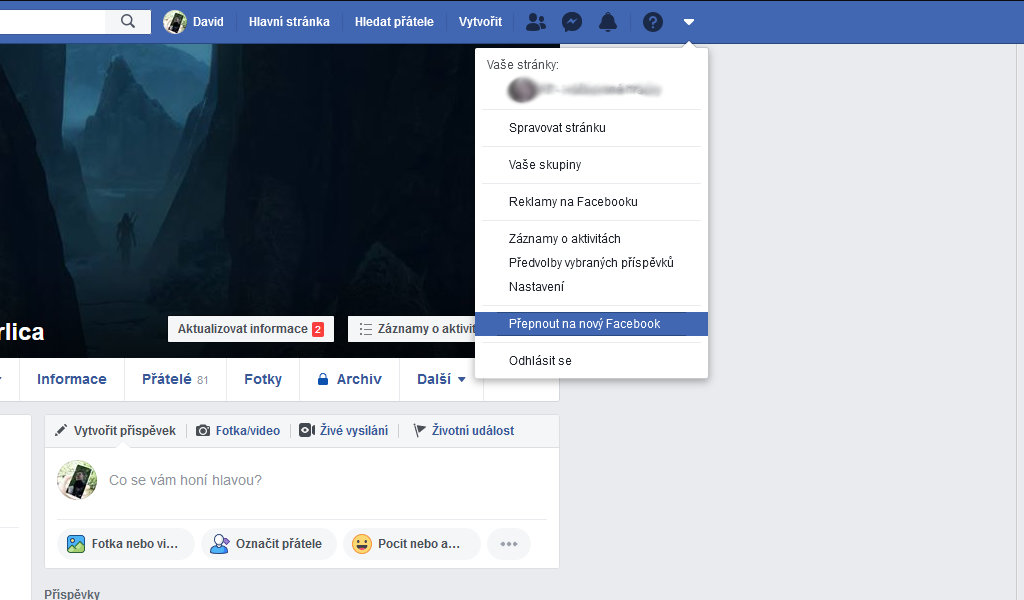
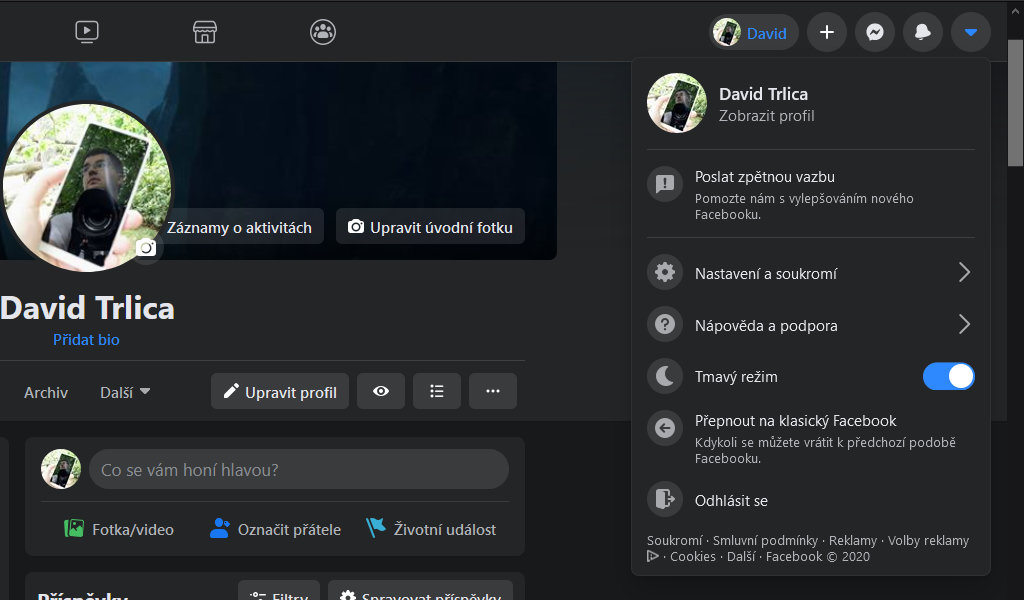
When I click the arrow, I don't have the option to switch to the new Facebook.
I do not either. Unfortunately. I don't understand why FB doesn't enable it for everyone. Whoever wants to, can turn it on. If not, keep the old one.
Well, I can't go back to the old version :(, so I can't even add posts. Can anyone advise mio, what to do with it?
I'm sorry, it's all wrong with the ftb, nothing responds there, at least it could be set in the old one, in the new one you can't even set the dark profile.
If you would rather advise HOW TO RETURN the original