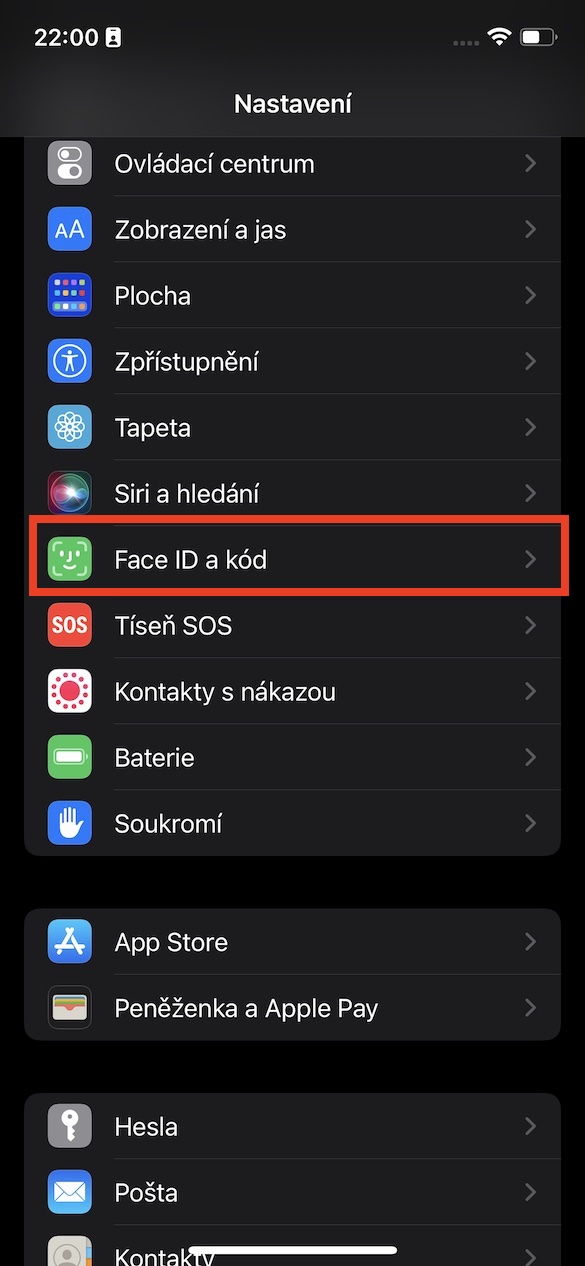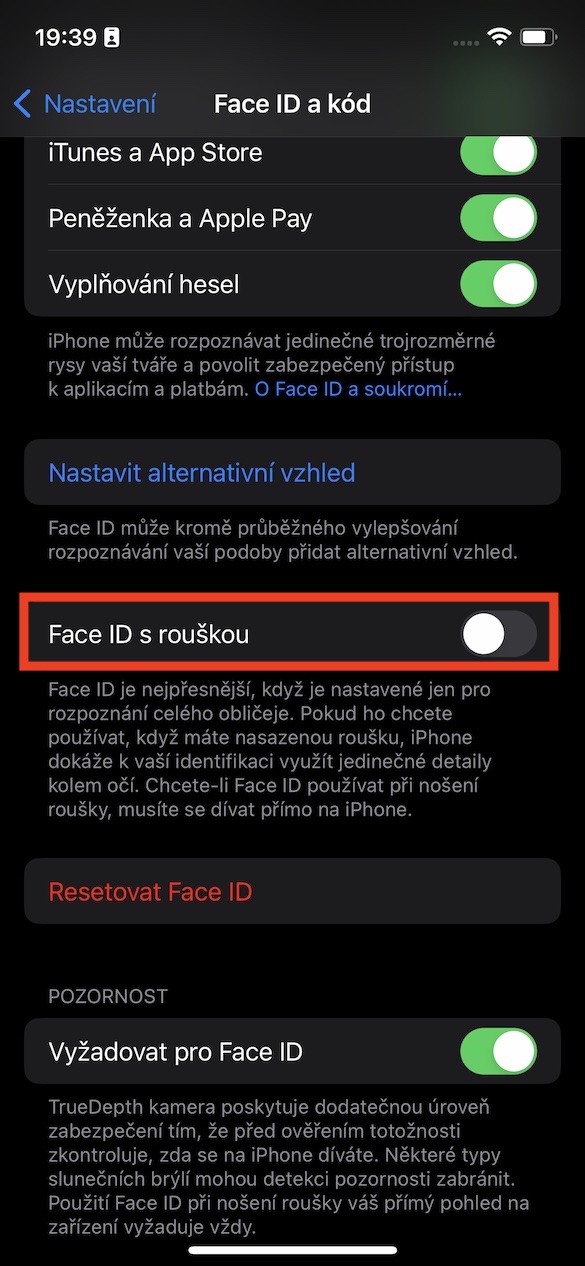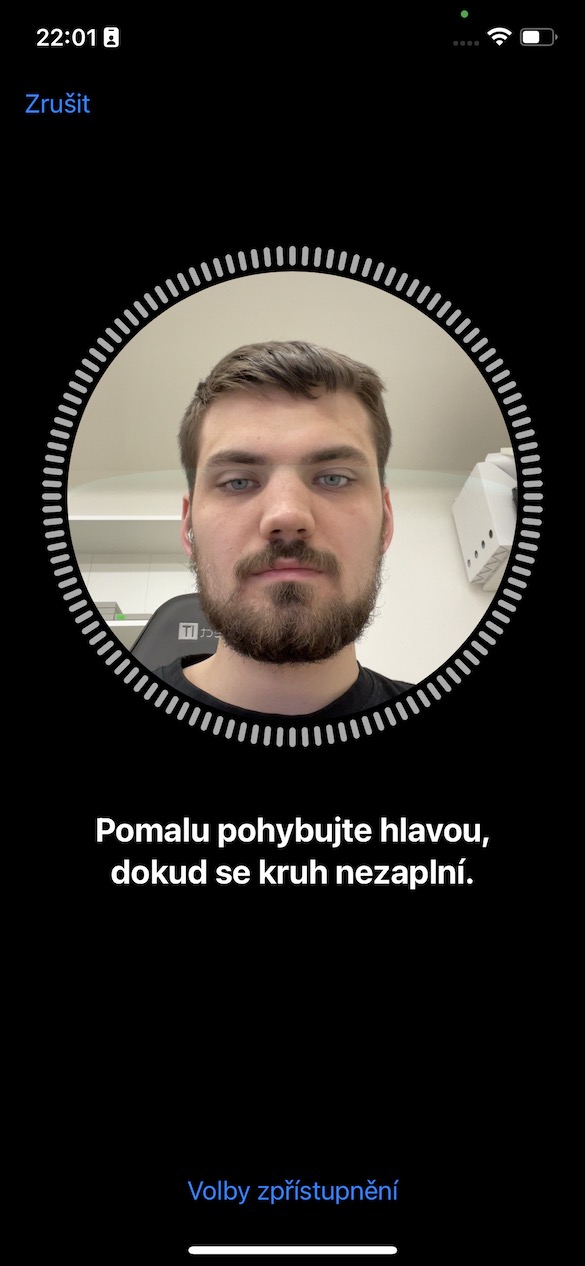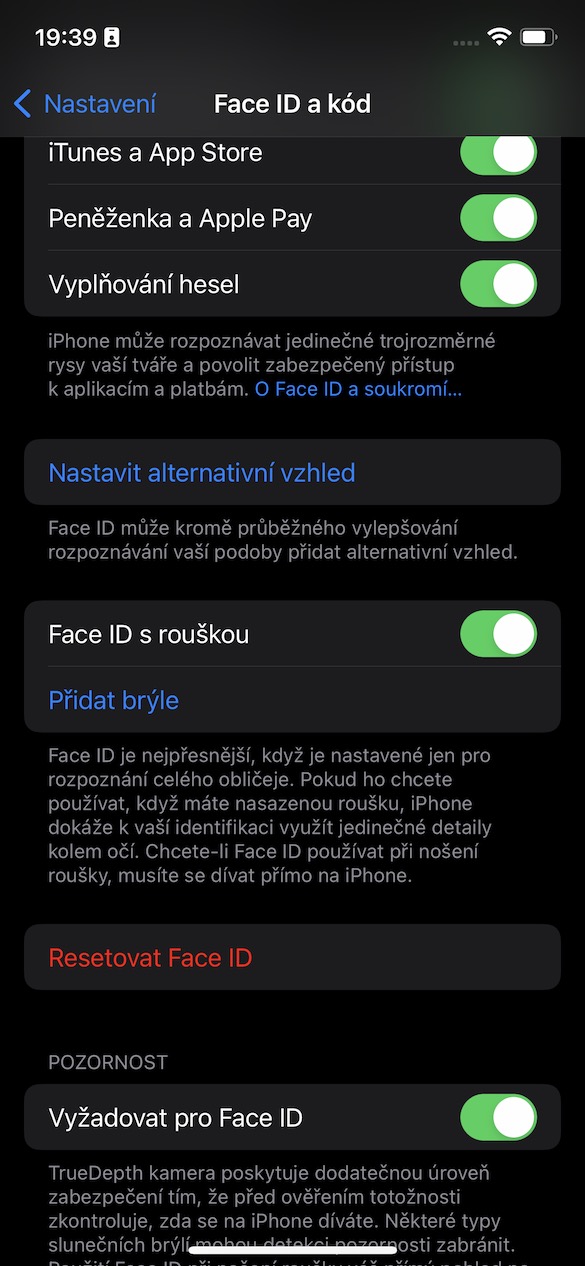Face ID with a mask has been used in almost every case in recent months. When the coronavirus pandemic started two years ago, we found out relatively quickly that Face ID, beloved by many, would not be quite ideal in these difficult times. Masks and respirators were mainly responsible for the impossibility of using Face ID, as when they are worn, a large part of the face is covered, which the technology needs for proper authentication. So, if you are one of the owners of an Apple phone with Face ID and you needed to authorize yourself with the mask on, you had to pull it down, or you had to enter a code lock – of course, neither of these options is ideal.
It could be interest you

Face ID with mask: How to activate this new feature from iOS 15.4 on iPhone
A few months after the outbreak of the pandemic, Apple came up with a new function, with the help of which it was possible to unlock the iPhone through the Apple Watch. But not everyone owns an Apple Watch, so this was only a partial solution to the problem. A few weeks ago, as part of the iOS 15.4 beta version, we finally witnessed the addition of a new function that allows unlocking the iPhone with Face ID even with a mask on. And since the iOS 15.4 update was finally released to the public a few days ago after weeks of testing and waiting, you're probably wondering how you can activate the feature. The procedure is as follows:
- First, you need to go to the app on your iPhone Settings.
- Here then scroll down and open the section named Face ID and code.
- Subsequently, authorize with the code lock.
- Once you've done so, below the switch activate possibility Face ID with mask.
- Then all you have to do is went through the feature setup wizard and created a second face scan.
In the above-mentioned way, the function for unlocking can be activated and set on an iPhone with Face ID even with the face mask on. Just to clarify, Apple uses a detailed scan of the eye area for authorization with the mask on. However, only iPhone 12 and newer can take this scan, so you won't be able to enjoy the feature on older Apple phones. Once you activate the feature, you will see the option below add glasses, which must be used by all users who wear glasses. In particular, it is necessary to perform a scan with glasses on so that the system can count on them during authorization. As for unlocking using Face ID with a mask on in general, of course you lose a certain level of security, but you certainly don't have to worry about someone managing to unlock your iPhone just like that. Face ID is still reliable and, above all, secure, even if not quite first-class.