If you are one of the regular readers of our magazine, then you certainly do not miss articles in which we jointly deal with repairing iPhones and other similar topics. In the past, for example, we talked more about what to do when on the iPhone not working after touch id fix, among other things, I recently showed you how it looks my setup for repairing apple phones. Together, in this article, we will look at another frequently searched issue related to Face ID not working on iPhone.
It could be interest you

One motherboard = one Face ID
If you are at least somehow interested in the hardware that you can see when repairing Apple phones, then you certainly know that, like Touch ID, Face ID is hardwired to the motherboard. This simply means that a single Touch ID or Face ID module can be attached to a particular board. Therefore, it is extremely necessary to concentrate one hundred percent on making sure that there is no damage during repairs. While the biggest fear for Touch ID is a broken cable that can happen when replacing the display, Face ID is about damage to the invisible dot projector, which is extremely fragile. If you're doing a classic battery or display replacement, you don't have to worry about the cable breaking with Face ID - it stays in the body and you don't have to move it in any way like with Touch ID.
How does a broken Face ID show?
In the event that Face ID is damaged, this fact can manifest itself in several ways. In the first case, a notification will appear on the locked screen in which you can read that Face ID is not available. In the second case, after starting the iPhone, everything seems perfectly fine, and you only find out about the malfunction after you try to unlock the device or reset Face ID. Both of these cases are not good at all, however the first mentioned may mean that all is not lost. If you find yourself in the second case, you should know that you probably won't be able to easily fix Face ID. Below you will find procedures that you can use in case of non-functional Face ID in individual cases.
It could be interest you

A notification about the unavailability of Face ID will be displayed
If your iPhone received a notification saying Face ID is unavailable after repair, there are a few steps you can try to get it working again. At the very beginning, it is necessary to check that all three connectors (see the image below) are properly connected to the motherboard. If they are, you can try disconnecting and reconnecting. If this procedure does not help, then it is likely that the Face ID flex cable has been broken - so perform a thorough inspection of them. If you manage to identify the damaged cable, you can have it repaired at a specialized company.
The Face ID unavailable message is not displayed
In the event that you turned on your iPhone after repairing it and no information about Face ID not working appeared on the lock screen, then you most likely reassembled and glued the Apple phone, knowing that everything is fine. However, Face ID may not be functional even if the notification itself does not appear - as mentioned above, the owner who fails to unlock the iPhone using Face ID will be the first to know. Functionality can be verified, among other things, in the settings, where you make a new Face ID entry. If you see a constantly repeating message on the screen asking you to move the device up or down, then it is simply wrong. To find out the cause, it is first necessary to stand in front of the mirror and call someone to find out the functionality of the proximity sensor, if you want proximity sensors. Functionality can be determined by whether the iPhone display turns off (functional) or not (non-functional) when making a call and bringing it close to the ear. The very determination of the problem depends on this, with which the diagram I attach below will help you.
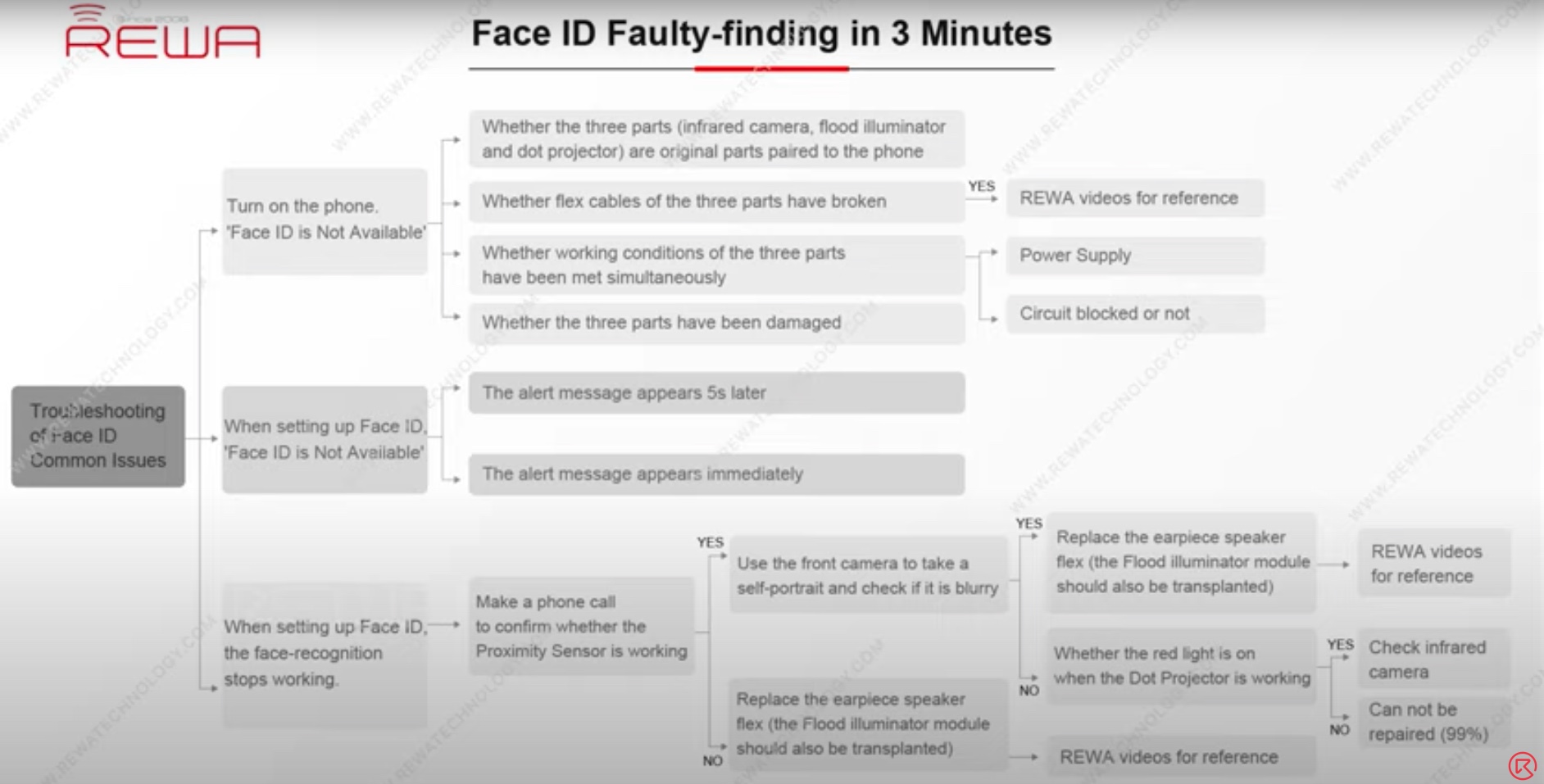
záver
If Face ID stopped working properly after repairing your iPhone, it certainly does not immediately mean a disaster, although in most cases it is unfortunately a disaster. Repairing a malfunctioning Face ID, i.e. the projector of invisible dots, is possible these days (see the video below), but it is an extremely complex and lengthy process that even specialized companies do not want to engage in, and it is also an expensive matter. When Face ID is not working, users often have no choice but to put up with it and continue to use only the code lock to unlock the device.
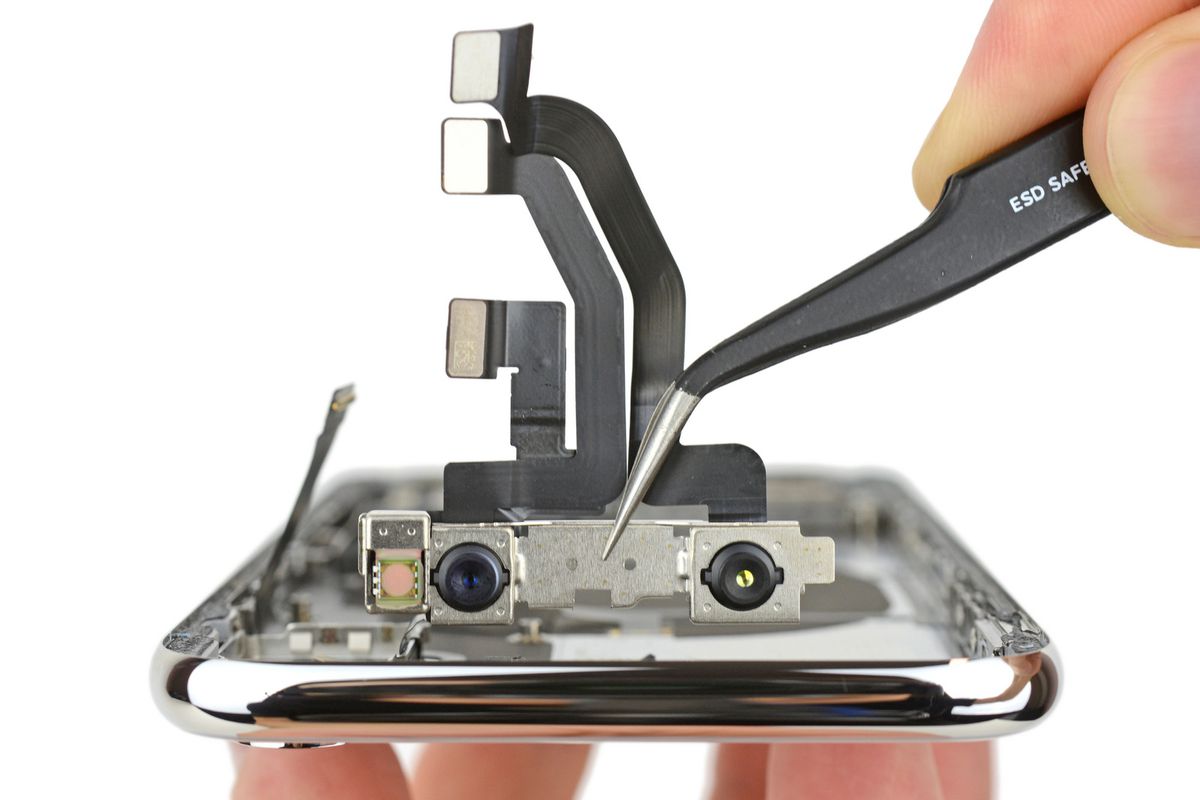
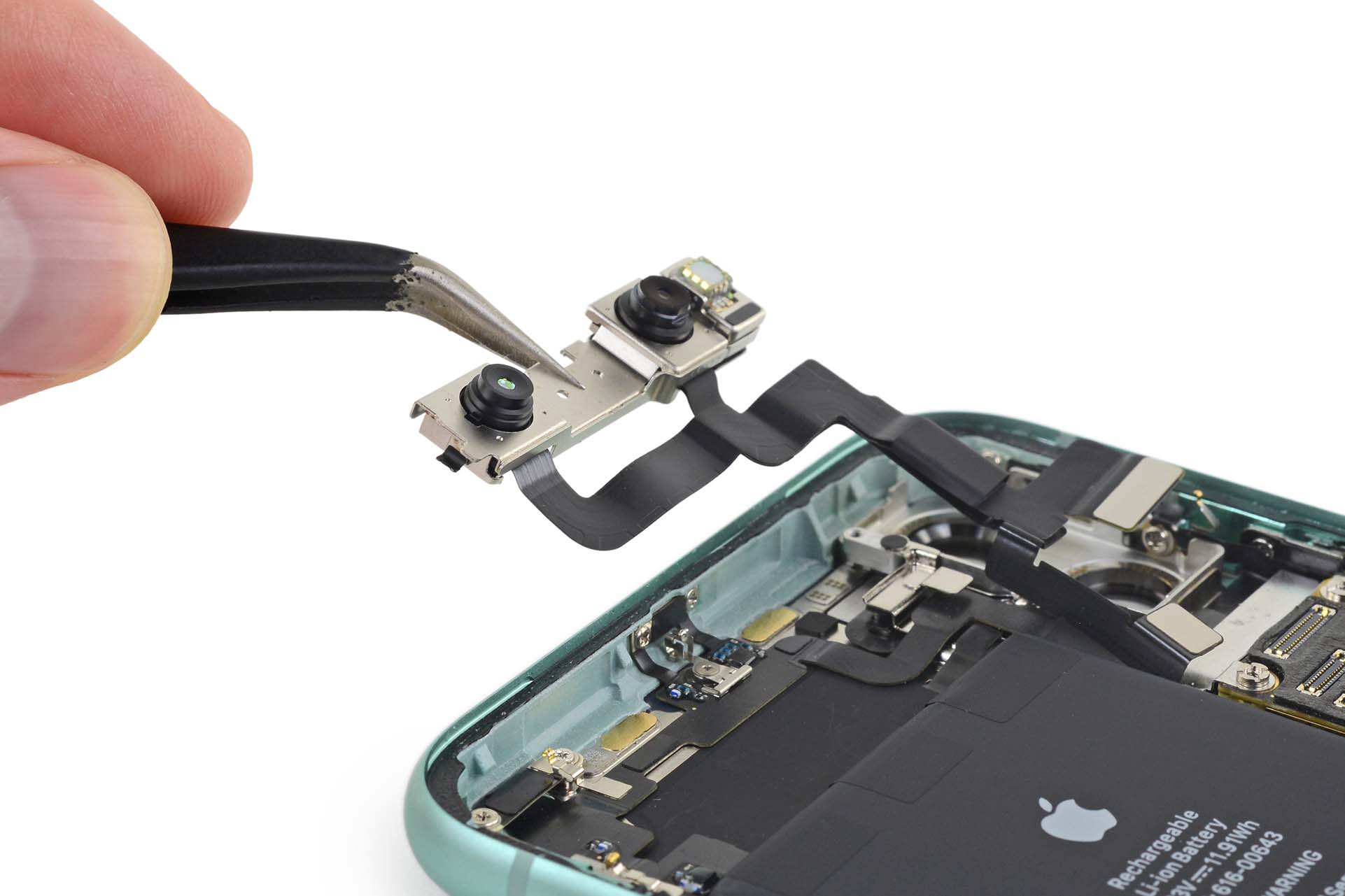



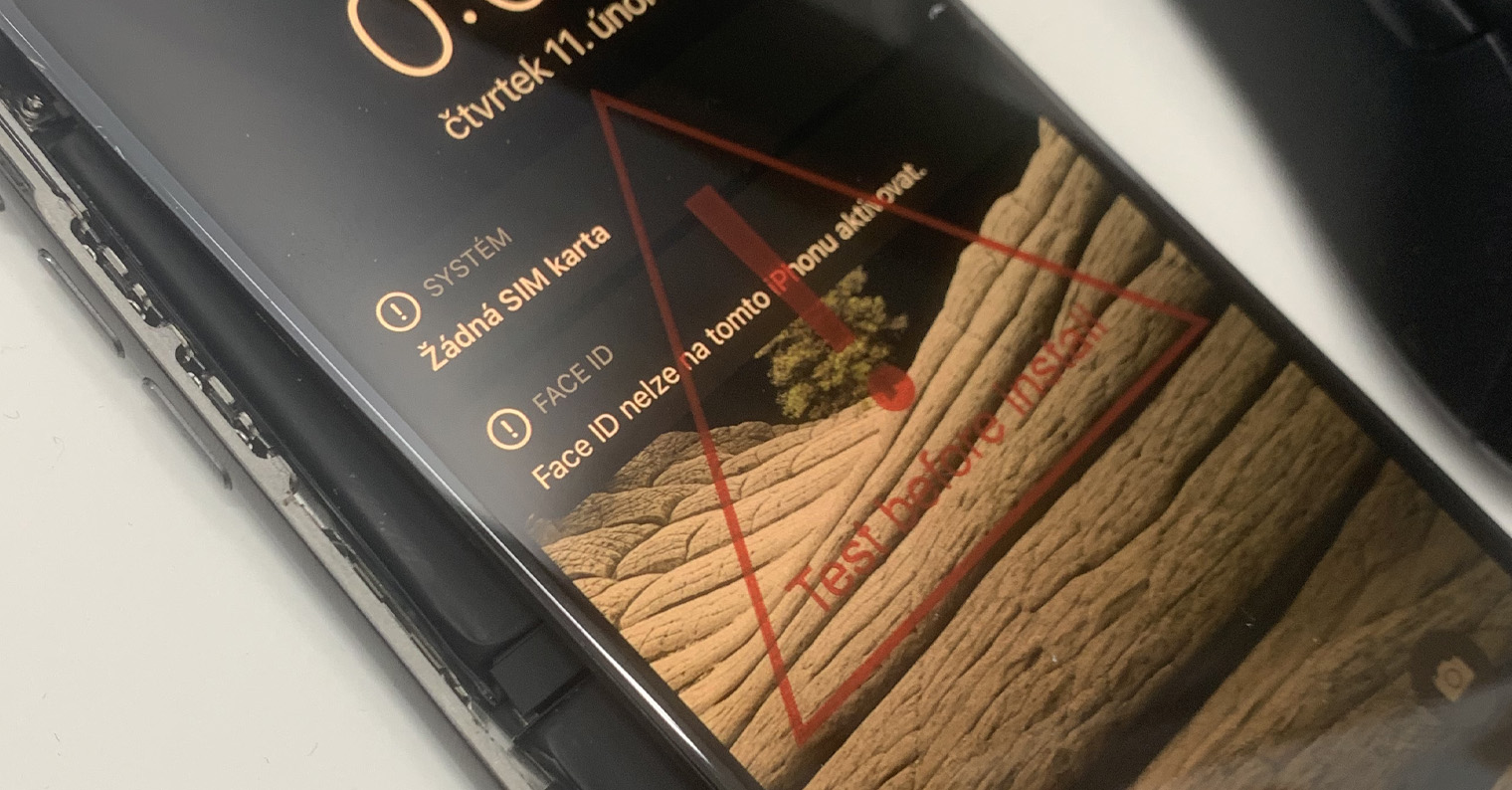



Hello, I have a problem with my iPhone x
Face id without a failure message... it can be set without any problems... the proximity sensor works but after setting it does not want to unlock the mobile or applications
Hello, I have a problem with my iPhone x
Face id without a failure message... it can be set without any problems... the proximity sensor works but after setting it does not want to unlock the mobile or applications