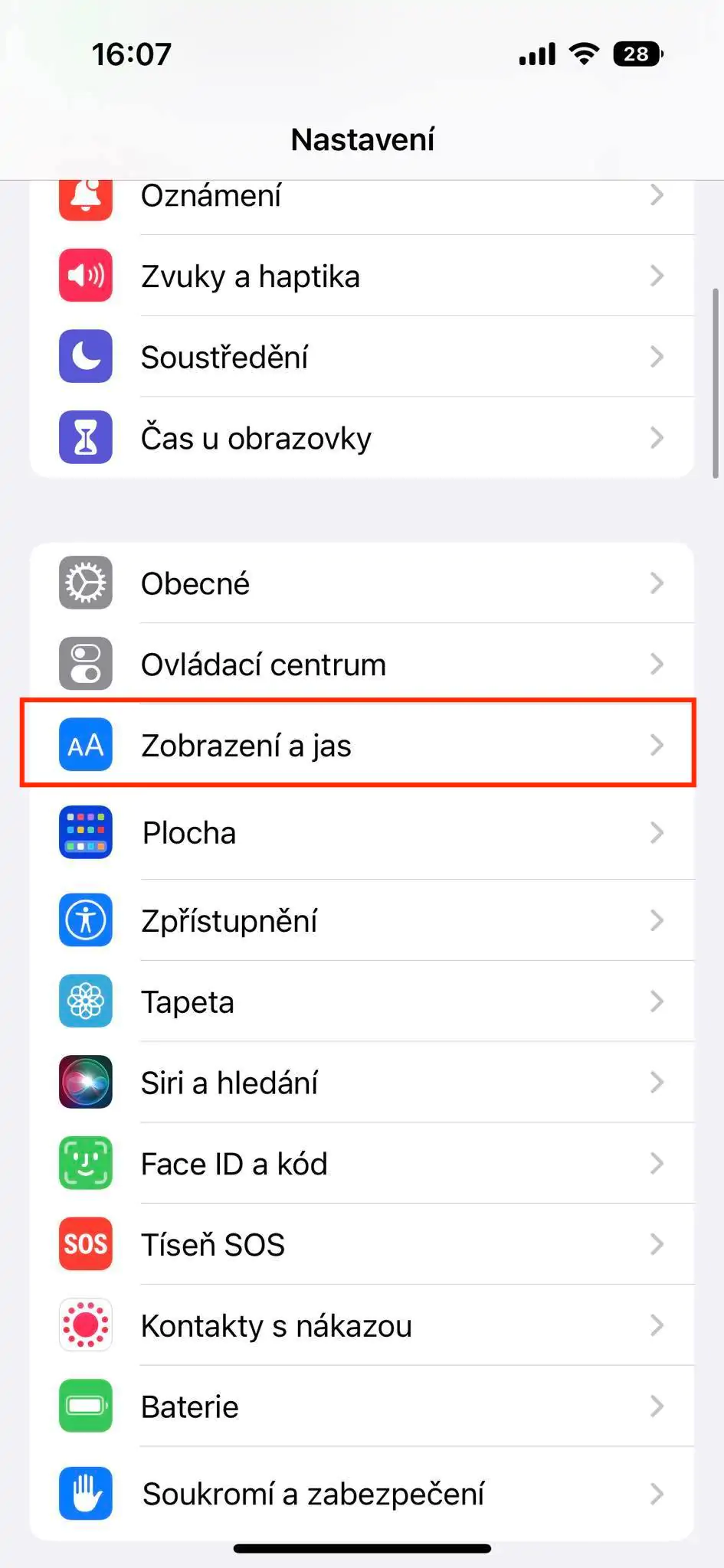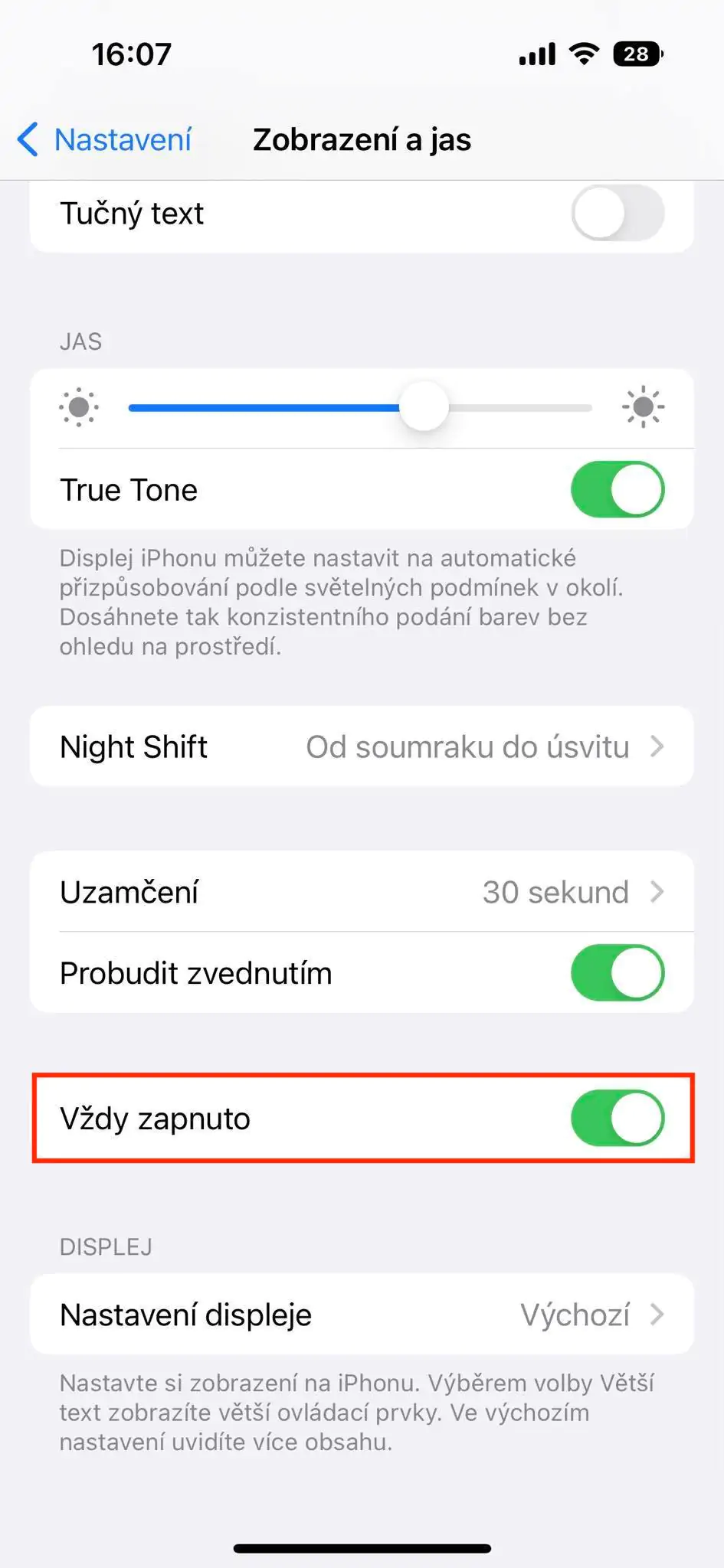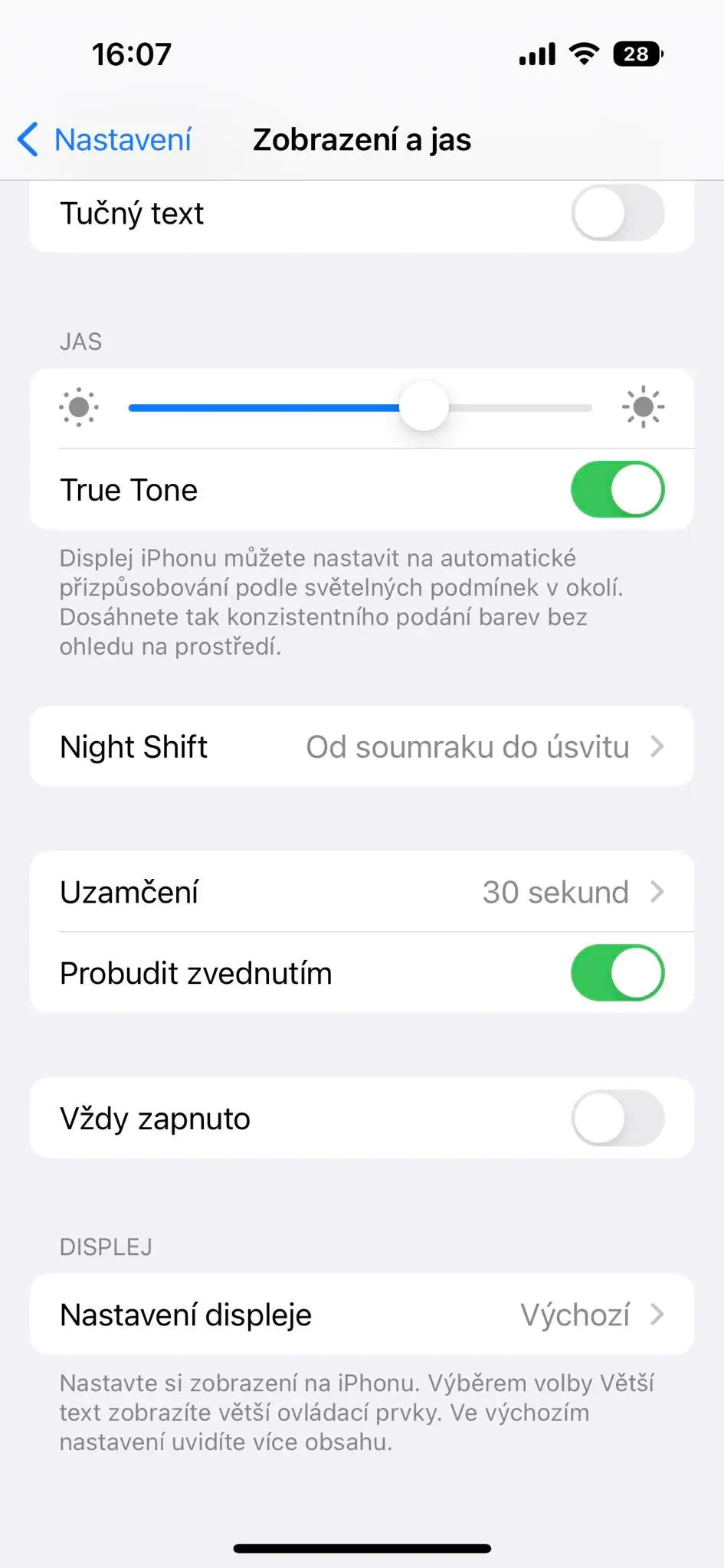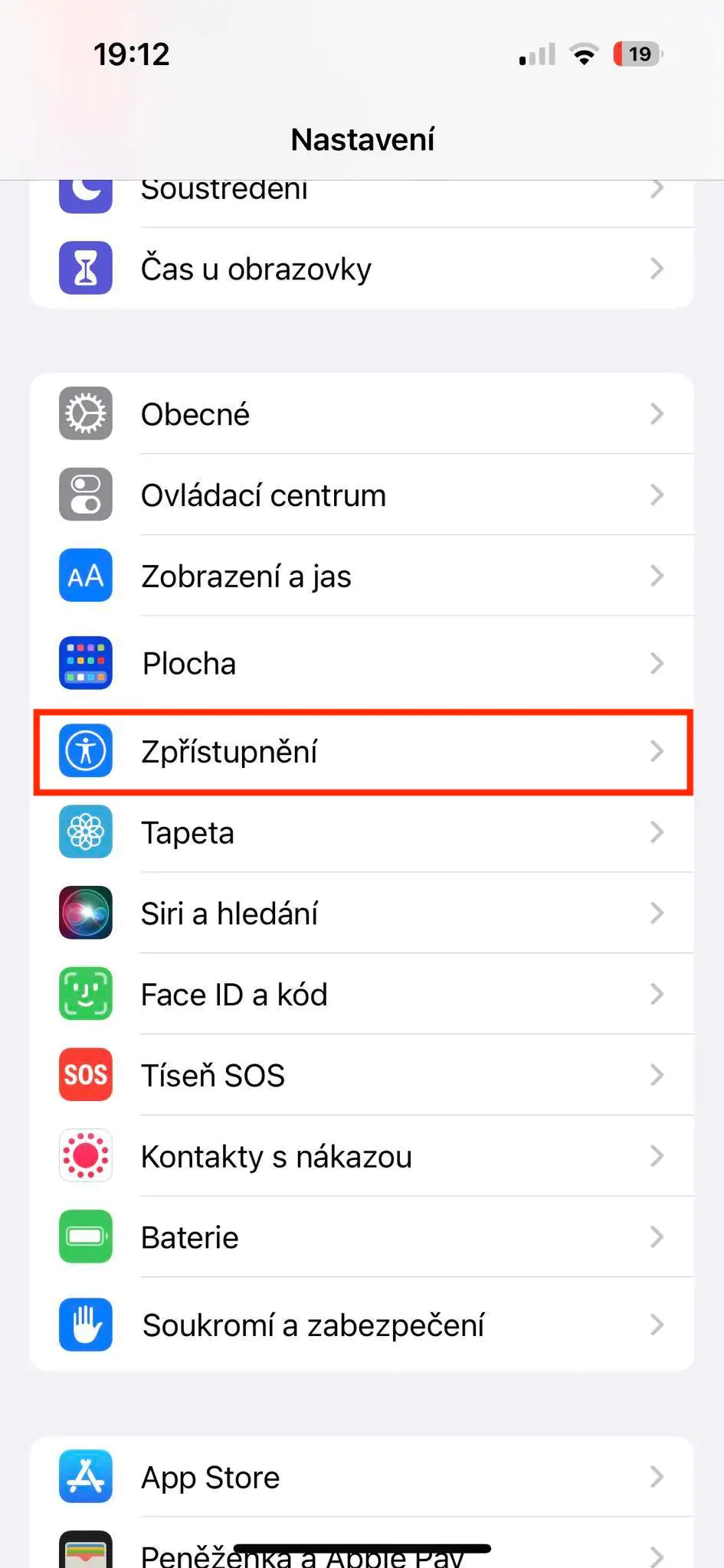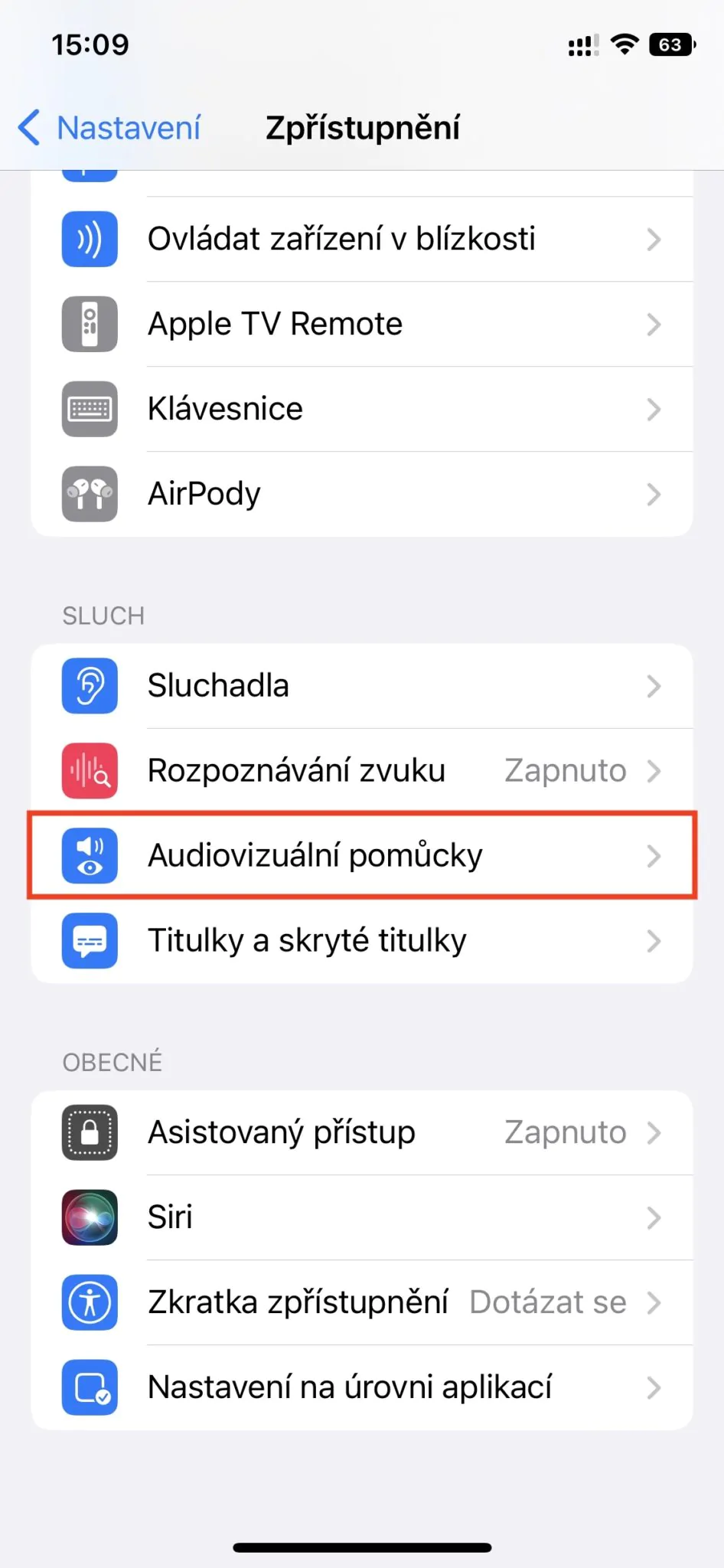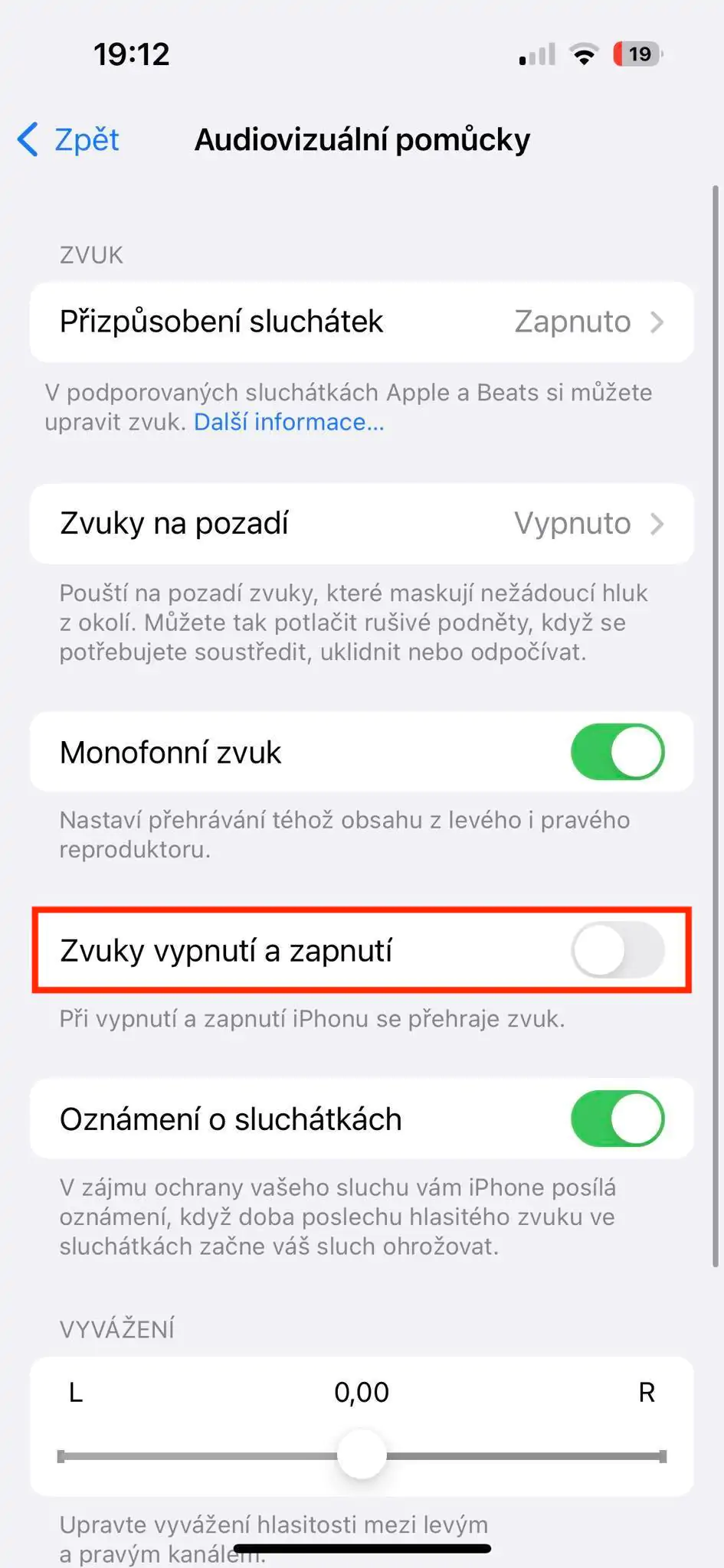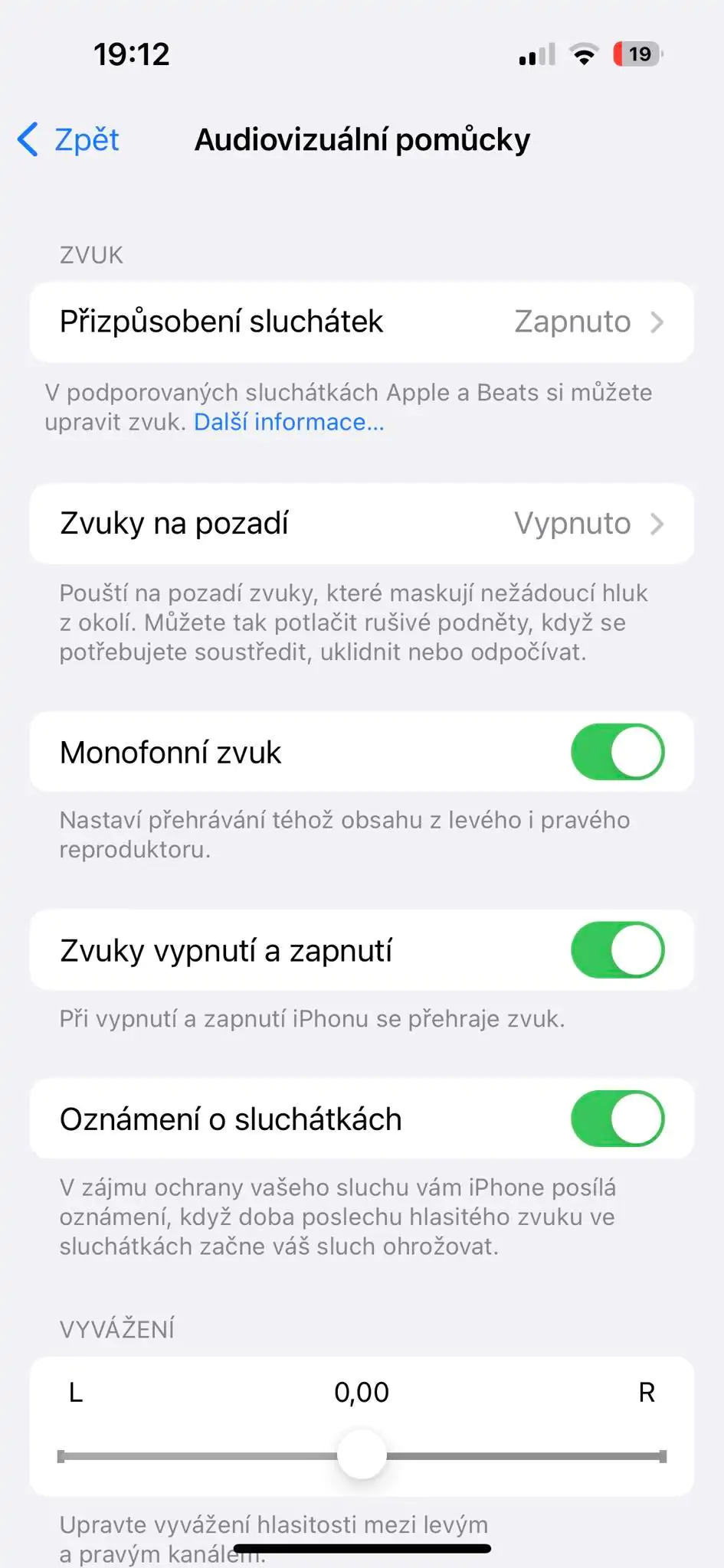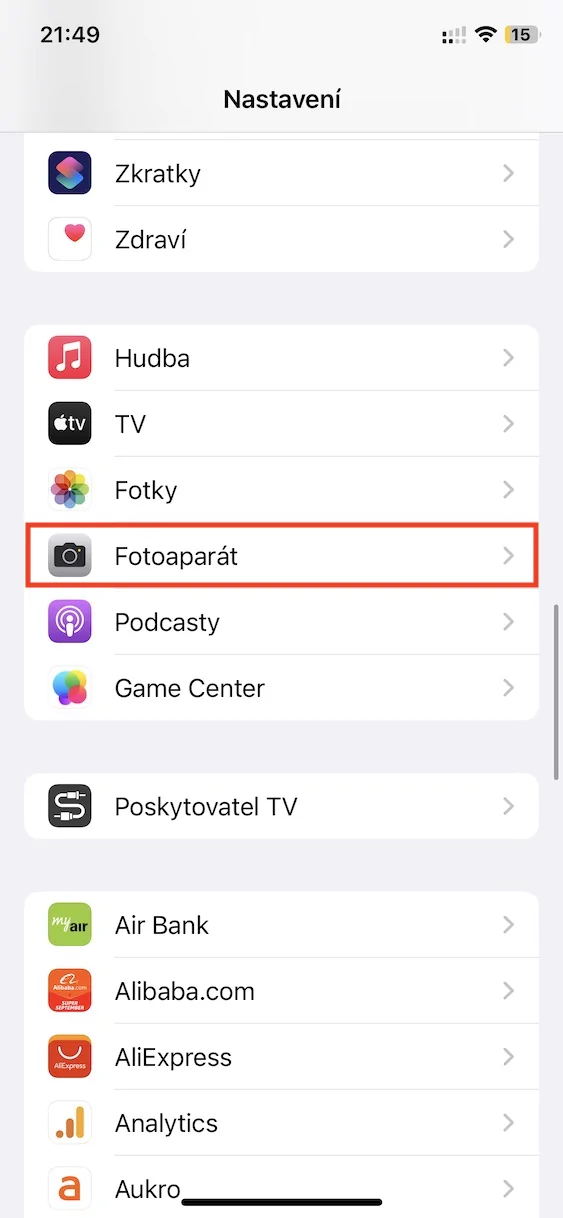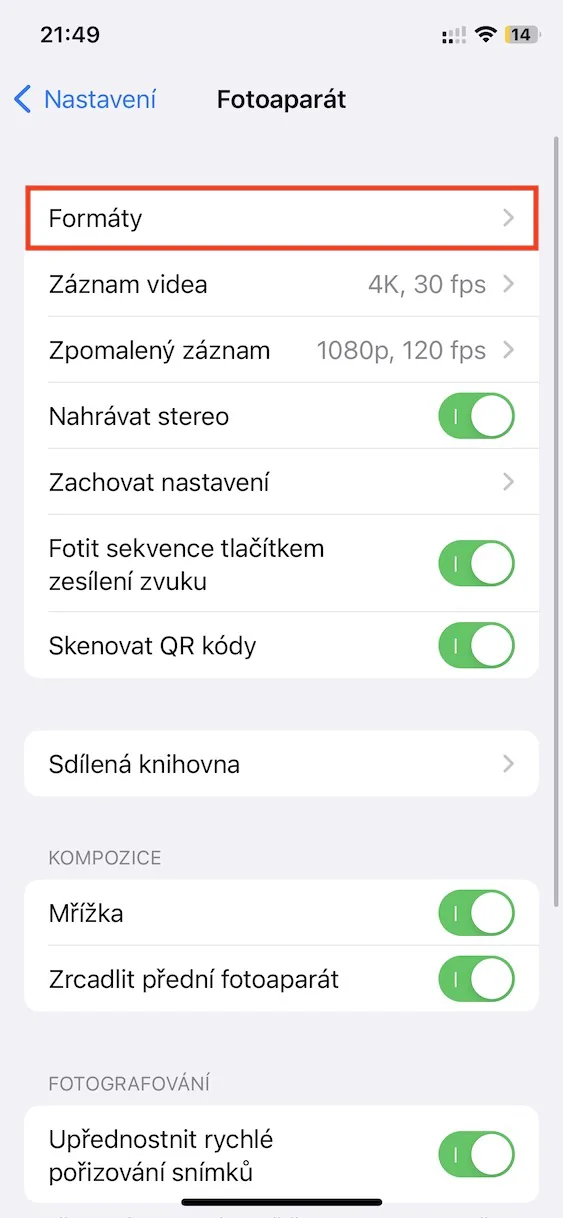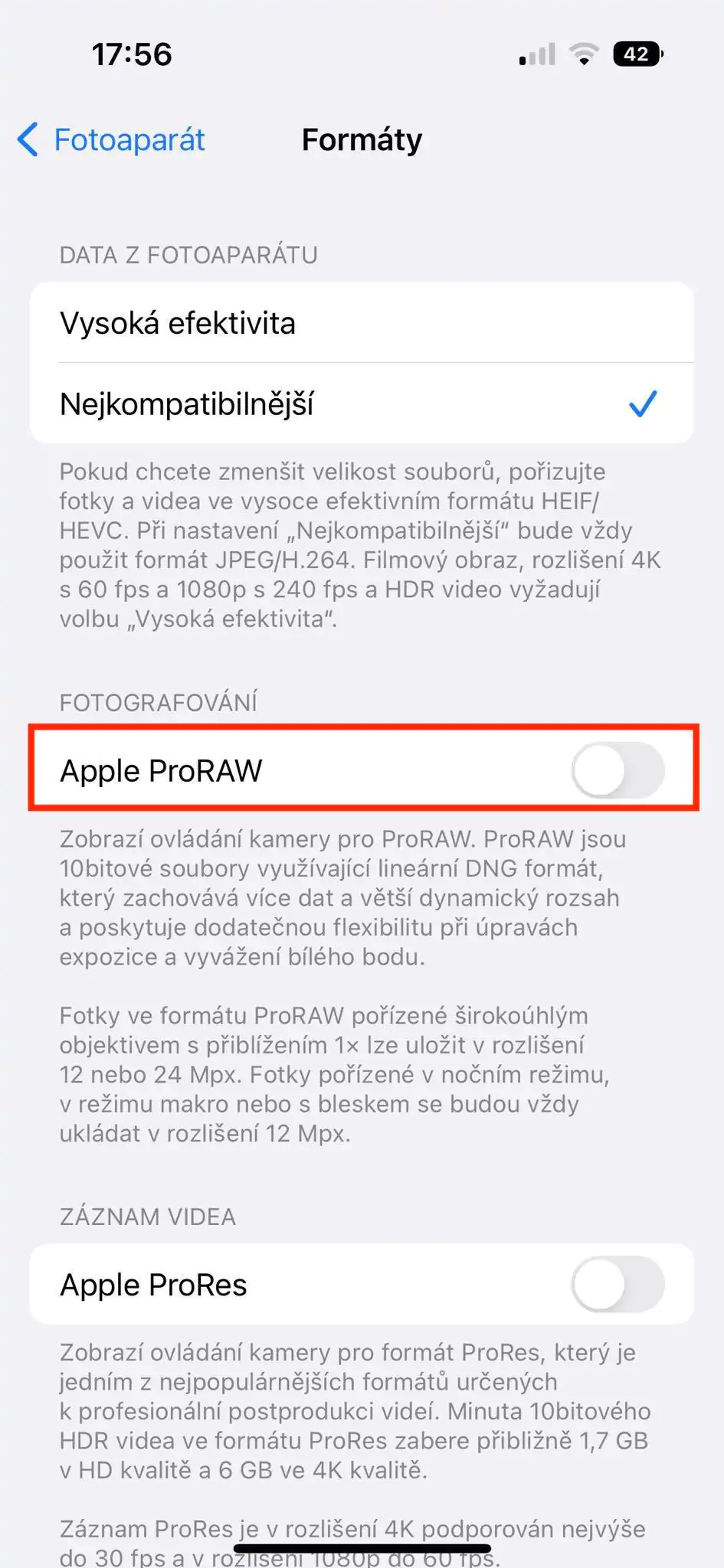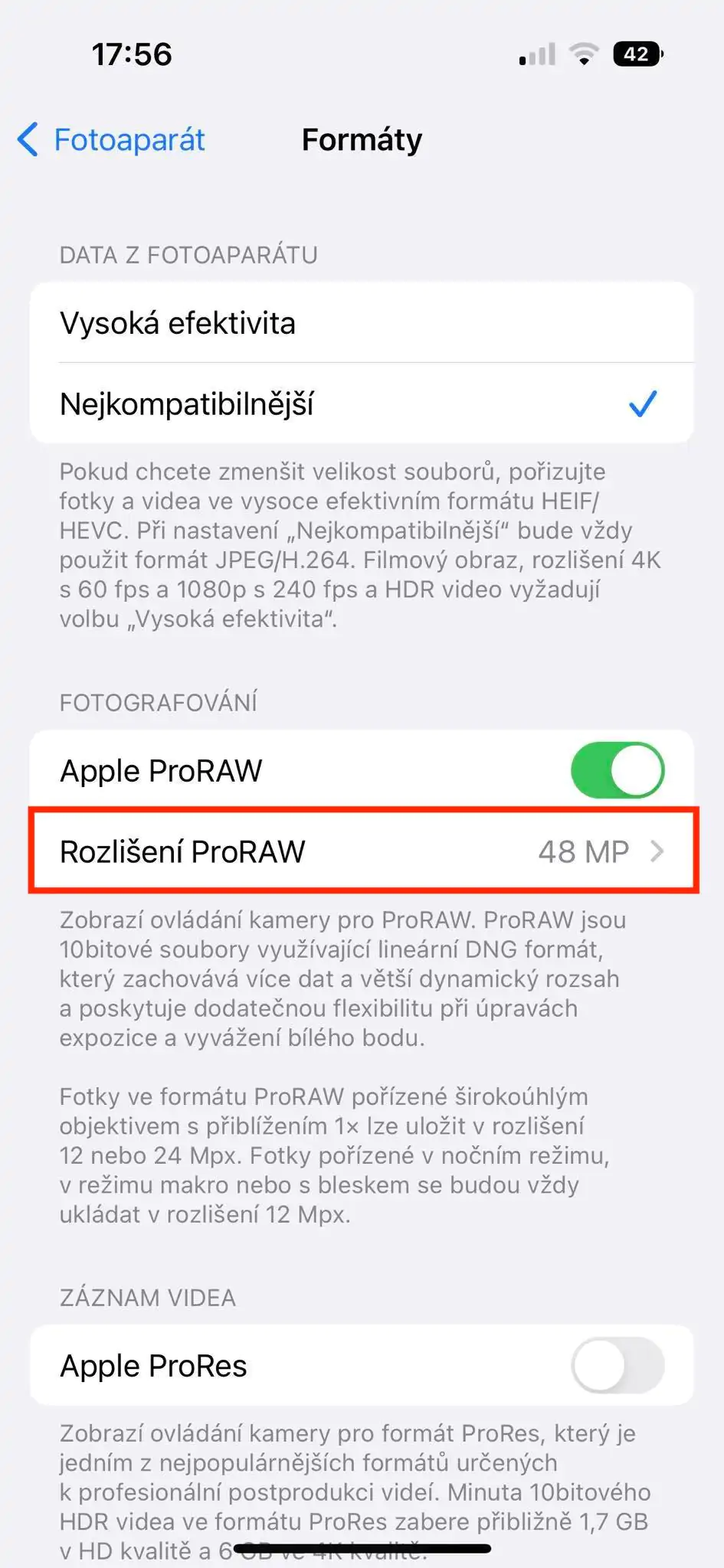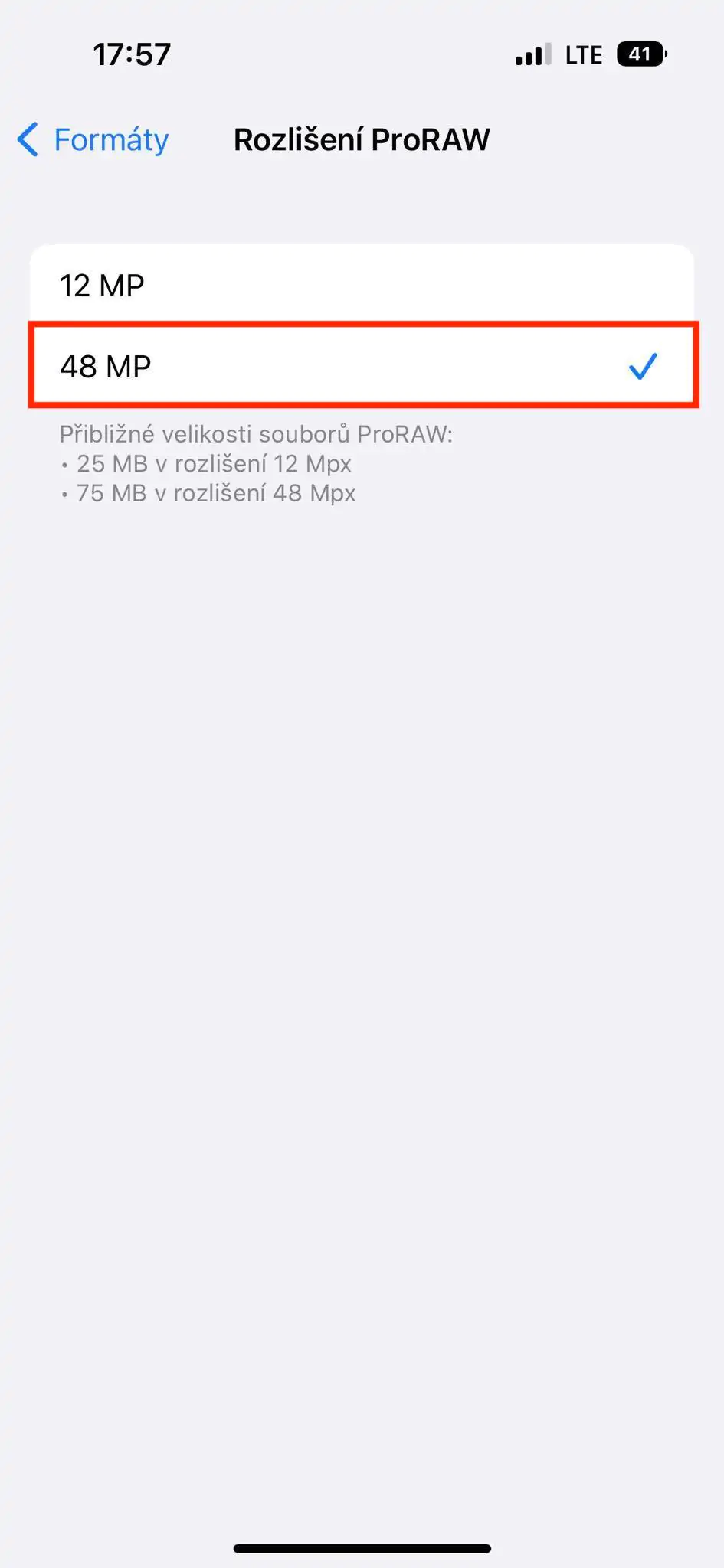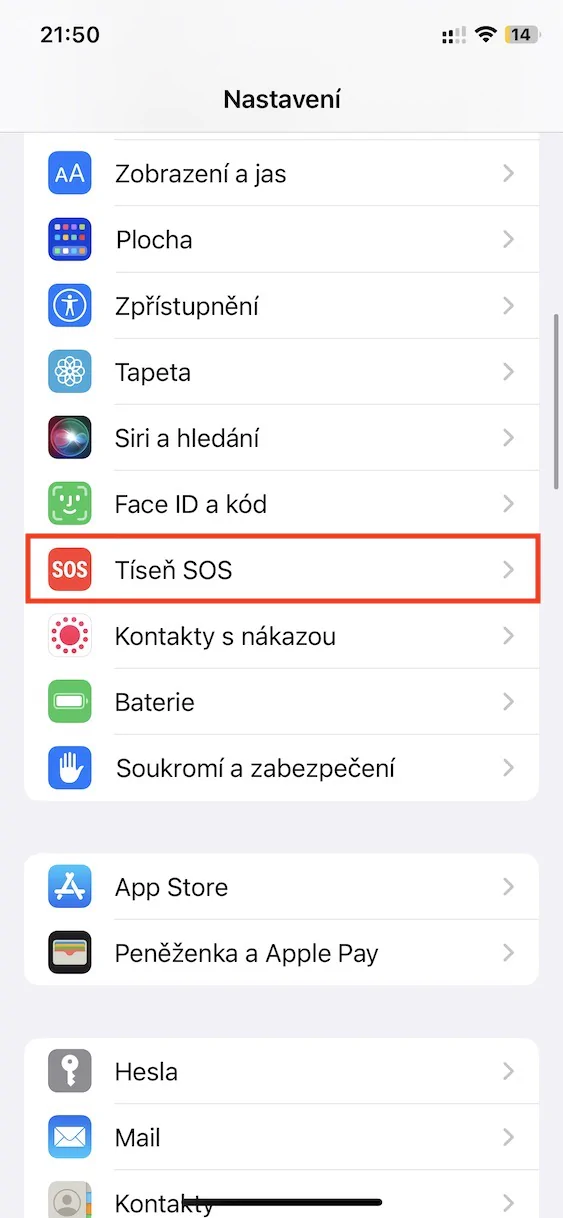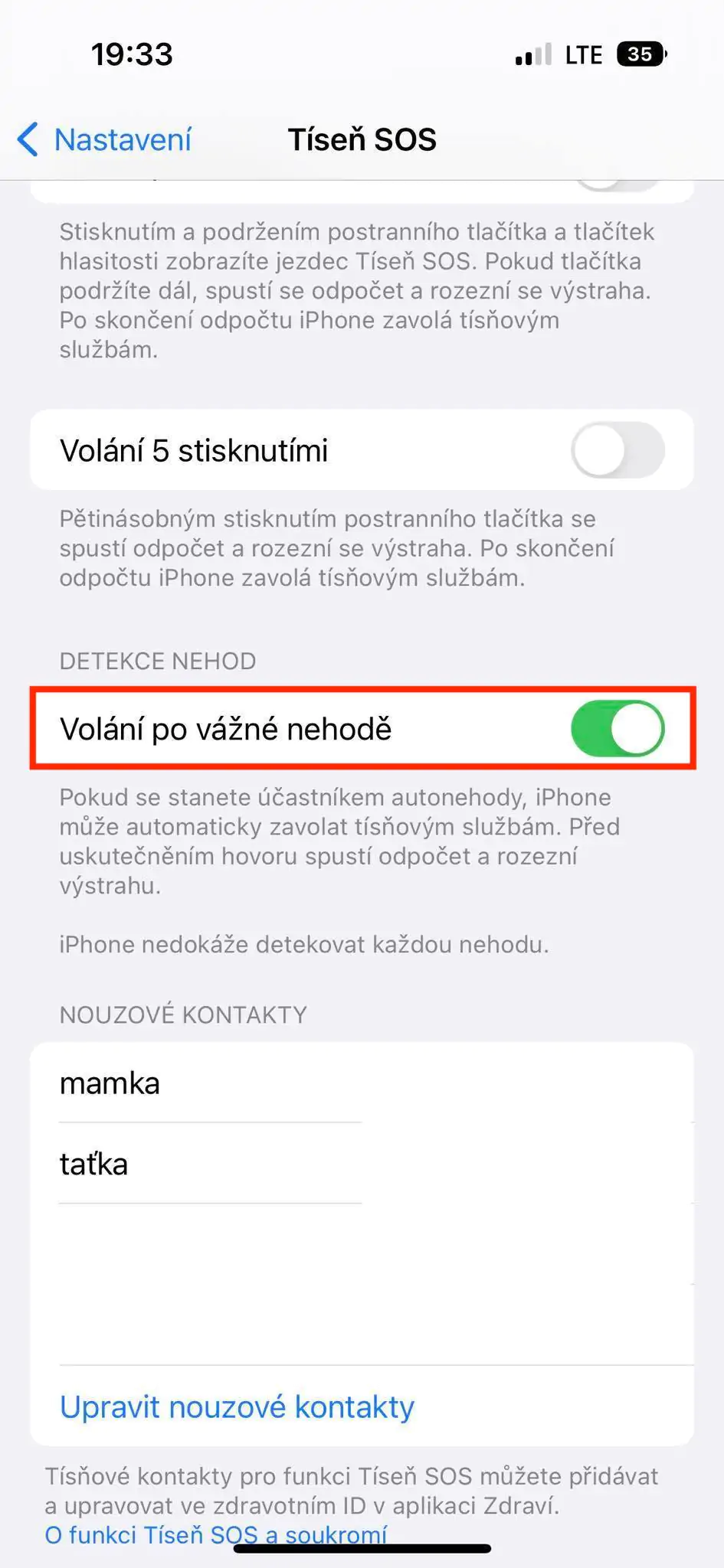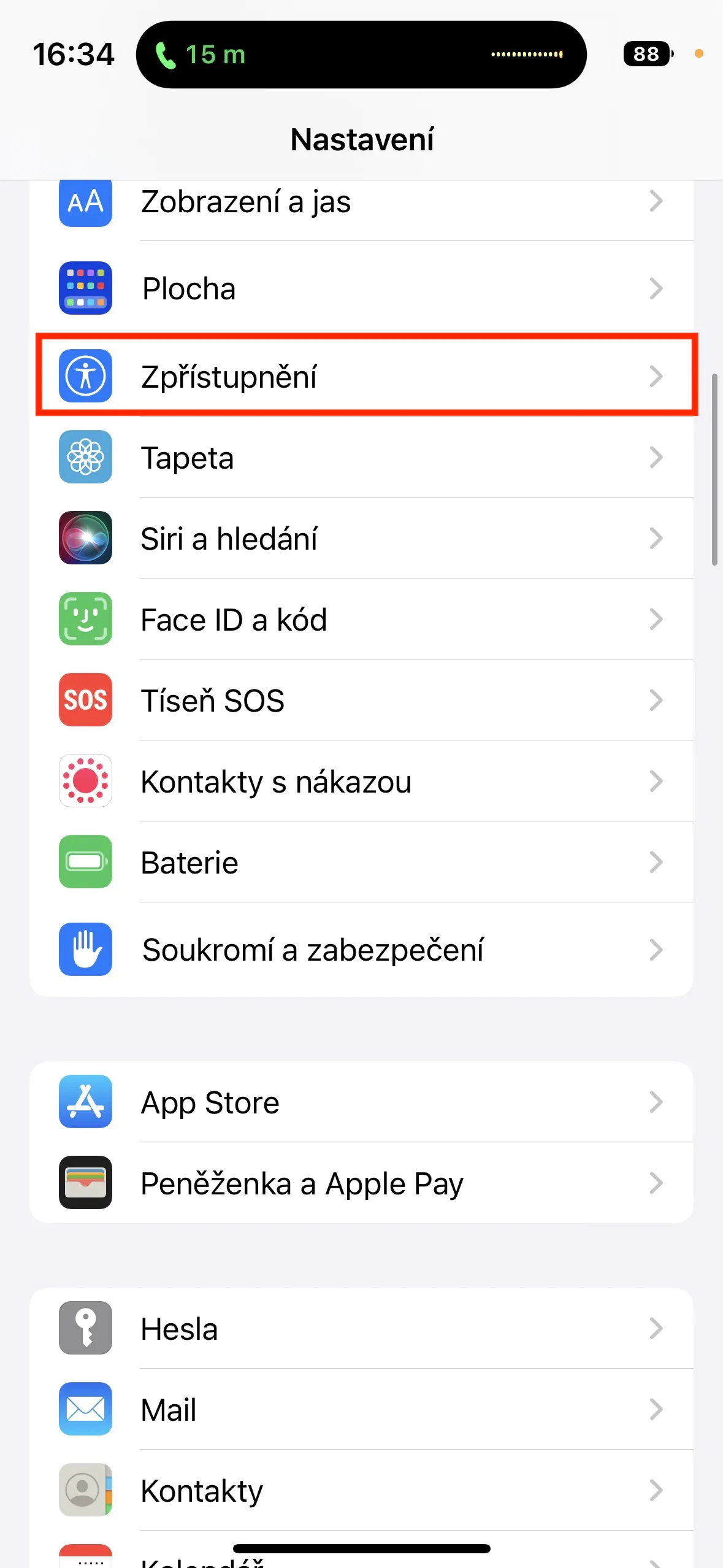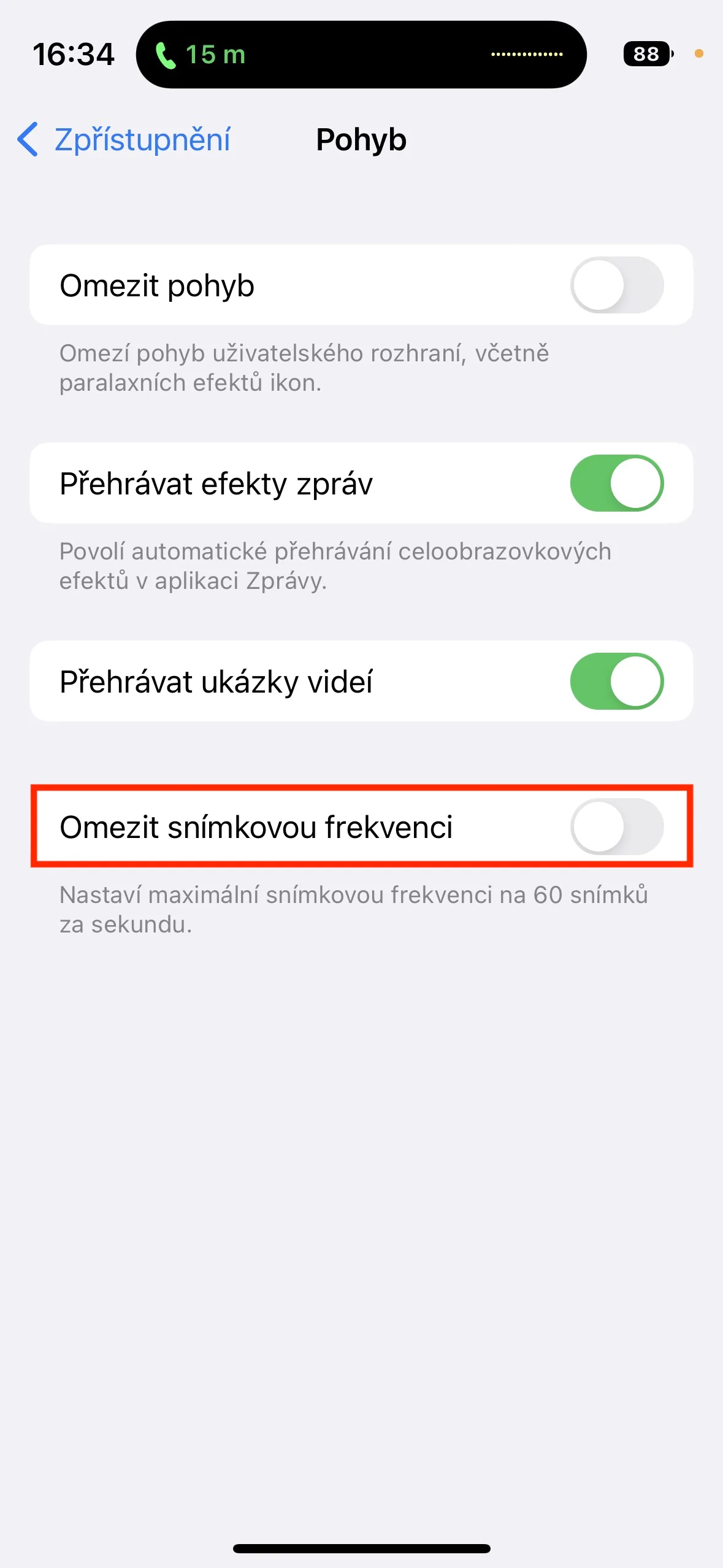The latest flagship from Apple in the form of the iPhone 14 Pro (Max) has been here with us for some Friday. Compared to the previous generation, it offers several great improvements that are very interesting and enjoyable. As far as news is concerned, there are several exclusive features that you would look for in vain on older iPhones. So let's take a look at them together in this article and talk about how you can turn them on or turn them off.
It could be interest you

Always-on display
The most interesting new feature of the iPhone 14 Pro (Max) is the always-on display. In the world of apple lovers, the always-on display is by no means new, as the Apple Watch has had it since the Series 5 model. We should have seen it on iPhones several years ago, but unfortunately it came with a relatively long delay. On the other hand, it must be mentioned that Apple won with it - instead of a black background, it only darkens the wallpaper, without much effect on battery life, so it simply looks good. Always-on uses the Display Engine, which is part of the A16 Bionic chip and guarantees general functionality. If you would like to turn always-on on or off on the iPhone 14 Pro (Max), just go to Settings → Display and brightness, where (de)activate Always On.
Power on and off sounds
Remember the old phones that played the brand's ringtone at maximum volume when you turned it on? As for iPhones, they don't have any similar sounds when turning on or off... that is, except for the latest iPhone 14 Pro (Max). If you own it, you can now activate the power-on and power-off sounds on it, although this is not something that would surprise you. This function is part of Accessibility and serves primarily people with visual impairments. If you would still like to (de)activate the sounds, just go to Settings → Accessibility → Audiovisual aids, where it is sufficient to use the switch u Power on and off sounds.
Shooting up to 48 MP resolution
As you surely know, the iPhone 14 Pro (Max) received a significant camera improvement this year. In particular, the wide-angle lens has quadrupled in terms of resolution, and while many previous generations offered a resolution of 12 MP, the iPhone 14 Pro (Max) boasts exactly 48 MP – although, of course, resolution is no longer so important these days. However, it must be mentioned that with 48 MP resolution you can only shoot in ProRAW format, so 12 MP resolution is still used for ordinary photography. If you would like to (de)activate shooting up to 48 MP in ProRAW format, just go to Camera → Formats, where (de)activate Apple ProRAW, and then in the section ProRAW resolution check or uncheck the option 48 MP.
Car accident detection
Another exclusive feature that not only the latest Apple phones, but also the Apple Watch boasts, is car accident detection. In the event that it becomes part of a car accident, the iPhone 14 (Pro) can recognize it thanks to the new accelerometers and gyroscopes and, if necessary, also call for help. If you would like to check that you have this function active, or if you would like to turn it off for some reason, just go to Settings → Distress SOS, where at the bottom use the switch for the option Calling after a serious accident.
ProMotion
The last feature we will cover in this article is ProMotion. Of course, this function is not strictly exclusive to the iPhone 14 Pro (Max) and last year's iPhone 13 Pro (Max) also has it, but I still think it's important to mention it. Specifically, ProMotion is a display technology that provides an adaptive refresh rate of up to 120 Hz. This means that when using it, the display of the aforementioned iPhones can be refreshed up to 120 times per second, which is twice as much as with classic displays. They say that once you try ProMotion, you won't want to change it. If you would like to try what it's like without it, you can - just go to Settings → Accessibility → Motion, where (de)activate Limit frame rate.