Today's mobile phones are no longer just for making calls. In addition to the fact that you can play games, view social networks and surf the Internet on them, you can also take photos with them - and it must be noted that very high quality. In recent years, Apple and other companies that manufacture smartphones have primarily focused on improving the camera features of the devices. In addition, the trend is to use several different lenses - most often two or three.
It could be interest you

In addition to the fact that iPhones have seen a drastic improvement in the quality of photos in recent years, the Camera application has also been redesigned for the flagships. It now offers several expanding options for camera settings. However, many users, and especially photographers, lack a simple option to display photo metadata in iOS (or iPadOS). If you're hearing the term metadata for the first time, it's data about data. In the case of photographs, this includes, for example, the time the picture was taken, exposure settings, or the name of the device with which the picture was taken. However, this metadata cannot be easily displayed within iOS or iPadOS. About one complicated procedure without the use of a third-party application, we are you informed on our sister magazine Letem svět Applem - but we're not going to lie, it's not a quick and elegant solution, for God's sake.

In this case, of course, Android users have the upper hand, in which the metadata can be displayed directly in the native photo viewing application. If we want to quickly and elegantly display the metadata of photos on an iPhone or iPad, then it is necessary to reach for a third-party application. There are countless such apps available in the App Store, but only a few of them are really fast, simple and secure. Personally, I really liked the app called exif metadata, which provides you with metadata about selected photos in a simple and clear manner. It should be noted that I am certainly not the only one who liked Exif Metadata - the rating of 4.8 stars out of 5 indicates this. Using the application is simple - after the first launch, you only need to allow access to your photos. You then tap the + icon to view all photos and choose which specific photos you want to show metadata for.
Once you select a photo, all the data written in the photo will be displayed. In addition to size, resolution, etc., this includes, for example, aperture settings, shutter speed, ISO value, or perhaps data related to the location or time of acquisition. Exif Metadata can display all this metadata, but the good news is that it can also edit or remove it completely. Users most often want to delete the location from photos (for example, before uploading to a social network) to preserve privacy. The Remove Location (or Edit) button is used for this. To delete all metadata, just scroll down and click on Remove Exif, to edit again Edit Exif. There is also an option to copy metadata or share a photo. Note that removing the metadata from a Live Photo will convert it to a classic photo.
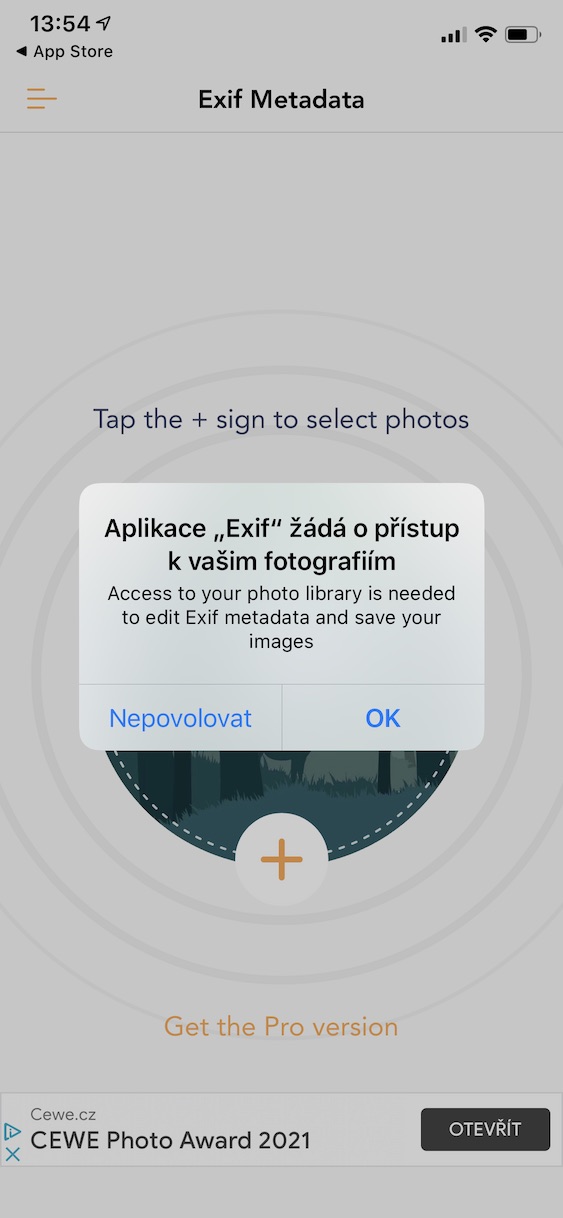

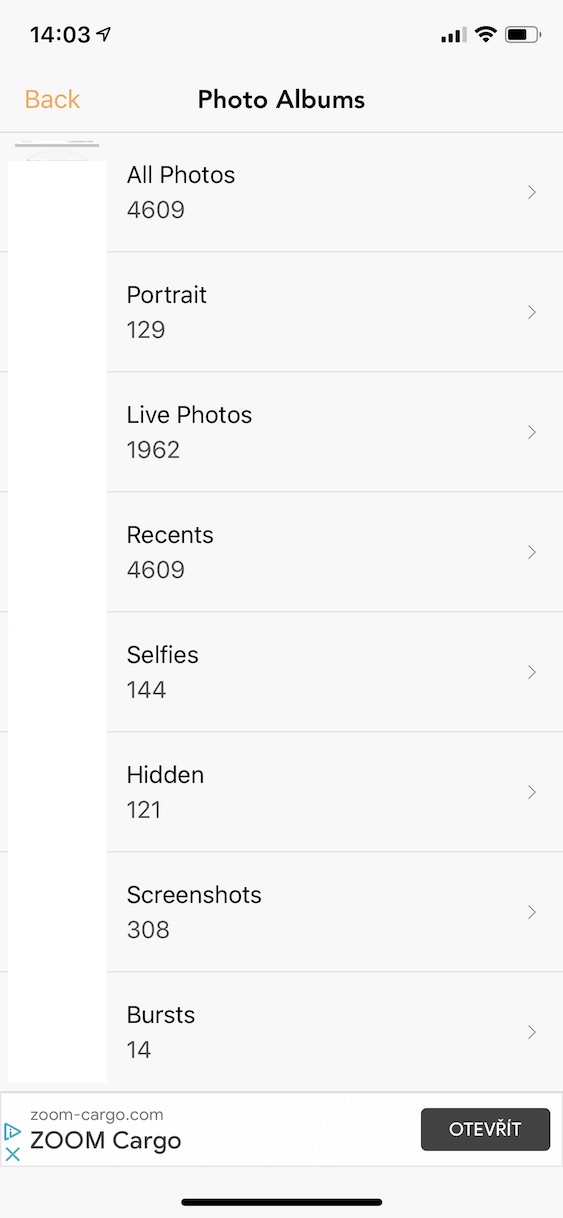
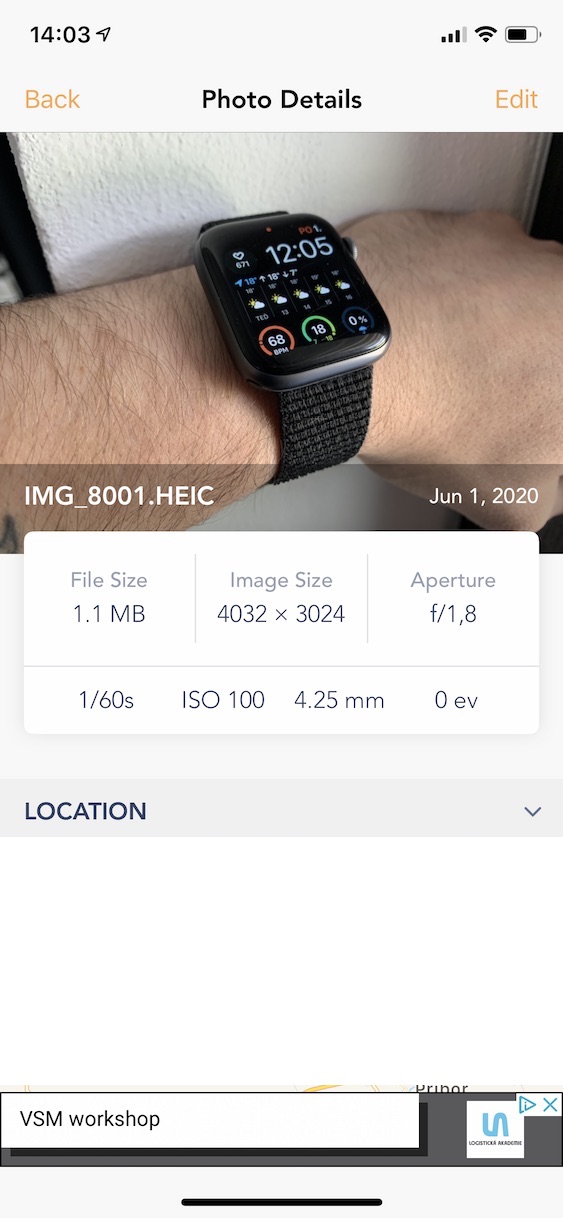
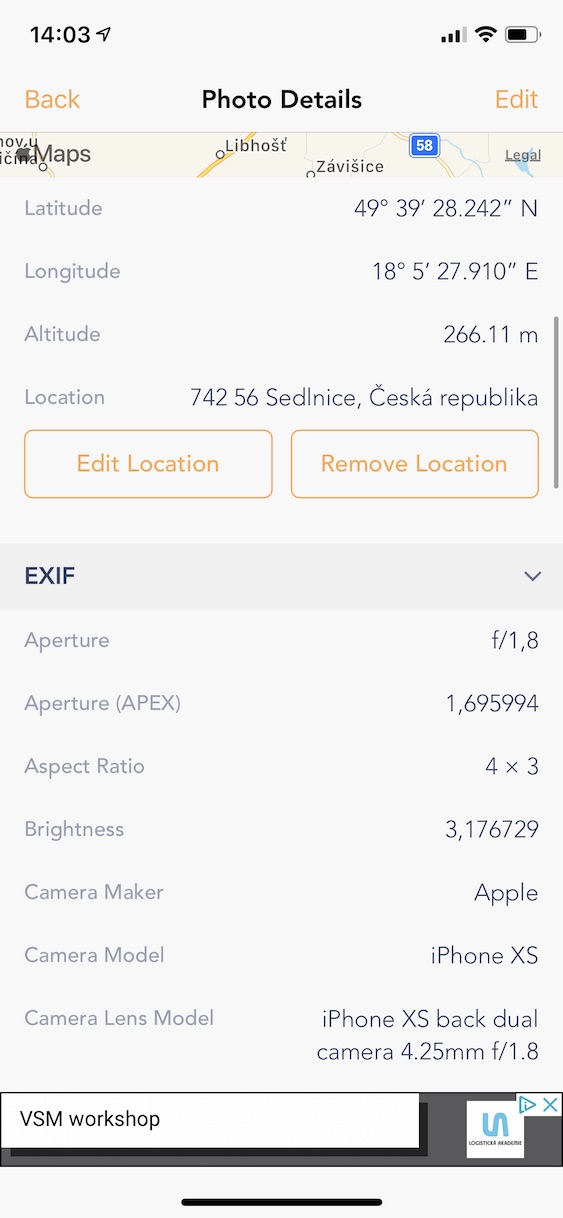
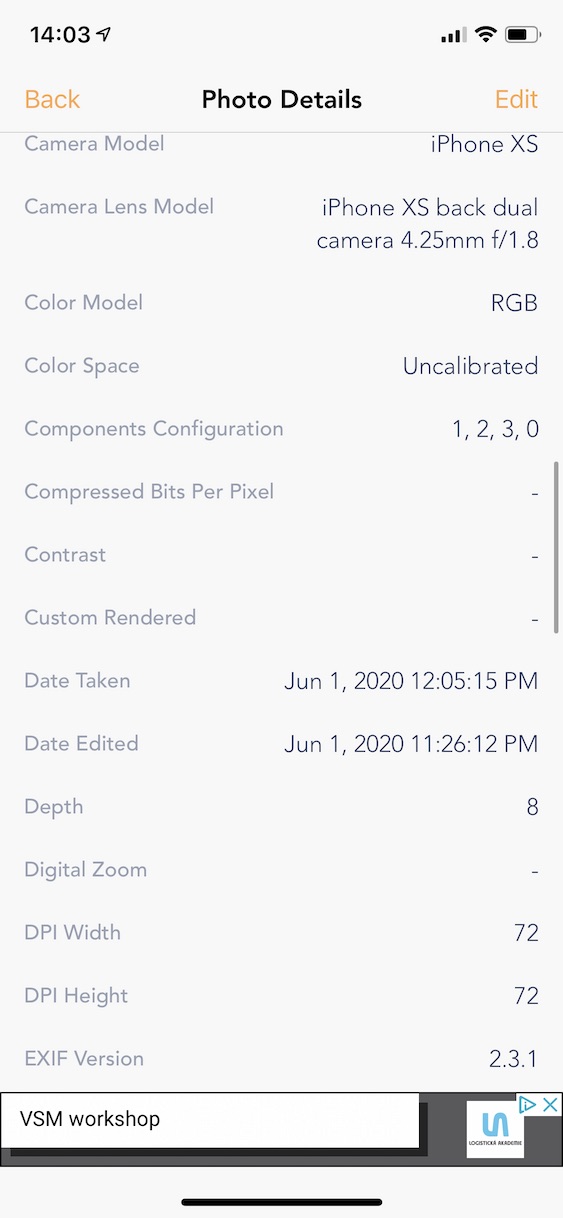
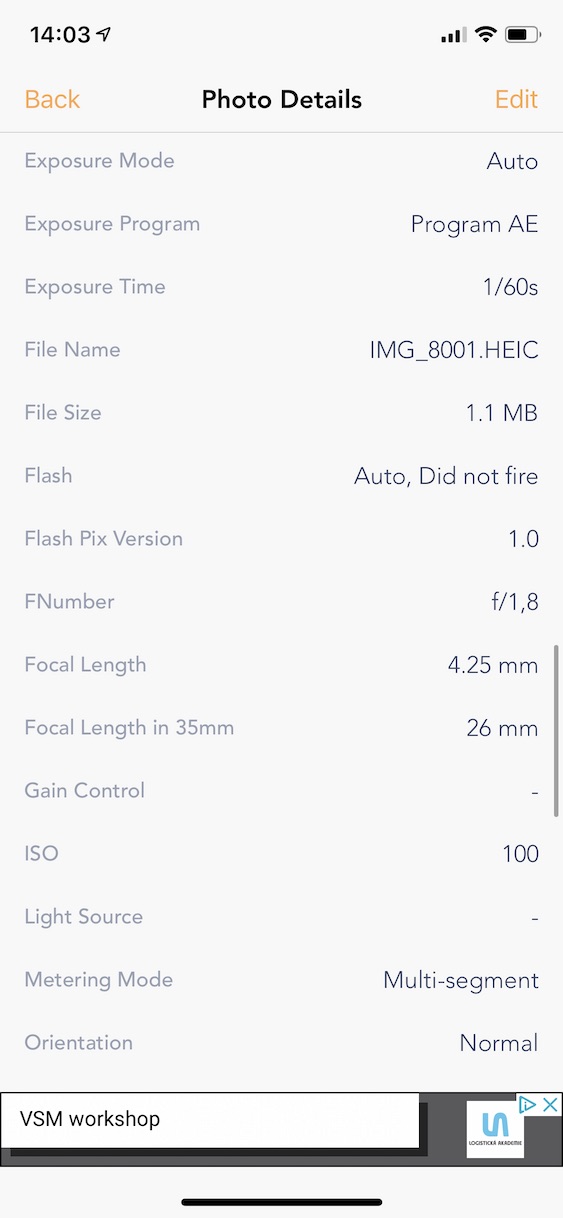
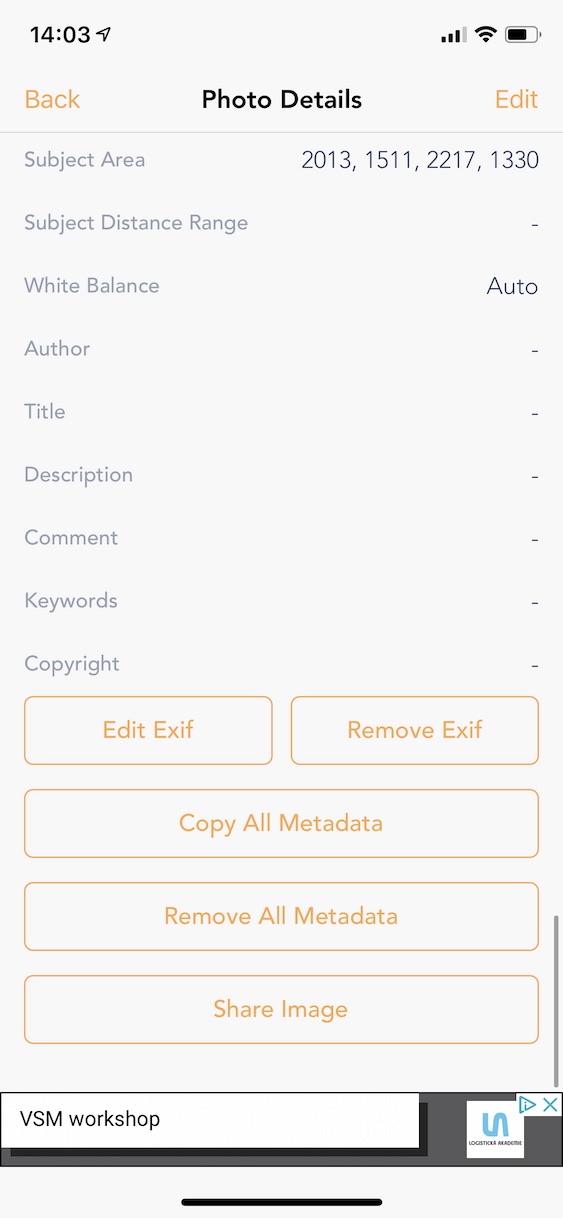
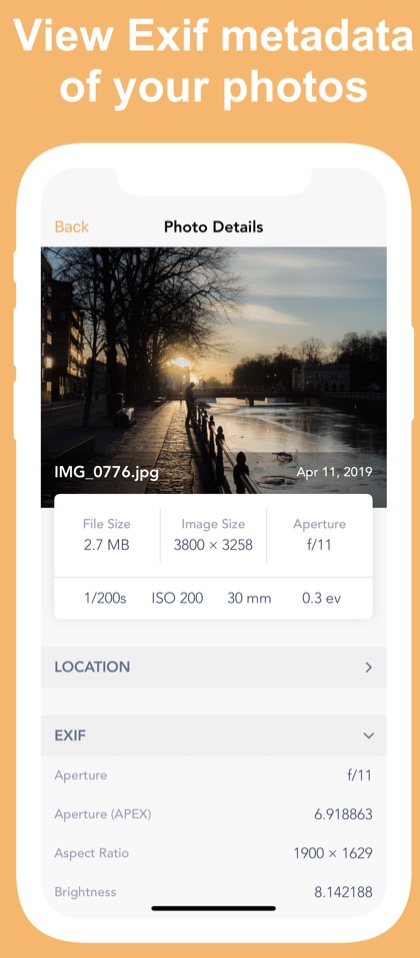

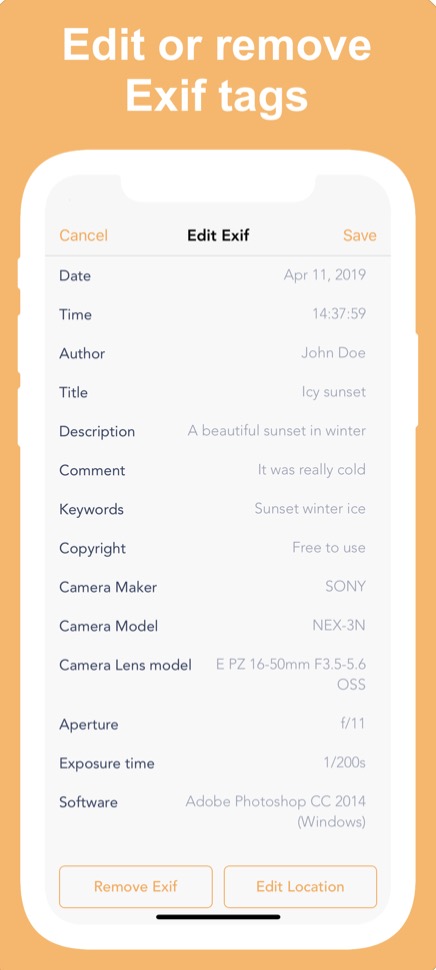
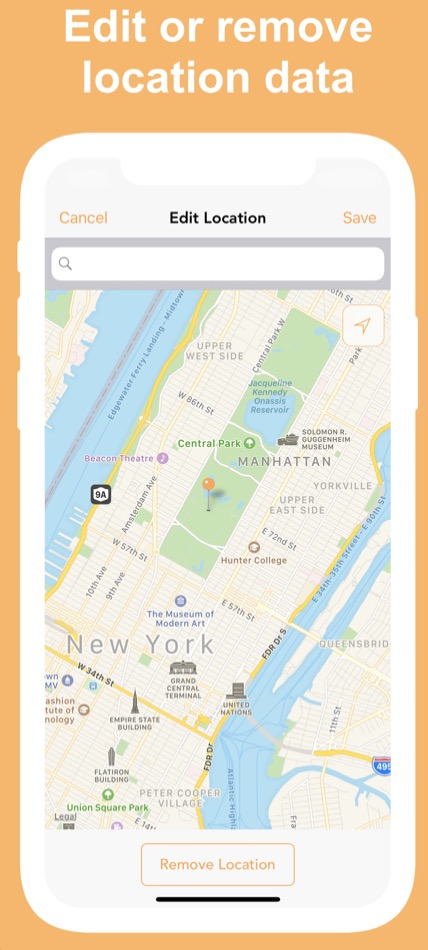
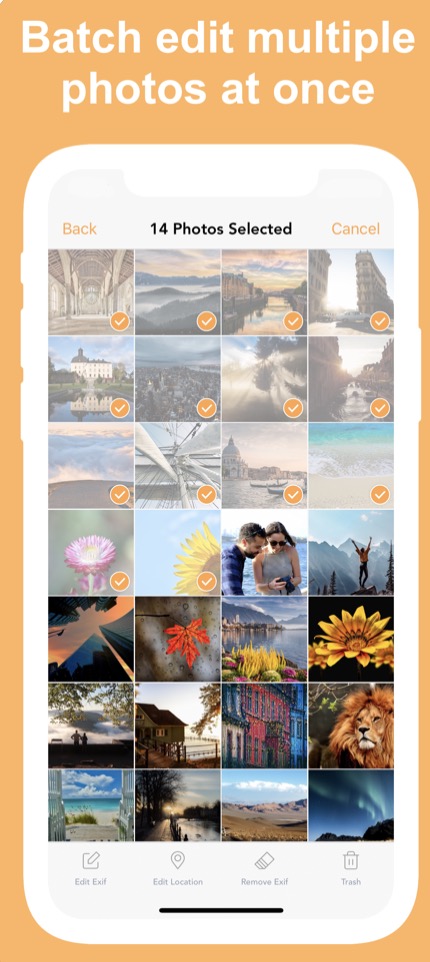

Open the photo in Google Photos and swipe up.
I doubt that many iOS or iPadOS users use Google Photos as their default photo management app.
and why not?????????,