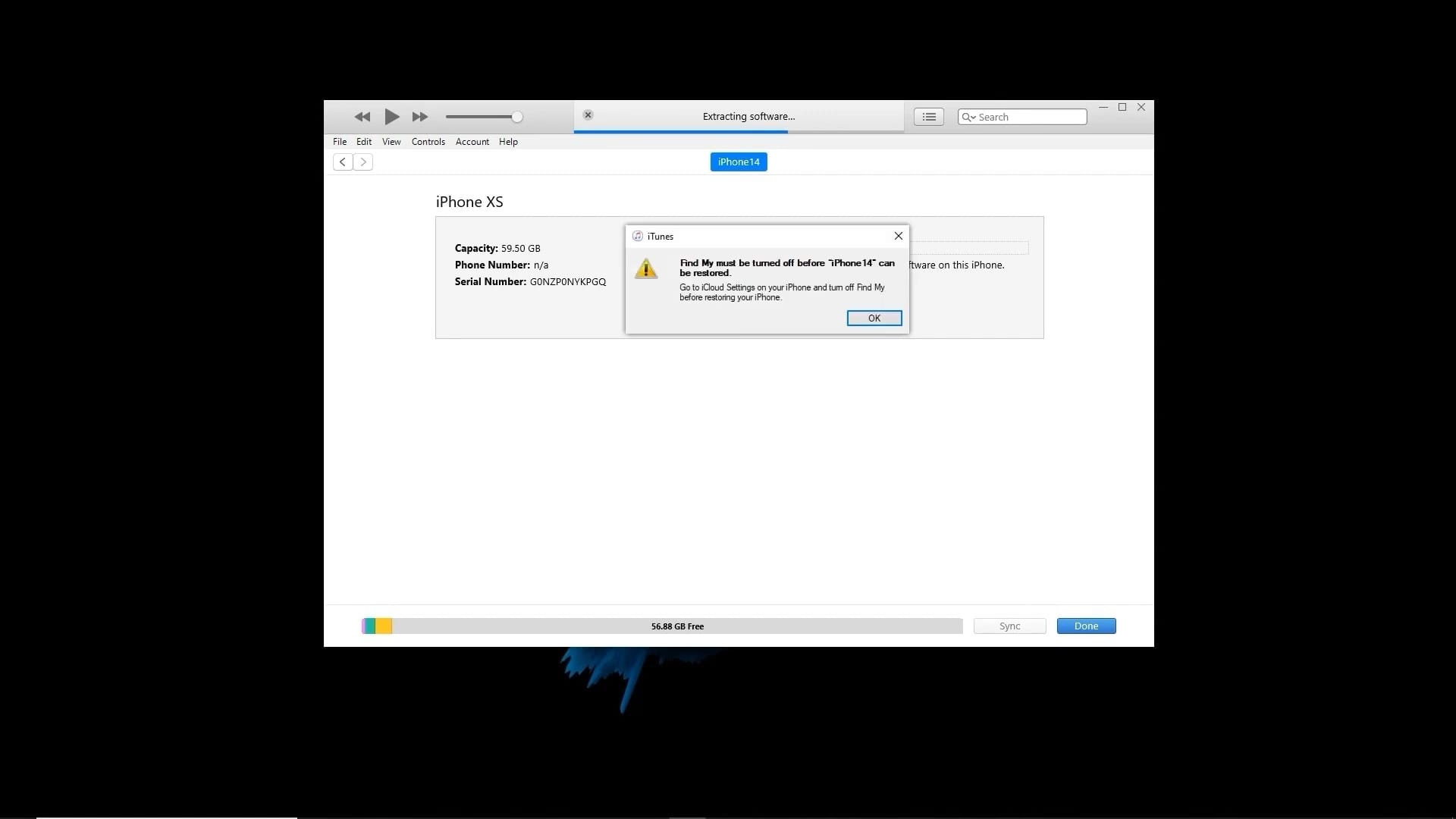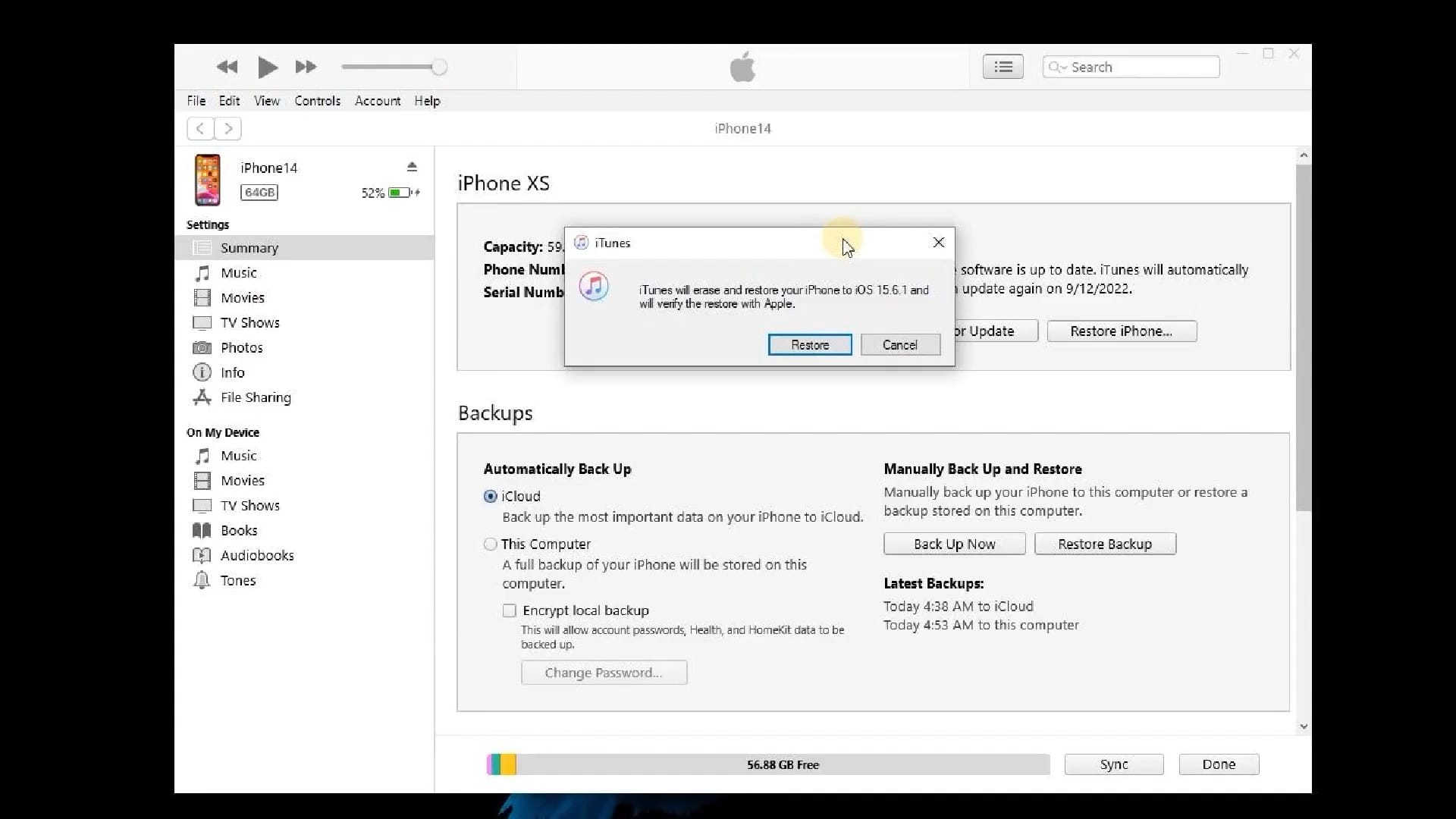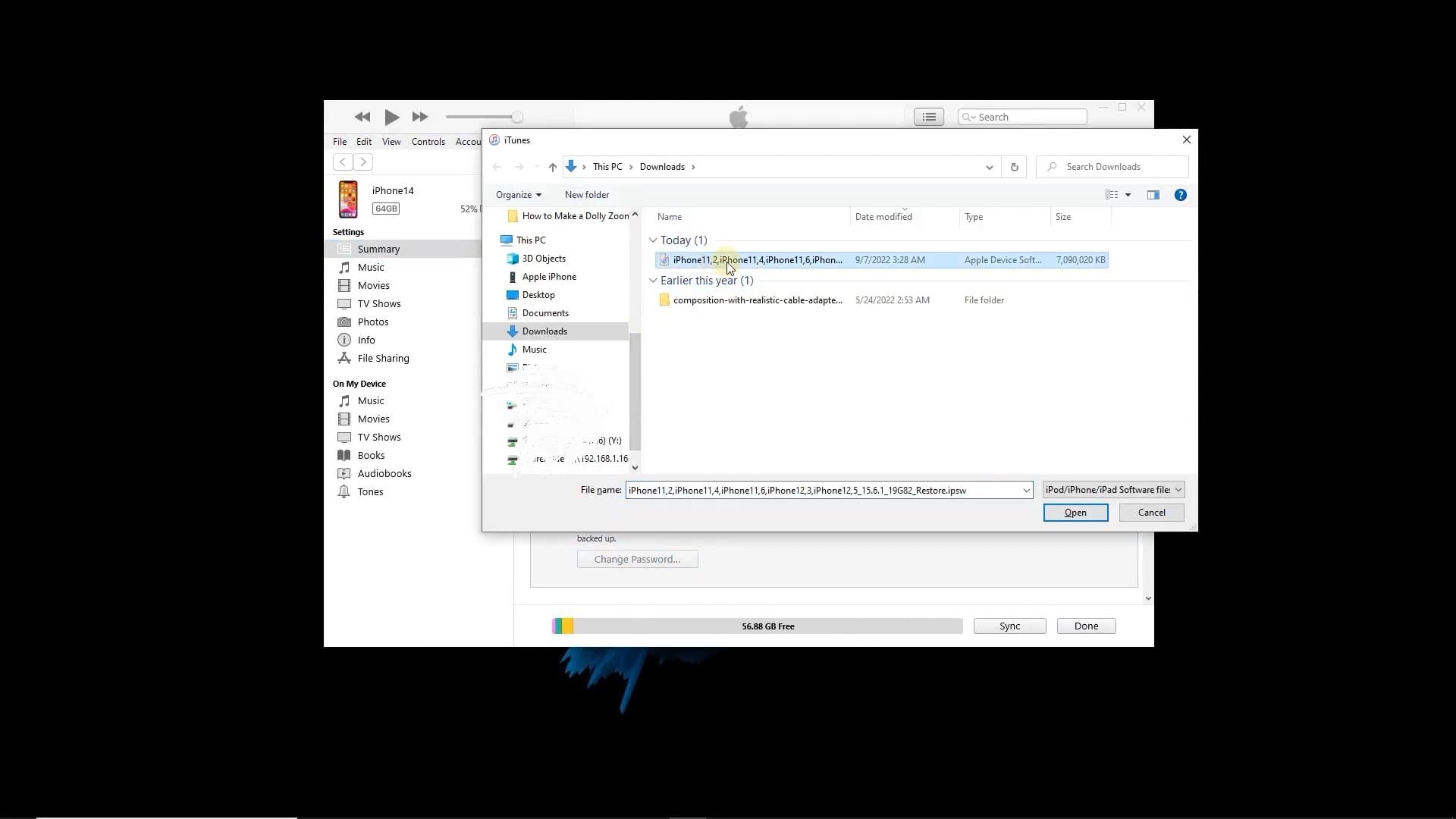Hard reset
One option to solve (not only) error 4013 is to hard reset the iPhone. If you haven't tried it yet, you can give this step a try. On an iPhone with Face ID, hold and release the volume up button, then repeat the same with the volume down button. Finally, hold down the power button until the Apple logo appears on the iPhone display. For iPhones with a Home Button, hold down the Home Button along with the Power button until the Apple logo appears on the iPhone display.
It could be interest you

Wipe storage
Even a seemingly intractable error like this can have a surprisingly easy fix in some cases. Before taking more radical steps, try simply cleaning up your iPhone's storage. Why? If your iPhone storage is hopelessly full, it can also affect the running and functioning of your smartphone. So head to Settings -> General -> iPhone Storage and check which items are taking up the most space on your storage. You can also try wiping system data.
It could be interest you
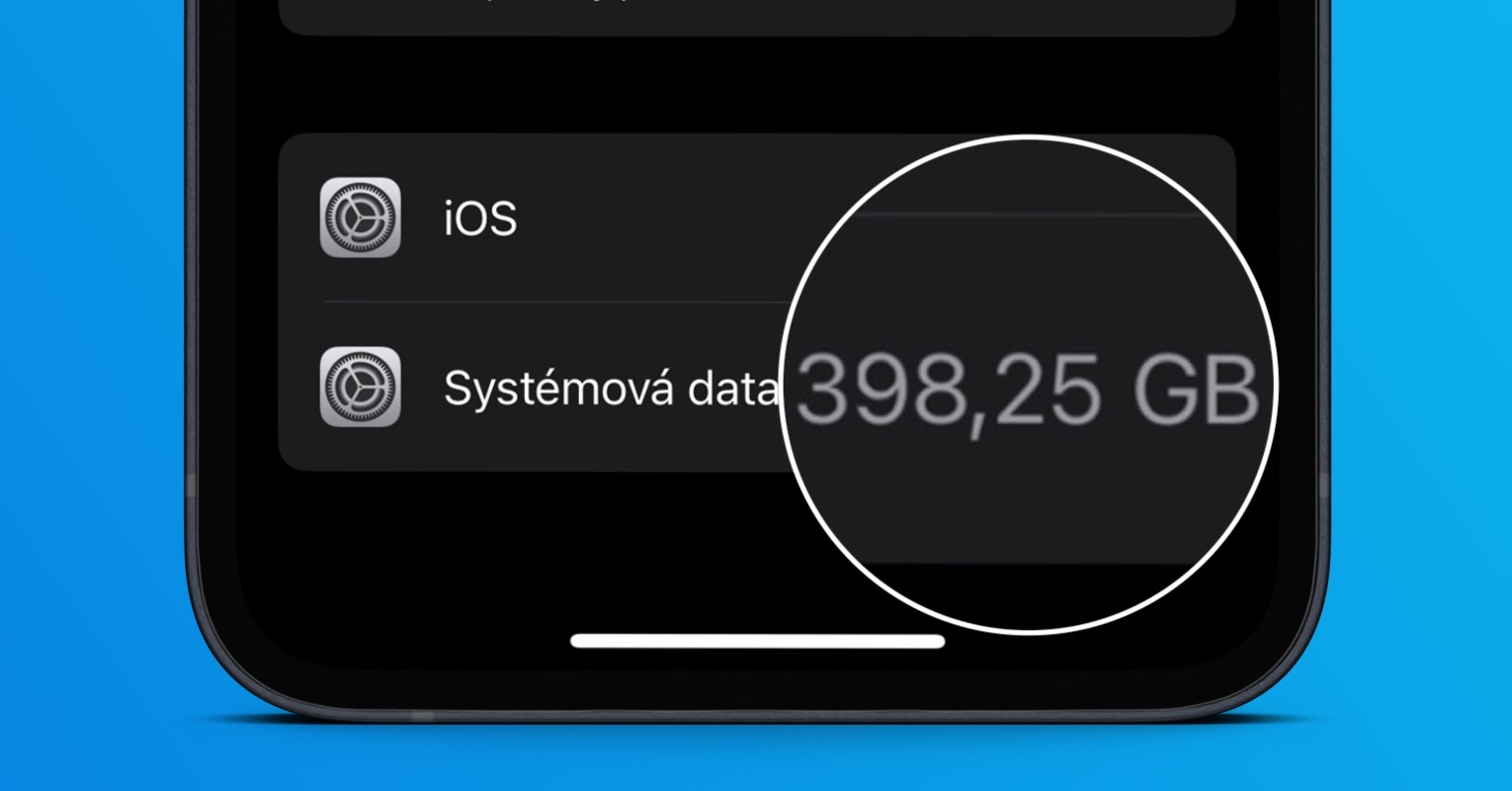
Restore via iTunes/Finder
You can also try connecting your iPhone with a cable to your Windows computer or Mac. If you have a computer with iTunes, select your iPhone in iTunes and start the restore. On a Mac, launch the Finder, find your iPhone's name in the Finder sidebar, and then click Restore iPhone in the main Finder window. Then follow the on-screen instructions.
DFU mode
Another option is to put the iPhone in the so-called DFU mode and then restore it. Connect your iPhone to your computer, then hold and release the volume up button. Repeat the same with the volume down button, then hold the power button until the iPhone's screen goes dark. After about five seconds, release the button again. Then follow the instructions on the screen and start restoring your device via iTunes or Finder, similar to the previous step.
It could be interest you

Apple support
If none of the above steps worked, you can try contacting Apple Support. Prepare as much information as possible about your iPhone, ideally including the IMEI and serial number. Apple support is available to you, for example, on the phone number 800 700 527, other contact options can be found at Apple's official support website.
 Flying around the world with Apple
Flying around the world with Apple