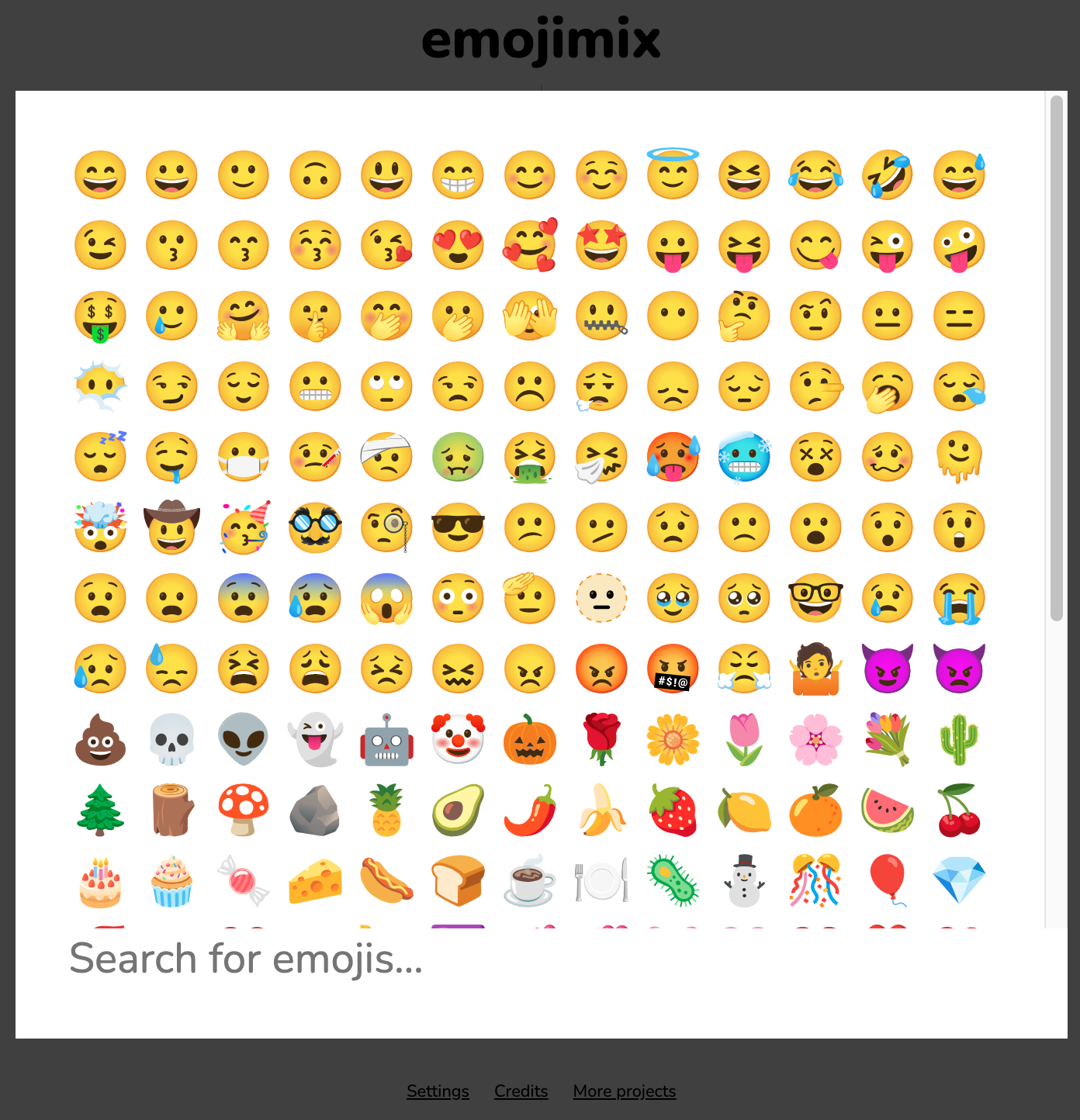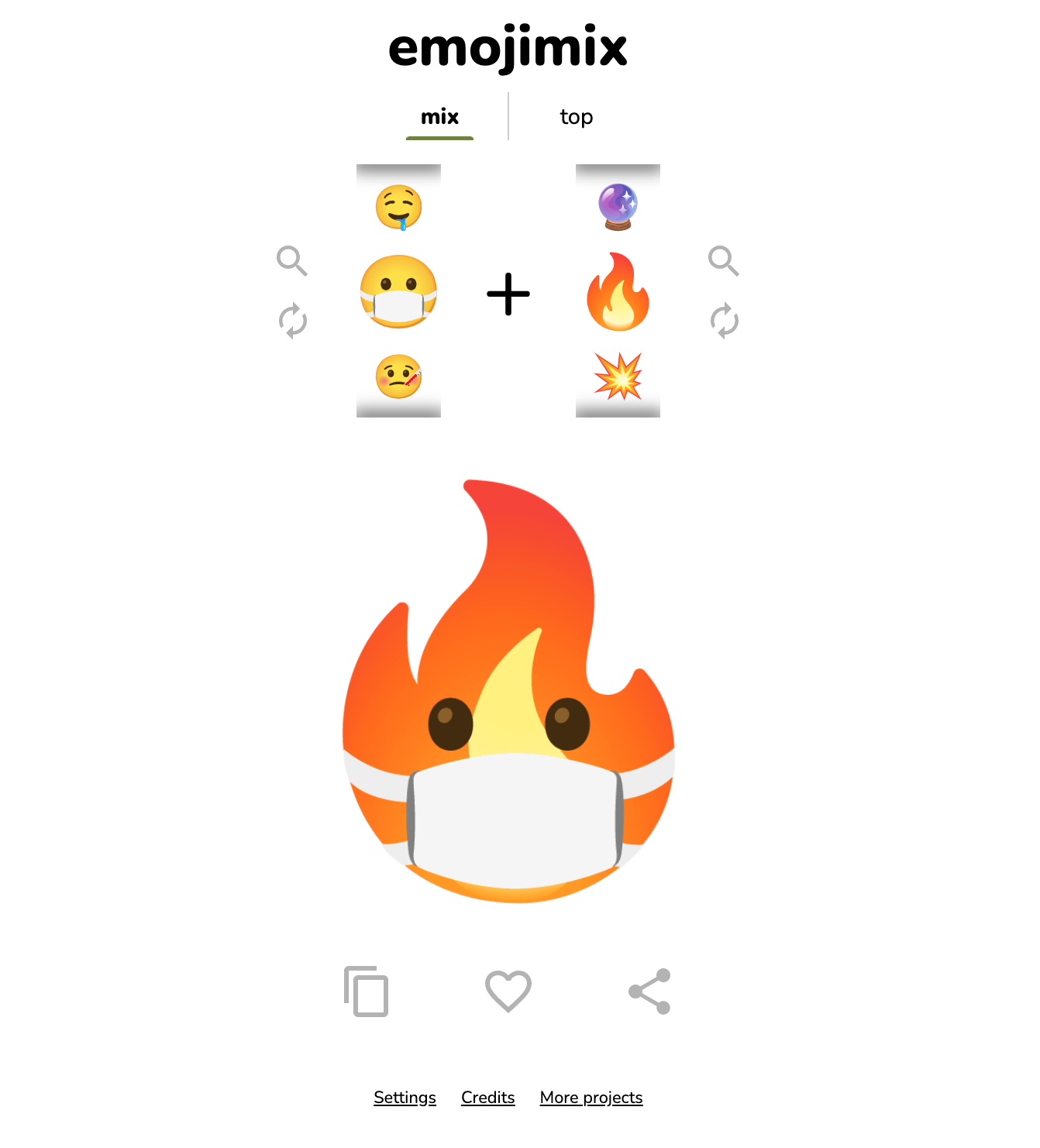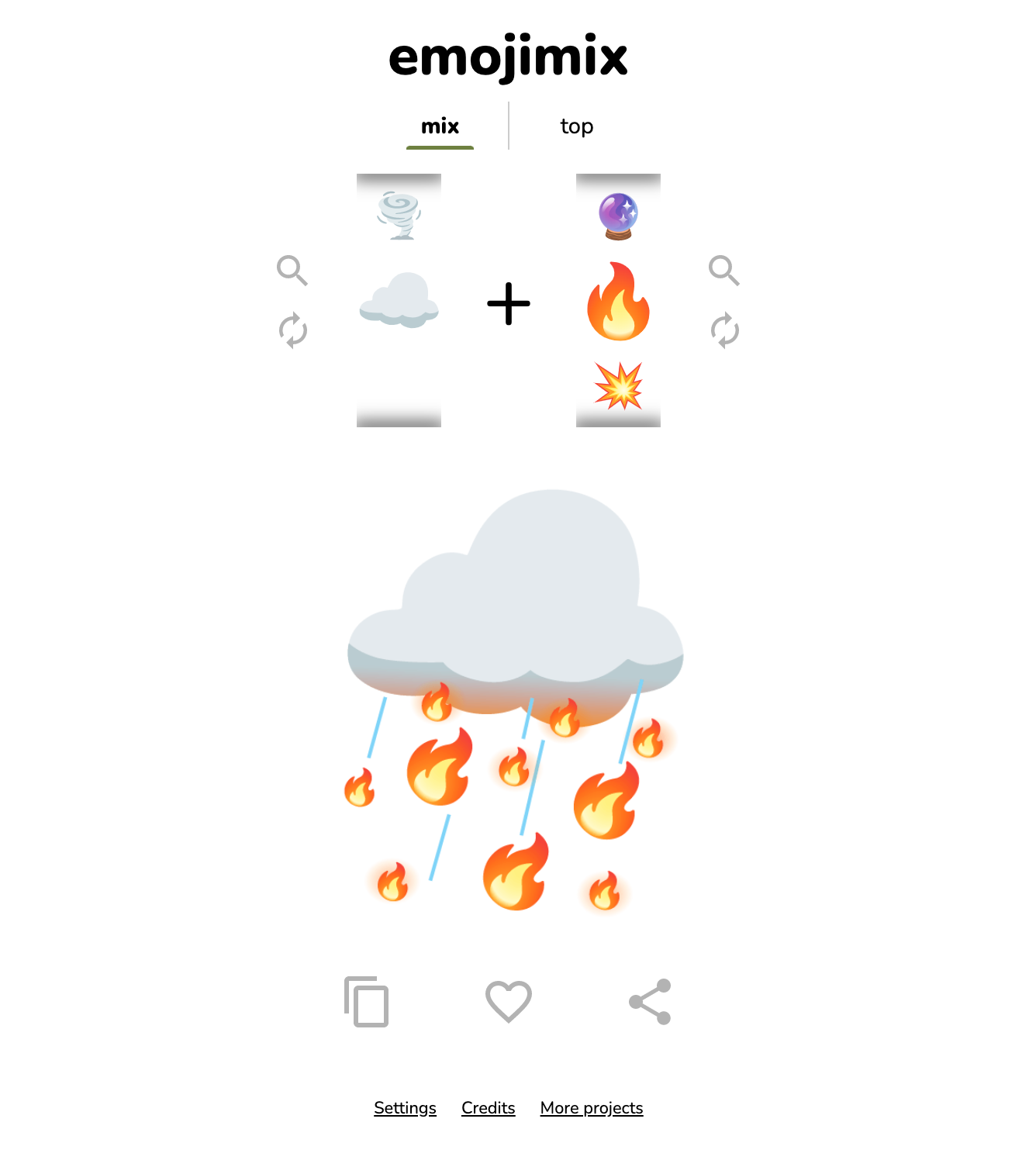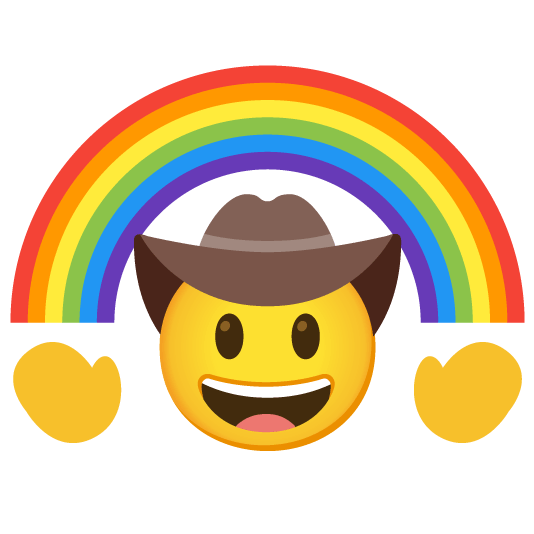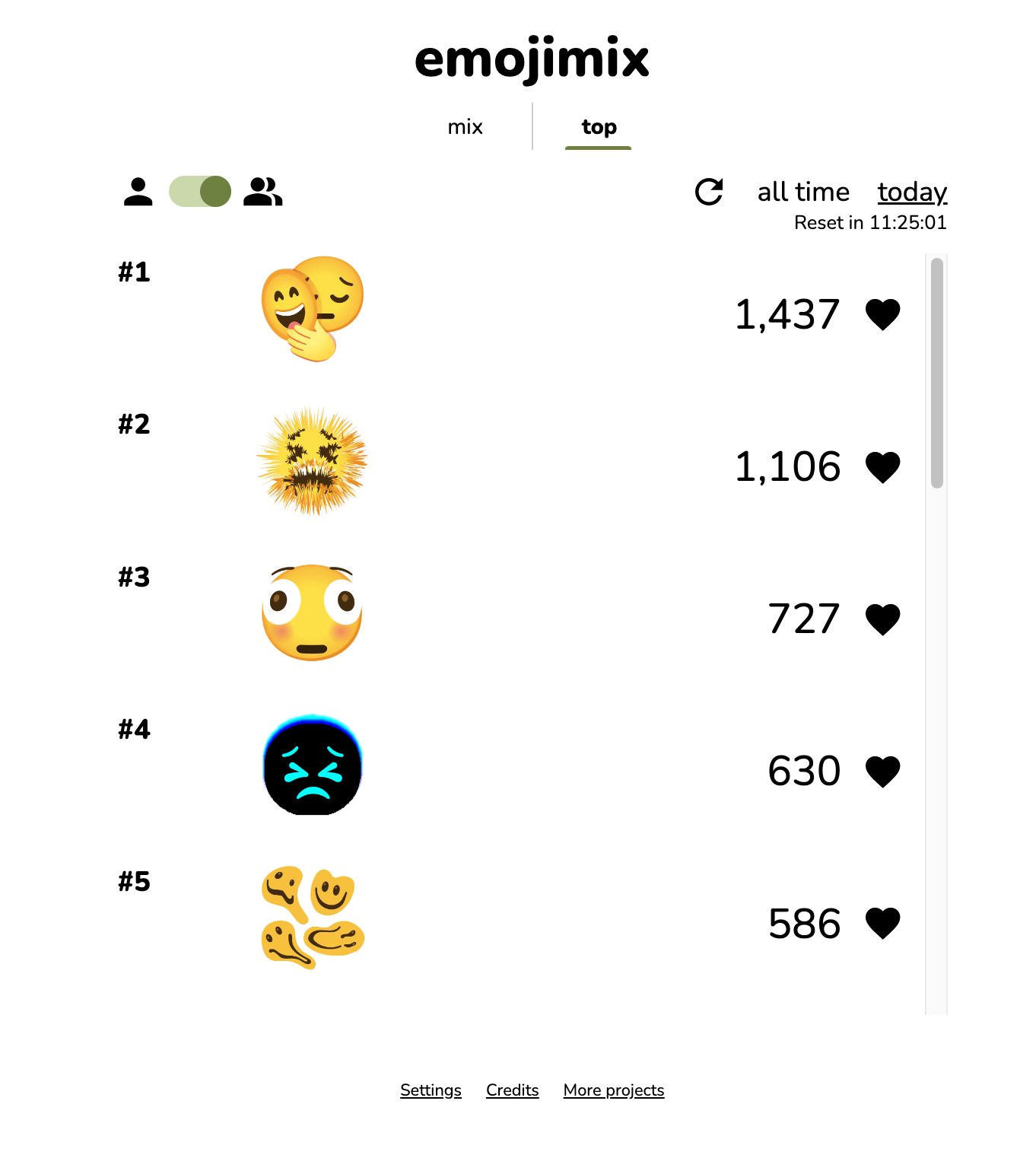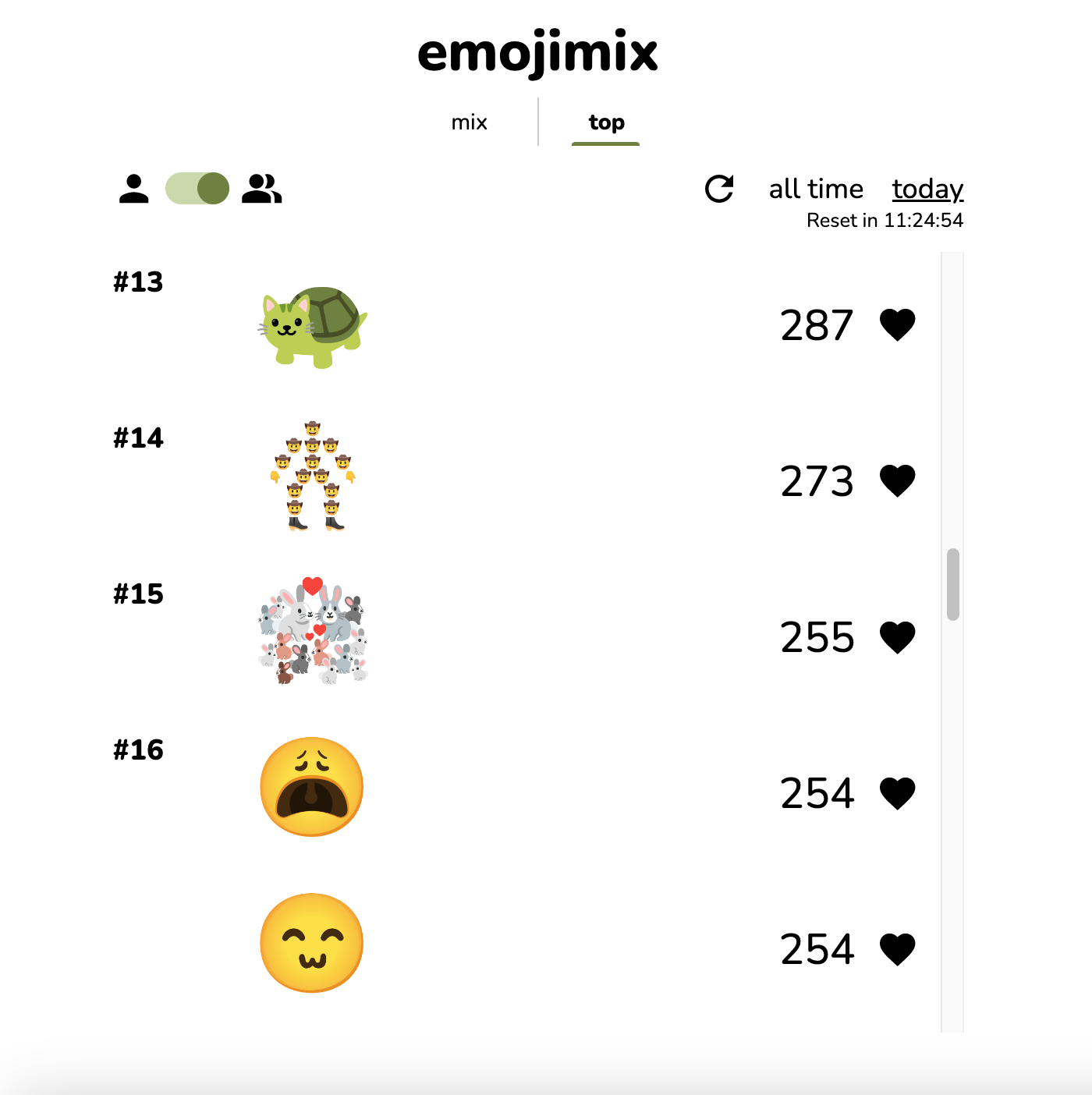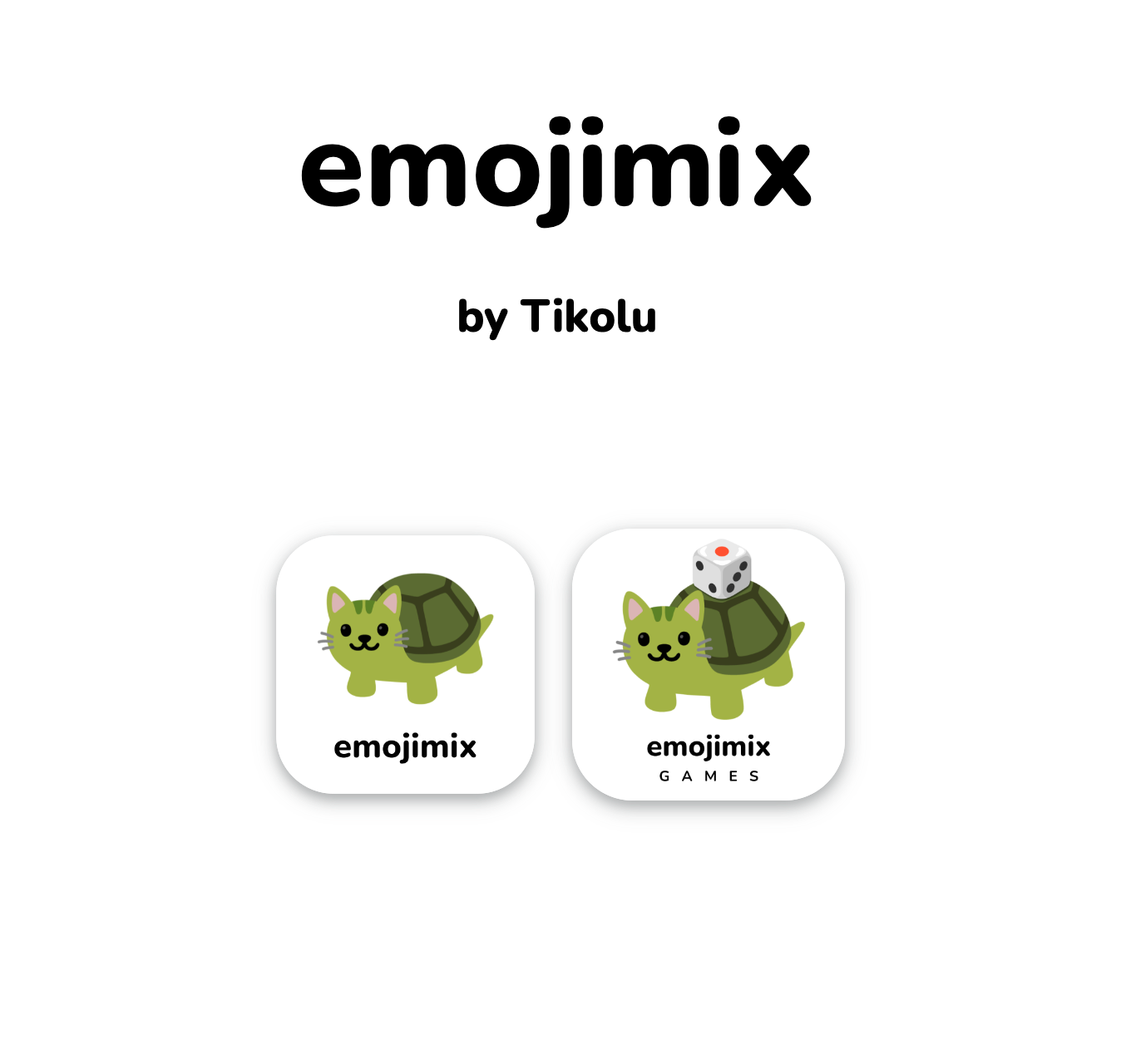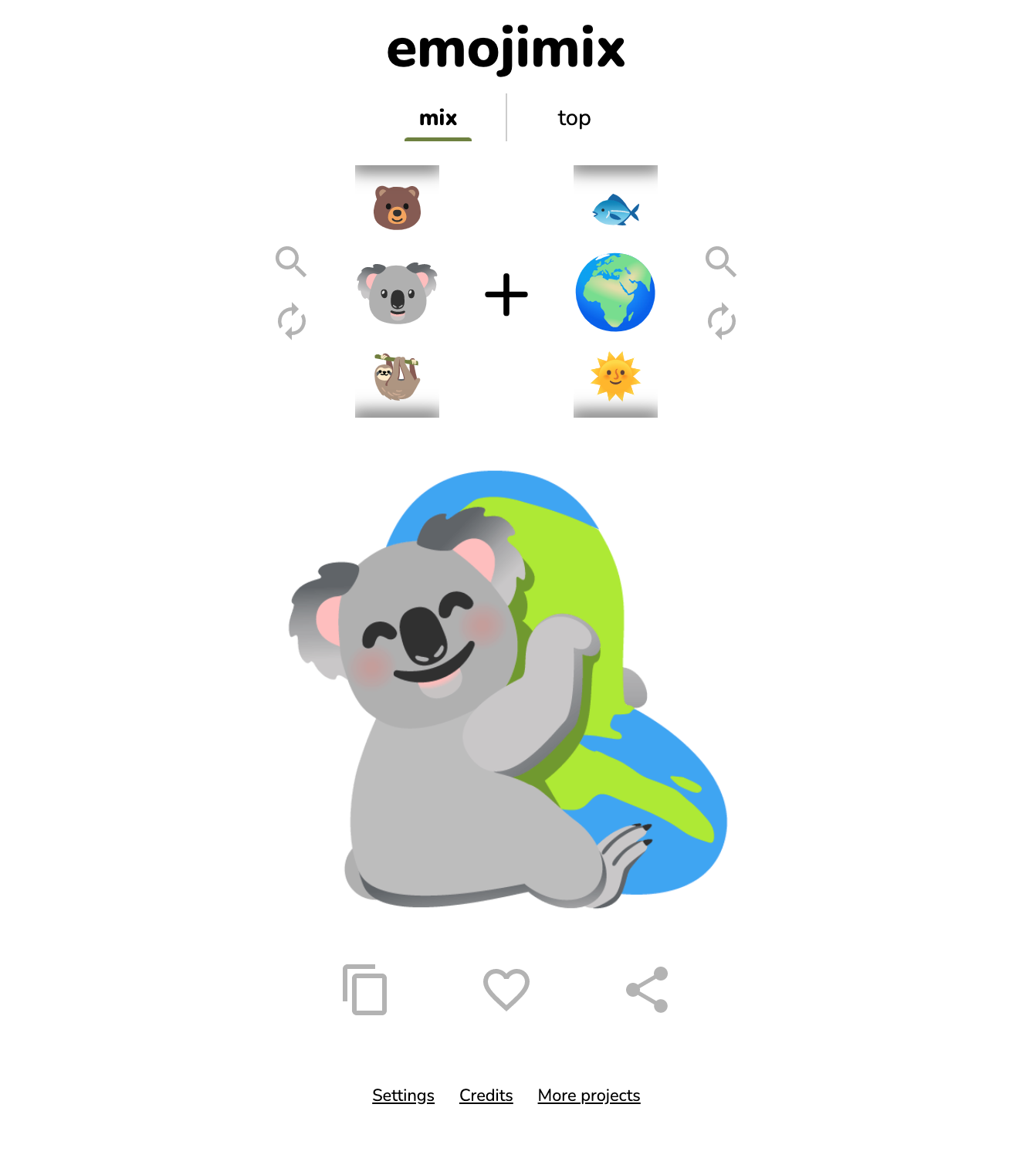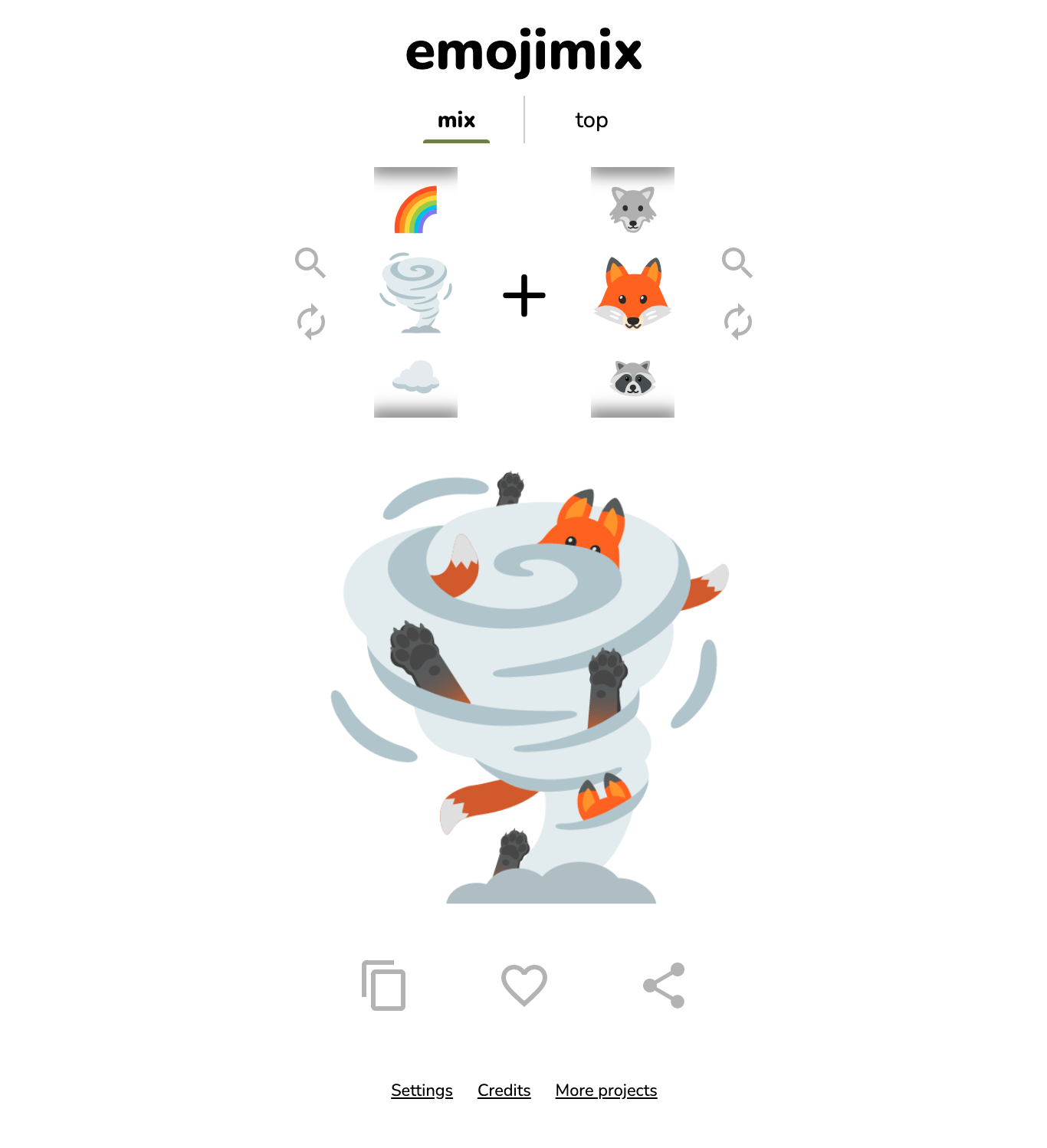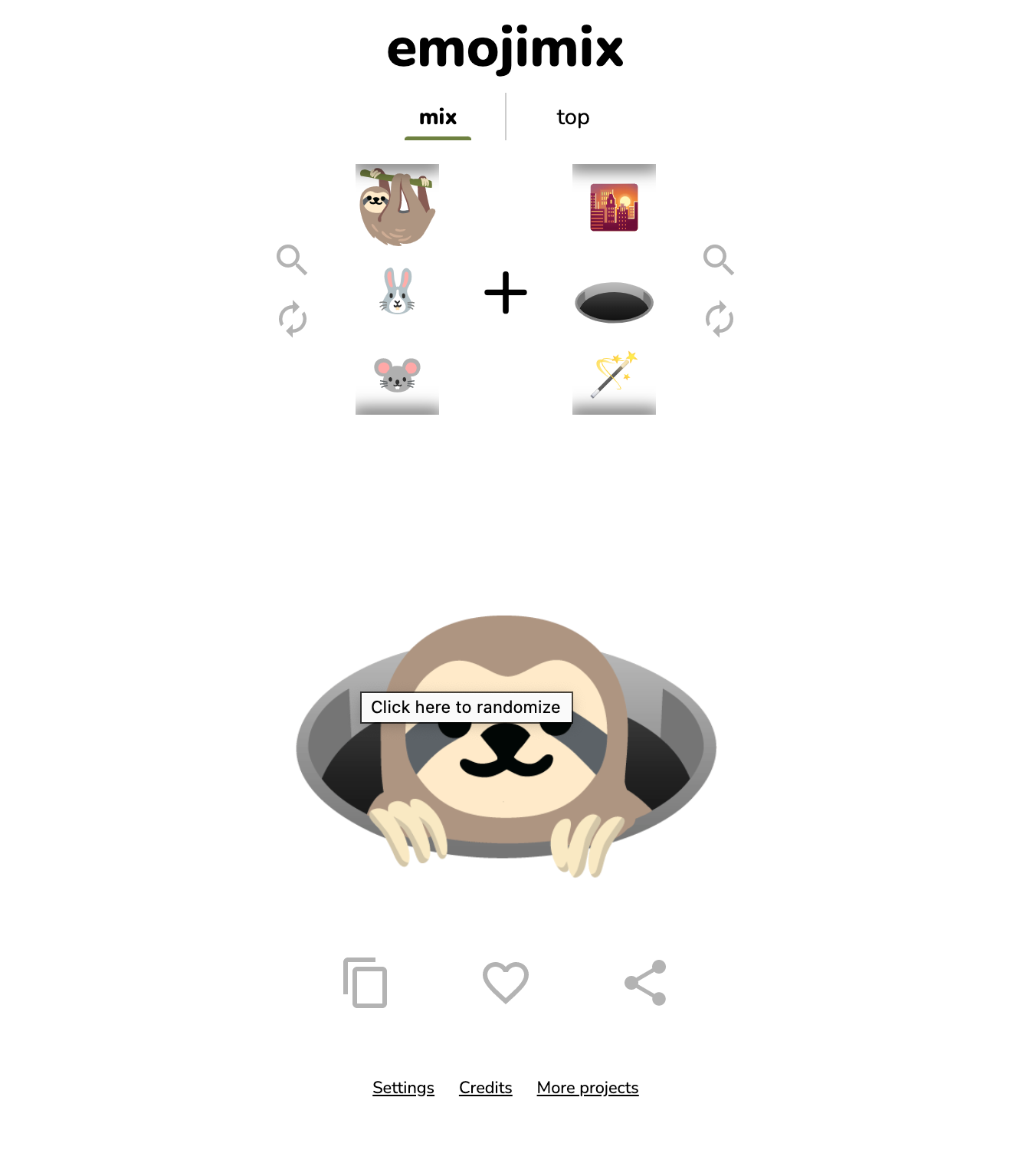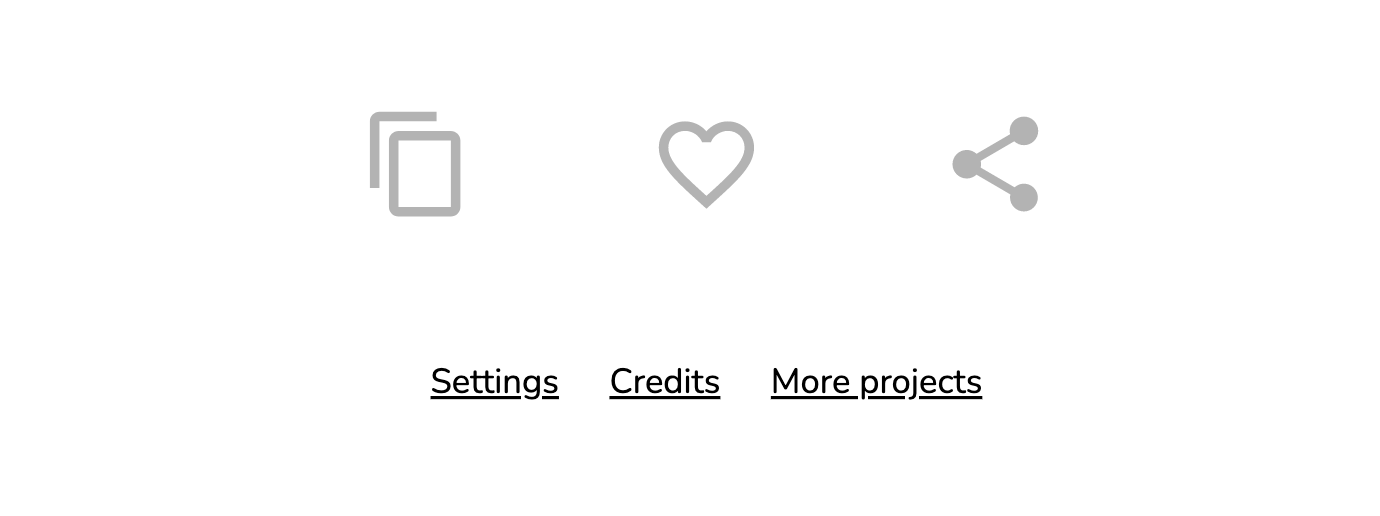The vast majority of adult smartphone owners can certainly get by with a normal "letter" keyboard when typing. However, there will certainly be those for whom the use of emoji is also necessary in communication. When coming up with various combinations of individual emoticons, users can be really creative, which has not escaped the attention of Google developers. They subsequently offered smartphone owners the option of "crossing" virtually any emoji.
It could be interest you
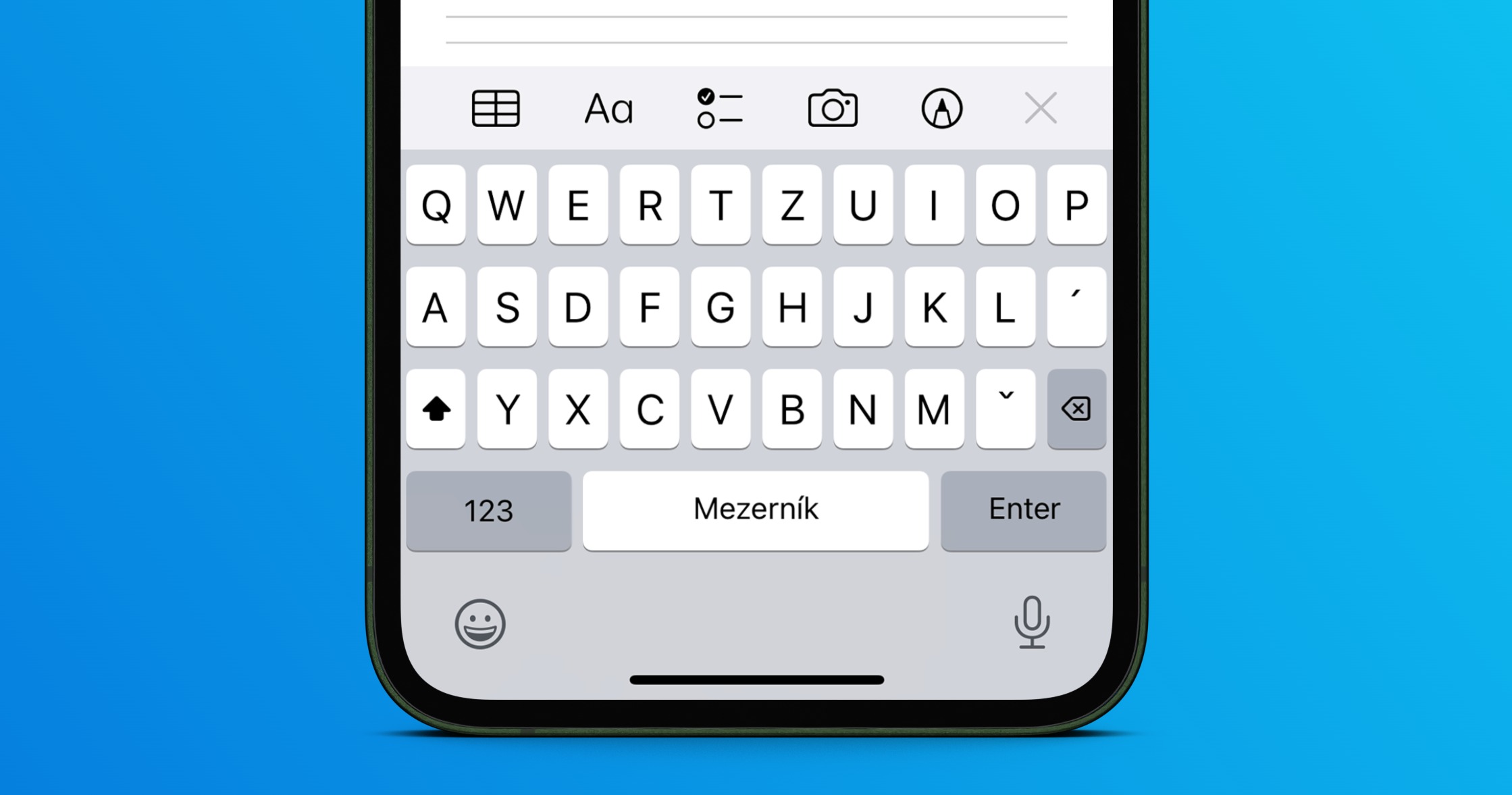
Sloth with a rainbow
Last year, really strange emoticons started to appear on social networks, which you would look for in vain on the keyboard of your smartphone. A sloth swung on a rainbow, a koala hugged planet Earth, a fox divined from a crystal ball. It was Google's Gboard keyboard that made it possible to combine any two emojis at will, specifically thanks to a feature called Emoji Kitchen. Although Emoji Kitchen is older, as is the case with functions and applications, it had to wait a while for the biggest wave of popularity to break out. Users could share hand-mixed emoticons with others in the form of stickers.
How to combine emoji on iPhone, iPad or Mac
Although the Gboard software keyboard is also available for download for iOS and iPadOS, but at the time of writing this article did not offer the Emoji Kitchen feature, and most likely will not introduce it anytime soon. But this does not mean that the owners of apple devices should be deprived of this creative option. You can combine emoticons thanks to the site Emojimix. For the purposes of writing this article, we tested the site on a Mac, but it also works great on an iPhone or iPad.
- If you want to combine selected emoticons, launch your preferred browser and go to the page emoji.mx.
- Here select the emojimix option and choose Use Online.
- In the upper part of the page, you can select and combine individual emoticons in two adjacent columns.
- Click on the magnifying glass to start a manual search, and if you select Top at the top of the page, you can view the most popular combinations.
- Once you have selected or created the desired combination, just choose the desired sharing method at the bottom of the page, or tap or click the heart icon to add the emoticon to your favorites.
 Flying around the world with Apple
Flying around the world with Apple