In mid-March, the first Czech navigation appeared in the App Store Dynavix. We have been testing the application for over two weeks so that we can share our experiences and insights with you.
Dynavix is no newcomer to the field of navigation, having been operating since 2003. However, porting their software to iOS was a certain step into the unknown. The competition is very strong in this area, TomTom, Sigyc, Navigon, iGo, so Dynavix had to do quite well to get to the top of the paid apps in the App Store. Which they basically succeeded, almost immediately after the release, the version with maps for the Czech Republic reached the first place and stayed there for about a week.
Appearance
The moment I turned on the navigation, I was pleasantly surprised. The very start of the application on the iPhone 4 is very fast. The appearance is not striking and is simple, yet functional. The icons of the individual options are large enough so that you don't need to watch the display too much and you'll hit the mark. The entire menu is clear and contains items Find Destination, Route, Map, Home.
The movement of the arrow on the map showing your ride is not quite smooth, but I wouldn't consider that a major flaw. Zooming in front of an intersection works nicely and adequately.
The bar at the bottom of the screen shows basic information about the route. Here we will learn the distance to the destination, the distance to the turn and also the current speed. After tapping on this bar, you will be taken to a menu where you can search for the nearest gas stations, parking lots and restaurants.
Navigation
Do you need to quickly find the right way? You can navigate to Address, Favorites, Recent, Points of Interest and Coordinates. Dynavix boasts 99% coverage of descriptive numbers in the Czech Republic. It really isn't just a publicity stunt. I must say that this information was confirmed during testing and I was very surprised. Map materials are from the company TeleAtlas. The same ones are used, for example, by TomTom. In the opinion of some, they are less accurate than NavTeq maps, but sometimes less is more. I have never had Dynavix send me on a field trip or a non-existent tracking number. I always got where I needed to go.
I also found the navigation in the lanes very successful. It will appear in the space of the imaginary sky. A bar will appear under the status bar, in which the arrows of the lanes will appear, so you know exactly which one to join.
Before driving, you can also define the waypoints that you must visit on your route. I didn't particularly check their maximum number, because more than 10 doesn't make sense to me.
A pleasant bonus of Dynavix is the voice of Pavel Liška. You simply won't get bored while navigating in your car. Pavel simply "sends" one quality message after another, and I can honestly say that I had fun. For example, when driving onto the highway, Pavel cut out: "I set the speed to 130 and turn on the autopilot, no, I'm kidding, go and if anything happens, I'll call you". Liška warns you about a possible turn 3 times and each time differently. It doesn't happen to you that you turn off the navigation because you can't stand the constant monotonous voice "Turn left in 200 meters". Some people may dislike Liška's unique style. In this case, the authors have prepared Ilona Svobodová's voice for you.
"Beware the Plum"
Radars are a separate chapter. In the current version, the notification of measured sections works as it wants, so you can't rely on it. However, the developers promised directly on the iPhone forum that an update would be released within a month, which should definitively solve the problem with notifying about measured sections. The question is whether they will actually succeed.
Developers, do something about it
A minor drawback is the control of the iPod. You can only use track switching or the Play/Pause option. To select another album, you must exit the entire application and make the selection outside the navigation. Which starts to bother you a bit after a while, especially during longer trips. Another drawback is the fact that the voice instructions are relatively inaudible, especially when you have music playing directly from the iPhone. The difference in volume is quite noticeable.
If there were only the two ailments mentioned above, I would just wave my hand over it. The worst mistake of the entire navigation is moving around the map. For example, you don't know the exact address of a place, but you know where it is on the map. If you want to place a pin somewhere and navigate to that place. That's a superhuman task, I struggled with it for hours. I thought there must be a trick to it. No it is not. For example, I tried to move from Pardubice to Liberec directly on the map for 25 minutes. Every time I was almost there, suddenly a push and the map jumps to a completely different place on the map. Running an app in the background can cause you unexpected problems. It does not navigate. It works, but you can't hear anything, so it's useless. I personally don't use this feature much. After all, I prefer to make sure by looking if I'm really driving correctly, but it's quite annoying if someone calls you. Then you'll probably get lost. In addition, sometimes the application loses its footing after returning from multitasking and does not know what you actually want from it. In practice this has happened to me once, but several other users have also complained about it. Unfortunately, the navigation also does not handle tunnels. They lose signal and I find that unfortunate.
Finally
Despite some criticisms, Dynavix is a very reliable navigation that is really worth buying. She never left me in the lurch, and in addition, Pavel Liška's voice is what elevates her above the competition. The map backgrounds are solved well and Dynavix does not send you somewhere that even Ken Block would have problems (note editor: rally driver). I personally am very satisfied with Dynavix and if you buy it, you will not regret it.
Dynavix Czech Rep. GPS Navigation - €19,99






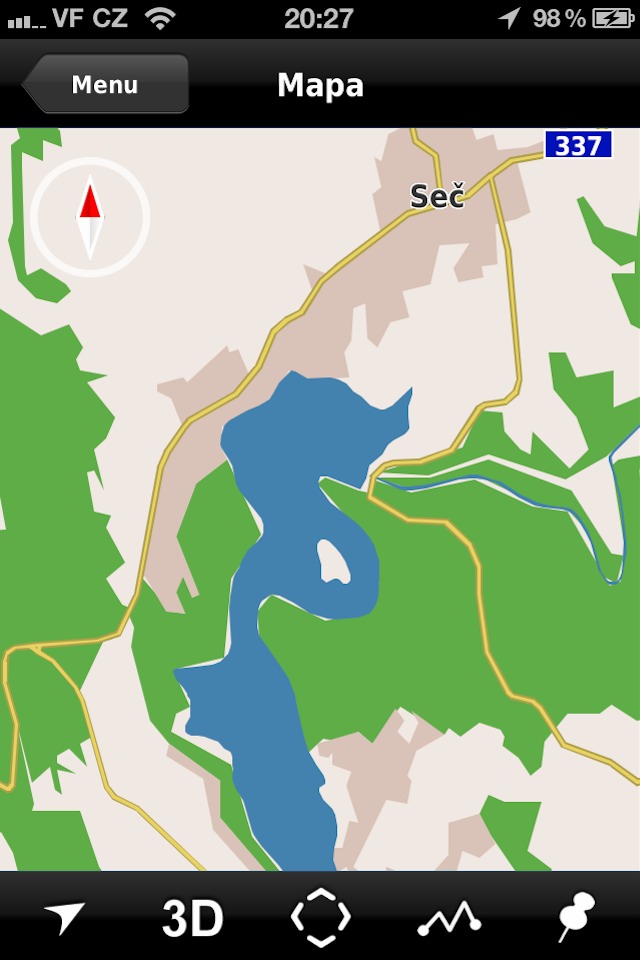


Maybe a stupid question, but can any navigation pick up the signal in the tunnel? In my opinion, some are able to not alert you to the loss of signal because they know you are in a tunnel, but hardly any navigation will have a signal where it simply isn't.
Tomtom lost the signal, but continued in the tunnel at the last recorded speed.
That's exactly what I'm talking about.
I can confirm, I drive it around Prague every day and everything is luxurious... I recommend it.
Well, I bought CR as a spare for Navigon, because it doesn't have 99% descriptive numbers. Dynavix drove me away on Monday after returning from Troubek near Brno. He pulled me through a third of Brno before we arrived at Svitavská... If I had followed Navigon, I would probably have driven about 3 km more, but I would have driven on the highway and stopped several times at traffic lights... Simply, Navigon is number one for me and Dynavix - I would have better sorted information panel - it's just like a backup... (of course I had Smart Route on and of course the map didn't come back after someone called me and I only heard sounds, it wasn't very satisfying, I had to restart the navigation - but the update will solve that , so I explicitly do not take this into account in the evaluation)
Try to choose a quick route instead of the smart route. If you give it a quick one, it should match the navigator. The smart route tries to take you through sections where there is no danger of traffic jams. It's the same as IQ routes from tomtom. Navigon doesn't offer something like that for €20 if you don't have a tobacconist - and then it still only works on power on. Europe. Something different suits everyone...
Don't tell me about Navigon, their maps are completely out of date, and with the latest update, see the reactions on itunes. I switched to TomTom and fine. Try it too ;)
Even if you choose the same routing for two different navigation systems, it is bound to happen that they do not match on some routes. If it's not a dozen km apart, I'd be fine. And just for fun, I'll try the Central EU one, I still have the old Sygic and the maps are no longer the same.
So I installed it today and drove it around a bit, and I think it's really great. Liska's voices are divine and the whole application is so simple and customizable. I wonder why they haven't released something like this already. I can recommend it, even though I drove only 15 km today, everything worked great and I probably won't be using my older Sygic for a while.
....you probably mean the book Troubsko rather than Troubky, which are at Prerov's place. Hell, if someone doesn't know where they're going, even navigation won't help :D:D
Pavla Lisky's voice is the last thing I need for navigation. Before he stuttered, I gave him 100m a long time ago..
So to say that the voice of Pavla Liska is higher than the other navigation systems, erm, erm, if someone buys a navigation system because of the voice of the navigator and not because of the navigation, then please, but otherwise it is a completely average navigation system and cannot be compared to the others
We'll try and see, it's not such a big deal. I already have two navigations, so why not have a third one… the references are nice…. besides, it looks good and will suit my iPhone :)
I don't want to touch anyone, but what on earth is the CR navigation for? :-) In the worst case, I look at the map on the PC to see where it is and go. There are more than enough signs on the roads and most of the time you always drive straight ahead :-) Take it for fun of course, I myself have an iGo for €15 and I use it twice a year and I drive really well. I always reach my destination, even if I have to go to the other side of the globe, and finding an exact address in a city or village is ultimately the fastest in Google Maps. I turn on the navigation file for convenience, it warns me about the speed and I concentrate more on the traffic. Otherwise iGo great.
bought it and returned it, it doesn't fit, Pavel Liska is great, his voices in the car are more distracting than help, when I turn it off, it's like any other navigation system
map update - ok, speed - average, control - rear slagr
that's all friends :-)
I bought it and tried it and I agree with Spid7, although I have to say for myself that the funny voice of Pavel Liška is great and amused the whole crew. It will definitely be guiding my navigation for some time now ;) I recommend it for myself!
He bought it and also returned it. My first destination Malá Bělá is not in the list of municipalities at all, and for example in Mladá Boleslav there is a minimum number of descriptive numbers that can be entered. The rest of the navigation processing is errors.
I wanted to write that the graphic processing and control is error-free.