Last month, we saw the long-awaited introduction of the new generation of MacBook Pro, which comes in two sizes – 14″ and 16″ versions. At the same time, a pair of new chips M1 Pro and M1 Max also applied for the floor. Undoubtedly, the biggest innovation is the unimaginable performance in combination with the Liquid Retina XDR display. In this case, Apple was inspired by its 12,9″ iPad Pro and opted for a display with a Mini LED backlight and ProMotion technology. And it is the display that has now turned out to be significantly more professional than originally expected.
It could be interest you

Liquid Retina XDR
Let's quickly recap what the Liquid Retina XDR display actually offers in the case of 14" and 16" MacBook Pros. After all, as Apple himself mentioned during the presentation of the product itself, its main dominant feature is undoubtedly the already mentioned Mini LED backlight technology, thanks to which the quality of the display approaches OLED panels. Accordingly, it can render black fairly accurately, offers higher contrast and brightness, but at the same time does not suffer from typical problems in the form of lower life and pixel burnout. It all works quite simply. Backlighting is provided by thousands of tiny diodes (hence the name Mini LED), which are grouped into several dimmable zones. Therefore, as soon as it is necessary to render black somewhere, the backlight of the given zone will not even be activated.
At the same time, Apple has bet on its well-known ProMotion technology, which is a designation for apple displays with a higher refresh rate. MacBook Pros even offer a so-called variable refresh rate (just like the iPhone or iPad), which means that it can change based on the displayed content and thus save battery. But what does this figure actually indicate? Specifically, it expresses the number of frames that the display can render in one second, using Hertz (Hz) as the unit. The higher the refresh rate, the more vivid and smooth the image. Specifically, Liquid Retina XDR can range from 24 Hz to 120 Hz, and the lower limit is not chosen by chance either. After all, we covered this in more detail in the article attached below.
It could be interest you

Why is the display really professional?
But now let's move on to the important thing - so why is the Liquid Retina XDR from the MacBook Pro (2021) really so pro? The answer is quite simple, as the display basically comes fairly close to the capabilities of the professional Pro Display XDR monitor, which was still a question mark. It all lies in the color profiles that users can choose as they wish. The new MacBooks can already handle rendering HDR content by themselves, even in the case of content with more fps (frames per second), for which the display uses its refresh rate.

In any case, you can change the color profile even to a few years old Air, in that, of course, "Pročko" is no different. Specifically, we are talking about the options offered by the display as such. There is a significant amount of modes available, with the help of which you can perfectly prepare the display for work with video, photos, web design or design intended for printing, for example. This is precisely the advantage known from Pro Display XDR. The Cupertino giant analyzes these options in detail in newly shared document, according to which it is possible to prepare the screen for the best possible representation of HDR, HD or SD content and other types. Each color profile offers different color, white point, gamma and brightness settings.
Many other options
By default, MacBook Pro uses the “Apple XDR Display (P3-1600 nits)," which is based on a wide color gamut (P3), which is newly expanded with the possibility of XDR - an extreme dynamic range with a maximum brightness of up to 1600 nits. For comparison, we can mention last year's 13″ MacBook Pro, which can offer a maximum brightness of 500 nits. However, professionals may not always be satisfied with preset modes. Precisely for this reason, there is also the possibility of creating your own profile, where apple users can set both the color gamut and the white point, as well as a number of other attributes. In terms of the display, the new MacBook Pros thus move several levels higher, which will be appreciated especially by those users who need the most faithful representation of the displayed content. Of course, in this case, they are professionals working with video, photos and the like.
It could be interest you
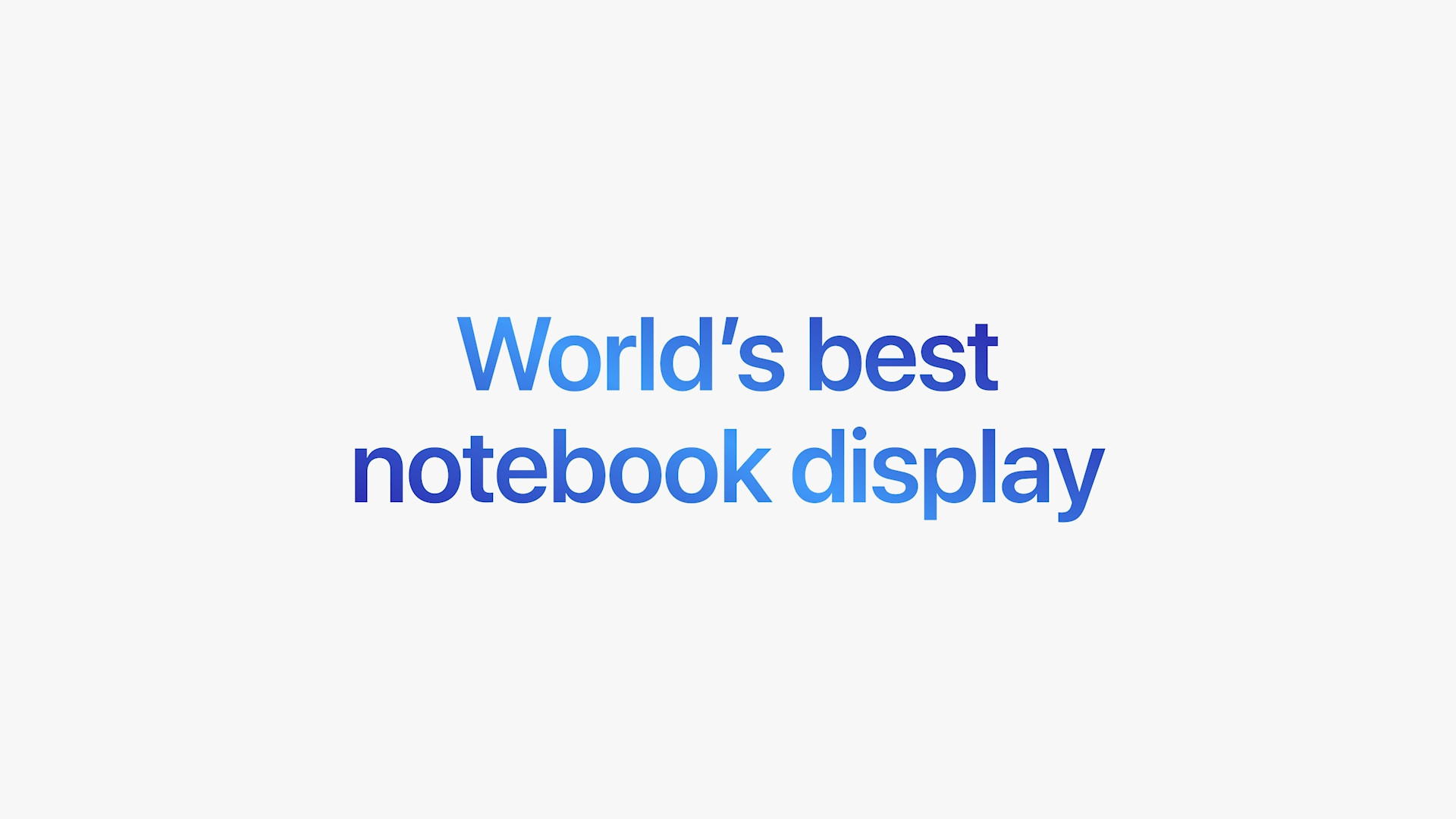



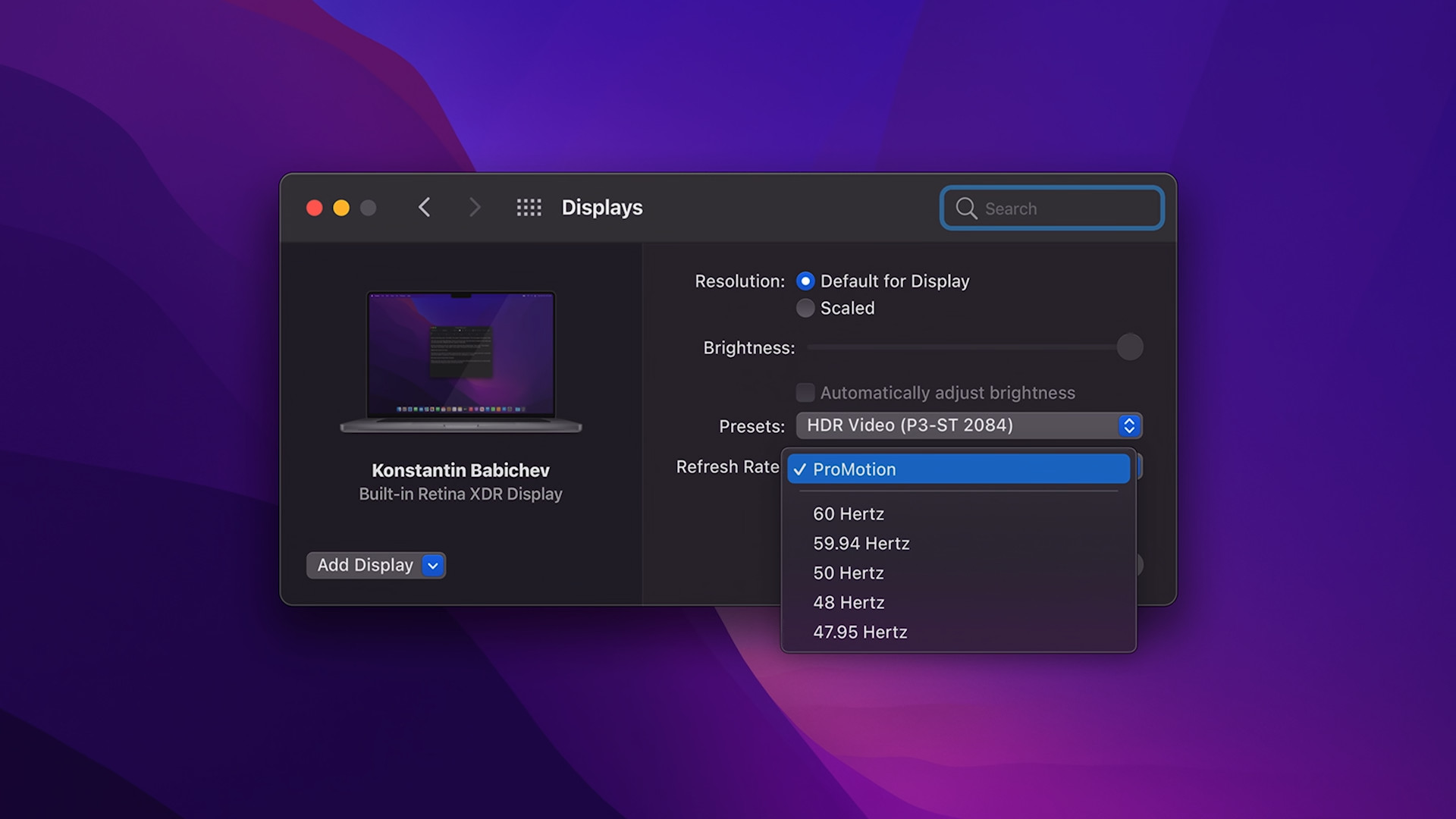
 Adam Kos
Adam Kos
As anyone can think what they want about this year's MacBooks, but at the moment it is, in my opinion, the worst laptop in the world. If there were more AAA games on macOS, it would probably be the best gaming PC in the world right now. And by best I don't mean the most powerful, but the best.