If you are one of the do-it-yourselfers who are not afraid of repairing home electronics, including mobile phones, then be smart - this article might come in handy in the future. If you've ever changed an iPhone's display, I don't need to remind you that it's necessary to lift it from your body and then disconnect it every time. In this way, you will get full access to all the internals of the apple phone, which is very important for a convenient repair.
It could be interest you

Of course, when performing various Apple phone repairs, you face a huge risk - one wrong move is all it takes, and the whole repair can cost you several times more than you originally thought. We can mention, for example, flat cables that are as thin as paper, a battery that can cause a fire, or perhaps connectors that you can bend or otherwise damage. If you have started to replace the display on the iPhone 7, 8 or SE (2020), or if you are going to this event, you may encounter another problem. After replacing the display, when everything is done, it often happens that the iPhone fails to close in the lower right corner. In this case, the solution is definitely not to develop a huge force, or to use a large amount of glue. The trick is much simpler.
If you look at the display of the iPhone 7, 8 or SE (2020) from the back, where the flat cables are routed, you will notice a rectangular chip in the lower left part. If you already have a so-called backplate installed on the back of the display, if you want a metal plate, then a hole is cut out in the plate exactly for this chip, so the place under it is also cut out anyway. And the aforementioned chip can do mischief after re-screwing the backplate to the new display. Since the chip protrudes, a "recess" is prepared for it in the body of the iPhone, into which it should fit perfectly. However, it happens that when reassembling this chip does not fit into the recess and rests higher on part of the motherboard, which results in the aforementioned non-clicking of the display when reassembling the iPhone.
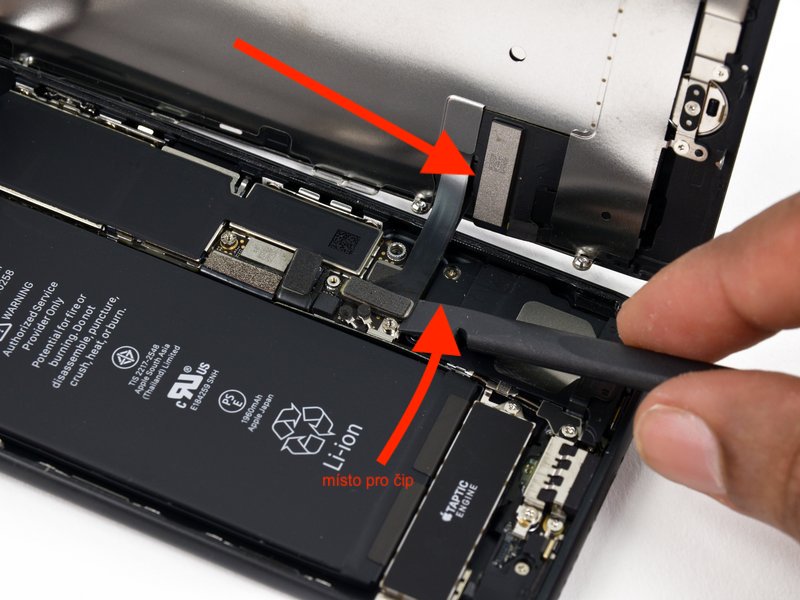
It is very likely that some of you found this article after running into the problem described above. If you want to solve it, you have no choice but to lift the display again and disconnect it. After disconnecting it is necessary that you also unscrew the backplate - don't forget the screws located at the bottom near the Touch ID and also at the top speaker. After removing, try to move the chip, together with the cables, a few millimeters lower. You should be able to do this best if you bend the cables a little further in the lower part where the display ends. The chip should be about 2 millimeters away from its upper cutout. Then screw the backplate back on, preferably holding the chip with your finger so as not to change its position. After that, all you have to do is connect the display and click - everything should go smoothly.








