Although they are similar in many ways, they are also different. As far as functions are concerned, they copy each other quite successfully, especially if we add to this the numerous efforts of phone manufacturers and their add-ons. But what options do both systems offer their users with regard to device diagnostics? You might be surprised.
With its iOS, Apple stands by the opinion that the less the user can poke into it, the better. Android, on the other hand, is a significantly more open platform, which is also the problem. Its possibilities are much more, and from the point of view of an apple user, it can seem unbelievable what Google and phone manufacturers offer to their users. But it is not always meant in a good way. This clearly demonstrates the complexity of the platform and the room for error that Apple tries to avoid.
It could be interest you

It is precisely on iPhones that the user has practically only two options for dealing with the battery and the RAM memory. The first is in Settings -> Battery -> Battery health, where when it drops to a given limit, it can limit the device's performance and save stamina. In the second case, it is simply closing applications from multitasking by pushing them above the screen. Nothing more, nothing less.
But there is really a lot on Android, how you can diagnose the device and user-detect problems, and even solve them. There's just nothing like it on iOS. The following information is therefore described with regard to the Samsung Galaxy S21 FE 5G phone with Android 12 and the One UI 4.1 superstructure. It goes without saying that the options will vary with respect to other manufacturers. However, we just want to outline here how the two platforms differ.
It could be interest you

Device care
A certain analogy of the battery condition function is in the case of Samsung v Settings -> Battery and device care -> Battery. Here you can set usage limits for background apps that are in sleep mode, deep sleep mode, or apps that never sleep. You will also find the permission option here Improved data processing in all applications except games, as well as an option Protect the battery, which will not charge it to more than 85%.
But device care also offers storage and RAM management. Apple completely ignores operating memory, which is why it doesn't even mention it in its iPhones, but it has its importance in Android. In this menu, you can not only delete it, but also expand it with functions RAMPlus, which takes a certain number of GB of internal storage and turns it into virtual memory. The Device Care option itself also offers its optimization.
Closing applications is actually the same, but with the difference, which is to be commended, that you can close all of them at once. But if you hold your finger on the application icon, you can choose Information here and use the options here Forced stop. You won't find this on iOS either.
It could be interest you

Samsung Members
The Samsung Members application is a rather interesting world that will provide you with many benefits after registration, including comprehensive device diagnostics. In the tab support because here you can run diagnostics that will guide you through the complete testing of your device, from the functionality of NFC, mobile network, sensors, cameras, microphones, speakers to the fingerprint reader, charging, etc. If something doesn't work, then you have clear feedback about it .
On the one hand, this can be taken positively, with the fact that you can detect a device defect yourself and do not have to go to the service center. On the other hand, it's a rather unfortunate tool for the paranoid to run constantly to check if everything is fine with their device. But all this only proves that even the manufacturers of Android devices themselves are aware that the functionality of the device needs to be checked from time to time. With iPhones, you don't solve this at all, just like its restarts. If you don't know, you can set Android phones to reboot regularly so that they "throw away" unnecessary ballast and behave again as originally intended. Of course, this is unthinkable for Apple and its iPhones.
It could be interest you

Then there are various codes. If you type those into the Phone app, they'll show you hidden device and system options. Some are unique to a given manufacturer, others are more general for Android. You can test the display here, for example, to see if it correctly displays colors and much more.
 Adam Kos
Adam Kos 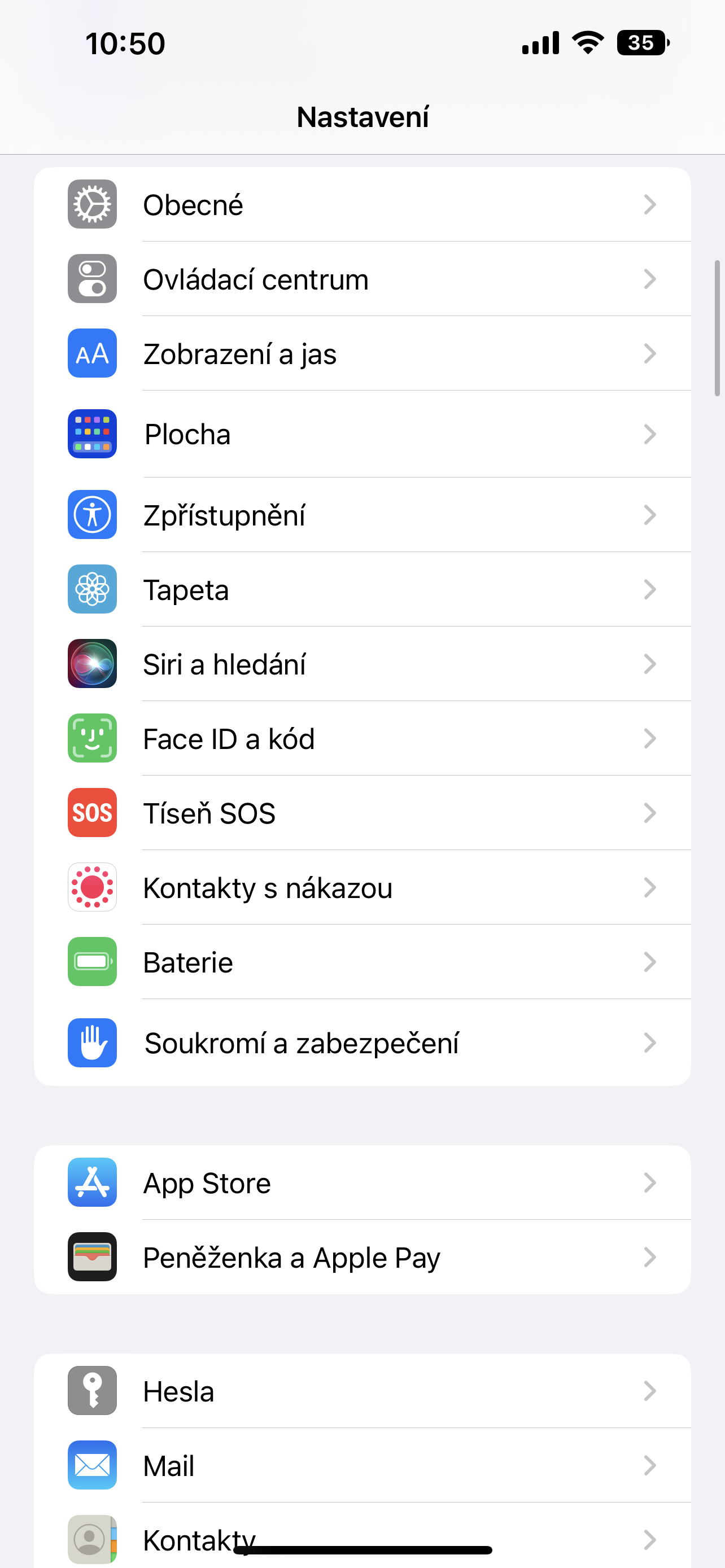
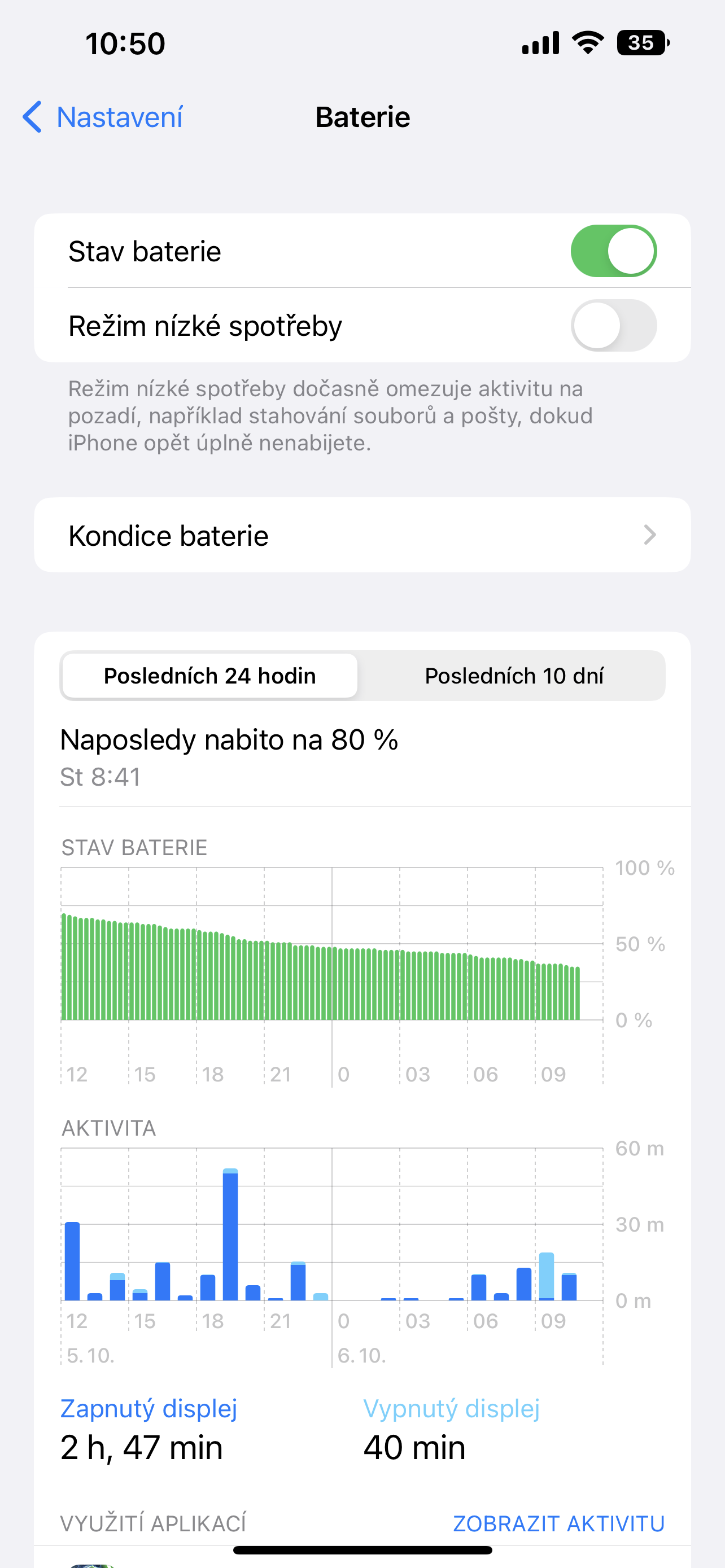
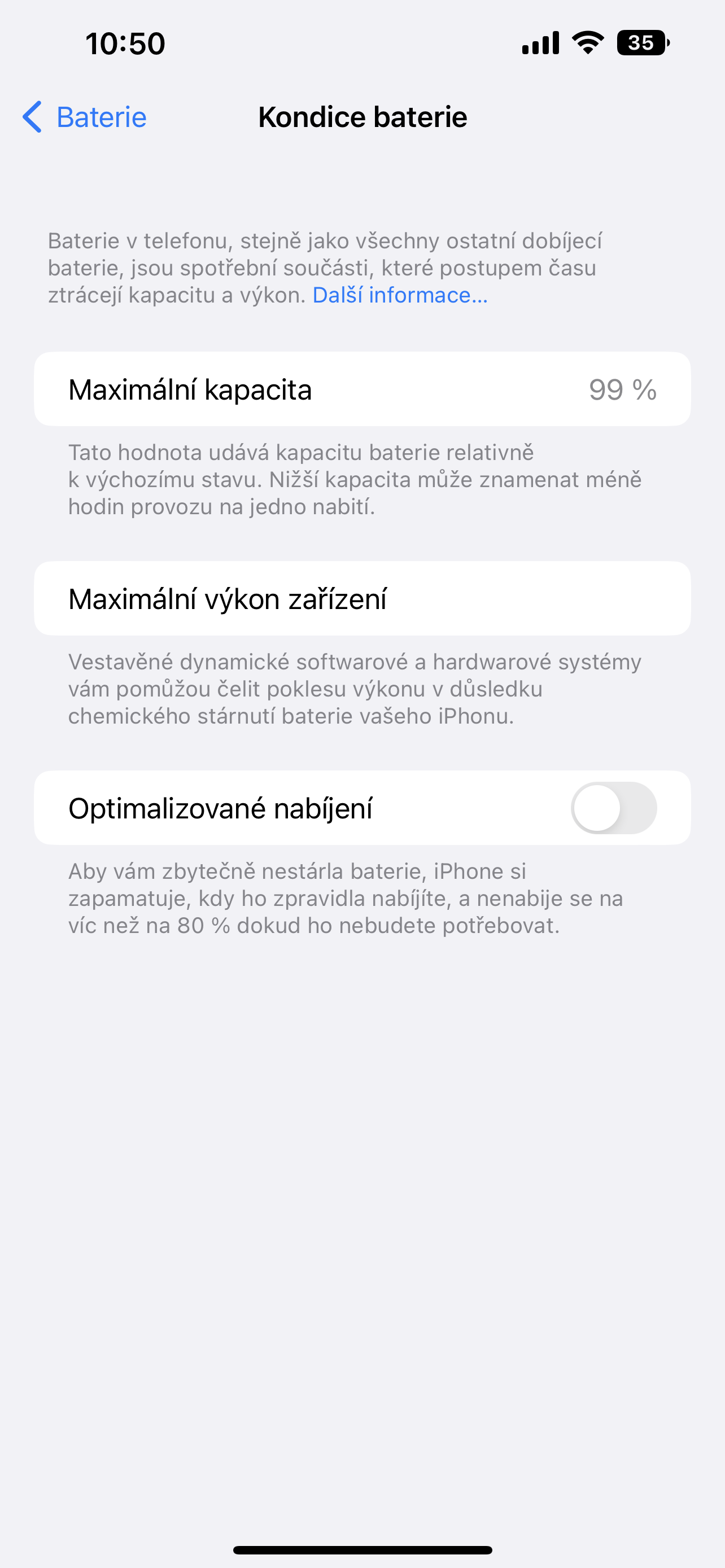
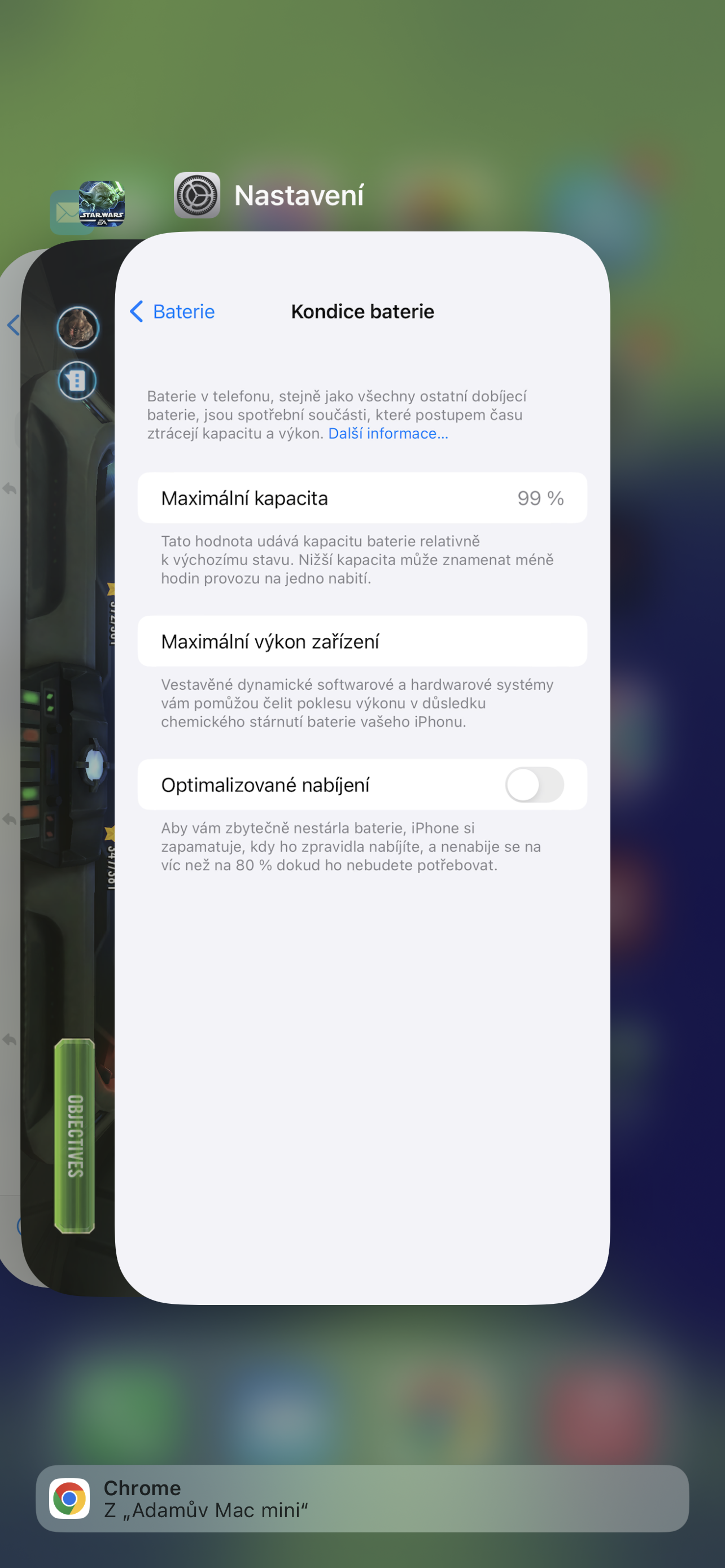





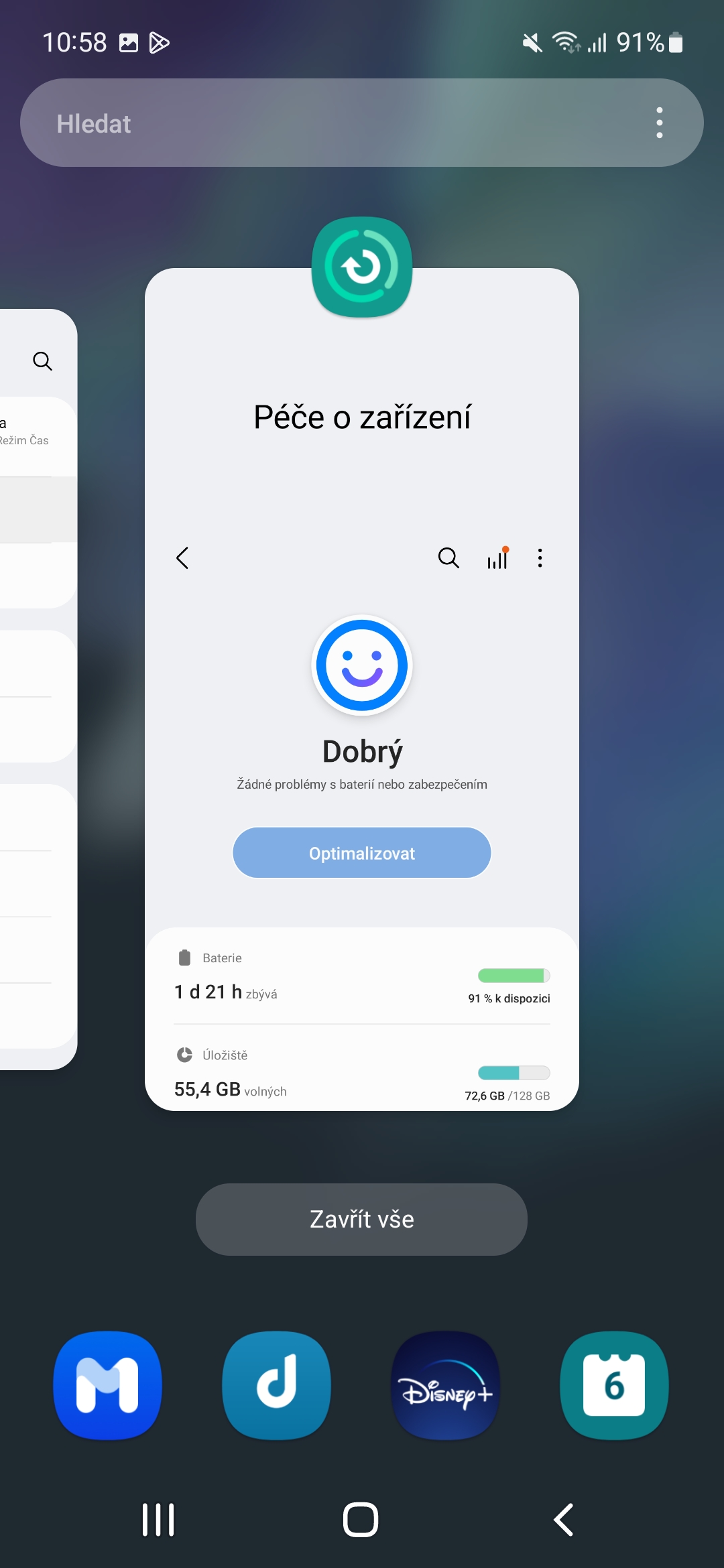


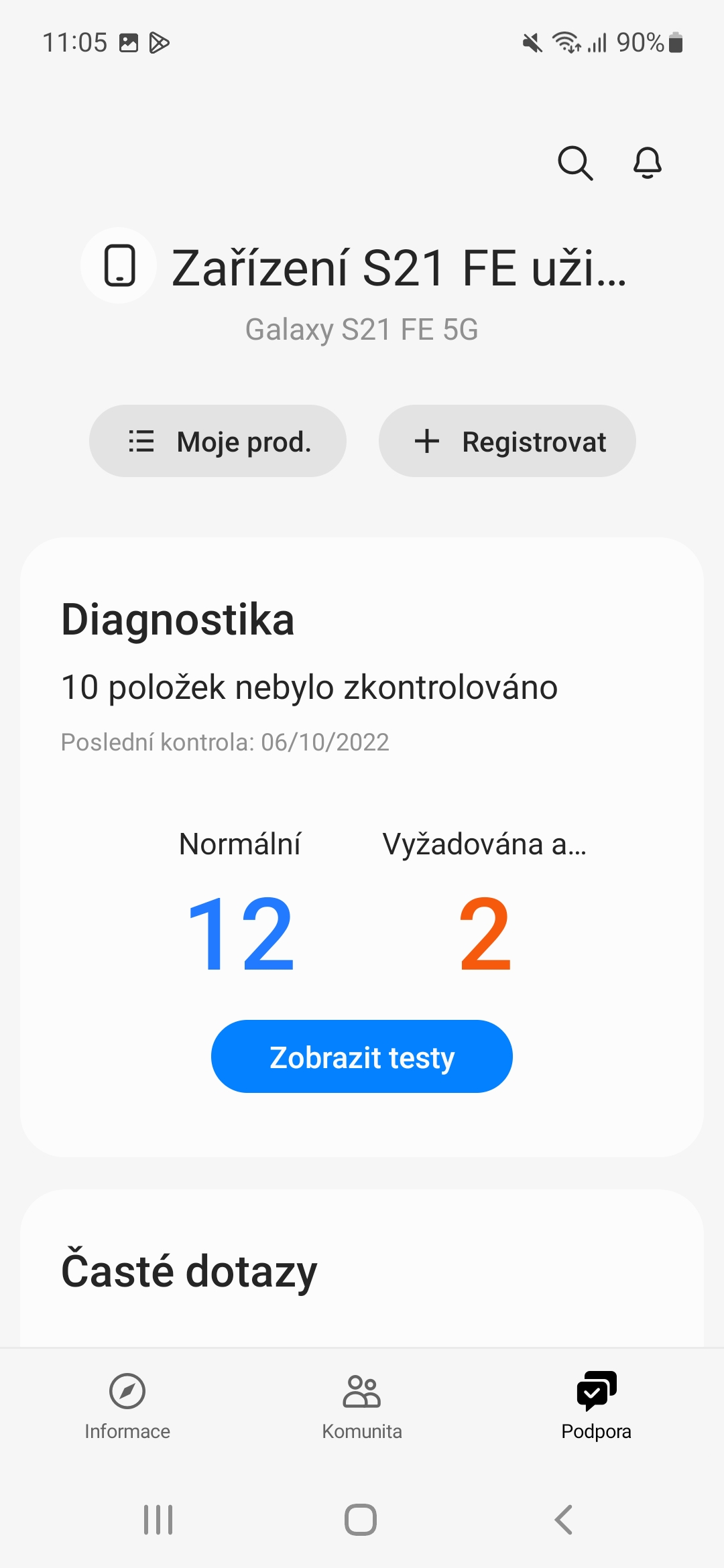
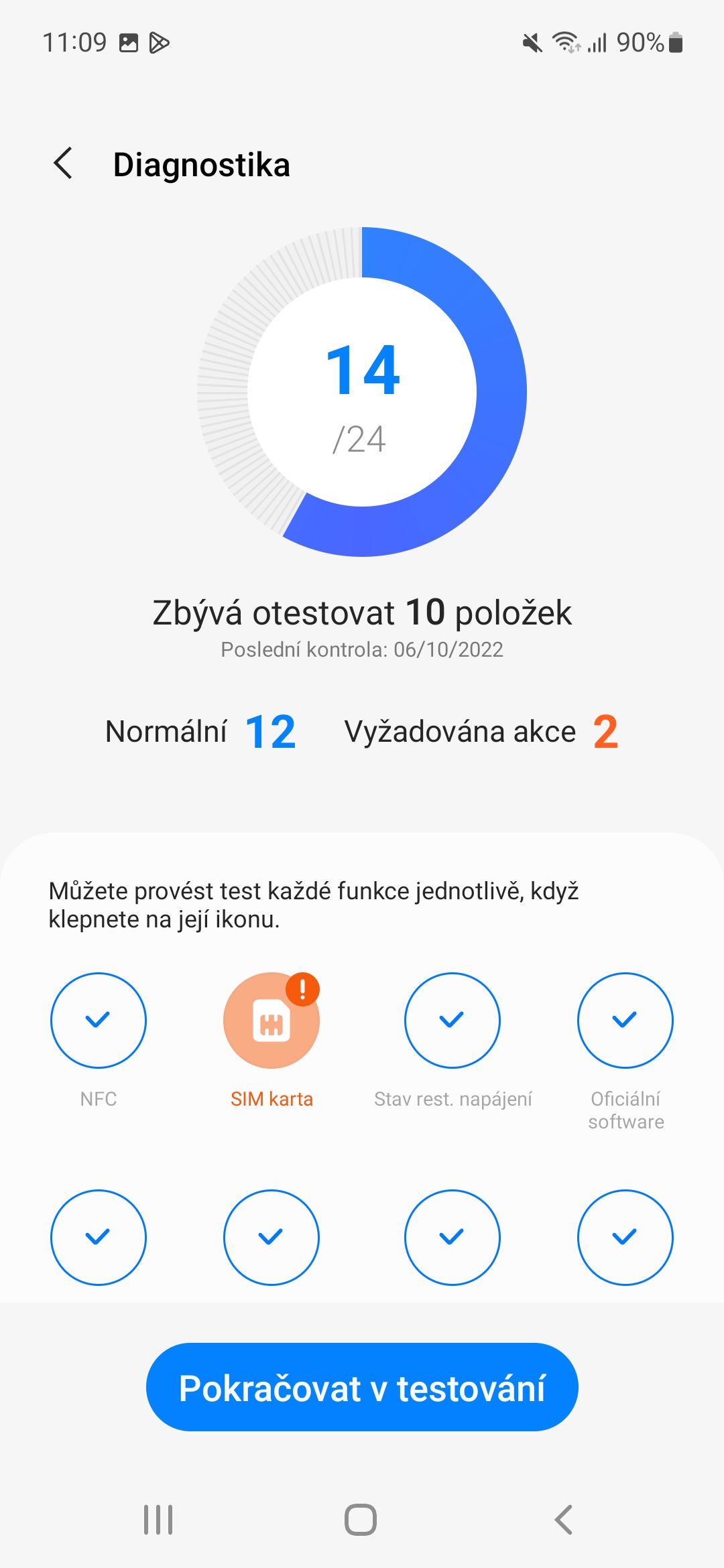
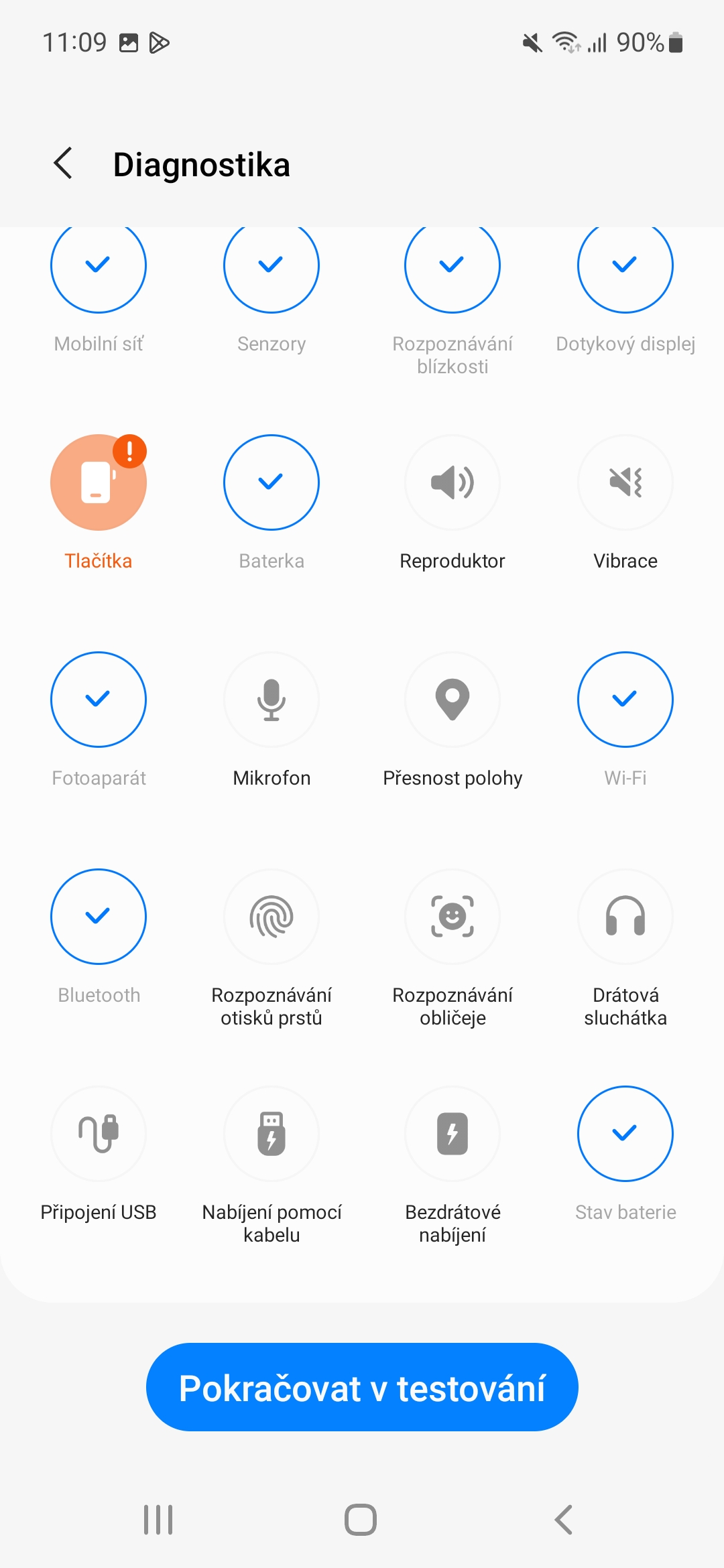
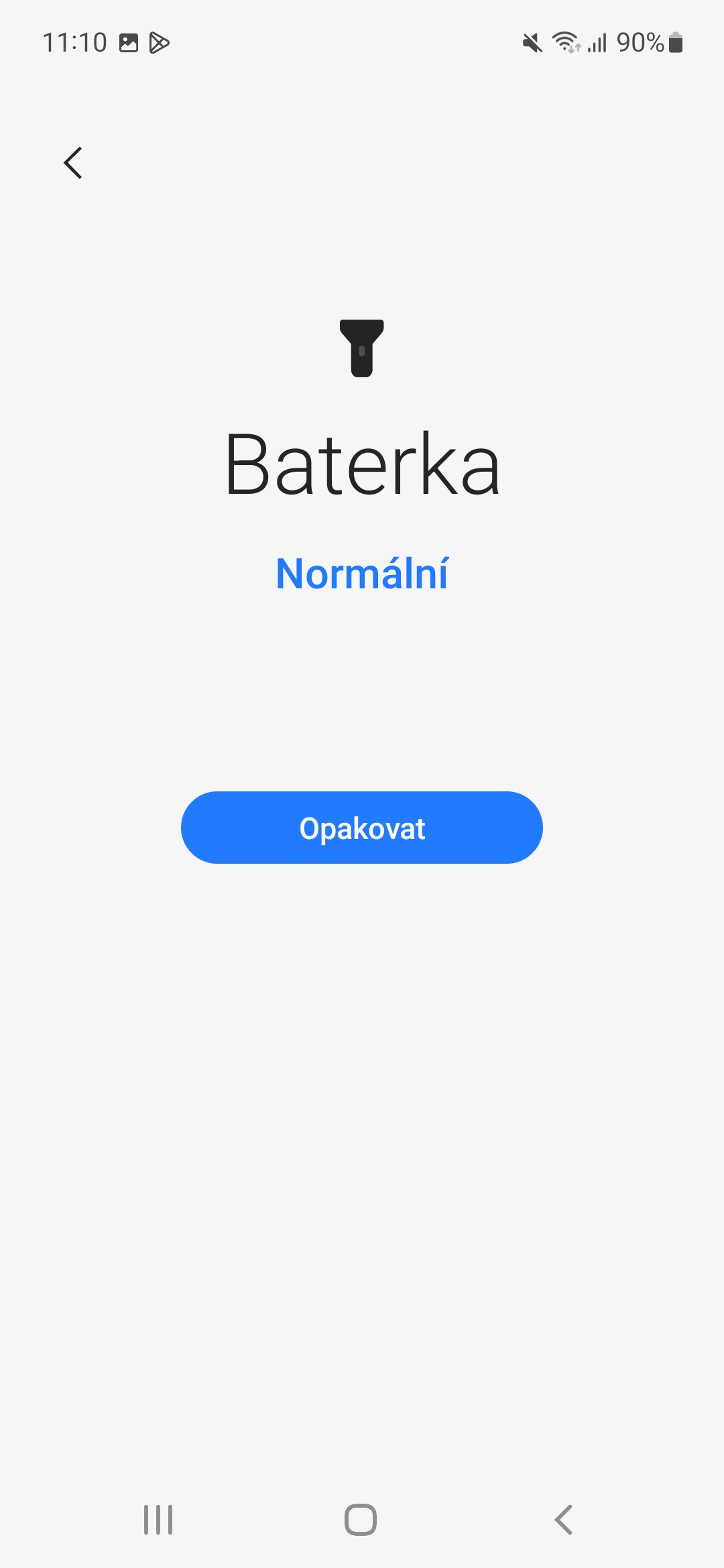
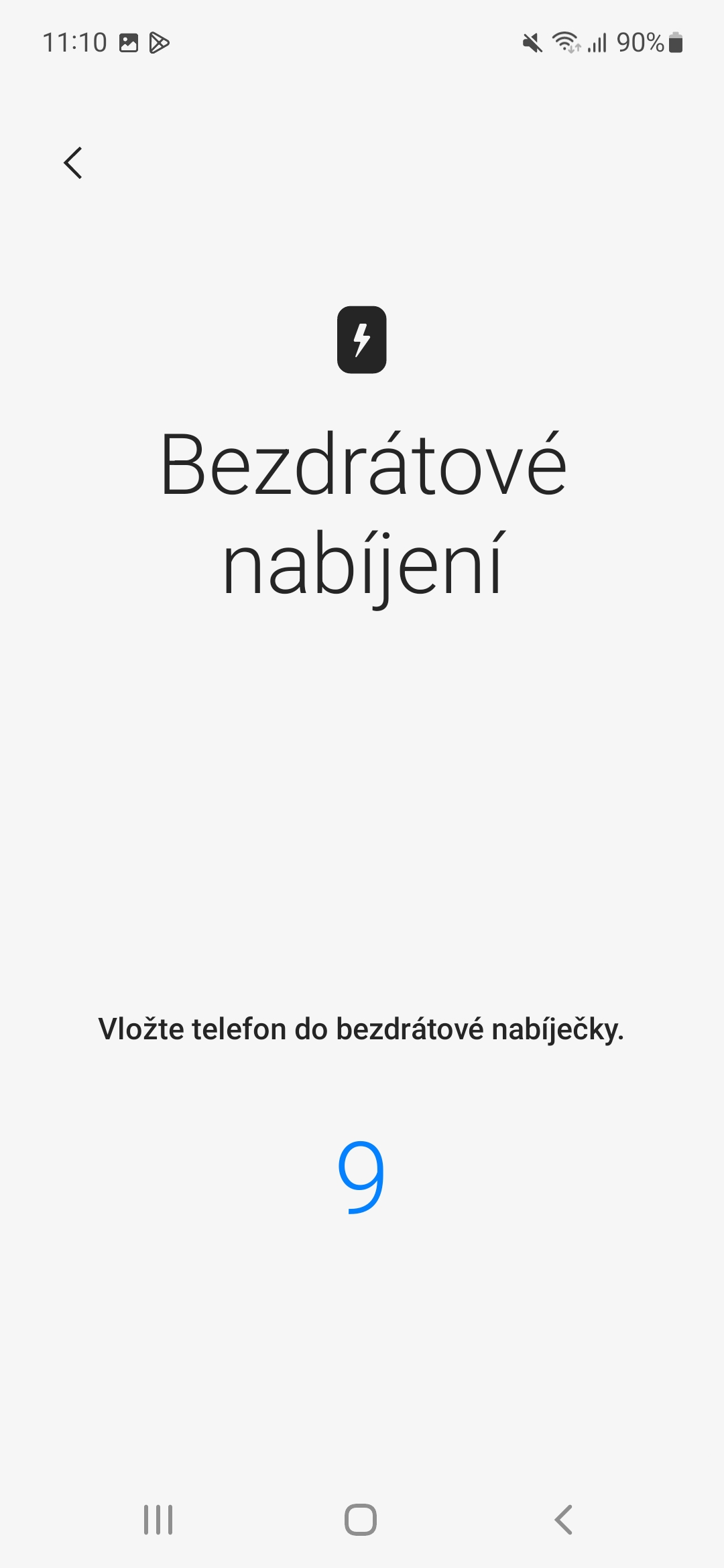
 Samsung Magazine
Samsung Magazine