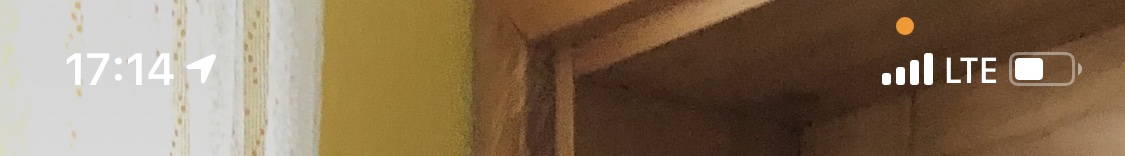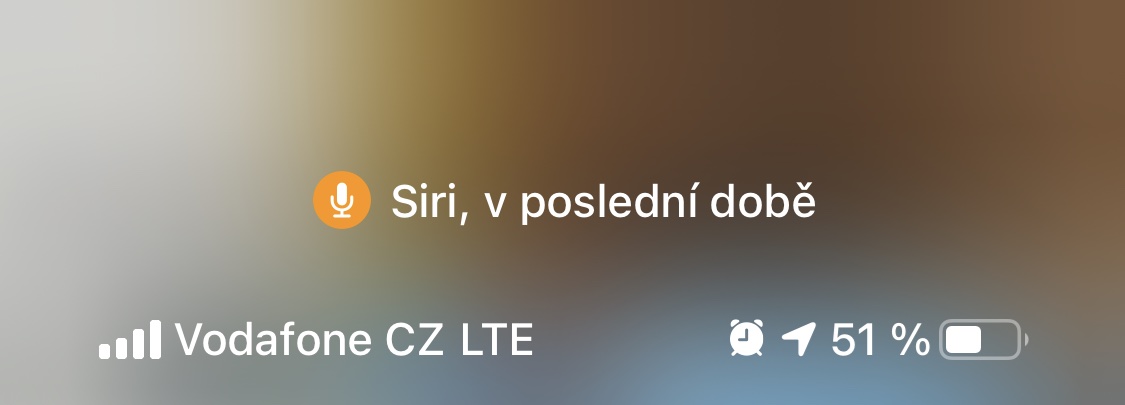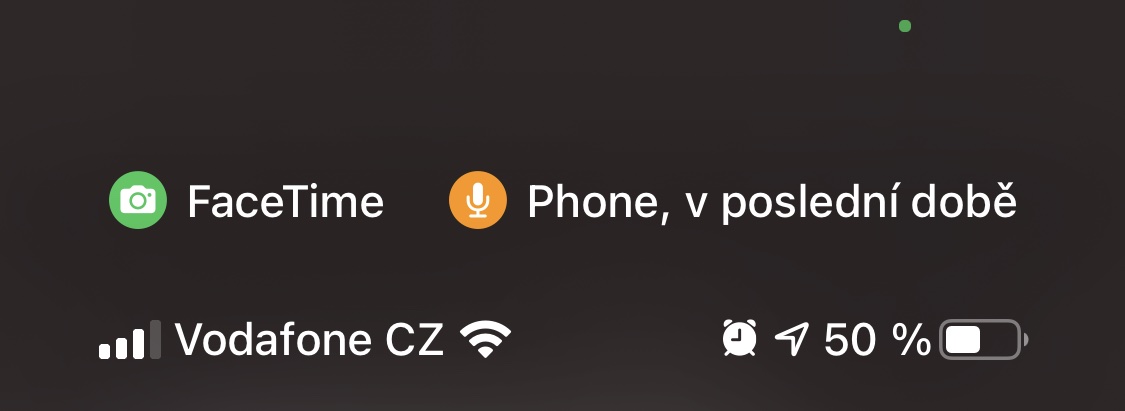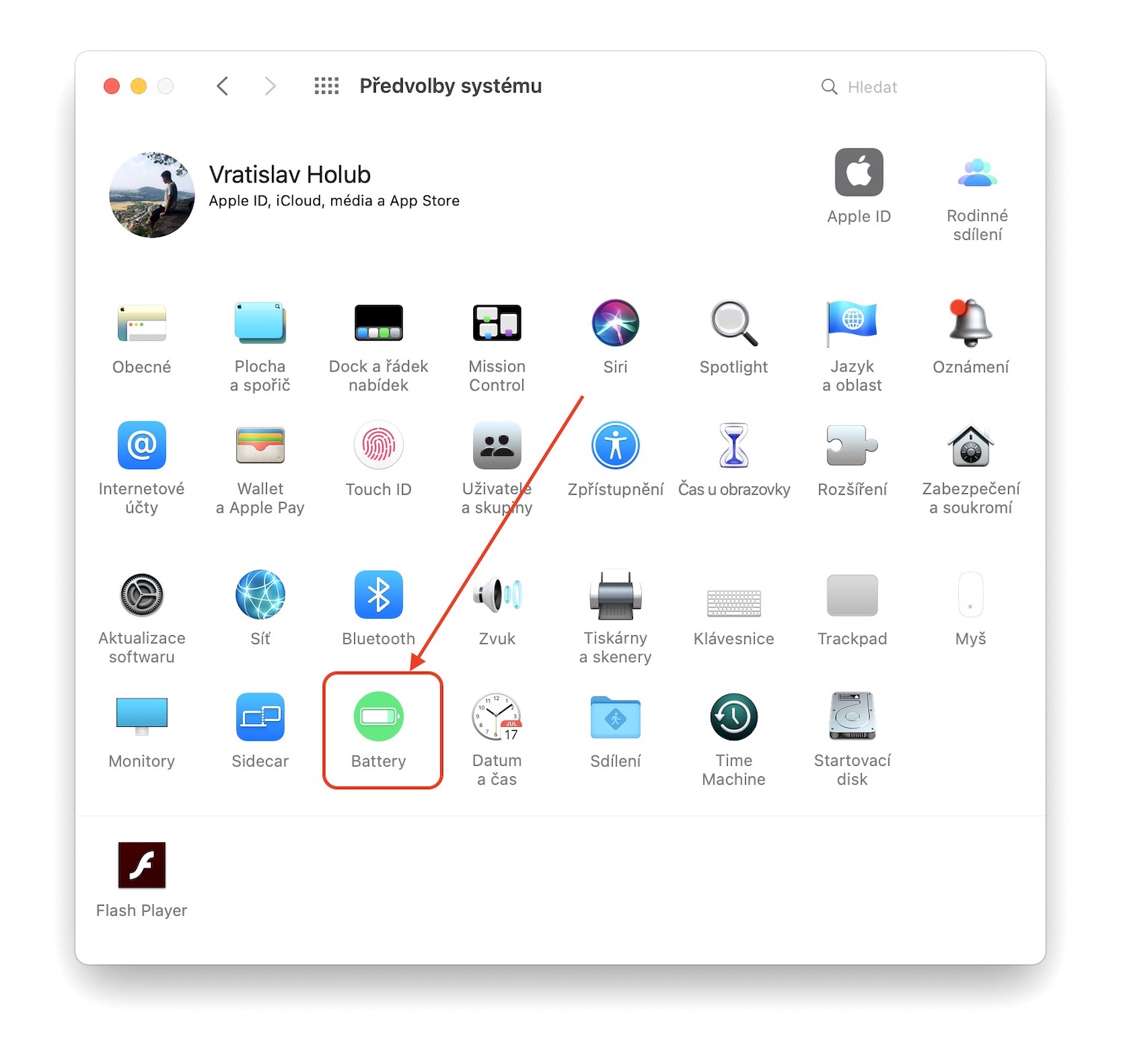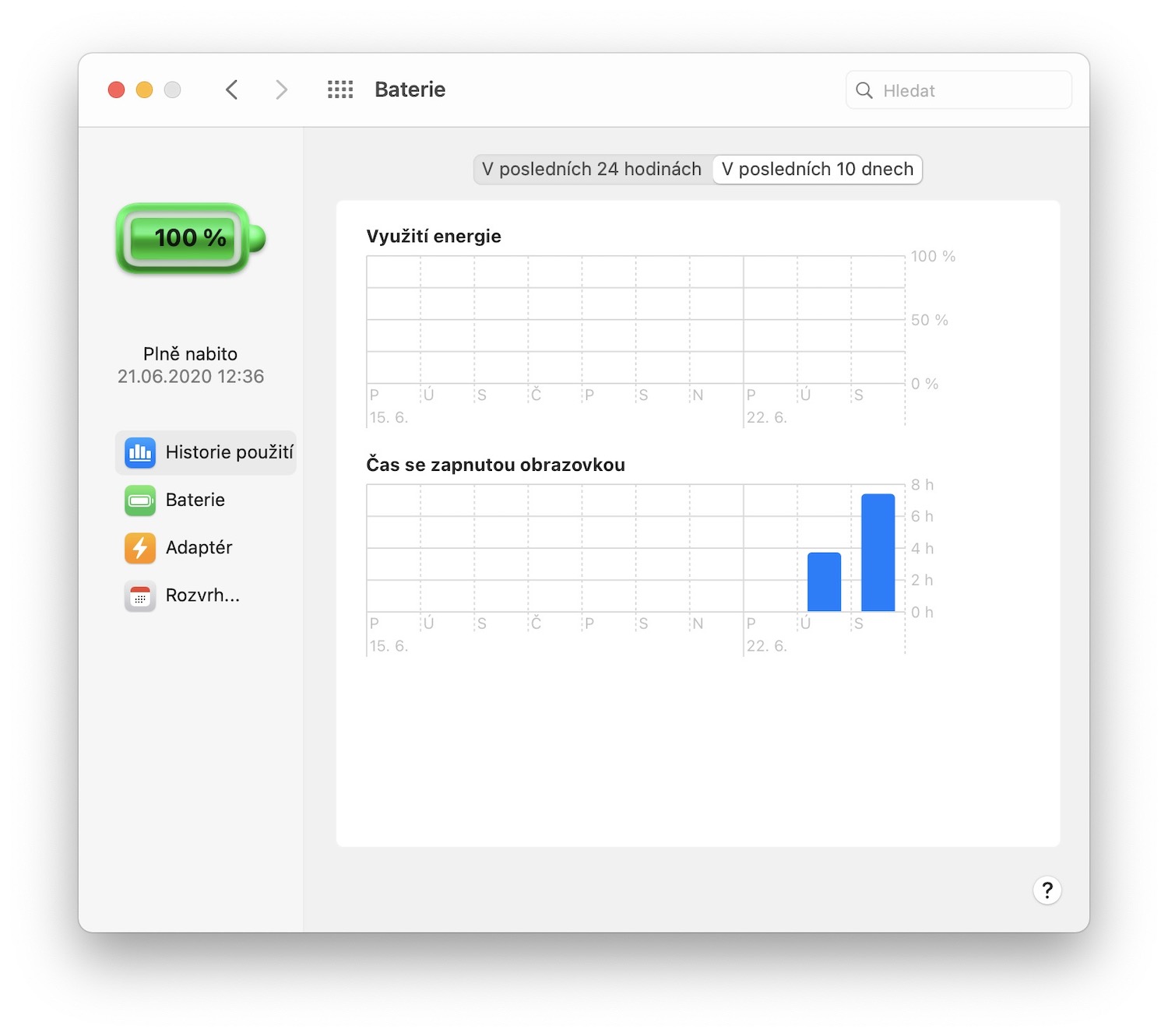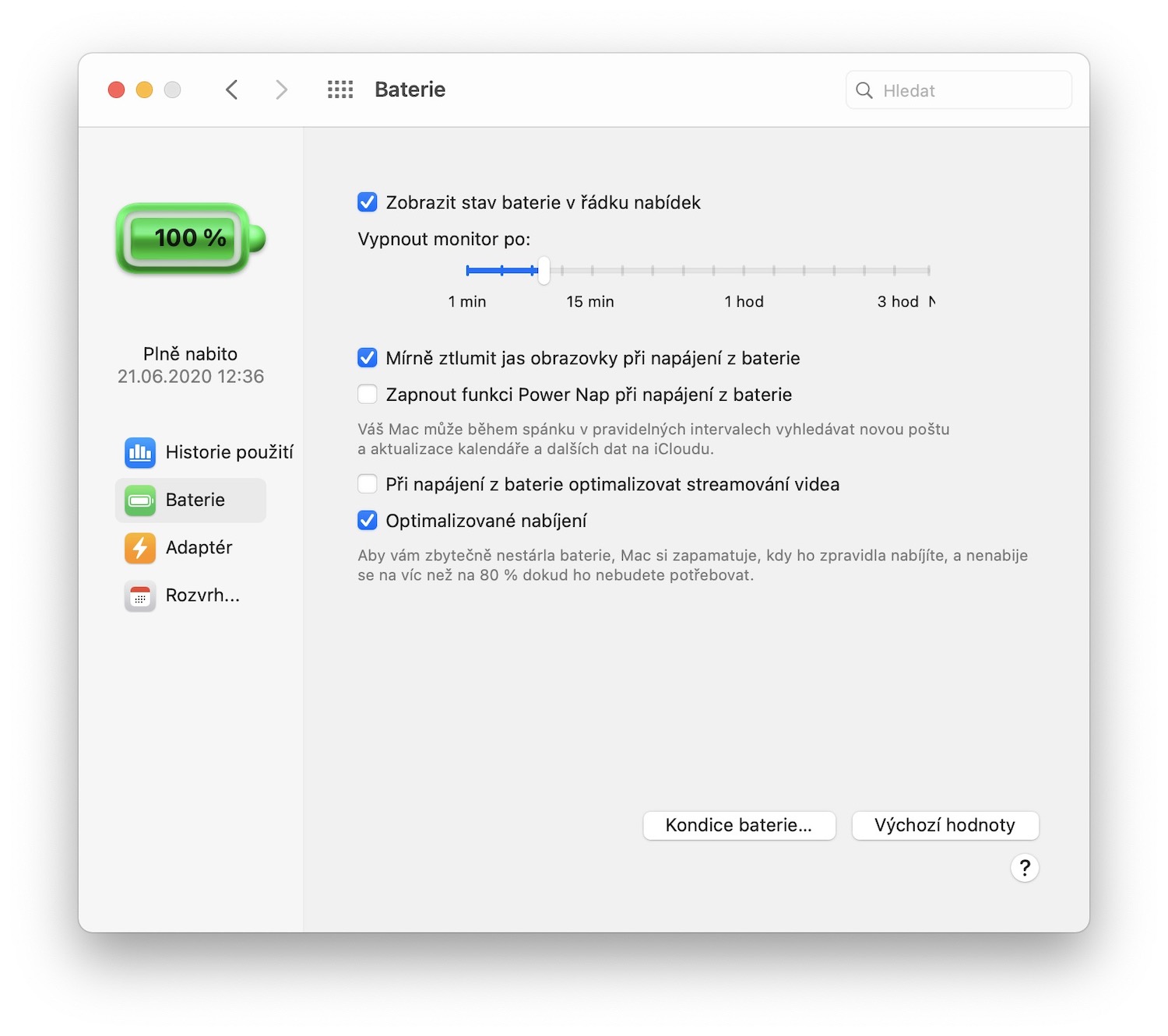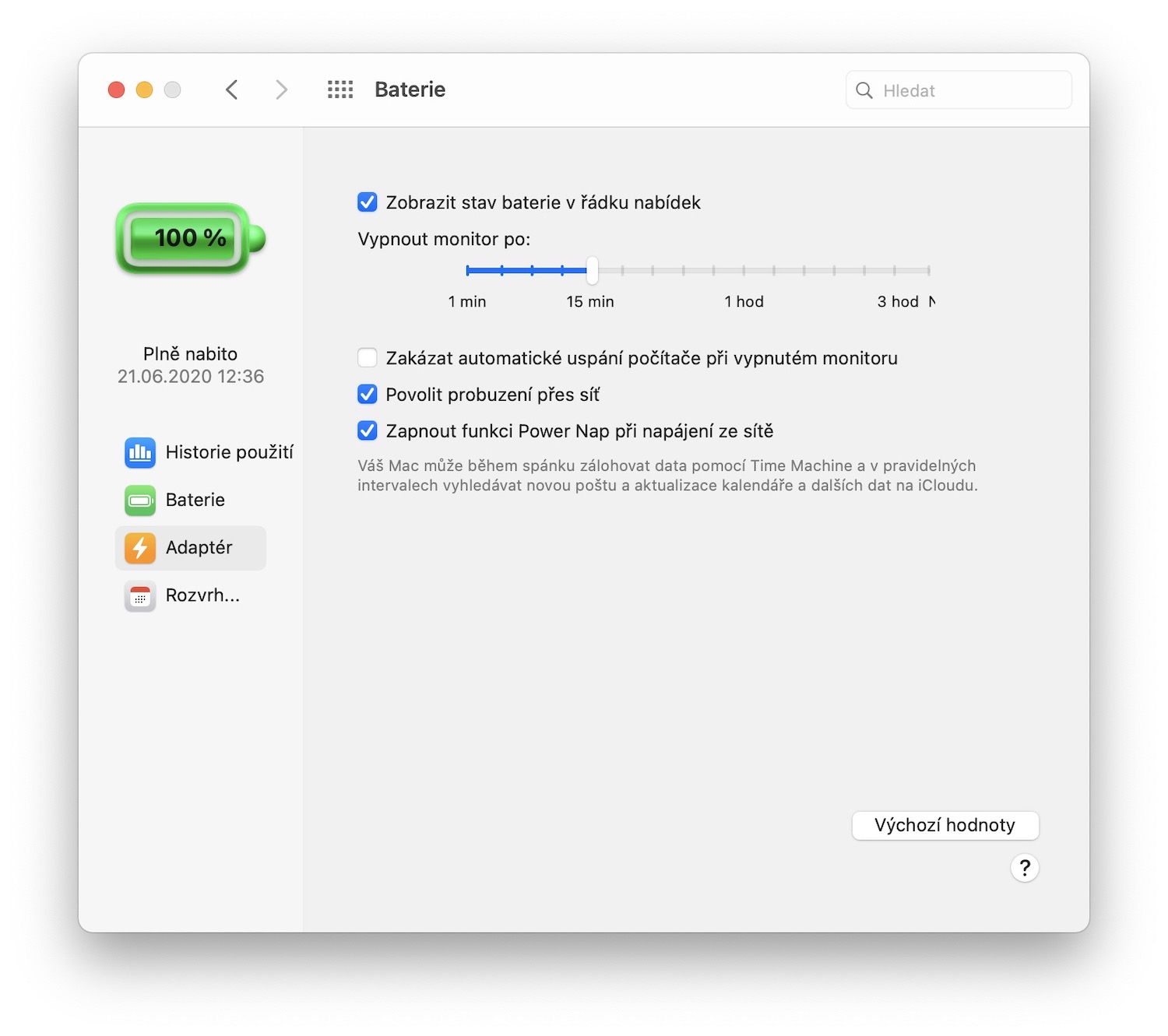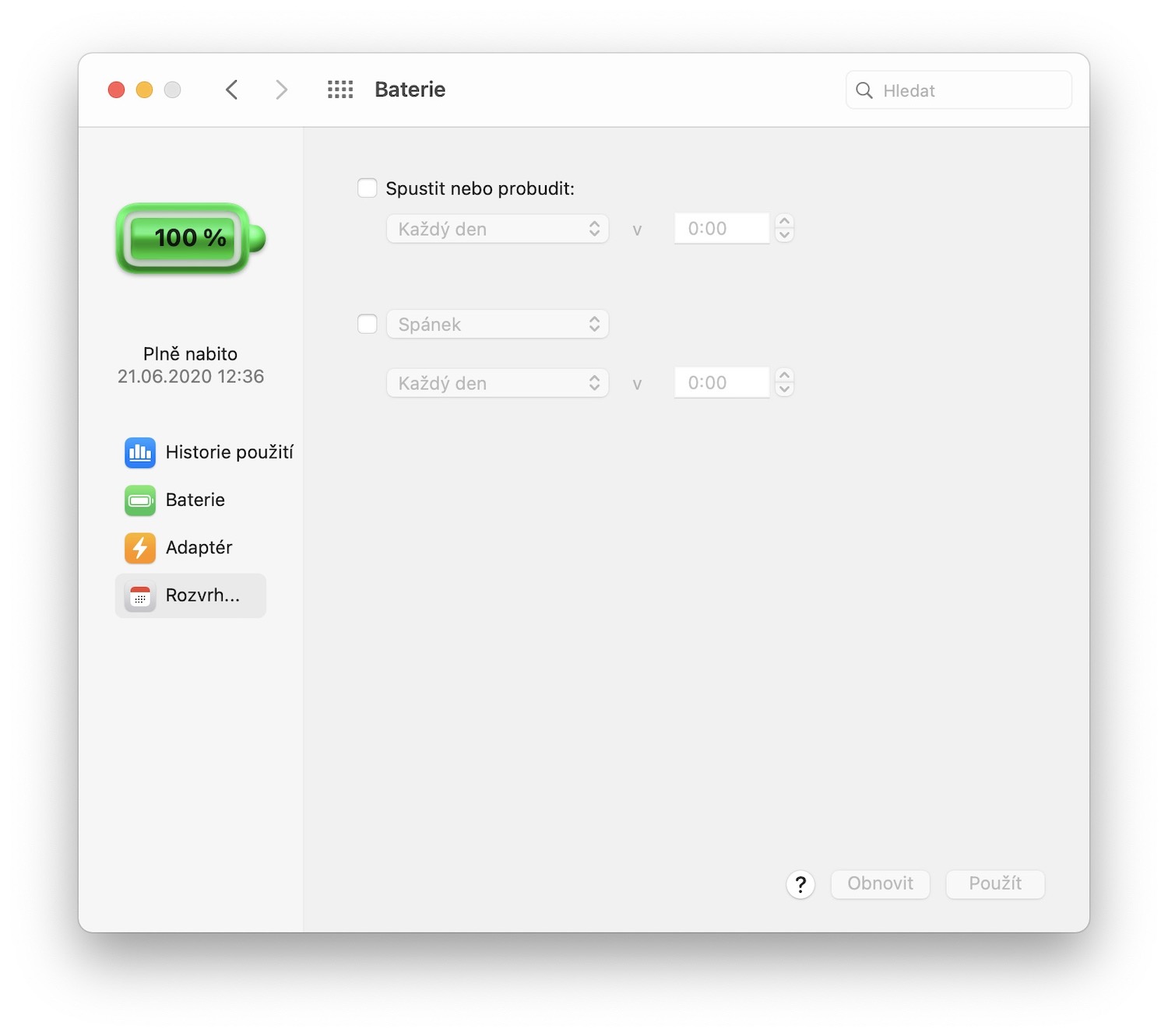Only the day before yesterday we saw the introduction of brand new Apple operating systems that will power iPhones, iPads, Apple Watch, Apple TV and Macs from October. Of course, their introduction took place on the occasion of the opening Keynote for the WWDC 2020 conference. As you could already read in our magazine, the new systems bring with them a number of great novelties. During the presentation, of course, there is no opportunity to list all the functions, so some of them have to be reported only by the users themselves after the first testing. We will look at exactly those together in this article, and believe us, they are definitely worth it.
It could be interest you

iOS 14 pays even more attention to user privacy
Apple has always relied on the privacy of its customers, to whom it tries to provide the safest possible products. This is proven, for example, by the Sign in with Apple function, with which you do not even have to share your email with the other party, or the Apple TV security chip, which instead takes care of the security of your Mac, its complex functionality or encryption of the startup disk. However, Apple has decided to add something new - in several ways. The changes specifically concern the copy box, access to photos and the use of the front camera and microphone. So let's summarize it together.
looks like @apple fixed the clipboard privacy issue we highlighted earlier this year. Apple said it wasn't an issue, but surprisingly they fixed it in #iOS14 the exact way we recommend in our article.
A notification is shown every time an app or widget reads the clipboard
? pic.twitter.com/o6vZzQqO8a— Mysk (@mysk_co) June 22, 2020
The copy box can undoubtedly be described as a universal thing, with the help of which we can copy all kinds of information. It can be, for example, any text or address, but also login data, payment card numbers and the like. This was first pointed out by developers Talaj Haj Bakry and Tommy Mysk, according to whom it is gambling with sensitive data. For this reason, Apple will now notify the user every time the application starts reading data from the clipboard. You can view the video feature on the tweet attached above.
It could be interest you

Other privacy-promoting features include the aforementioned camera and microphone. As you all know, if you have an active FaceTime camera on your Mac, there is a green light next to it. iOS 14 was also inspired by this. So if you have an active video call, a green dot will light up next to the battery icon in the upper right corner. It is the same with the microphone, where an orange dot appears for a change. In addition, if you were to open the control center, you will read a message about which application is currently using the camera or microphone.
As for the mentioned photos, you won't have to share all of them. This is meant in the sense that you can give different apps access to either all of your photos or just some of them. We can use Facebook Messenger as an example. You must have sent a picture through this communication application more than once. But now you'll have to give Messenger access to all your photos, or you can only select a few and the app will then stop you from sending pictures it can't access.
macOS 11 Big Sur will offer clearer battery information
With the arrival of the macOS 11 Big Sur operating system, we have seen a perfect change that specifically concerns the battery. The Energy Saving item has completely disappeared from the System Preferences, where we could, for example, set the time after which the Mac should go to sleep. The new version of the system replaced this item with the Battery point. So now macOS has come a step closer to iOS, where the Battery tab works almost the same. For example, we can find usage history for the last 24 hours and the last 10 days, and a number of other cool gadgets that you can view in the gallery below.
macOS 11 Big Sur will speed up the update process
Updates are crucial for the proper operation of all operating systems. However, it is necessary to admit that in the case of macOS it is a relatively long process, which even in the case of small updates can completely cut us off from the Mac for several long minutes. Fortunately, this should become a thing of the past with the arrival of macOS 11 Big Sur. Apple was inspired by Android and will now install the mentioned updates directly in the background. Thanks to this, the time during which you will not be able to work with the device will be significantly reduced.
It could be interest you

iOS 14 notifies you with a notification that the Apple Watch is charged
The new watchOS 7 system will bring a perfect feature that many users have been calling for for a really long time. Apple watches can finally deal with sleep monitoring. But the problem can arise in the case of the battery. The Apple Watch generally does not offer any extreme endurance, so we will have to recharge the watch before going to bed. In this case, it can very easily happen that you forget to put your watch on and go to bed without it.

However, a great new feature has made its way to iOS 14. As soon as the Apple Watch reaches 100% battery, you will receive a great notification that will alert you to recharge the watch. Until now, we can only monitor the state of the battery or charge via a widget, which is undoubtedly impractical.
The Developer Transition Kit is aimed at first-time developers
At the end of the WWDC Keynote, Apple came out with something that we loyal fans have been waiting for for several years - the Apple Silicon project. Within two years, the Californian giant will completely replace Intel processors with its own solution, which is based on the ARM architecture. These Apple chips should offer significantly higher performance, lower consumption, significantly less demand for cooling and a better connection with the entire Apple ecosystem. The biggest problem with this change is of course the apps. Developers will have to redesign their programs so that they are compatible with the aforementioned ARM architecture.
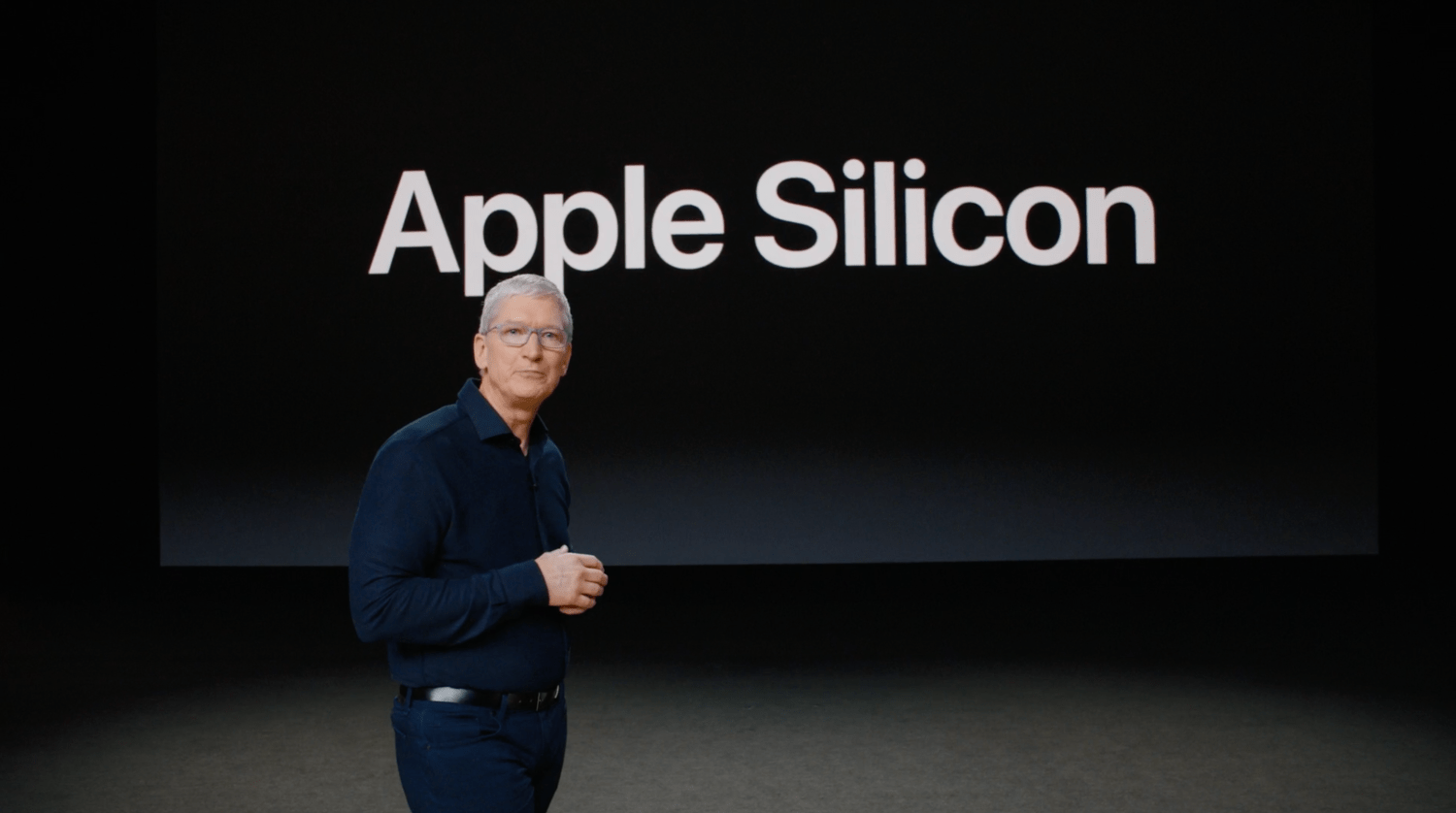
For this reason, the Cupertino company prepared the so-called Developer Transition Kit, or Mac Mini, which is equipped with an Apple A12Z chip (from the iPad Pro 2020), 16GB of RAM and 512GB of SSD storage. In order to get this machine, you have to be registered as a developer, you have to agree to a rather extensive non-disclosure agreement, and you also have to avoid paying. Apple will lend you this kit for 500 dollars, i.e. less than 12 thousand crowns. According to the Californian giant, the first lucky ones should wait this week, when they can start development and testing right away.