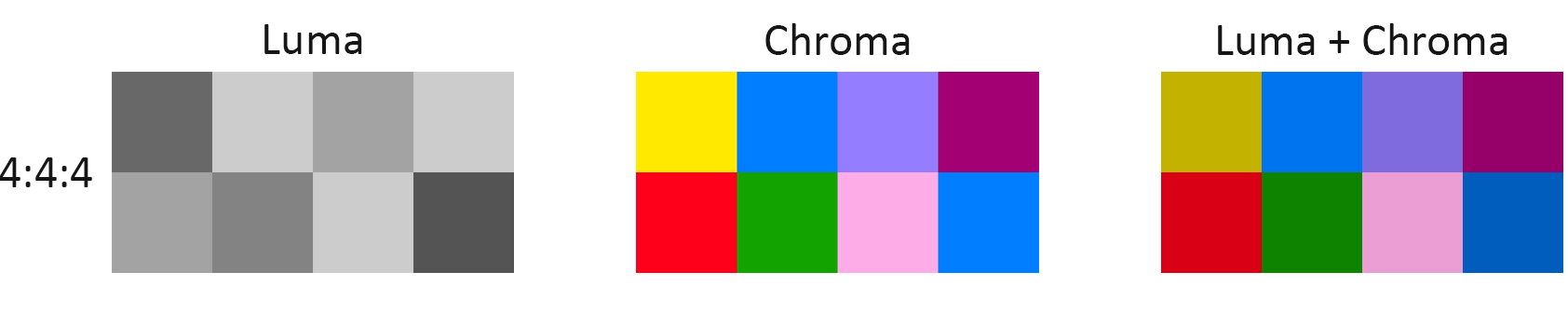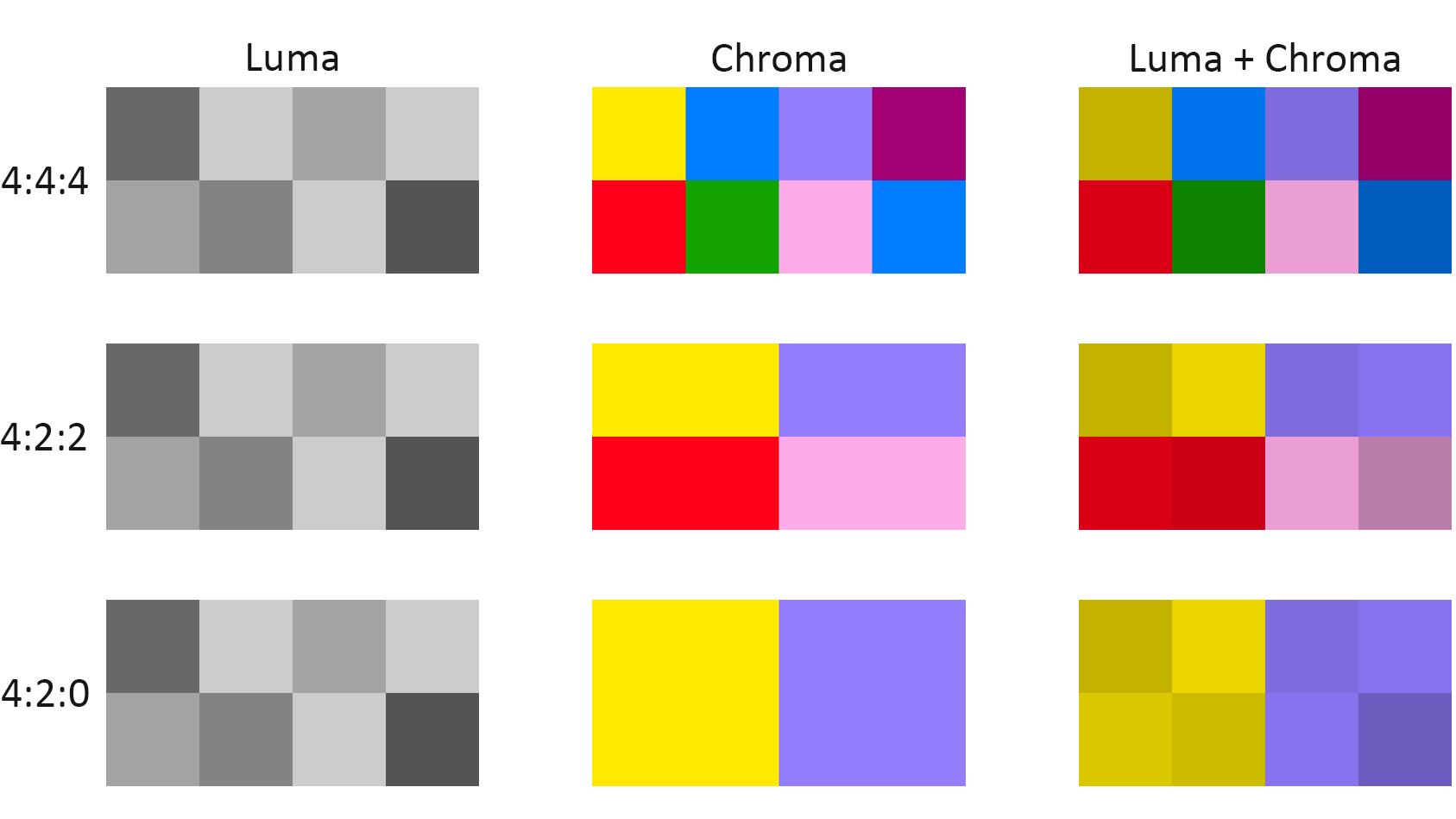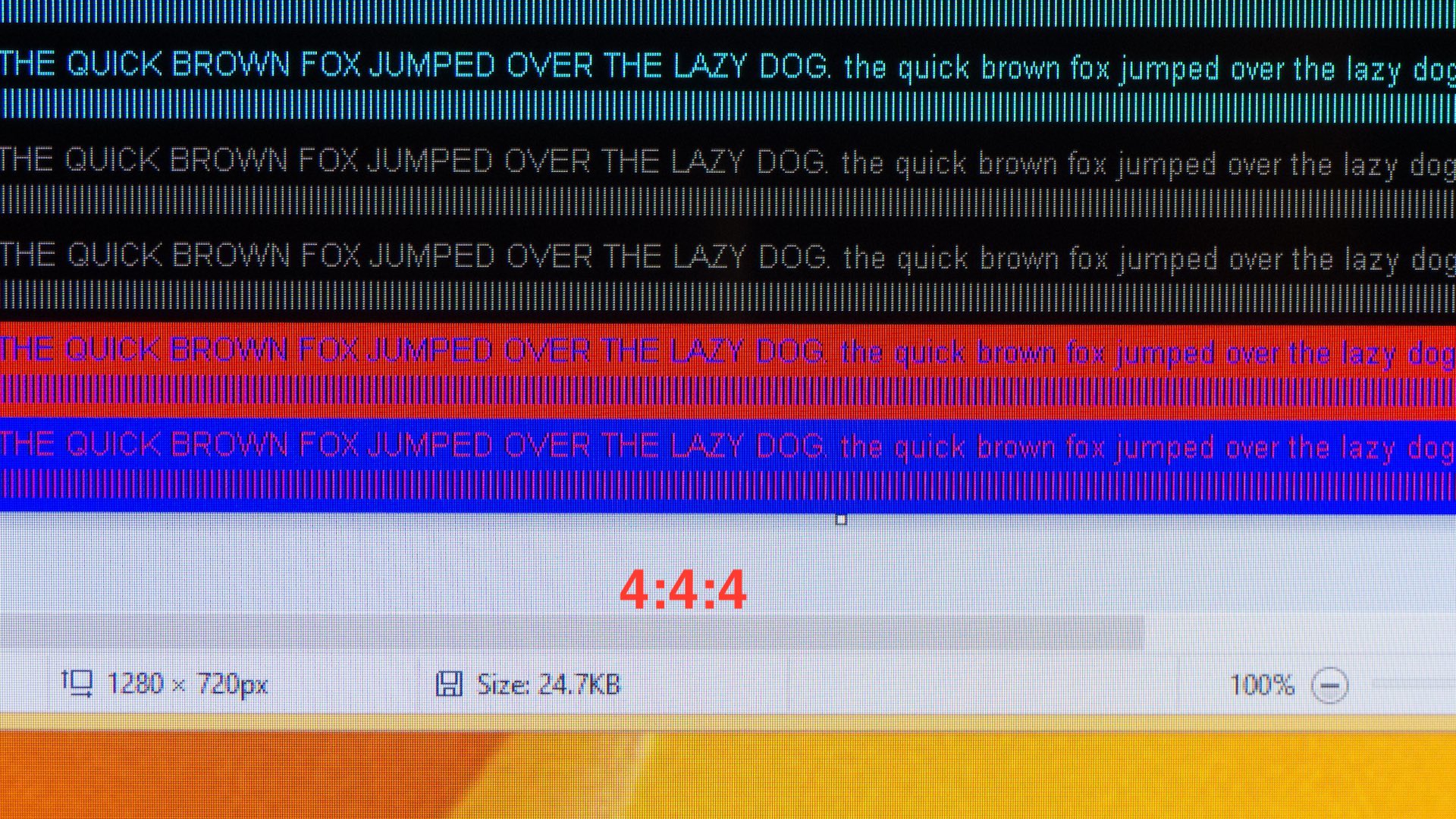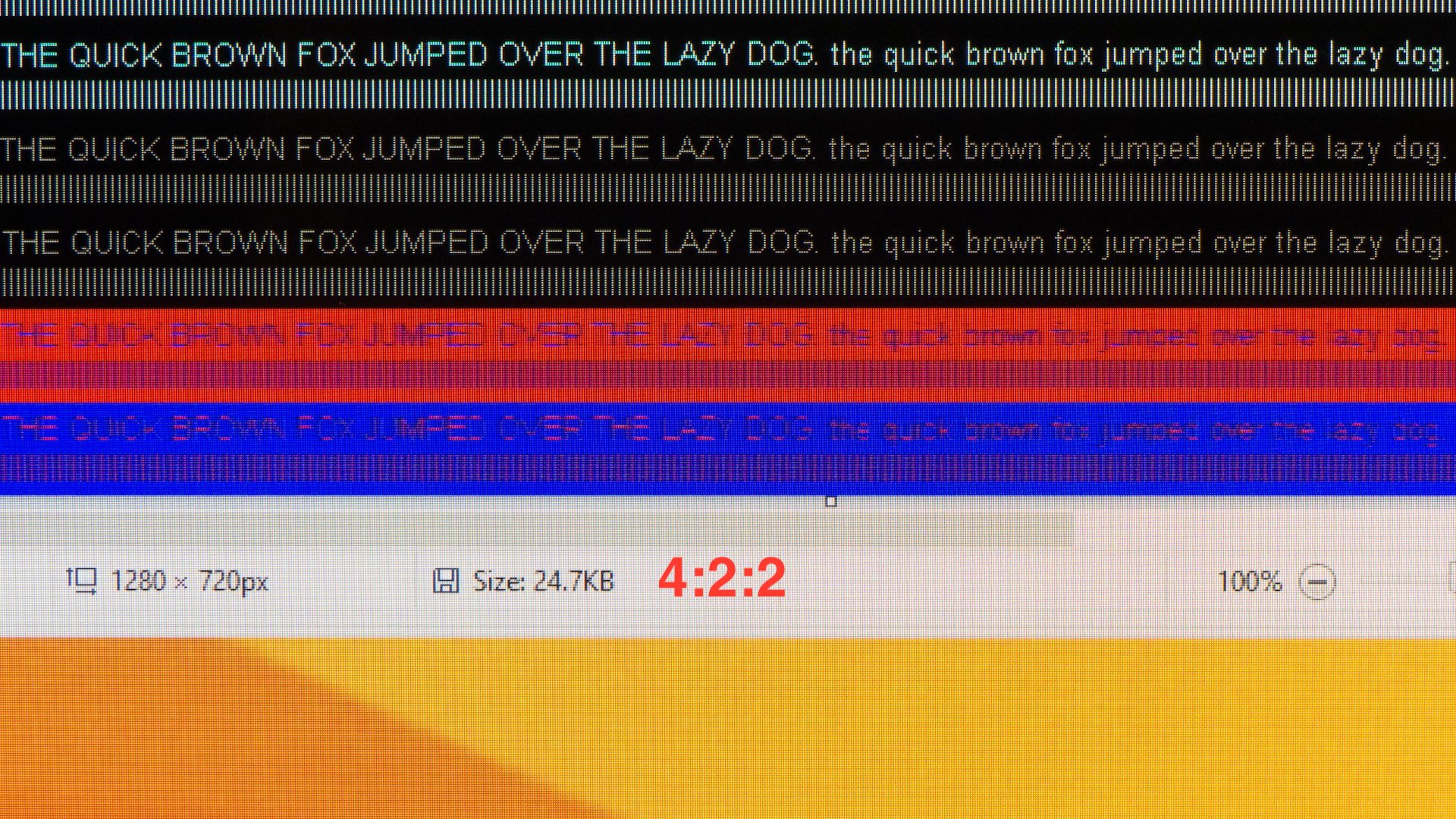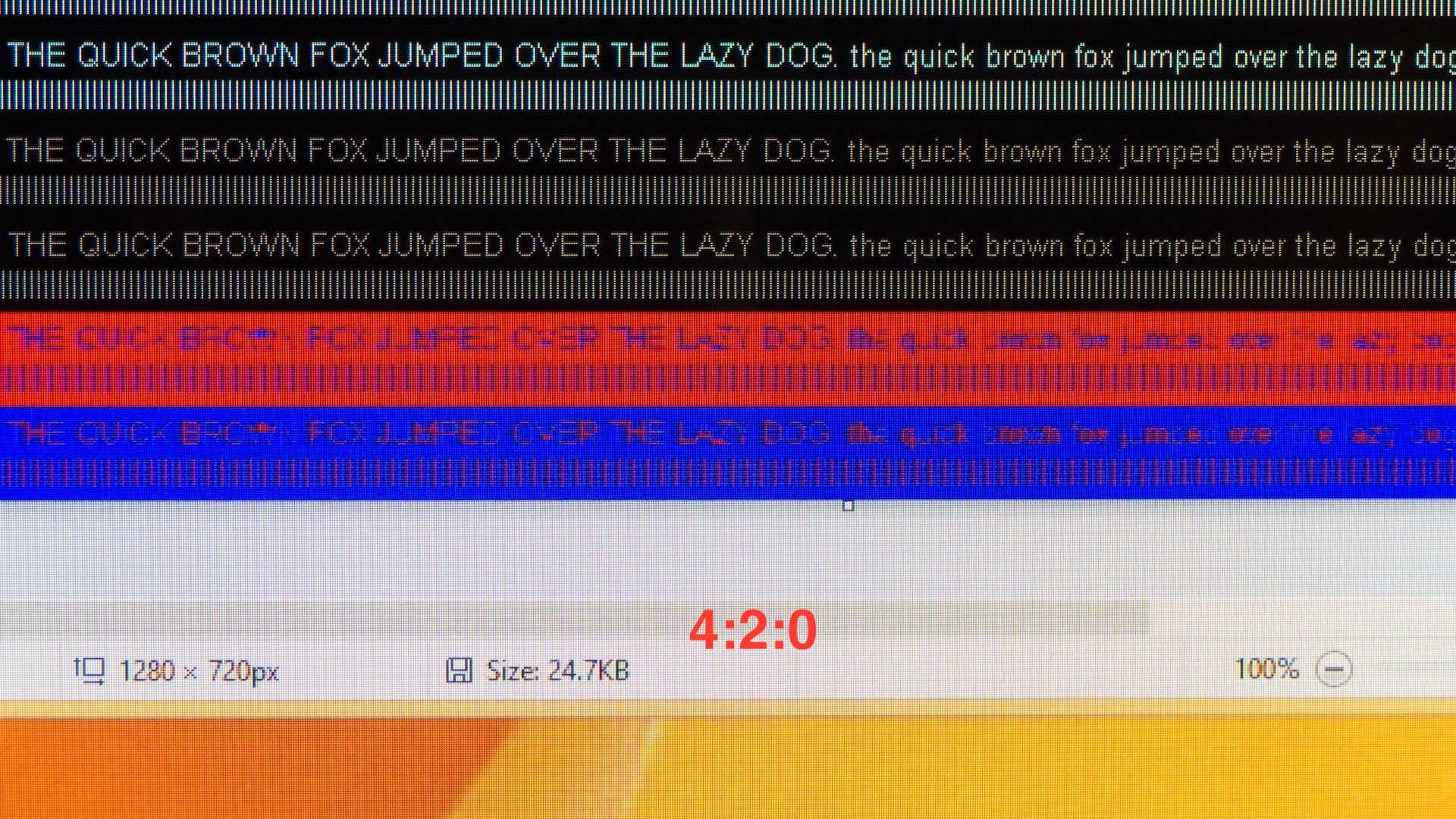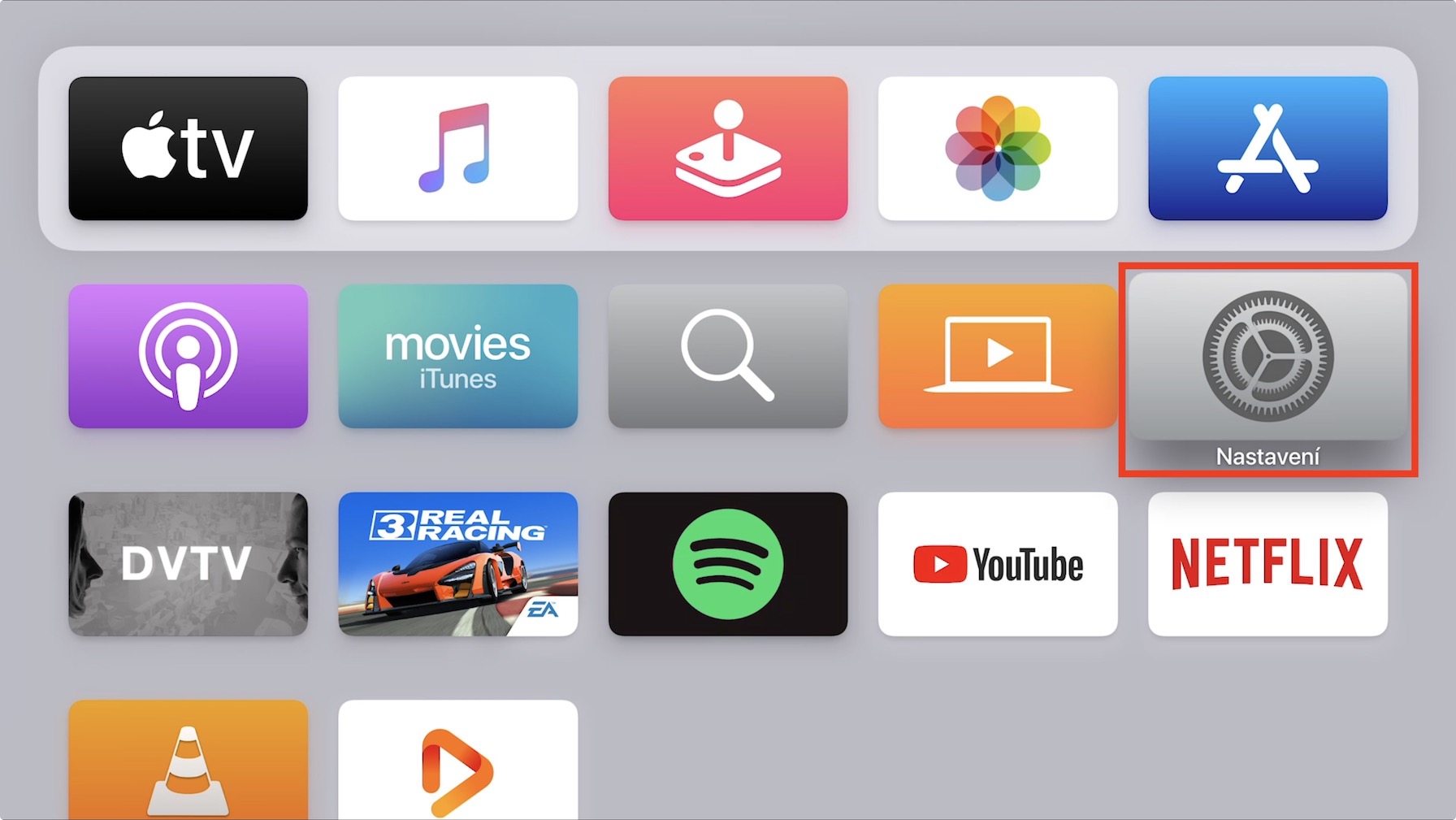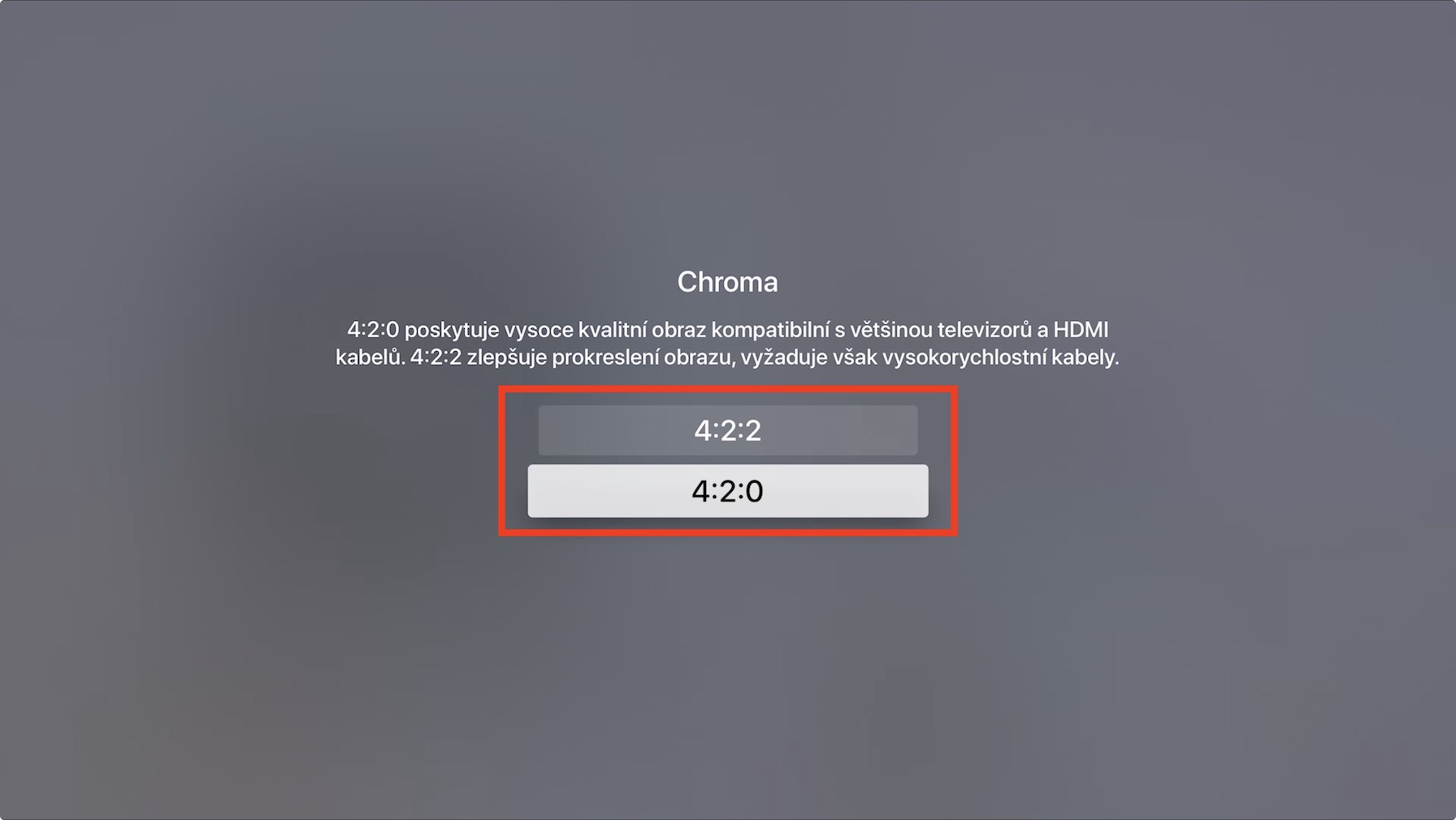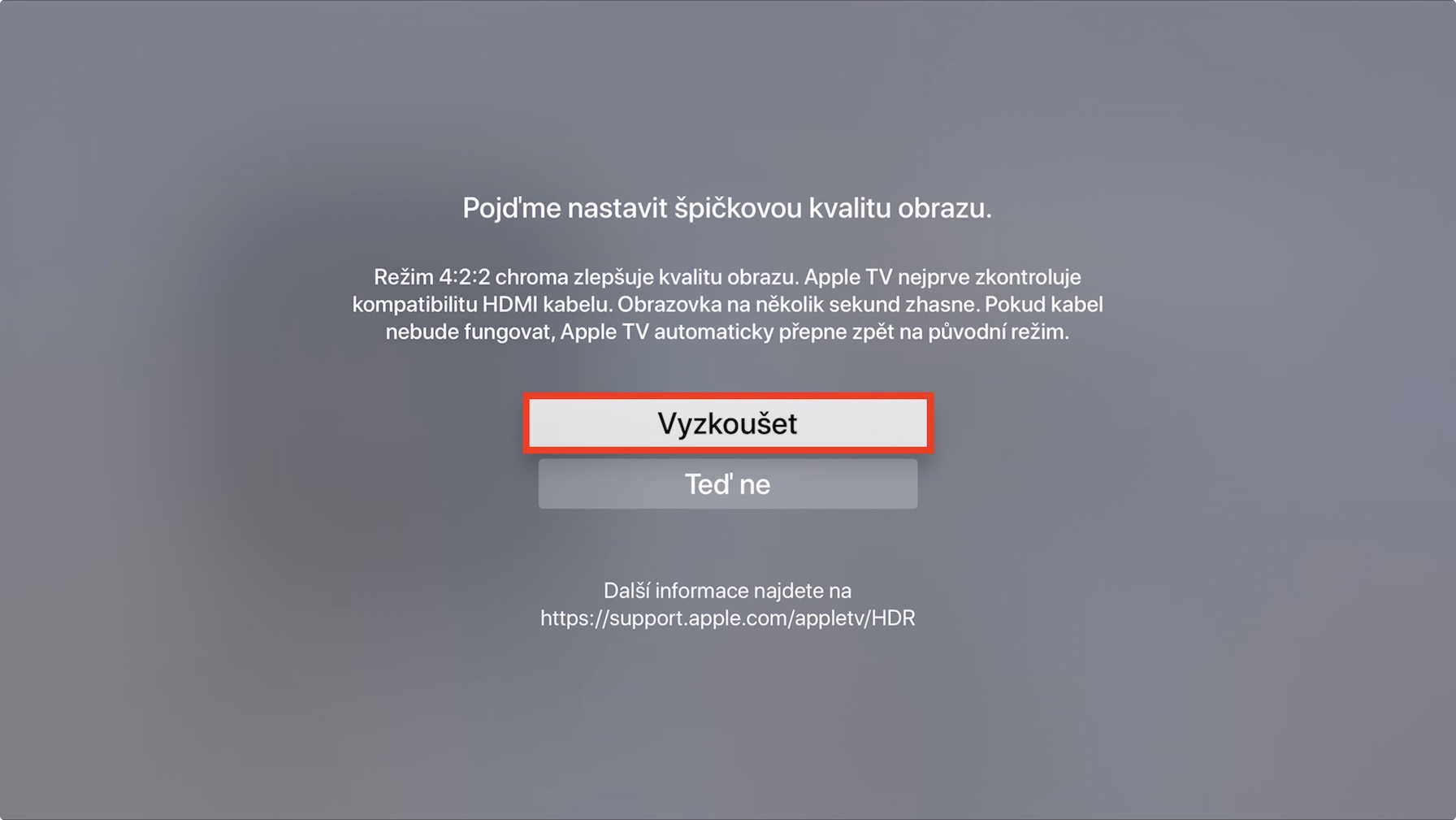If you are one of those users who like to set up their products at their own discretion in order to suit them as much as possible, then you have probably come across the Apple TV settings section Video and audio with item chroma. With this option, they are available on Apple TV two options, which you can choose from. However, the truth is that ordinary users who do not deal with information and, possibly, display technologies, quite possibly do not know what the Chroma option means and what settings they should choose. In this article, let's take a look together at what chroma means and where it can be set in tvOS.
It could be interest you

What is chroma?
Chroma sampling I'm kind of a guy compression, with the help of which the reducing the size of color information. The video signal is classically divided into two main aspects - information about brightness (luma) and information about color (chroma). Information about brightness (luminance, abbreviated luma), defines the brightness level of the transmitted image, and therefore i contrast. Luma defines big part of the entire image, and therefore the black-and-white image does not look less detailed than the color one. Information about color (chrominance, abbreviated chroma), are also used for image transmission important, however not as much as luma – simply put, chroma has less impact on the overall appearance of the image. Therefore, during image transmission, the so-called subsampling, Tedy reducing the amount of transmitted color information. Thanks to the fact that the size of the transmitted color data is reduced, it is possible to transmit more information about the brightness, and the resulting image can be brighter in terms of better quality and more accurate. At the same time, it will be preserved image clarity and at the same time you can reduce the size of the whole video file up to o 50%.
How is chroma specified?
A setting is available within tvOS 4:2:2 or 4: 2: 0, however, it should be noted that we can also encounter settings 4:4:4. First number always indicates in these numerical series sample size. Další two numbers are then related lame. Both of these numbers relate to and define the first number horizontal a vertical sampling. This is better described with an example. Settings 4:4:4 does not use no compression, therefore there is no undersampling - in this case there is carryover complete information about brightness and color. Settings 4:2:2 then transmits half information about the color - it comes to horizontal subsampling. 4:2:0 transmits a quarter information about the color, therefore se one row color information completely misses out. In order to better understand this topic, gallery below this paragraph you will find images related to chroma sampling settings.
The film industry and chroma
Since most of us use Apple TV primarily to watch shows, we'll take a look at how chroma sampling affects movies, series, and other video. The use of chroma sampling is quite common in the film industry at the moment 4: 2: 0. The main reason is the fact that the human eye practically has no chance to distinguish at first glance the difference between 4:2:0 and 4:4:4, which does not use any compression. When 4:2:0 although there is a certain loss of color information, but it is definitely not about nothing drastic. Format 4:2:0 is also commonly used for Blu-ray discs and in other cases when you want to have the movie in the "best" possible quality. Differences between chroma sampling settings are most noticeable when it is on screen small text. In the case of subsampling, the so-called artifacts. You can find below gallery, in which you can view those artifacts separately for each format.
How to set Chroma in tvOS?
Within the Apple TV, we have Chroma settings available in the format 4:2:0 whether 4: 2: 2, when it is selected by default 4: 2: 0. As you could have read from the lines listed above, the 4:2:0 format is the lowest quality in this case, since in its case "only" a quarter of the color data is transmitted. This setting is chosen mainly because people often use completely ordinary HDMI cables, which simply cannot handle the transmission of the 4:2:2 format. The 4:2:2 format should therefore be set by such people who have it at their disposal high-speed and high-quality HDMI cable. If you want to change Chroma settings in tvOS, go to Settings -> Video & Audio -> Chroma. If you try to set the format 4: 2: 2, so the Apple TV will alert you and then run a test of your cables. If your cables go through, so will the format 4:2:2 sets, otherwise there will be restoring the original settings, so to 4: 2: 0.
 Flying around the world with Apple
Flying around the world with Apple