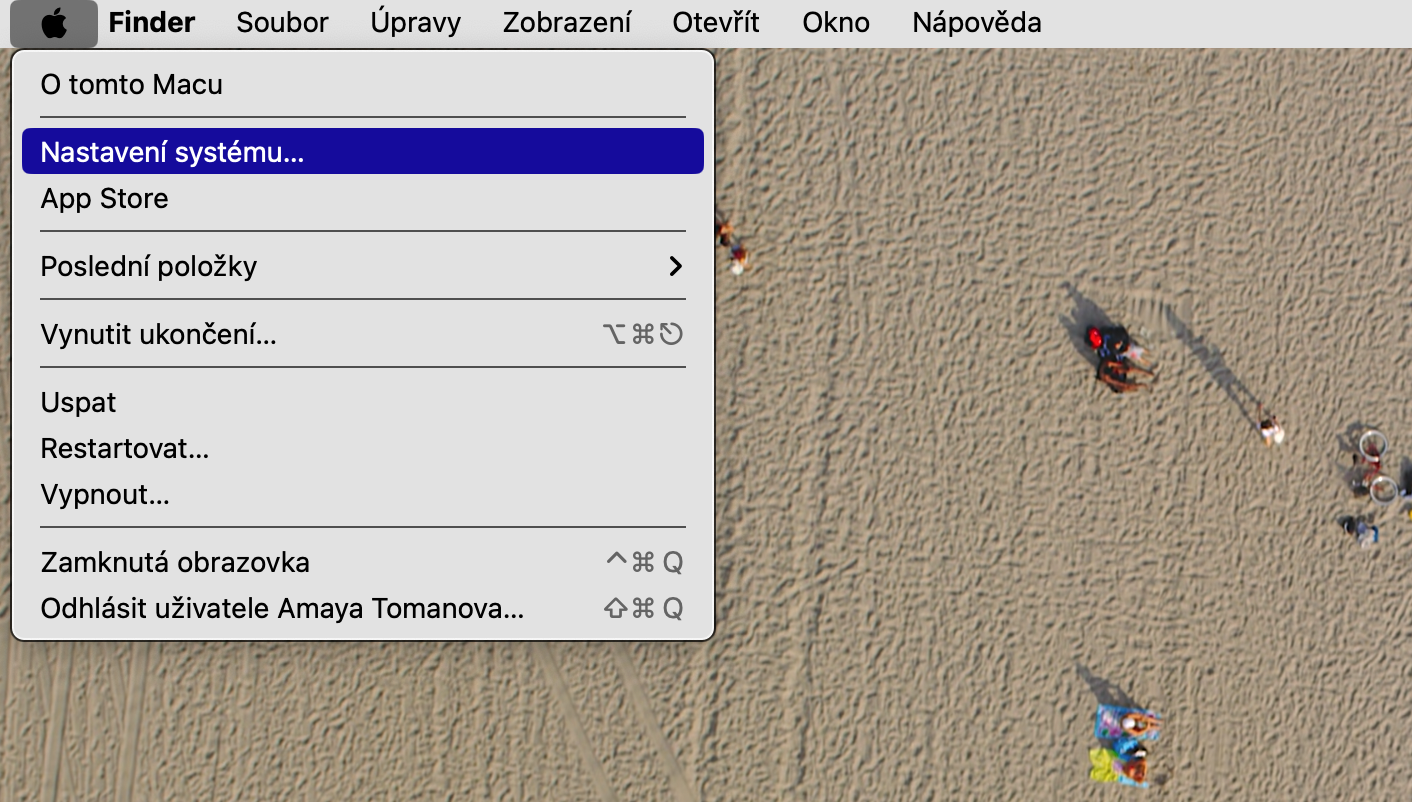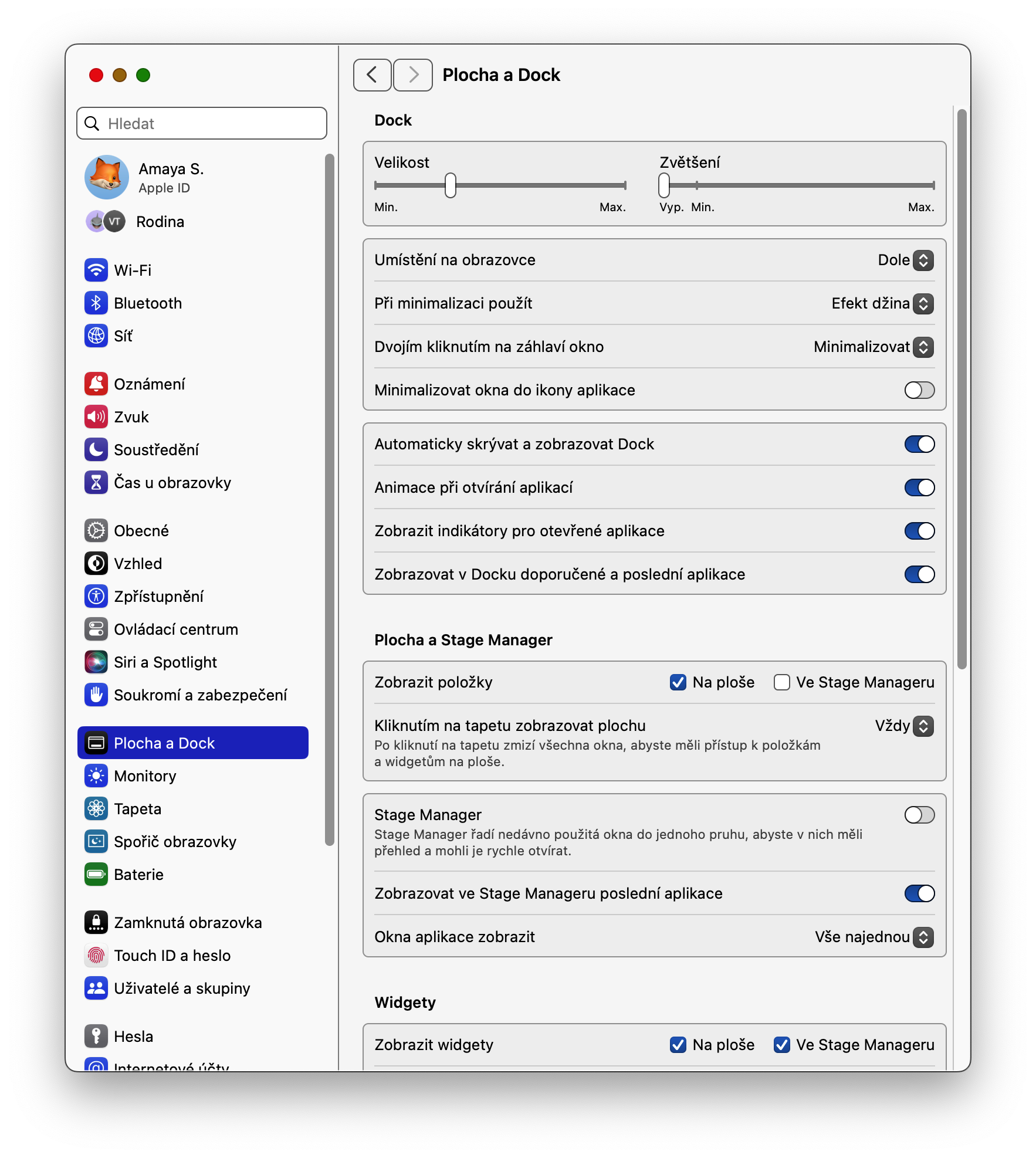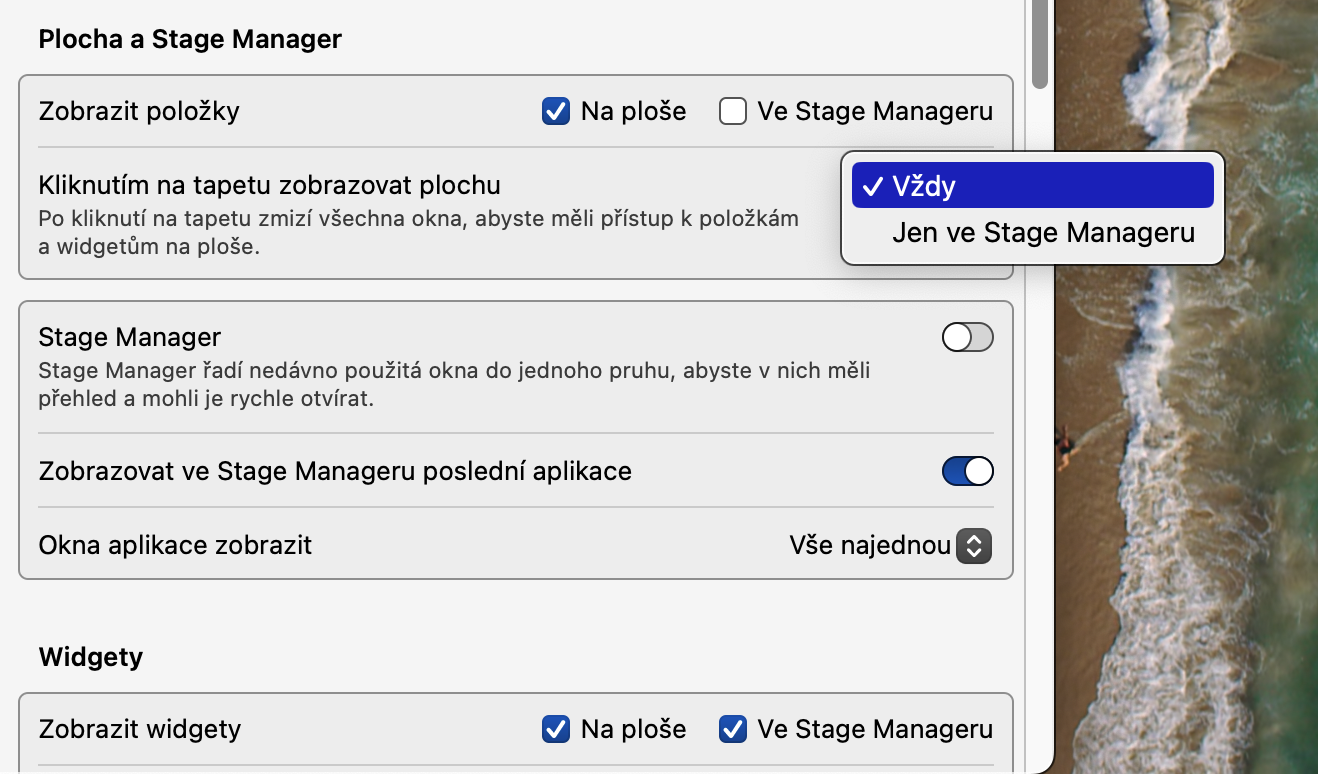The Option key has been used on the Mac to control desktop applications for decades. With the advent of the Sonoma operating system, there have been a few changes in this direction. In today's article, we will look together in a nutshell at what changes are involved.
It could be interest you

Since the early 90s, when multitasking was introduced on the Mac, users have been able to control the visibility of desktop applications and windows using the Option (Alt) key on the Mac keyboard - with this application, users could, for example, hide active applications within keyboard shortcuts. With the arrival of the macOS Sonoma operating system, Apple slightly changed some elements of the behavior of this key.
No more hiding apps
In previous versions of the macOS operating system, when you wanted to hide the interface of all active applications, all you had to do was hold down the Option (Alt) key and click the mouse - all visible applications were immediately hidden. However, if you Option-click on a Mac running macOS Sonoma, only the front-most running application will be hidden. All other visible running applications are still visible in the background. You can hide running visible applications in macOS Sonoma by simply clicking on the desktop.
By clicking anywhere on the desktop again, all running applications with a user interface will return to their original position on the screen. However, you still have the option to hide just a single app by bringing it to the foreground and then Option-clicking on the desktop, as in earlier versions of macOS.
Return to original function
If you would like to restore the same behavior of the Option key as in previous versions of the macOS operating system, i.e. immediately hide all applications, you can still do so. Just click anywhere on the desktop with the mouse while pressing the Cmd + Option keys. You can also disable hiding apps by clicking on the desktop in System Settings -> Desktop and Dock, where u item Click on the wallpaper to display the desktop you select a variant in the drop-down menu Only in Stage Manager.