Blocking any phone number is easy on iPhone. But have you ever wondered what exactly is happening on the other, blocked side at such a moment? With this step, you will prevent the number that you block on your iPhone from any form of contact - calling, texting and calling via FaceTime. However, the owner of the blocked number can also contact you through third-party applications such as WhatsApp.

Text messages and iMessage
If the owner of the blocked number tries to text you via SMS or iMessage. his message will be sent, but he will not receive a delivery notification. They won't get any concrete proof that you blocked them, and the message they sent will be lost in the ether, so to speak.
Calling and FaceTime
In the case of a FaceTime call, the blocked caller will only receive a constant ring tone. In the case of a classic call, the person's call can go to voicemail if you have it activated. He can leave you a message here, but it won't appear in your regular messages - you have to go to the bottom of the voicemail window and tap the blocked messages tab.
How to block a number on iPhone
Most of you probably know very well how to block a number on iPhone. However, if you are a new owner of an Apple phone, the following procedure may be useful for you.
- On the home screen, click native Phone.
- In the lower part of the eye, select the application History.
- Select the number you want to block and tap on the “i” to the right of the contact.
- At the very bottom of the contact tab, select Block the caller.
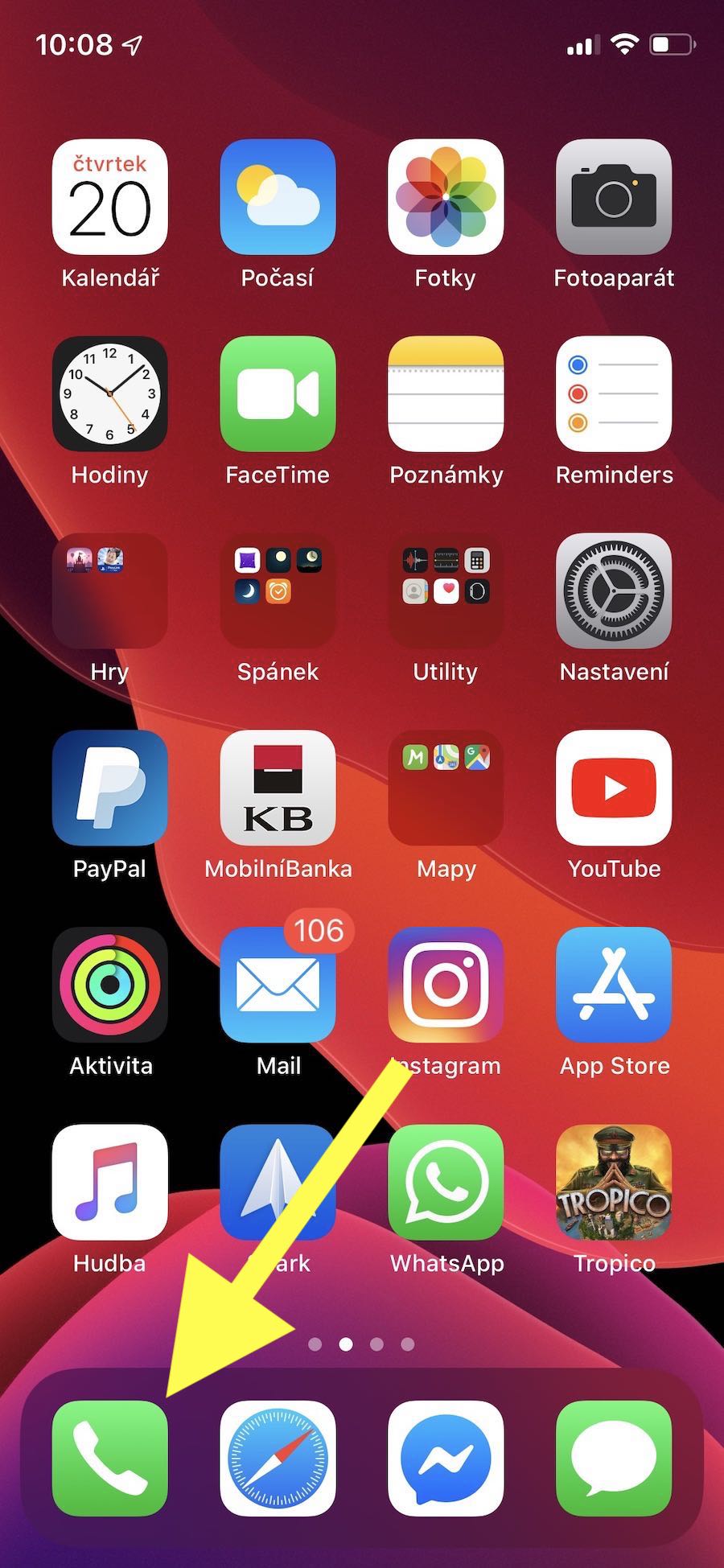
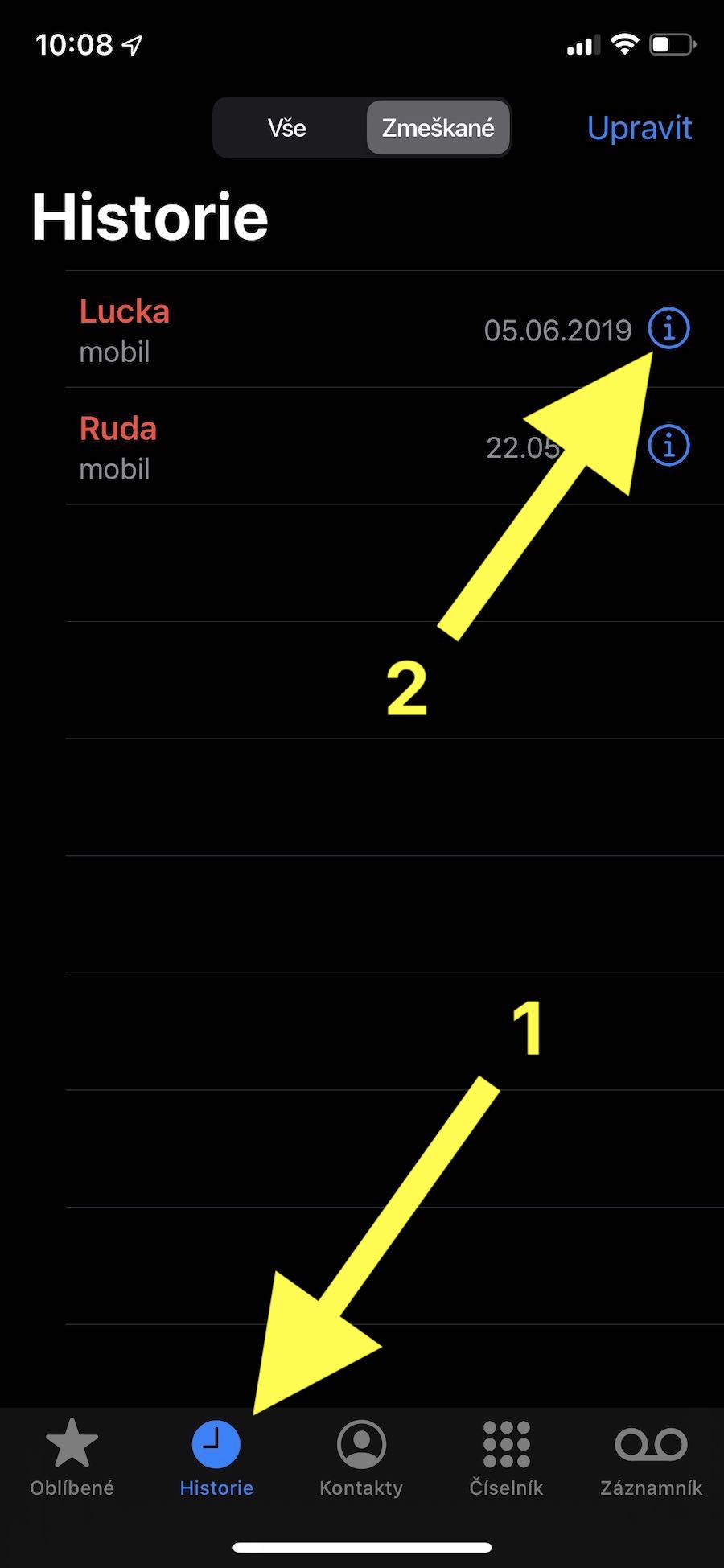
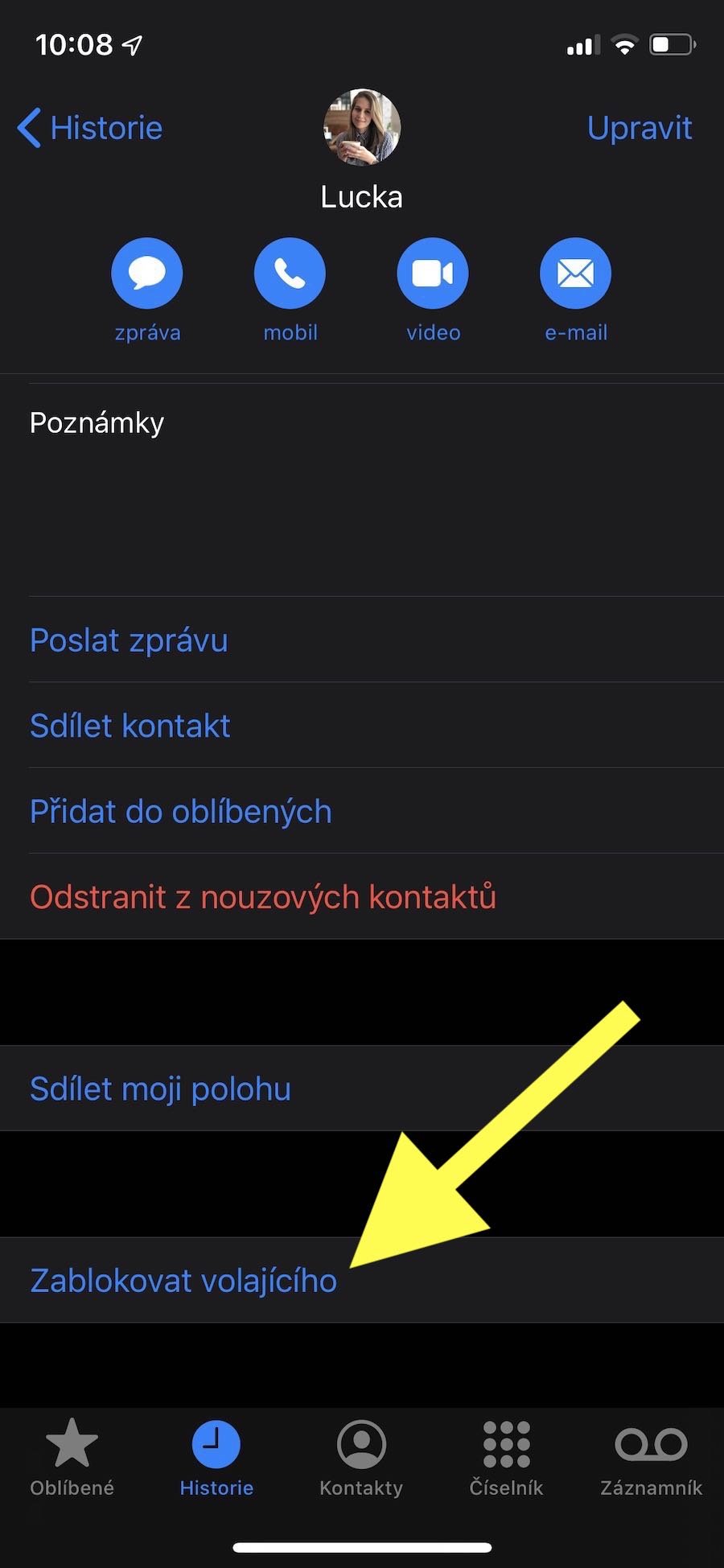
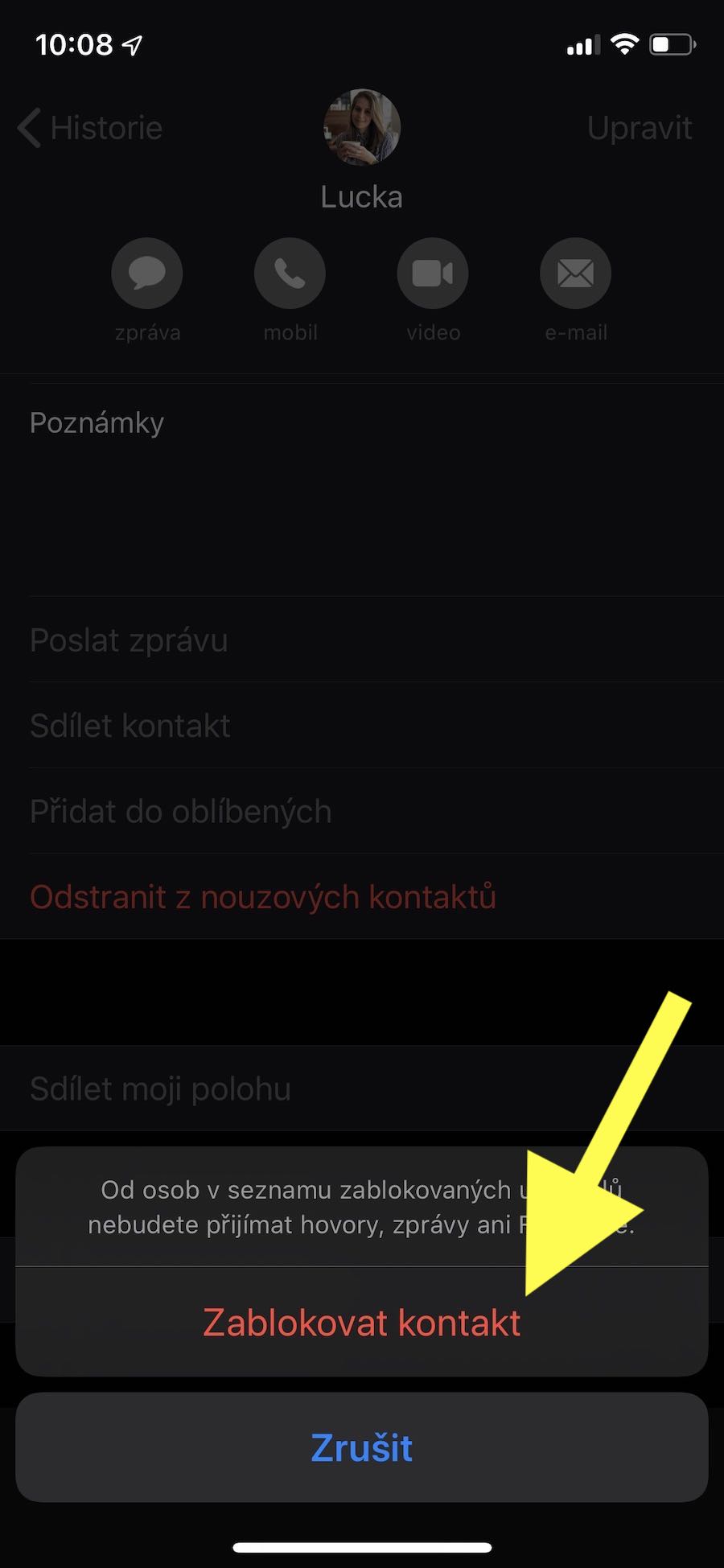
This blocking method only applies if you have recently communicated with the person you want to block. Otherwise, go to the phone icon in the settings, then you have blocking and call identification, where at the bottom is the block contact. Click on it and it will take you to contacts, where you only need to click on a specific contact and it will then be blocked.
in iOS 15.5 this does not apply. I can only block contacts that I have in my call history.
However, the owner of the blocked number can also contact you through third-party applications such as WhatsApp.
Even on WhatsApp, it is now possible to block a selected contact...
And if I unblock it, will I receive sms that the owner of the blocked number wrote?
They will never come.
What about sharing an album, for example? Will the invitation be sent to a person who has blocked my number? The invitation works through the contact žeho..