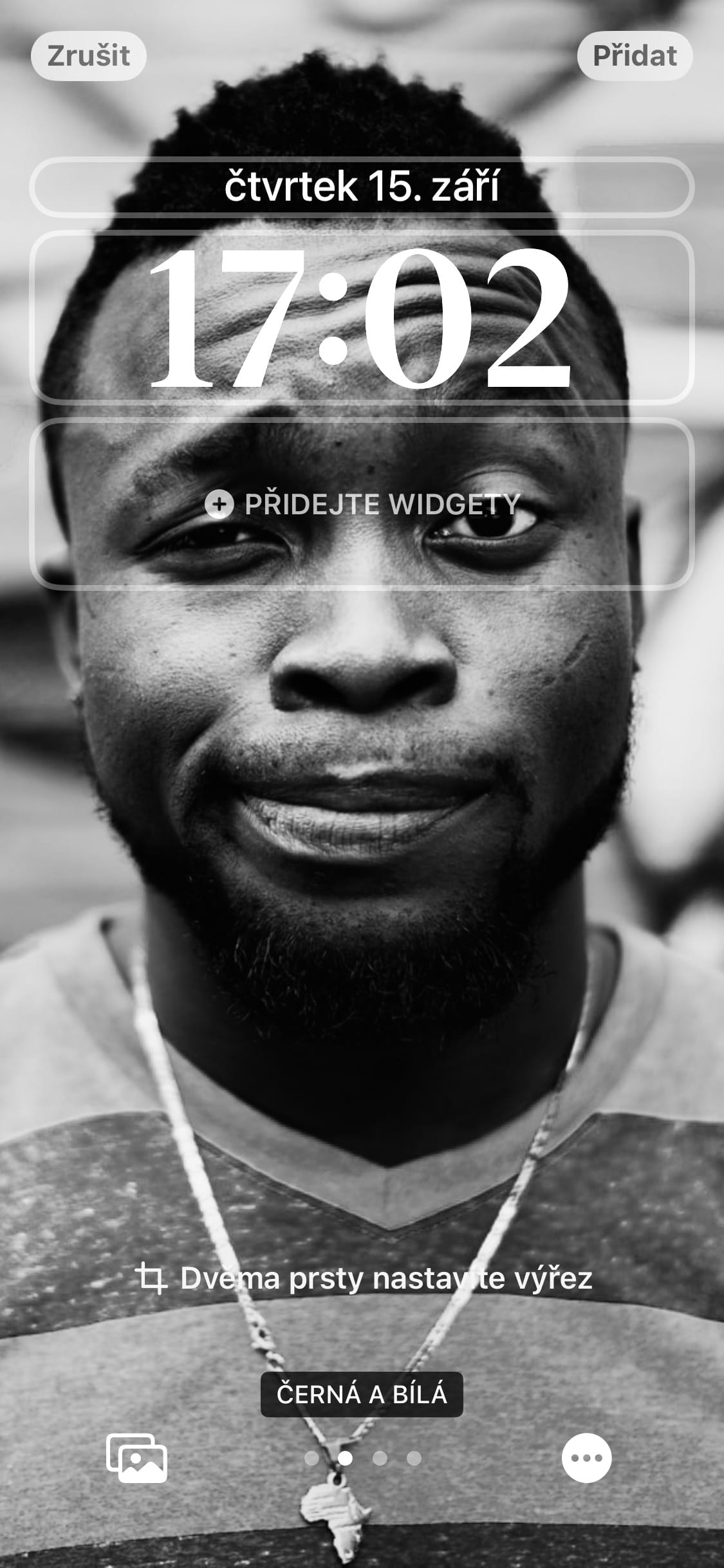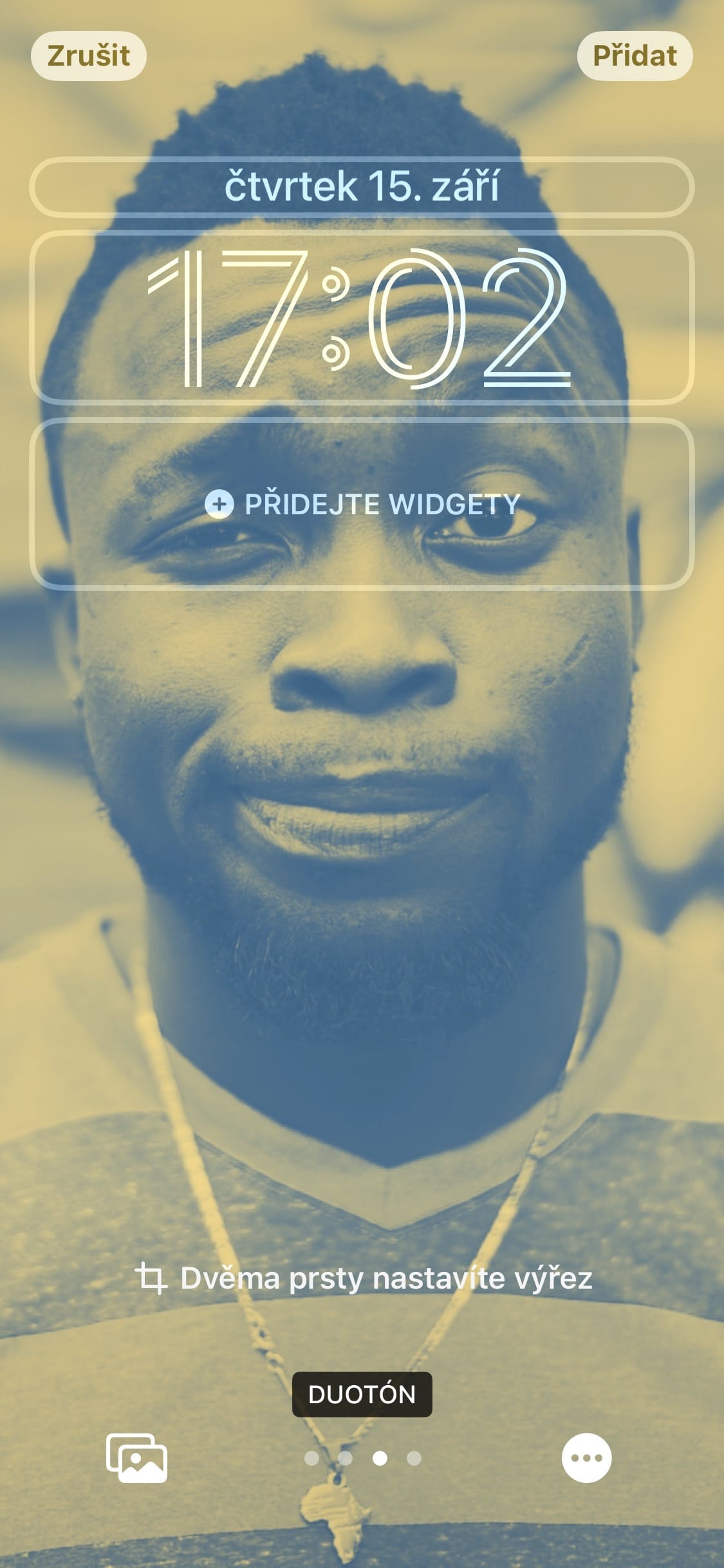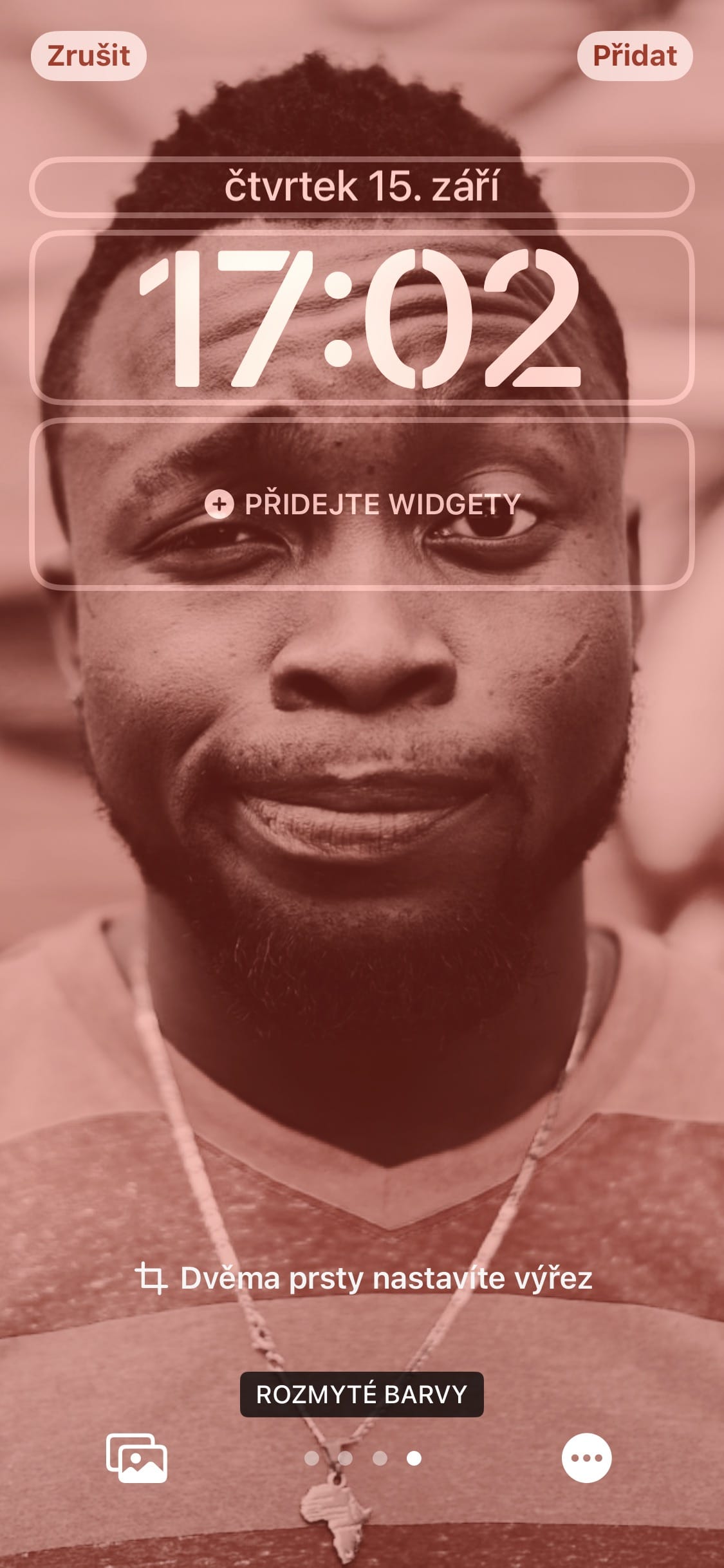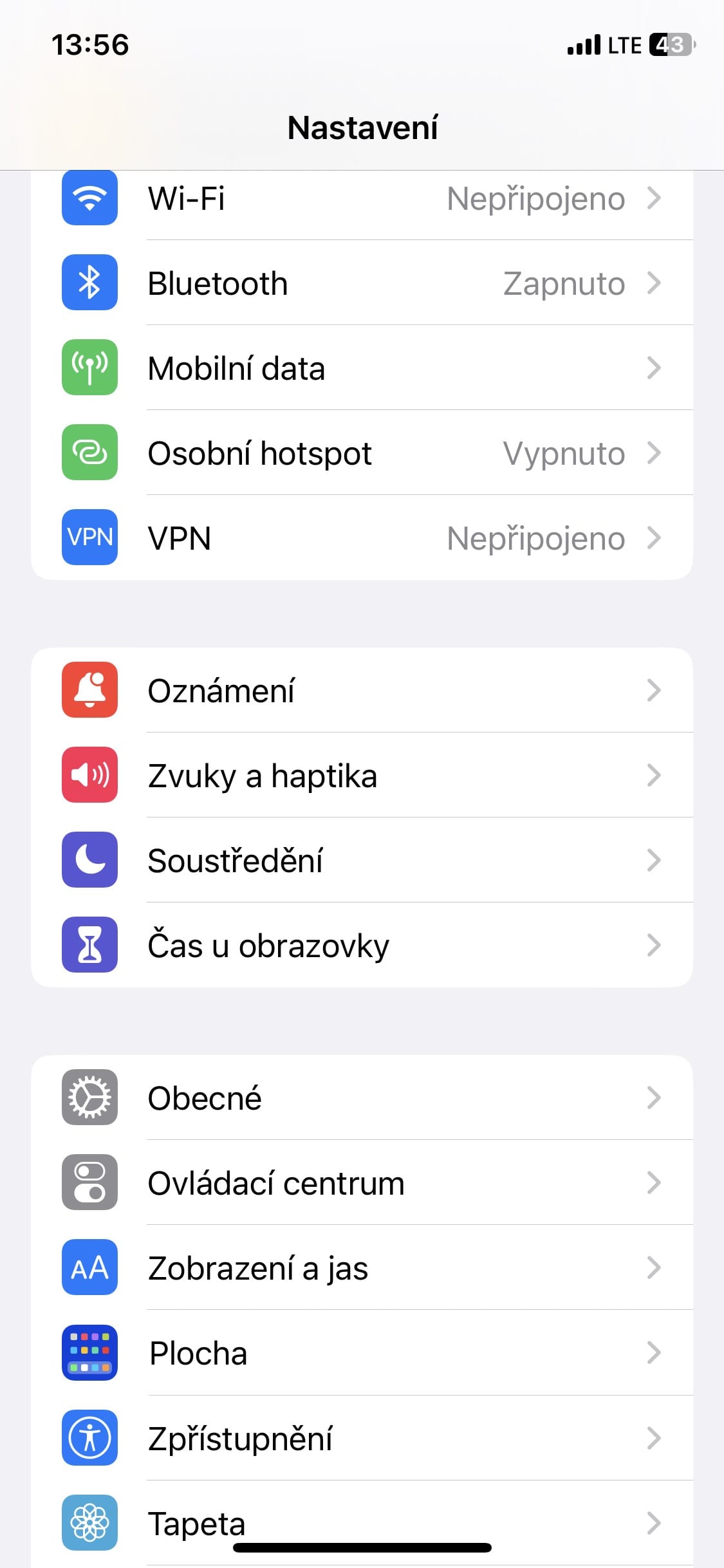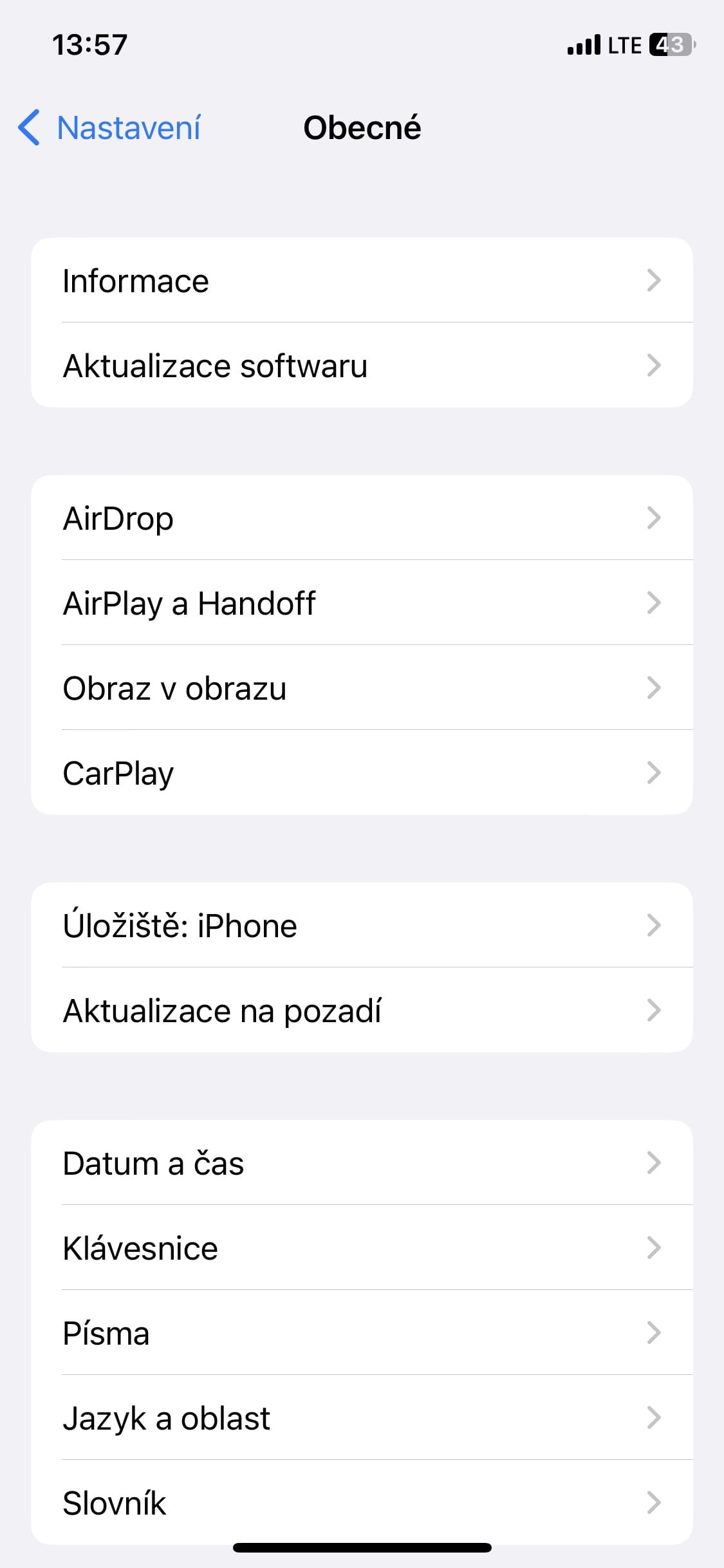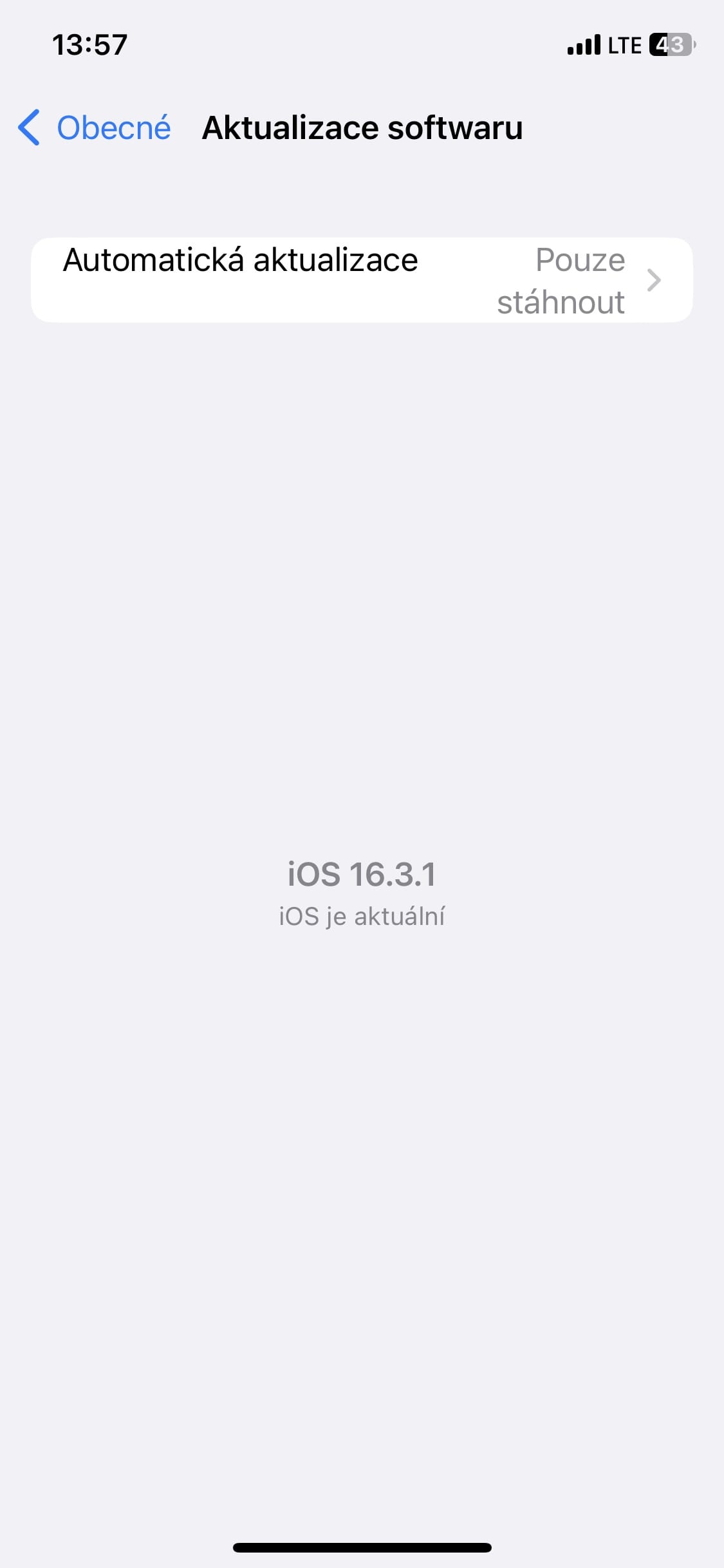With the arrival of the iOS 16 operating system, Apple users received a number of interesting novelties. Undoubtedly, the most attention-grabbing feature is the redesigned lock screen, which can be customized according to the user's needs. Support for widgets has also arrived, thanks to which you can have an overview of all the necessary data directly from the lock screen. But we can't forget about improvements to focus modes, a shared photo library on iCloud, expanded options regarding iMessage messages and many others.
Since the presentation of iOS 16 itself, the above-mentioned innovations have been the most talked about. However, some of them are being forgotten. Here we could include the so-called Rapid Security updates or Rapid Security Response, which also came together with iOS 16. Let's therefore take a look at what Rapid Security updates actually are and what they are for in the end.
It could be interest you

Rapid Security Response: Rapid security fixes
So, as we mentioned above, a new product called Rapid Security Response, in Czech Quick security fixes, arrived with the arrival of the iOS 16 operating system. In fact, however, this news also affects other systems such as iPadOS and macOS and is therefore not the preserve of apple phones. Now to the purpose itself. As the name itself suggests, this is a quick device update to fix the most critical bugs related to the given version. However, this is not an upgrade to the upcoming version. Thus, Apple has practically introduced a very useful feature, thanks to which it can deliver security crack fixes to users almost immediately, without forcing them to do a major system update or upgrade to a newer version.
The Cupertino giant is thus able to ensure even greater device security through Rapid Security Response security updates, which in many cases do not even they do not require a system restart, which could otherwise represent a certain form of obstacle. In the same way, it is also possible to quickly uninstall these individual updates without any limitations. To sum it up, the Rapid Security Response novelty has a fairly clear task - to keep the device as secure as possible through prompt security updates.
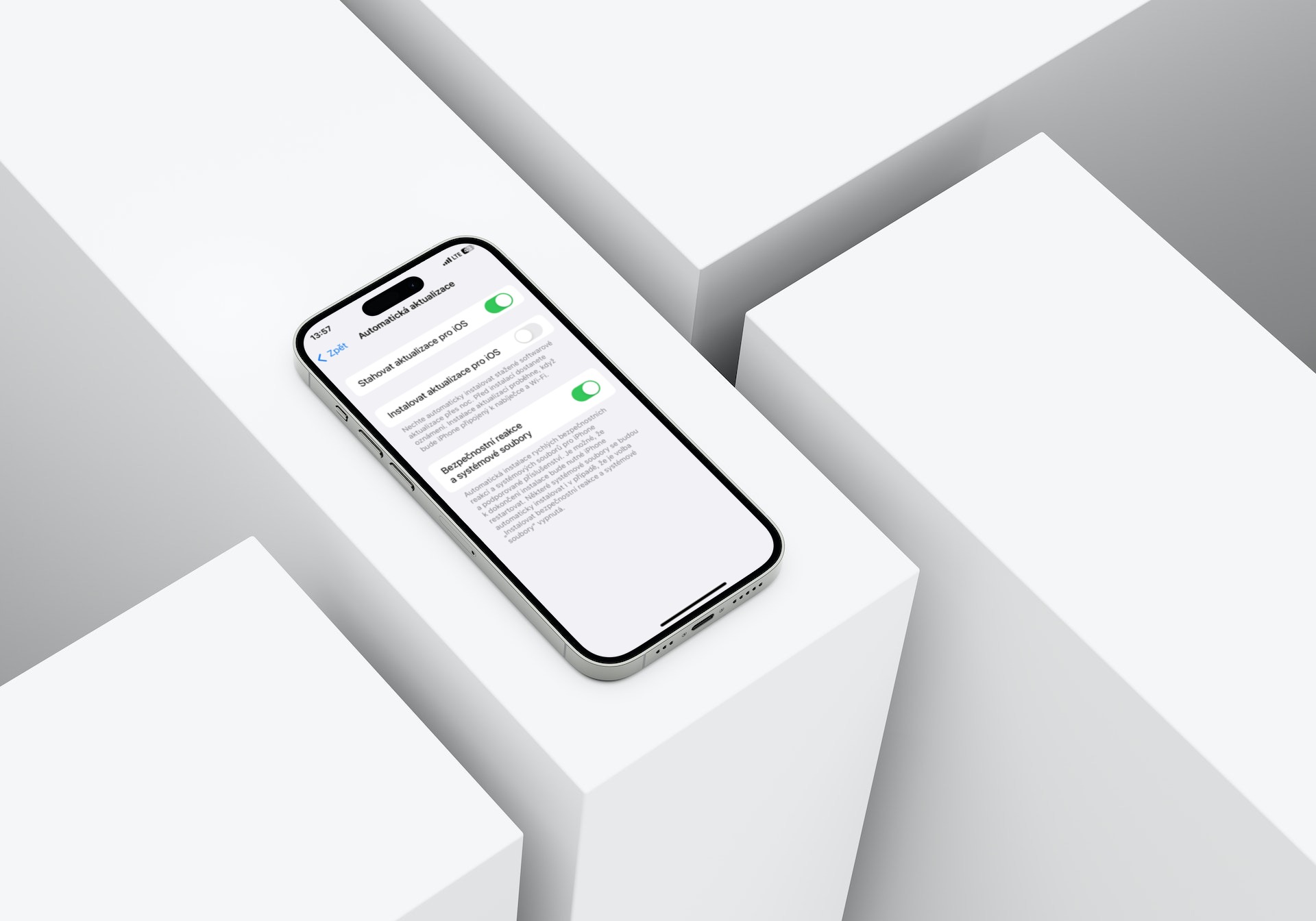
How to activate Rapid Security Response
Finally, let's take a look at how to actually activate the function itself. As we mentioned above, this is a relatively practical gadget that is definitely worth it, as it will help you with the comprehensive security of your device. Thanks to this, you will have Rapid Security Response updates available, which solve potential security breaches. To activate, just go to Settings > General > Software Update > Automatic Update > Security response and system files. So activate this option, which will make your device receive fast updates. You can find the complete process in the gallery below.