If you're an Apple Watch owner, you've probably already found out that there is a control center within their watchOS operating system, just like on an iPhone or iPad. However, it is located in the Control Center of the Apple Watch icon, which you would in the control center He was looking for an iPhone or iPadi in vain. This icon has an appearance theatrical masks and many users have no idea what it is for. If you are one of these users and would like to find out what theater masks do, then read this article to the end.
It could be interest you

How can cinema mode be used?
The name of this mode, then cinema mode, it is definitely not chosen by chance - it can be used above all in the cinema or theatre. As you surely know, it is possible screen Apple Watch activate be that on her tap your finger or so that you raise your wrist upward, as if you want to look at your watch. But the truth is that in the latter case the watch often detects "movement". poorly, and so the display can light up even when when it is not necessary. Under normal conditions, this probably won't bother you, but in a cinema or theater, where it is total darkness the watch screen may be lit very disturbing element.
It could be interest you

Exactly this situation cinema mode solves. After its activation, it will be ensured that the display of the watch after any movement of the hand simply won't light up. With the cinema mode active, you can only light up the watch display by turning on the watch display touch with your finger or perhaps so that you press the digital crown. In addition to the fact that the cinema mode is the perfect helper in the cinema or theatre, so you can also use it when sleep, that is, if you sleep with your Apple Watch. When rolling over at night, the Apple Watch display can light up which can wake you up, or perhaps your significant other. If you fall asleep with your Apple Watch (for example, because of sleep recording), do it next time try activating cinema mode before bed.
How can cinema mode be activated?
Mode activation cinema is nothing complicated at all. As I mentioned in the introduction, the cinema mode is located in control center. So if you want to (de)activate it, go to home screen Apple Watch swipe from bottom edge upwards, which will open the control center. If you are in any application, so open the control center so that on hold your finger on the bottom edge of the display for a moment, and then classically swipe upwards. Here you just need to tap on theater masks icon. If the background of the masks is colored to Orange, cinema mode is active, if there is a box greyish, mode is deactivated.
 Flying around the world with Apple
Flying around the world with Apple 
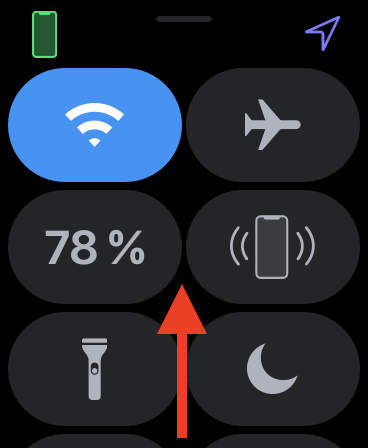
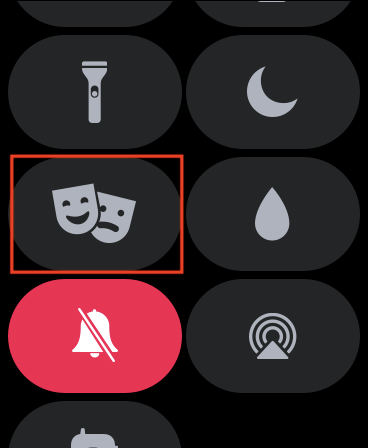

I guess I'm already solving a lot of nonsense, but don't even the two masks in the pictogram of that mode tell you that it's called the theater mode and not the cinema?
Are you really so damn sure about that? -> https://jablickar.cz/wp-content/uploads/2020/04/rezim_kina_fotka.png
English theater mode. Yes, I know that it can also be a movie theater, but it's still mistranslated for me... because of the pictogram.
Well, given that we live in the Czech Republic, we stick to Czech translations and not English ones. If we wrote that this is "theater mode", there would be many more comments about the fact that we can't even read the name of the mode... :-)
I have an active cinema and the icon where I deactivate it doesn't want to pop up 😬 so I can't see it.
I'm in the same situation, the "cinema" mode is active and I can't find the mentioned icon anywhere to deactivate it - it's nowhere to be found in Settings and there's no response to swiping the display from bottom to top (Apple Watch 4).