Yesterday, Apple released the new operating systems iOS 16.1, iPadOS 16.1 and macOS 13 Ventura, which bring with them a long-awaited novelty - Shared photo library on iCloud. The Cupertino giant already presented this innovation on the occasion of the unveiling of the systems themselves, but we had to wait until now for its arrival in sharp versions. This is a relatively good function, which aims to significantly simplify sharing photos with, for example, family photos.
It could be interest you

Shared iCloud Photo Library
As we mentioned in the beginning, the Shared Photo Library feature on iCloud is used for easier photo sharing. Until now, you had to make do with, for example, the AirDrop function, which requires you to be nearby for it to work, or with so-called shared albums. In that case, it was enough to tag specific photos and then put them in a specific shared album, thanks to which the images and videos are shared with everyone who has access to that album. But the shared iCloud photo library takes it a little further.
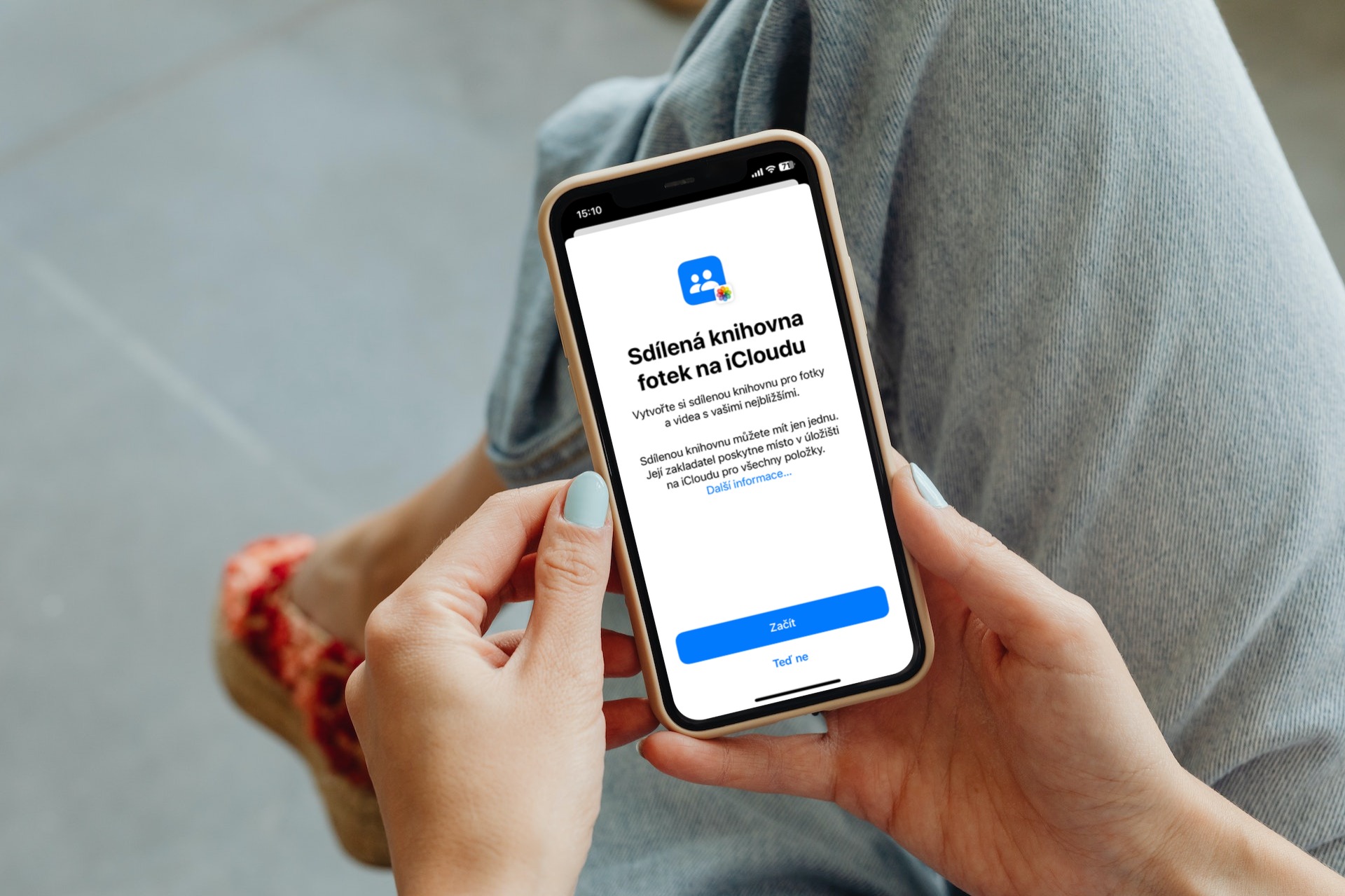
Everyone can now create a new Shared Photo Library on iCloud alongside their own library, to which up to five other Apple users can be added. It can be, for example, family members or friends. In this regard, the choice is up to each user. As such, the library subsequently functions independently of the personal one and is therefore completely independent. In practice, it works very similarly to the previously mentioned shared albums – every picture you add to the library is immediately shared with other participants. However, Apple takes this possibility a little further and specifically comes with the option of automatic addition. When taking any photo, you can choose whether you want to save it to your personal or shared library. Directly in the native Camera application, you will find the icon of two stick figures at the top left. If it is white and crossed out, it means that you will save the captured image to your personal collection. If, on the other hand, it lights up yellow, the photos and videos will go directly to the shared library on iCloud and will be automatically synchronized with other users. In addition, as the name itself suggests, the function in this case uses your iCloud storage.
Changes in the native Photos application are also related to this. Now you can choose whether you want to display a personal or a shared library, or both at the same time. When you go to the bottom right Alba and then tap the three dots icon on the top right, you can select this option. Thanks to this, it is possible to filter the given images very quickly and check which group they actually belong to. Adding back is also a matter of course. Just mark the photo/video and then tap on the option Move to shared library.
It could be interest you

Apple managed to come up with a rather handy function that makes sharing photos and videos between family and friends significantly easier. You can imagine it very simply. When you use a shared library with your family, you can, for example, go on vacation or take photos directly to this library and then not deal with sharing back, as was the case with shared albums. It is therefore not surprising that for some apple lovers this is a great novelty
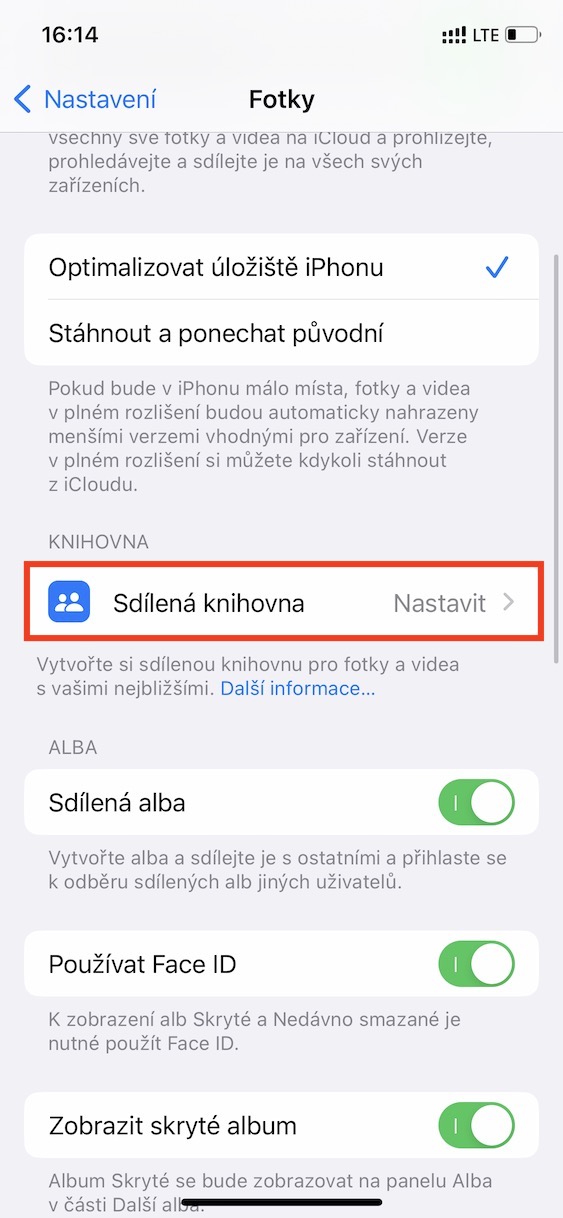
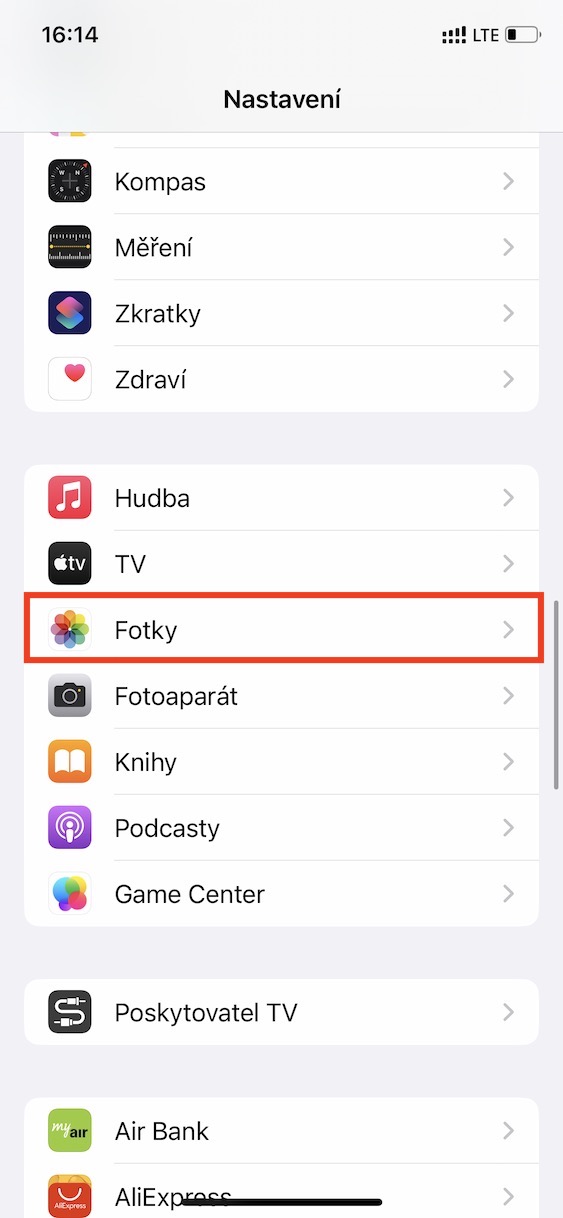
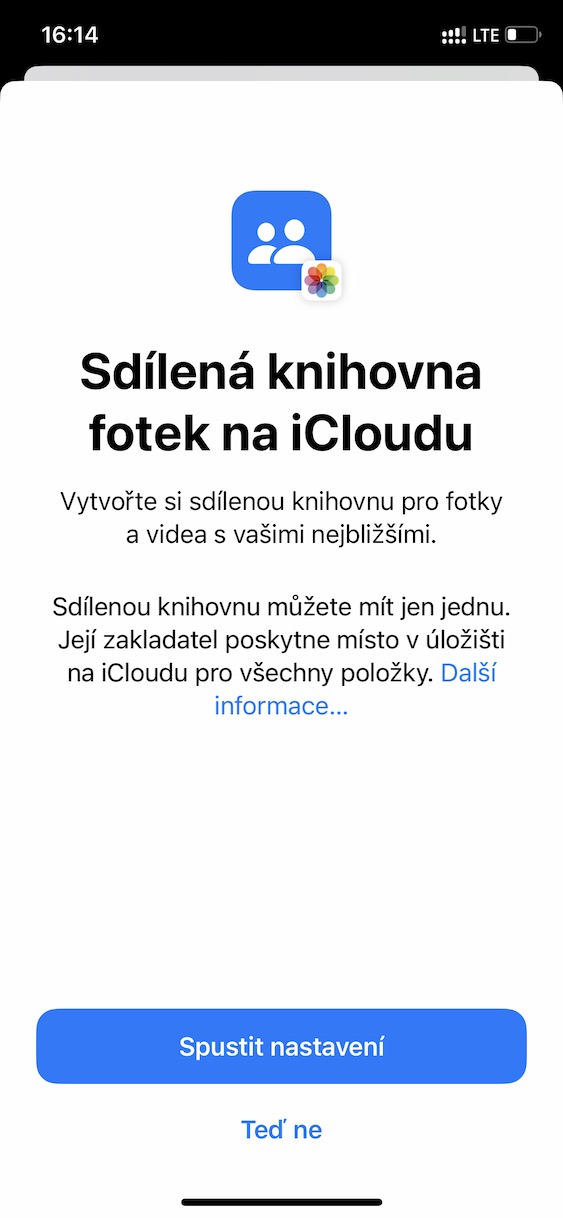
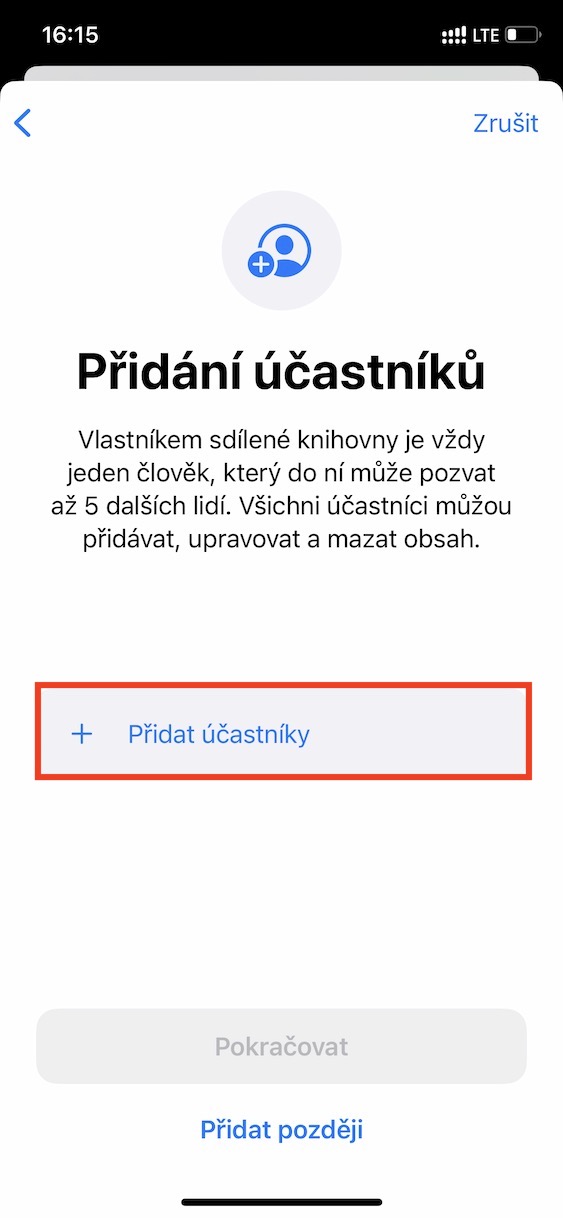
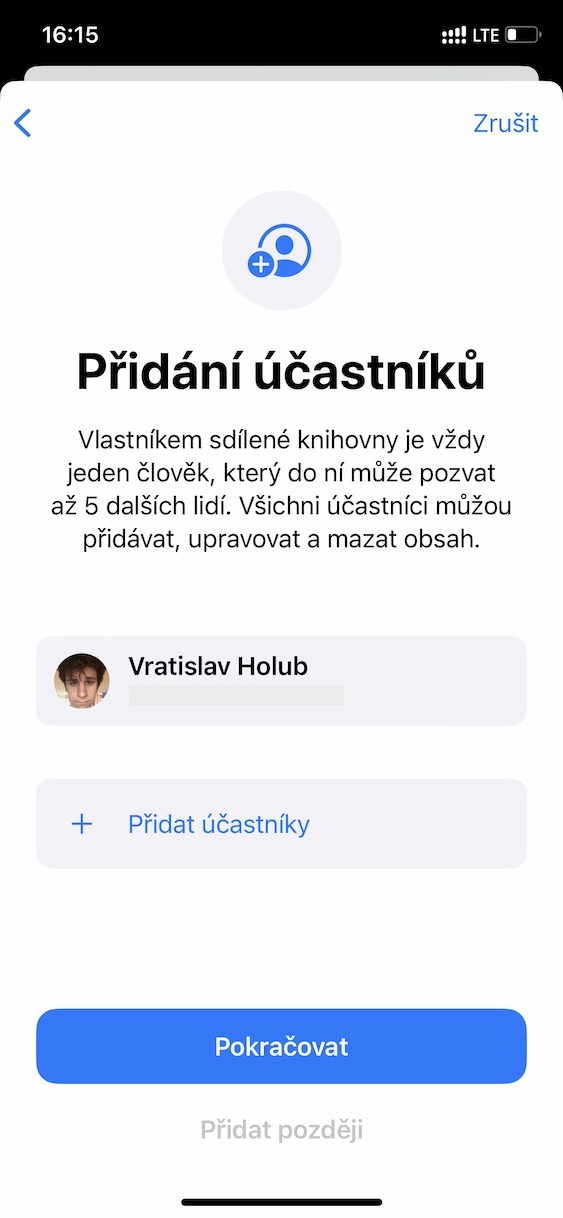
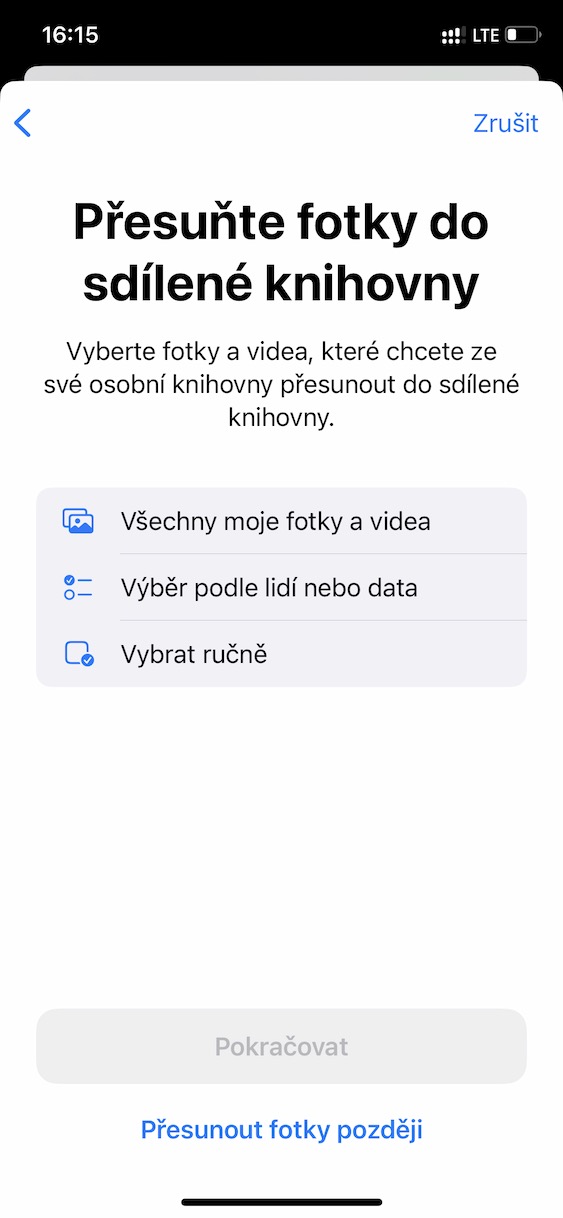
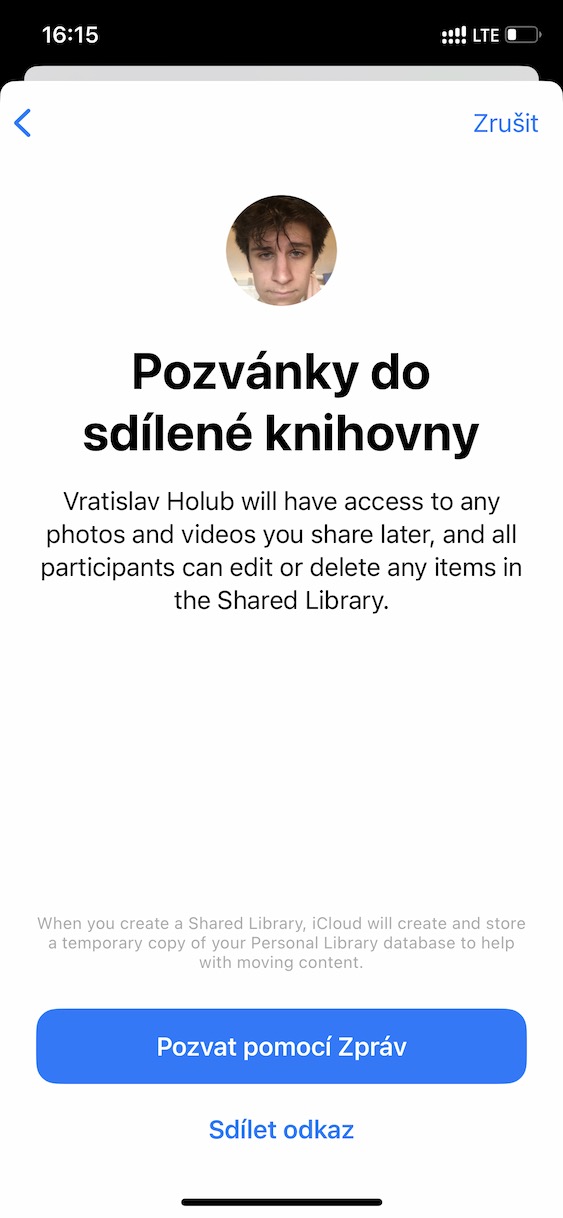

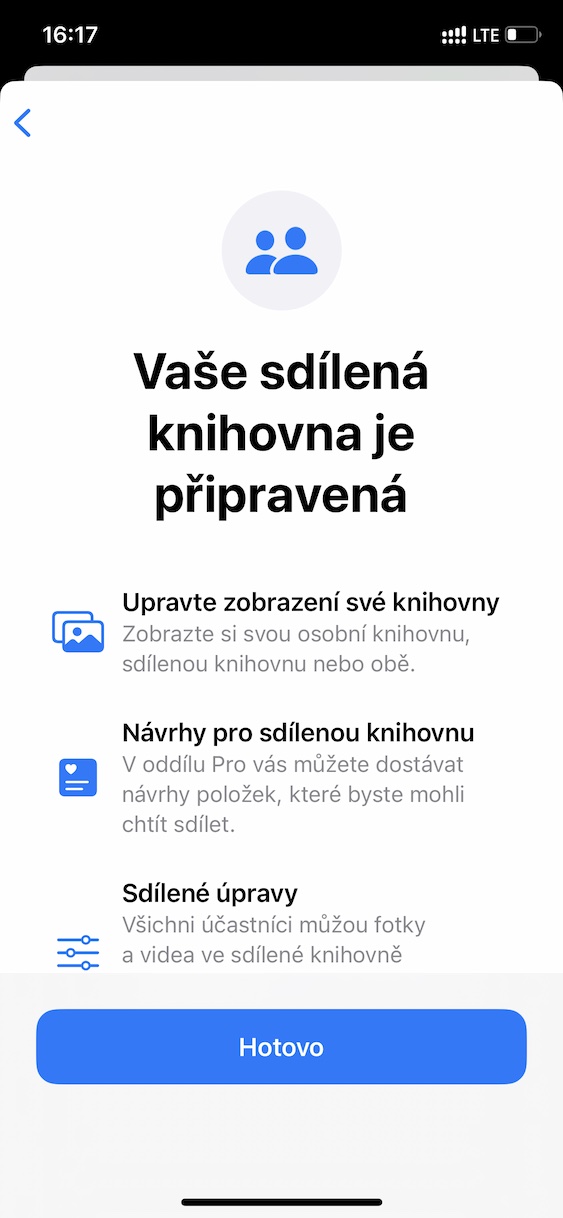
 Adam Kos
Adam Kos
How do I create albums in this library?