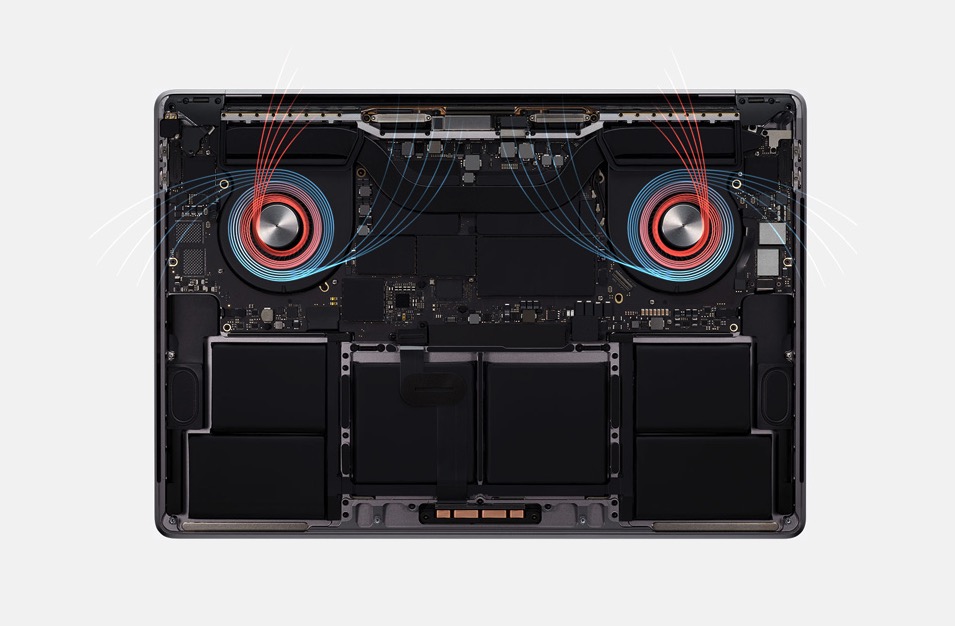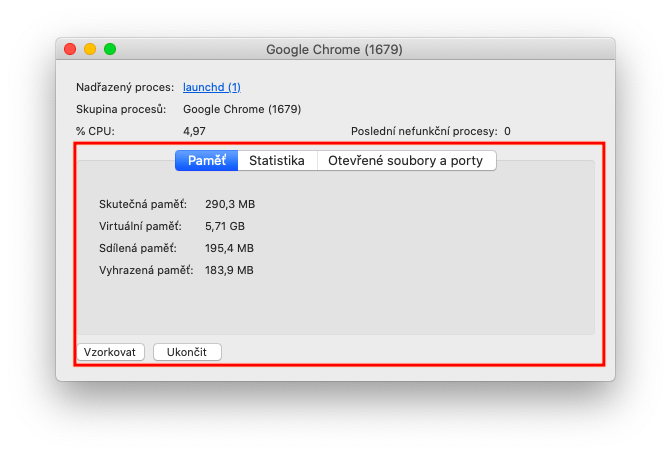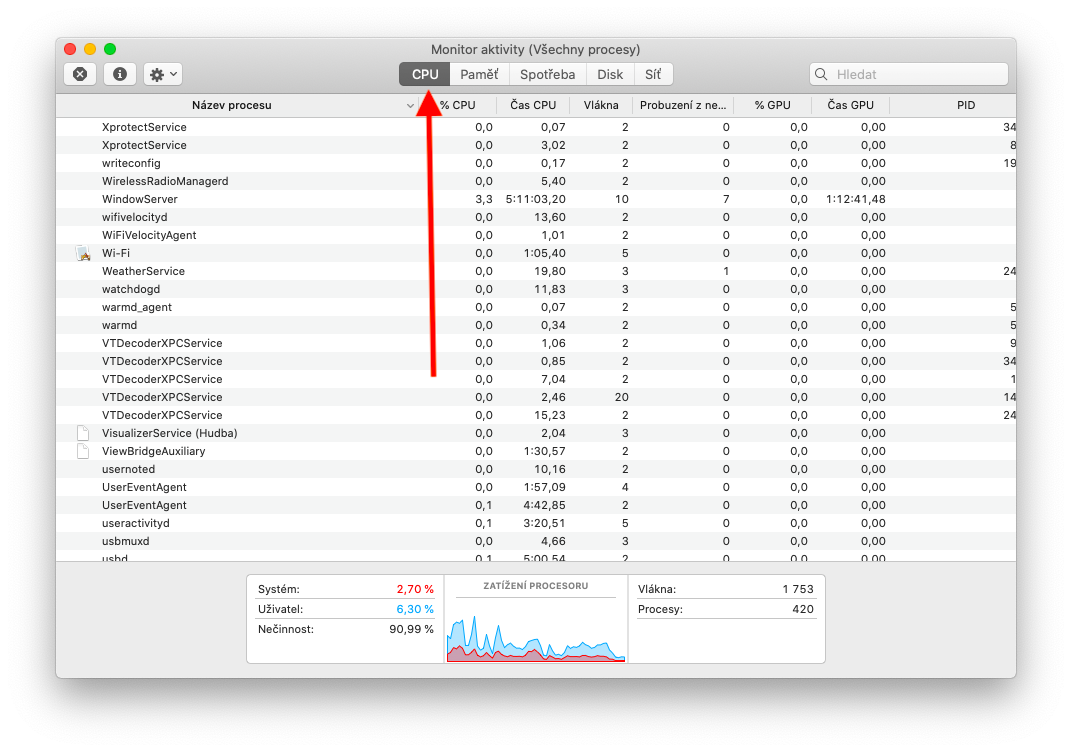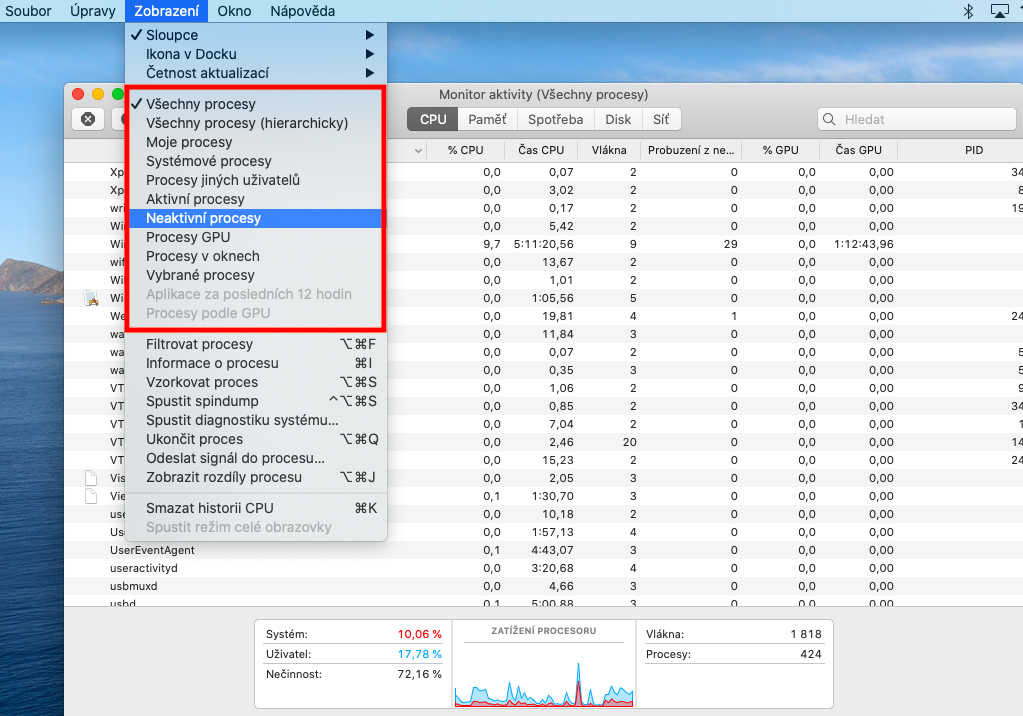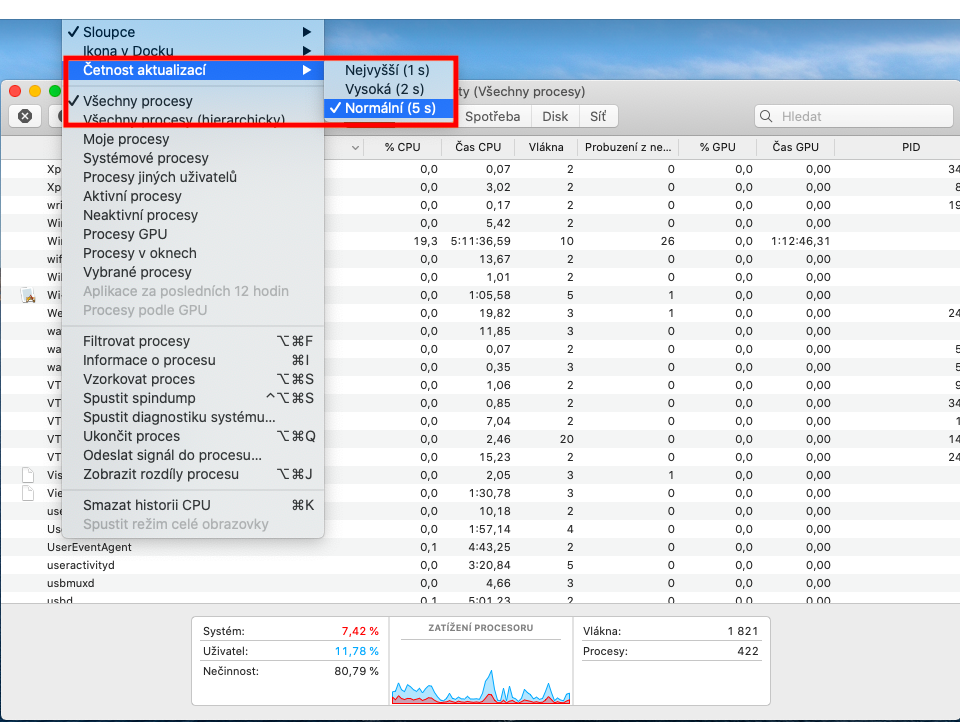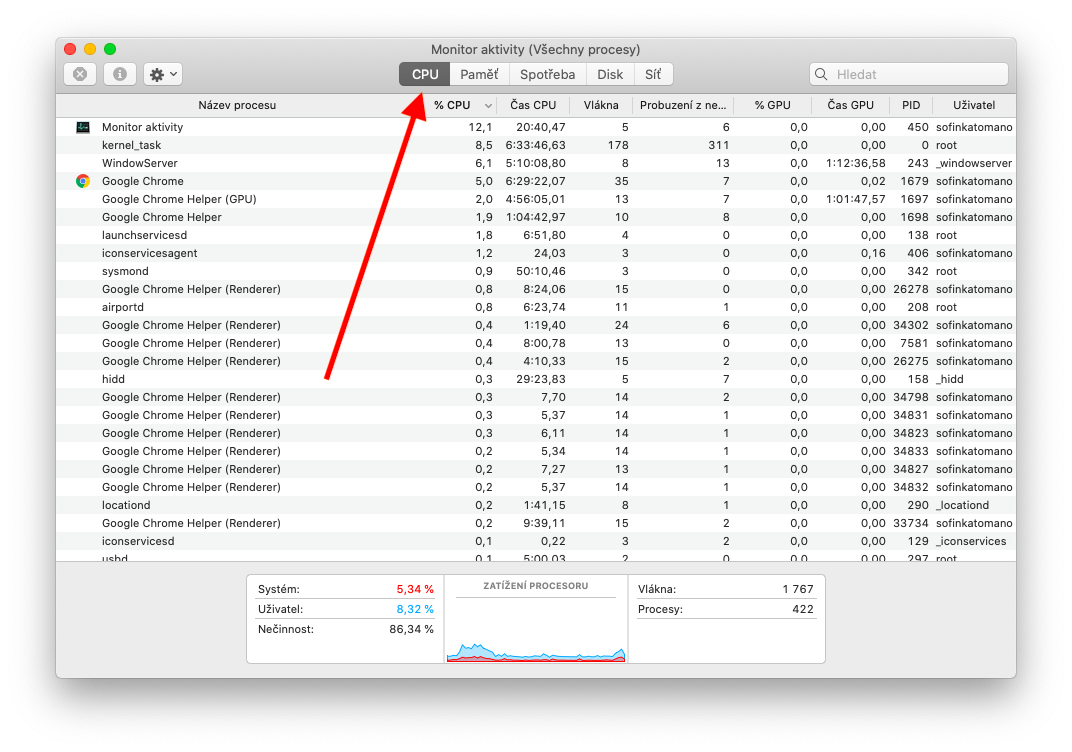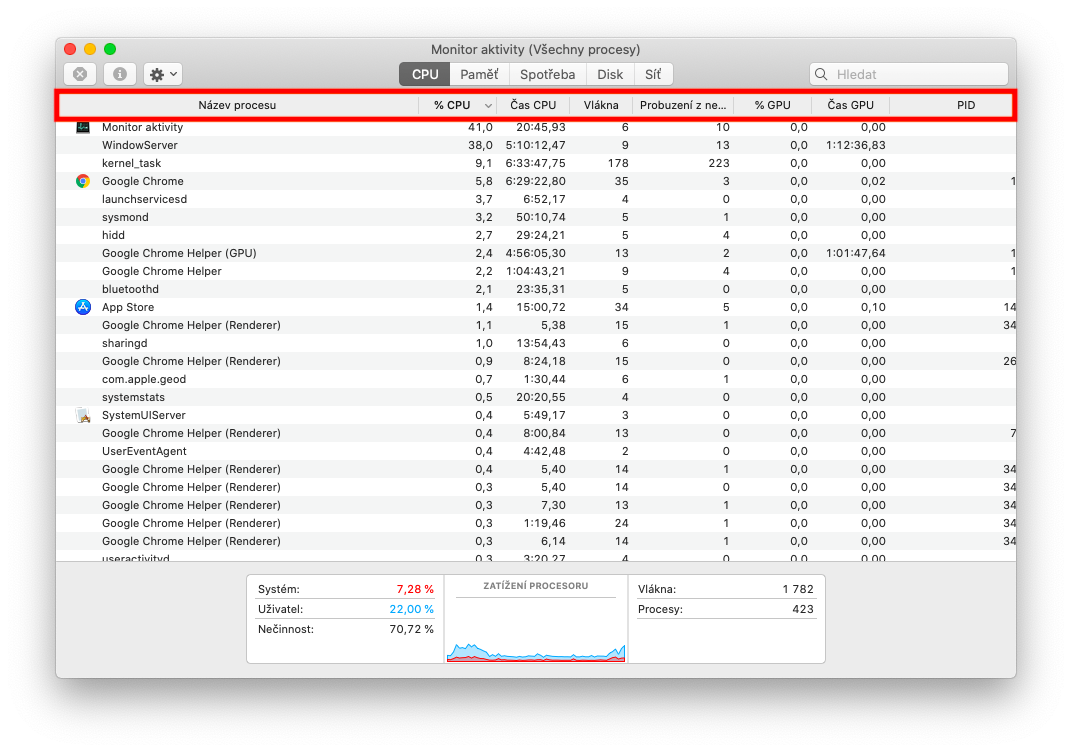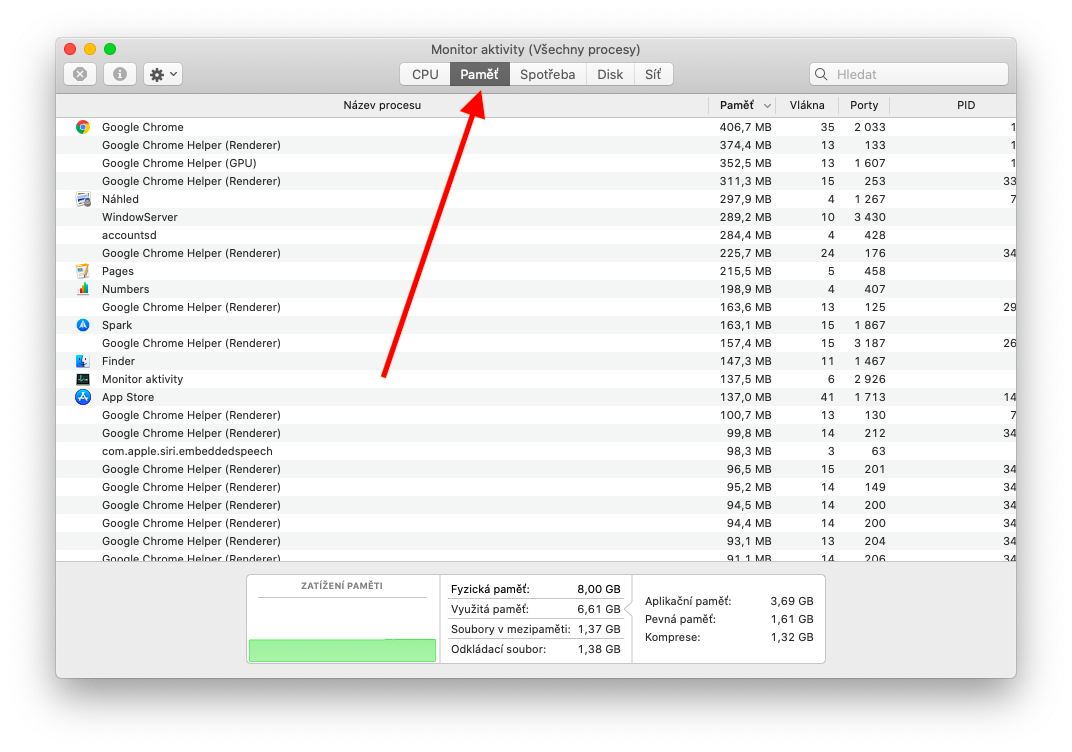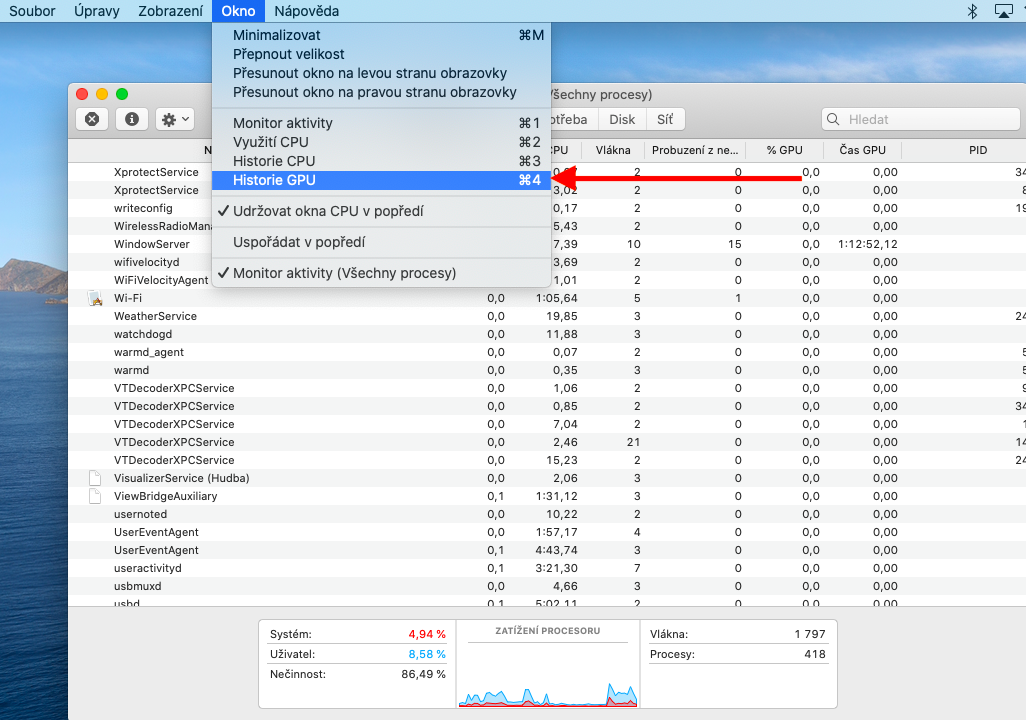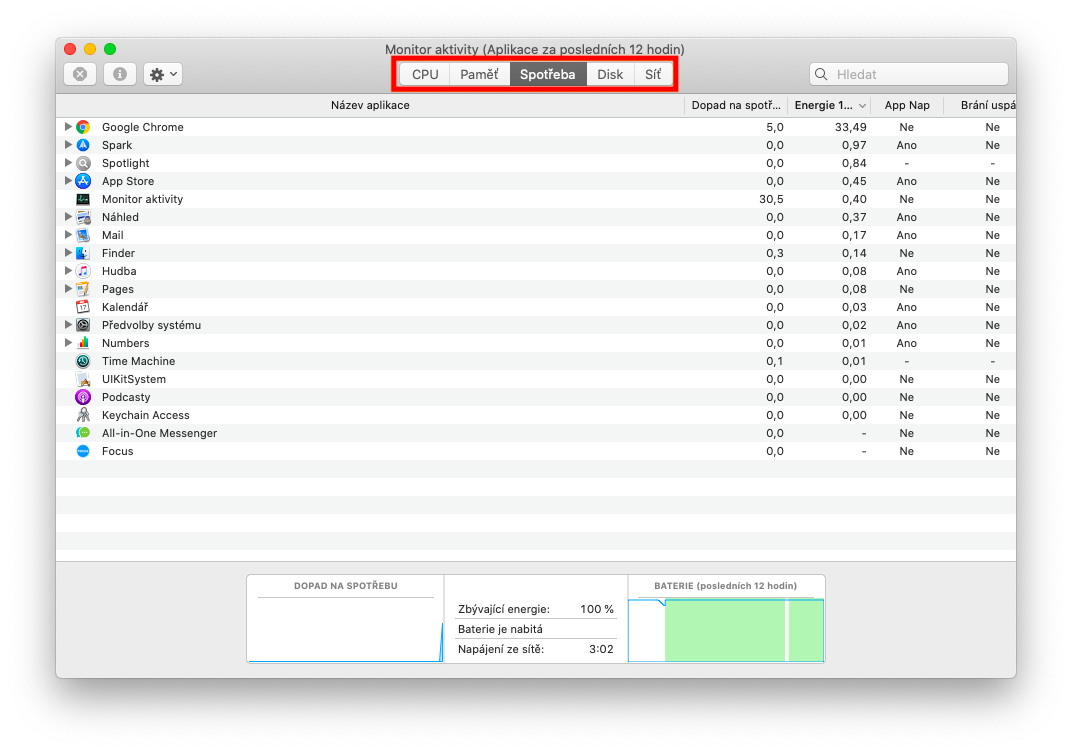What is a "kernel task" and why it burdens the Mac is solved by many apple users. In some cases, this process can excessively use the processor (CPU) of the device to the point that you will find it among the most demanding processes in the Activity Monitor. However, in reality, "kernel_task" is directly part of the macOS operating system and its function is purely regulatory. Its aim is to ensure that the Mac does not get into any trouble, in which it functions as a form of insurance.
It could be interest you

"kernel_task" is a so-called system process that is already part of the macOS operating system and is supposed to help Apple computers with temperature management. If the Mac or its processor (CPU) is overworked, it risks overheating, which can cause further problems. As soon as the device starts to heat up, the "kernel_task" process immediately reacts to the situation at first glance by "loading" the processor, but in fact it protects it. Specifically, it will take the available resources until the temperature returns to the optimum. Then it will reduce its activity again.
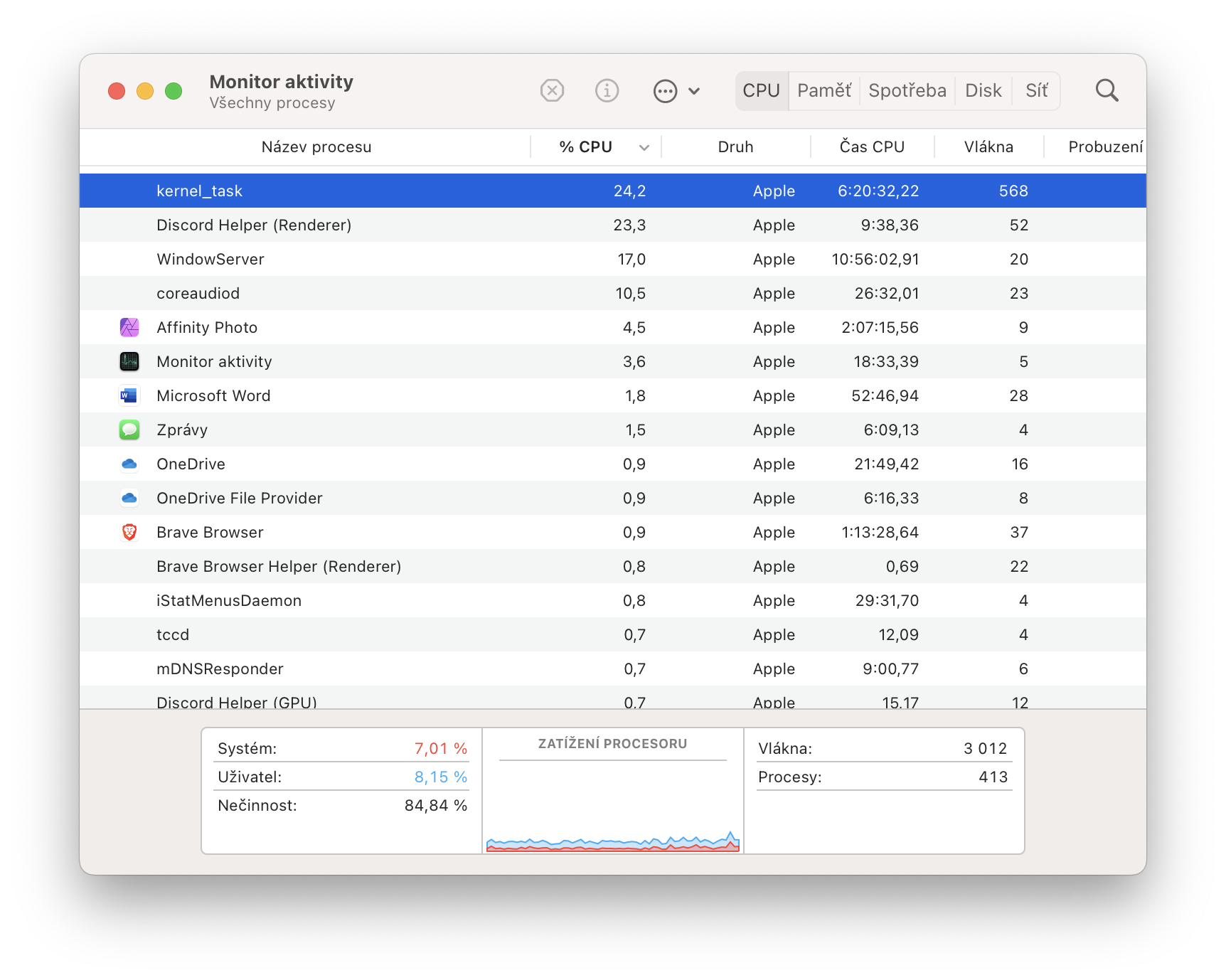
How to disable "kernel_task"
The "kernel_task" process is an indispensable part of the macOS operating system. As we mentioned above, it is used to regulate the temperature, which ensures optimal operation of the entire device and prevents damage to the components. But the question is how to disable "kernel_task"? In this regard, however, it is necessary to realize its importance again. Since it is one of the basic pillars of macOS itself, which simply cannot do without it, it is understandable that the process cannot be turned off. However, even if it were possible, such a thing would certainly not be a good move. Your Mac could then be irreversibly damaged.
Effect of overheating
Virtually all electronics are prone to overheating in some way. This applies literally twice as much in the case of computers that work with significantly more demanding operations and thus need to offer the highest possible performance. On the other hand, it is not such a problem to overload the processor and cause it to overheat. Of course, in this case, the processor starts to defend itself in a way and tries to reduce the temperature by limiting the performance.

Computers can experience overheating for a number of reasons. In general, laptops are also more prone to it, as they usually do not have such an elaborate cooling system, and the individual components are also fitted into a significantly smaller space. As for the factors that can cause overheating, we can include overly demanding applications (for example rendering/creating effects for 4K videos, working with 3D, demanding development), a lot of open tabs in the browser, outdated software, physical damage to the cooling system, dusty fans/vents or perhaps malware that deliberately uses the computer's performance.
It could be interest you