It's not exactly pleasant to pick up your phone and find it hot to the touch, even if you haven't actually used it. Why is that so? There are several reasons why your iPhone is overheating, and most of them are preventable.
Phones get hot because the batteries and other hardware inside their bodies generate heat whenever the phone is working, even if it's just idle charging. The iPhone is designed to dissipate heat, but things like older batteries, too many apps running, and of course direct sunlight or excessively warm ambient conditions can easily cause the phone to overheat. A little warmth is fine, but it's something else when you feel like your iPhone is going to explode at any moment.
It could be interest you
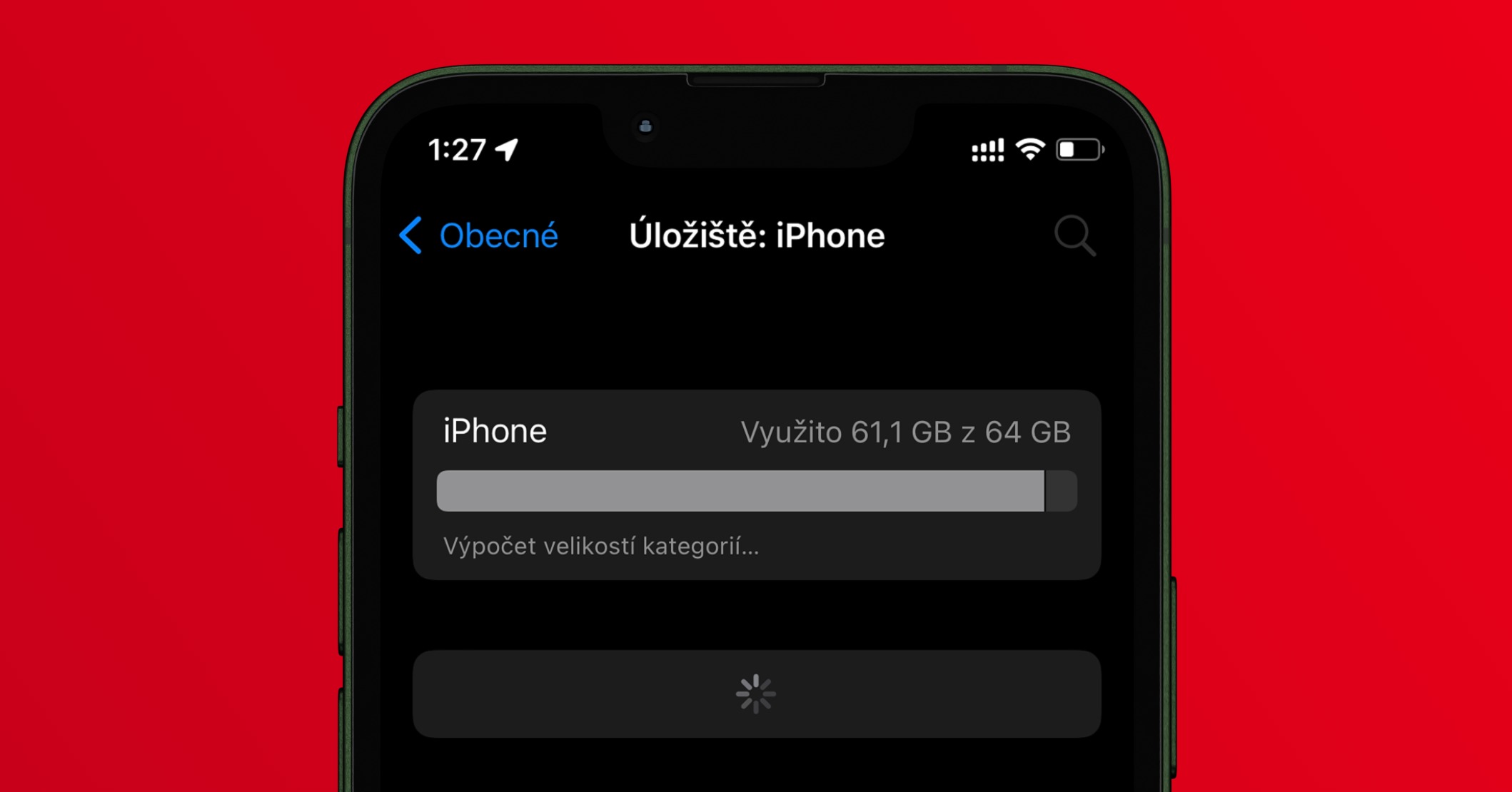
Why does the iPhone heat up?
Defective battery – A bad battery emits power irregularly. It can overexert itself and excessive heat is one of these symptoms. If you get a warning that the battery needs to be replaced, really pay attention. You can check it in Settings -> Battery.
Sun – Direct sunlight significantly increases the air temperature. When you combine this with the heat generated by your iPhone, the result is clear.
Too many applications running – Lots of processes running at the same time cause the iPhone to work harder and heat up more. By removing demanding processes from multitasking, you can relieve it. Of course, this applies especially to those applications that are still active even in the background, such as navigation.
Streaming – The always-on display is one of the most energy-intensive activities your phone can perform. So it's no surprise that online streaming leads to excessive heating. It doesn't matter if it's Netflix, Disney+, or just videos and YouTube, TikTok, and Instagram.
Out-of-date software or applications – Updates may bring important security patches and improved features. You may be using an outdated version of an application that may overload the device's chip unnecessarily.
What happens when the iPhone heats up?
It is recommended to use iOS and iPadOS devices in an environment with a temperature of 0 to 35 °C. At excessively high temperatures, the device can adjust its behavior in order to regulate the temperature. What does it mean? It's simply that its entire course slows down. When the internal temperature of the device exceeds the normal operating range, it will try to regulate the temperature to protect its internal components.
However, if the internal temperature of the device exceeds the normal operating temperature range, you may notice changes such as slowing down or even stopping wireless charging, your display will darken or completely black, the mobile receiver will switch to power saving mode (you will have a weakened signal), you will not be able to turn on the camera flash and in general performance will decrease.

The behavior of the system when you have the navigation on is certainly interesting. This is because the device first warns you about the possibility of overheating, and only then turns off the display to cool it down. So you have the handling space to stop and take a break, just like your iPhone, before it can continue navigating again. Even after the display turns off, the iPhone will still navigate you at least with voice instructions. In the case of turns and other situations, the display always lights up for a moment, only to turn off again after passing through.
It could be interest you
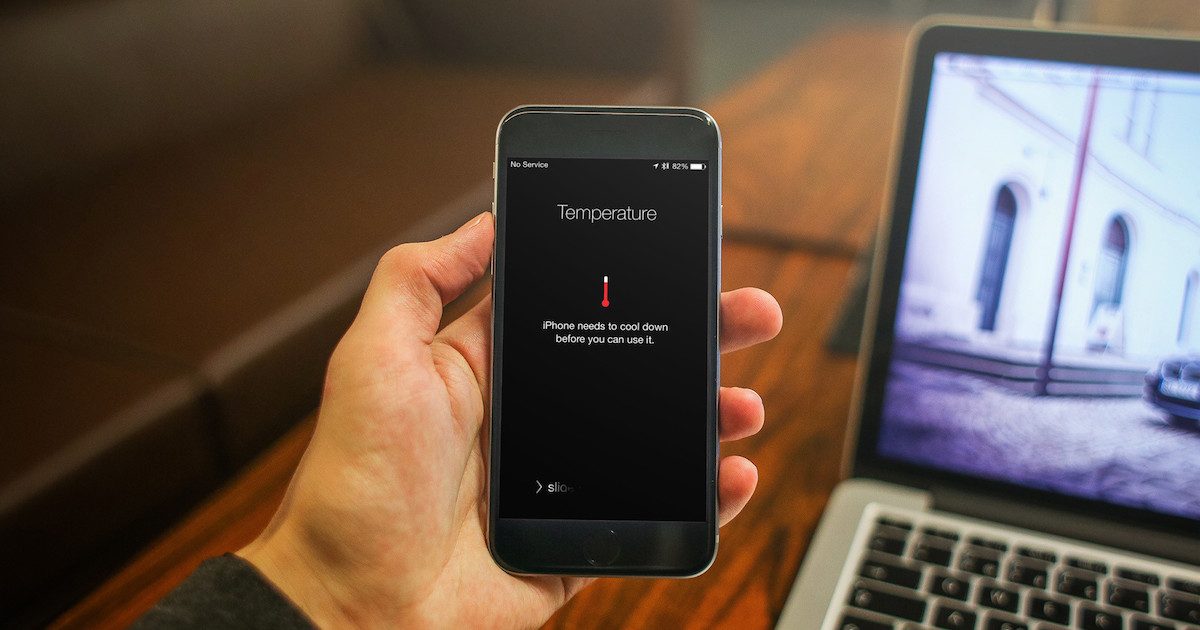
The iPhone also includes a temperature warning, which is already displayed in the limit values. At that moment, the device will turn off, even if emergency calls are still working on it. It must be cooled before further use. This is because high temperatures can have a negative effect on the condition of the battery, which can be irreversibly damaged. If your iPhone is hot to the touch, do not charge it under any circumstances.
 Adam Kos
Adam Kos 







