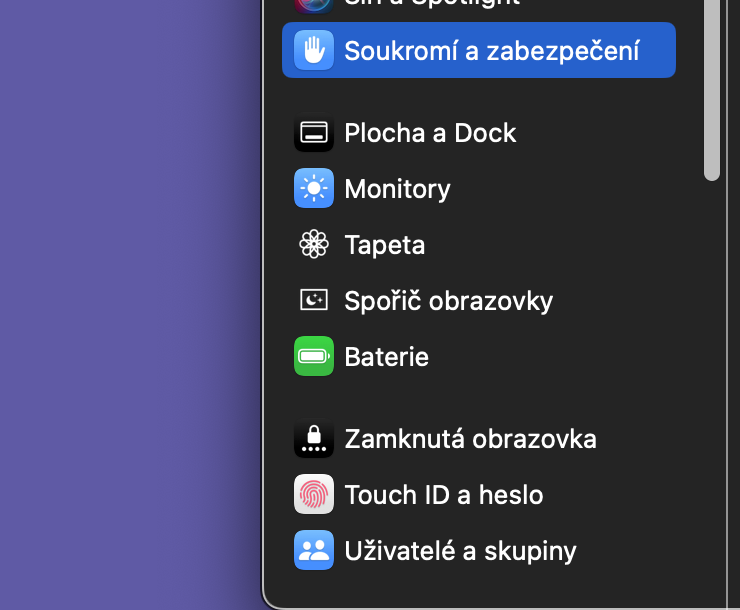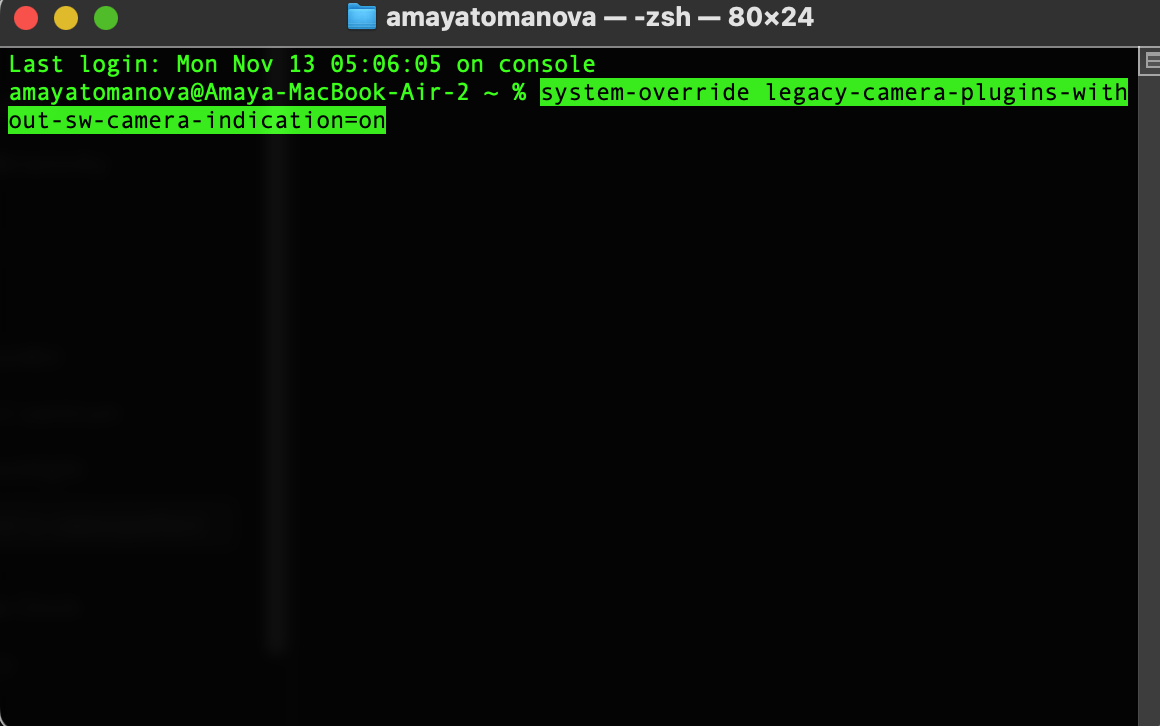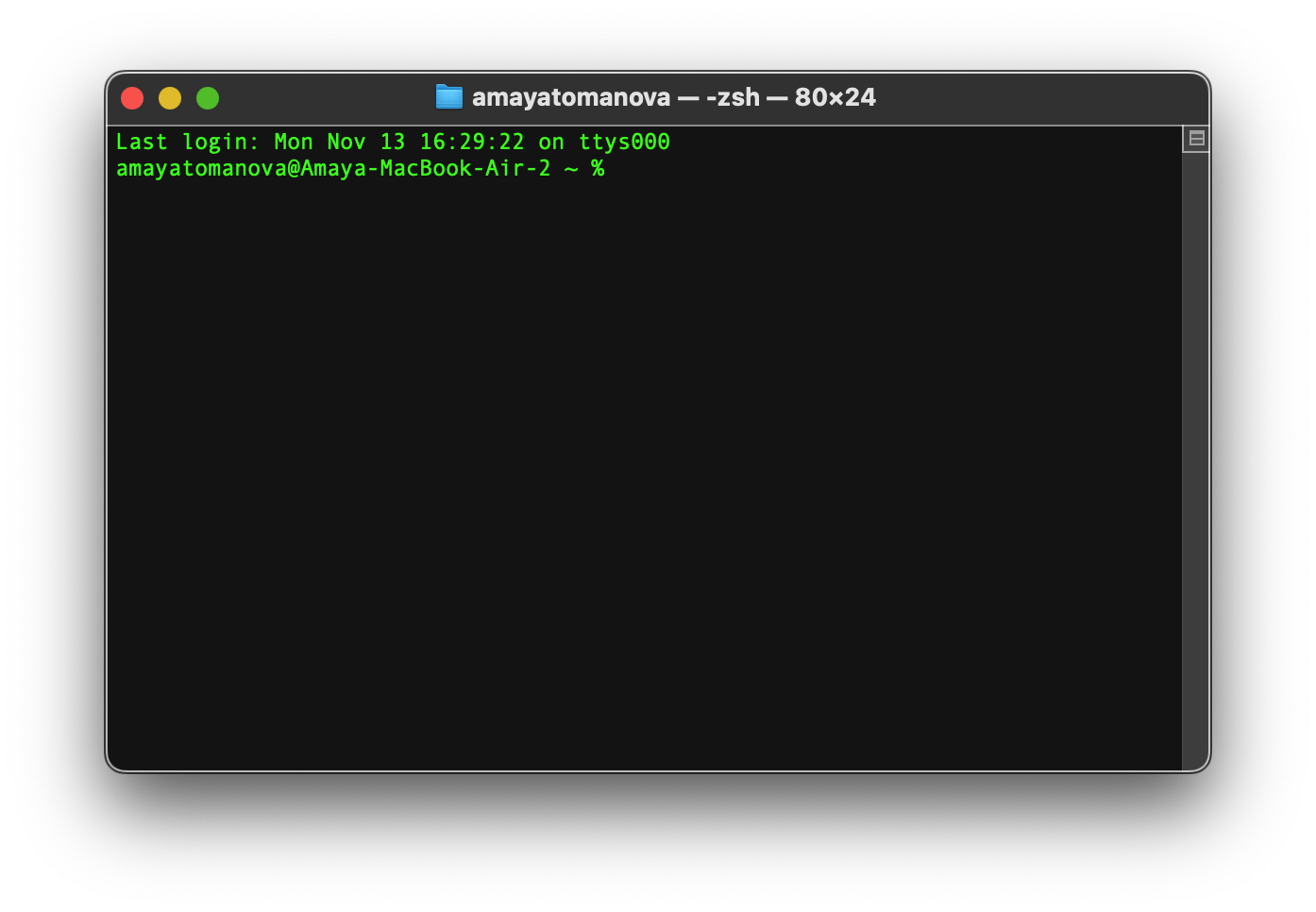Apple has removed support for legacy camera and video extensions in macOS Sonoma 14.1. So it may happen that your webcam stops working on your Mac after the update.
It could be interest you

Some users may not be aware that their aging products are running older systems until Apple removes them. Fortunately, Apple has provided a solution for users who rely on outdated webcams and video devices.
Apple has previously implemented a green dot in the menu bar at the top of the Mac screen. The dot is intended as a privacy and security measure, and will appear every time the webcam is activated. Only webcams using the latest system extensions activate this dot. Users who have older devices using old extensions have two options. They can contact the device manufacturer to see if an update is available or planned, or they can restore support for older extensions in macOS.
Before you do anything else, try shutting down your Mac completely, unplugging it from power for a desktop computer, and then restarting it. It's possible that the webcam just encountered an error while trying to start, so a reboot can help verify this fact. Restoring support for older webcams will allow your older device to work, but the green privacy indicator will not appear when using it.
- Turn off your Mac.
- Run it in recovery mode. This is done on Apple Silicon Macs by holding down the power button, and on Intel-based Macs by pressing Command-R while turning on the computer. Choose continue.
- Select an offer Tools -> Terminal
- Enter the command: system-override legacy-camera-plugins-without-sw-camera-indication=on
- Press Enter and complete the next steps when prompted.
- Exit Terminal
- Go to the Apple menu and select the option Restart.After restarting your Mac, a warning will appear in System Preferences. Go to Privacy & Security and select Camera.
If the legacy video support has been successfully restored, you will see a notification that the green dot is not displayed in the menu bar. This means that your outdated webcam should now work on a Mac running macOS Sonoma 14.1.