It's been almost three weeks since WWDC20 saw the introduction of new operating systems. The first developer betas that came out right after the conference ended ran really well compared to the previous betas and didn't repeat the scenario of previous years where the first versions were completely unusable. Even so, Apple did not avoid some errors that will surely be corrected in the next versions of the operating systems. Information about various bugs appeared on the Internet during that period of three weeks, and Apple had the opportunity to fix the first of them in the second developer betas a few days ago.
It could be interest you

Various bug fixes have indeed happened, there's no denying that. Unfortunately, however, I personally continue to experience an error related to logging into my MacBook. This error first appeared right after the first reboot after installing macOS 11 Big Sur. Once the login screen appeared on the display with a text field for entering the password, I simply couldn't get past it, even though I typed the password correctly. I tried to type the password really slowly on about the tenth try, being careful not to press any other key that would cause a mistake in the password. However, even in this case I could not get into the system. I was about to slowly reset my password when I remembered a similar situation from the past.

A few months ago I tried to do a firmware lock on my Mac. A firmware password is used to prevent an unauthorized person from accessing the data and system settings of your macOS device by connecting an external drive and running the operating system from it. When I later tried to log into Boot Camp, of course I ran into a firmware lock. I started to enter the password, but failed - just like the case I mentioned above. After a few tens of minutes, I became very desperate, because there is no way to get rid of the firmware lock. It occurred to me to try one more trick - to write the password to the firmware as if I were writing on an American keyboard. As soon as I typed the password "in American", I managed to unlock the firmware and a huge stone fell from my heart.
American keyboard:
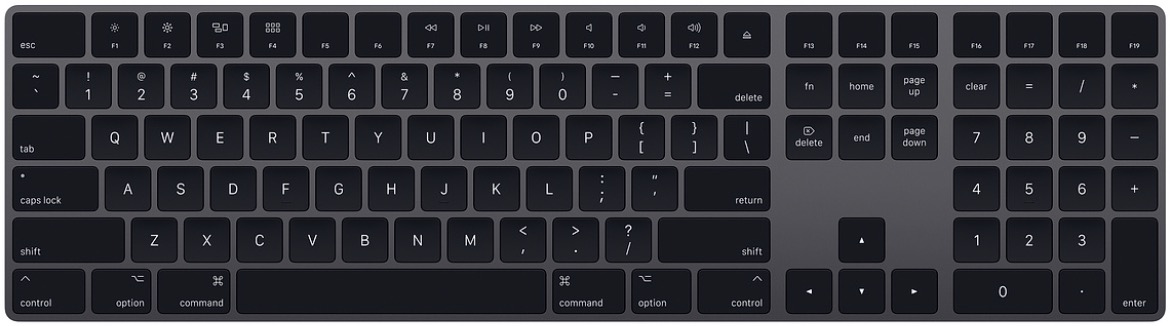
And I have exactly the same problem with the login screen in macOS 11 Big Sur. If I want to log in to my user profile, it is necessary for me to type on the keyboard as if it were an American one. This means that the letter Z is actually Y (and vice versa), just as numbers are written on the top row of the keyboard, where the letters with hooks and commas are classically located. In this case, for example, you do not type the number 4 by pressing Shift + Č, but only the Č key. If we put it into practice, if you have the password XYZ123 on the classic Czech keyboard, then on the American keyboard it will be necessary to write XZY+češ . So, if sometime in the future you will not be able to unlock your macOS device, anywhere in the system, then try to write your password as if you had an American keyboard.
macOS 11 Big Sur:



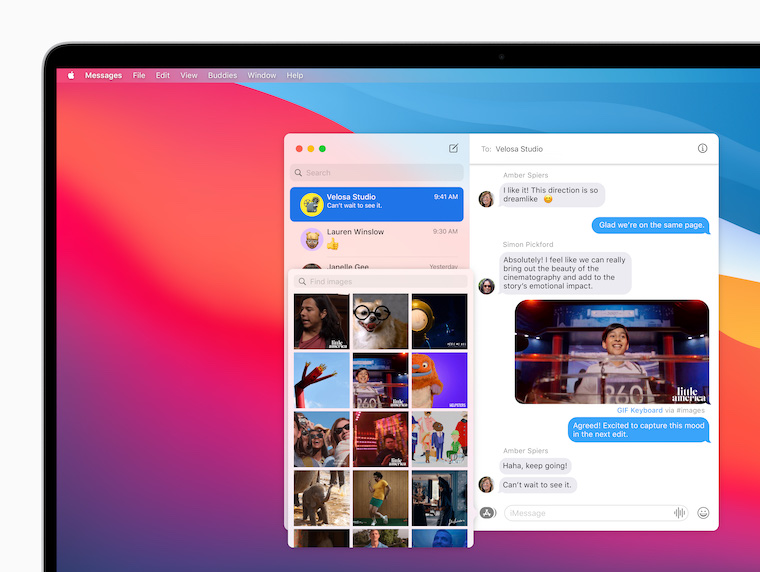
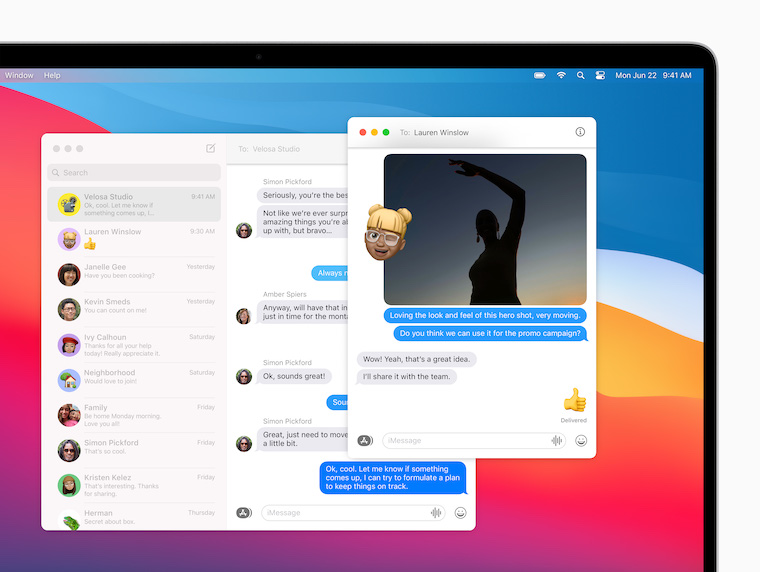
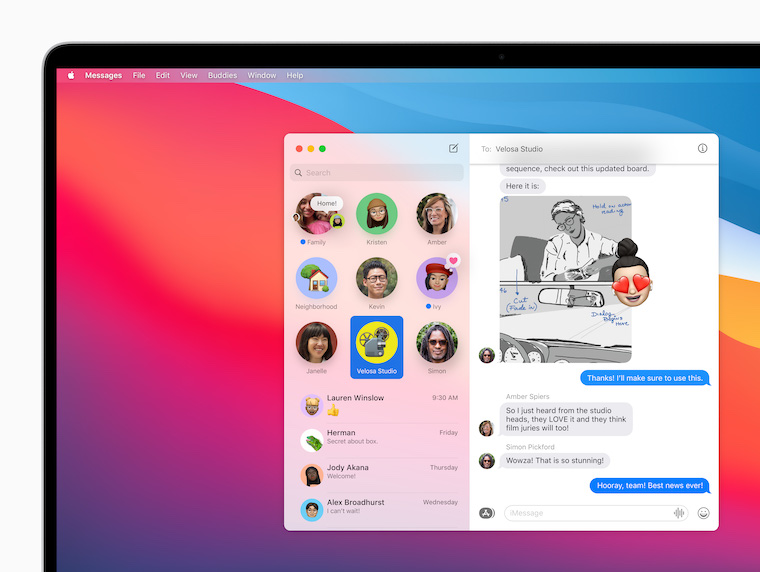



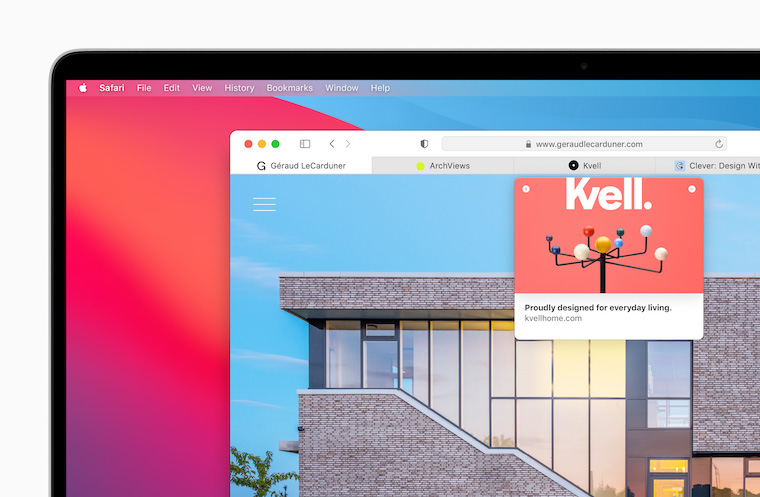
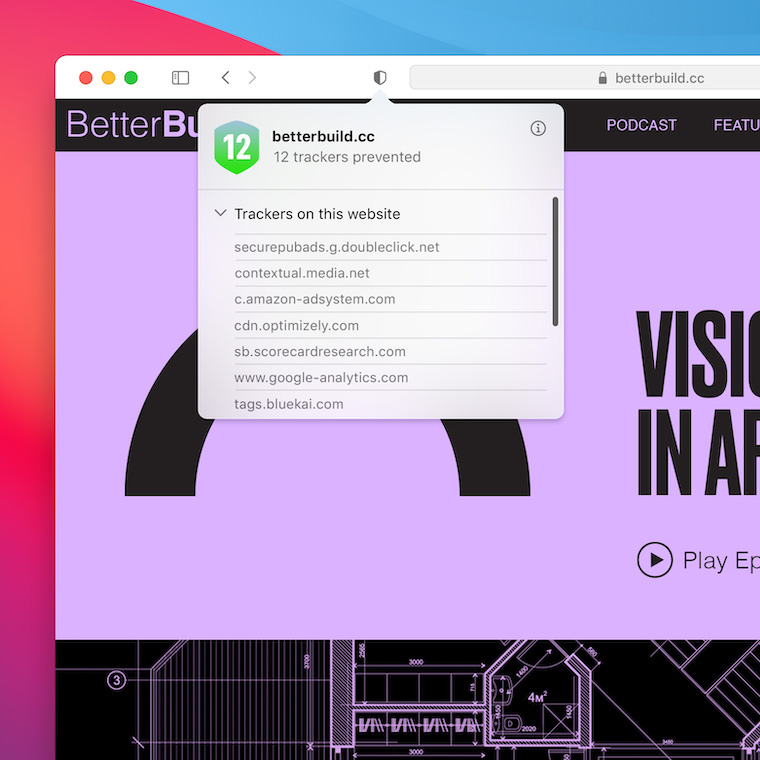
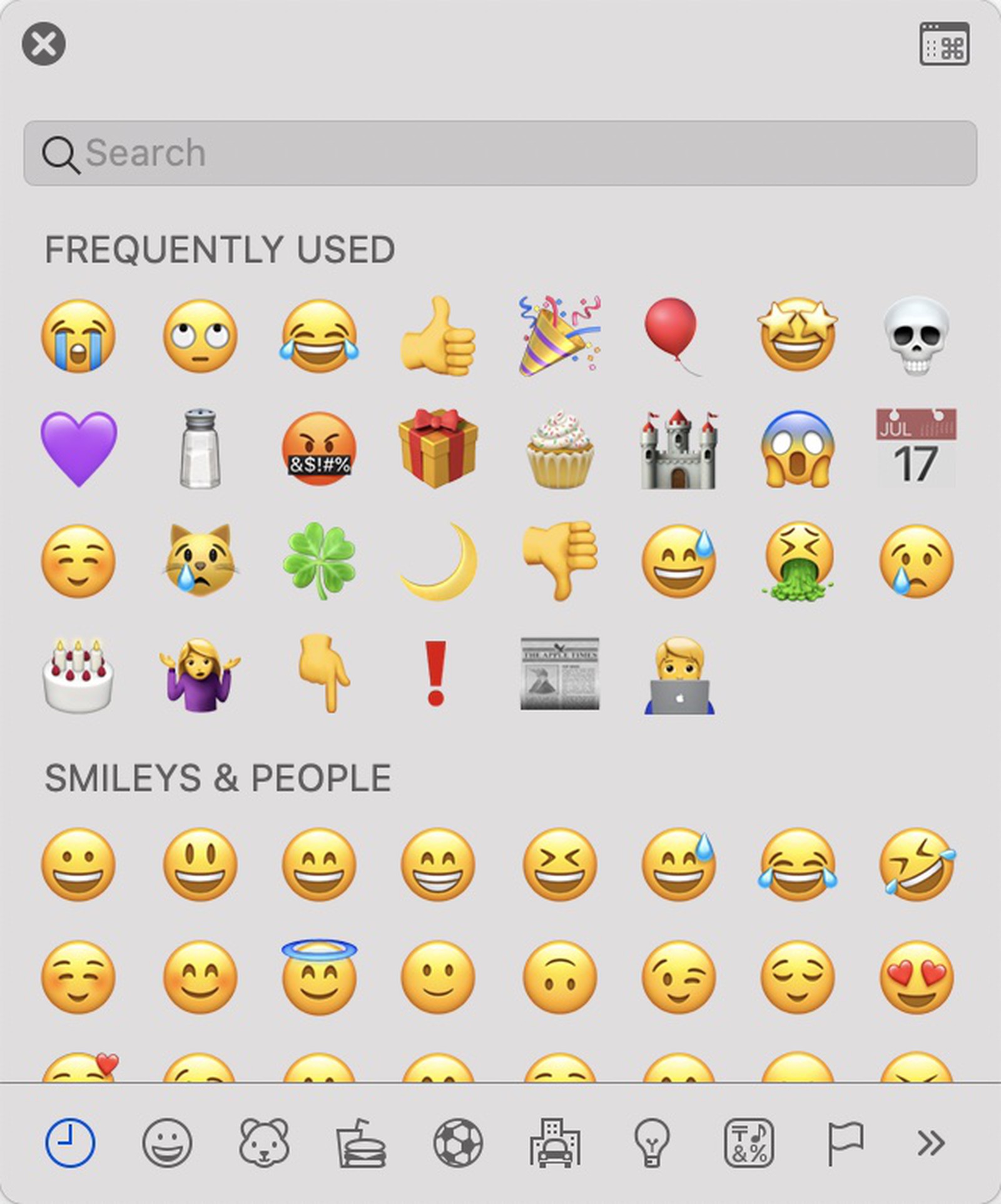

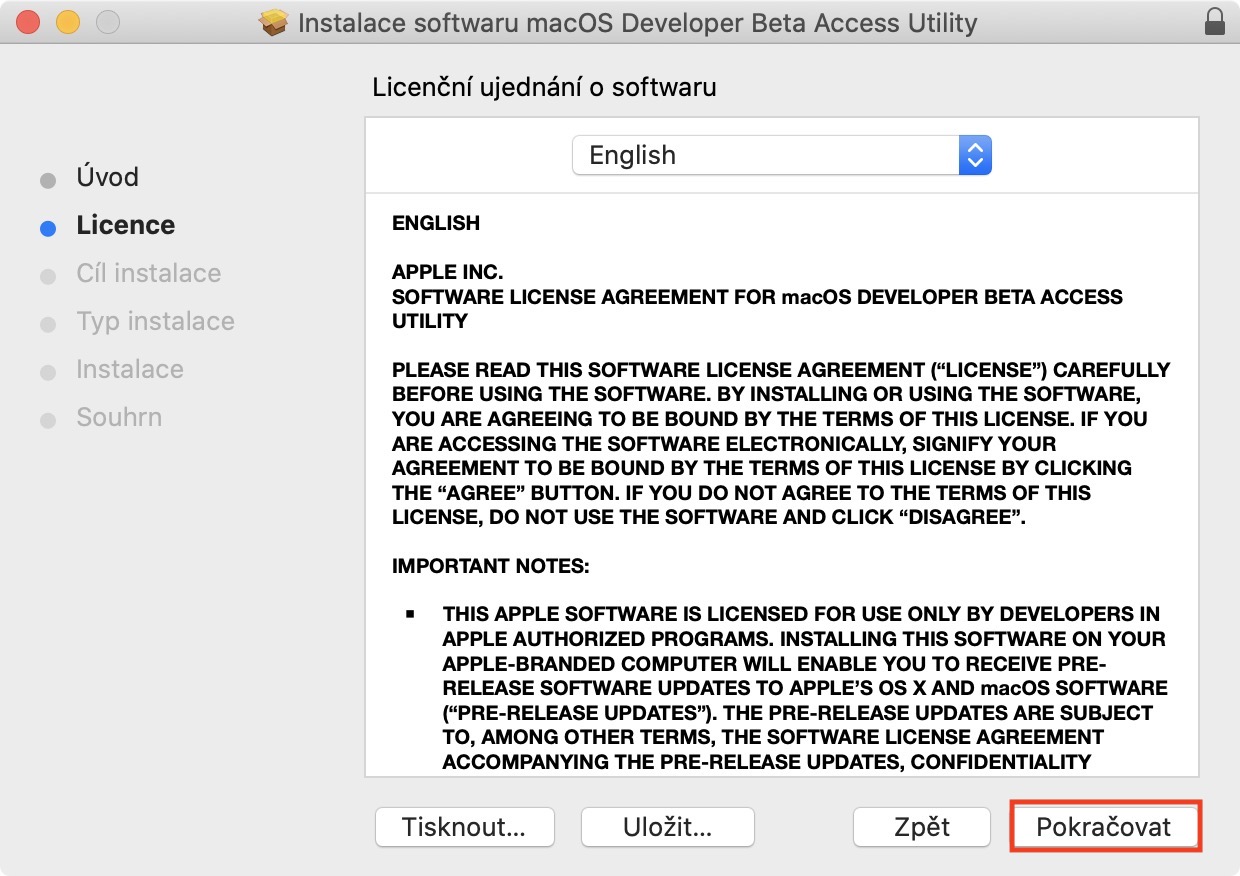
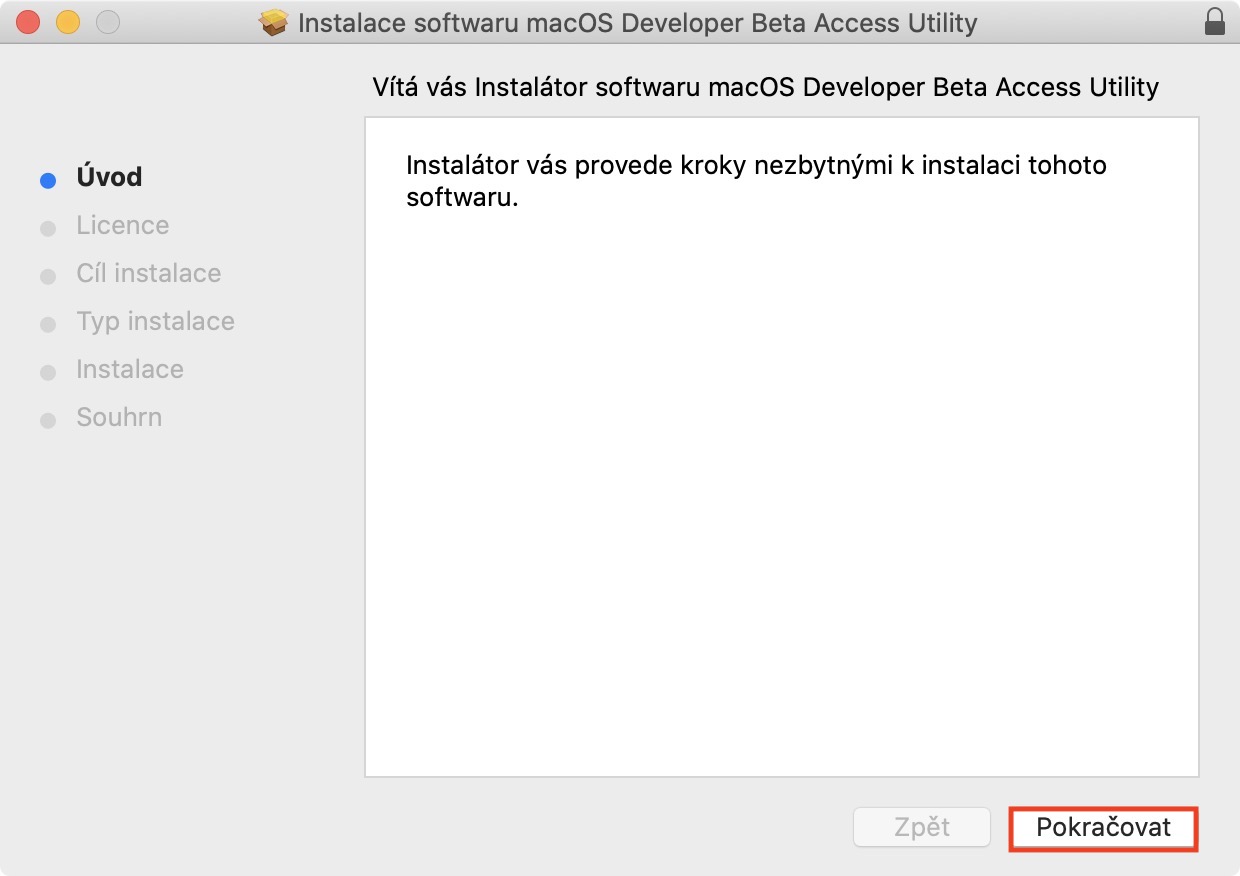

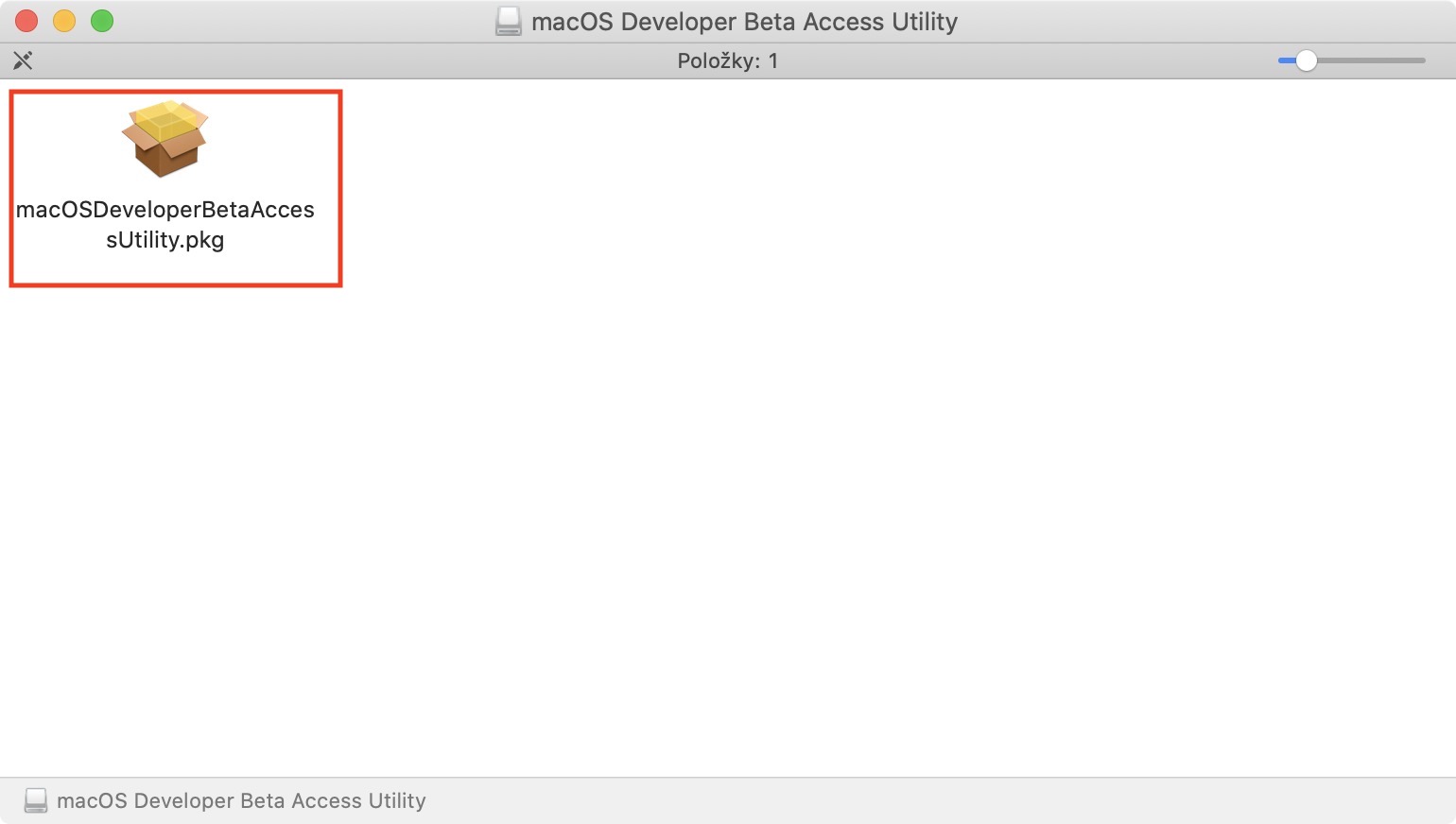

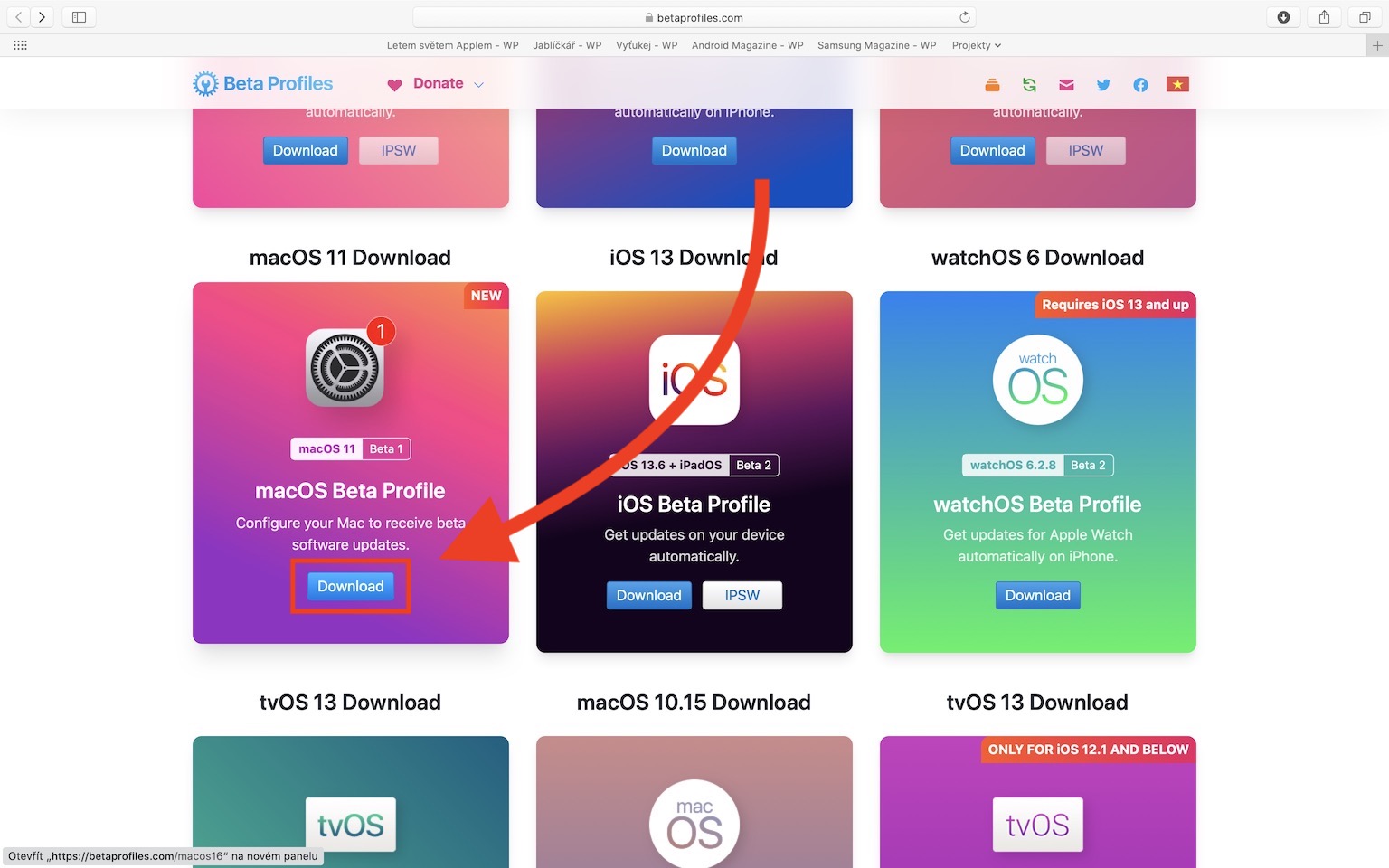


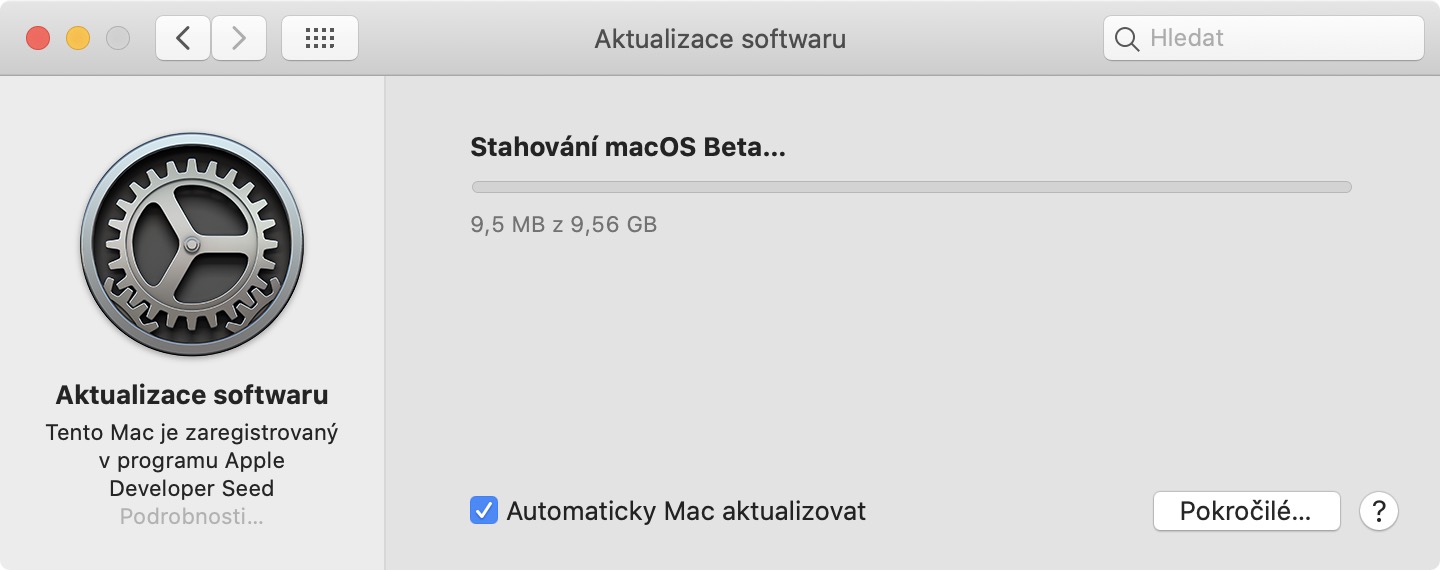
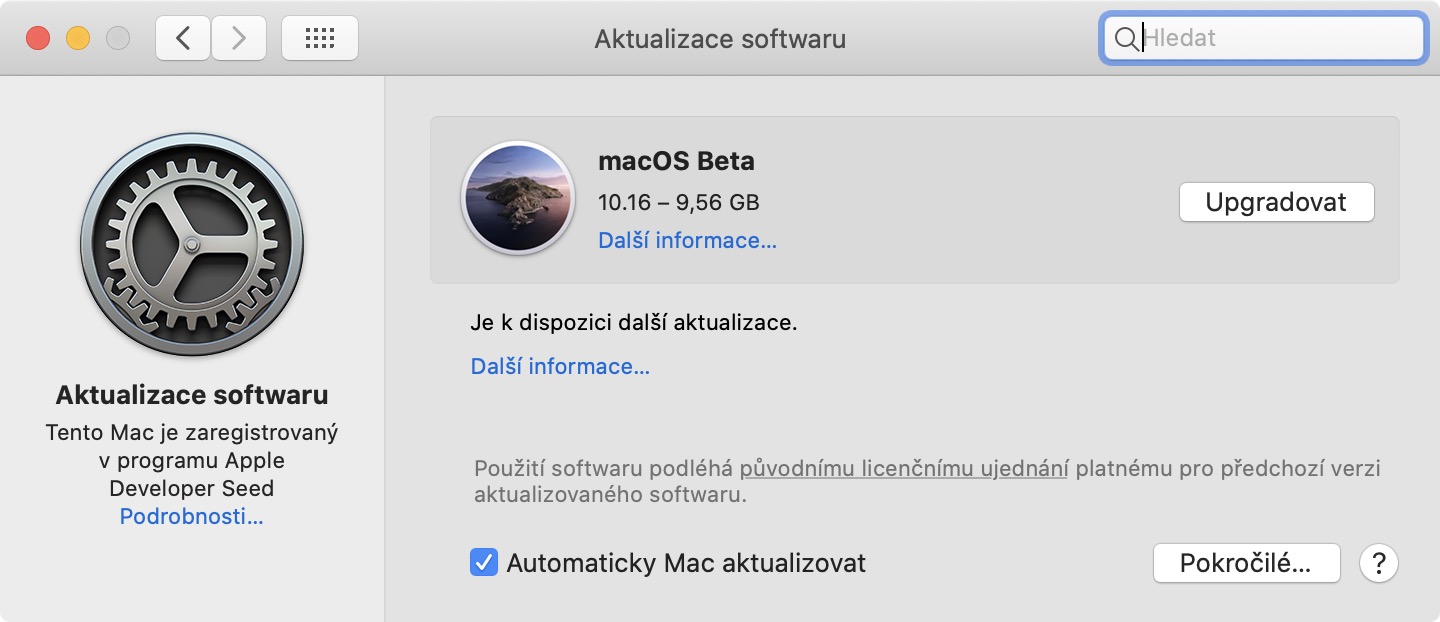
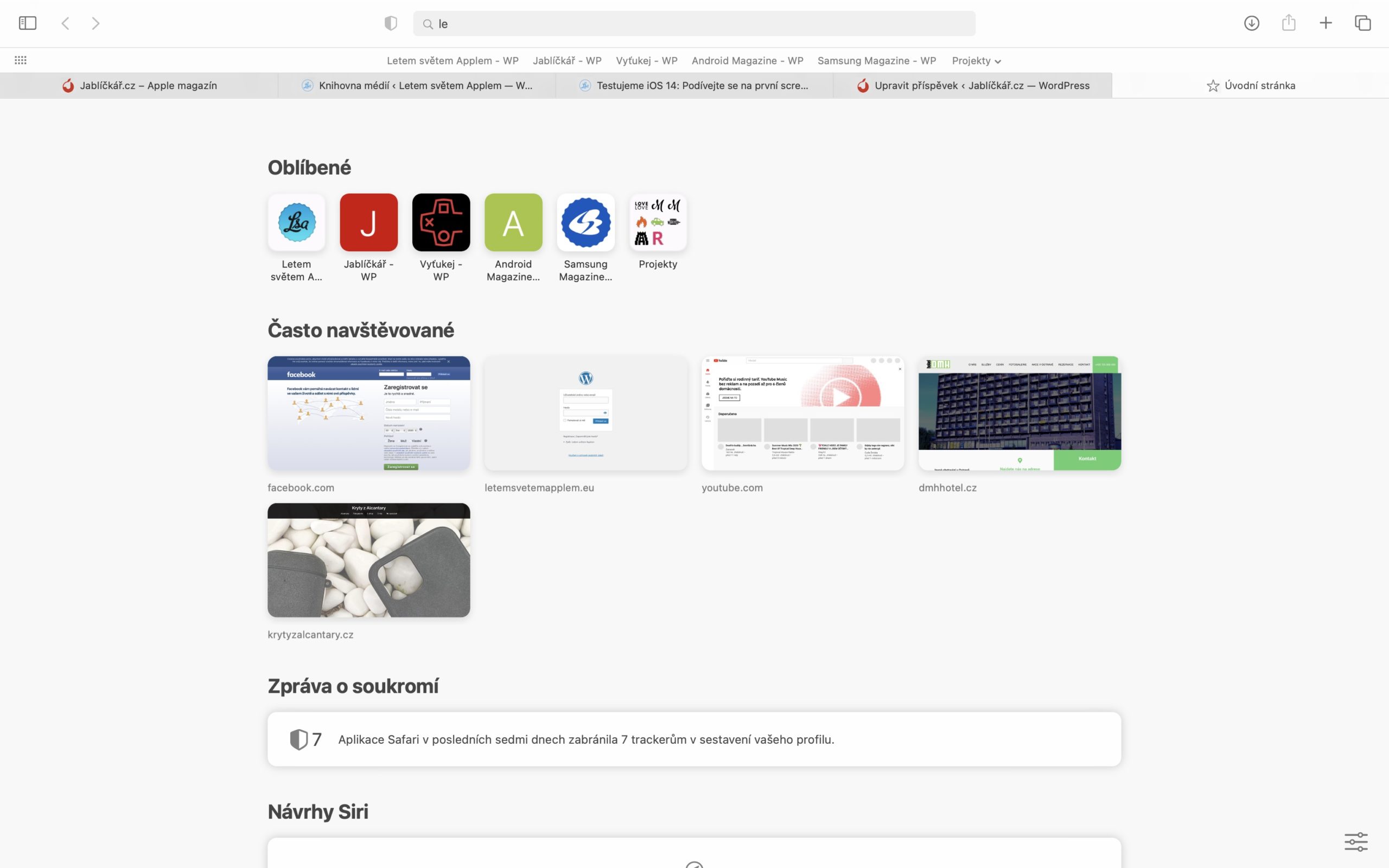
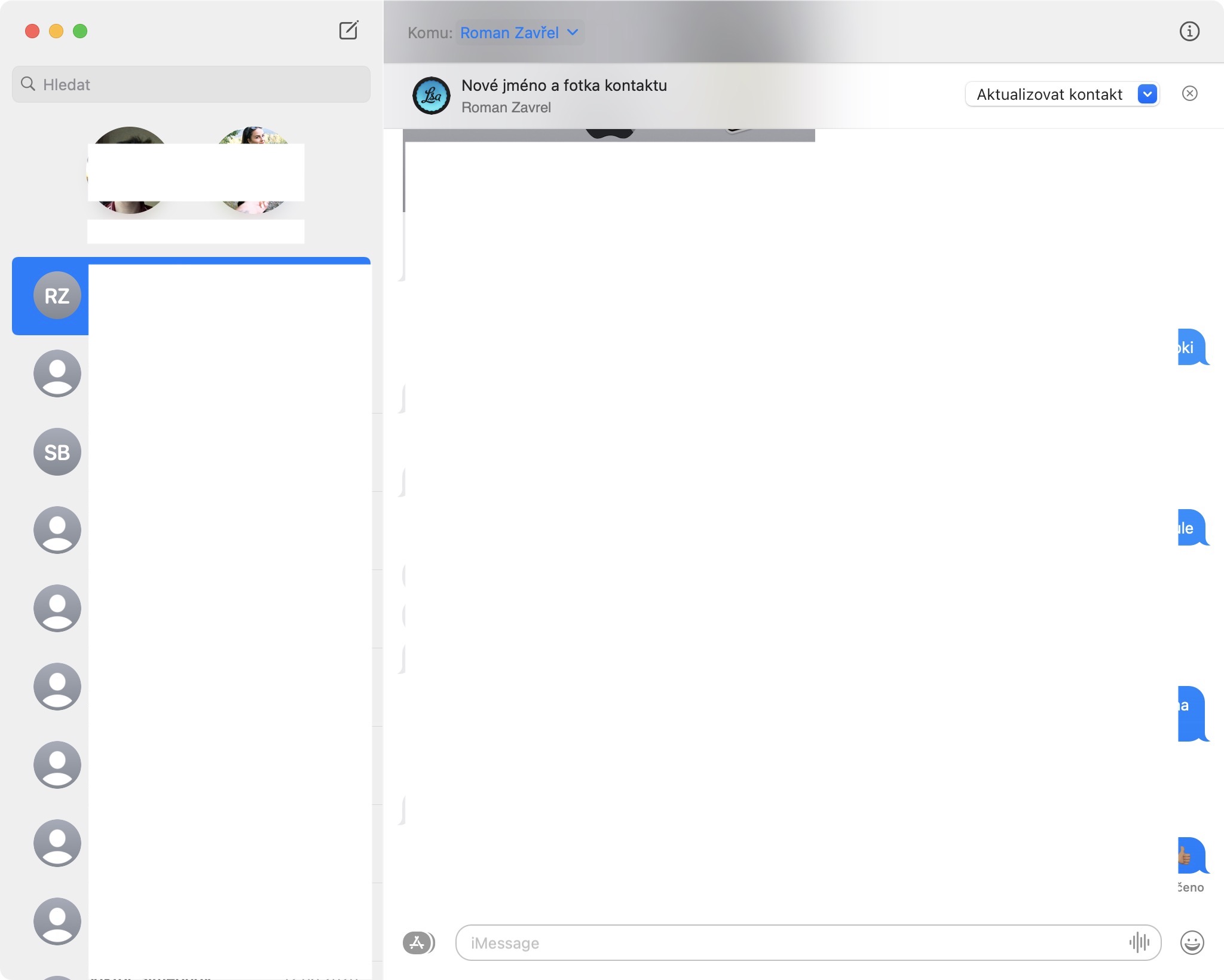
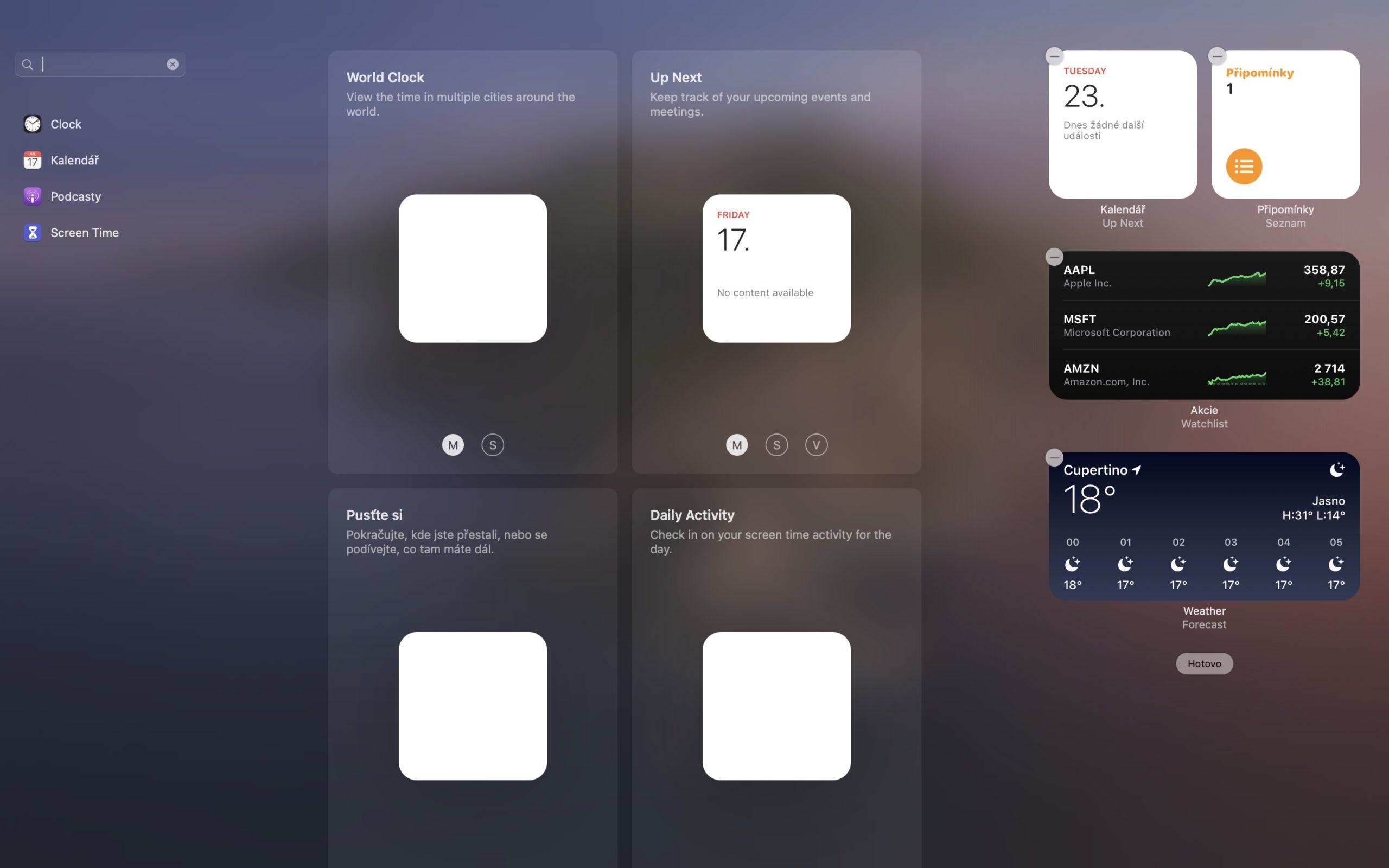
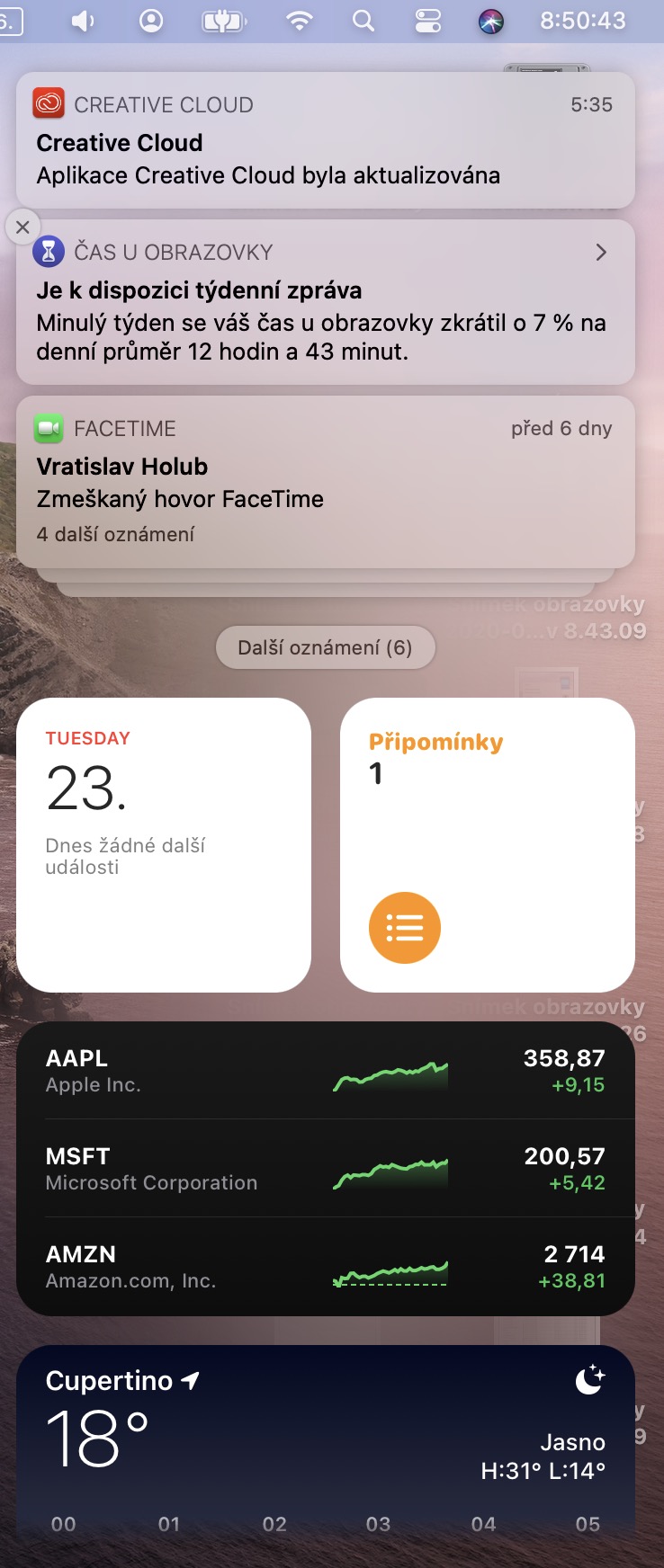
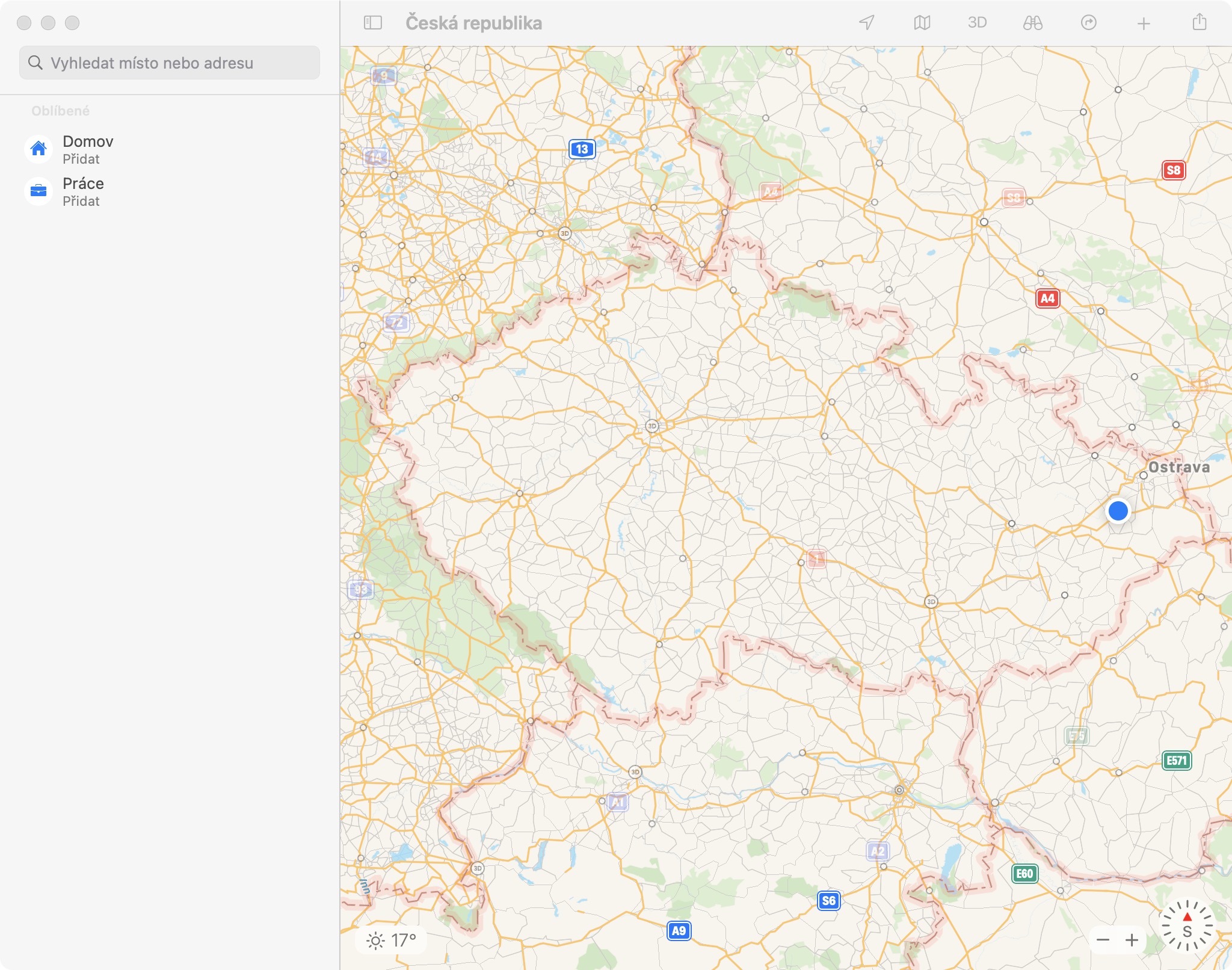
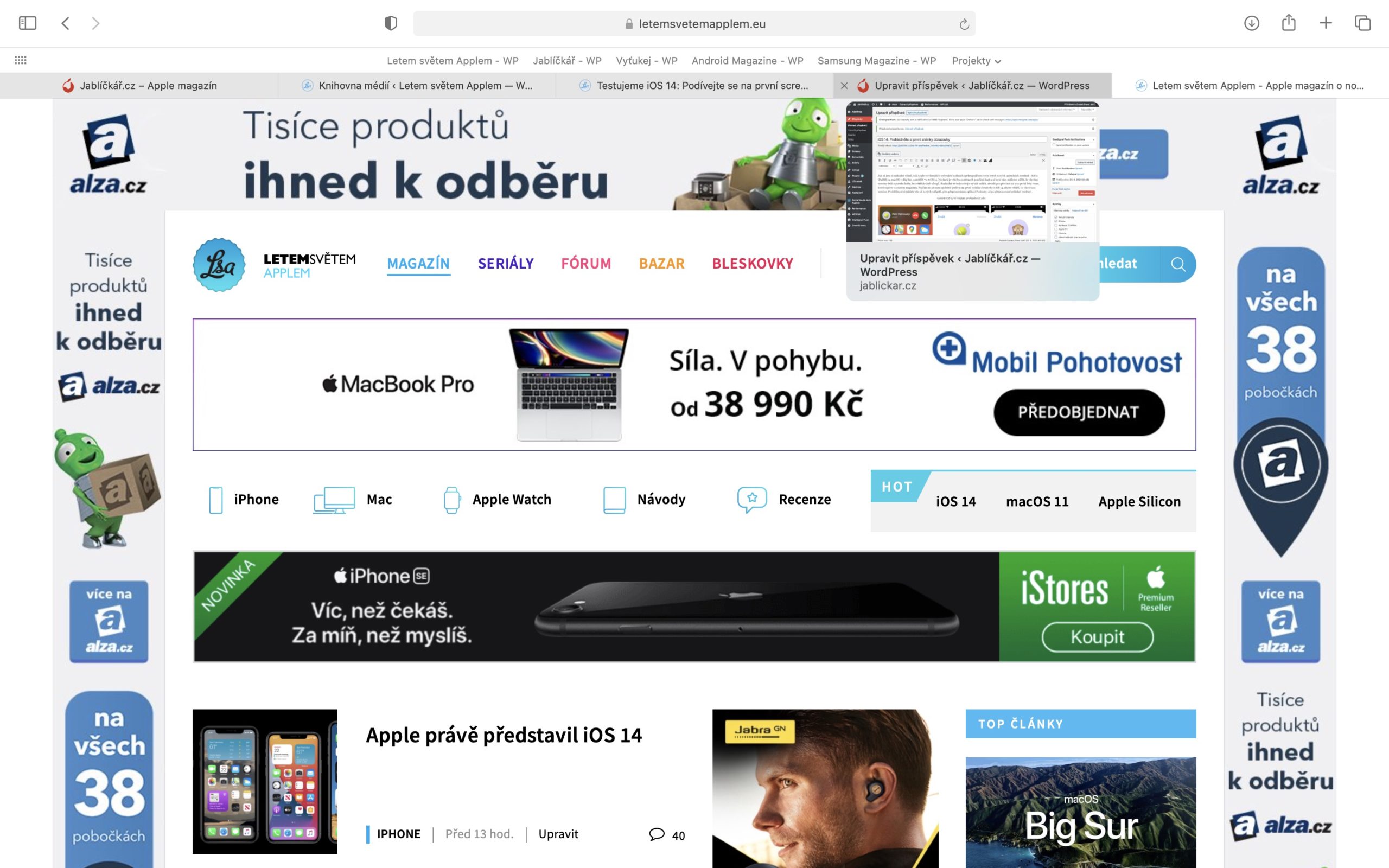
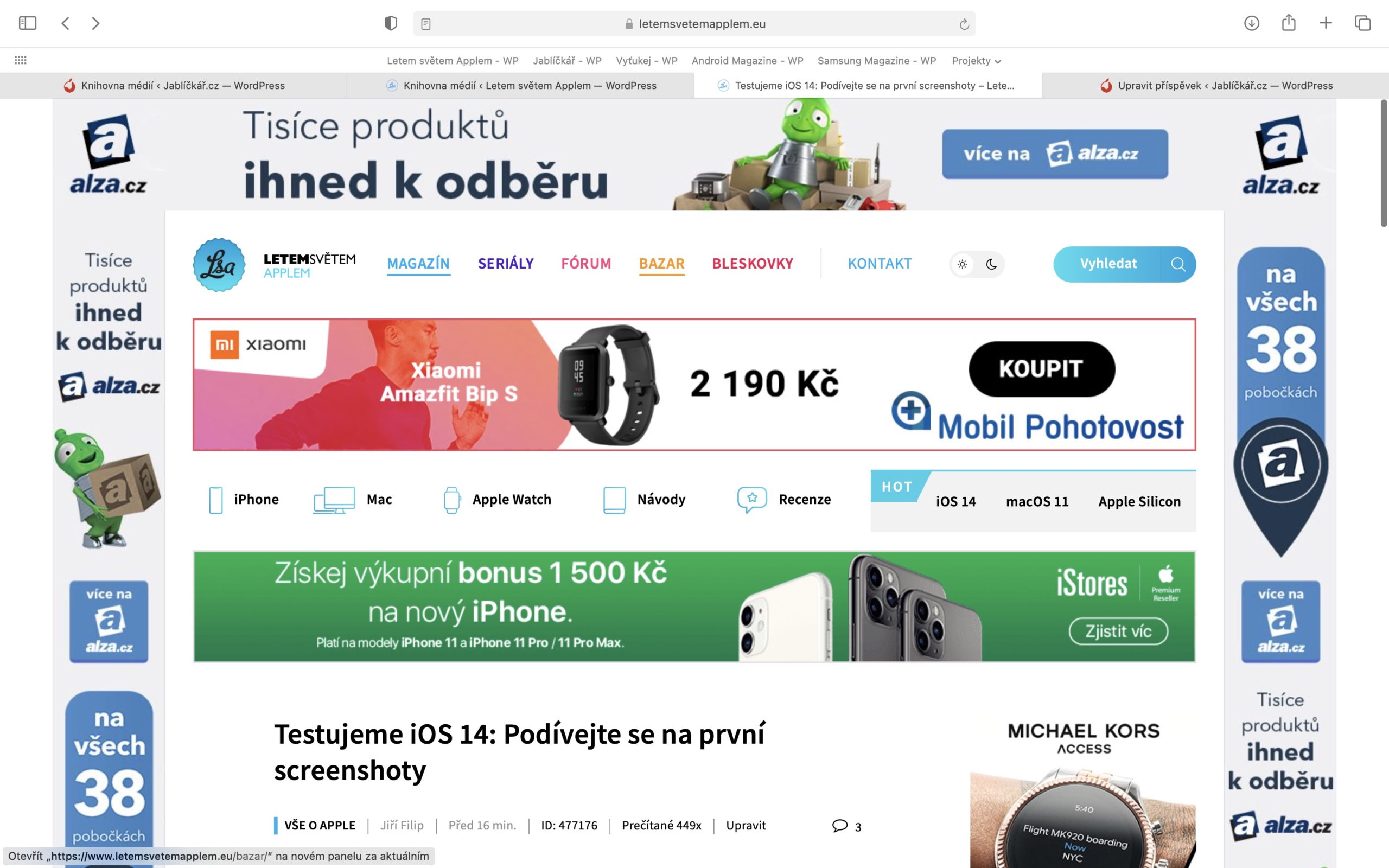
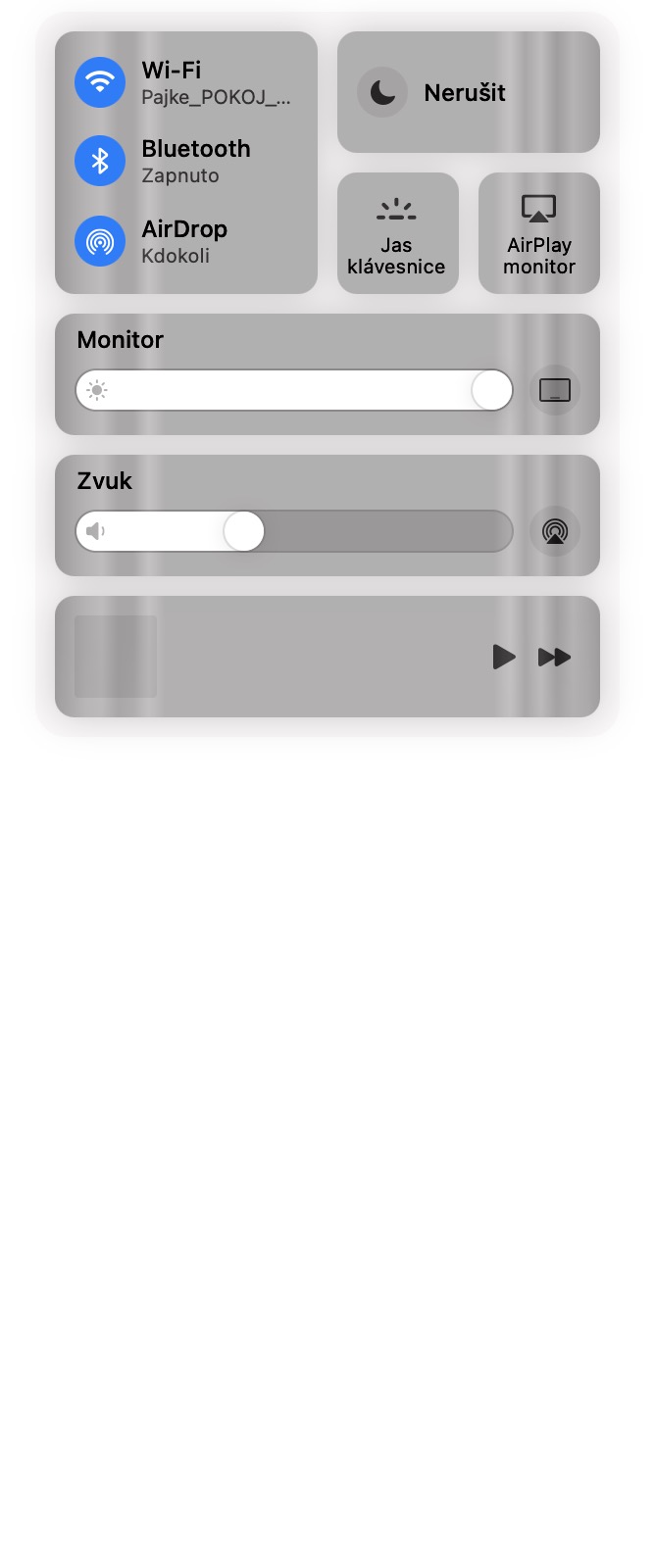
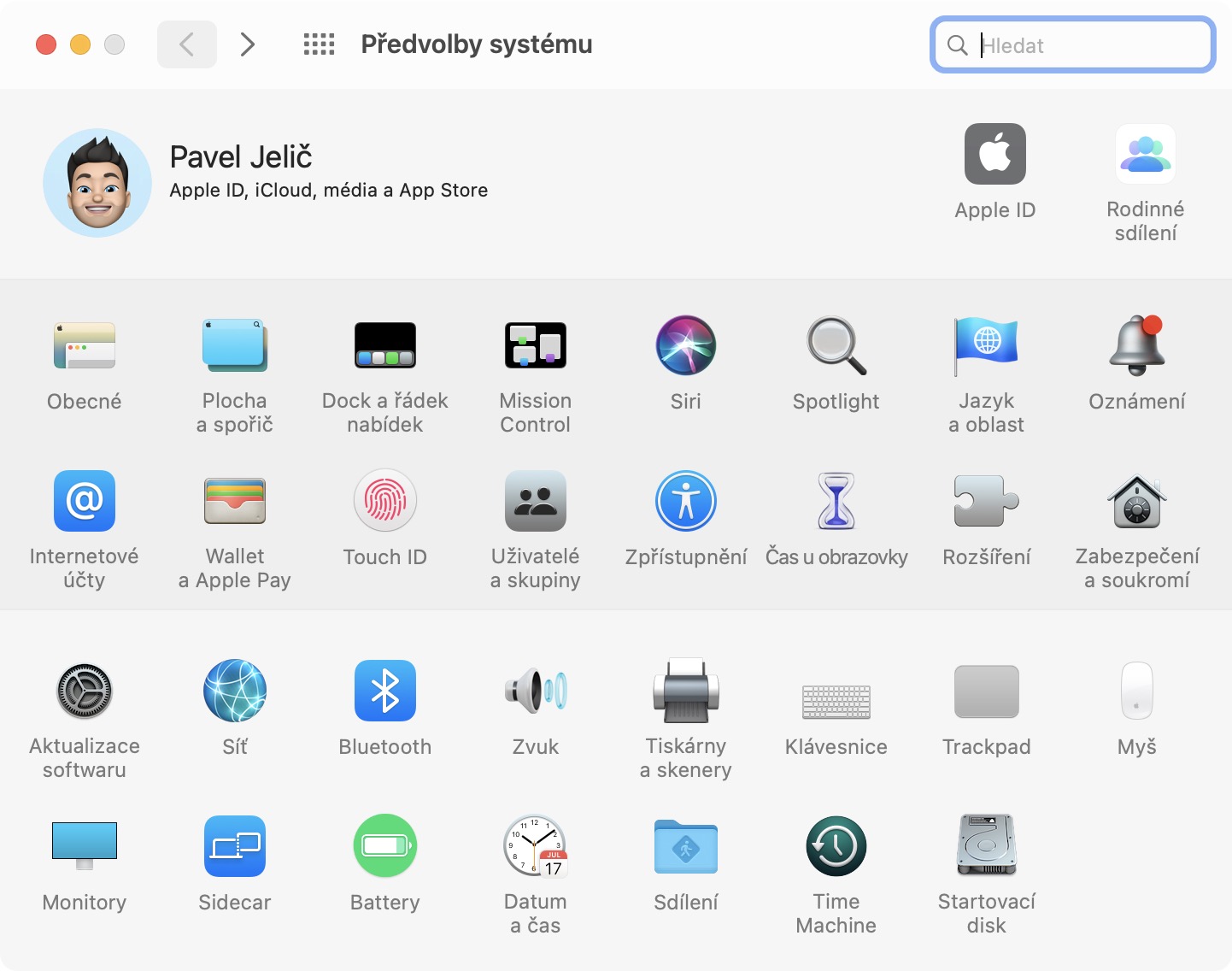

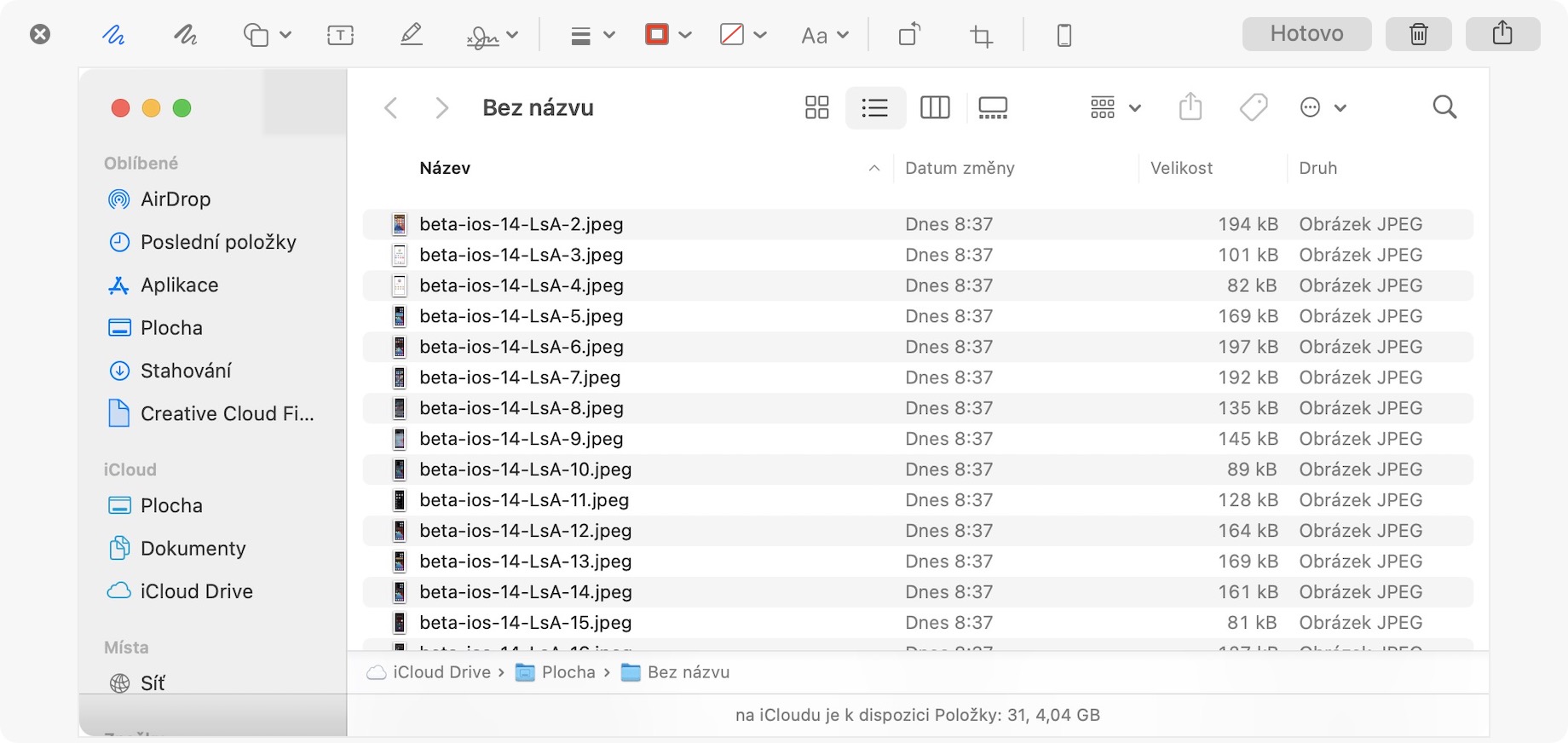

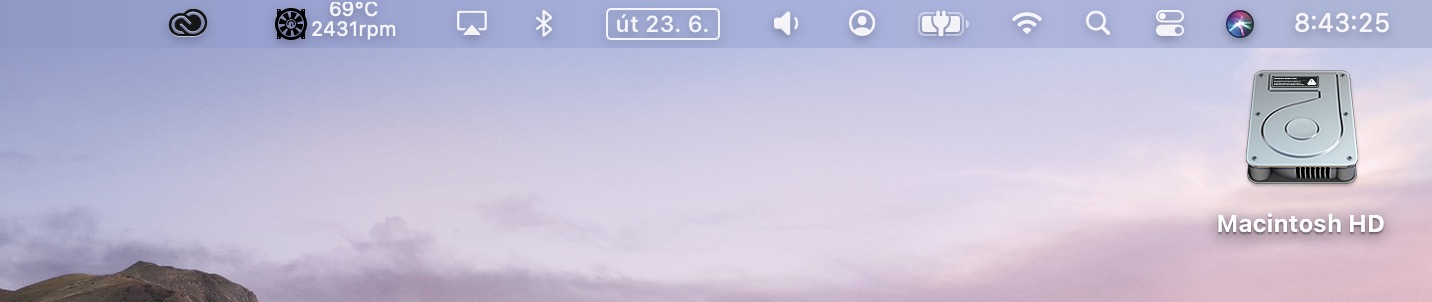
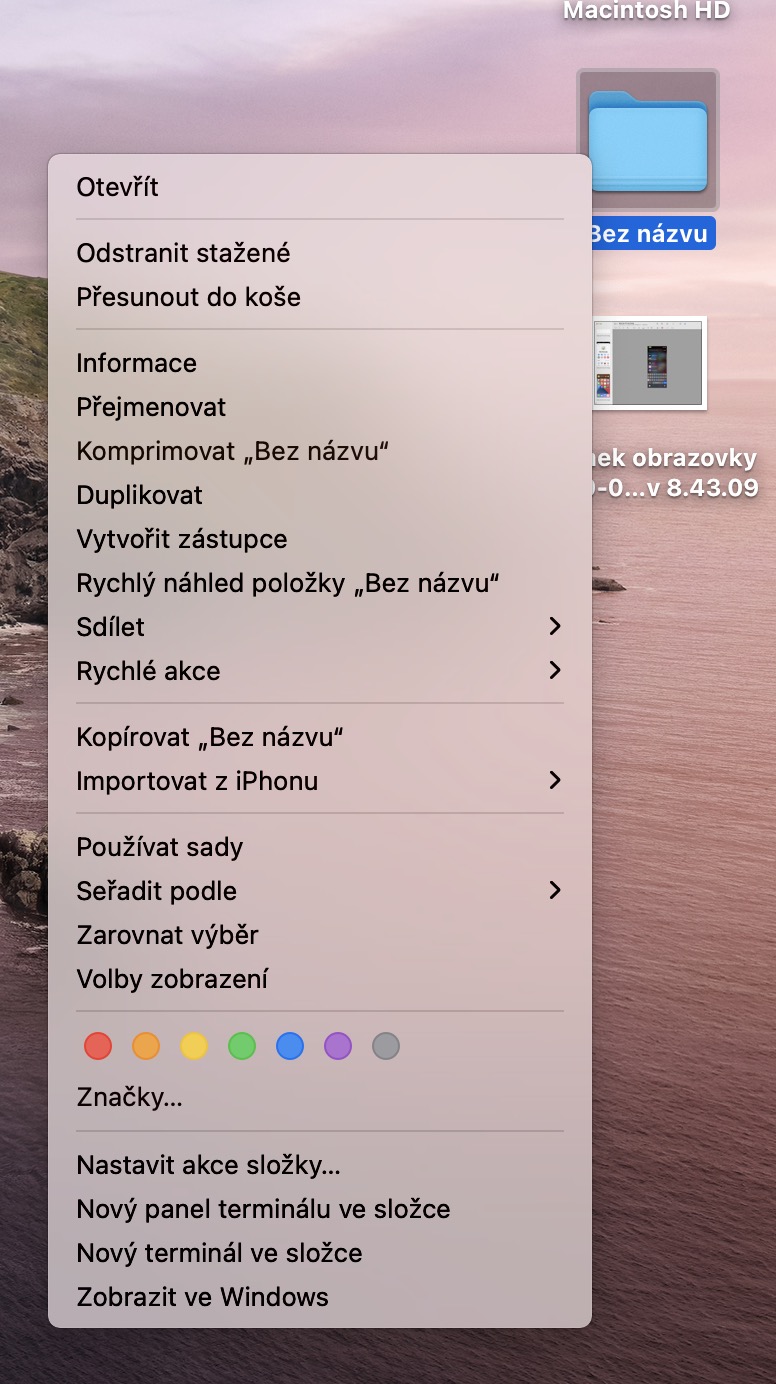
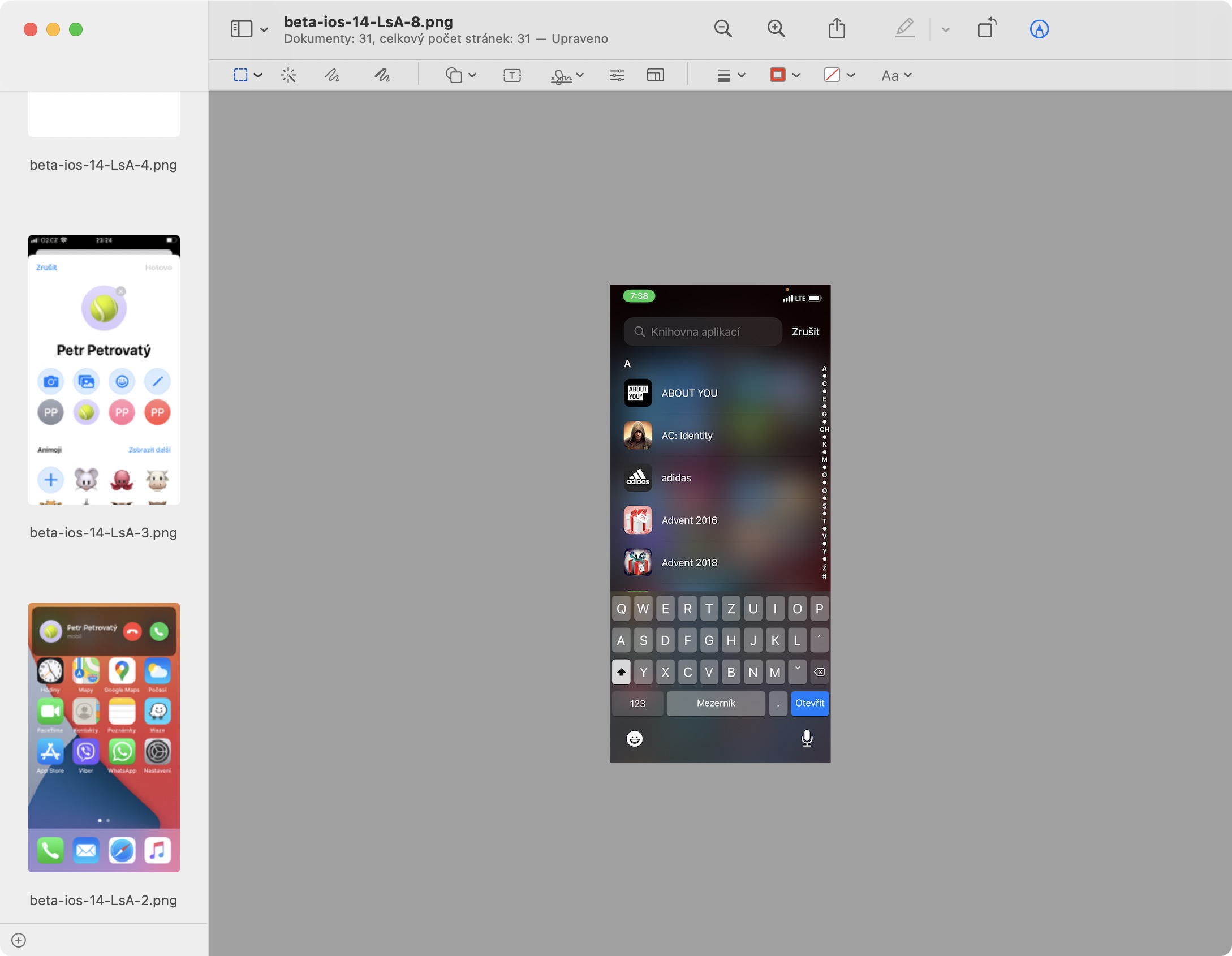
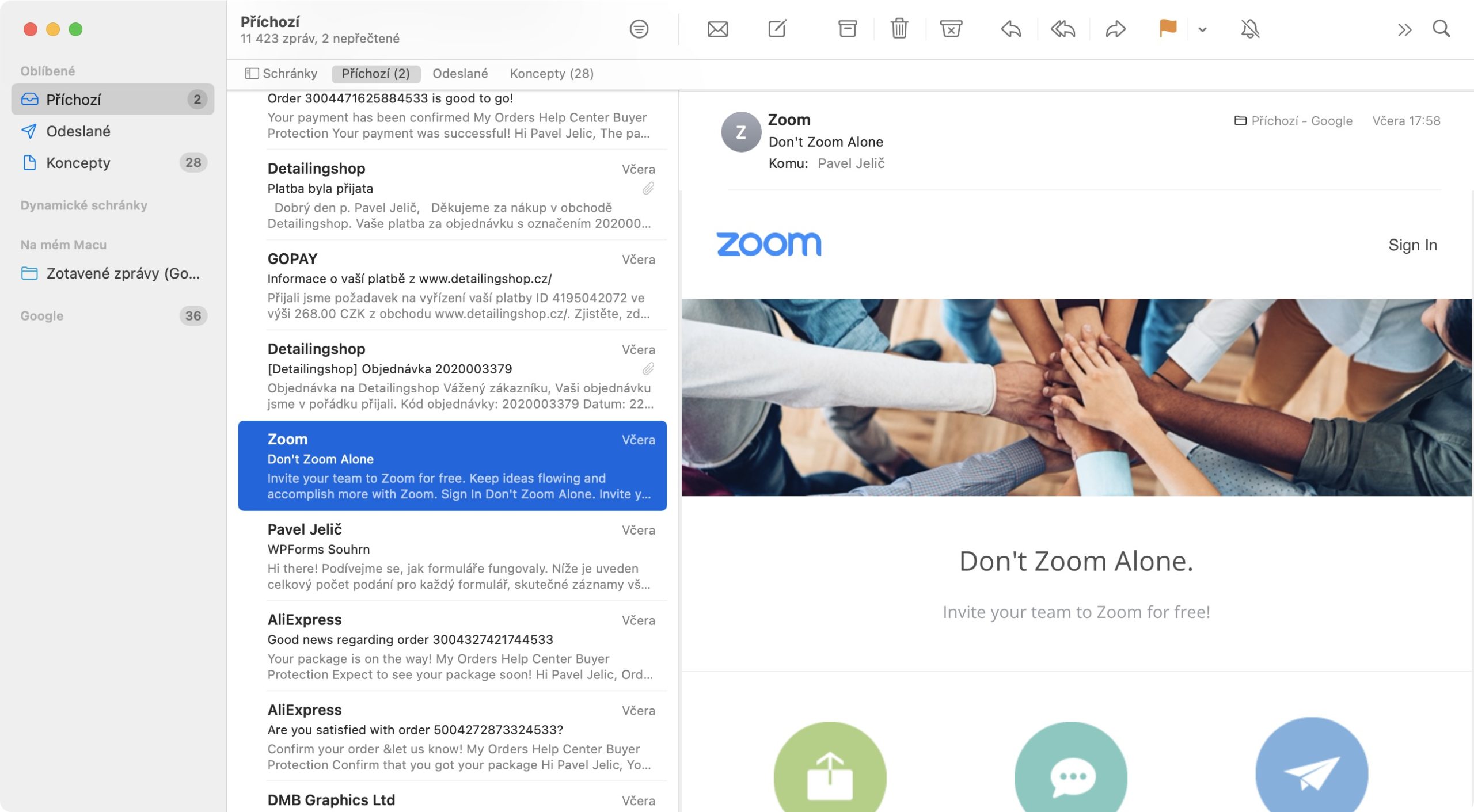

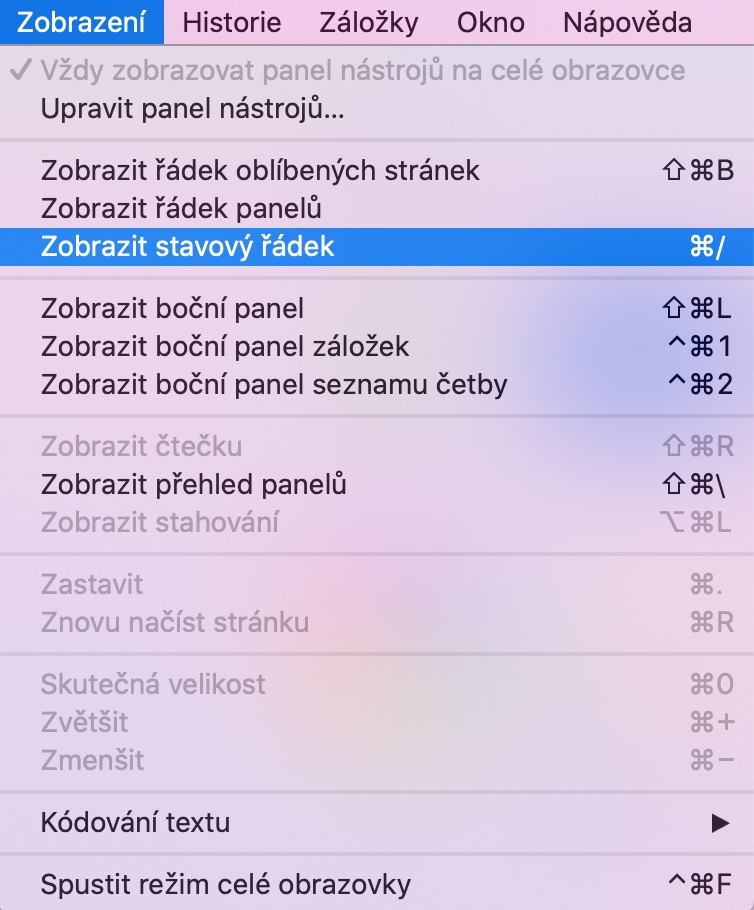
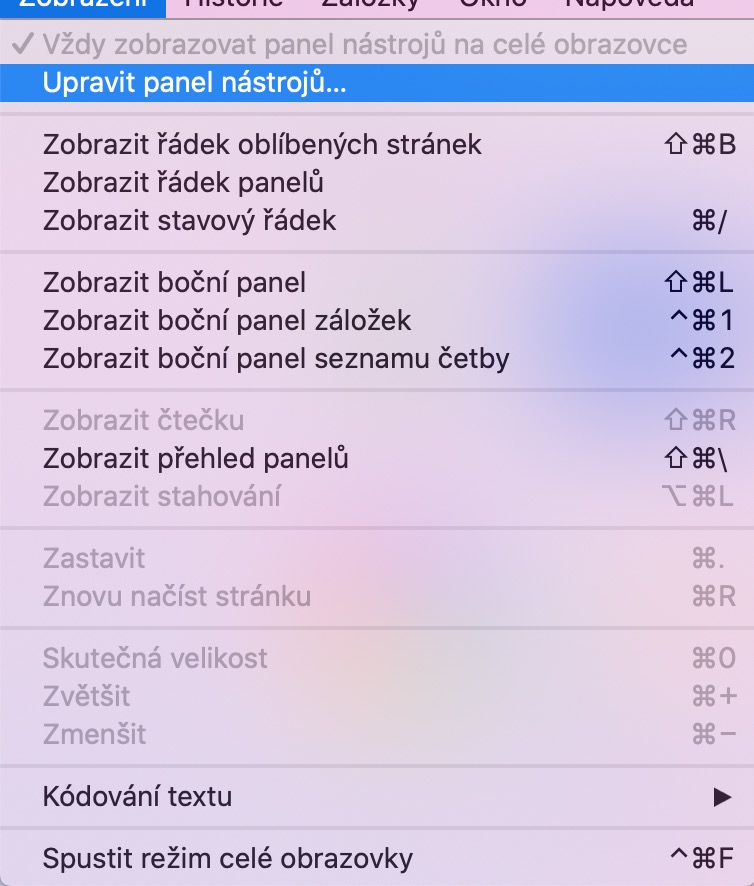

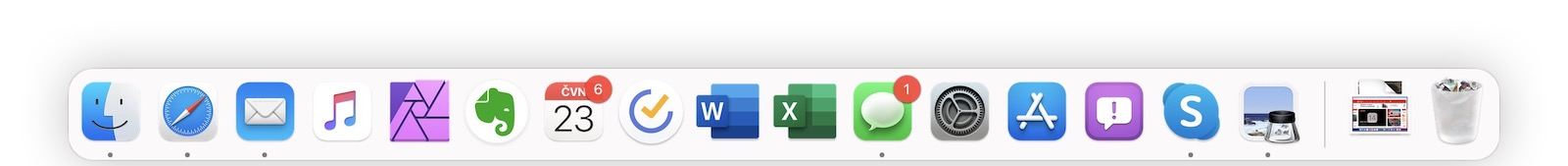





Thanks for this article. He helped me a lot.
I was already desperate enough. Hopefully it will fix the error. Thanks
Hello, I would like to know what happens if the password is disabled and it causes a problem when entering a non-existent password. After an hour in screen mode, the MacBook finally allows login.
So today, the same problem and after every password change, after a restart, it is always impossible to log in. And yes, the problem was removed according to your instructions or switch the keyboard to Czech at the top and then it works as before. I just had to re-login everywhere outside of Apple services again. Hell, it must be a problem for everyone when entering a password and it's not written about anywhere. Or does it only randomly do this to someone after new updates?
Hello,
today the same problem with MAC mini and OS Monterey. I couldn't log in at all, even when the password was correct. Apple support spent an hour on the phone and finally reset the password and parted ways.
Thanks for the tips, I also entered the password 10 times like a woodpecker and nothing, I didn't notice the keyboard changed. Thank you once again ;-)
Thanks for this article. I almost deleted the whole macbook with all the data.
Thank you, thank you, thank you, huge rescue!
An unpleasant discovery! Can't sign in to iCloud even though I type everything correctly on my iPhone. It's not just this, Face id is also causing problems. I'm starting to get disillusioned with Apple. Five years of iPhone se and no problems and the iPhone 13 mini is starting to annoy the hell out of me.
Hello, I reinstalled and updated my Macbook and now I can't get in :( I enter the password correctly, but I can't see the individual characters, so maybe it's really a mistake. May I ask how do I type * and single brackets ( ) on an American keyboard? Thanks.