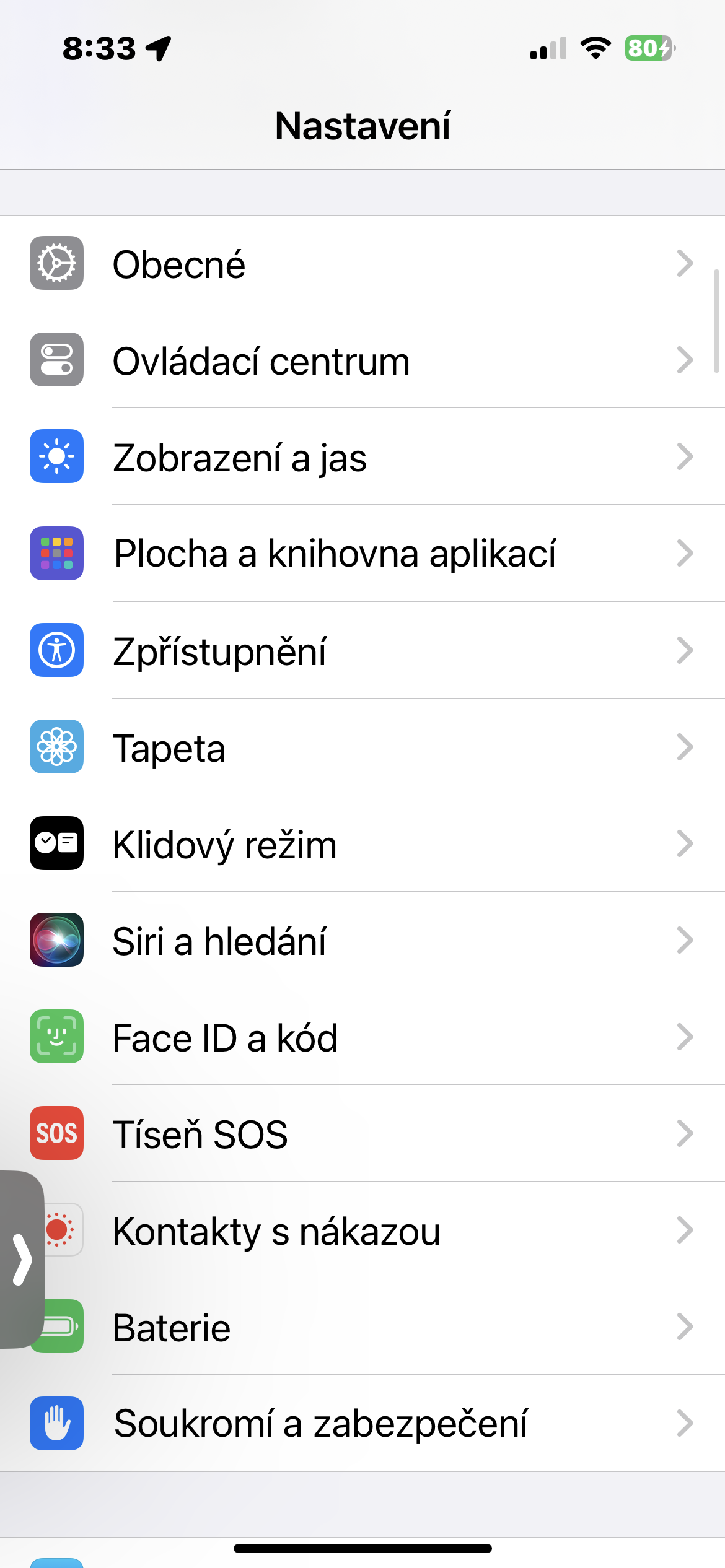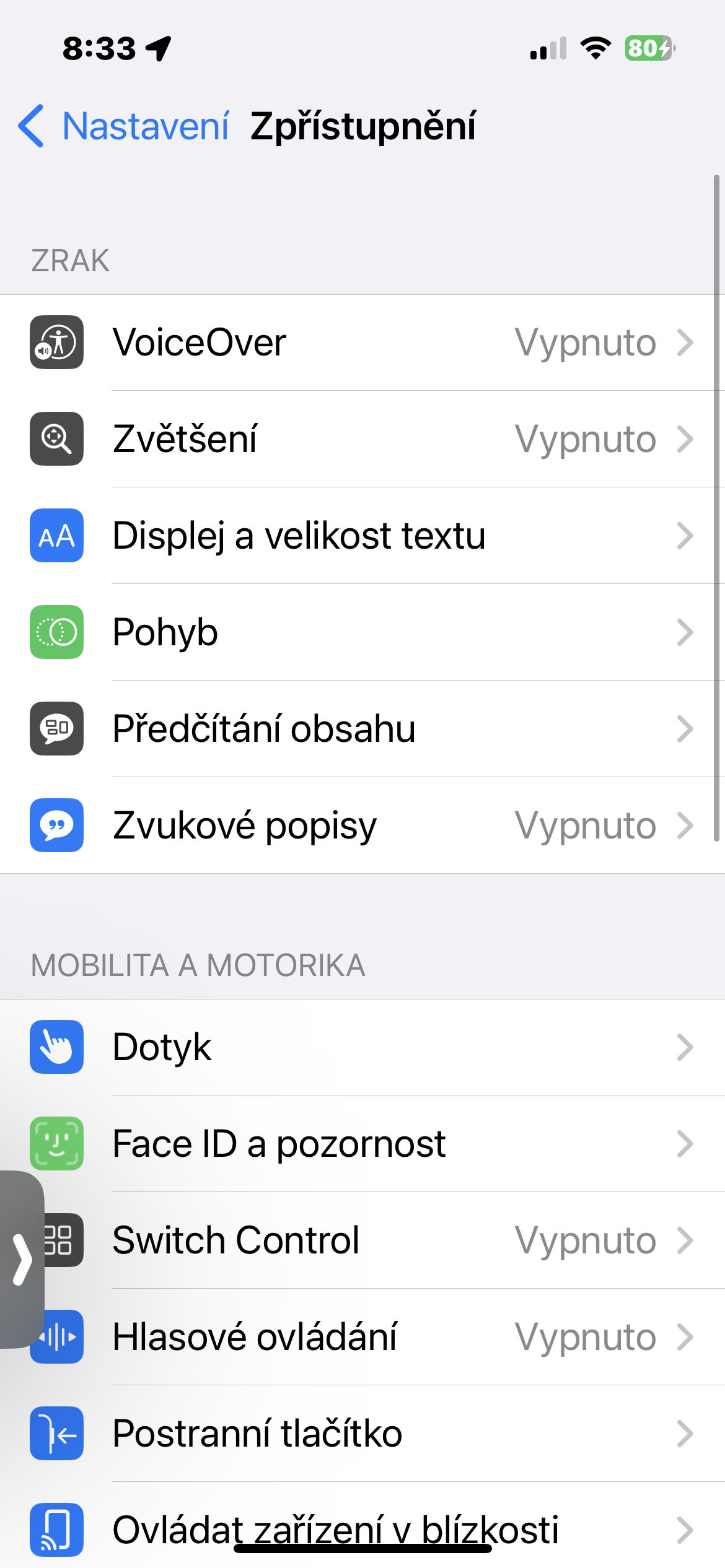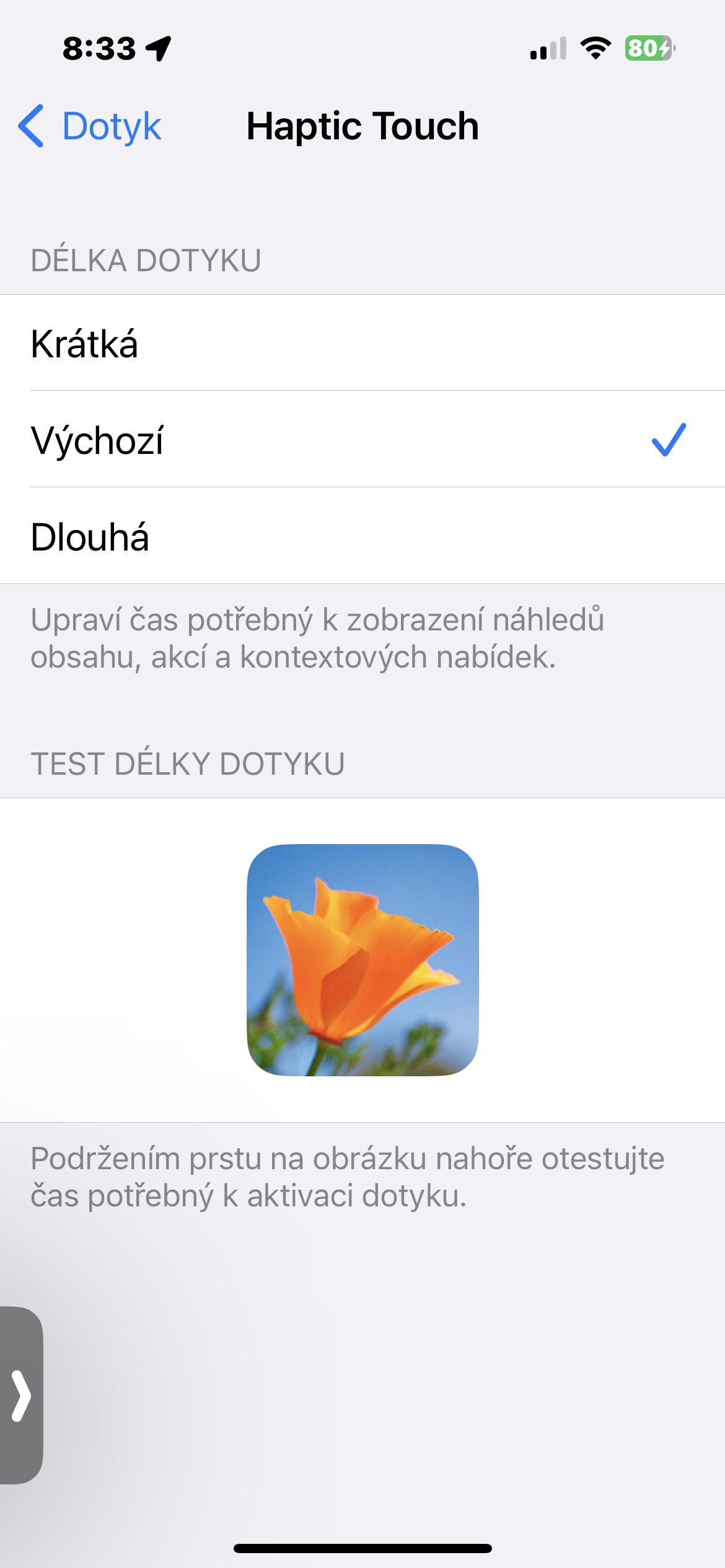When an iPhone's touch screen breaks, it's definitely not a pleasant experience. Sometimes the entire display goes on strike, other times only some parts don't work. Partial loss of display responsiveness is an unpleasant complication. but there are several cases where you can help yourself. How to do it?
It could be interest you

The user himself can, for understandable reasons, solve problems with the touch screen of his iPhone by his own efforts only when their cause lies in a software error. We definitely do not recommend that you do any hardware work on your own at home. You can read more about the hardware causes of problems with the responsiveness of the iPhone display in one of the older articles on our sister magazine.
It could be interest you

Especially in colder weather, it can happen that your iPhone display stops working outside, or after returning from being outside. In that case, the solution is quite easy – let the iPhone warm back up to operating temperature. Don't blow hot air on it from a hair dryer or place it on a heater - store it in a dry place at room temperature and simply wait. Try not to charge or use it during this time.
If you recently bought a new cover or protective glass for your iPhone, try removing these accessories from your iPhone. There are cases when the cause of touch problems on the iPhone screen was an inappropriately selected cover, protective glass or film.
If you haven't tried a hard reset yet, or if the unresponsive screen is preventing you from turning off your iPhone normally, press and release the Volume Up button and then repeat the same with the Volume Down button. Then hold down the power button until the Apple logo appears on the iPhone display.
If you don't have automatic operating system updates enabled on your iPhone, you can try a manual update - just head to the Settings -> General -> Software Update. Haptic Touch customization can also help in some cases. On iPhone, run Settings -> Accessibility -> Touch -> Haptic Touch, and adjust the response length.
 Flying around the world with Apple
Flying around the world with Apple