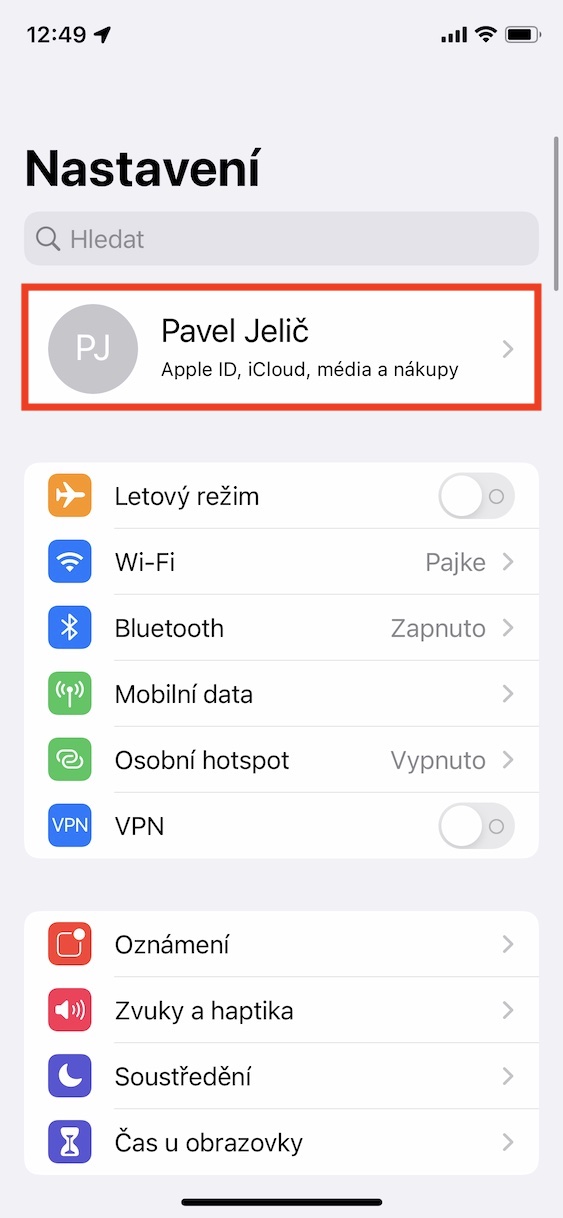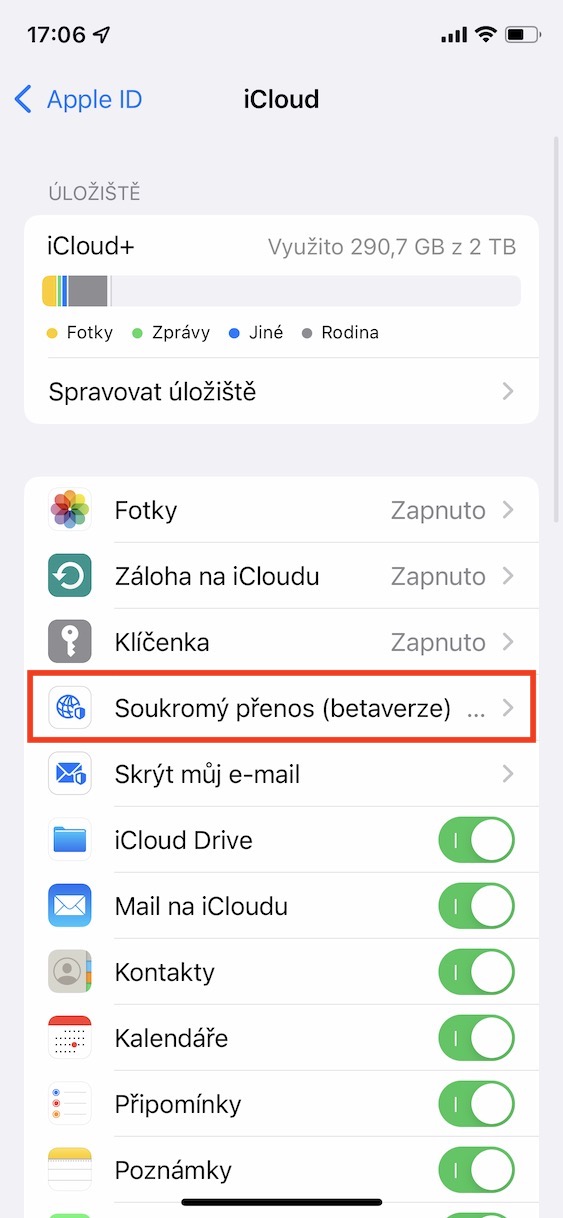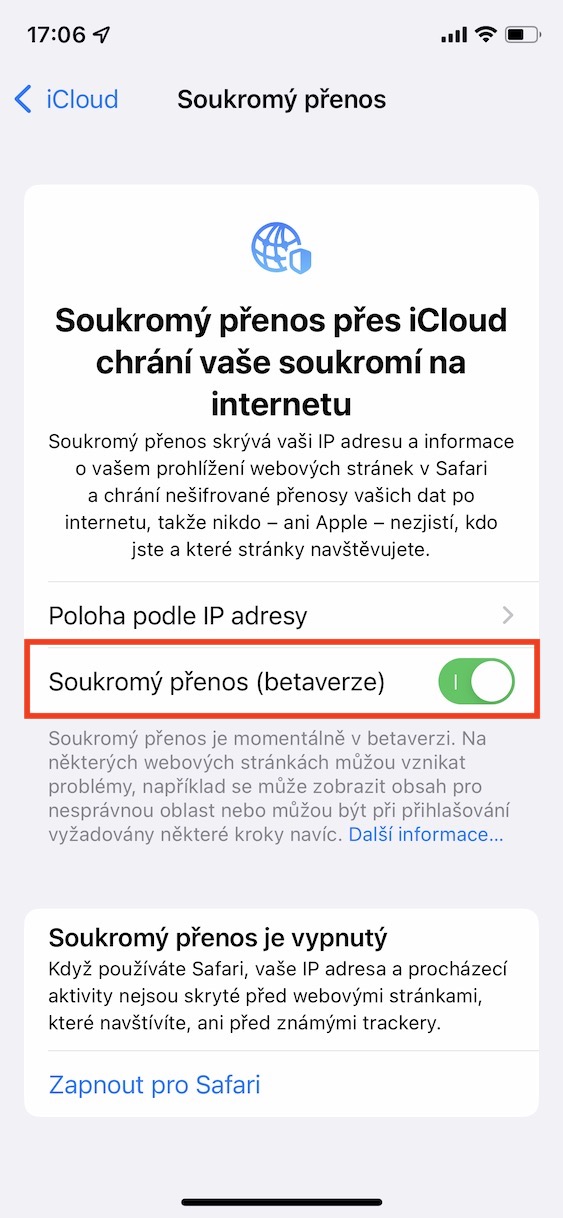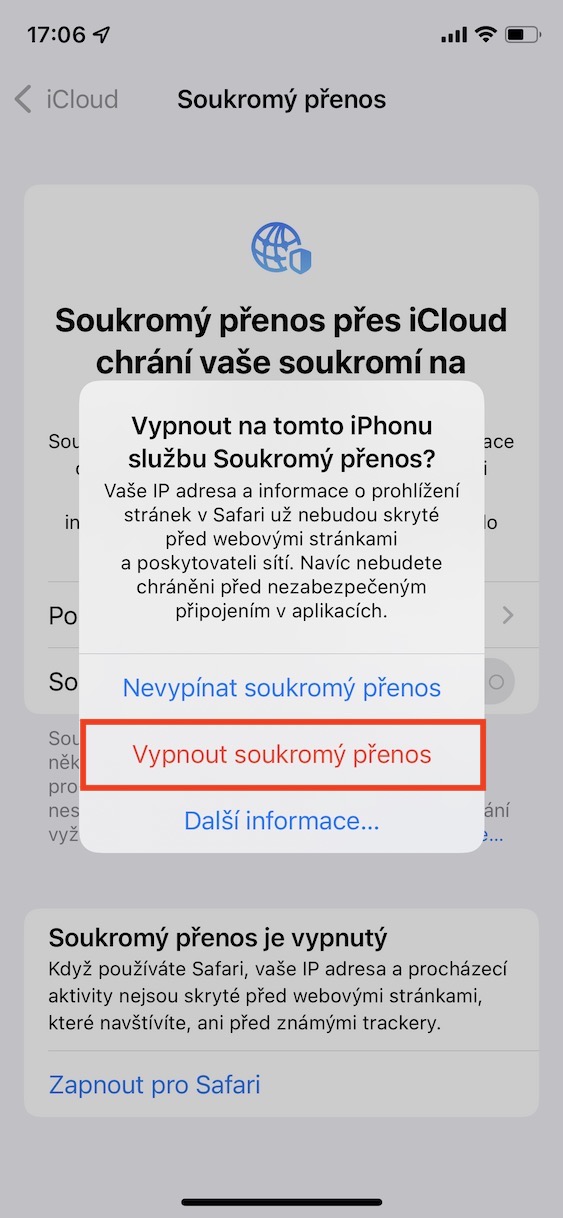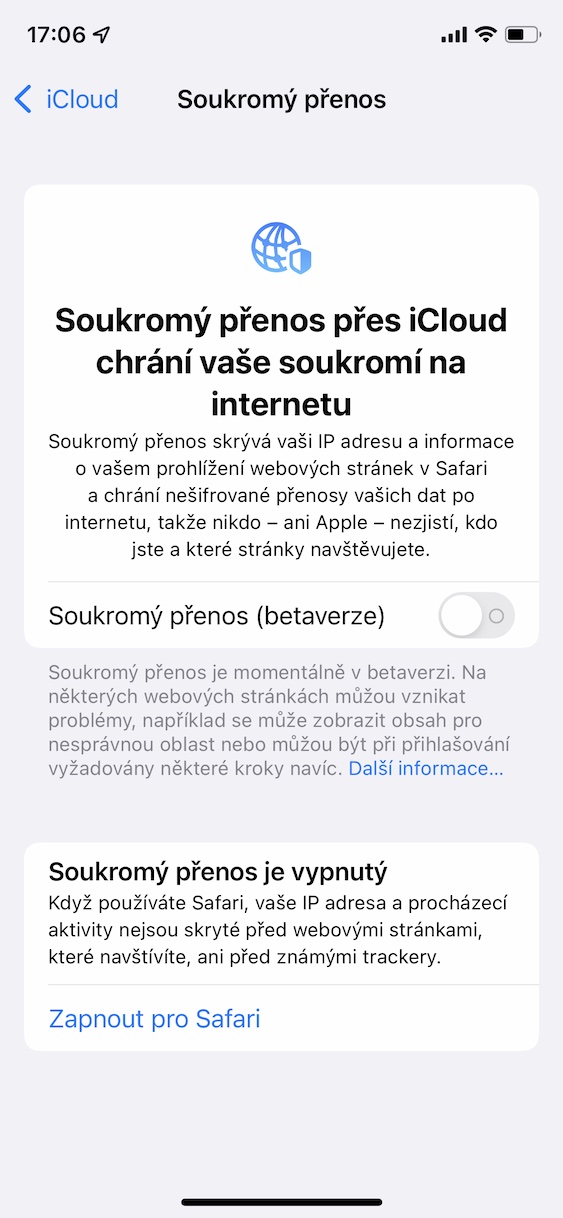Apple introduced new major versions of its operating systems about a quarter of a year ago. Since then, all testers and developers have been able to try iOS and iPadOS 15, macOS 12 Monterey, watchOS 8 and tvOS 15. The general public then had to wait for the release of the public versions, which happened only a few days ago, and without macOS 12 Monterey. If you have already installed the new systems, led by iOS 15, on your Apple products, you are certainly testing all kinds of new functions and improvements. Unfortunately, the truth is that iOS 15 is not completely without bugs. Some individuals complain, for example, that they have a slow Internet when browsing it in Safari, or that some websites are not displayed to them.
It could be interest you
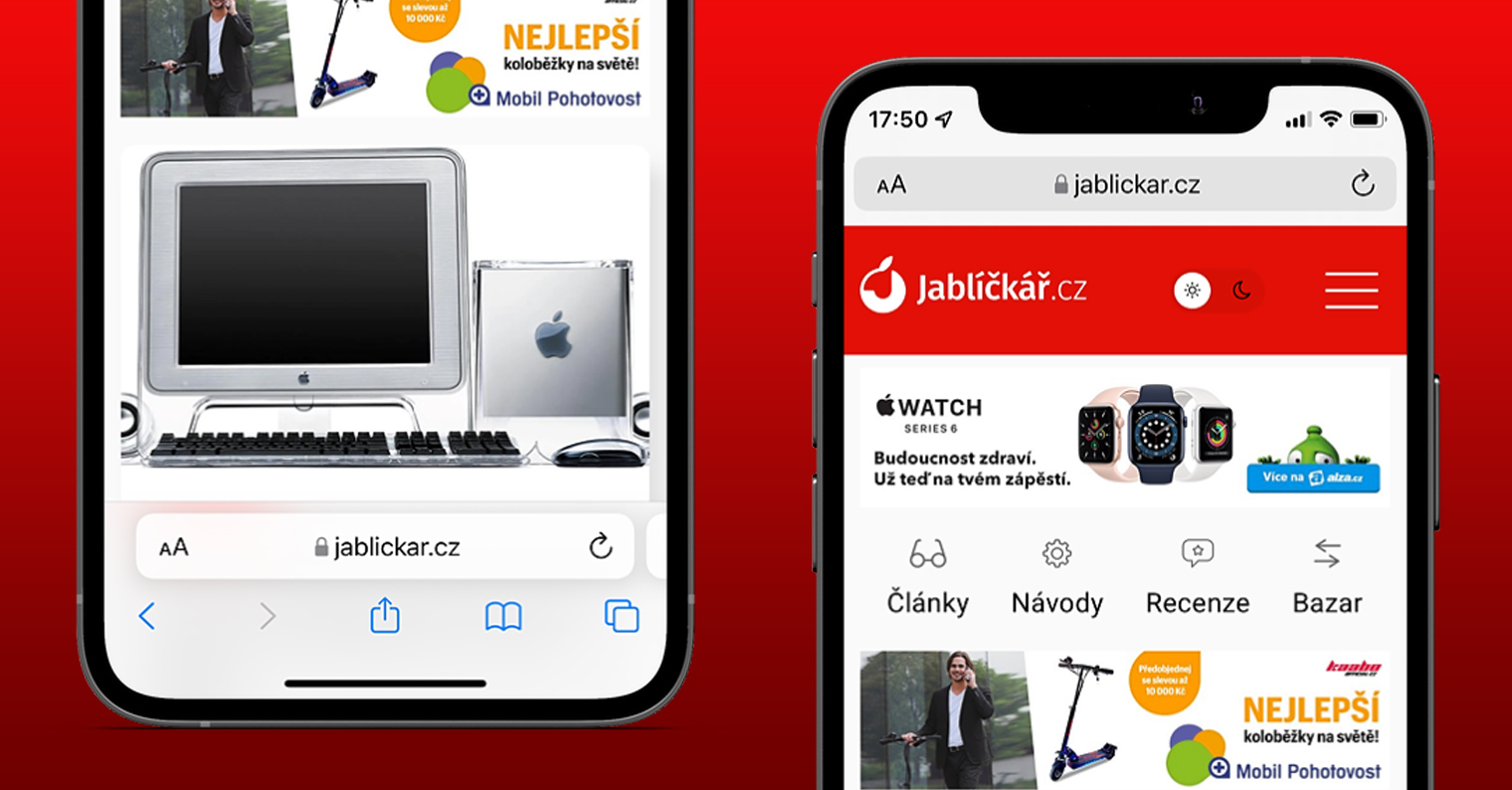
What to do if you have slow internet on your iPhone and some pages are not displayed
If you have found yourself in the same situation, it is quite clear that this is a big inconvenience. With the arrival of iOS 15, we saw, among other things, a new function called Private Relay, i.e. Private transmission, which aims to ensure even greater user security when browsing the Internet. But it is this function that can cause you to have a slow Internet, or that some pages or content are not displayed. The solution in this case is simple – just deactivate Private Relay. To do this, follow these steps:
- First, on your iOS 15 iPhone, you need to move to Settings.
- Once you've done that, tap on at the top line with your profile.
- Subsequently, a little further down, find and click on the box with the name iCloud.
- Then, under the iCloud storage usage graph, open it Private transfer (beta version).
- Here, all you have to do is deactivate the function using the switch Private transfer (beta version).
- Finally, tap on to confirm the action Turn off private transmission.
After doing the above procedure, you should no longer have a problem with internet speed and browsing some sites in iOS 15. The Private Relay feature is part of the "new" iCloud+ service. This service is available to all individuals who do not use free iCloud, i.e. users who pay any monthly plan. Private transmission can hide your IP address, along with other information, from providers and websites. In addition, the location is also changed, so no one can see your real location when using Private Broadcast. However, in order for Apple to achieve these functions, it must route your Internet connection through several proxy servers. The problem arises when these servers are overloaded - there are more and more users with new systems, so the onslaught increases. Hopefully, Apple will soon fix this annoyance by beefing up the servers.