The way data is backed up has changed significantly in recent years. We slowly moved from disks to external storage, home NAS or cloud storage. Today, storing data in the cloud is one of the most popular and easiest ways to keep our files and folders safe, without having to invest in, for example, buying disks. Of course, several services are offered in this regard, and it is up to everyone to decide which one to use. Although there may be various differences between them, at the core they serve the same purpose and are practically always paid.
It could be interest you

Part of the cloud storage includes Apple's iCloud, which is now an integral part of Apple's operating systems. But in a way, he doesn't fit in with the others. So let's shed some light on the role of iCloud and other cloud storages that can take care of your data wherever you are.
iCloud
Let's start with the aforementioned iCloud first. As already mentioned, it is already part of Apple operating systems and basically offers 5 GB of free space. This storage can then be used, for example, to "back up" the iPhone, messages, e-mails, contacts, data from various applications, photos and many others. Of course, there is also the option to expand the storage and, for an additional fee, go beyond 5 GB to 50 GB, 200 GB, or 2 TB. Here it depends on the needs of each apple grower. Anyway, it's worth mentioning that the 200GB and 2TB storage plan can be shared with the family and potentially save money.
But you might be wondering why the word "backup" is in quotes. iCloud is not really used for backing up data, but for synchronizing it across your Apple devices. In simple terms, it can be said that the main task of this service is to ensure the synchronization of settings, data, photos and others between all your equipment. Despite this, it is one of the extremely important pillars on which Apple systems are built. We address this topic in more detail in the article attached below.
It could be interest you

Google Drive
Currently, one of the most popular services for data backup is Disk (Drive) from Google, which offers a number of advantages, a simple user interface and even its own Google Docs office suite. The basis of the service is a web application. In it, you can not only store your data, but also view it directly or work with it directly, which is made possible by the mentioned office package. Of course, accessing files via an Internet browser may not always be pleasant. This is why a desktop application is also offered, which can so-called stream data from the disk to the device. You can work with them any time you have an internet connection. Alternatively, they can be downloaded for offline use.

Google Drive it is also a strong part of the business sphere. Many companies use it for data storage and joint work, which can significantly speed up some processes. Of course, the service is not completely free. The basis is a free plan with 15 GB of storage, which also offers the mentioned office package, but you will have to pay for the extension. Google charges 100 CZK per month for 59,99 GB, 200 CZK per month for 79,99 GB and 2 CZK per month for 299,99 TB.
Microsoft OneDrive
Microsoft also took a strong position among cloud storage with its service OneDrive. In practice, it works practically the same as Google Drive and is therefore used for backing up various files, folders, photos and other data, which you can store in the cloud and access them from anywhere, as long as you have an internet connection. Even in this case, there is a desktop application for data streaming. But the fundamental difference is in the payment. In the base, 5GB of storage is again offered for free, while you can pay extra for 100GB, which will cost you CZK 39 per month. However, the higher tariff for OneDrive storage is no longer offered.
If you are interested in more, you must already access the Microsoft 365 (formerly Office 365) service, which costs CZK 1899 per year (CZK 189 per month) for individuals and offers you OneDrive with a capacity of 1 TB. But it does not end there. In addition, you will also get a subscription to the Microsoft Office package and will be able to use popular desktop applications such as Word, Excel, PowerPoint and Outlook. The approach to security is also definitely worth mentioning. Microsoft also offers a so-called personal safe to protect the most important files. While in the mode with 5GB and 100GB OneDrive storage, you can store a maximum of 3 files here, with the Microsoft 365 plan you can use it without restrictions. In this case, you can also share files from your cloud and set their validity period in their links. Ransomware detection, file recovery, link password protection and a number of other interesting features are also offered.
The most advantageous offer is then Microsoft 365 for families, or for up to six people, which will cost you CZK 2699 per year (CZK 269 per month). In this case, you get the same options, only up to 6 TB of storage is offered (1 TB per user). Business plans are also available.
dropbox
It is also a solid choice dropbox. This cloud storage was one of the first to gain popularity among the general public, but in recent years it has been slightly overshadowed by the aforementioned Google Drive and Microsoft's OneDrive service. Despite this, it still has a lot to offer and is definitely not worth throwing away. Again, it also offers plans for both individuals and businesses. As for individuals, they can choose between the 2TB Plus plan for €11,99 per month and the Family plan for €19,99, which offers 2TB of space for up to six household members. Of course, complete backup of all kinds of data, their sharing and also security is a matter of course. As for the free plan, it offers 2 GB of space.

Other Services
Of course, these three services are far from over. There are significantly more of them on offer. So if you're looking for something else, you might like, for example Box, IDrive and many others. A big advantage is that most of them also offer free plans that can be used for trial purposes. Personally, I rely on a combination of 200GB of iCloud storage and Microsoft 365 with 1TB of storage, which has worked best for me.
It could be interest you

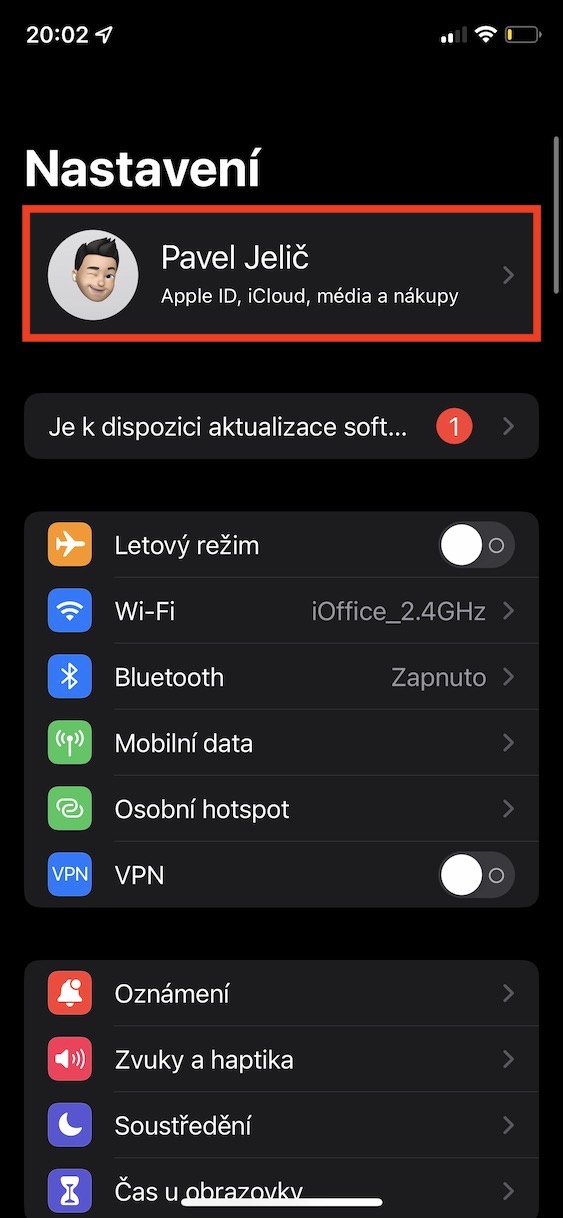

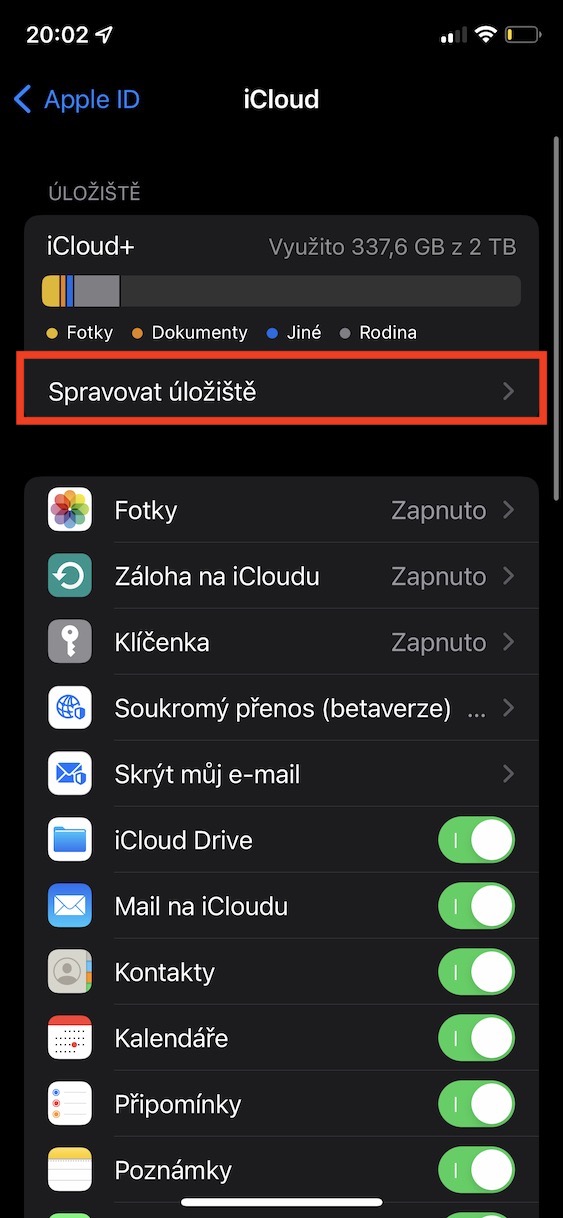


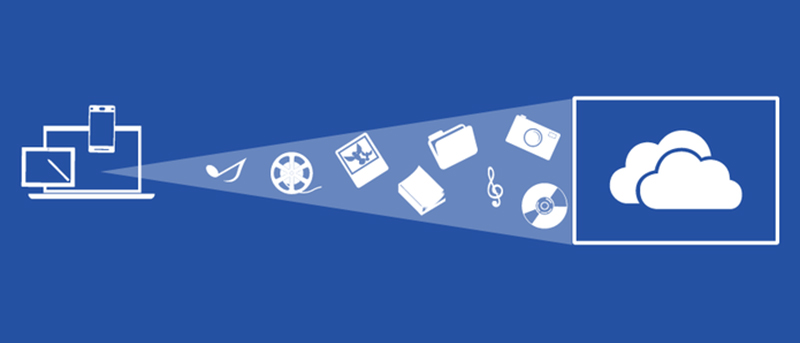


 Adam Kos
Adam Kos