Nowadays, almost everyone uses some kind of external disk or at least a flash disk on which they transfer data. If you have multiple such drives connected to your Mac, you can easily get lost in them. However, you can easily control and manage them using the app CleanMyDrive from the proven MacPaw development team.
CleanMyDrive is a handy utility for the menu bar, where you have an overview of all connected internal and external drives, flash drives, DMG files or network drives. In a clear form (graphical and textual), you can immediately see how much free space you have on individual storages and whether there are any unnecessary files left behind by OS X and Windows operating systems, such as DS_Store, Thumbs.db, etc.
If there are unnecessary files on the disks, CleanMyDrive can immediately clean them. Additionally, this process can be set to be performed automatically each time you eject the disc. That this option is activated is indicated by three green dots on the given disc. After deleting the files from the disk, you will no longer have to delete them from the trash, where the system moves them.
Ejecting discs is another useful one. CleanMyDrive can eject all connected drives at once, which many will certainly welcome. And if you click on the disk icon, it will open for you in the Finder.
In CleanMyDrive, the developers also refer to their other CleanMyMac application, which instead cleans the entire computer of unnecessary files.
Initially, I couldn't imagine that an application for managing external storage would settle in the menu bar, but MacPaw has done a great job again, and thanks to a good and simple interface, they might convince me that it won't be such a bad choice after all. Above all, disk cleaning is a great advantage of the CleanMyDrive application, which is also available for free in the App Store.
[app url=”http://itunes.apple.com/cz/app/cleanmydrive-clean-eject-external/id523620159?mt=12″]
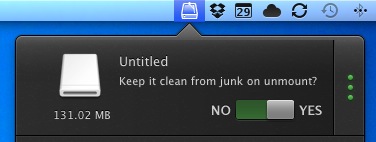

very useful app, thank you :)
And what is it good for? How often does one need to know how much free space they have on their HDD? Unnecessary waste of space in the bar. In addition, CleanMyDrive looks better graphically and shows more. I'm all for CleanMyDrive.