If you switched to iPhone from Android or for any reason you are missing the notification diode on your iPhone, which is standard on devices with the Android operating system, you have come to the right place. Personally, I have to admit that the notification diode is really great on Android in some cases, and you can immediately tell what notification is waiting for you using different colors. Unfortunately, we don't have a notification diode on iPhones, and I assume that we won't even get one. But there is a simple alternative, in the form of an LED that can flash if any notification arrives on the iPhone. How to activate this feature?
It could be interest you

Activation of the LED Flash Alerts function
This is a very simple procedure:
- Let's open Settings
- Here we click on Disclosure
- We will go down and open the option LED Flash Alerts
- After opening, a single box will appear with the same name
- Use the slider for this function we turn on
- Now the second option will appear, that is Flash in silent mode – if you leave this option on and the ringtone switch on your iPhone is set to silent, the flash will still notify you
From now on, if you receive any notification or alert, the iPhone LED will start flashing.
Although this function will not replace the notification LED 100%, I think it can at least resemble it in a way. In conclusion, I just want to warn you that enabling this function can be quite annoying at night, when you may receive a notification and the LED lights up the whole room, as if you were taking a photo with a flash.
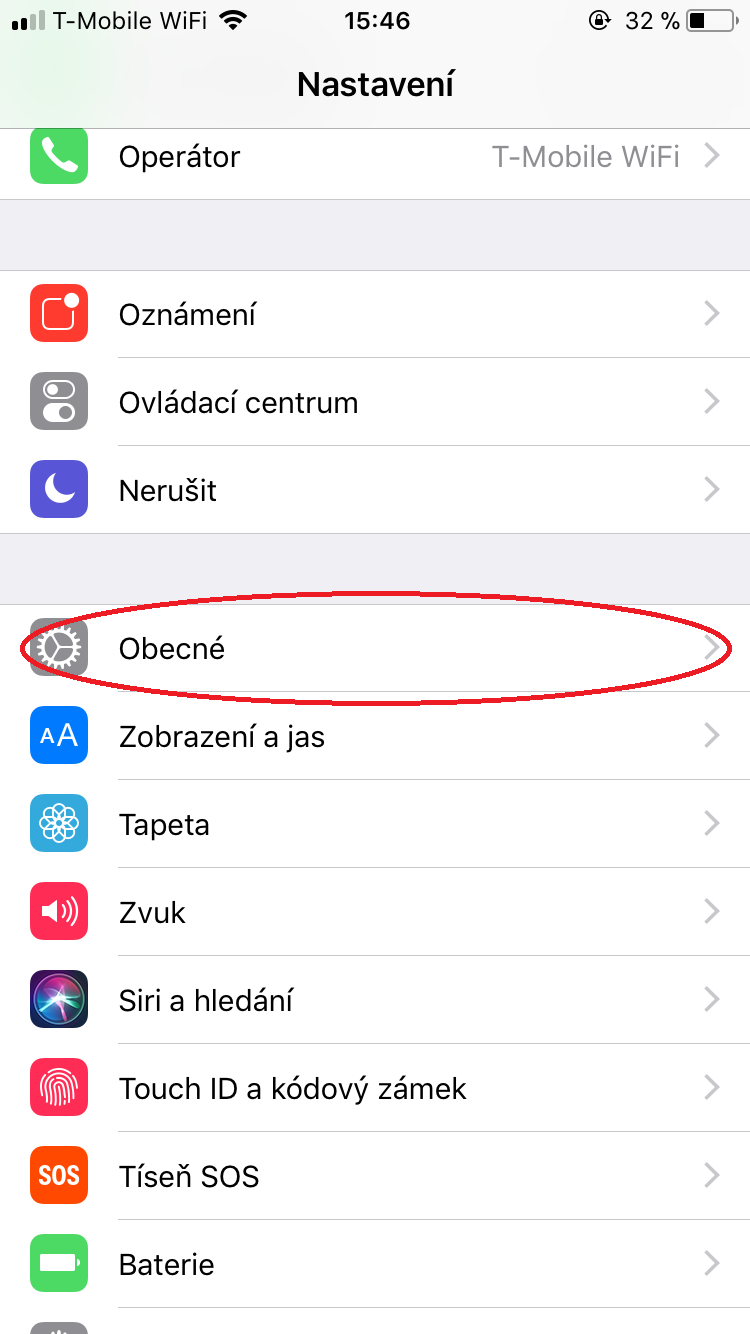
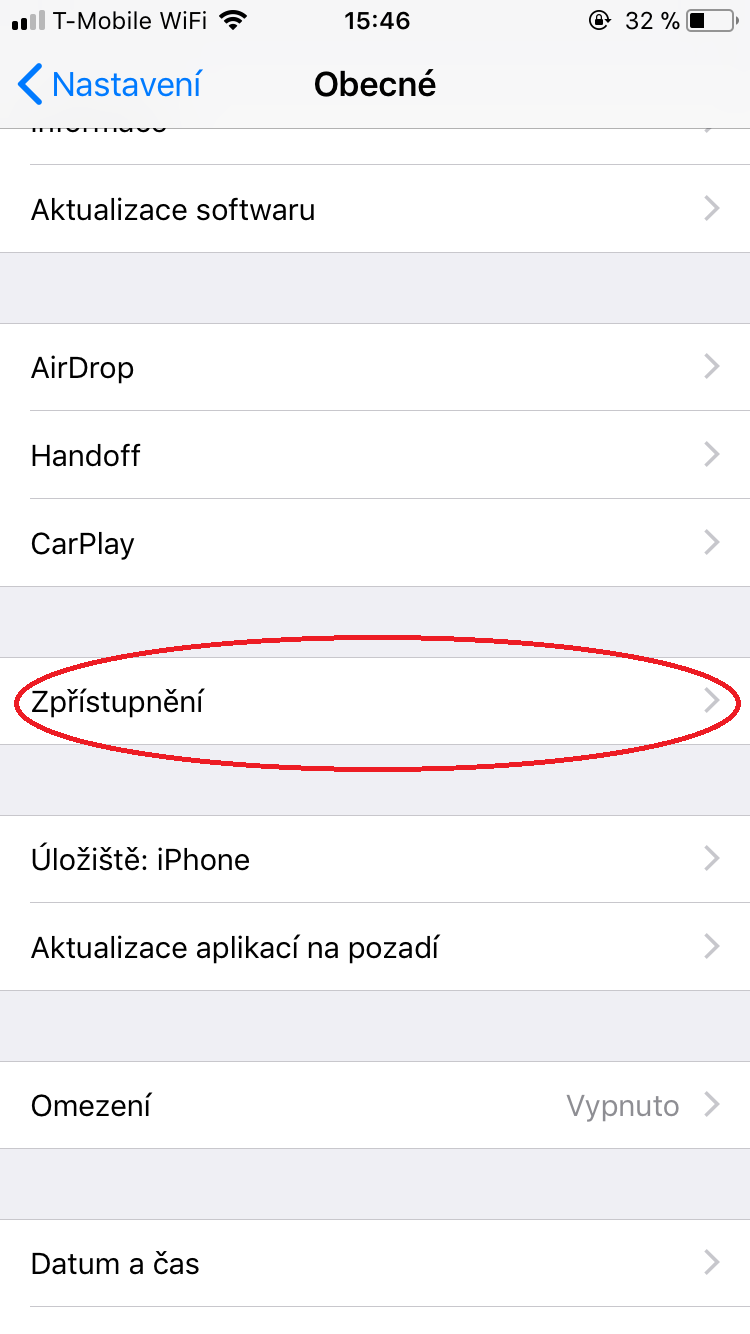
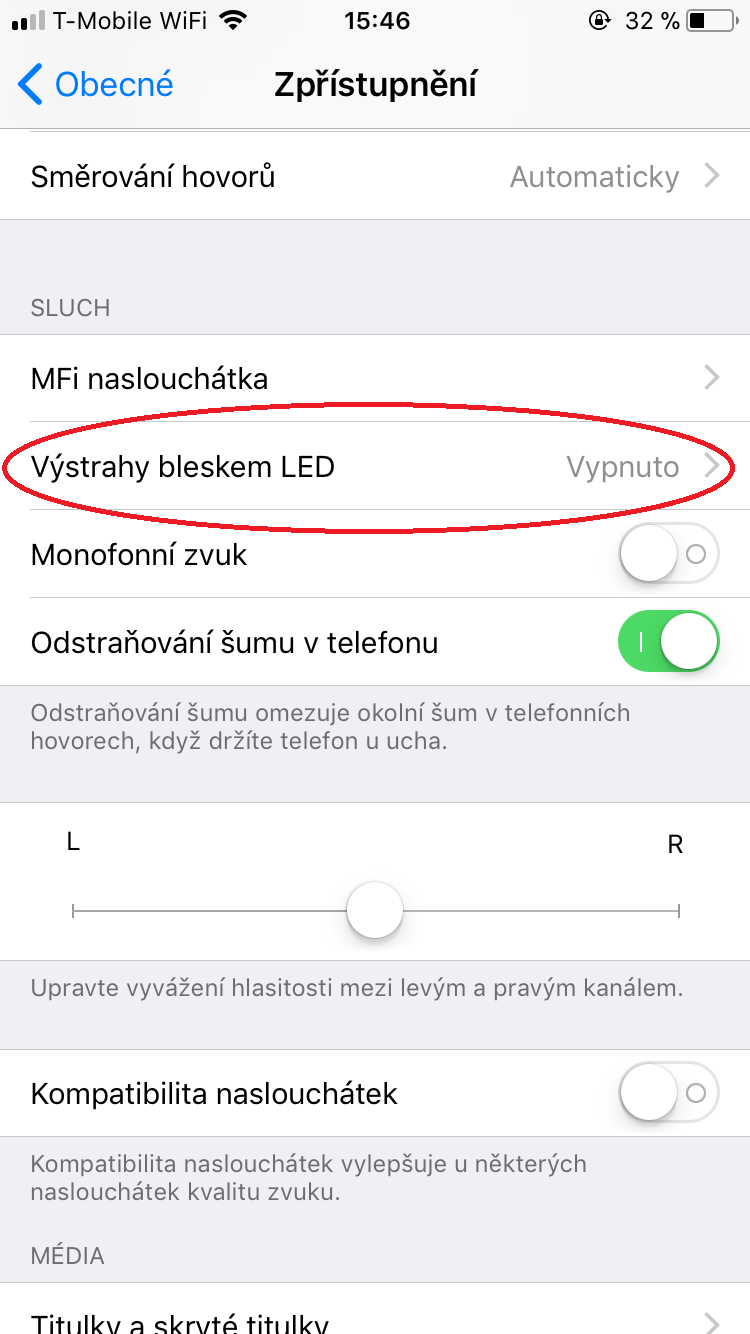
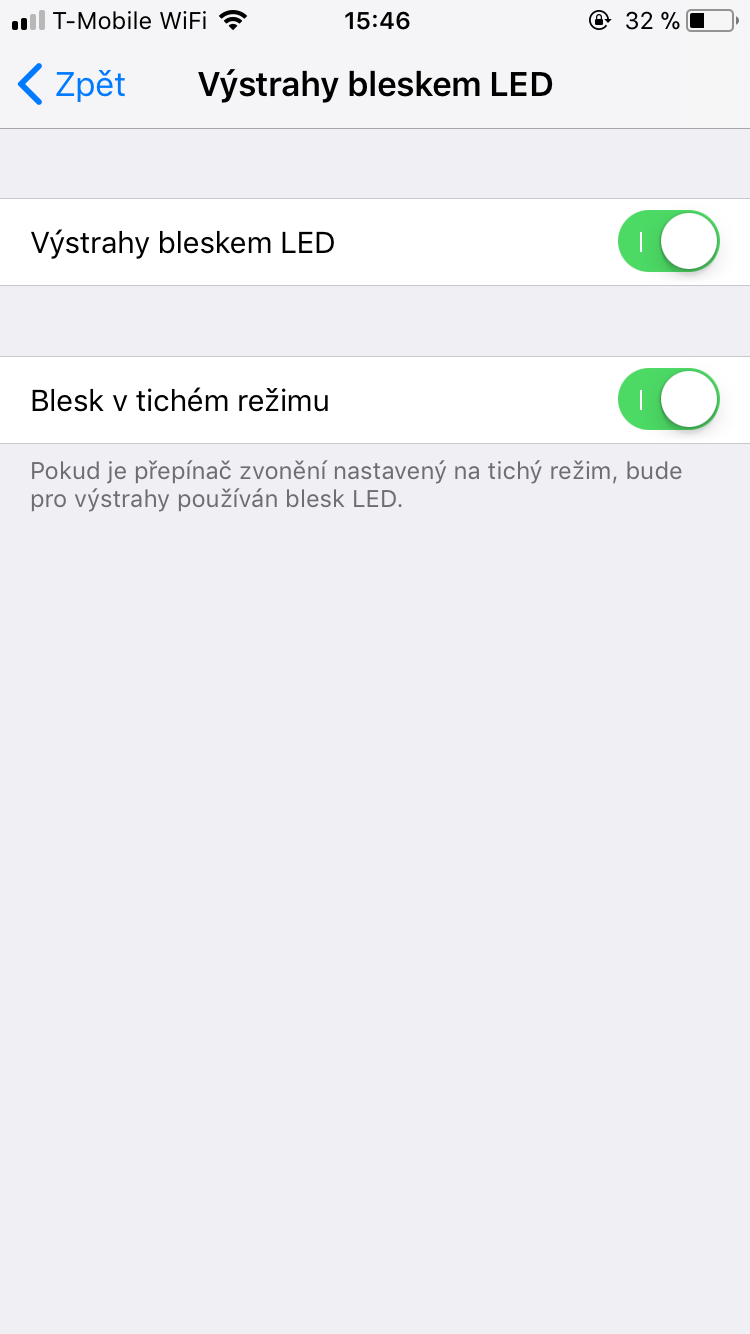
old, I've been using this since iP 5S ;)
old thing, but worth remembering :)
yes for sure :) at least it will help those who didn't know about it :)
See, I didn't know about that :-) It's true that I didn't look for it, but it's still good to know :-)
I would take the notification diode right away. I wonder what Apple sees as so bad about it.
I think it's a complete waste, and on the back of the phone at all.
iPhone will introduce it as a novelty with iPhone XX
The notification bar doesn't leave me at all. I enjoyed it enough for 5 years on Androids, now I'm forcing the "silence". But I'm a rather special case, even the sound of the phone disturbs me, that's why I always have it on silent mode.
Thanks
that's a pretty old trick .. I used it, but it doesn't always work and it's difficult to turn it off .. the ideal is very quiet, and when something happens, the vibration on the watch is enough :)