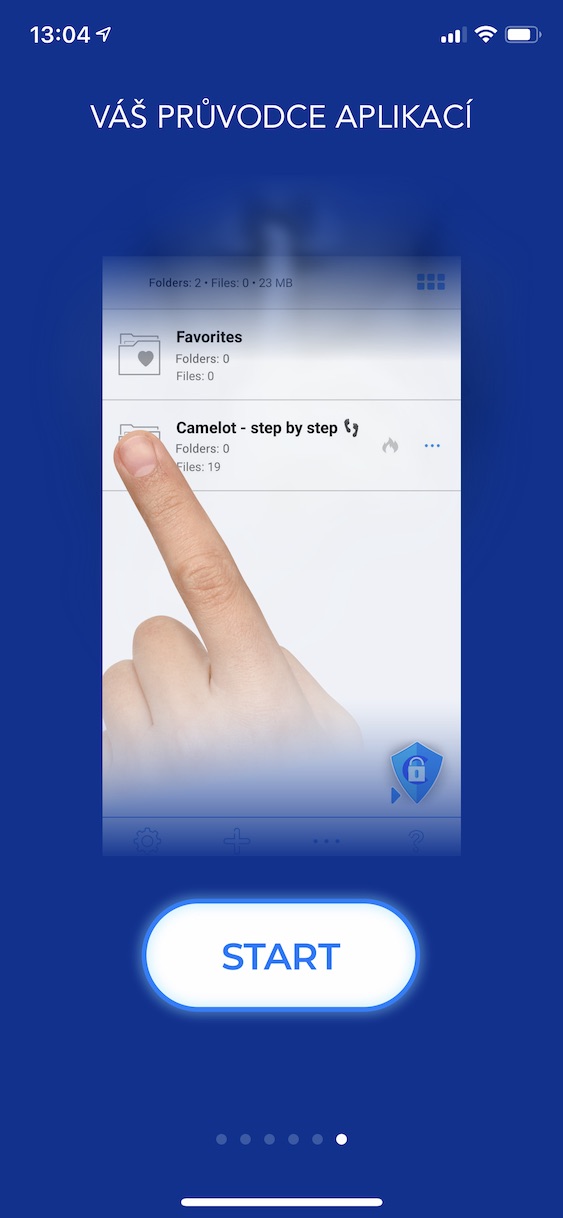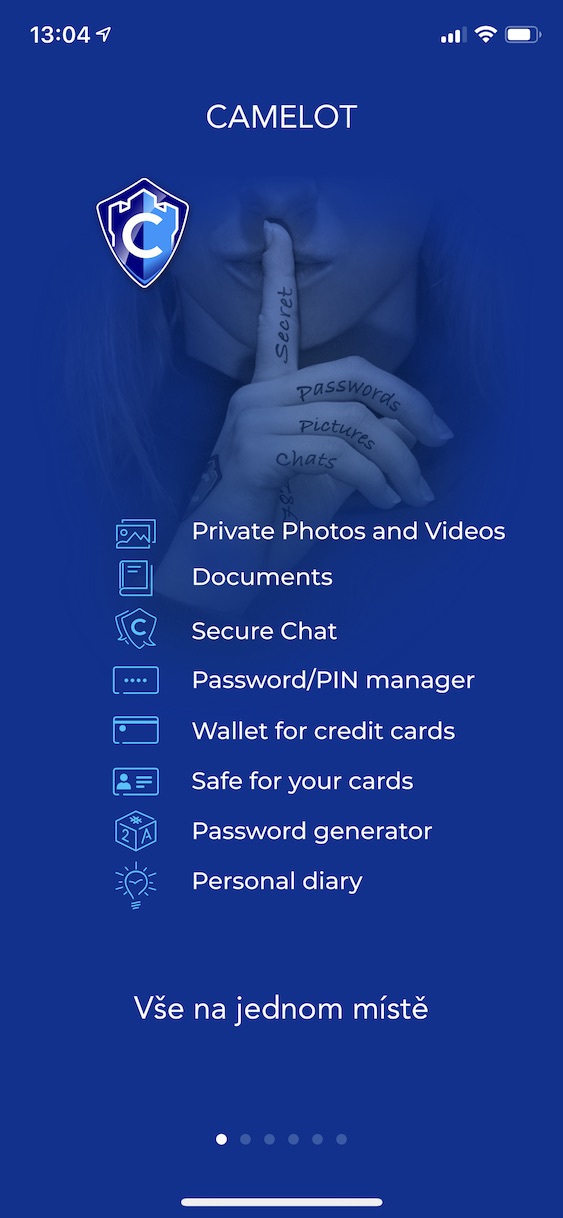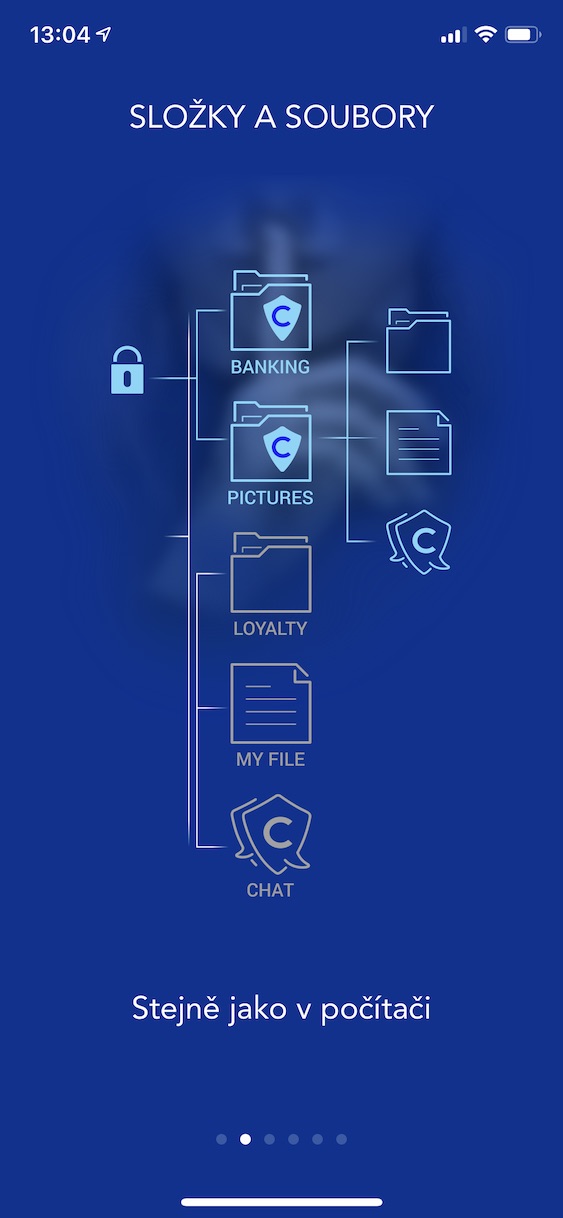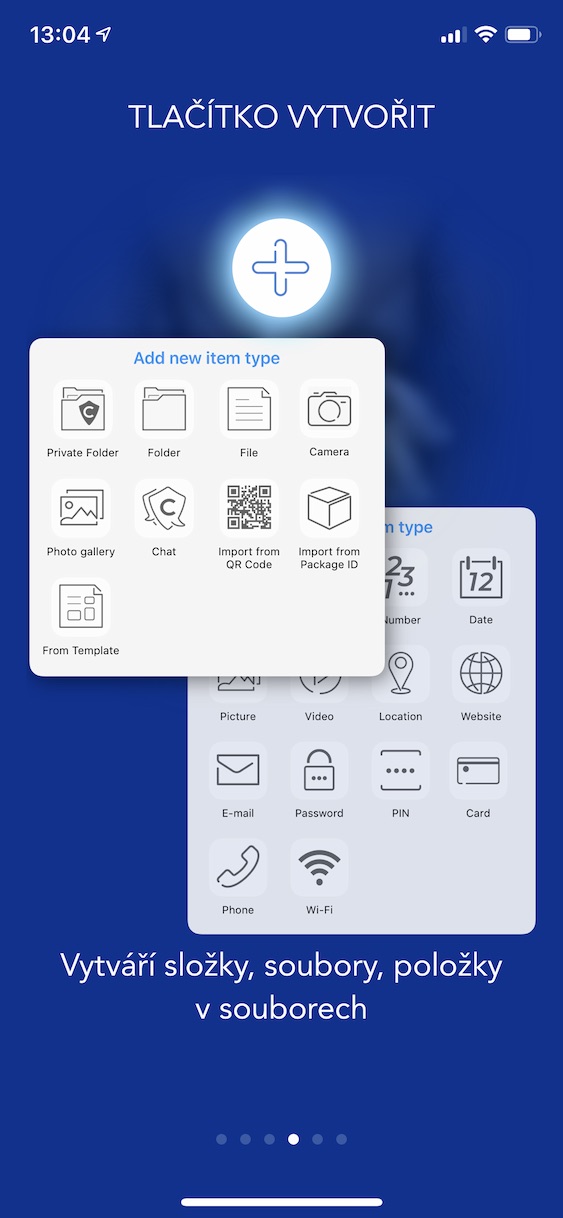It's already the Friday that we prepared for you in our magazine review Camelot application. If you are hearing about this application for the first time, then it is a Czech initiative that has only one task - to turn your phone into an impregnable castle. The application uses several different methods to meet this criterion. In this case, the most interesting and simplest way is to use different PIN codes, which can display different data or make different zones accessible. However, in order not to repeat ourselves over and over again, read one of the original ones review, in which we got a closer look at Camelot.
It could be interest you

Since the Camelot application, like other applications, is constantly evolving, we decided to inform our readers about it through this article. So we will not look again at the basics of the application, but at what has changed and what is new. At the very beginning, I would like to point out that Camelot is one of the most complex applications that offers a huge number of functions. Therefore, it is necessary to be patient to understand them and to understand the principle of the whole application. Once you understand the application, your device will become an impregnable castle that no one can enter even if they hold a gun to your head. But now let's look at the changes and news.
Free cloud storage
In the Camelot application, all data is available under lock (or even several locks) in an encrypted form. But if you have the worst luck in the world and lose all options for data recovery, then storing encrypted data on an encrypted cloud might be useful for you. However, you originally had to pay for this service in the Camelot app. In the new update, all users have 100 MB of cloud storage for free, following Apple's example. You will only pay if you exceed this limit. Thanks to this, every user can now also try the encrypted chat that Camelot's cloud storage requires. And if you are one of the users who purchased the PRO version of Camelot in the past, then I also have good news for you - you have not been forgotten and Camelot offers you 1 GB of cloud storage for free.
Local backup, better UI/UX
The new Camelot update also focused on local backup. If for some reason you do not trust cloud services, but still want to be 100% sure that you will not lose your data, you can choose to back up to a computer or Mac. But note that you must first activate this feature in the Camelot app on your device. You can do so in the settings, where you just need to activate the Backup including data item. Then all you have to do is simply connect your smartphone to a computer or Mac and you can start backing up locally. In addition, if you found the Camelot application environment a little chaotic in the past, I will please you in this case as well. The developers have done their best to simplify the user interface as much as possible, so that users get a better experience with the whole application. If you gave up on Camelot in the past just because of the UI/UX, then definitely give it a second chance.
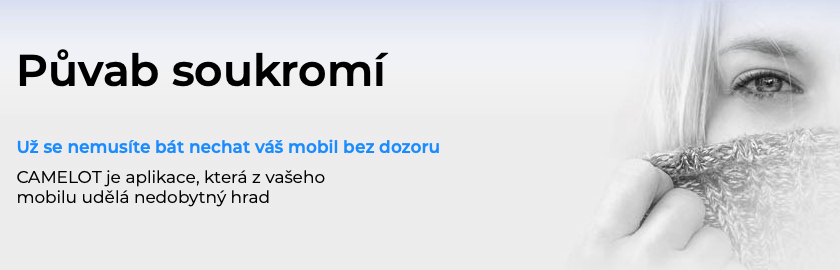
Optimizing photos and fixing small bugs
In addition to simplifying the interface, we also got the option to reduce (optimize) the photos you import into Camelot. This can simply save space for images that are not so important and you don't need them to be uploaded in 100% quality. A few minor bugs were also fixed - but you definitely don't have to worry that the application was somehow leaky in previous versions and that there were some serious errors in it.
Seals, seals and more seals...
In addition to these changes and corrections, there was also a minor change in the functioning of the seals, or rather in their use. In order to explain these changes as best as possible, let's move on to practice: in the App Store there are various applications in which you can store all your passwords, and then they can be locked with a single, master password. Now imagine you haven't used the app for a while and you forget your password. Logically, you should never be able to access your passwords again, but for certain apps you can contact the developer and request a password change - would you trust the app you chose after this experience? I personally don't. Your account with passwords should be forgotten if the master password is forgotten, and the developer should definitely not be able to reset the master password. But in Camelot, it's different.
It could be interest you

You can create different seals for your passwords and codes in Camelot. These seals can take several forms and you can divide them into several "parts". So you can keep one seal in your safe, keep another at work, give another to a friend on the other side of the globe, etc. Once you have all these seals, you can reset your app password. Perfect solution, right? In addition, you can use the same seals again to restore a forgotten backup password. If there are seals stored in Camelot that were valid when the backup was created, then you do not need a password to restore the backup. All you have to do is enter the PUK, the seals will then be pre-filled and the backup will then be restored.

Summary
In my opinion, the Camelot application is one of the most successful and sophisticated applications that you can download in the App Store. You should be interested in the application all the more because it is an effort from Czech developers. If you are serious about security and data backup, believe me, Camelot is the right choice. I definitely recommend you read ours review dedicated to Camelot, and then at least tried it. But again, I note that it is necessary to be patient - the application is really very complex and it will take some time to understand its principles.
Believe that with the Camelot application you will turn your mobile phone into an impregnable castle. The Camelot app is available for free. 100 MB of cloud is available in the free version, 29 GB of cloud for 1 CZK per month, 49 GB of cloud for 5 CZK per month and 79 GB of cloud for 15 CZK per month.
- More information on the website: www.excamelot.com
- You can download Camelot for iOS here
- Download Camelot for Android here