If you're a blogger and an iPad owner, you may have wondered how a tablet could help your writing. There are several options here. There are plenty of quality text editors in the App Store, including Apple's Pages. You can then copy the text from those and continue working with it on the computer. But what if you want to be computer independent and rely solely on the iPad?
Of course, you can also find several applications that can work directly with editorial systems, whether it is WordPress, Blogger or Posterous. Each of them has its pros and cons, however, one application stands out among them and its name is Blogsy.
If your content management system is WordPress, you probably know that it is possible to switch between the rich text part and the HTML part. While rich text resembles a document in a text editor, where you can see the form of the text more or less straight away, the HTML editor only displays html code, where, for example, the text in in italics bounded by tags a . Blogsy works similarly, albeit in a slightly modified form.
The workspace here is divided into a text side and an "enriched" side, you switch between them by dragging your finger to the left or right. Text can only be written on the text side in the form of plain text. All font modifications are then displayed using tags. However, you don't have to write them manually, just mark the text and select the appropriate modification from the top menu, whether it is bold, italic or perhaps a heading style. However, unlike the classic HTML editor, you will only see selected tags for greater clarity. Paragraph or break tags are not displayed and can be created automatically by single or double indentation with enter.
On the other hand, you can edit the text as you like and see the changes as they will appear on your website. In practice, you only write in the text part, and you deal with further adjustments on the "enriched" side. In terms of text editing, you will find in Blogsy most of what you use in the WordPress editor. There is no need to create bullet points, insert a quote, align text or separate perex.
Of course, text is not the only part of blog articles, and the authors of Blogsy have prepared several tools for bloggers to enrich articles with multimedia files. First of all, it is the connection with the sites Flickr a Google Picasa. For videos, there is an option to link to an account at YouTube. In all three cases, a column with your files will open on the right, which can be dragged directly into the article by dragging your finger. Next, drag to determine the location of the image or video.
The developers also thought of bloggers who search for images for articles only in the process of writing, so here we have the option of searching for images directly via Google. Just enter keywords and the app will automatically search for relevant images that you can either insert into the article or save to your library from where you can upload them to your content management system. After all, it is better to store images internally than to rely on their availability on the Internet. Finally, there is an integrated internet browser available, which you can use for searching for information, additional images or links, for example for citing sources.
If you've saved images to your iPad library, then they need to be uploaded to your website. Each of them will then appear as a mail envelope into which you can insert images. Practically, you can upload one image to multiple blogs at the same time in any quantity. All you have to do is divide it between the sites and then just press a button Upload. Blogsy will then remember the address of each uploaded image for further work with them. Unfortunately, WordPress does not allow access to its library, so if you have uploaded photos to the article from another source, you cannot work with them in Blogsy. Likewise, you cannot insert a featured image, which you know as the icon next to every article on the main page of Jablíčkára. But again, these are WordPress limitations that the Blogsy developers can't do anything about.
Images and videos inserted into the article can then be worked on, their size, location, caption or whether they will open in a new window can be adjusted. What doesn't work yet is cropping or rotating the image directly in the article, you can only rotate the photo before uploading it to the website.
Once your article is ready, it's time to publish or schedule it. The application saves all articles locally before sending them to the blog, as well as every open article from the editorial system that is already uploaded. Upload an article You can upload it as a draft, an article for approval, or publish it straight away. There is an option to add an article category and tags. In the case of tags, the application can whisper already used keywords, thus avoiding possible duplications.
Blogsy supports the three main blogging systems, WordPress, Blogger and Posterous, whether they are blogs on your own domain or hosted on the server of one of the three supported systems. Blogsy offers fairly comprehensive options for writing articles, in addition, developers at your site they also provide several video tutorials for 100% mastery of the application. I've been using Blogsy for several months now, and quite a few articles on Jablíčkářa were created in it. After all, this review was also written in it. The app is a real gem in its category and I can warmly and wholeheartedly recommend it to all passionate iPad bloggers.
https://www.youtube.com/watch?v=teHvmenMMJM
[button color=red link=http://itunes.apple.com/cz/app/blogsy/id428485324 target=”“]Blogsy – €3,99[/button]
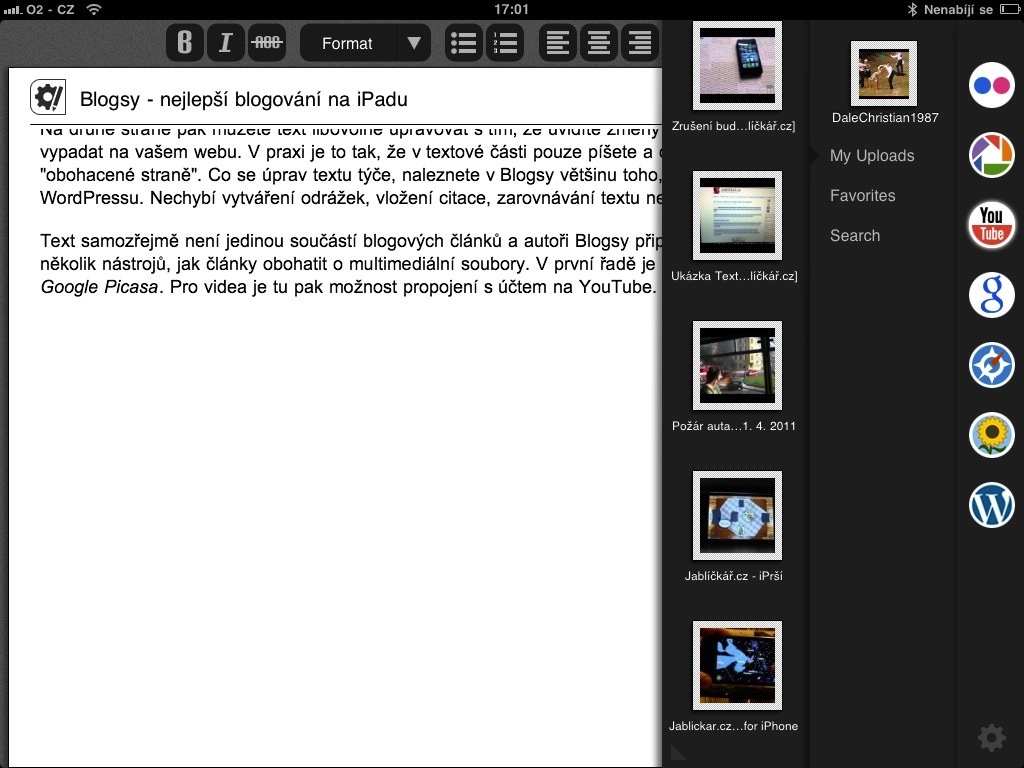
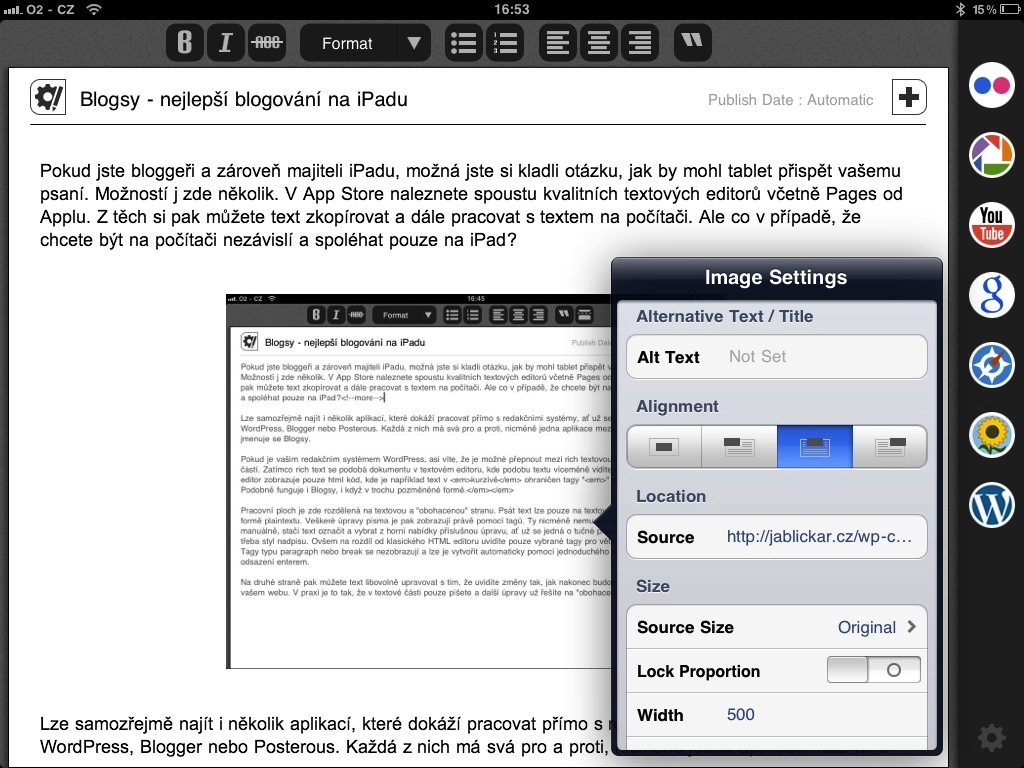
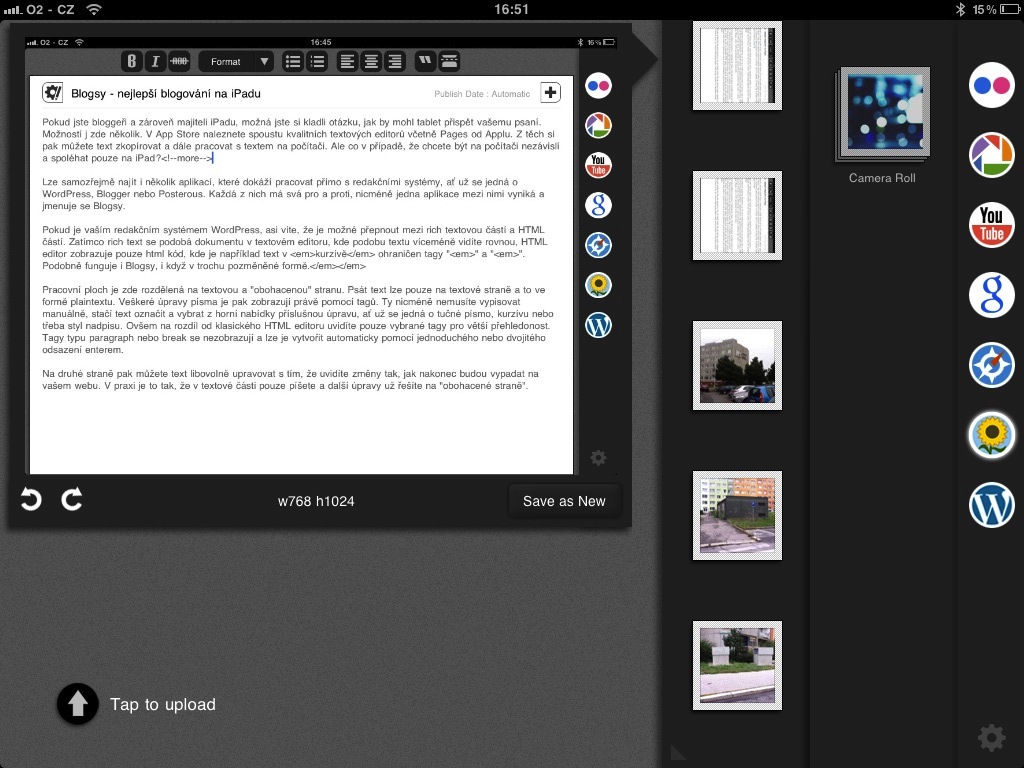
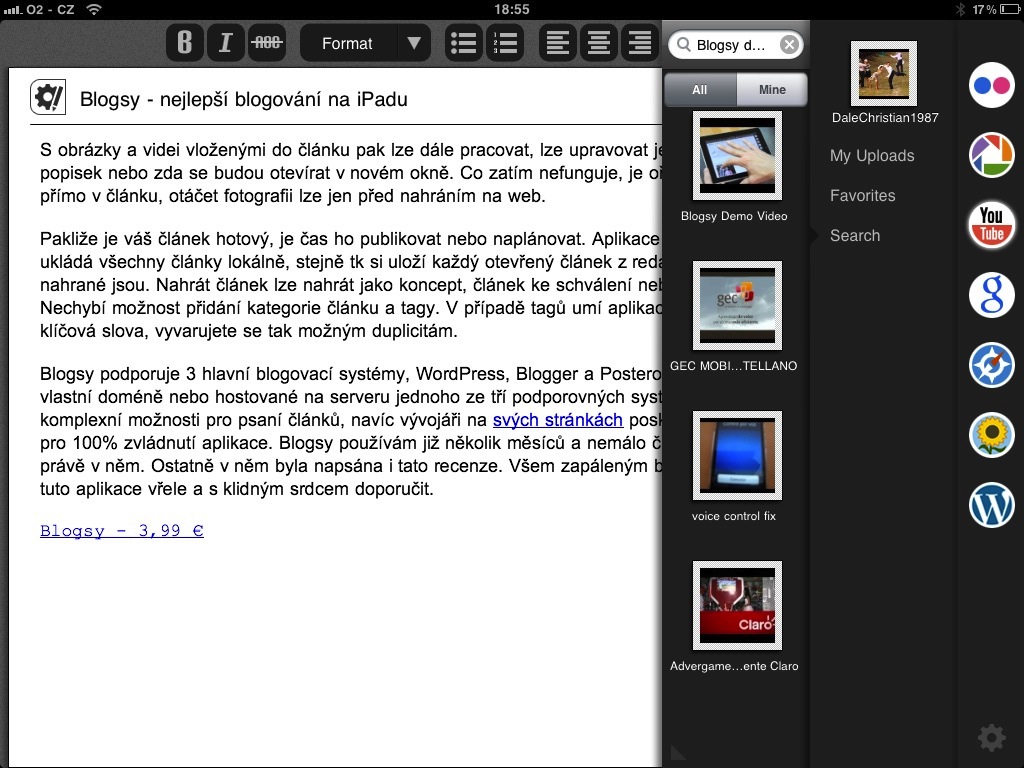
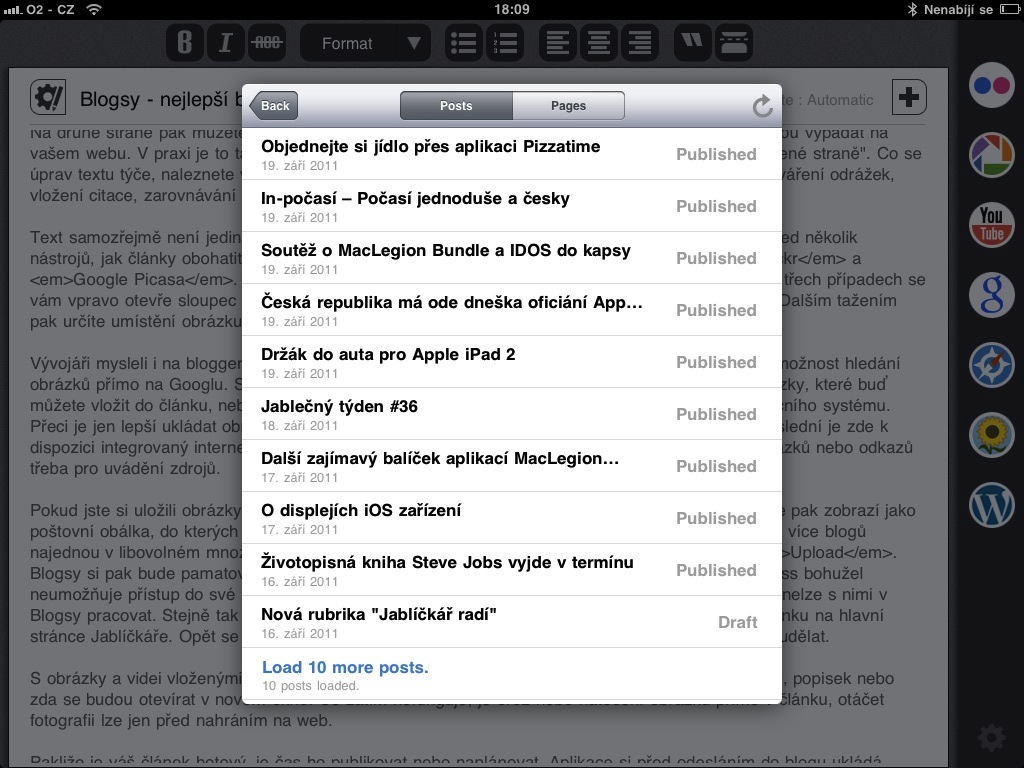
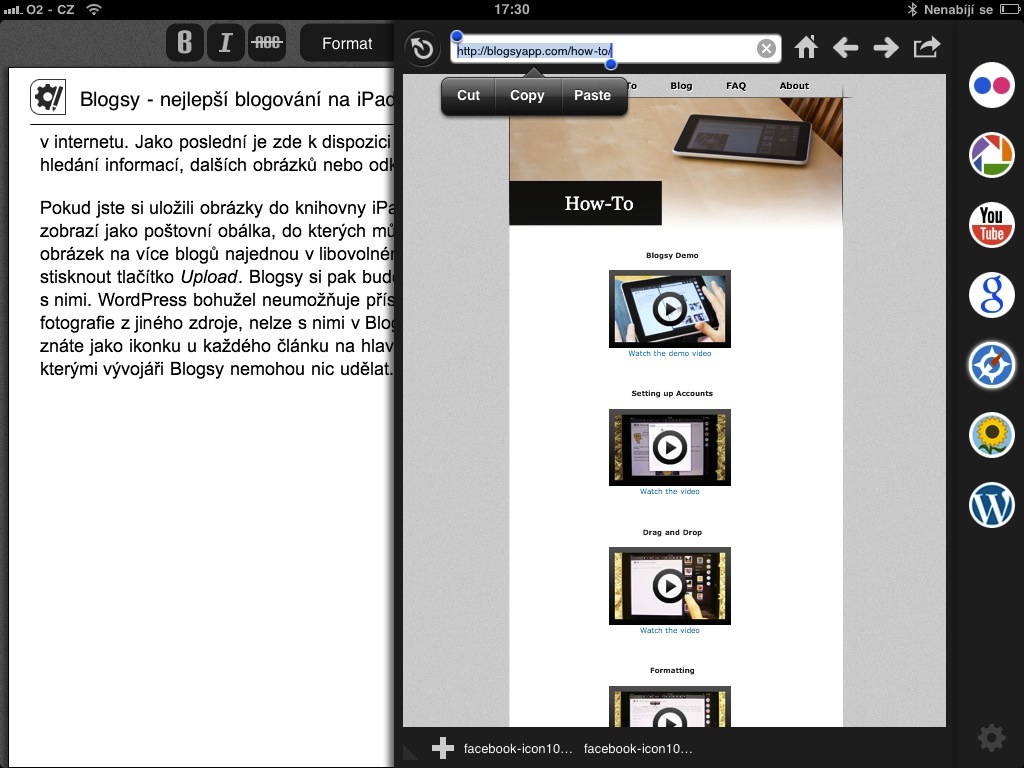
I think that blogging would also benefit from some single-purpose application that would simulate the Czech iso keyboard and be able to transfer the text written in it to another app. I'd pay $10 for that.
I've been using Blogsy for about a month and I have to say that I'm satisfied... It could still use a few minor adjustments to my taste, but that could be all the time :-)