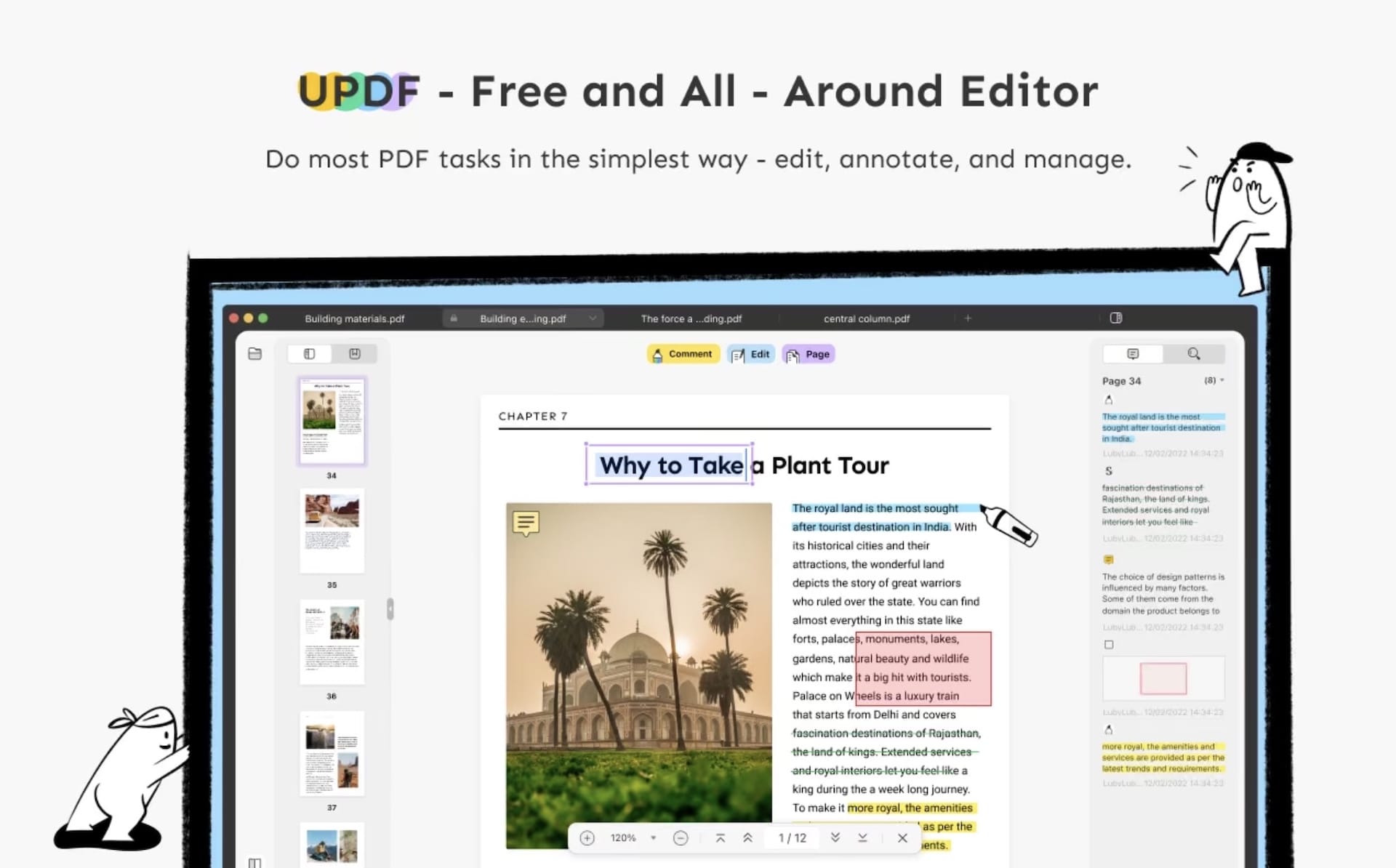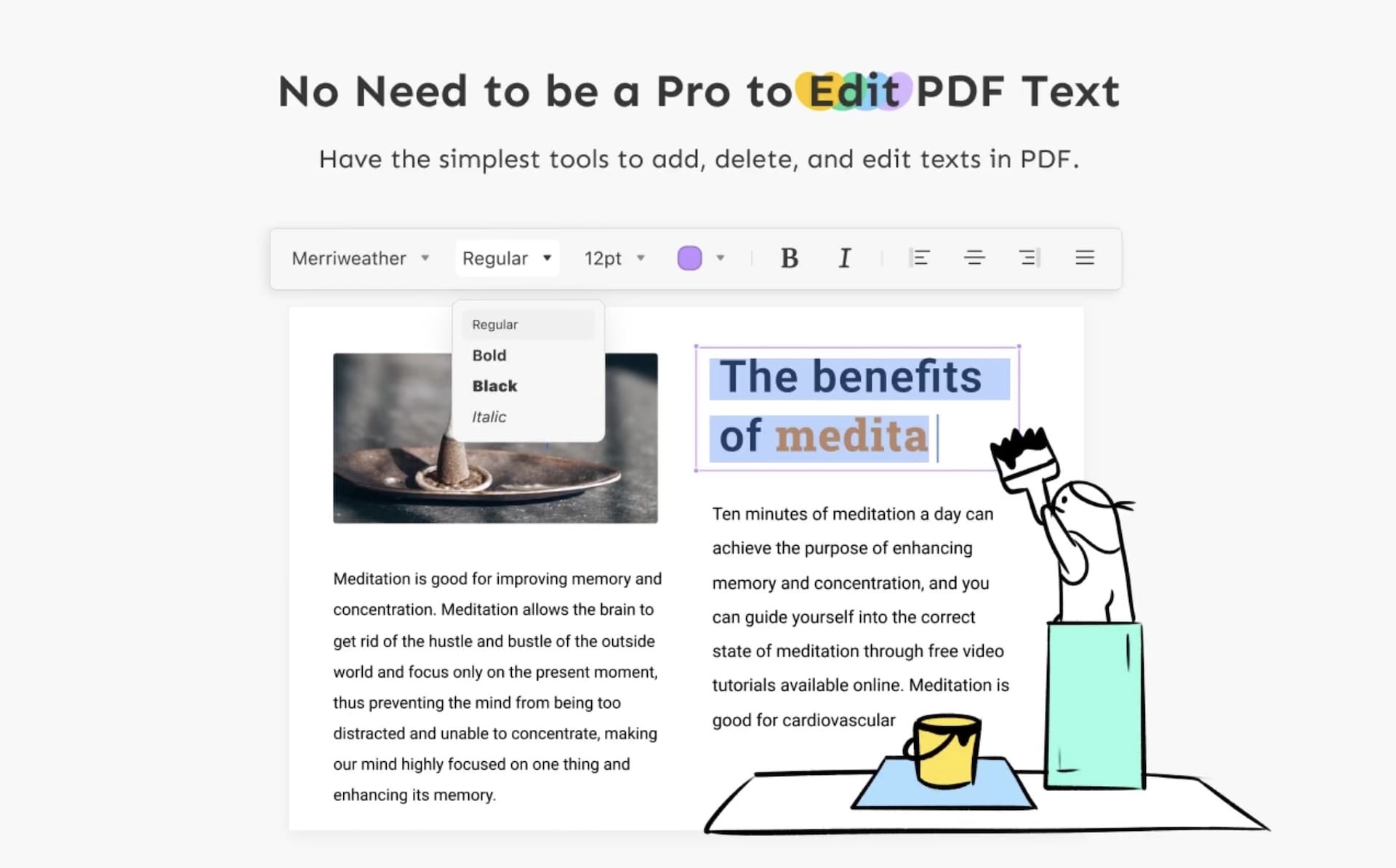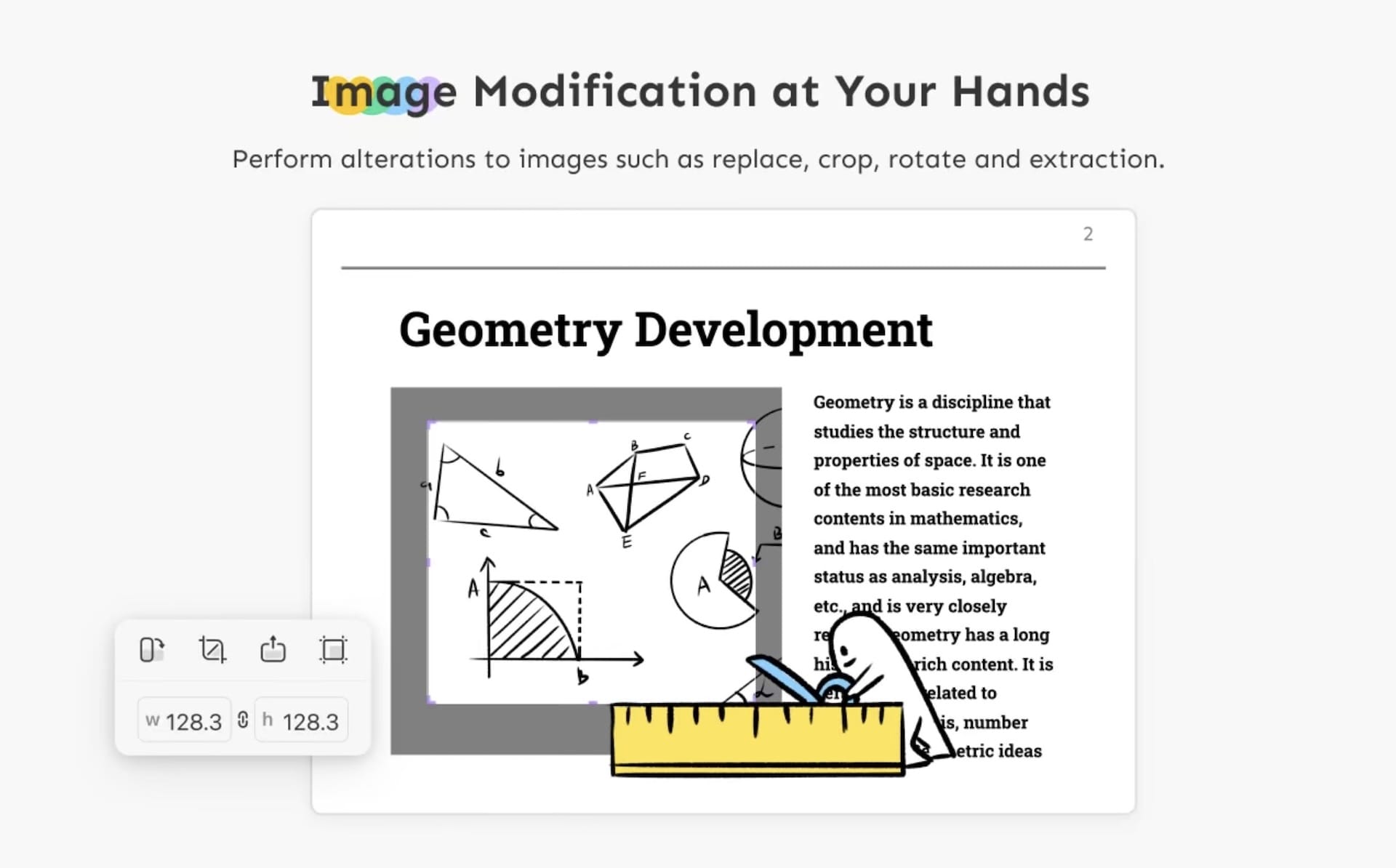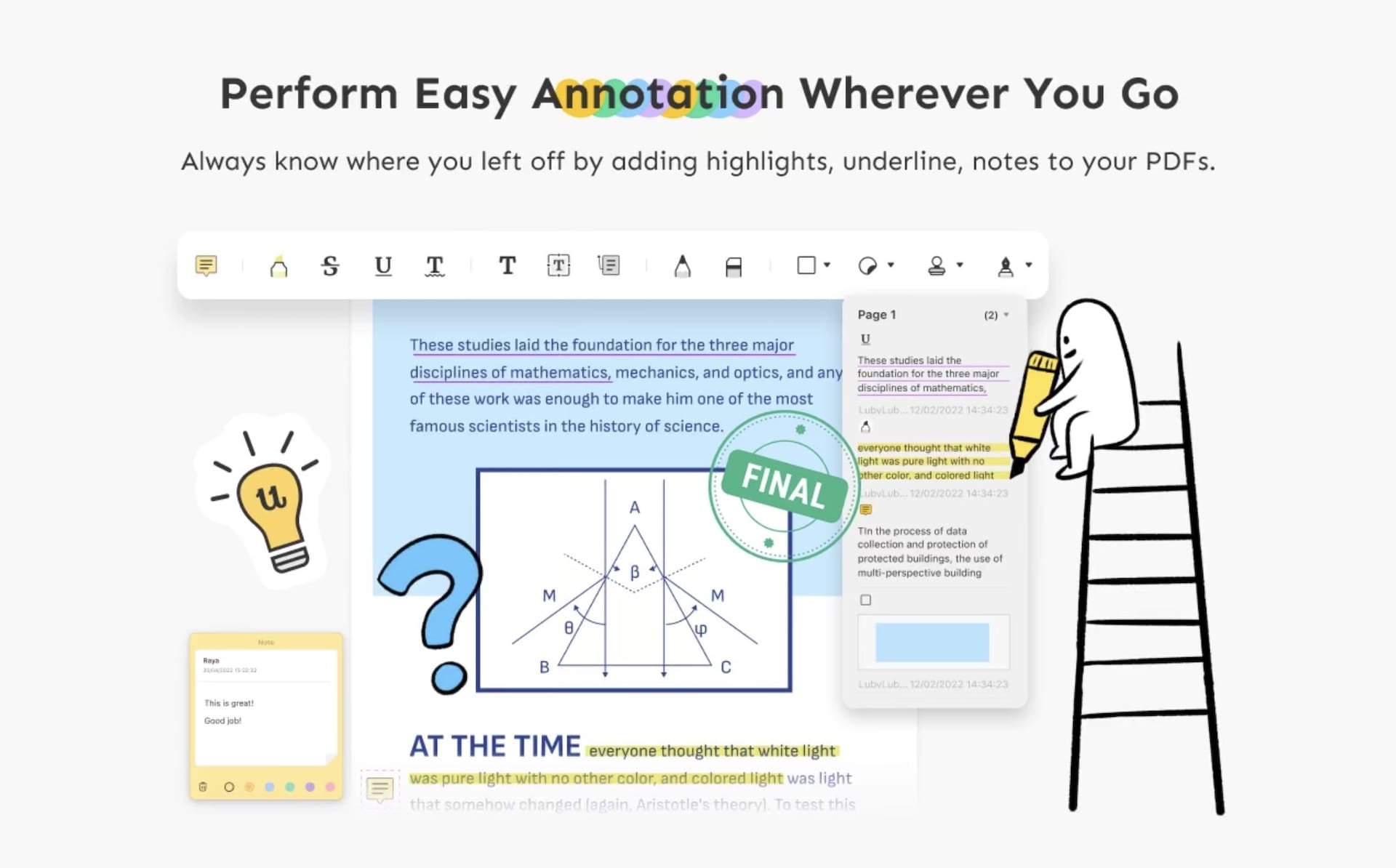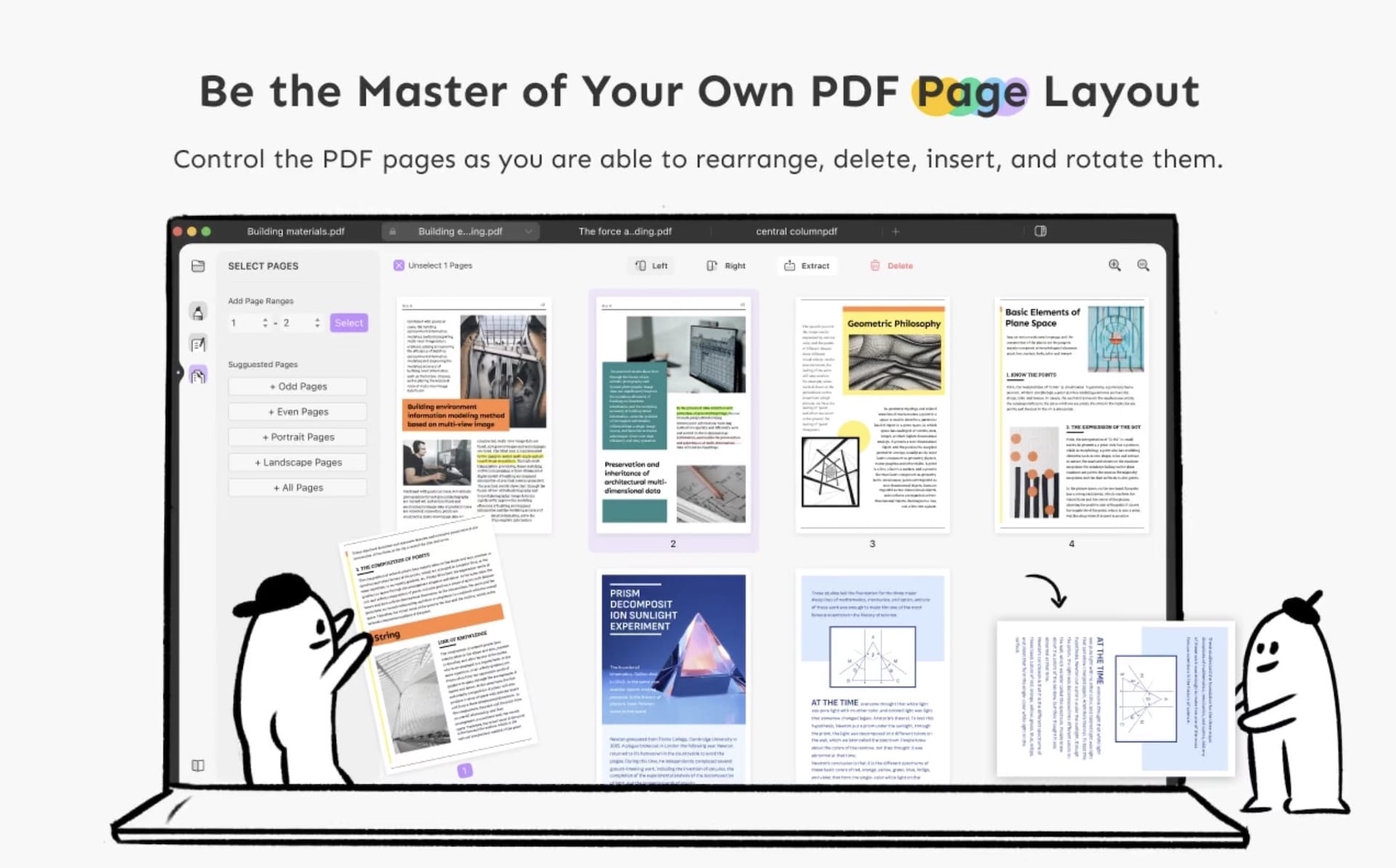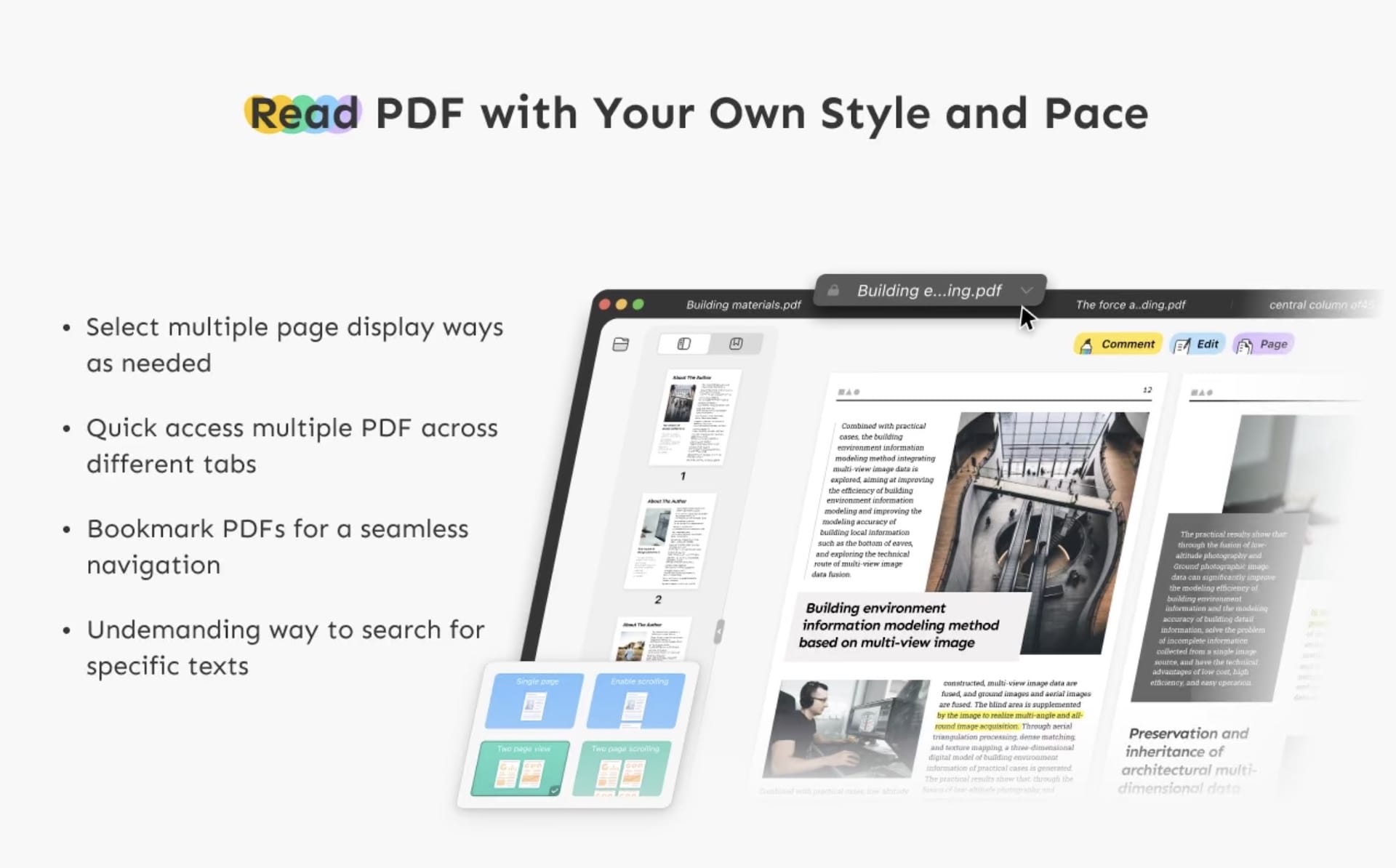Commercial message:PDF is undoubtedly the most used format for sharing documents. Today's operating systems can handle opening such files natively without the need for any additional applications. Unfortunately, this no longer applies to their modifications. Although Preview in macOS, for example, offers us smaller options, we are simply out of luck on iPhones. And exactly in such cases, the popular UPDF application can come in handy. It focuses directly on PDF documents and is available completely free of charge. So let's take a look at it together.
UPDF: The perfect partner for working with PDF
As we mentioned above, if we want to work with PDF files in a more complex way, we cannot do without a handy application. Exactly in this group we could include the UPDF program, which is completely free and offers a number of quite good capabilities. It can easily deal with editing texts and images and creating annotations (highlighting text, underlining, crossing out, inserting stickers, stamps, text, etc.). Of course, to make matters worse, it also offers the possibility to rotate documents in different ways, extract parts, remove passages or rearrange individual pages in general.

However, it is far from over with the aforementioned editing features. At the same time, the UPDF application also uses a comment system, where all you have to do is create comments on individual parts and then navigate the document much better. The simple user interface is also worth mentioning. The application is divided into a total of three segments – Comment, Edit and Page. You can switch between them in an instant according to your current needs.
Completely free on all platforms
The program is available completely free for Windows (will be available in July 2022), MacOS, iOS a Android. At the same time, the developers advocated for a web version of UPDF, which can easily handle opening any file in PDF format. At the same time, it can create a link (URL) for sharing for each PDF file, thanks to which you can upload any document and share with others just the link. The recipient can then view it without having to install a PDF file reader. We must also not forget to mention the imminent arrival of a number of other novelties. For example, functions for converting (from PDF to Word, Excel, PowerPoint, image and others), combining PDF files, compressing them and optical character recognition (OCR) technology will soon arrive in the desktop versions of UPDF.
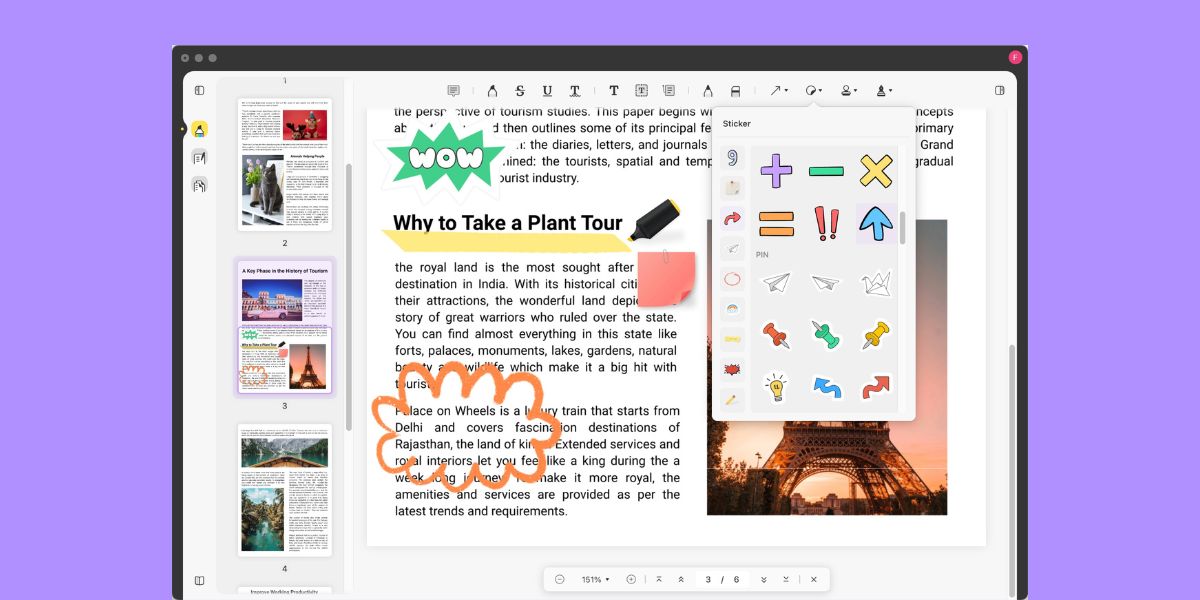
However, in order to use all functions, you must register and log in to the application. However, there is no need to fear anything. There is even an option Sign in with Apple, with which you can hide your email and thus maintain your anonymity. If you were to use UPDF without a registered account, your edited PDF files will be watermarked.
Discussion of the article
Discussion is not open for this article.