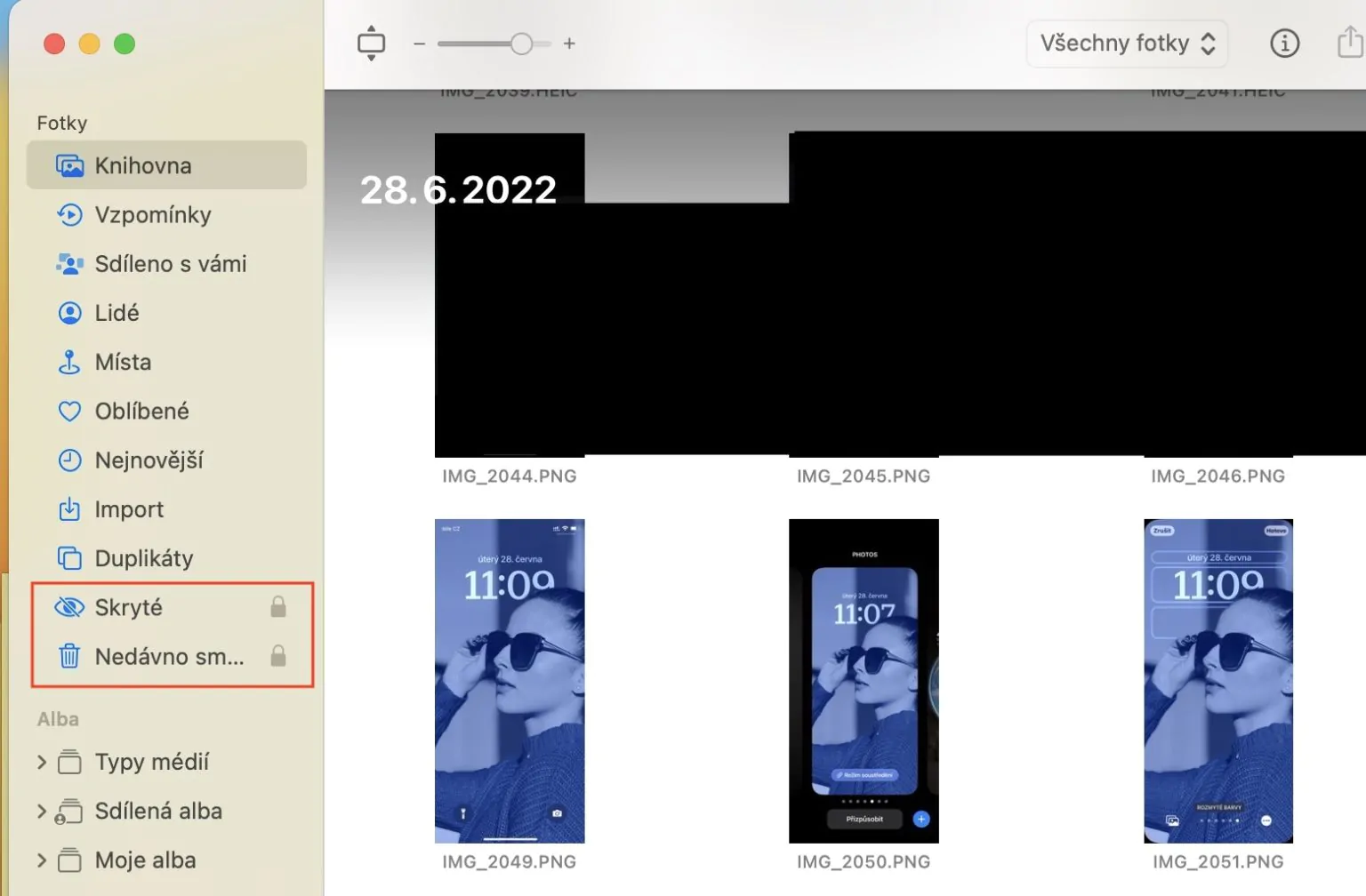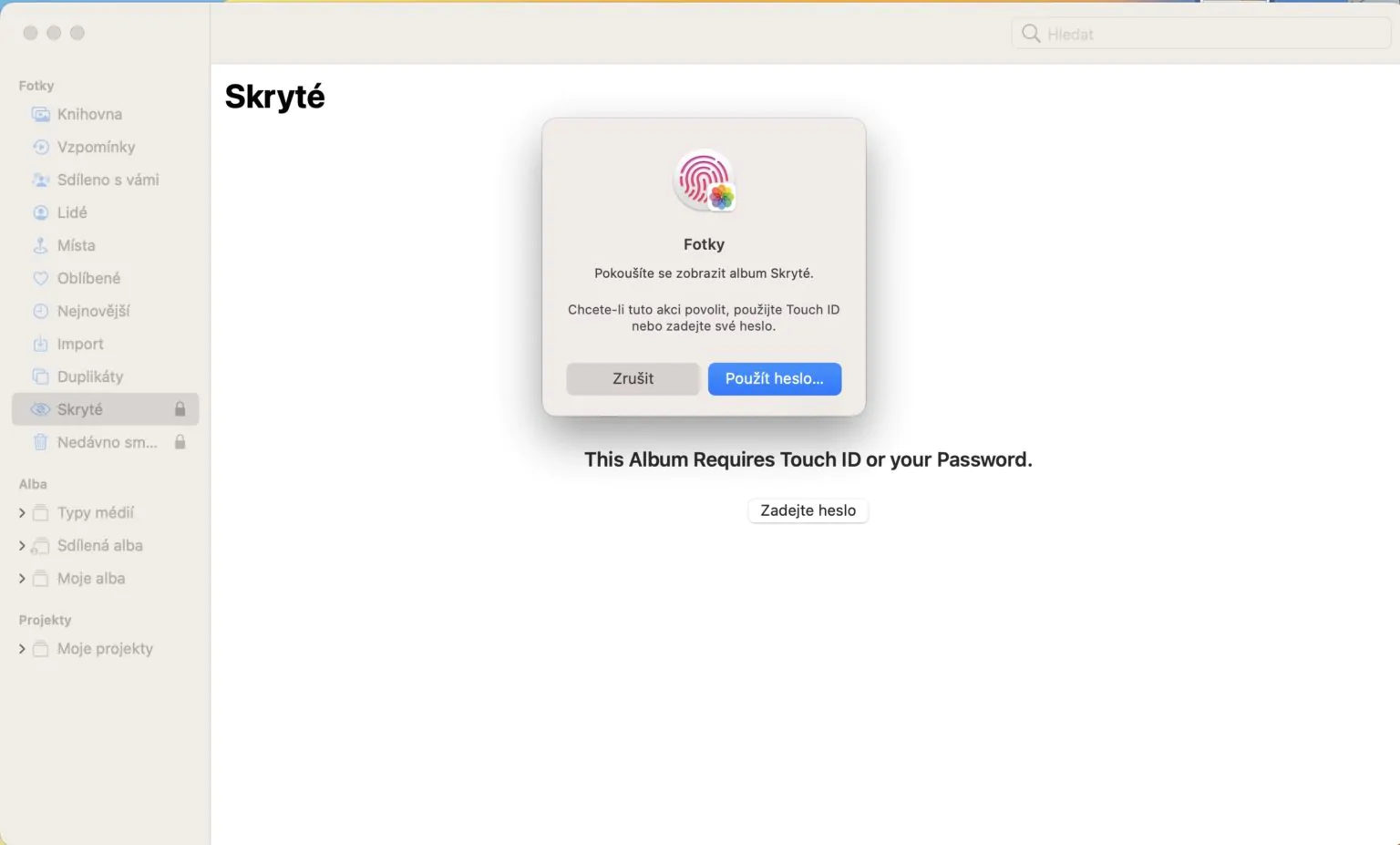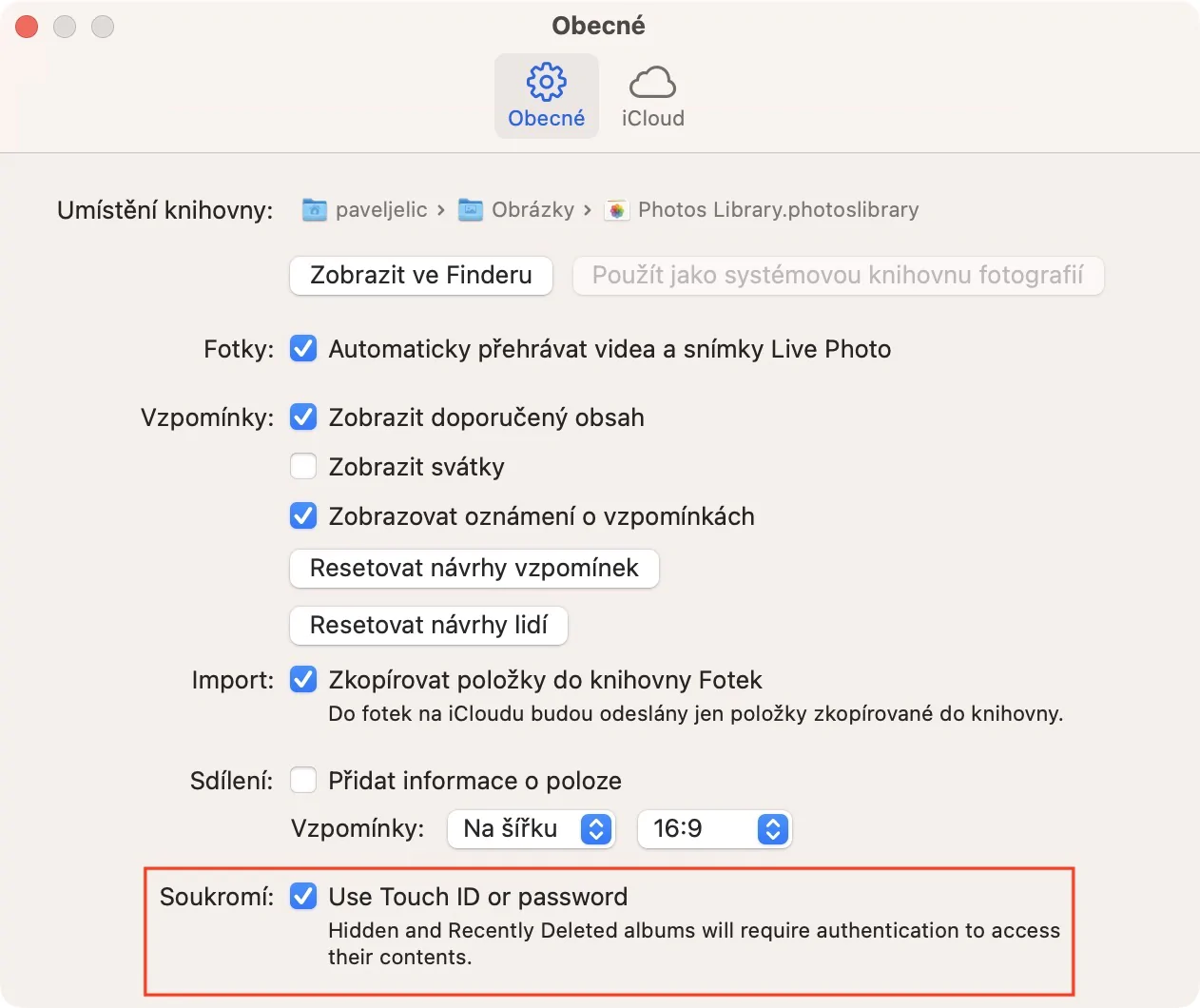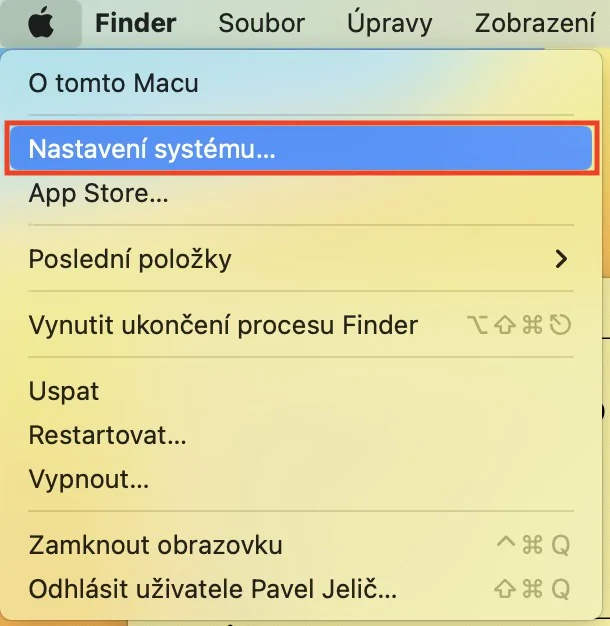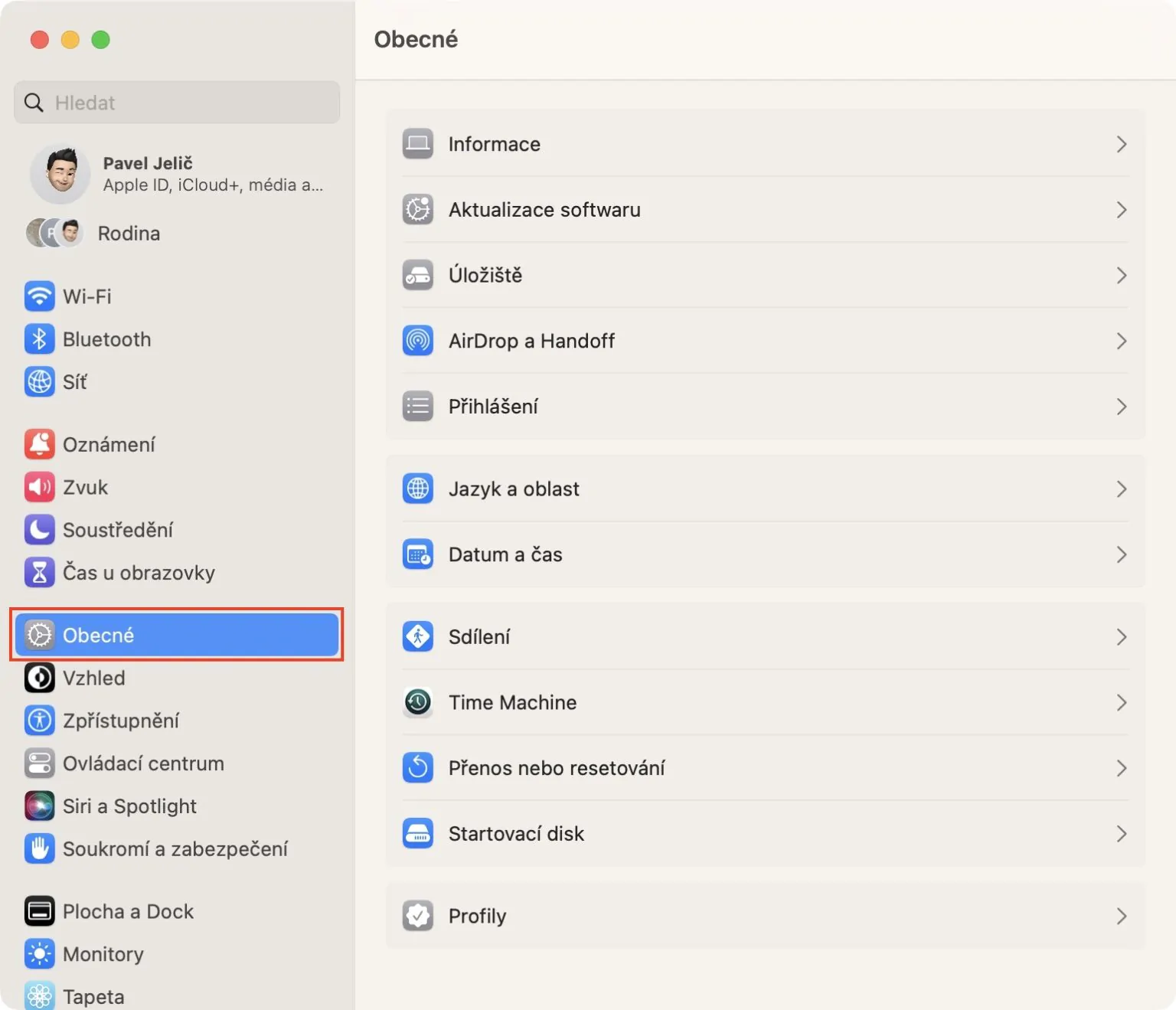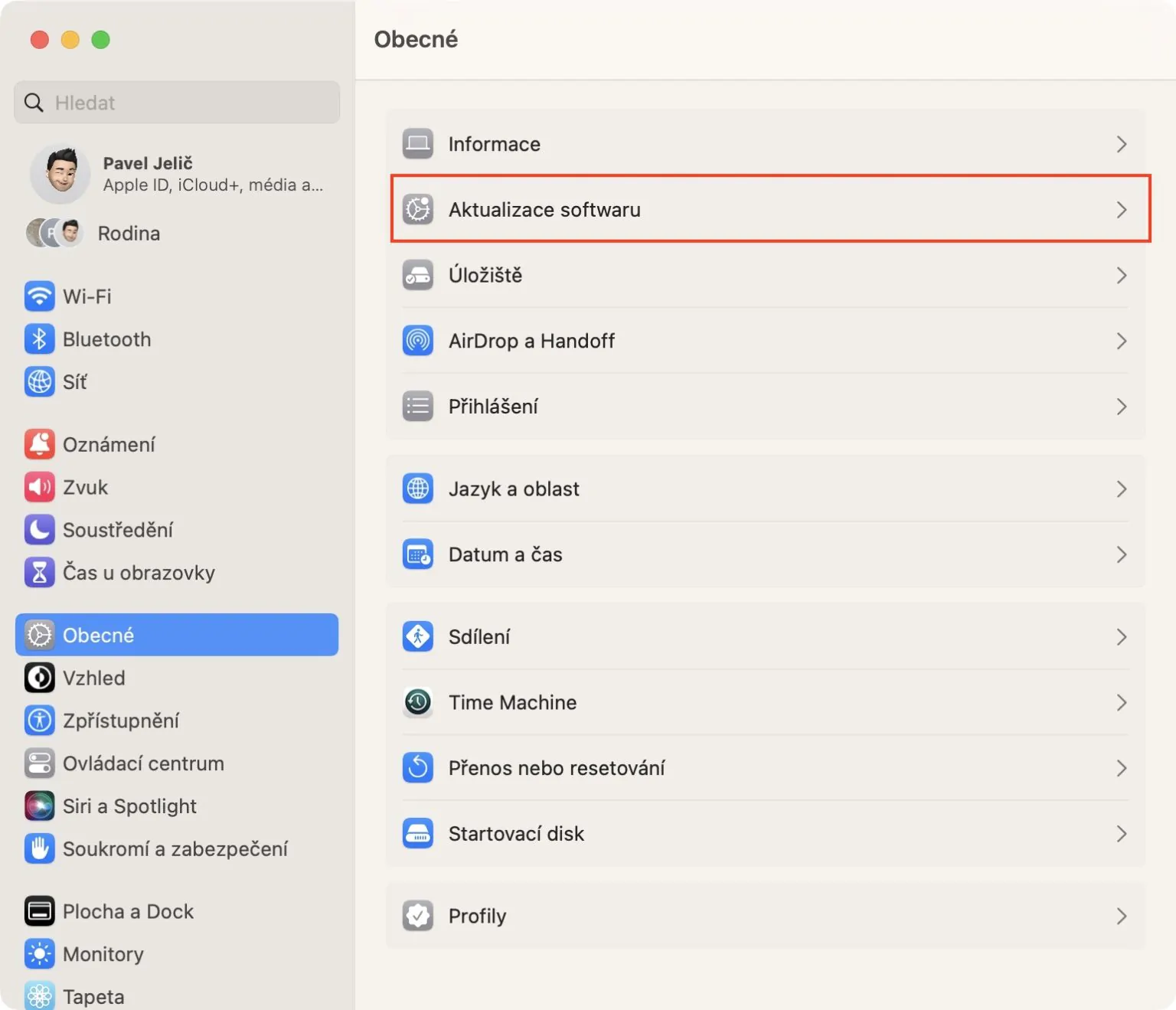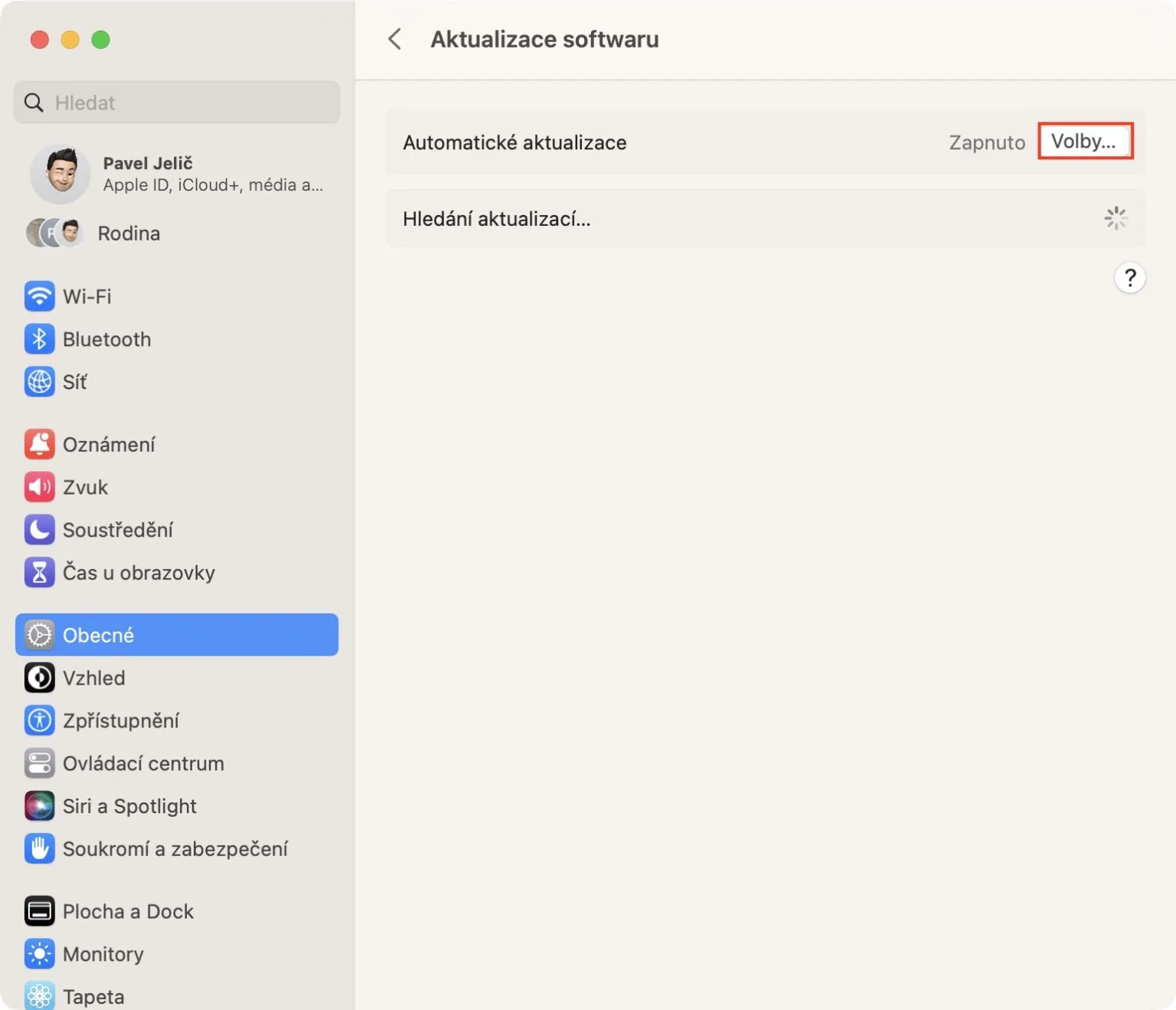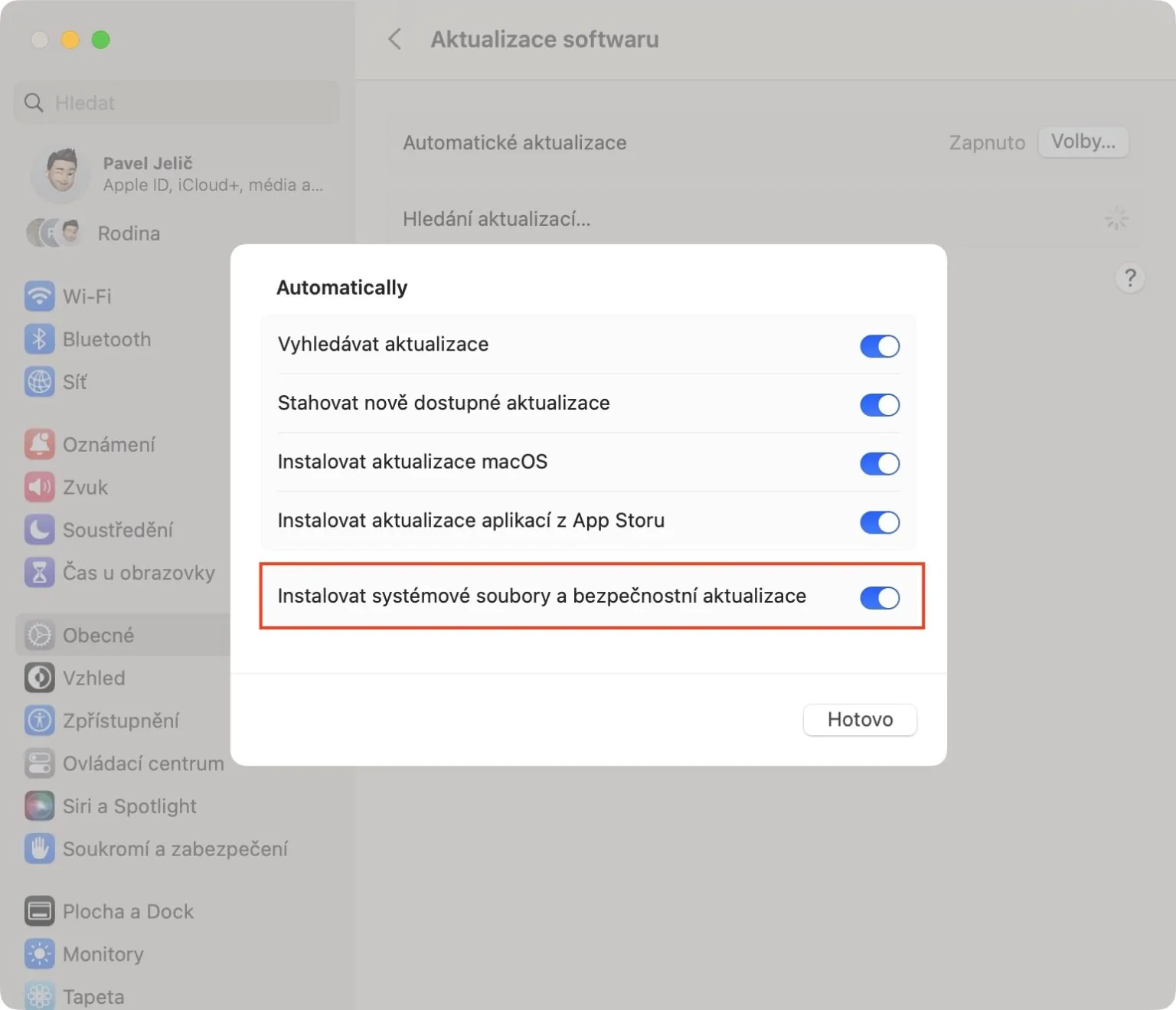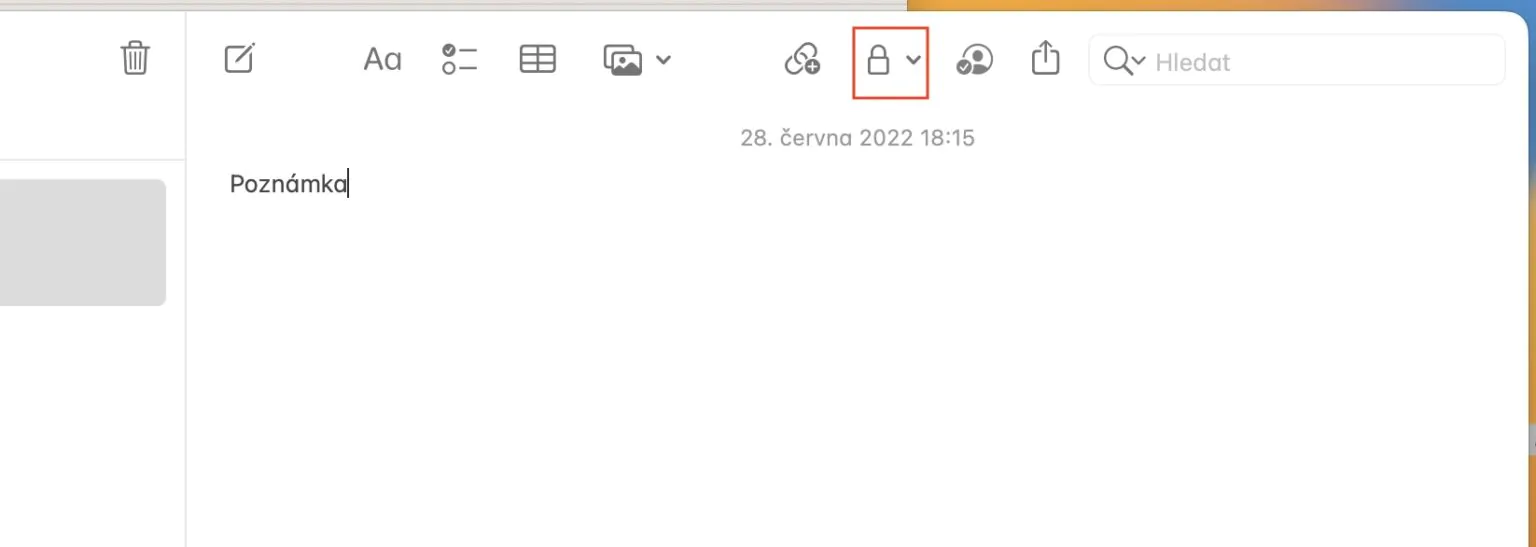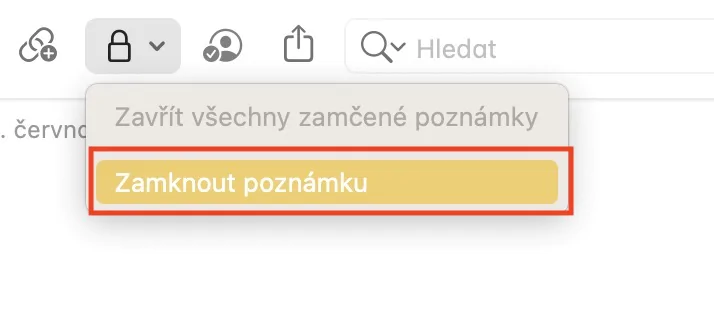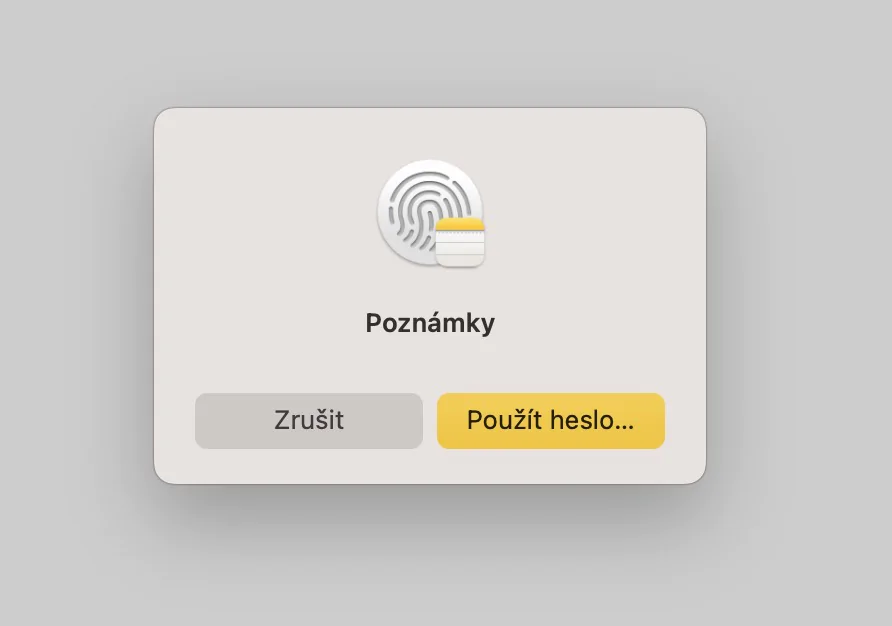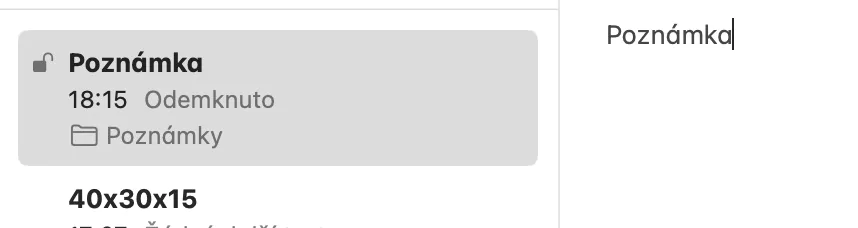About a month and a half ago, Apple traditionally presented new versions of its operating systems at the developer conference. Specifically, we are talking about iOS and iPadOS 16, macOS 13 Ventura and watchOS 9. All of these operating systems are still available in beta versions and will continue to be so for several months. However, the novelty is blessedly available in the mentioned new systems, which only confirms the fact that we pay attention to them even a few weeks after the presentation. In this article, we'll take a look at 5 new security features that you can look forward to.
It could be interest you

Locking the Hidden and Recently Deleted albums
Probably each of us has some content stored in Photos that no one but you should see. We can store this content in the Hidden album for a longer period of time, which will definitely help, but on the other hand, it is still possible to get into this album without further verification. However, this changes in macOS 13 and other new systems, where it is possible to activate the locking of not only the Hidden album, but also the Recently Deleted album, through Touch ID. On a Mac, just go to Photos, then click on in the top bar Photos → Settings… → General, where down activate Use Touch ID or password.
Protection against connecting USB-C accessories
An integral part of Macs are also accessories that you can connect primarily via the USB-C connector. Until now, it was possible to connect practically any accessory to the Mac at any time, but this changes in macOS 13. If you connect an unknown accessory to the Mac for the first time within this system, the system will first ask you if you want to allow the connection. Only as soon as you give permission will the accessory actually connect, which can definitely come in handy.
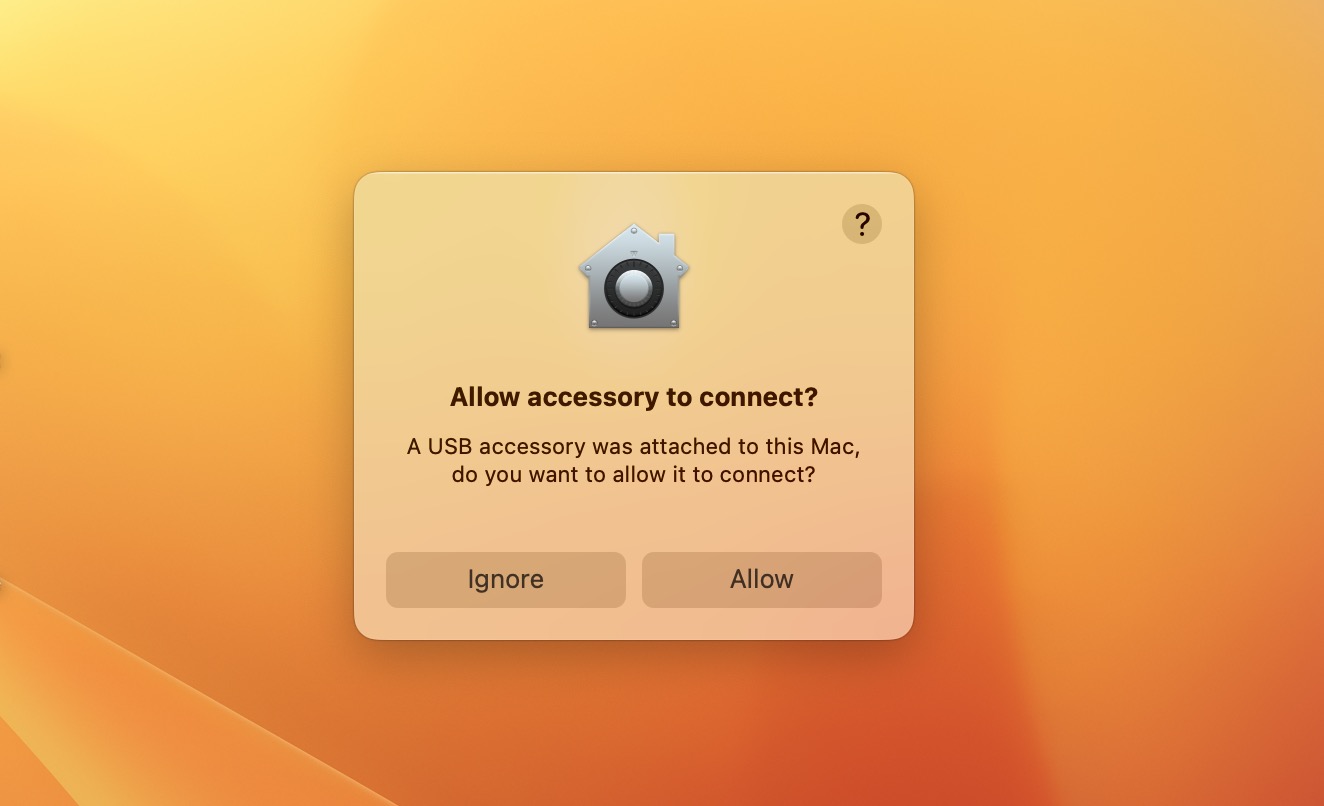
Automatic installation of security updates
Apple's priority is the protection of user privacy and security. If a security error is found in one of the Apple systems, Apple always tries to fix it as soon as possible. However, until now, it has always had to release full updates to its systems for fixes, which was unnecessarily complicated for users. However, with the arrival of macOS 13 and other new systems, this is already a thing of the past, as security updates can be installed independently and automatically. This function can be activated in → System Settings… → General → Software Update, where you tap on Elections… and simply activate possibility Install system files and security updates.
More options when creating passwords in Safari
Mac and other Apple devices include a native Keychain, in which all login data can be stored. Thanks to this, you don't have to remember practically any login names and passwords, and you can simply authenticate using Touch ID when logging in. In Safari, you can also have a secure password generated when creating a new account, which comes in handy. However, in macOS 13, you have several new options when creating such a password, such as for easy writing whether without special characters, see image below.
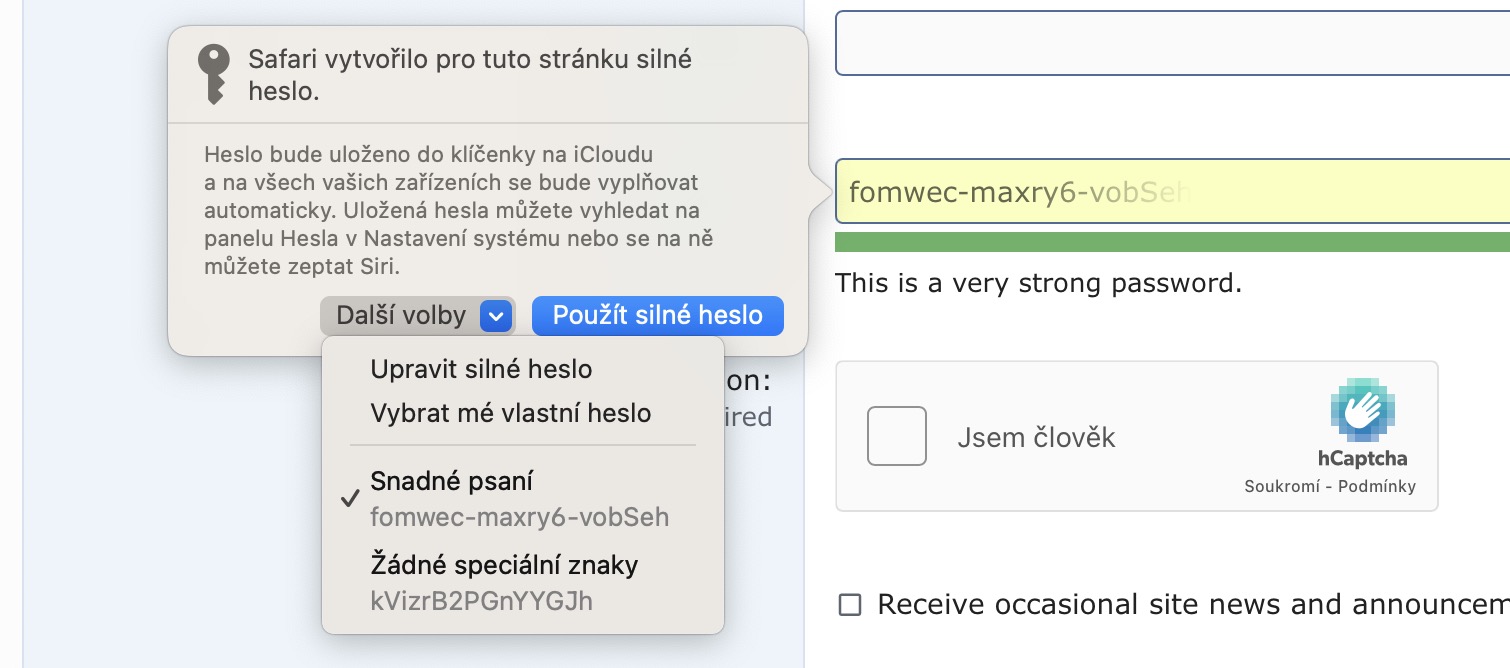
Lock notes with Touch ID
Most Apple device users use the native Notes app to save notes. And no wonder, as this app is simple and offers all the features that users may need. The option to lock notes has been available for a long time, but users have always had to set a separate password. New in macOS 13 and other new systems, users can use a login password, along with Touch ID, to lock notes. For locking the note is enough open, and then at the top right, tap lock icon. Then tap on the option Lock note with the fact that at the first time you lock it, you will need to go through the password merge wizard.