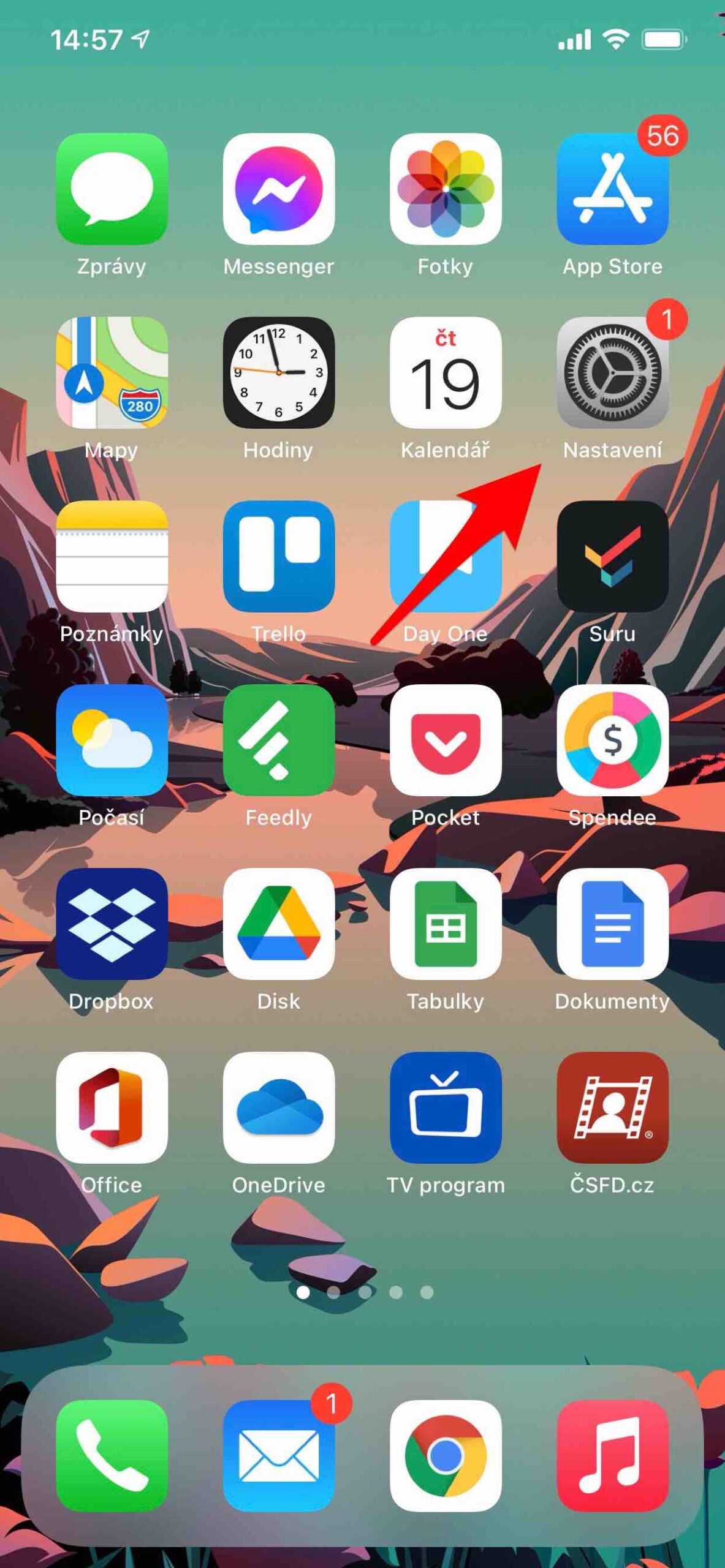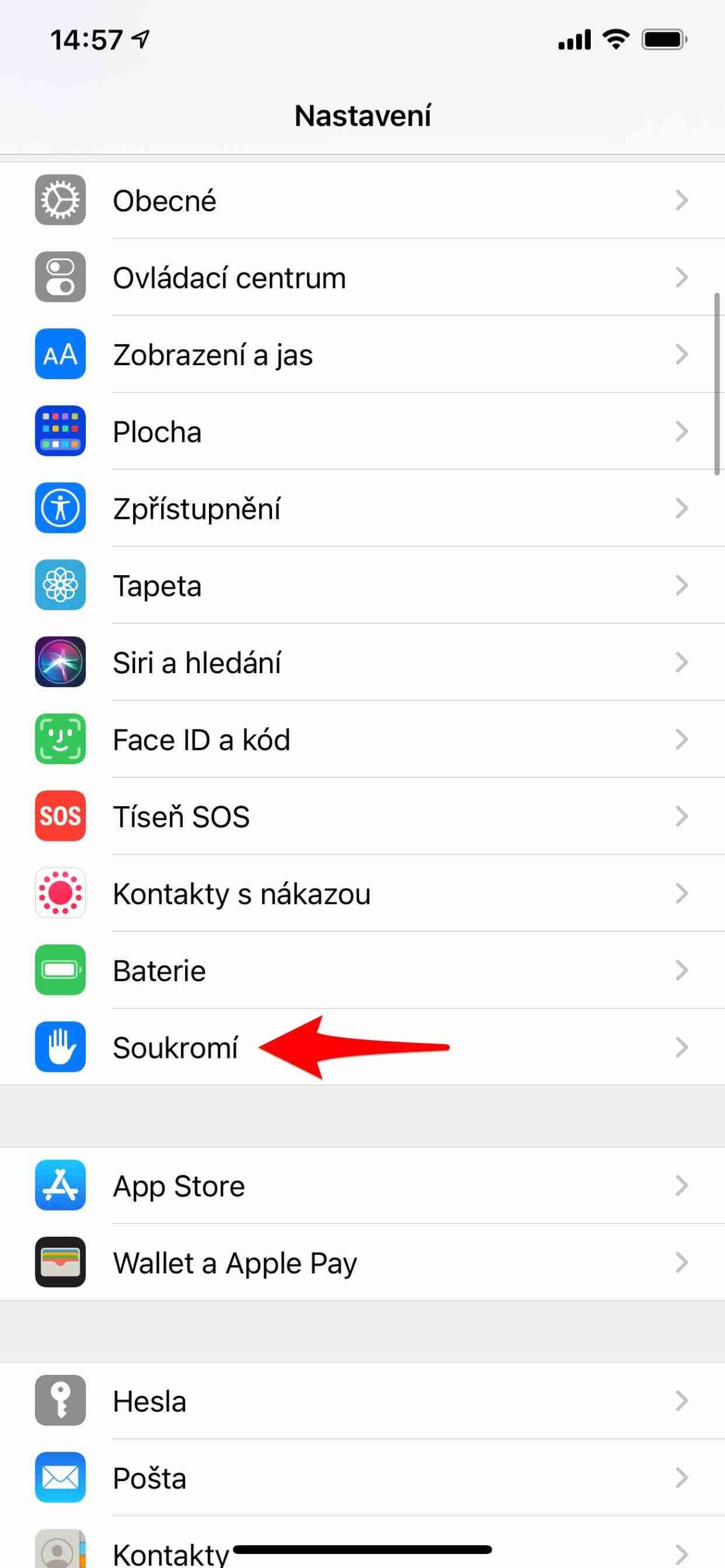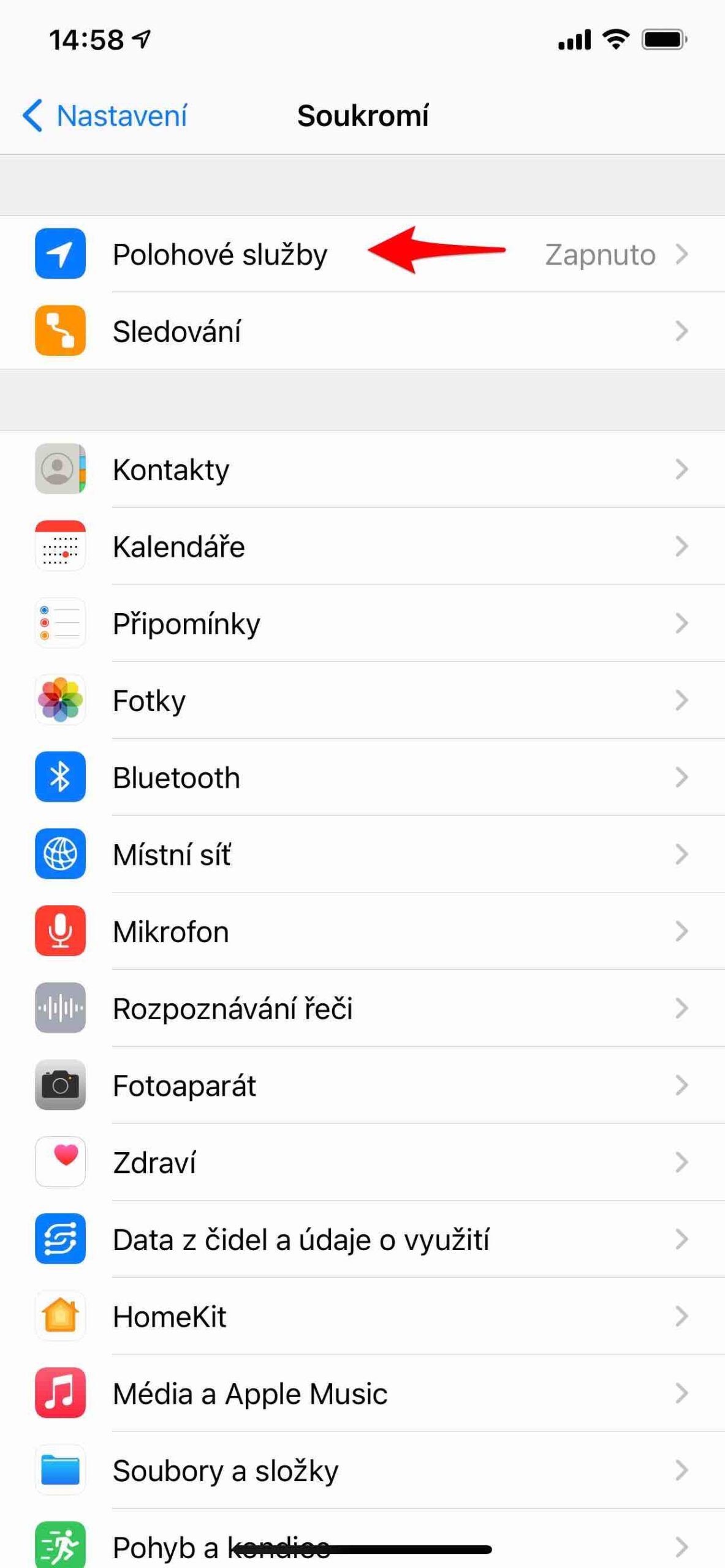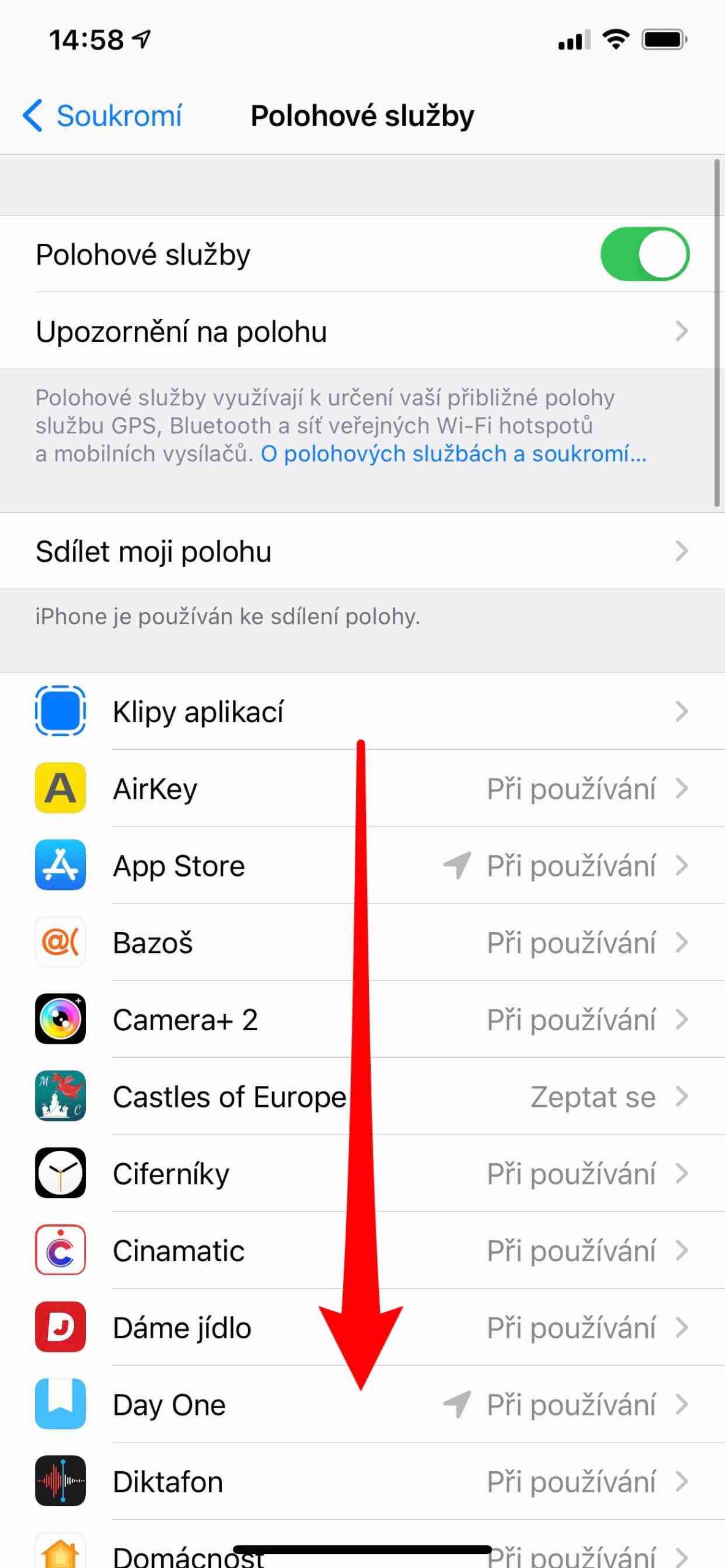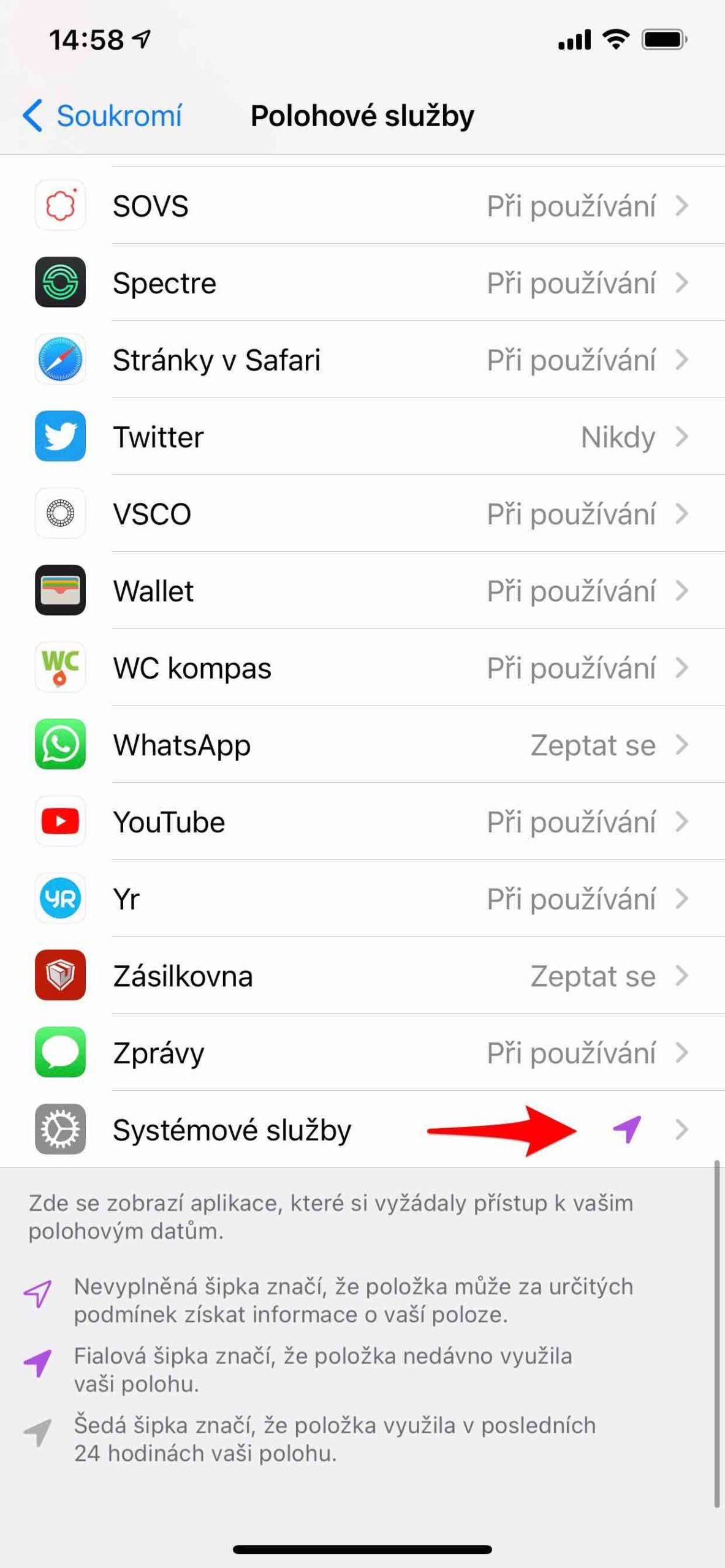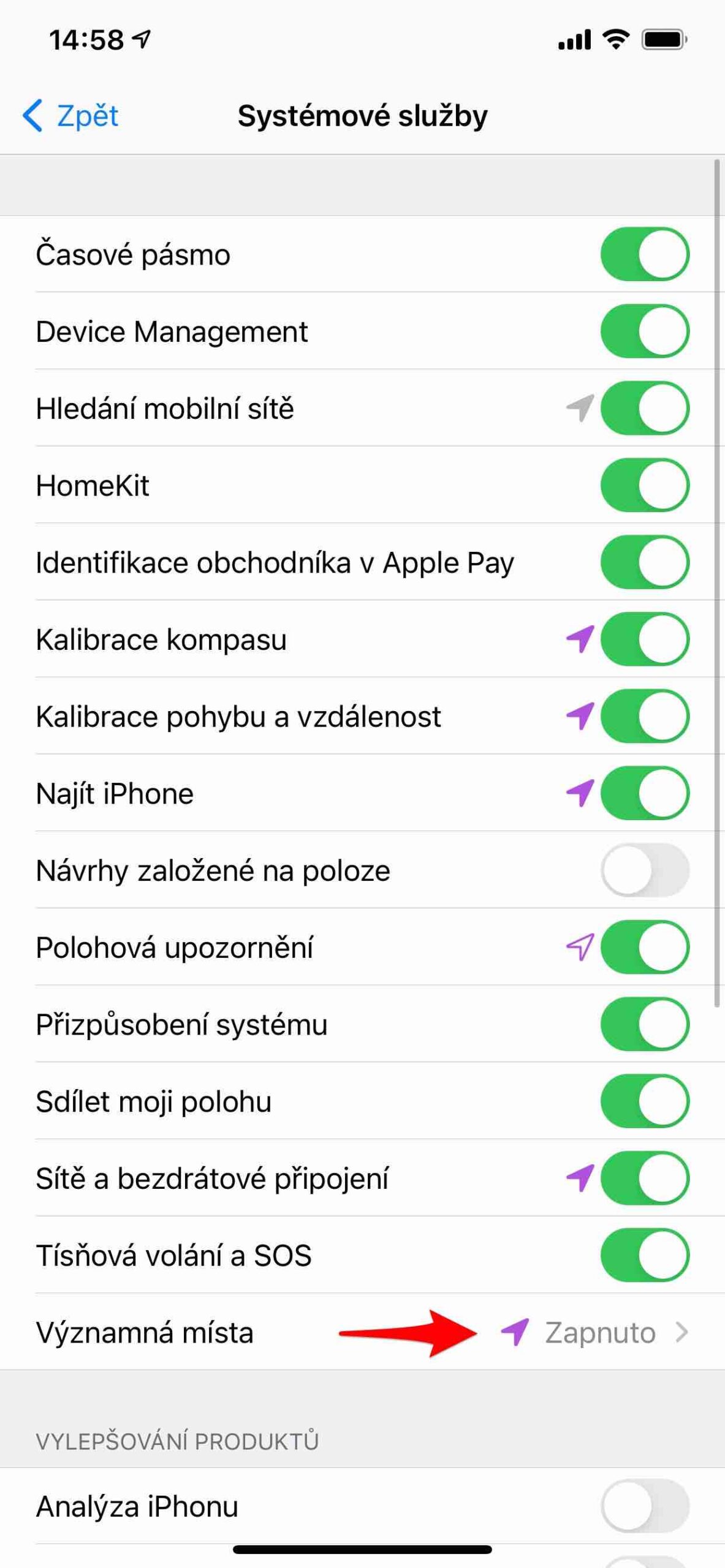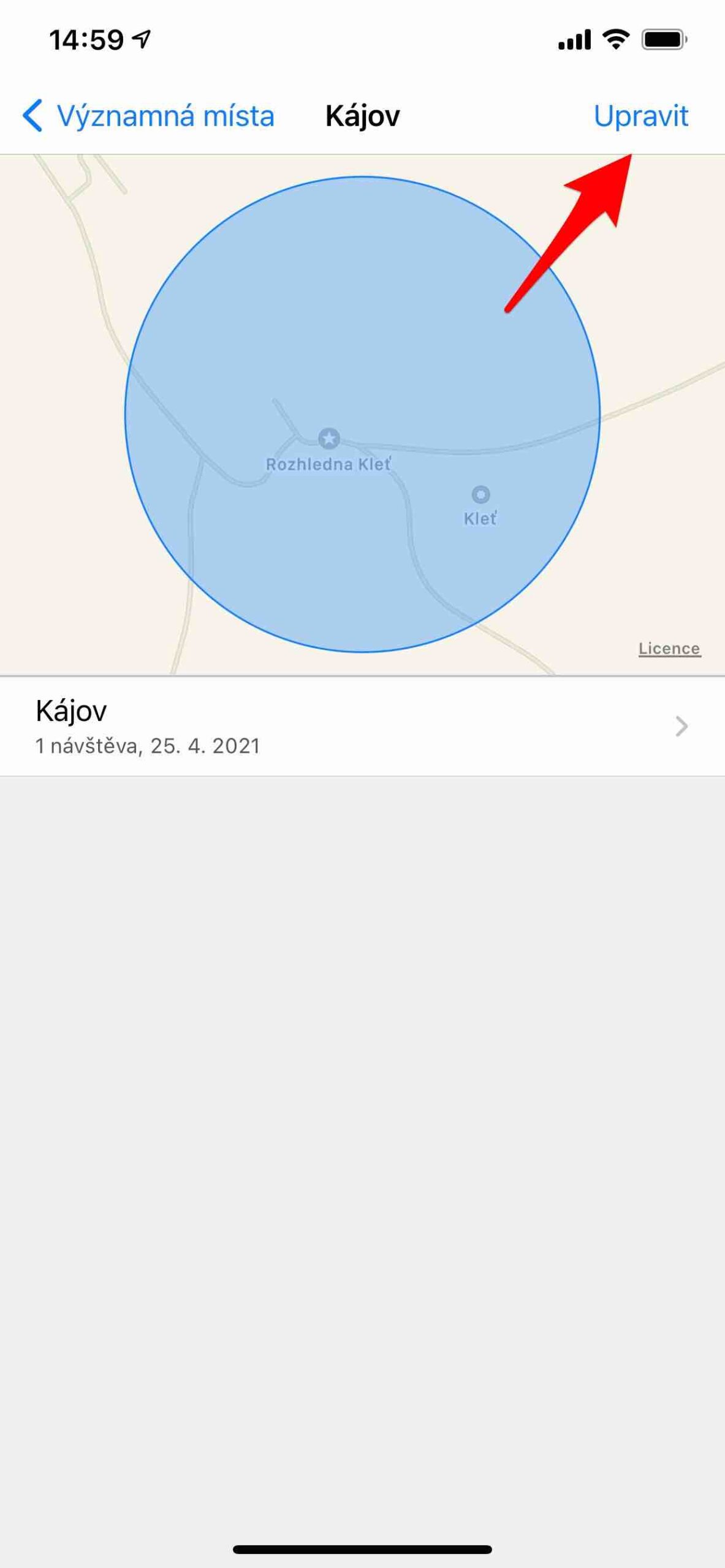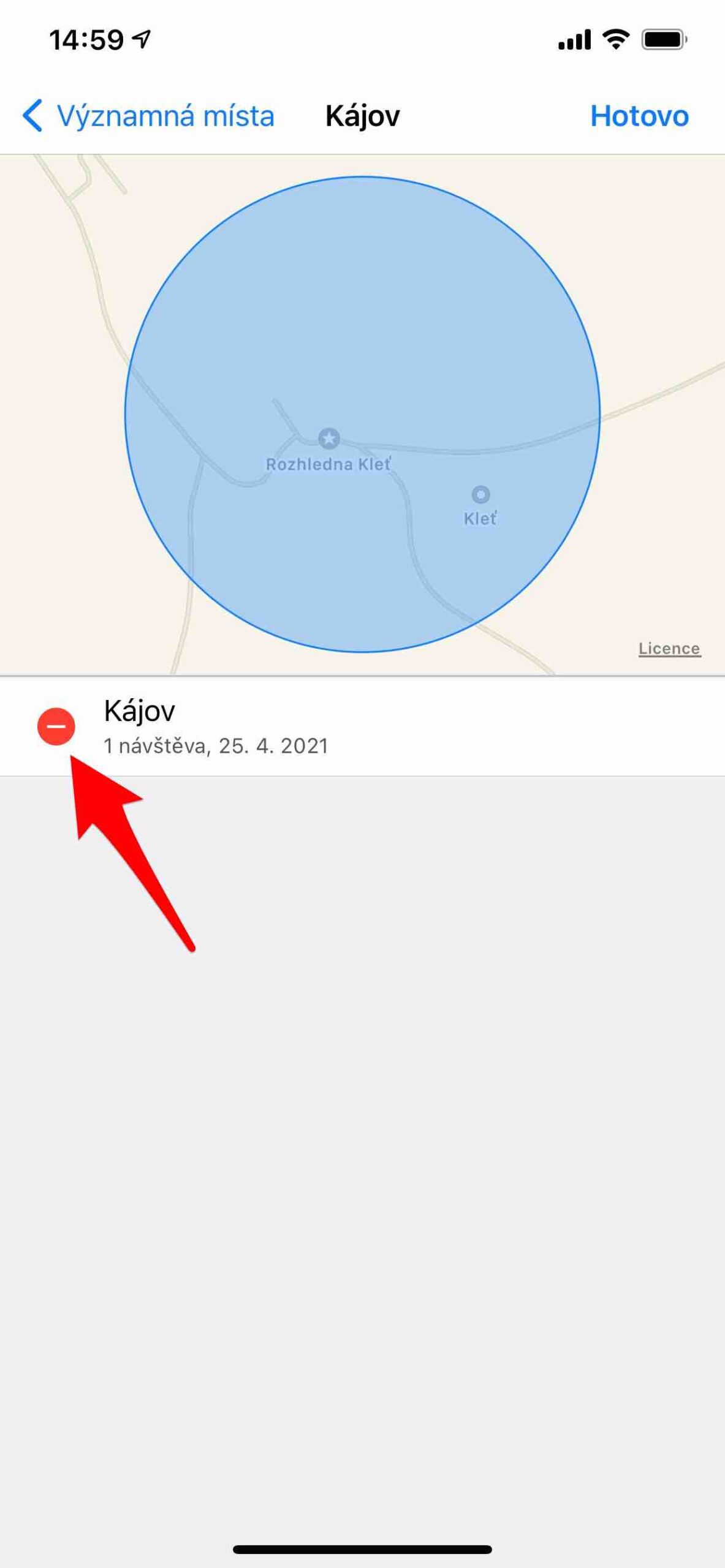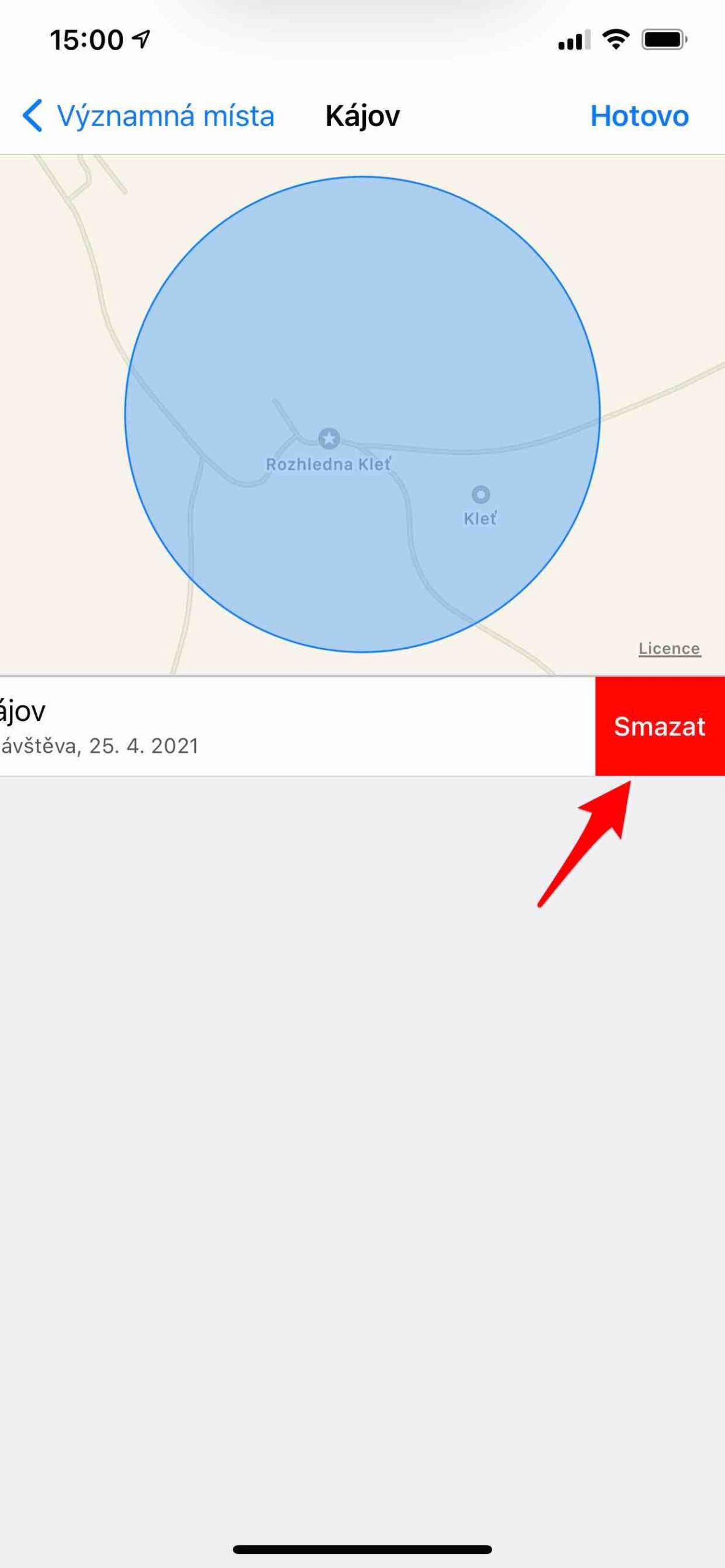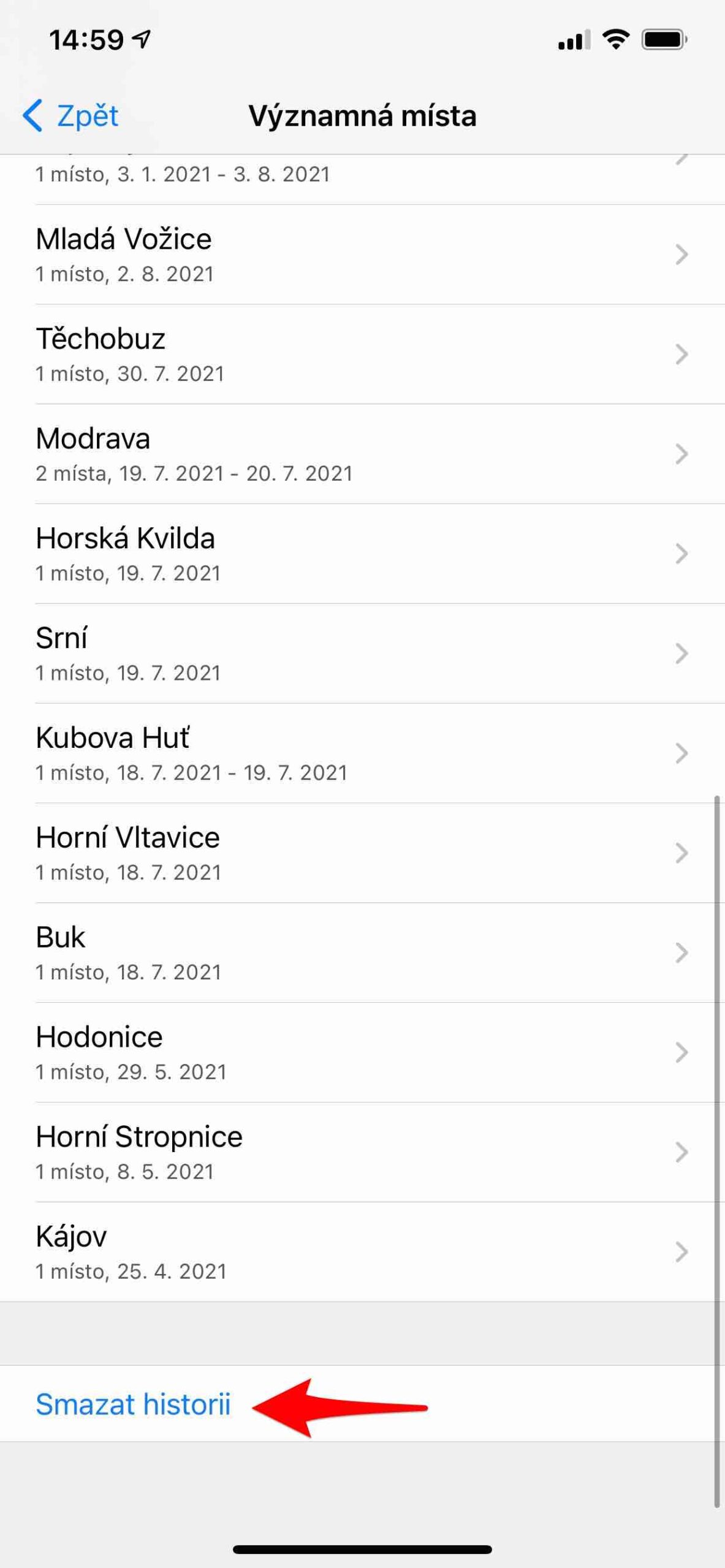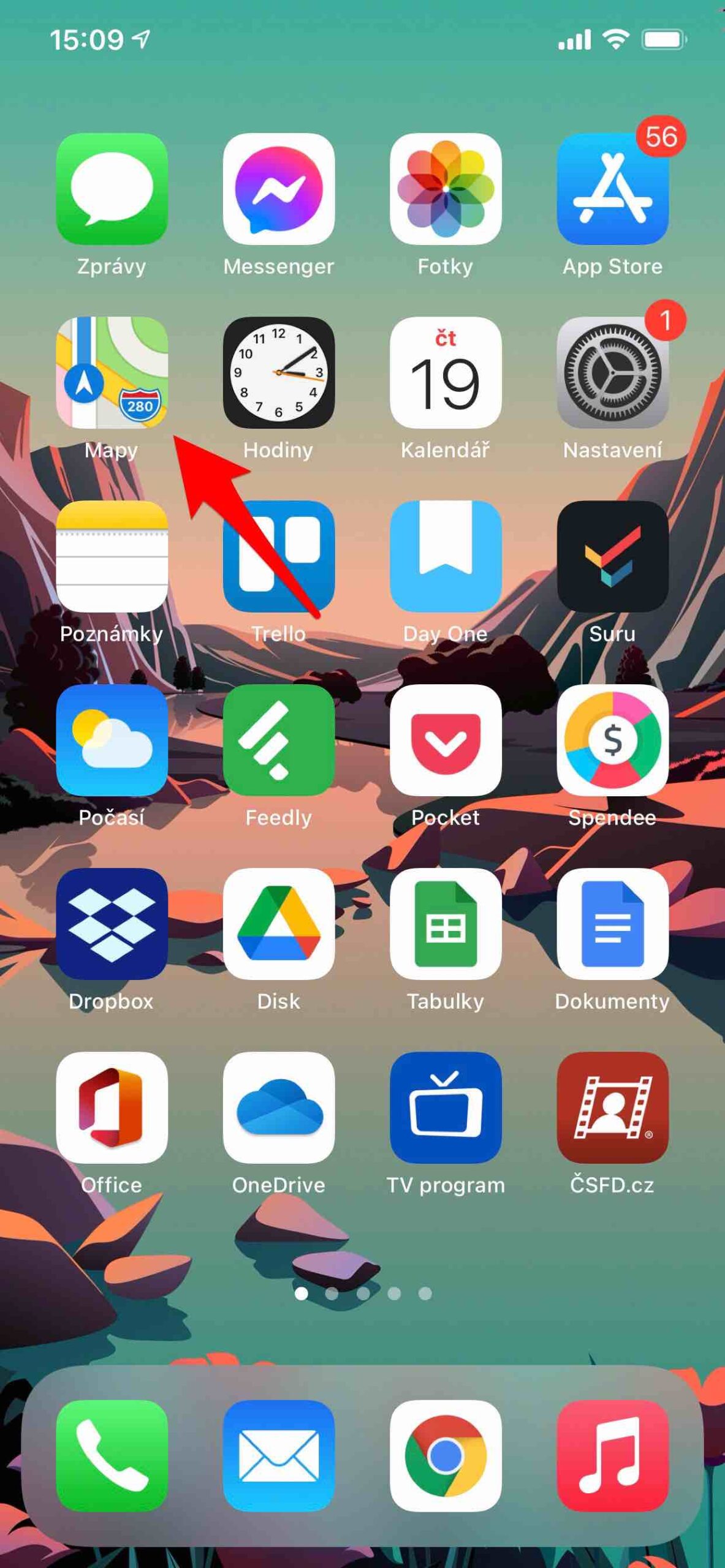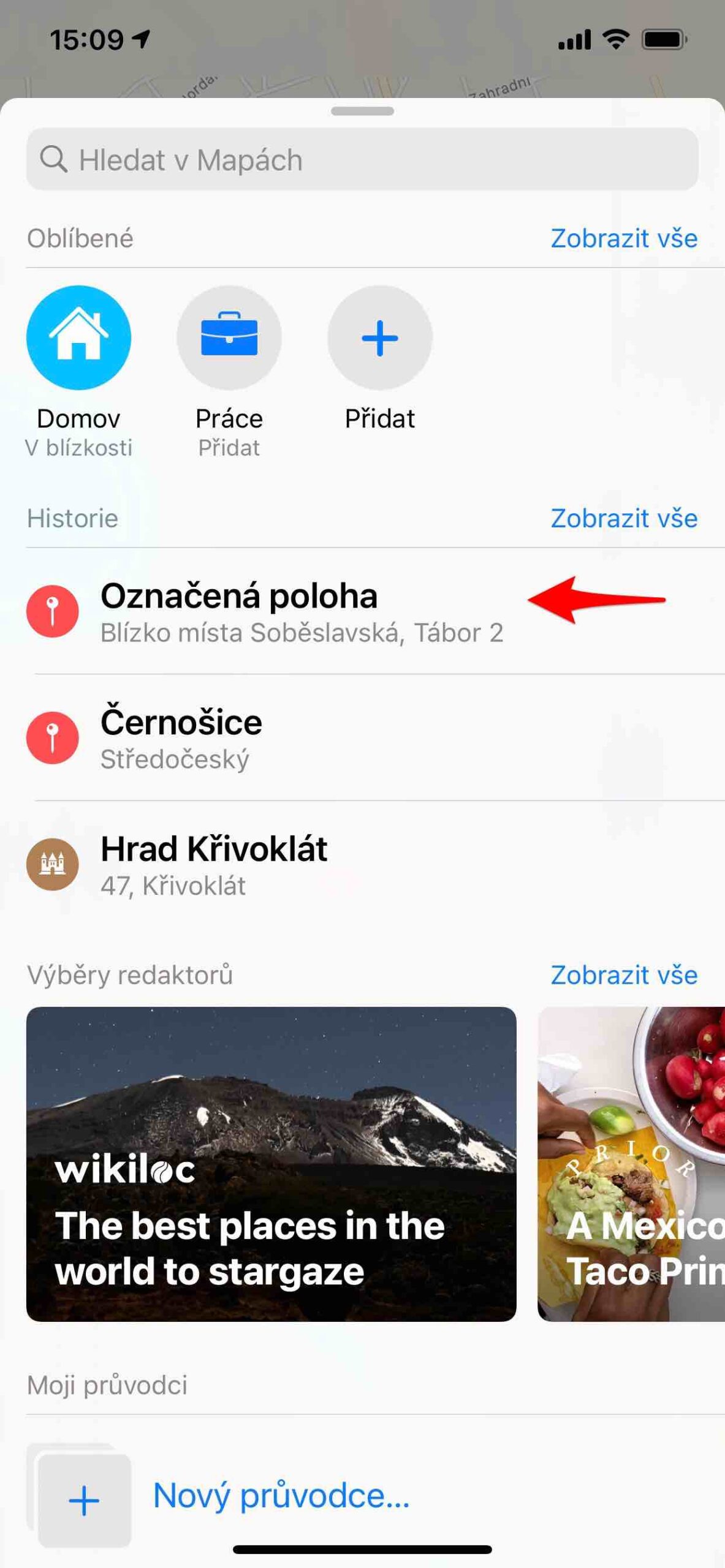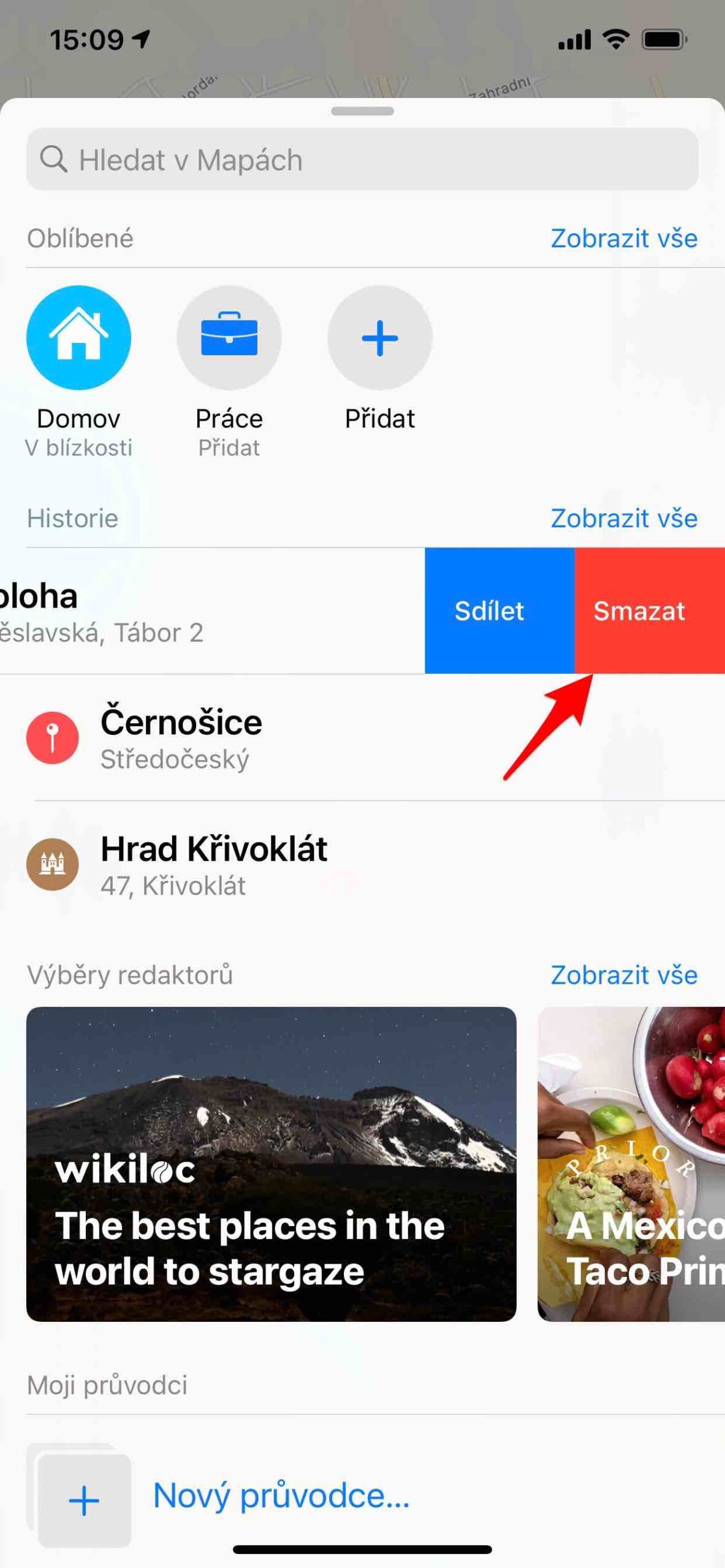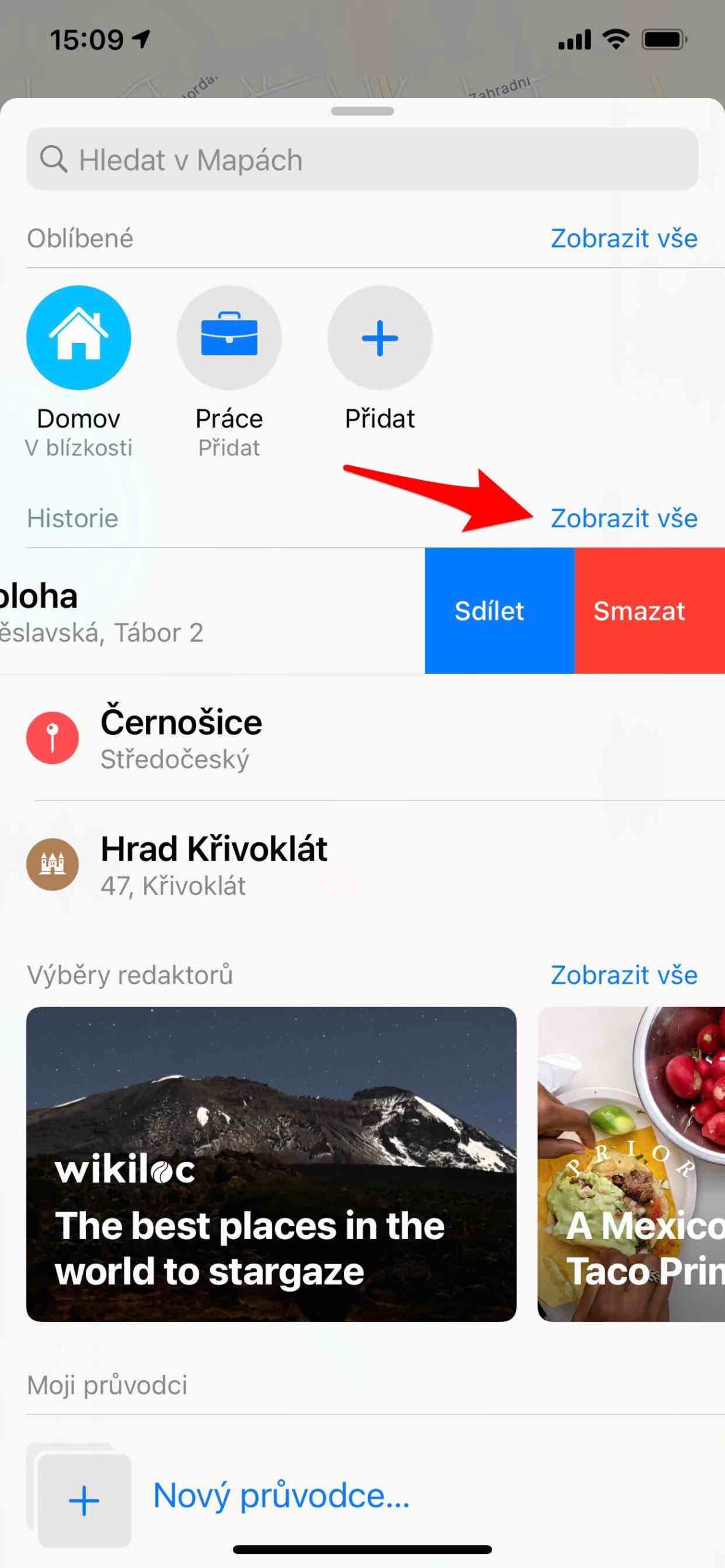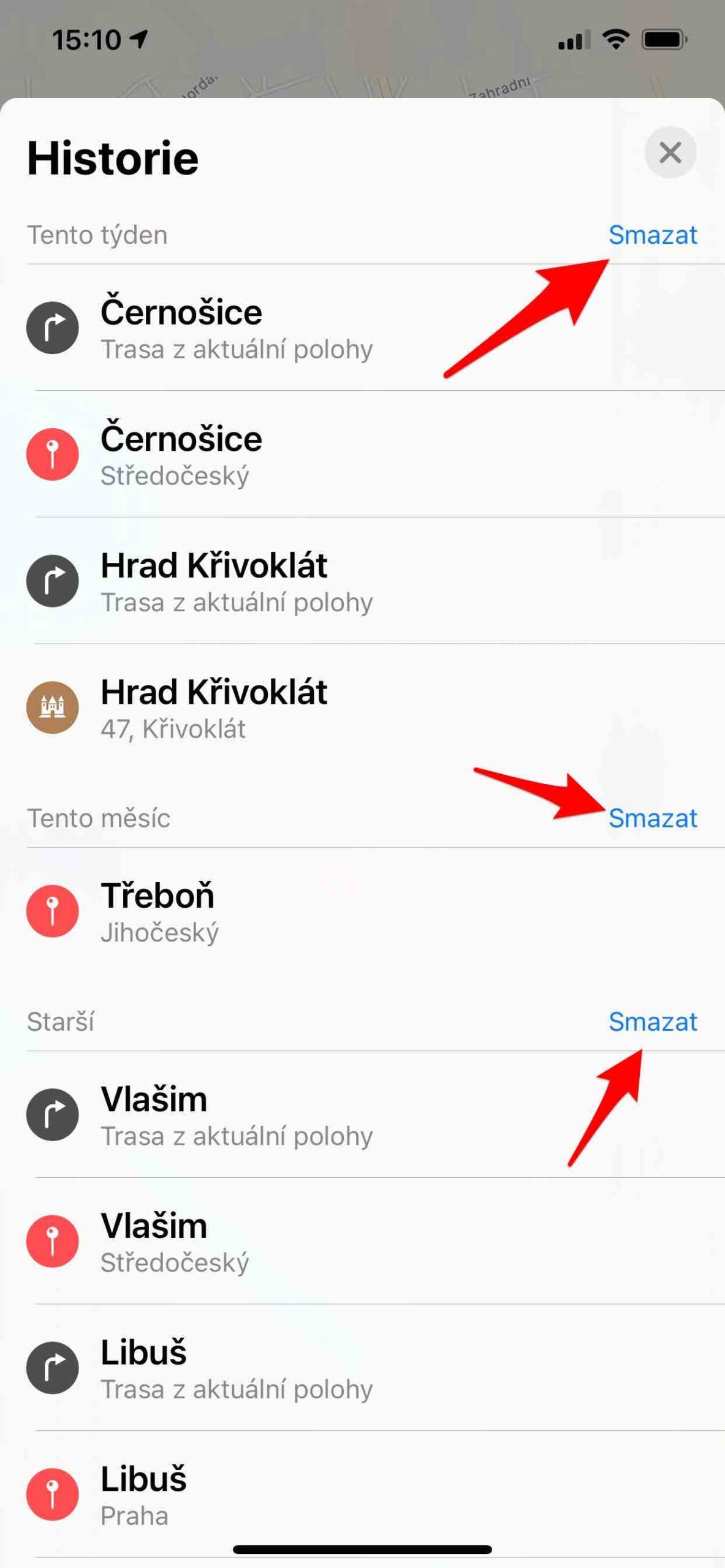iPhone is designed to protect your data and privacy. Built-in security features help prevent anyone but you from accessing your iPhone and iCloud data. Built-in privacy minimizes the amount of data others have about you and lets you control what information is shared and where. And even in the Maps application.
The native Maps application can record the places you have recently visited and which you visit more often than others. At the same time, it learns what times you visit these places. It has the advantage that, based on the data obtained in this way, it can offer you tailored services. What does it mean? It's simply that you will receive a notification with information about the range and traffic density during the journey.
It could be interest you

The disadvantage is, of course, that you may not want to receive this information, that it may be seen by a third person whom you do not want to share, etc. However, you do not have to be afraid that Apple will somehow track you based on this data, because it states that the data of important places is encrypted between endpoints and has no way of reading them.
Deleting important places from iPhone
Of course, there is an option to delete important places from the device. To do so, go to Settings, select Privacy -> Location services and here at the very bottom select System services, in which tap on Important places. After verification, you can subsequently delete individual places after clicking and selecting them Adjust, or there is a menu at the very bottom Delete history, which will delete all contained locations. Changes will be reflected on all your devices signed in with the same Apple ID.
Deleting routes in the Maps application
You can also delete location data directly in the application Maps. These are the routes that you have recently viewed within the application. That's enough open history by swiping up from the top of the search tab. Here then via the given location swipe left and select Delete. When you tap an option Show all, you can delete entire sections of history here based on the time period in which you searched for them. All you have to do is always select the offer for the given time data Delete.
 Adam Kos
Adam Kos