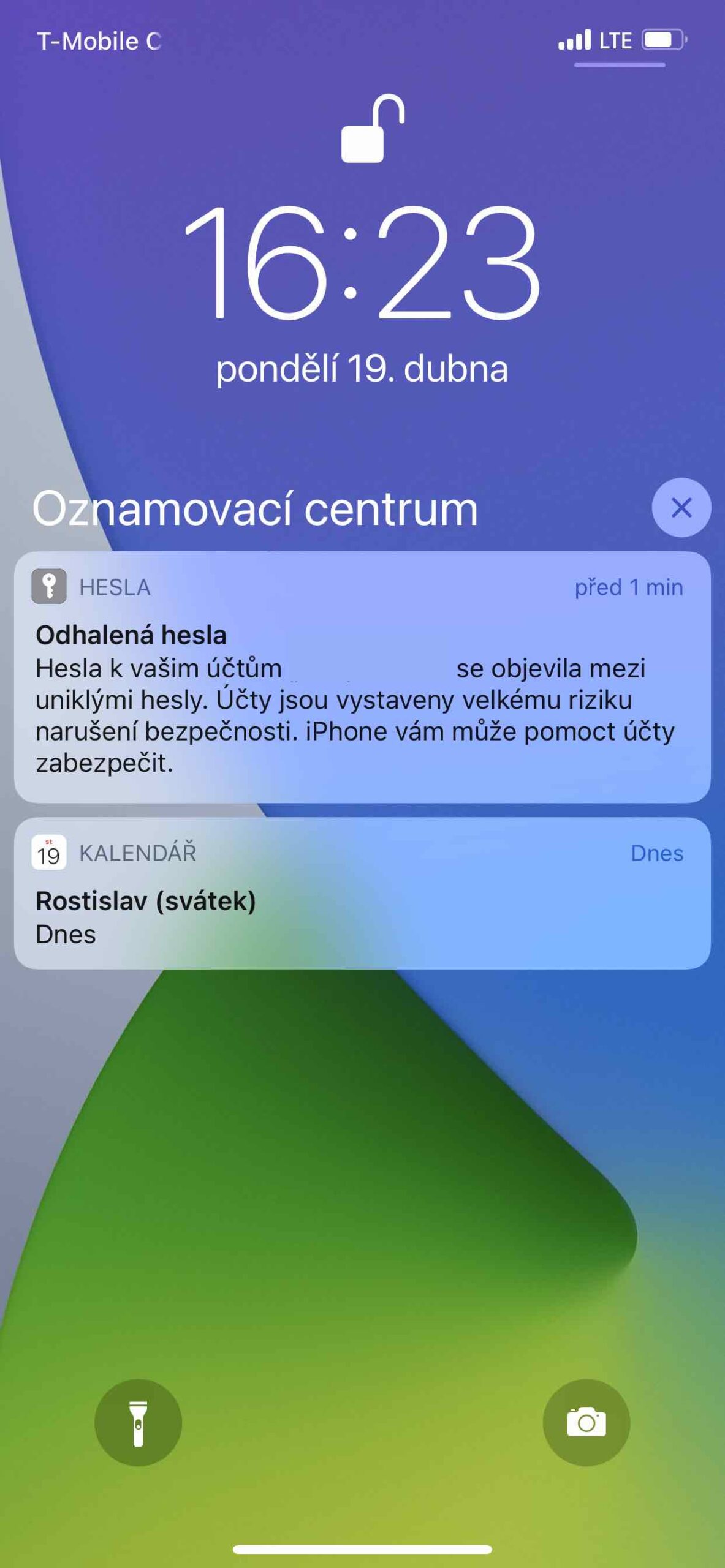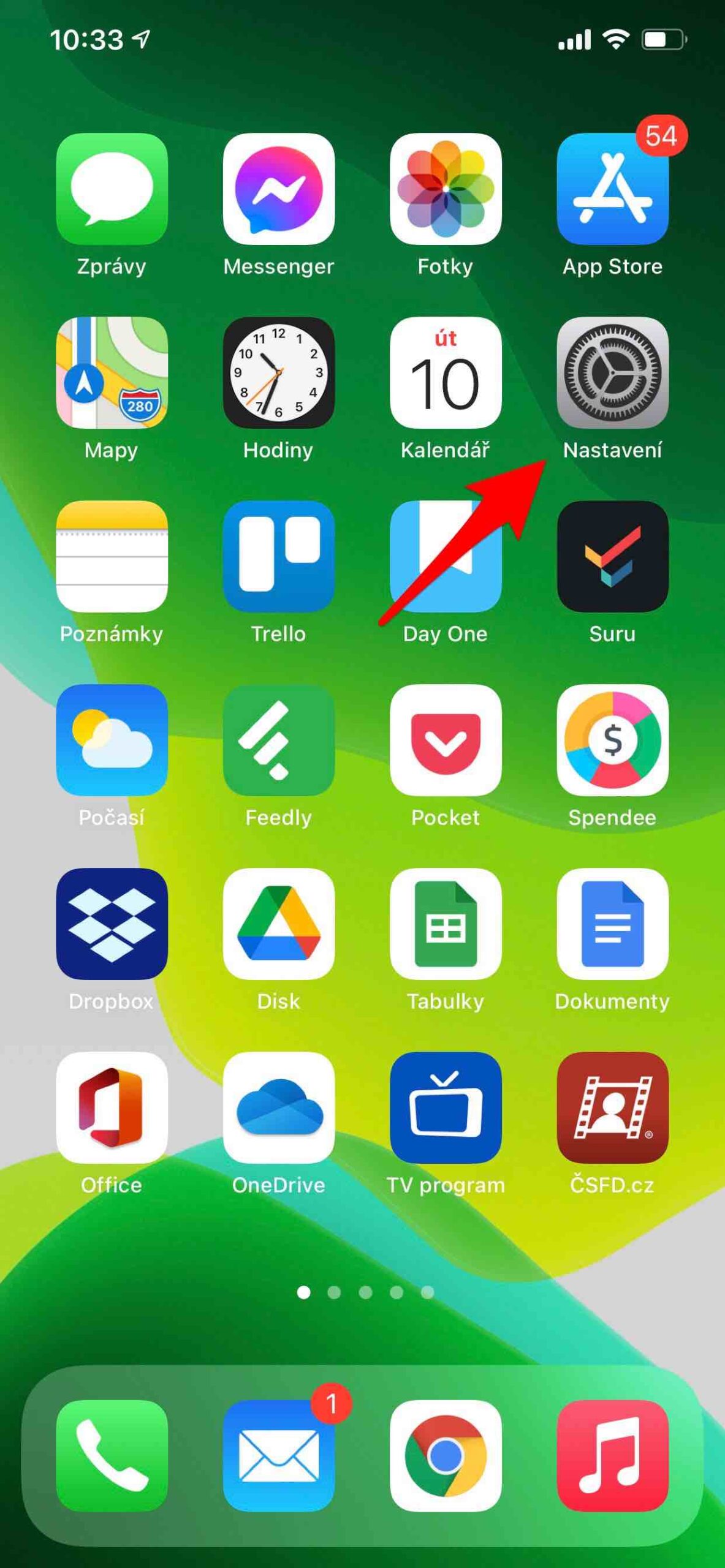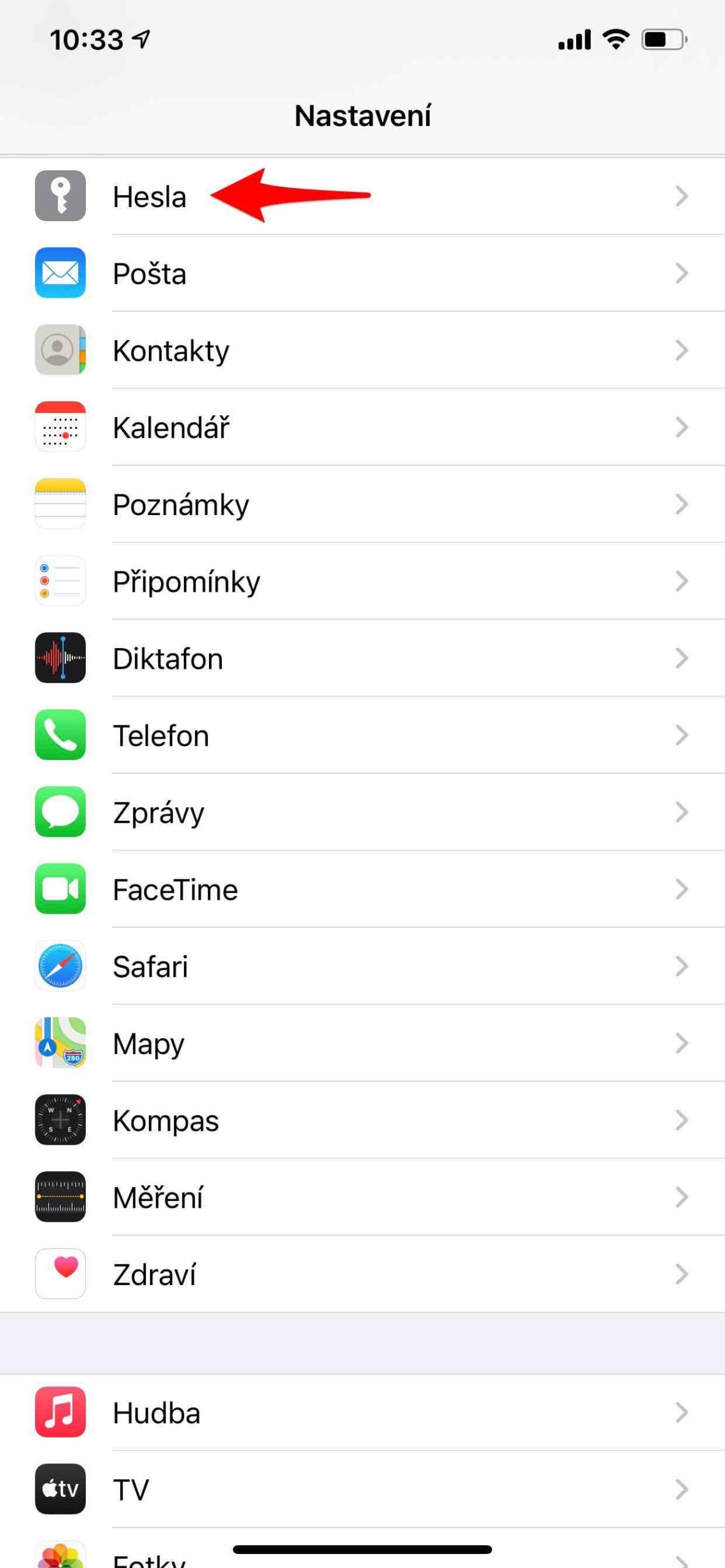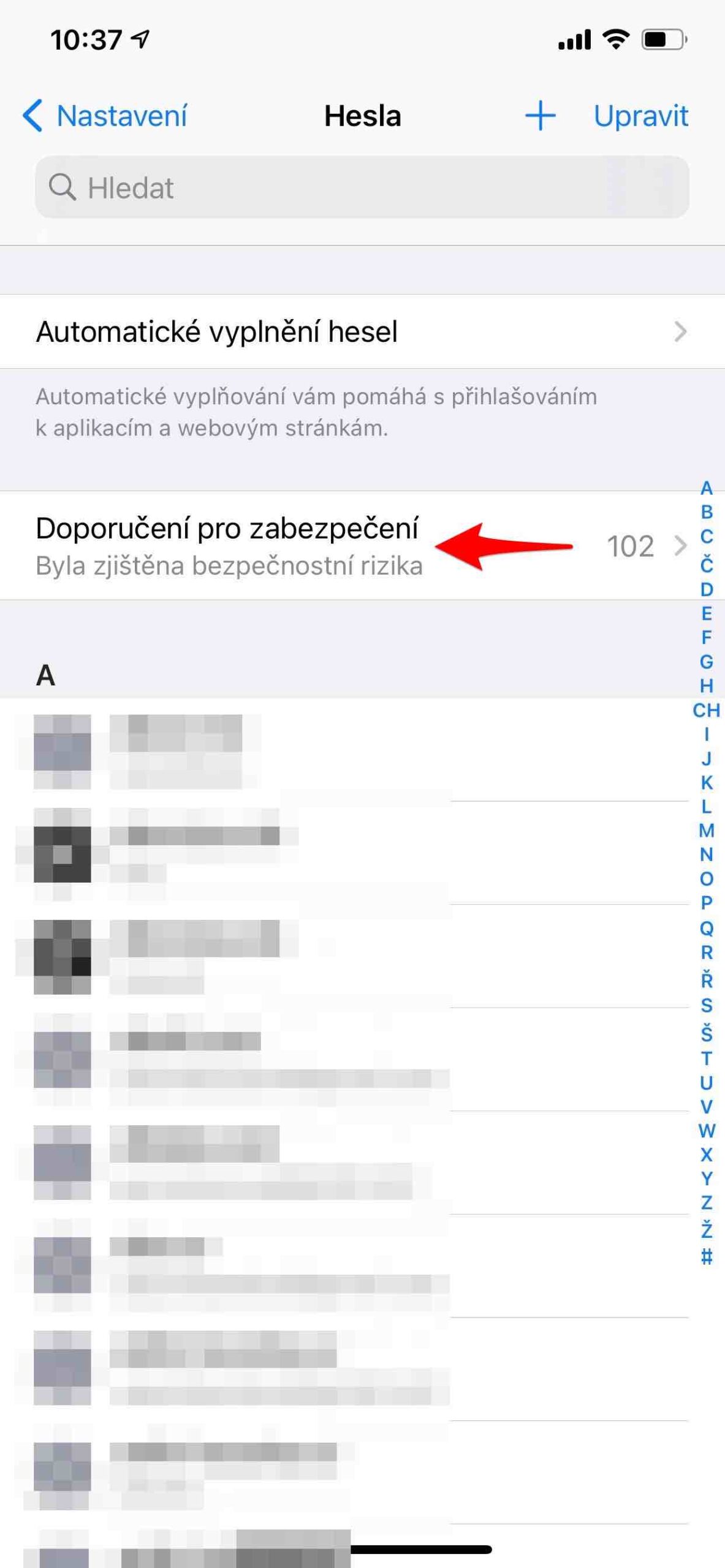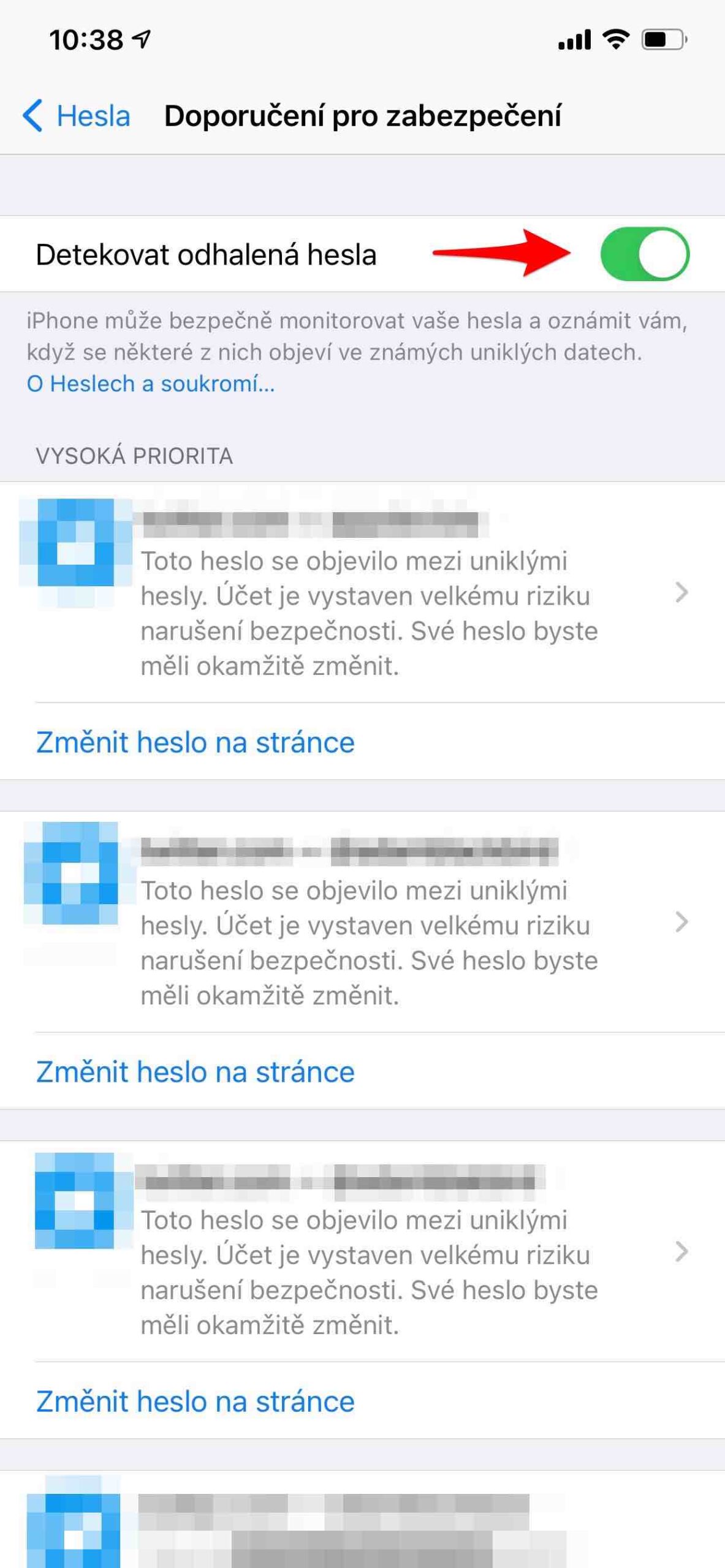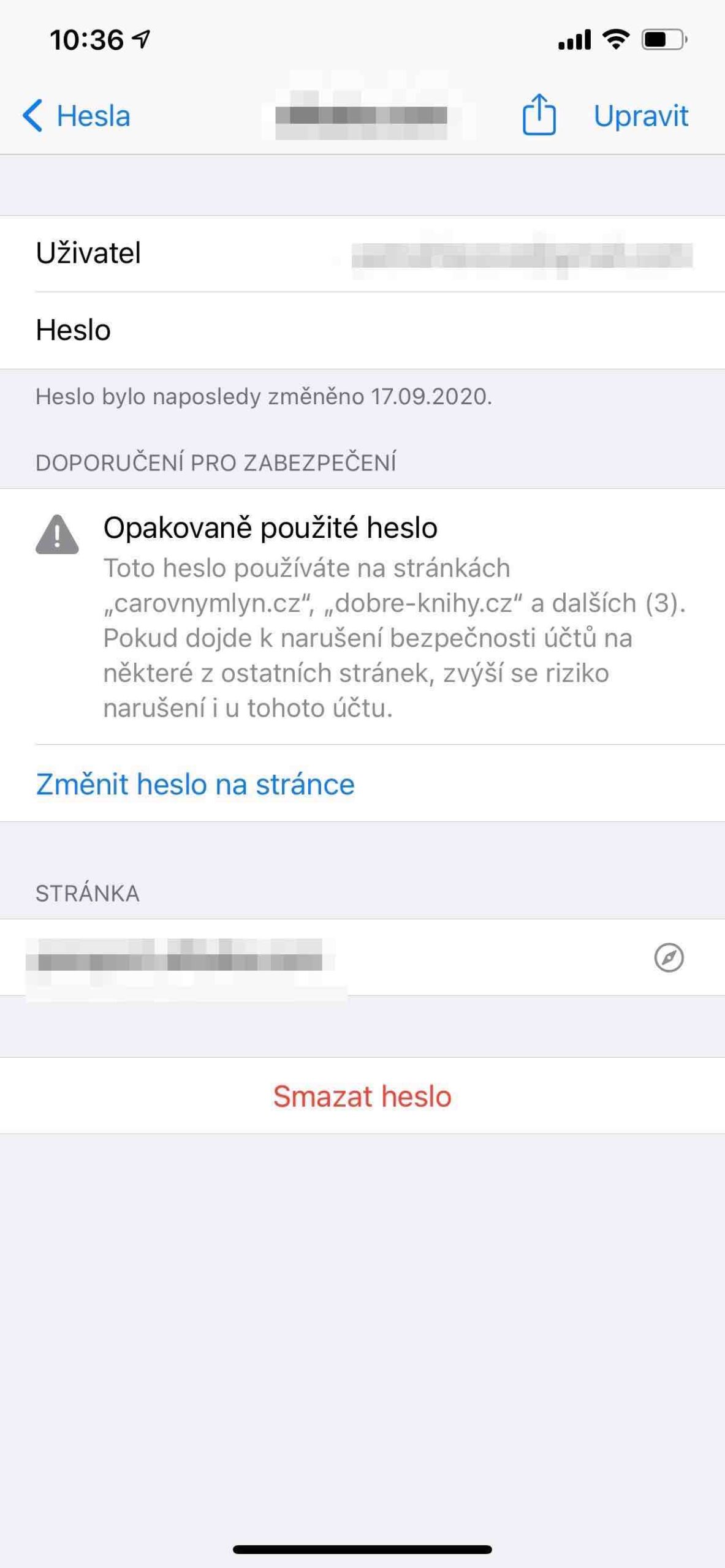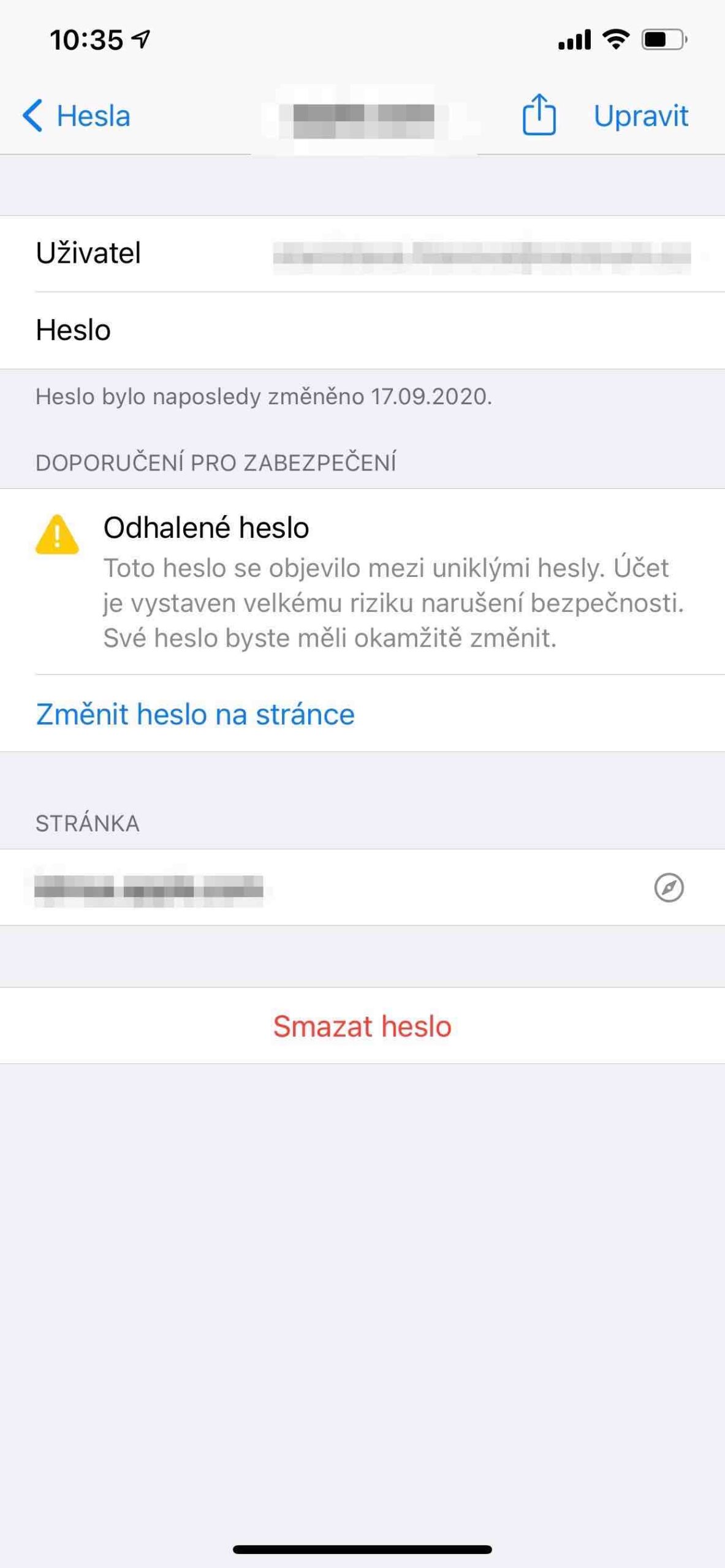iPhone is designed to protect your data and privacy. Built-in security features help prevent anyone but you from accessing your iPhone and iCloud data. The iPhone even draws leaked passwords from worldwide and freely available databases, and if yours is among them, it informs you about it with a notification.
At least 8 characters, upper and lower case letters and at least one number – these are the basic principles for a strong password. But it is also useful to add punctuation marks. Thanks to this, your password is not easily guessed and your accounts are safe. It is definitely not appropriate to use the same password for multiple services. Attackers can then attack your multiple accounts.
It could be interest you

View saved passwords
If you want to manage your passwords or just see which ones you use for which services, you can. These are the passwords you've memorized on your iPhone, whether it's for websites or apps. Go to it Settings -> Passwords. After your authorization, you can see their list here. When you click on the login, you will find your login details and information about possible threats.
However, at the top you will also find Security recommendations. This menu shows you the detected security risks. So you don't have to go through login after login in the previous screen, but you can find the ones you should pay attention to in one list.
It could be interest you
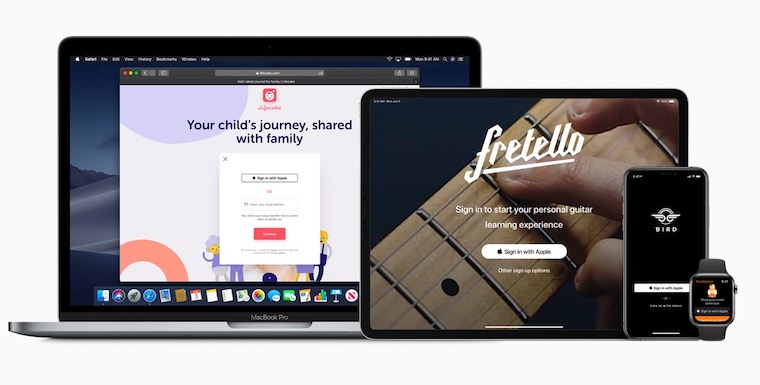
First, here is the offer Detect exposed passwords, which is definitely worth turning on if you haven't already. The accounts are then ranked according to their riskiness. So the first ones are those with a high priority, typically those accounts with passwords that have been leaked to the Internet. This puts your account at high risk of security breaches and you should change your password immediately. The following are the passwords that you use repeatedly, those that are easy to guess, and those that are used by more people.
 Adam Kos
Adam Kos