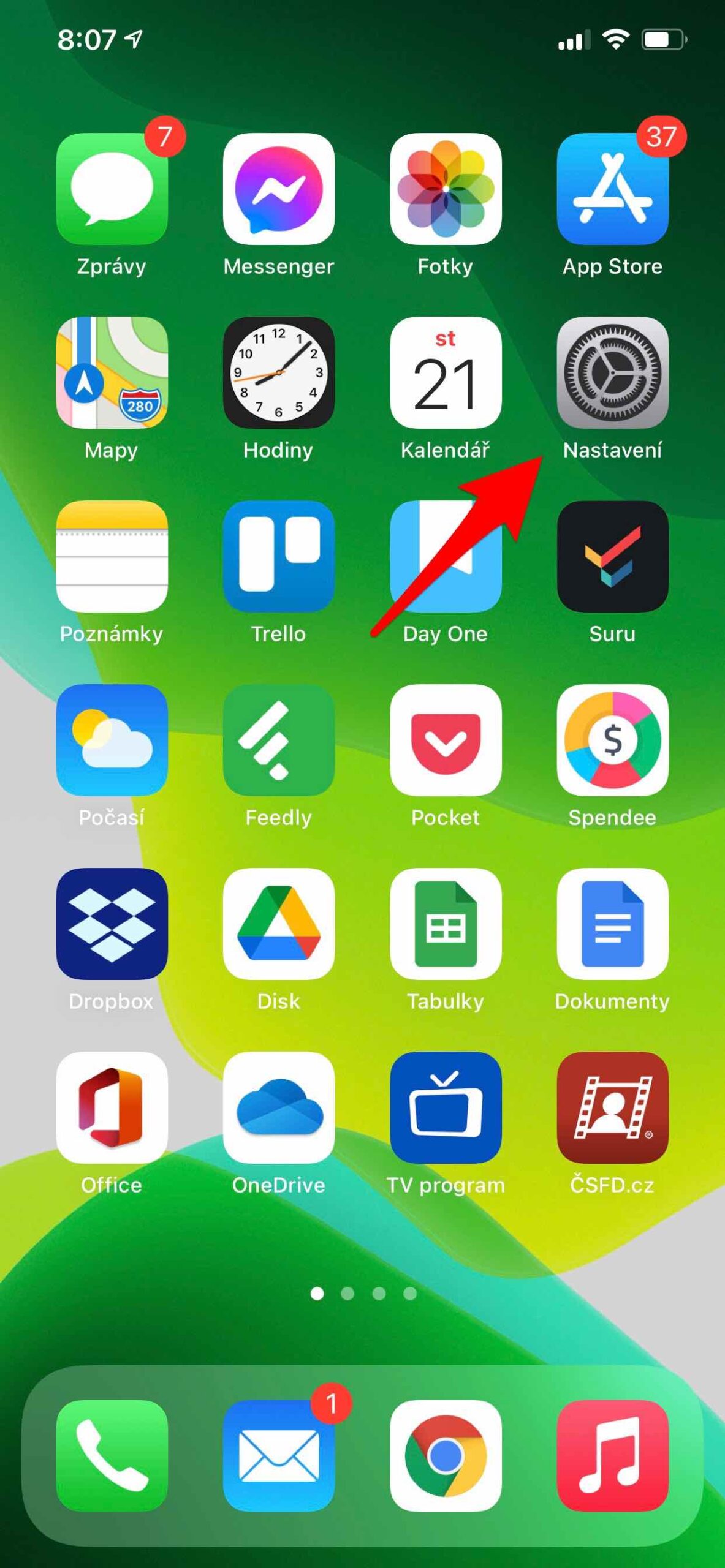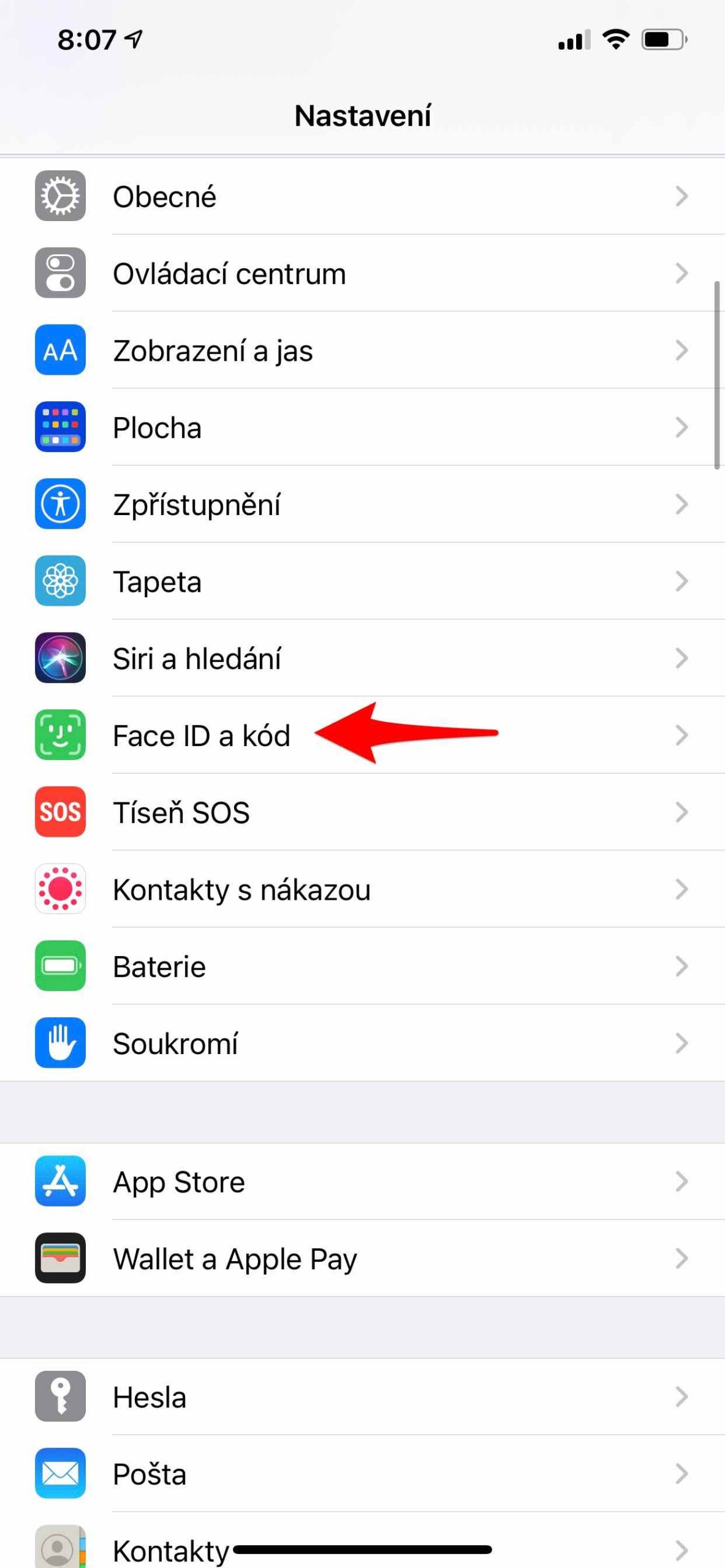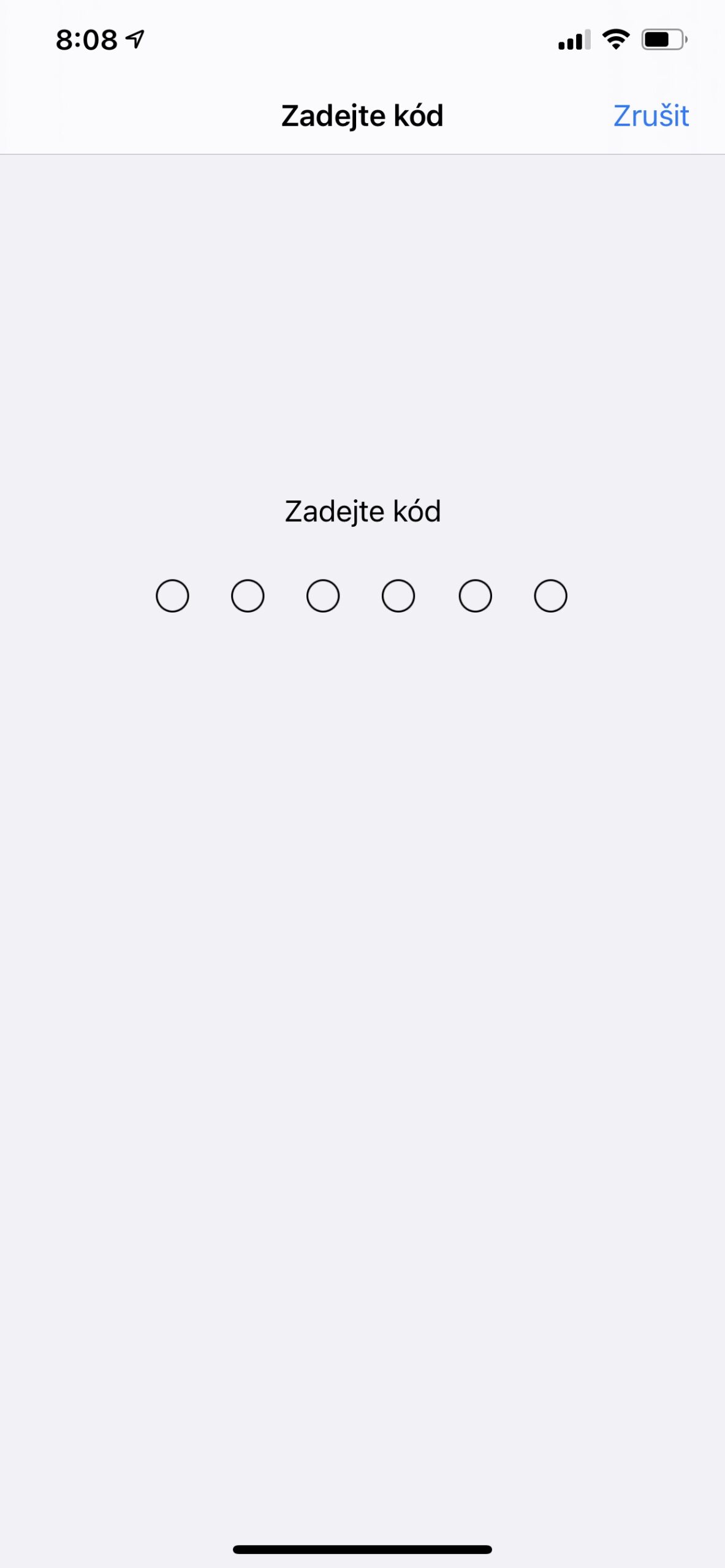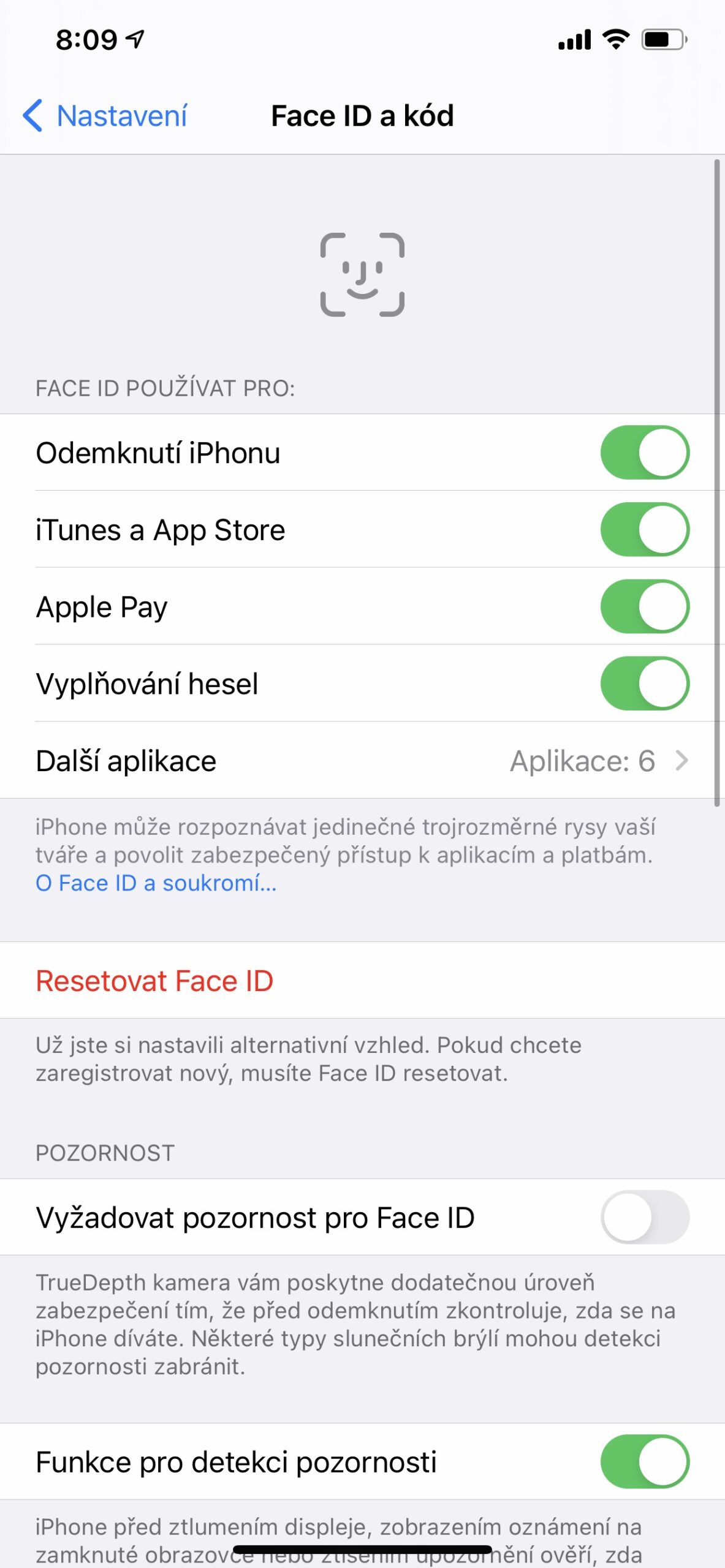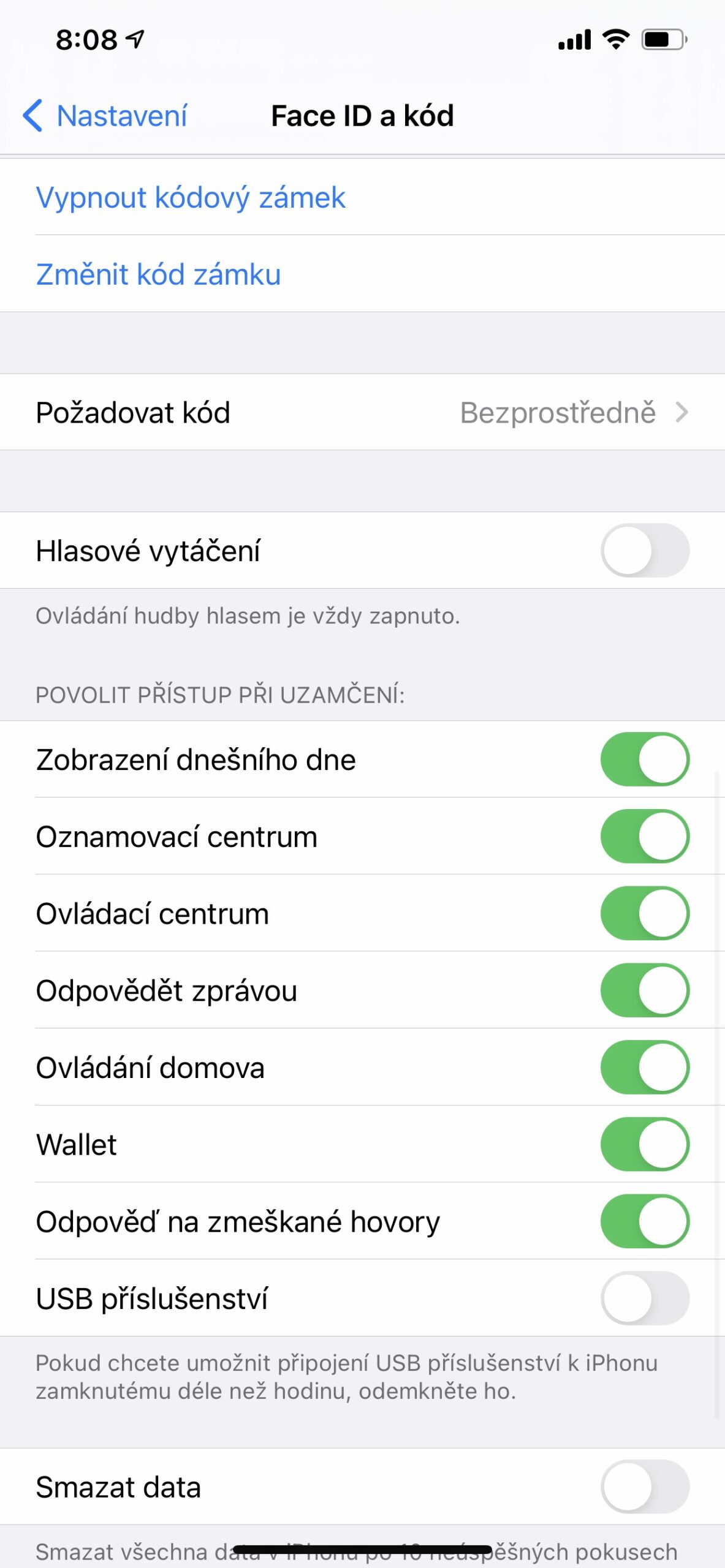You can strengthen the security of your iPhone by setting a passcode that will be used to unlock your iPhone when it is turned on or woken up. By setting a passcode, you also turn on data protection, which encrypts data on the iPhone using 256-bit AES encryption. It is also a requirement to use Face ID and Touch ID. You already enter it when you activate your iPhone, but you can also find it in Settings.
It could be interest you

How to set an iPhone passcode and change it
- Go to Settings.
- On iPhones with Face ID, tap Face ID and code, on iPhones with the Surfaces button, choose Touch ID and code lock.
- Tap the option Turn on the code lock or Change the code.
- To see the options for creating a password, tap Code options.
- Options provide the highest level of security Custom alphanumeric code a Custom numeric code.
After setting the code, you can also unlock the iPhone using Face ID or Touch ID (depending on the model) and use Apple Pay services. If you want/need, by choice Turn off the code lock you can deactivate it here again.
For better security, you must always unlock your iPhone with a passcode in the following situations:
- After turning on or restarting your iPhone.
- If you haven't unlocked your iPhone for more than 48 hours.
- If you haven't unlocked your iPhone with a passcode in the last 6,5 days and with Face ID or Touch ID in the last 4 hours.
- After locking your iPhone by remote command.
- After five unsuccessful attempts to unlock your iPhone using Face ID or Touch ID.
- If an attempt to use the Distress SOS feature has been initiated.
- If an attempt to view your health ID has been initiated.
 Adam Kos
Adam Kos